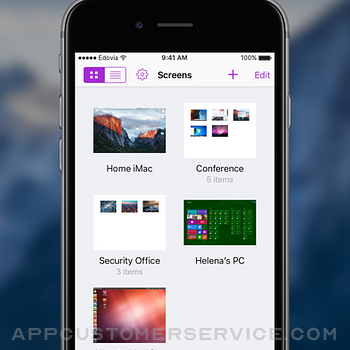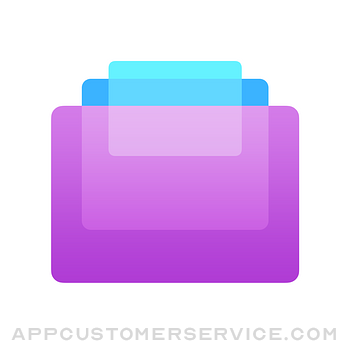 Edovia Inc.
Edovia Inc.Screens: VNC Remote Desktop Customer Service
- Screens: VNC Remote Desktop Customer Service
- Screens: VNC Remote Desktop App Comments & Reviews (2024)
- Screens: VNC Remote Desktop iPhone Images
- Screens: VNC Remote Desktop iPad Images
Control your computer from anywhere.
Screens lets you connect back to your Mac, Windows or Linux PC and control it from the comfort of your living room, the corner coffee shop or anywhere in the world.
Work on that spreadsheet you left at home, perform software updates on your server ten thousand miles away, help your dad configure his computer in your hometown.
Screens is fast, secure and reliable.
KEY FEATURES
• External Keyboard, Mouse and Trackpad support
Connect your device to a Magic Keyboard or a compatible external keyboard, pointing device and controlling your remote computer just feels even more natural!
• Curtain Mode
Curtain Mode obscures the display on remote Macs you connect to. Useful if you don't want anyone to see what you're doing.
• Connect Safely
Screens can connect back to your computer through a secured connection. Enable Remote Login on your Mac and you’re done! Screens also support SSH keys.
• Connect from Everywhere
Install Screens Connect on your Mac or Windows PC and make it easily reachable from anywhere in the world.
• Powerful Gestures
Control your computer with all the trackpad gestures you’re used to and more!
• Shortcuts Toolbar
Screens’ scrollable shortcuts toolbar ensures that you'll always have your favorite shortcuts at hand when you need them.
• Display Selection
For Macs with several attached displays, Screens lets you select an individual one or you can show them all at once. Plus, it can remember your last selection for future sessions.
• Clipboard Sharing
Exchange rich text, URLs, images and more via your local or the remote clipboard. Screens can also keep them in sync.
• Session Selection
If there is someone logged in on a remote Mac, Screens can ask to share their screen or it can start a new session — your choice!
• Help Out Your Friends or Relatives
Have them download our free Screens Express utility and gain access their Mac to help them troubleshoot issues, update apps, etc.
• Mobile Trackpad
Turn your extra iOS device into an external trackpad to control your computer’s cursor in Screens! This is a great addition to your iPad Pro and Smart Keyboard.
OTHER FEATURES
• iCloud and Dropbox synchronization
• Full hardware keyboard support
• iPad Multitasking Support
• Full 3D Touch Support
• URL Schemes Support
• Secure your content with Touch ID
• AirPlay Mirroring
• Send commands to your computer before disconnecting
• And so much more!
IN THE PRESS
“Screens is, simply put, the best screen sharing app for iOS”
— Dan Moren, Macworld
“Screens for iOS is the best remote access solution for accessing our Macs when away from home.”
— Bradley Chambers, The Sweet Setup
“Solid update to Edovia’s excellent utility for remotely logging into a Mac or PC from an iPhone or iPad.”
— John Gruber, Daring Fireball
“Screens is now the best VNC client for iOS.”
— Rene Ritchie, iMore
“Screens easily justifies the investment for serious users by increasing productivity.”
— Steve Paris, Mac|Life
SPECIAL REQUIREMENTS
• A VNC Server, such as UltraVNC or TightVNC, is required to connect to a Windows PC.
• Windows and Linux PCs can only send or receive text and URLs.
• Screens will not receive any sound from your computer. This is a limitation of the VNC protocol the app is using.
• Screens Connect requires OS X 10.6.8 Snow Leopard or later. You will need to create a free Screens ID.
See Screens’ User Guide for details.
Screens: VNC Remote Desktop App Comments & Reviews
Screens: VNC Remote Desktop Positive Reviews
Amazing with iPad Pro Magic KeyboardThis app in conjunction with the Magic Keyboard has transformed my usage of my iPad Pro 11”. It is now my go to machine for most things. I can leave my 15” MacBook Pro at home and login to it remotely from either my couch or the local coffee shop. I tried Jump Desktop as well but Screens has far better scaling and integration if your main computer runs MacOS. Screens also has a more refined and intuitive UI for adjusting options etc. I just hope they keep working on improving it. For example, I wish I could use the command key etc. on the magic keyboard as well as some of the trackpad gestures associated with MacOS for swiping through multiple desktops etc. Keep it up fellow Canadians and stay safe through this pandemic. Thank you for a great piece of software..Version: 4.9.17
Wonderful software!Just what I've been looking for. Does an excellent job of meeting my needs. Have been using logmein for a couple of years. My subscription ran out so I decided to shop around. Ended up with the trial version of Parallels Access which was very good, and infinitely superior to logmein. But Screens topped Parallels, at least for my needs. Cleaner and simpler, yet has just he right features. Very well thought out. No problems so far. Easy to install on my iPad and with a few simple configurations to Sharing in Mac System Preferences I was up and running. Love track pad mode for working in Quickbooks. Recommend very highly to anyone looking to connect to their Mac with their iPad..Version: 4.9.7
It has been missing essential features for a long time...Ok, let's start with the good – the app has very nice interface, it is priced very reasonably and I have experienced no crashes so far. However... there still isn't any file sharing support between iOS and MacOS, although at this point this is no longer a limitation of iOS. Additionally, I have experienced a strange glitch in connectivity – the app will not connect over mobile network using a properly port forwarded IPv4 address! It does, however, connect without a problem using IPv6 address! Not sure whether this is an issue with the app itself, or something to do with T-Mobile, but I have been able to successfully port forward bunch of other stuff on my network, so I don't think I have misconfigured anything. Using pfSense for my router..Version: 4.9.17
PhenominalScreens was already my go to remote in application and now with the addition of cursor support it takes my workflow to the next level! Using my iPad Pro + Smart Keyboard + Magic Trackpad + an external display = an incredible desktop setup that I can just fold up and take wherever I am needed. Cursor support is extremely well implemented. I would like to seem a few improvements, if possible. I wish the iPad’s cursor could be hidden while controlling another computer. To my knowledge this is possible with the current API. I would also like to disable pinch-to-zoom (on a trackpad) for the application and pass the zoom gesture to the remote computer. Keep up the fantastic work!.Version: 4.9.12
Great and stays great…I have used Screens for probably 6- 8 years now. I have had the occasional hiccup with connection BUT I’m sure its more on some other hardware settings typically than this software having the issue. Often times signing out and back in fixes it. Anyway its always been there for me, the developer is great. They stay on top of it and are helpful. The way it works is really amazing— its very responsive even when I am on my iPhone and using data instead of Wi-Fi..Version: 4.12.14
Please fix Send ClipboardI love this app so much *except* for one feature I use often— Send Clipboard. When I try to use this, more than half the time it disconnects and reconnects the remote mac without actually sending the clipboard. I have to try a few times before it sends it successfully without disconnecting the remote mac. This is consistent behavior on 4 different remote macs I’ve tried, each running different OS versions so it seems to be a problem with the Screens app. I have also tried it from many different iPad and iPhone devices, so it isn’t my local app configuration or install. This has been a bug ever since I started using Screens many years ago. Will it ever be fixed? Will update to 5 stars if it does. Thanks..Version: 4.12.10
Could be greatOk the whole concept of this app could be so great for us designers. I have a macbook pro 16 inch that I use photoshop intensely for. I was so excited for this app because I thought I could use photoshop on the go on my ipad pro remotely from my 16 inch because who is lugging around 4.5 pounds But photoshop does not work. It will open up the software but when it comes to pen support and editing it just doesnt work I guess that would be a game changer if it did. And photoshop for ipad is a complete joke. Any of us pro users know its a liquid form of photoshop. I need to edit photos daily and I cant seem to figure out to be productive on the go. Now for wanting to log into your computer system away from home, grab a file or something than this is good. I really tried to give this app a chance but it doesnt work for me Apple tries with their version but it only works with devices near by and not remotely and their pen support for photoshop works We are in 2021 and us apple users can not use out ipad pros with mac os softwares. Thought I leave this review for those who wanted to get this for photoshop. Sadly it just doesnt work.Version: 4.11.3
Support did not find a solutionThe developer worked with me to find a solution however when one was not found they did refund the purchase price. Down loaded a more expensive app with Phone support, I had no router issues. This tells me it is in the software of this app that prohibited the hand shake. I guess I’ll never know. Purchased app three days ago. Unable to connect to my MAC using my iPhone. Only way it works is when I’m connected to my home WiFi. That is not what I want to do. Support says I should check my firewall. It is set up correctly. Support says it should be plugged to a power source. It is. Support says to verify settings, verified and correct. Still, not working. Can anyone please offer some help so I can get on with my life?.Version: 4.7.1
Frustrating trying to use Mac key commandsOverall, the app works fairly well. The ability to use it in either trackpad mode or touch mode is great. It does a pretty good job of giving me access to my desktop from the couch, which is my main use. There are a number of key commands that I use extensively on macOS that aren’t sent across the connection. In particular, Cmd-Tab, Cmd-` and Cmd-Q, which are used frequently. There is an option in the settings to switch the control and command keys to handle this. It’s a clunky workaround that means using different keys when connected from the iPad, but at least it’s possible to use..Version: 4.11.10
IPadOS 16.2 with External Display & Stage Manager is a mess.As the title states, Screens assumes that your external display is exclusively for its use when running on an M1 or M2 iPad’s screen even with Stage Manager on. It should run in a window like any other app and be movable between the built-in and external displays. Also my remote Mac’s display in Screens is scaled up for some reason making the desktop very small and windows extremely large, regardless of the display being used. The only workaround is to disconnect the external display. Please fix. I find this very disappointing considering how long 16.2 was in beta..Version: 4.12.7
Should have bought this earlierI have an iPad Pro with an Apple Pencil and a Magic Keyboard. I’ve been struggling to find a VNC client to access my Ubuntu desktop/server. This app has excellent Magic Keyboard support, gestures work perfectly, even with the Apple Pencil. With the url scheme I can create a launcher on my iPad Home Screen. The connection is active whenever I return to the app, unlike some other apps where I have to reconnect after 15 seconds or so in the background. I’m impressed with this app..Version: 4.11.4
When It Works, It’s GreatI’ve been testing it since purchase last night. I like that it supports encrypted VNC on a local network over SSH. The trouble happens when using Screens with a Bluetooth-connected Apple Keyboard. So far, about a quarter of the time, the on-screen keyboard tries to pop up unnecessarily. When dismissed the toolbar that includes the only way to gracefully terminate the session is shoved to the top and then scrolled out of the window, obscuring both part of the Remote Desktop and leaving me with no way out but to force-quit the app..Version: 4.8.2
Handy App by a Great CompanyI have used screens for years to remotely connect to various desktop and laptop Macs. The features and performance are great and Edovia continues to enhance the app on all platforms. The iOS version of Screens in particular is rock solid and I love using my iPad to hop on to my Macs and using the same great app and experience on my iPhone in pinch if needed. I also wanted to give a shout out to Edovia. I ran in to an issue with multi-desktop support and they reached out unprompted and help me resolve it, ultimately by rebooting my High Sierra Mac. Thanks guys!.Version: 4.6.4
My old review standsNovember 15,2017 Each update brings this software to perfection. There is nothing you can’t do remotely with it. I love the in app purchase that allows you to use your iPhone as a trackpad while you remote in with the iPad. Cursor control is better with the trackpad I’ve found. Bottom line if you have to help your parents with their Macs then this is perfect for you. I buy every upgrade they charge for, which is not many, but it says a lot for the quality app they produce. Each version gets better and better. There are several must have apps and this is one. I’ve used Screens since the first version. I don't mind paying what some consider a lot of money for a quality app. This app does remote access very well. I use it to help my Dad when he needs help mostly. It's perfect for family remote assistance..Version: 4.6.2
Native Alternative for Mac Remote ConnectCouldn’t rate this app better, I’ve been looking for a secure option alternative to using screen sharing native to Mac OS. You may find other screenshqring apps, but this one uses apples native screen sharing server, as long as you have a static IP. If not, they have a desktop app that basically is a DDNS. With this app, I no longer need a Mac to connect securely to another Mac. I no longer use a desktop app because my computers are on a static IP, and I no longer need to pay monthly to a Splashtop or log Me in. This app is the best!.Version: 4.8.9
This is the one you wantDo you have an iPad Pro with a Magic Keybaord and you want to remote control your Mac or PC? Yes. This is the app you want. Not only because it does everything other remote apps do, but because it works perfectly with the magic keyboard trackpad to give you near-perfect mouse control. You can click buttons, resize windows, drag things around your desktop - all with your magic keyboard trackpad. Perfect..Version: 4.10.9
Invaluable ToolThis is a great way to keep monitoring going for all your remote computers. Due to COVID i have yet to test this outside of a local WiFi network, but otherwise it’s been very nice to use. Definitely better to have a keyboard with whatever you want to monitor with for better control, such as on an iPad, especially if you use multiple spaces pre monitor, but it’s still pretty handy with an iPhone..Version: 4.10.9
Doesn’t Support Click + HoldScreens has a beautifully designed simple interface, with a very user friendly network setup process. Unfortunately, it’s still lacking some basic features for remote computing. The app does not support right or middle mouse button click + hold commands, rendering softwares like Rhino, AutoCad, Revit, or the Adobe CS suite virtually unusable when remoting into a desktop. I’d consider revisiting this app once the developer team has addressed this basic interface, but if your in the AEC or design industries, stick with the laptop for now..Version: 4.12.14
Lagging and no full screen feature for iPad Pro.Overall it’s a great app, I can do what remote pc can do. I don’t expect any more then that. However it doesn’t matter how much I change the ms settings plus I’m using a local network on a dual band wireless ac linksys router and there is a major lag when opening and closing windows and the curser is not in sync with my iPad Pro. All my network traffic is simple just between my iPad and pc, nothing more. Plus there is no full screen feature, for a 12.9” iPad screen I should not have to zoom in and cut half my remote screen off to see..Version: 4.8.4
Gives full screen, full resolution on external display connected to iPadI was very pleasantly surprised when I just used Screens for the first timeworn an external display attached to my iPad Pro. Rather than simply mirroring the iPad display onto that external display (like most other apps do) instead it gives you a full bleed (edge to edge) full resolution, 16:9 version of the Remote Desktop on the external display. Makes it MUCH more usable. Very impressed..Version: 4.9.13
Does not solve my problemI purchased this to remote into my Mac Mini from an outside network. Following all the instructions, I cannot get my Mini to wake up (even when the hard drive does not sleep and even inside my home network). I sent a ticket to support and never heard from them. The Mac Mini’s energy saver settings are slightly different from a MacBook because there’s no battery mode—not sure if this is the problem..Version: 4.8.8
Really works, easilyAllows curtain mode and many add-ons that make it shine. Works perfectly with free Mac software, and free service keeps track of IP address, so you can punch through your router without needing to set up a VPN like Hamachi. Fast, easy to understand, and supports tablet and cursor mode, function keys, one-button access to Spotlight, automatic login with excellent security, and zoom. Well supported, really rapid tech direct answers to queries, and fully compatible with iPhone X..Version: 4.6.5
It just worksI have been looking for a simple way to remote control my MBP from my iPad Pro over my local wifi. I have been disappointed trying many VNC clients. Although the setup warned me that I didn’t have port forwarding enabled (and I won’t be enabling it) it seemed to indicate a doomed installation… it was wrong. I would change the installation message to indicate that it will work — but only for local wifi use — in that situation, instead of giving a failed install error that may cause many users to give up. Also you might consider marketing to that use case, many of us work in the industry and there is zero chance we want to open our stuff for potential ingress from the internet..Version: 4.12.6
Excellent App for VNC RemotingI use VNC to connect to several Raspberry Pi systems serving special apps and for development. I was using Re****C but it does not support my little mouse. I stumbled onto Screens. Once I read the docs and switched my Pi’s VNC servers to “VNC Password” authentication the app connects and acts really nice. Mouse and BT keyboard integration is flawless. The more I use Screens, the more I appreciate the care and skill that went into this app. Highly recommended..Version: 4.11.10
Fantastic app!My only wish is that the app could automatically put on the screen curtain when you log in. Update: the directed me to the settings area for the saved screen to enable screen curtain immediately upon login. I hope they can surface this hidden settings area a bit better in a future update..Version: 4.10.2
Best iPad VNC ClientI tried several VNC apps. This one works better then the rest. Other apps didn’t work quite right with the Magic Keyboard. My biggest complaint is lack of a trial mode. I wasted time trying to decide if I should bite the bullet and purchase this. I wish there was gesture support on the Magic Keyboard for changing desktops, but I can live with pressing control-left/right..Version: 4.10.5
Accidentally bought appHi this app looks great and I was intending to purchase at some time but instead of leaving the App Store app I left my finger on the home button a little too long and I accidentally purchased the app via Touch ID. How can I get a refund please? I’m not going to trash the review or at anything I just don’t have that kind of money at the moment, please help!.Version: 4.8.6
Best RDP out there for iOSI have been using RDP Apps on iPhone for many years, i have been using iTeleport and more but they are all so slow and have very bad Ui. This App has very good speed, UI is beautiful. I also bought the OSX version (Screens 4) and that App replaced the Apple Remote Desktop App, Screens 4 is so much better and i sync all settings smoothly with iCloud. Very good Apps! Thanks.Version: 4.8.5
Latest update with trackpad support is stellarThank you so much Edovia for getting the trackpad support out so quickly. Using Screens with my remote Mac is now completely transparent. The iPad Pro acts as a perfect thin client. With the LTE connection in the iPad Pro, I can connect and do my work anywhere. It’ll be even better when Apple releases the new Magic Keyboard with the built-in trackpad..Version: 4.9.13
Soooo slllloooooowwwwBeen a screens user for several years (actually, not sure why I’m still here?) The app is beautiful, and I like the features and functionality. But I have never had a connection to my Mac that wasn’t plagued by slowness. Sometimes a couple seconds between interaction and result. Sometimes a full minute or more. Unfortunately, this results in this app being mostly unusable except in extreme emergencies..Version: 4.9.23
Mature Version and Greatly ImprovedI have been using Screens since it dropped. It was a little buggy outside of my home network. Sometimes it connected, most times not. I am patient and really like the simplicity and ease of use. Just returned from a 10 day trip to Europe and Screens worked flawlessly everywhere and every time..Version: 4.8.9
Amazing, fabulous, pro toolsWorks with iOS 17 and iPadOS 17 on the day they shipped (same with 14-16). This is a professional quality tool for people that value their time and need to get work done. Much better solution than ARD or screen sharing for less than 30 machines to manage. Even with an ARD license, I prefer this tool for most use cases..Version: 4.12.18
Great app with full support for Magic KeyboardSo glad I sprung for Screens vs. some of the free VNC apps out there. It’s the only one with full, native trackpad support while using the Magic Trackpad with my iPad Pro. This makes the iPad as responsive as a desktop machine when connecting to my VNC hosts. UI is also a delight. Invest in this, it’d the best I’ve encountered..Version: 4.11.6
Works poorly when iPad or Mac keyboard is DvorakI had trouble getting typing to work reliably when either the Mac or the iPad had the keyboard layout set to Dvorak. Regardless of what combination of keyboard settings I tried, there would be some keys that didn’t behave as I needed them to. The rest of the app seems excellent; the developer has gone above and beyond on polish. I hope support for other keyboard layouts will improve..Version: 4.8.4
Skeptical no moreI saw the price and thought to myself: how can yet another Remote Desktop client possibly be better than the legion of (far cheaper) clients I’ve used for over a decade? Remote clients are about as utilitarian as software comes: just show me the other computer’s screen and let me pass input to it. They do their job by getting out of the way. Screens has managed to pull it off - it’s hands down the best iOS VNC client I’ve used. It has an amount of polish and thought in its design that I didn’t think possible. It “gets out of my way” better than anything else I’ve tried, letting me focus on the task at hand..Version: 4.7.4
Wonderful app!!!!I’ve used Screens for around 8 years and hasn’t disappointed at all. Great user interface, easy to set up and use, and is always coming out with new features no improvements. I recommend it to anyone looking for a good remote software app..Version: 4.10.8
Great app, fantastic support!Screens is extremely well designed and built. It works great and is definitely worth the money. I was having an issue with setting up a certain feature and their support agents responded quickly and helped solve the issue. They were great. Definitely recommend this app!.Version: 4.10.7
Better than back to my macSuch a well crafted application! the fact that it includes mobile support to connect is the dopest part. Cheers to my northern neighbors for your great product. Canada really is awesome, the thoroughness, total OS coverage and easy of setup truly makes my not miss BTMM at all. In fact, it makes apples version happily discontinued! way to go ehh.Version: 4.8.7
Best Remote Access for MacIt’s the best for the job. It would be 5 stars if it was truly plug and play. The need for an additional program to make it run is a minor annoyance, but annoying nonetheless. That aside, it is the fastest, lightest, most functional of the remote access programs..Version: 4.11.4
Great overall, but has limitationsThis is one of the best few remote desktop apps for iOS that I’ve used. It seems to have the best support and the fewest bugs. I took off a star, because it doesn’t work well with basic X11 applications such as XTerm, which require a secondary click-and-drag. The two-finger gestures on this app allow only for a secondary click..Version: 4.7.1
Pretty cool!My MacBook Pro is upstairs analyzing neuroscience data and working on a massive TimeMachine backup, I’m in the recliner downstairs with my iPad Pro checking in and clicking buttons when needed. Very nice! The only negative is that I use the Dvorak keyboard layout, so typing characters like _ are next to impossible unless I change the layout. I would be okay with it switching to US when I’m remotely connected..Version: 4.7.2
Nice little touches to a great appI've been a big fan of screens for a while because it is fast, fluid, and reliable. Screens continues to be incredibly fast and fun to use. It's amazing that an indie developer has created such a full featured system complete with the screens connect service as well..Version: 4.9.2
Worth every penny; I would have paid more.Amazing suite of products; I bought everything “Screens” related and just was very happy with their support. I highly recommend to anyone who does freelance work or just needs to help their mom; or whatever..Version: 4.6.10
No SubscriptionThanks guys for not going subscription. This app is truly one of the best iOS apps out there..Version: 4.10.5
My #1 AppI have used screens now for over a decade. I use it to connect to all my devices running Linux, OSX, Solaris and even Windows. it's always been reliable and is the App I use most..Version: 4.11.7
Not my first choiceIt’s ok, but not outstanding. I still much rather use Splashtop..Version: 4.12.8
Excellent.I’ve tried lots of remote login screen sharing apps in the past, and Screens is the best combination of easy to set up and use, fast interaction with the remote computer, and reliability. Only complaint, but I don’t know if it’s their fault. I use an Eero router and had to manually configure the reserved IP for the Mac and manually configure it’s port forwarding. The experience would be a lot smoother if somehow this were automatic. But, it might be a feature missing from Eero..Version: 4.11.7
Updated to newest version and it stopped workinfDon't upgrade. 1 star now.Version: 4.11.3
Great VNC appI have used many VNC apps. Been using screen for years on iOS and Mac. I find it easy to use and does the job..Version: 4.10.8
Really GoodIt would be nice if you could drag and drop files. But I can see how that could be an issue with the difference in OS. But So far I don’t have any issues with the service . It does need some maintenance here and there but that is only to keep up with software updates..Version: 4.10.3
Worth itEven though I had some technical issue, support stuff replied swiftly and helped me to figure out what caused issue and solve it. Also, eventually, this is a matter of preference, but as you can confirm the GUI is sophisticated and beautiful which makes it intuitive. I definitely recommend this app..Version: 4.9.23
Not cheap...But you get what you pay for. Using iPad as primary computer, however, there always seems to be 1 or 2 things a day that require me to go back to desk and fire up PC. This has solved that better than I’d hoped. Will update review if necessary, but so far works very reliably and without limitations..Version: 4.9.17
Trackpad support!!!Thanks Edovia for adding this!.Version: 4.9.12
I love this appIt assists me control a number of my home computers from the comfort of any room. I’ve used it for years, and it has always been top-notch..Version: 4.9.10
So far, so goodWorks as expected.Version: 4.9.6
#1 remote desktop appThis is the best way to use your Mac remotely..Version: 4.8.9
Fantastic toolI love screens, can’t say enough good things..Version: 4.8.9
Super impressionnant...100 fois meilleur que iteleport (qui est maintenant inutilisable à cause de gmail)...mais j’ai vu un peut de manque de fluidité vitesse d’exécution mais il est tout de même très bien fait.sa va juste prendre plus de fluidité....Version: 4.8.6
Excellent!!!The best VNC client I’ve ever used. Mobile app has many innovative features that make VNC usable on a touchscreen. Well worth the purchase price..Version: 4.8.4
Works greatI’m not computer savvy AT ALL, yet I managed to set up all three apps of the screens collection on all my devices and laptop in under 15 mins. So far they all work smoothly. Four stars for now, will update in a few days/weeks once I get more use out of them..Version: 4.8.4
Wow, one of the easiest screen sharing apps I have ever usedExtremely easy set up and very good documentation to make sure you get up and running. I was surprised at how fast the response was between computer and the iPad. Will save me trips back to work when I forgot to copy the file I was working on ..Version: 4.7.4
Screens Rules!Love working on my iPad Pro, but can’t do without a lot of the functionality on my iMac. Screens has been the single best App investment that I have made. The time lag, smaller details on screen and control gestures took some getting used to, but now I am a bomb on my iPad wherever I go!.Version: 4.6.10
The reason why I leave my laptop at homeAs a marketer and graphic designer, I’m able to get through most workdays with just my iPad Pro. On the occasions where I need to use software that’s only available on my MacBook? Screens keeps me from lugging both devices around. I’m not going to lie, even using the free Screens Connect service it was initially a pain to get Screens to connect reliably to my laptop... but the issue seemed to be with how MacOS dealt with wake on network commands. After a few Google searches and a bit of trial-and-error, I found settings that made the connection work smoothly. My only persistent complaint is that the in-app purchase that allows a connected phone to act as a touchpad is jerkier than using either iOS device’s touchpad mode directly... and is missing the Force Feedback click. I noticed that as of Screens’ update for iOS 11 the connection to my laptop is smoother and downloads faster through the same mediocre work wifi connection. Either the copper wiring in our building improved overnight or this is a really good update..Version: 4.5.1
VNC Done RightI use Screens many times every day to interact with my desktop computer from the iPad or iPhone I have to hand. It works. Not "it works" as in "it’s functional" but that it really works hard to get everything just right. There’s little to no chrome. The interface to the app itself vanishes and you feel like you’re dealing with a window into your giant desktop monitor (or, in my case, monitors). Screens has become an invaluable app for me and I happily endorse it..Version: 3.1.7
Indispensable et pas un jouet!J'ai essayé une foule de clients VNC au cours des années et Screens 3 est vite devenu le seul choix possible. Il coûte quelques dollars, mais est tellement moins frustrant que tous les autres réunis! Efficace, élégant, rapide et pratique. Un investissement extrêmement rentable quand on doit gérer des appareils à distance! Pas mal moins cher que le voyage en taxi pour aller gérer un serveur en personne!.Version: 3.1.7
Absolutely perfectI own logmein and splashtop. Both are inferior to this app IMO. It works and looks and runs like a mac app. And it gets the resolution on iOS correctly every time. Highly recommended!.Version: 3.1.3
Best VNC application hands downThis app is well worth the price and your investment is safe. They are always keeping the app up to date, stable, and add great new features early and often..Version: 4.2.2
Clear and pretty appUse this app daily to access my mac mini from an iPhone. Great clear app which I was happy to upgrade too..Version: 3.0.3
Great appI have a few remote Macs that I need to manage and this app in combination with screens connect (free) installed on the remote Macs is great. The setup once you have created an account is simple and does not require any technical knowledge. Reconnecting is fast. Good, inexpensive solution..Version: 4.3.4
Exactly what was advertisedEasy to set up with ScreenConnect, and exactly what was advertised. Very happy so far..Version: 4.2.2
Fantastic ToolI use this app to manage a few mac minis via IPad offsite, fantastic piece of software. Reliable, powerful and easy to use. I also rely on their desktop product..Version: 4.1.1
Best remote screen appScreens continues to ve the premium remote screen app. The attention to detail and usability is fantastic. I can control a large iMac screen from my iPhone without and trouble whatsoever. I highly recommend it..Version: 4.0.8
THE BEST!I've used a bunch of VNC apps over the years. For me nothing comes close to Screens. It's quick, easy to use and has regular updates. You owe it to yourself to give it a try..Version: 4.0.8
Great AppThis app is essential and very well designed. I would not hesitate to buy again..Version: 4.0.4
Heard great things, but ...Lots of good buzz about Screens, but I'm not usually able to remote in to my Mac from my iPad (and I know my way around OS X and iOS). I'm sure the tech IS there, but the user friendliness factor is low. Don't expect this to be plug and play..Version: 4.0.7
BrilliantWith an iPad Pro and Screens, I can leave my laptop in my office and work pretty much anywhere. If I've forgotten to put a document on iCloud or Onedrive, I can tunnel back to my computer to drop it where it needs to be. And on wifi I can be anywhere in the house and use programs on the Mac that are not on my iPad. It works really well. Make sure there are no 'routers' between your modem and router, however. My Vonage box was causing problems, but it was an easy fix to just put it downstream of my router, and then everything worked perfectly. I recommend very highly..Version: 3.6.11
Keep the free support!Honest & hard working developer deserve honest rating. ;).Version: 3.6.8
Bloody amazing...and it works seamlessly.Version: 3.6.7
Simple, powerful Remote Desktop appFantastically useful when you need to access your computer remotely. Great control setup too—intuitive yet capable..Version: 3.6.7
Working again!Good VNC client; probably the best out there. Now compatible with IOS 9 -- It’s working again!! Good thing we impatients users don’t have access to developper releases! ;).Version: 3.6.5
PerfectionDoes what it says on the tin, well designed and well executed app. Thank you for Screens..Version: 3.6.5
WonderfulI use this nearly every day. I can't imagine going back to the alternatives..Version: 3.6.5
Free International Money Transfer 💸Enjoy high maximum transfers into more than 20 currencies while saving up to 90% over local banks! The cheap, fast way to send money abroad. Free transfer up to 500 USD!Version: 4.12.18
What do you think Screens: VNC Remote Desktop ios app? Can you share your thoughts and app experiences with other peoples?
Please wait! Facebook comments loading...