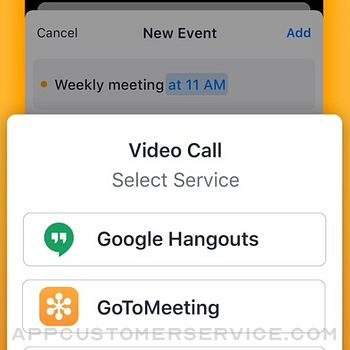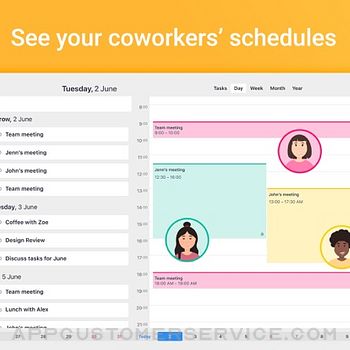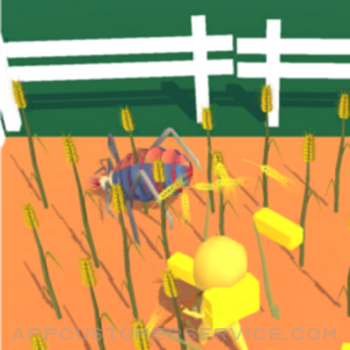Readdle Technologies Limited
Readdle Technologies LimitedCalendars 5 By Readdle Customer Service
- Calendars 5 by Readdle Customer Service
- Calendars 5 by Readdle App Comments & Reviews (2024)
- Calendars 5 by Readdle iPhone Images
- Calendars 5 by Readdle iPad Images
Calendars 5 is a complete re-imagining of what the best mobile calendar experience should be.
Calendars 5 is smart, excels in both tasks and events, and runs on any iOS device you might have. It's the calendar app you have been looking for.
Three things you'll love about Calendars 5:
◆ Natural Language Input ◆
Just enter "Meet John at Starbucks on Sunday" and Calendars 5 will create the event for you.
◆ Task Manager ◆
Easy to use task manager that has everything you need to organize, track and complete your to-dos.
◆ First-class iPad calendar ◆
The first smart calendar for the iPad. Its large screen is great for managing your daily schedule and enables richer interaction with your calendar.
What makes Calendars 5 great in use:
◆ Interface focused on events
Elegant and easy to use interface makes it super simple to get a quick overview of the upcoming events and tasks. You always keep your focus on what's important; there is nothing to distract you.
◆ Day, Week, Month, and List views of your events.
Calendars 5 illustrates your Day, Week, and Month on a small iPhone screen in the best possible way. Depending on the situation, select the view that conveniently unveils your schedule.
◆ Works online and offline
Create, edit and delete events or tasks whenever you need them. All changes will be synced back to your account once you are online.
◆ All the features you love
Create custom recurring events (yoga every Tuesday, Friday, and Sunday), get reminders or set custom alerts, invite people to your events, and more.
◆ Act as you feel it
Intuitively create events with just one tap in your calendar. Drag and Drop tasks and events, swipe to switch between days and weeks, return to your ‘Today’ schedule with one tap.
Privacy Policy: https://readdle.com/privacy
Terms of Service: https://readdle.com/terms
Have any feedback, comments, or issues? Please contact us directly at http://readdle.com/contact
Calendars 5 by Readdle App Comments & Reviews
Calendars 5 by Readdle Positive Reviews
The best ever……I am totally not a tech geek, that being said, I have and love using technology that was never available to me in the 1970’s, 1980’s or 1990’s. I honestly can can say, without this App, I would be lost. I use it on my iPhone & iPad. Every time that I have a scheduled appointment or an activity, I easily immediately put the function into this App and it automatically taps my Apple Watch to remind me of the upcoming appointment. I use the month view from my phone & tablet to see what I have scheduled in the future and I have never been late or missed a function. I am currently trying to get my mother out of the 1950’s and welcome her to the App. The developers get back to you with any answers to your questions right away and the updates they put out are relative to everyday’s trials and tribulations. I really don’t spend any time writing reviews, but I have to honestly say that this App works great on all my apple devices and are honestly a game changer. I recommended in the past for the developers to develop this App for my MacBook Pro and they did!!!!!!! Only drawback is it is a separate subscription. I do not like that aspect of it but I can still use it on my computer, I just cannot add any new upcoming events from my computer (free version). I have to update the calendar from my iPhone or iPad to have it sync across the board. Buy this App, you will be glad that you did. You will never miss an appointment again..Version: 5.26.3
Best calendar/datebook ever usedI've been using this for I believe over 2 years my hubby saw it when it was free for a week since I was so frustrated with Apple and the other options out there for apps . Plus most of them where expensive and not good . Once I figured it out I loved it . For me it's easy and I love being able to set reminders up to 2 days . My only issue is the customizable alarm isn't realky at all customizable and if you use it I've experienced that you then lose the amount of reminder times you pick . So the most is really 2 days and there have been times when I wanted more available . It limits the amount of reminders as well . Also I can't stand how if you type in certain names it brings up someone/something not necessarily related to what key words you put into the title . So you can't necessarily say exactly what you mean or who . Please change these 2 things they are important otherwise as a busy mom and business owner this is the quickest, easiest , foolproof datebook to use hands downs . Even with these 2 flaws in my opinion . It would get a 5🌟🌟🌟🌟otherwise .Also I noticed that my Pilates times and dates I book sync with this however , not Zynn22 ( indoor cycle ) but this is NOT a flaw in the APP but a flaw in the program to book by Zynn just FYI ..Version: 5.10.5
Love this App!I love this Calendars 5 App. It seems to be the best one out there for my busy schedule. It has easy entry of appointments, a more informative monthly view, wonderful week and daily views. I like it a lot better than the iphone app. I did not like the spinning wheel to set dates it caused errors. So far no errors on calendars 5. To make it better though I'd like to have a Mac version and the ability to sink with the iphone version. I would like a second ring that is a little stronger when it alerts me of an upcoming appointment. And a more detailed task list where I could prioritize tasks by groupings/categories and like the franklin planner by A1, A2, A3, B1, C1, D1, etc. (And a priority marking of different colors like Outlook and/or priority mark by time sensitivity c1= critical item due now, d2 = do it within next 2 days, w1=do it within next 1 week, m2= do it in next 1 month, etc.) Also, the ability to print out daily and monthly appointment views from my Mac & PC computers would be more helpful. It looks like there is a printer app from the iphone but I haven't tried it yet. I hope it works well. I got it in the bundle purchase but haven't tried these other apps out yet. Peace to all..Version: 5.11.1
A native look. Premium experience.Looking to make the best of my schedule, I sought different apps to meet my needs. And found it! Calendars 5 is a a combination of FANTASTICAL and THINGS. Where FANTASTICAL uses iOS native apps to port reminders and events, it lacks luster and customization. THINGS is pleasant to look at, but it forces you to work outside your native iOS apps, meaning you have CALENDAR events and REMINDERS and you get the pleasure of having a separate set of THINGS CALENDAR EVENTS and THINGS REMINDER TASKS. It’s a nuisance because events and reminders are not being synced through native apps so you are forced to buy a MAC and iPad version in order to be fully synchronized across all your devices. CALENDARS works with iOS. It looks amazing across iOS and Apple Watch. Plus, 1 app purchase gets you the iPad, iPhone, and the Watch app. And because it works with iOS everything syncs smoothly. I recommend CALENDARS 5 very much. It has a 1 week free trial before you have to do a full purchase of it. There are no subscriptions, and 1 purchase gets you all 3. There is no Mac version, but because everything syncs so well, whatever I add to CALENDARS shows on my Mac and iOS devices and vice versa..Version: 5.14
App is inconsistentThe app is nice when it works, but I’ve had problems where I can’t edit anything, you tap on it, nothing, you hold it, and it just highlights it if you ask to edit it. When you click edit it does nothing. This can get very frustrating to edit. I’m using an iPhone 11 Pro Max. I just wish they gave you an option to dumb down the interface and an option to give you turn off stuff. Like how it automatically tries to kick a contact in when I use the term “With” just allow me to turn off all the stuff I don’t want, it just feels bloated. When it does kick out a suggestion for a contact you don’t have an option to exit out of it, it just looks like you have to use it. I don’t want that. Just make the UI less cluttered and with less pop us and it’s fine Edit: the fact I sat outside a college in 7 degree weather tells you hot disappointed I was after paying for the app and it’s built like this 2023 edit: after a few updates and better weather I’ve spent some time with this app and it’s one of my most productive apps now..Version: 5.26.2
Latest update won’t allow single time eventI’ve used this app for years and loved it and now with the latest update when I put something on my Calendar for say Monday June 15th at 2pm it make an automatic time frame of ending the following day at 2am so that my monthly calendar looks like I have an event that lasts for 12 hrs when it’s just a Drs appointment. It clutters up my screen and when I try to change the ending time so that it all falls during the same day it automatically changes the start time. Sometime all of the automation app developers add doesn’t really help. It add something that I need to remove do what would be a simple task. If something isn’t an “All Day Event” that doesn’t automatically make it a several day event. It just means it’s an appointment for a specific time. An event that lasts several days should be the exception that I need to go a little further to do. Most events are a specific time not several days. Several days are for a block of time that I will be out of town for work or a vacation. It’s made the app a pain to use..Version: 5.18.1
No support for Split View.First let me say that I love this App, as well as Documents and PDF Expert! Readdle makes high quality professional Apps. However the reason I am only giving this App 3 Stars is because when iOS 10 was released they said they updated Calendars 5 to be completely compatible with iOS 10. However they did not support Split View, one of the greatest features in iOS 10 for iPads! And now here we are at iOS 11, where we not only have Split View, but Drag & Drop as well. This means that you cannot have your Contacts, Notes, email, or any other Application open along with Calendars 5 to be able to easily input relevant information into your Calendar from these other Apps. I contacted Readdle some time ago regarding this issue, and yet they still are not completely supporting iOS, 10 or 11! Please Readdle, support iOS. Let me state yet again though that I love Readdle and their Apps. I would even be willing to pay them monthly to use them! Thank you Readdle, and I look foreword to being able to fully utilize iOS 11 with Split View and Drag & Drop..Version: 5.11.1
STILL Perfect: well-designed, comprehensive, easy to use even on small screensLoving this app; still great with the new version. The title/subject line says it all. I held off rating this for a long time, as I wanted to fully experience it. I love it all: easy to create new entries, move them, and copy them to make new ones, just by swiping of hold tapping them. Works equally easily on the ipad and smaller screened iphone. Great choices for types (SMS, email, audible) and multiples (1st, 2nd, 3rd) of reminders. Integrates well with Apple's calendar types (I use their birthday and one holiday calendar only); downloadables such as national holidays; and multiple Google calendars, as well, all integrated onto east to read and select layouts. This works as well as Outlook's calendaring system, but much more easily and with so many calendars on so many platforms. Sharing events, and confirming events to which you're invited (a red-flagged number easy to notice at the top if the calendar display) is a piece of cake, as well, with no need to return to or refer to the inviting email itself. Thanks for a stupendous product!.Version: 5.10.5
It Needs a Companion Computer VersionIt's great to see all these colorful blocks on my iPhone because I can tell at a glance how my month or week or day are scheduled. However, since I can either select "all day" or a specific time with Calendars 5, and I'm accustomed to inputting the time AND being able to choose all day with my iCal calendar, it's challenging because it means that because Calendars 5 does not have a computer version but only iPhone or iPad versions, I can miss the event on my computer when it's buried down below in its time slot in my month view on iCal. I don't often have time to check week and day views when making appointments on the fly. This makes checking date availabilities in iCal's month view difficult as I can miss a scheduled appointment. It would be so much more helpful if Calendars 5 were also available in a computer version. If it were to be so, it would make iCal obsolete for me. I would rate the app 5 stars if this were available. But since it's not (yet???), it only gets a 3-star rating..Version: 5.10.5
Worthy Fantastical replacementLike many coming by here these days, I was a loyal Fantastical user for years, and never had a reason to look at other calendar apps. Turns out that while I wasn’t looking, Readdle went and made a nice one (I’m also a Spark and Documents user, so I’m not surprised). I’ve already moved Fantastical from the top left of my 1st screen to the trash, and haven’t looked back. Calendars 5 has the polish of those apps, and most if not all of the functionality of Fantastical that I loved. There are even things I like more, like the list view, which is a lot less jumbled. The iOS widget is also cleaner, and the Watch app, with only a little testing so far, seems pretty configurable. The week view is a little strange, but it’s not a view I use much. A comment below nearly scared me off, around problems connecting to work Exchange servers. Note that that user had issues with connecting *directly* to the server — in other words, entering the credentials directly into Calendars 5 to get items directly from the server, bypassing the iOS internal calendar database. Calendars 5 allows this in addition to using the internal database — in other words, if you can see a calendar on the native Calendars app, you can see it in Calendars 5. For what it’s worth, I can connect to my work’s Exchange server just fine either way. Readdle, please learn from Fantastical’s experience and don’t screw up a good thing!.Version: 5.17.4
Almost perfectThis is one of my favorite calendar apps for the iPhone. There are only 4 reasons I don’t use it as my only calendar app... 1) When you Export or Share, it doesn’t include Tasks, only Events. That makes it almost useless for me as I have Tasks every day that need to be included when exporting. 2) Also when you Export or Share, you cannot use the List view, which is my favorite. You can only use Day, Week, or Month. Week and Month cut off details from each event, and Day requires one for per day no matter how few events you have, which is a waste. So List view makes the most sense when exporting/printing. 3) They don’t have any location based reminders. This is a big one. The native iOS calendar and reminders app have these. Other 3rd party calendar apps like Informant get around this by simply adding the ability to use the iOS event or task editor when adding new items, so you can enter options for when it’s time to leave based on traffic and current location, or when you arrive to or leave a location, etc. This is massively helpful. 4) The widget and every view mode in the app cut off every event/task title after just 1 line, so you can’t see the full title. There should be an option for the Widget and List view to allow you to show 3-5 lines of text before being cutoff. (Not in the Week, Month, or Day views, as those have time blocks with limited space. But the List view and Widgets are not limited to time blocks, so should be able to show more).Version: 5.19.3
Update: Will now load and appears to be working properly.Update: After deleting and re-installing several times over the last week, the app now seems to be functioning again. I did not receive any contact from the developer after submitting the crash log, and I was offered no insight as to why this happened. Changing the rating to four stars because I have used it for over five years with good experiences. In my mind, a five star app that I need daily can’t mysteriously crash for a bunch of people and be inaccessible for a week. Update: Developer responded with a generic response of sending the crash log. I had already sent the crash log a few days before receiving this response and have received no subsequent response. This has been a week without the calendar I’ve used for over 5 years. Very frustrating. How do I NOT choose a different calendar at this point...? I cannot even open the app since the most recent update. Crashes immediately. Please fix. This app is crucial to my day..Version: 5.15
Confusing lack of integration with Readdle's own Spark appI've enjoyed Calendars 5 and it is quite nice visually, but I don't understand why there isn't any basic integration with Readdle's own Spark application, whose calendar is far weaker in functionality and usefulness. Forever they've existed as totally standalone apps but I feel like this doesn't make sense logically. On a separate note, I find Calendar 5's event creation area to be irritating. Specifically, I'm referring to where you enter in the event's title and it will use entered times to automatically calculate start and end times. If I'm taking a college course, I can't put "INFO 300", because Calendars will interpret this as a time, 3:00. To me, it makes this functionality redundant and it makes sense to enter the event title and times into Google. To me, this app is only useful for viewing my schedule, and not creating it. Finally, I think Calendars' limited support for multiple accounts is also quite weak, as forcing the user to rely on using the iPhone's internally added accounts past the one account you use to sign into Calendars is annoying..Version: 5.12.2
Best calendar app I've foundI've tried lots of calendar apps and this one is the most seamless and easy to use. I've been using it since this new revamped version came out, what, a year & a half ago? It is so easy to integrate other calendars, to schedule, etc. I can easily track multiple schedules for personal, business, kids, etc. It's darn-near perfect, and if it were, I'd give it five stars. Right now, I'd really give it a 4.5. Here's what I really, really want: To be able to export all my calendar data, and to run a search for entries. Let's say someone wants to know the schedule for next year's board meetings. I'd like to just run a keyword search and get a list, maybe in a table so it can show and sort everything, and I'd like to be able to somehow copy/paste that info, whether or not that's through export or otherwise. I'd also really like a separate (maybe csv) record of my past schedule for separate record keeping..Version: 5.11.1
EASY AND EFFICIENTI have been using this calendar for years. I maintain my entire family's busy schedules in different colors so I can keep track of my kids' college classes, so I know not to text or call while they are in class, my daughter's busy school and rehearsal schedule, because I am her driver, my husband's rehearsal and cycling schedule and everyone's Dr. appointments. This product also integrates with Google Calendars and all I have to do is import or find a public Google calendar, for instance a school calendar, and it instantly incorporates into my calendar. If I schedule an appointment or event for my family members, I can easily "invite" them to the event so they can also add it to their personal calendars. I can arrange reminders for days, hours, and minutes in advance of my appointments. The reason I rated it four stars instead of five is because the one thing it doesn't have, or I have not figured out how to do is search for an event on my calendar. If it had that, it would be perfect!.Version: 5.11
4.5 stars! Awesome!4.5 stars! I love this app! I use it for everything! There is only one problem I have. When I need to type in the name of a business that has a number or weekday in the title, the app automatically goes to the day of the week or the time. For example, I type in 5 (or five) Guys Burgers and Fries, it will change the time to 5!!! I cannot leave 5 in the title because it will not allow me to chose my own time. Also, a business called Tuesday Morning, automatically schedules it for the next following Tuesday. I try to fix it but the app insists on scheduling it for Tuesday if that word is in the Title. It is very aggravating and if you are in a hurry it can really mess you up. Also if I want to put something like Christmas shopping it will automatically go to christmas day. Christmas shopping does not happen on the day if for this family! With all that said though, I really do love this app! It is very easy to use! I use it for shopping lists, party planning lists, etc..Version: 5.10.5
Great app, 2 requests thoughI really like this calendar app, lots of nice features and the interface is clean and intuitive for the most part. I do have a couple requests tho. I wish there was an easier way to switch between the different views especially on iPhone. Having to tap all the way at the top on the three lines and THEN picking the view, it’s too many taps, and it’s difficult to hit the three lines if I’m using my phone with one hand. Swiping side to side seems like it would be more intuitive. It would be awesome if you changed it so swiping up and down moves you through time and swiping side to side changes the view. This is 2018 after all! My other request is to have an option to hide completed tasks on the calendar. I know you can delete completed tasks in the settings, but I don’t want to have to do that each time I complete a task. An option to hide completed tasks would put this app above the rest. Thanks! Keep up the good work..Version: 5.11.6
Great again!With this most recent update the functionality of the location field for events is back to working as it did a version ago. Entering/searching location data is a function that I use a lot and I was very disappointed when the ability to do this was changed to the point of being useless. Now that this functionality is back I have increased my rating of Calendar 5 from three stars to five. I thank the developers for listening and making Calendar 5 a great app. Highly recommended. Previous review: Populating the location field for an event is not as efficient or effective as with previous versions. Why was it deemed necessary to change this feature for the newest version? For my money this is a step backward. I am looking for another calendar app..Version: 5.18.5
One of the BestBesides Timepage, a calendar app that I tend to switch back and forth with Calendars 5, this calendar is nearly one of a kind. I love the functionality of the calendar, and how it looks like a calendar, and how you can integrate your tasks with it as well. It truly is one of the best calendar apps out there. With that being said, one bug that needs to be fixed is the tasks. If you don’t complete a recurring task on time, or forget to check it off, and you do so the next day or some time in the future, it duplicates the task. This is minor, so something I can look past on. Another bug I noticed is not being able to create calendar event if you include someone’s name in the event title and they don’t have an email address. The app glitches, and I can’t see/set any other information (such as time, location, recurrence, etc.) because the drop down menu for that person’s name remains on the screen. This needs to be fixed so that when adding someone’s name to the event title, you can bypass the email address insertion prompt. Lastly, one feature request I have is a “Time To Leave” alert, where the calendar can read traffic reports from, say, Google Maps or Apple Maps, and alert you for when you need to leave based on how long it will take you to get to your destination. Otherwise, this app is fantastic, and, as mentioned before, one of the best out there!.Version: 5.17.3
Hope to return to the previous date selection.The date selection function is designed against humanity. The previous date selection is very convenient and intuitive, I don't know why it must be designed in the form of a scroll wheel. When modifying the date of a time period, the operation is very annoying. I just want to simply shorten the period of time. Modify the deadline. The initial date changes accordingly. A little carelessness will stretch the length of time to one month. It is very annoying to operate, and it greatly affects efficiency. Hope to return to the previous date selection. I have seen many other software’s date selections that have a scroll wheel that turns into a calendar shape. Only you, this software, gets rid of its dross and takes its essence..Version: 5.18.5
The best calendar app out thereI've been using it this app for the past 4 years and have seen it's improvements along the way. I have also gotten other friends, family, co-workers to use it too...it's that's great. But...if there's a couple of suggestions I could make they would be 1) please make it possible to remove world holidays I don't care about? It's valuable space on the monthly view especially when there's mutiple events that day 2) Is it possible to add in a search feature? There's times when I want to look up an appointment or previous engagement and a search feature would be a fantastic help instead of scrolling through each month! Other than those couple of minor suggestions, I'm completely happy and love the newsletter update emails. Thank you for creating such great Apps!.Version: 5.11.10
The perfect app for managing your daysAfter extensive testing with many calendar, reminder, and task apps (both paid & free), I've yet to come across anything remotely as great as Calendar 5. In addition to calendar events, it also is a one stop place with tasks and reminders integration. The view options are plentiful and all clear and concise - there will be at least one to fit your needs. The iCloud and Gmail account integration is complete, offering nearly everything except email. One of the most important features other apps are missing which started my search, is the ability to schedule events on 100% custom recurring time frames (e.g. every 30 days for prescription and appointment reminders). The natural text parsing when creating a new is spectacular. Type "Meet friends for lunch every other week on Wednesdays at Cool Restaurant on Broad Street". The app will create an entry called "Meet friends for lunch every other week", correctly showing it every other Wednesday, including coordinates to the restaurant if you need to pull up driving info in Apple or Google Maps (your choice in settings). There are too many other features to list in this review. Take my word for it, you will not regret buying Calendar 5... so do it now ! :-).Version: 5.11.1
Five stars..I think!I’ve had this app since the beginning and after trying every calendar app, this is my go toooo! HOWEVER, of all 347 apps on my phone, I have to say this is the most frustrating. Every time I launch it, it’s a crap shoot as to whether it will open or not. Such as scheduling a doctors appointment before leaving the office, I try an open Calendars 5 and I get a blank screen..it happens all the time. Then I have to reboot my phone. It’s hit or miss. I try an open it, nothing. Then a few minutes later, it opens..go figure! It does it on my iPhone 6 plus, and the adventure continues here on my iPhone 12 pro max. So if you’re the type of person that likes to reboot your phone every time you want to check your schedule or make an entry, then look no further, Calendar 5 should be your choice. ~jd/.Version: 5.19.5
Finally A Calendar App That Gets ItI've tried so many calendar apps over the years that I've lost count. I actually was considering just going back to a paper calendar. Most calendar apps just offer confusing and compromised UX experiences. So while each had different features I liked, they were diluted by other design and development decisions that left me scratching my head. Too bloated in trying to add excessive features or to minimalist in trying to avoid bloat. This is the first calendar app that I've experienced that strikes just the right balance. I can look at a busy week in one screen and immediately find whatever I need without tapping or zooming to see more. First time I've not dreaded opening my calendar and actually trusted that what I see is legible and reliable. Really well done..Version: 5.10.5
Have been happily using Readdle Cal 5 for 5 yrs!Love this app. I’ve been relying on Readdle Calendar5 App for 5 years. It’s easy to use and works the way my brain THINKS it should work not the other way around (making it a well designed app). The ONLY feature I’ve ever thought missing is the ability to search for an event by name resulting in a list of those name links so I can easily find an event (past/future) without knowing the date or month or year. Having to search for something without knowing the Month or Day is almost impossible. P.S. ATTENTION DEVELOPERS Just noticed my App isn’t syncing my old iPhone with my new iPhone😳 (I’m using two phones same phone # for another couple weeks). Wondering how many events are missing within the last couple months???.Version: 5.20.4
Been Using for 8 YEARS- still love itI've been using the Readdle calendars 5 app for years now. Our whole family uses (teens and adults) have the app so we can share the calendar more fluidly. We each can view our own work or school calendars, but share our family calendar. It will link just about any calendar you have and any you sync into iOS/Google. The app is intuitive, but what I have always loved is the variety of color, how you can set all-day events and most importantly the way the month and week views look. It’s great to create repeating events too. I recommend the app to all of my friends who are looking for something new. It is definitely worth the expense so they will keep creating more useful apps and updating this one..Version: 5.26.4
A Really Great App, except...This is generally outstanding (like other Readdle apps) and I've had the sad experience of trying too many other ones. Great app, syncs seamlessly with other iOS devices. Best thing about is that it's so easy to read. You can see everything at a glance, unlike the native app. However, and this is a big however, there's no way to schedule an appointment in another time zone. If you're in New York and want to schedule an appointment in London (or LA, or Chicago, or anywhere outside Eastern time) you have to know the time difference and enter that 2 PM appointment in London as 9 AM--or it will come up at the wrong time the day it's scheduled. It's easier to do that on the native iOS app--enter it there and it will come up correctly on Calendar 5. Pretty uncool, though, not to mention VERY clunky..Version: 5.10.5
Slava Ukraine and Readdle!UPDATE: I notice you’ve put out a lot of updates with improvements lately. How can you possibly improve an app that’s perfect already??? Thank you and stay safe, those of you still working out of my mother country! God Bless you!!! I didn’t know you guys were from my mother country, as an ancestor of a Ukrainian Cossack, who fought against the Bolsheviks, who’s sich is also our Surname Haydamacka, we thank you, and I will support your Company, Slava Ukraine! This is my go to app, much better than google calendar. My life is busy and being able to now print out my calendar for the month, week, or year is a dream, I can now give out my information to those who need it. Eliminates a lot of time consuming work. KUDDOS READDLE WELL DONE!!!.Version: 5.29
Great App!I have used a LOT of calendar apps and find myself using this one the most. Really like the week view and the month calendar view. A couple of things I would like to see: search option from any view (why just the list view?), would like to increase font size especially on the week view. Font is tiny. Would like to be able to rotate from the week view to the month view in landscape. Selfishly I use the week view and the month view the most. Week Cal has a "rotate to" function which is great and you can change font sizes as well. Would also like to see a more detailed widget. Fantastical has this. I like Readdle products and find them to be quality IOS apps and support is good. That's important to me. Will stick with this calendar app. Would just like to see a couple additions to make this a 5 star..Version: 5.10.5
Best app, extremely quick responseI resisted digital calendaring for years, but would now never return to paper. Intuitive and easy, with just the right amount of bells and whistles. Update—my green color was replaced by pink! I sent an email reporting my calendar was all pinks and purples, and I needed to have green back. Same day received response from Nadia S. from the Readdle Support Team—I was thinking I’d hear back in a week or so. She explained thoroughly and clearly how to put the green back into my calendar. I am absolutely delighted! I’m one of those that days of the week, numbers and letters of the alphabet have corresponding colors. Monday and 2 are blue. Thursday’s always been green, and 3 is orange, of course. Even appointments are red. Don’t you agree? I am indebted to Nadia S. for her amazing support!.Version: 5.15
Random timing of notificationsThis would be by far my favorite calendar app based on interface and usability but for the fact that it randomly sends alerts at the wrong times, sometimes days after the event has already happened. I have contacted the developer about this a couple of times, but the problem has persisted. If they ever fix this, the app will be close to perfect. I hope they will also release a Mac OS version. UPDATE: the app is still failing to send alerts in a timely fashion. A few days ago, I received an alert for an event that had occurred 3 days earlier. I again notified the developer. This is the only app of any kind that I use that has this problem, so I really don’t understand why the problem has not been fixed. I have lowered my rating from 4 to 3 stars because of the developer’s lack of responsiveness for well over a year in fixing this bug..Version: 5.17.2
I love your app!I recommend your app to everyone bc they all see my calendar open and say, “ooh, my calendar doesn’t look like that, how’d you get that?” I won’t go thru my list of likes, I just feel like you guys really thought if anything and it’s much appreciated! Only feedback I’d have is something that came up today and may already exist, I just don’t know about it 😀. A search feature would be SUPER helpful..maybe include parameters for date searches (ie from this date to that date) My great example lol..I wanted to see how many times I got my haircut this year for budgetary purposes for next year. Kinda trivial, I know, but I can think of tons of other searches I could do with this feature! Just my two cents for whatever it’s worth. Keep up the great work!.Version: 5.12.4
5 star love for years is lately a 3 - disappearing and duplicated events.I don’t recall exactly how long I’ve been using calendar 5, but as soon as I saw that it would show events on my phone by the event’s name instead of representing them with a tiny dot, I was hooked. I have loved calendar 5 and recommended it for years. It’s easy to use, provides a lot of options for me to personalize events for each member of our family, invite other people to events and so much more. I haven’t had a single complaint...until just recently. Over the last month or so, certain events don’t show up at all and other events are listed more than once in the same day. I have several Gmail accounts, as I always have, so I checked those settings, even though it has never been a problem before. No matter how I adjust the settings, certain events won’t show up, and other events keep showing up as duplicates. My calendar 5 is now completely cluttered in addition to no longer being accurate. 😞 I am hoping that I am really just missing some super obvious fix, but if I am not, I am not sure how I can continue to use this app. After all this time, I am not ready to look for a new calendar app. Please help me, developer!.Version: 5.14.5
Older Version Was BetterThis version won’t let you say a time in the title of the event, but set the event for a different time. For example, I can’t create a reminder event today with the name “Dinner Meeting Tomorrow.” The fact that the word “tomorrow” is in the event name, moves the event off of today, and on to tomorrow. Likewise, I can’t set an event that’s says “Meeting at 8am” and set it to show up as an all day event (for easier viewing at a glance). It forces you to put it at 8am. The previous versions of this app didn’t default to the times/dates in the event’s description. Since this new feature has no option to override it, it’s now less flexible/user friendly. I wish the app designer would modify it so I can set reminders on todays date that include the word “tomorrow” in the reminder!.Version: 5.11
It works but could be betterI picked this planner because I prefer a monthly layout. You can get the monthly lay out when you first open which I love. I few things I don’t like - when you type in an appointment like for example I have a niece and her name is Wednesday so I tried typing “Wednesday’s Birthday” and it keeps reverting and making me put the Birthday on a Wednesday. There is no way around this. Also if you try to type like “bring 2 pens” it forces you to place it at 2pm and also removes the “2” from the description! I run into this issue more then I’d like. I like color coating my appointments which it does allow you to do but I wish there was a way to make set colors like blue is birthdays, green is days off, yellow is school etc but it doesn’t have this capability yet. Each time you have to try and remember what color is for what after you type in your description..Version: 5.11.10
Happy customerLove this app. The only thing that needs to be updated is when you type “Friday” or a day of the week into the description it automatically moves the date of the event and won’t let it be a different day. For example if I type “Family Christmas Party” it sets it to Dec 25th even if that is not the day of the party. I have to remove the word “Christmas” from the description. This can be frustrating. Also if I put something on the calendar for the 1st week on Thursday each month. If the week starts on a Friday then that month gets skipped altogether instead of just selecting the first Thursday. If it is not in the first week it gets skipped. Otherwise I love the app. Just wish those two things could get fixed. Otherwise I.Version: 5.12.5
I have a genius but maybe impossible idea…?I used the Google calendar app on my iPhone/Apple Watch for several years before seeking an alternative. (There is/was a long sync delay, which ultimately became a deal-killer problem.) I’m adjusting to Calendars 5, and while I’m generally liking it with some frustrations (Google Meet is pretty clunky via Calendars 5, for instance), I have found that I have a larger problem…a problem I can only assume others are battling as well. Due to a near constant bombardment of texts, events, reminders, etc., I find that I’m missing important meeting simply because I my human senses are becoming deaf to my phone and watch alerts. I just don’t notice them anymore. This literally happened just today. Happens all the time! What I find myself doing (and my husband does this too) is setting phone/watch alarms when I know that I HAVE to be somewhere on time. There has to be a better way! And I suspect there is…it just may not have been invented yet. Genius/Impossible(?) idea: somehow create a setting that enables calendar alerts that you have to actually turn off at the time of the event, like an alarm. THAT would get my attention! Possible? 🤔.Version: 5.24
Any calendar that keeps me from forgetting things has to be magical!I love this app. It seems to puck up anything on ical so you don’t have to worry which app you are using—it will pick up all your appointment AND reminders. It lets you talk to it or type in it in English the way you speak and almost always understands no matter what order you put things in. It is easier on the eyes in month view (the only one i need) than i cal. I don’t use iCal at all but if you get a date in text or email you hold your finger on the date-link and it adds it to your Calendar 5 with opportunity to name the event. You can also add notes, repeat things in any time interval you like. Those are just the features i use. I have had it for years—a great app!.Version: 5.11
Pretty good but widget is uselessThe app is pretty good and intuitive. You can easily see events at a glance, edit etc. The widgets unfortunately are not. What I want is a month view for the widget that can show the events. What I get is a small widget literally just showing what the date is. There is also an “upcoming events” widget that only shows tomorrow. Want to see events 2 days from now? Too bad sucker!! Like I said, it’s a good app, but now I’m looking for a decent widget. EDIT: based on the quick response from the developer, I am really impressed. Also, I’ve used it for about a week now, and my life is better for it. No joke, because I am not missing events like I was with the apple default. Well worth it..Version: 5.21.6
Perfect for freelancer and busy momI did a lot of research before deciding on this calendar. Have used it for several years now. I love that it doesn’t use dots on the monthly view but rather lets you see the name of the actual event in the monthly view. I want to see all my freelance jobs and due dates at a glance, I don’t want to see just the dot and then have to click on the dot for more info. I do put a lot of information in the details field of each event, and it is very helpful to have room to do that. The app syncs with my Apple contact list and Maps very well, and works well from my phone to my laptop so going from device to device is seamless. I do not use any of the many other features of the app so can’t comment on those..Version: 5.11.1
UPDATE: get locations and some modern looksMaking an appointment could have a better interface. You have to select a time from preset choices and save it after each step, then go back and edit location, reminder, etc. However, my big problem is the lack of locations. I put a lot of concerts on my calendar and the app doesn’t have Nationwide Arena (an NHL team plays there, so it’s kinda a big place) but does have a 50 person mom and pop bar that’s in a back alley. How is that? If you’re going to have location as an item to add to an event then it should be like any map app and have common locations. Even entering an address doesn’t always work. I have to save it as a “Custom Location.” Finally, there is no date on the app icon. Yes you can turn a badge on that shows the date but in this day and age the app should easily show the date..Version: 5.11.5
Was a Great App….. No longer !! UpdatedI have owned 5 since that version was released. I have between my wife and I, 2 iPhones, 2 iPads, and 2 iMacs. All are synced with Google Calendar with both Gmails. All Calendar 5’s have both gmails. The old instructions don’t match current Google Apps, synching between devices works between zero and partial success. Sorry, Instructions don’t do it, force synching won’t do it… Color me disappointed. After some great help from Anastasiia at Reddit, we discovered that both our iMacs had Apple updates which dumped the Google links and was sending entries thru iCloud. After re-linking to Google, everything worked again. Thanks for the quick support, Reddie.Version: 5.26.3
Love the app after a week of using it!I have always had trouble with discipline but with this app I have planned my day from when I wake up(6am) until when i go to bed(10pm) mon thru fri. Best app without a subscription, please keep it that way! As for future request, I would appreciate it so much if the team can make the apple watch “vibrate” and/or make a sound when a new event comes up. For instance if I need to walk the dog at 6pm my apple watch will vibrate and I can just lift my wrist up. Currently I can only hear the light notification sound from my phone. It would help so much more because I wouldn’t have to always have my phone nearby and would never have to keep checking it constantly..Version: 5.19.3
Useful app except for the automatic 'cleverness 'I like the monthly display with the appointments in text so i can see at a glance what's going on. i like the prioritizing of tasks and the color coding. i also like when the task is due, it shows up on the monthly calendar. what i DON'T like is when i put a number or a date in my appointment or task, it tries to be clever & moves it to that time/date. please allow users to TURN OFF that option. i've had to create workarounds by using the clock emoji for the time or writing the day in a foreign language or putting spaces in between the letters to make my notes useful. but i shouldn't have to take time to so that. otherwise, i would give this 5 stars..Version: 5.10.5
Calendars 5 WONDERFUL! Support!This is a wonderful app. Clean, businesslike, and professional. I've used it for many years but just recently I wanted to merge with my work Google calendar and I couldn't figure how. I tried their FAQs but didn't find it there. So I used their support portal, thinking that like most apps I might never get an answer.. But the next morning I found that Kate had already responded, at 2:15 am! Obviously, I don't know where she is but it was only a few hours after I had requested help. She gave me clear and specific instructions which got my problem fixed immediately. She even followed up to make sure I was satisfied. Thanks Kate.Version: 5.27.3
I LOVE this app!I absolutely love this calendar app A LOT. It has really helped me to get my busy life together. I currently run a business, work part time at another job, AND have a family. Everything gets calendared and I mean everything. This app provides space for a description for each entry so it doubles as a daily journal too. If I didn't have a calendar with reminders and alarms then I would be a huge mess. I tried using another highly rated and very popular calendar for comparison but this calendar by Readdle is by far more superior. It has way more helpful features than the other one. I highly recommend this calendar. It is perfect for all my needs. Thank you Readdle!.Version: 5.11
Easy to Use, Good FeaturesI tried a few calendar apps, this is the best one I’ve tried. Beats gmail imo. I didn’t really use the iphone calendar app (was it callwd ical?) so I’m not sure how it compares to that one; i think i gave ical a quick try and decided to go with Cal 5 (this app) instead. in anycase i don’t feel like switching now haha; im very satisfied Cal 5. To Improve: NO WEB-BASED APP -Sadly, Cal 5 does not seem to have a web-based app. But because of all the below, I think it deserves a 4.9/5 stars so I’ve rounded to 5/5 stars. Work-around: if you sync with gmail calendar, u can use the gmail calendar’s web-based app to view events in the Cal 5 app. The two sync very well. Things I like: -MULTIPLE CALENDARS: can create multiple calendars (color coded) to superimpose ontop of one another. can turn on and off each calendar. -MULTIPLE VIEWS: has great views: day, week, month. the fact that u can easily turn on/off calendars means each view is almost always manageable. u can move events around in the different views which is pretty neat. -SYNCS WITH OTHER CALENDARS: syncs with other calendars (eg gmail and ical/iphone calendar). syncs with gmail very well; i don’t know about the other apps. -SYNCS WITH GTASKS: syncs with gmail tasks -CAN COPY PASTE EVENTS!!! can copy paste events. u can’t do this on gmail calendar lol (or at least u couldn’t back when i used to use gmail calendar. never understood why.) -EASY TO MOVE EVENTS AROUND!!! Easy to drag and drop events aroound. Soooo useful. -EASY TO MODIFY EVENTS! eg you can lengthen or shorten the span without having to go into the event itself. u just lengthen or shorten the box that represents the event. -EASY TO REPEAT EVENTS: very customizable and easy to use options for repeating events. love this. -CAN CREATE MULTIPLE REMINDERS very customizable reminders. u can set multiple reminders. -“SMART NAMING”/EASY TO CREATE EVENTS: events are easy to create without the smart naming feature. but the smart naming feature makes it even easier. i dont really use this righr now, but it’s still a neat feature. what is it? well, the app has this smart naming system that can set a time and date and repeating interval for an event when u name it (eg “lunch with dave on monday at 12, repeat every week”). but i don’t use it so i’m not sure about exactly how it works or if u can specify the repeating interval..Version: 5.17.1
Worth the learning curveI've been using this for over two years and this calendar works and is reasonably easy to learn. Remember to use the excellent directions! You can schedule an appointment for 8:33, not just 8:30, just type the time next to your title. It also gives you the option of scheduling a time received in an email. Wonderful app!.Version: 5.10.5
Love it!!!I love this app. I really depend on it every day. A recent update caused it to crash when I tried to open it. I reported the problem. I was contacted promptly with a solution that worked. The contact was courteous, friendly and professional. I highly recommend this app..Version: 5.10.5
Easy to UseI love the fact that I can see, at a glance, what’s on each day. It’s a great app that I refer to often each day. Fully recommend this calendar..Version: 5.17.5
Good but could be much betterContext: I’m trying out Calendars 5 after being a long-time Fantastical 2 user who is seeking a switch after their switch to an absurdly-priced subscription model. This review is based on the mobile app experience. PROS: 1) has Natural Language Processing: reliable and rarely produces errors; can even use it to add Repetition to Events 2) has Day and Week views 3) can see a lot of the Event name in Month view, because the text is condensed enough but without feeling cluttered 4) Colour-coded Event names in Month view 5) attractive List view that shows without needing to be expanded the Events’ Location/Info 6) supports GOOGLE MAP 7) Not subscription-based 8) Reasonable and good price 9) Works smoothly CONS: 1) Natural Language Processing is good but not as smart as I’m used to: doesn’t process event Times unless you preface the actual times with “at”; doesn’t process Repetition of events unless you write it in a very specific way e.g. must write “every 2 days” as opposed “every other day”; doesn’t process more specific Repetitions like “every 2 Mondays”/“every other Monday”; doesn’t process Location name unless you select on a suggested actual Location e.g. “at home” becomes part of the Event name rather than processed into the Location section 2) No vertical Week view when phone is held vertically: I really dislike the horizontal view because it doesn’t display the timeline for the days. It only shows the vertical view when I hold my phone horizontally, which I dislike. I have a relatively smaller phone (iPhone SE) so not sure how it is on the normalised larger phones, but other calendar apps still show a vertical Week view on my phone. 3) No Month view in Widget: a Month view—particularly scrollable—would be more helpful than showing just a list of today’s Events. 4) Not customisable enough: can’t create custom Default Event Durations, which already offer limited options; can’t have Weekends be highlighted in Week or Month view; 5) No view of a less detailed Month with list of Today’s Events 6) Limited and unappealing Alert Sounds that are either too jarring, lingers for too long, or sound too unsophisticated 7) No custom main keyboard with a numbers pad 8) Looks slightly dated It’s a good app with core features and then some, but I’m used to having more customisable options and very advanced Natural Language Processing, so Calendars 5 just doesn’t quite live up to my expectations. But given the very good and fair pricing and that it is currently the best alternative to the best calendar app on the market (Fantastical), I’ll try to adapt to it until I find better..Version: 5.17.5
Very good calendar app!This app is really amazing. It’s very useful in many. I really like the different views. This app keeps getting updated and for the price it’s a no-brainer to have it. Only a few things I’d like to see updated: - turn week view into an agenda type of view to make it easier to read - improve the widget - offer ability to change font size Thank you team Readdle for such a great app..Version: 5.17.4
Calendar5Facile et efficace..Version: 5.17.4
Need to monitor that entries not lostSometimes entries that are in the future get lost, or for some reason disappear need to monitor.Version: 5.29
WowHave loved the app for years. Since it was launched. Back in August I gave feedback that I would like the the watch complication to be able to display nothing instead of the “nothing today” notice when there is nothing scheduled. By my surprise, in one of the latest updates, there it is. I love it..Version: 5.27.4
Disable Task NotificationsWish there was a toggle to disable Task notifications so there are no double notifications with the Reminders app.Version: 5.27.7
This is the best all in one app going!This is by far the best all in one calendar app I have seen. It combines all the features anyone could want to do a multitude of tasks and plan your day ,week , month, life etc. and I love it! Just one suggestion - could we have a Search MODE for this calendar as it would be great to group results based on context somehow based on dates. Thank you for a great design and excellent functionality !.Version: 5.27.3
Love Calendars 5I have been using the Calendars5 for about 8 years now. I love it!!! My kids use it and also my spouse. I can speak most information, making it very quick to enter info. Highly recommend it!!.Version: 5.27
AMAZING SERVICE!!!Good morning Alexandra. Great follow up on your behalf. I really appreciate it. The calendar save option works great. Always loved your app. With this type of unmatchable customer service, I probably will always love it. Great great great after sales service. Thank you..Version: 5.26.4
PerfectLove the app. Have used for years. Currently having problems syncing with my Apple Watch. Tried to get a question about this answered but couldn’t find anywhere to ask the question..Version: 5.26.4
Simply the Best!I try all the time to “simplify” my app use with pure Apple products and a few important apps like banking and such. But I just can’t quit Calendars 5. I’ve been using it for years and it just works for everything. Whenever I convince myself I’ll use Apple calendar and Reminders and delete Calendars 5, it’s back on within a day or two. I give up. When an app is good, it’s good - I just need to stop being a purist. Lolz. I won’t bore everyone with HOW I use it only to say I drive a school bus and there’s the regular routes as well as charters outside of school and Calendars helps me keep it all sorted out as well as my own personal stuff - all in a single app and a single glance. Awesome! Readdle, this is simply one of the best Calendar apps on the Apple App Store and likely one of the best made overall. Thank you and keep up the great work!.Version: 5.26.3
SynchronisationPar contre je n’arrive pas à voir le même calendrier sur ma tablette que sur mon iPhone.Version: 5.26
Feed backI wish I could write different color when I make new schedule.Version: 5.26.3
Awesome updateI very rarely write reviews but this update is worth taking the few minutes. I absolutely love the totally revamped Watch app. The new features are great and it feels like it’s matured into something I can confidently switch over to for all my Watch face complications..Version: 5.26
CalendarMuch better than the onboard Calendar. I’m retired but babysit my grand kids, train my dogs and drive a friend to appts. Etc. I do wish there were more colour options available..Version: 5.26
Almost excellentBert good product, with two shortcomings. If the calendar has many items on it, it can be hard to swipe to switch weeks or months. Much worse, there is no TODAY button, which is pretty standard in similar apps. If you make an appointment for later in the year, you have to swipe, swipe, swipe to return. Silly omission..Version: 5.26
Been using for yearsEasy, integrated very well, updated frequently Buy it, you won’t regret it.Version: 5.24.11
Expediter appFair enough for calendaring your tasks. However, some weaknesses are within the app..Version: 5.26
Excellent appAfter trying tons of calendar app, I find myself coming back to this app because it's the best one. Plus there isn't an annoying subscription monthly. You get everything you need and the app looks wonderful. I simply love it.Version: 5.24.9
The bestCouldn’t get by without this app. Setting up reminders is so flexible I never miss anything..Version: 5.24.8
Excellent product!!Thank you for many years of scheduling peace 😊.Version: 5.24.4
Please redesign widgetsPlease redesign your widgets. I just use the Apple one because the Calendars 5 widgets are so ugly. Please just make it minimal and copy Apple’s so I can tap yours and open the app I like. :) Previous: Still don’t know why there are two different calendar apps from this company. There’s no obvious differentiation. Just kill the blue one. I can’t stress enough how excellent this app is. The app has a fantastic UI, the different views (tasks, list, day, week, etc) are usefully laid out. Didn’t initially give this app a chance. I was a long time user of another app but they created a subscription service. Bye bye. Calendars 5 has a great UI, the natural language works well, which is why I use it, and there’s no subscription. Totally worth the upgrade! Love it! Would really love to see a variety of minimal widgets similar to Apple Calendar and after using it for a while, the natural language could use some improvements as it doesn’t always understand what I’m typing..Version: 5.24.6
Fantastic!What a great app! This app is very well thought and perfectly designed. Best calendar app out there..Version: 5.22.3
Eminently customisableWorks for everything, including the ability to set up custom colours for categories, repeat frequency, views, notes and reminders..Version: 5.22.2
Excellent!I’ve used it for years and it’s an excellent product. A big upgrade from the default app..Version: 5.21.12
Nice views, easy to useThe app provides nice views and is easy to use on both iPhone and iPad. Thank you, thank you, thank you for a watch app. And thank you for search and one touch switch between calendar view. Calendar 5 keeps getting better and better..Version: 5.21.12
Add horizontal option for week viewI love everything about this app on my iPhone - I’ve been using it for YEARS, and I love ALMOST everything about it on my iPad mini, but the reason for 4 stars on this review is because there’s no horizontal weekly view option on the iPad version like there is on the iPhone!!! Please add this view option :).Version: 5.21.11
Excellent app, rescheduling is great#StandWithUkraine ‘Russian warship, go f___ yourself.’ Previous review: Latest update fixed the Today widget on my iPhone SE running 10.0.2 ("Unable to Load" and then went blank). Excellent customer support and developer fix from this company! This is my favourite calendar app. Rescheduling an event is really nicely done..Version: 5.21.7
Excellent appsIf it can support attachment.Version: 5.21.6
Great iPhone calendarUsed for years on iPhone. Wishes they had the same for Max OS..Version: 5.21.6
ExcellentI like seeing the whole month's activities at a glance. Very convenient..Version: 5.21.5
CalendarI love this calendar!!! It helps me to organize my life. Thanks for this calendar..Version: 5.21.4.
Love it!This is the best calendar app out there!.Version: 5.21.3
The bestBest calendar app.Version: 5.20.3
Thank you and helpSo thankful for Calendars 5. Can’t do without it. Will give 10 stars if a reverse option is added for those times an event or task is accidentally deleted..Version: 5.21
Great AppEasy to learn and easy to use with great alarm and reminder sounds Downside is the “roller” function for days and times. A pain if I’m entering something on my phone or tablet and not on a stable surface..Version: 5.20.5
Free International Money Transfer 💸Enjoy high maximum transfers into more than 20 currencies while saving up to 90% over local banks! The cheap, fast way to send money abroad. Free transfer up to 500 USD!Version: 5.29
What do you think Calendars 5 by Readdle ios app? Can you share your thoughts and app experiences with other peoples?
Please wait! Facebook comments loading...