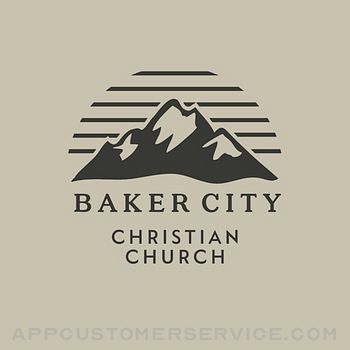Watch any web-video, online movie, livestream or live tv show on your LG Smart TV with webOS and NetCast. Enjoy the show on your big screen with the no#1 web video streamer.
With Video & TV Cast for LG Smart TV you can browse the web and stream any web video, online movie, livestream or live tv show you want on your LG Smart TV. Mp4, m3u8, hls livestreams and also video-over-https are supported.
There is no time limit at all! You can watch videos of 2 minutes or 2 hours or even more. Just open Video & TV Cast, navigate to a website, wait for link detection and send the video with a single tap to your LG Smart TV. The discovered link will be shown below the browser. A tap on the link will start the show. You don't need to install a big media server like Plex or any other third party software.
>>> Important Notes
* To enable video casting please open the LG App Store (LG Smart World / LG Content Store) on your TV, search for 'TV Cast' and install the companion app.
* Please enter the ip-address of your iPhone/iPad by using the number pad and up/down/left/right keys on your TV Remote or scroll wheel on your Magic Remote. Just enter the numbers, no need to press the enter key.
* iTunes movies, Flash video and DRM protected videos like Amazon Prime, Netflix, Hulu, Vudu, DirecTV, Xfinity, HBO now are not supported!
* Please test your favorite videos with the free edition before upgrading!
* Please use the hardware remote of your LG for controlling the TV app and video playback.
* The app streams only the video part of a website and not the whole website content (No screen or tab mirroring!).
* Sometimes it is necessary to play the video on your iPad or iPhone first before it gets discovered by the app for streaming. It may also be neccessary to start casting multiple times until it works with specific videos.
* If a specific video is not working, please check the FAQ on the app startpage. If that does not help you, please drop us an email before leaving a negative comment on the App Store. We will try to add support for that website as soon as possible.
>>> UPGRADE FEATURES (available as in-app purchases)
* Premium Edition: Unlocks all of the features listed here. Also future features are included, so you do not have to pay for them when they are released in an updated app version.
* Remote Playbar: Use the Playbar for advanced video control while browsing, including video scrubbing, forward, rewind, play, pause, stop. The playbar works on all LG Smart TVs.
* Local Videos: Cast your camera roll videos from an iPhone or iPad. Supports mp4, m4v and mov videos that were saved to the camera roll via Apples SD-Card/USB Adapter, iTunes Desktop Software or third party apps.
* Ad-Blocker: Blocks ads & popups on most websites and removes the sponsoring ads from the app. You can update and enable/disable ad-blocking at any time in the settings.
* Bookmarks: Save unlimited website bookmarks. Synchronize and transfer them between different TV Cast apps and iOS devices by using backup and restore via iCloud.
* Desktop Mode: Change the browser user-agent and cloak your iPhone/iPad as a desktop PC to load the desktop website instead of a mobile website. Please note that this will NOT enable video casting on websites that serve Flash videos in desktop mode.
Disclaimer: This app is not affiliated with LG Electronics or any other trademark mentioned here.
TV Cast for LG webOS Positive Reviews
Everything works - It’s “ok” for an appAll the features do work. Sometimes the instructions aren’t 100% clear but after some trial and error it’s easy to understand the app. It does feel pretty dated though and I feel that’s where its not quite as user friendly as it could be. Unfortunately it’s pretty much the only option out there on the App Store. Shame LG doesn’t make an up to date app with all the same abilities. LG does make an app but it’s also not very user friendly, a little dated and lacks some of the key capabilities this app has..Aero-93Version: 1.12
Works perfectly when you learn how to use itThis app is great but it’s not self explanatory. The negative reviews are from users that likely did not get it to work to its full potential (the casting is not just limited to the web browser within the app, you can cast any sort of streaming app to the TV). I wanted to provide advice for how I was able to use it. To cast an app (ie HBO, Netflix, etc.):
- connect phone to TV using the IP address instructions
- exit this app and go to the app you want to watch a show on
- launch video within that app
- click on the casting symbol (usually in the top right corner when the video is launched)
- click view Airplay devices, and select your TV from the list
The video should launch on your TV, and you should be free to use your phone for other things. Hopefully this is helpful, don’t give up on the app too early! As long as you don’t mind an ad or two before your video connects, the free version works just fine..Sydthkid18Version: 2.1
When it’s good...When it’s good, it’s good! But boy has it been troublesome lately. It starts, buffers, plays, rinse and repeat and a 22 minute episode becomes 30-40’minutes - not efficient. Also too it stops playing suddenly around the same mark no matter what for certain episodes. Not sure why channel apps in this day and age do not yet have tv cast [TBS does] capability —- sad and frustrating.
Note to developers: make the ads pop up elsewhere on screen instead of on the video..Mandiii23Version: 2.1
Good for the priceI'm sure the paid version of this app is even better than the free. It may be something I do decide to purchase in the near future. I would say 5 stars would require an update as a new user so that I may gain more experience in the app and the possible paid version as well before offering up a 5 star review. But as of now there is not much to complain about and so 4 stars and a possible update for 5 after I purchase the full app and test its perks.
Thanks!.Big d (ustin)Version: 2.0
Does the jobIt’s not particularly easy to start with the wall of text when you open the app, but once you get through that, set up is simple enough. And although it works I do have to re-try casting at least twice with each video to get it to initially start. Plus if the show has a commercial break I have to recast after each one. It’s just frustrating when you’re trying to do something around the house to keep having to come back and restart. But you get what you pay for. This does the job and in the end, that’s the most important thing.....DametteVersion: 1.6
Best appI don’t know why this only has star rating of 3.3?! Y’all have to give this guys some excellent credit for connecting wirelessly. I love this app and I use it 24/7 cuz my kids love watching movie so it makes it super easy for me. And on top of that, I can play her movie and still watch my own movie or just simply using other apps. This app is certainly a life saver, and if I could rate this a 10 I would do so. Thank you for making an awesome app that does what it’s supposed to do..GailTirsoVersion: 1.10
Thank youThis app is the only one that actually works on a LG TV this is like my 4th time looking for one and this app was the first one to BE THE BEST! I give this a 3 stars because I kinda want like apps that you have installed in your device already so you can click on there not search on web but it’s still good anyways I get to watch PBS KIDS Wild Kratts on my TV Again it was not working before on my LG TV in the web. And if that was fix I would give 4 stars. Last ONE is for 5 STARS: I want this app to work on every TV not just LG TV. God bless you. <3.Karen sh_itVersion: 3.2
Almost Perfect App!This app does a five star job casting videos to your compatible smart TV. I am downgrading it to four stars because of two deficiencies. It requires you to manually enter your iPhone or iPad IP address every time you use a different device. It's a small but annoying deficiency. The TV app needs to be updated to remember several device IP's, and scan for the active device on launch. It also doesn't display stills from the device photo library, a major omission..Astronomy BuffVersion: 1.5
Works great with MotoGPOnly gripe I have is the directional pad on the remote changes the IP address fields both during video playback and setup for the LG TV WebOS app. This causes you to reconfigure after video playback. A minor annoyance. It would be great if the dpad would rewind and fast forward during playback.
So this isn’t the correct forum to complain, but the LG App Store doesn’t allow reviews.
And the app developer didn’t ask for reviews to improve the app..Davey987Version: 1.9
So glad I found this!!!It’s so simple to use, NO ADS during the show (there may be only 1 or two before an episode starts) and great picture quality with a full screen option! And you can still use other apps on your phone while it still plays on screen! I’ll definitely be using this app as my sole screen mirroring app! 😁.ZldapirateVersion: 1.10
Works perfectly fineI’m using this to stream all my favorite anime shows straight from the Funimation website and works perfectly fine.I’ve quickly learned that you don’t have to pause from the casting app, you can do it from the remote! I just wish I was able to cast a playlist w/o having to re cast/re connect to play another episode..TorchedMoonVersion: 1.6
5- Star SoonA little more testing, I will buy the full version to make it a 5. Better than pay cable, as you can watch any and around the world.
Update: very much improved! From 4 to 5 stars! Because of continuous updates of my own smart tv and this app, they became friends and gave me a great source of entertainment! Now how do I get its premium?.5:00 a.m.Version: 1.10
Just wish I found this app 3 months agoVery easy to install and the upgrade for popup blocker is worth it! Some things stream better on my iPhone than my laptop but was having trouble streaming with iPhone 6+. It was later I learned that iPhones only stream to appletv products easily. This app closes that gap and now can stream anything on my LGTV!.SlimtimclemVersion: 1.6
Works great on a tv to old to accept updatesMy tv was top of the line 5 years ago. Has features that are still not in some TVs now. All the apps started to fail due to no more updates. This app makes it work better than it has in years. I bought the premium which is well worth it..J4CKS0N54Version: 1.10
Does the Job!This app works well. Nothing to fear in downloading it and using. The user interface is cumbersome, particularly on the TV. But once you figure it out, it's super simple. I'm writing this review to make two suggestions: 1) add a history cache so you can easily find old links 2) the TV portion should be able to display timecode for videos..Clever SpecificVersion: 1.10
AwesomeI would only recommend changing the color of the “Tap here to cast video” at the bottom whenever a new video link is discovered. I keep replaying the same video thinking it was a new video that was casted. Just a simple feature to make it a little more simple to use. Still awesome!.Natoshiab12Version: 1.12
AWESOME!!Works like a charm! Just bought a new LG TV and had no problem connecting and casting between this app and the TV. All it takes is installing this app on my iPhone and the TV Cast app on my TV, and snap, I’m casting like a pro! Wish all apps worked as easily as this one and did everything they claimed they could do, like this one!.Numbers_guyVersion: 1.6
Very cool & fun to useI’ve installed the app about a month ago and I use it almost daily ever since, watch online tv shows or movies. You can fast forward & backward, play on full screen, pause. You have control over it all. Recommended if you don’t have an alternative..SalsaiphoneVersion: 1.10
Works fine for meI read a great deal of the reviews and almost didn’t give this a chance based on what they said.
So far it has worked great for me!
I am watching 30-45 minute yoga videos and I have experienced zero problems as it stands. The picture quality is great, the ads don’t seem to be a huge bother and it’s a pretty easy to navigate app.
I’m not sure what is happening to all the other users but I haven’t experienced any of the problems they have listed.
I would at least give it a chance, worst case scenario it doesn’t work and you move on. Best case, it works fine:).PanimeVersion: 1.11
Takes a bit to learn but operates wellSo there’s some learning to be done when you start this process especially with tuning the IP and searching for your website but nothing overall crazy to be honest and once everything is set up, it runs well, overall pretty good..BiTWXanVersion: 1.9
Great once you figure it outThis app works really smoothly once you figure out the setup and all the steps needed to cast. I bought the premium version because I know this will be my go-to casting app. Worth the price to avoid the ads and set your browser homepage..Janet023Version: 1.12
Can't use my mobile while streaming !I like this app but the problem is that doesn't work in the background you have to keep the app always open and once you go out the streaming disconnected automatically !.ISimoVersion: 1.5
QuestionI’ve used this in the past, and it works fine. But I have a question: There’s a website that I’d like to stream (crunchyroll), but on a tablet, it requires you to get the app. Is there a way to force the desktop website? I also don’t really want to buy the screen mirroring right now..982,175,882.25Version: 3.0
App works fineThe app works well and the ads you have to watch are short if you don’t get premium. I’m still trying to figure out why I need an app to cast from my iPad and iPhone. Vizio links up without one - this is something for LG to consider!.Brebob28Version: 1.11
Works almost perfectlyThis works well. Once in a while it doesn’t work but I use it A LOT. We don’t have Netflix but we have a streaming service with Netflix originals. We cast the website using the web browser tool. 👍👍.The og bananaVersion: 2.1
Wonderful!No bugs or buffering and fantastic resolution. I was starting to lose hope as I could not find anything that worked with my iPhone and my lg tv. Streamsmart is a low res, laggy mess. This is amazing! Thank you!!!.Foxpit71Version: 2.1
SuggestionsSo, this app is the best amongst the other ones that need money to work or don’t work at all. Everything is great but could you make it run more smoother and faster connection speed. That would make this app the very best.
Thanks,.CaptainJackSparrow10Version: 1.12
AmazingThis app is amazing I’ve been reading a lot of reviews and most of you are too stupid to understand that even if you are on the same Wi-Fi network you still have to change your TV IP through the TV Cast (LG) app to match your smart phone.XxSkeletonxxVersion: 1.10
Yay! You saved me!Thank you for this app! For someone tech in-Savvy, this was the easiest solution for playing a business related video from a website right to my new smart tv! For a moment I though the TV may be smarter than me, but not anymore!.BLMillerVersion: 1.10
Easy Cast to LGTVEasy setup. works with any website and videos you can load in Safari browser. you will need to make in app purchase to control playback position, e.g., forward, rewind, jump to different parts of the video..Lasthunter914Version: 1.6
Good but not flawlessIt’s a good app but it lags a lot.HdtgififdidgidVersion: 3.3
Great appPerfect in so many ways!.Coreyboy76Version: 3.5
Great for streaming from ad-heavy websites, tends to be buggyThe nature of the browser used in this app makes it unique in that it can defeat multiple popups on websites with ease. The popular browsers can’t seem to do this. Streaming from less-reputable sources is made much easier on this app.
However, the free version of this app has multiple ads of its own and can be quite buggy. Still, it’s my go-to for streaming tv & live sports to my LG tv when I have no other option to do so (no subscription to the channels I want to watch)..Domainadvantage.caVersion: 3.4
Connection errors since last update.Constantly getting connection errors when playing anything, new update is a little broken..SirteezyVersion: 3.2
Two thumbs upGreat app, works perfectly & definitely recommend to cast for LG smart TV’s..Ymali72Version: 3.2
Free International Money Transfer 💸Enjoy high maximum transfers into more than 20 currencies while saving up to 90% over local banks! The cheap, fast way to send money abroad. Free transfer up to 500 USD!AdvertorialVersion: 3.6
TV Cast for LG webOS Negative Reviews
Once in a while it worksThe number of annoying things about this app is too high to cover them all. You have to use the browser within the app to get to your video. If you have a long URL that you can’t copy (eg, in subscription sites) you have to retype into the app’s browser. It will not work with live streams. The popup that asks you to choose video quality makes the video stop playing, which prevents the app from connecting. Then another popup appears immediately (before you can get the video restarted) asking if it’s working, which again overrides video controls. The “Is it working” popup tells you to wait at least 30 sec before hitting retry; why not wait the 30 seconds before popping up?? If you chose the “free” version, ads will pop up that REQUIRE you to sign up with credit card for something before you can close them. I went for the premium version and the best I can say is that I got it to work once. Spend your money on a TV streaming device that allows you to mirror your small screen instead..AbsjrVersion: 2.1
It works, but on just.Update, I can't believe how low you can go but LG found a way. This updated version bypasses me ad block and managed to download a ad payload that bricked my iPad. What a greedy stupid ad on to a troubled app. I spend a fortune for a TV installed a app for my personal device I paid for and now I get forced ads I don't want and need.
I can't tell what's worst, the ads pop up on the iPad or the insanity of the TV app that fights you at every turn. When you select casting, it will throw up updates or pictures on how to do it. Just about anything other than what you wanted to do. Then asking you press OK. There isn't an OK on the remote. Brilliant. Then after dealing with the poor TV app, this app asks you every time, mind you, if the app worked. Really? Every time? Just not very well put together. But it does have more ads. Yea, more ads..Dburke80888888Version: 3.2
Worst excuse for a piece of softwareI’d give less than one star, but..., not available. A 1,000th of a star would be TOO much. Every time I try this app before watching a program it jumps to selling stuf (actually another 4 letter word with the same first letter). It just recycles ad after ad after ad and never launches program.
THEN - if it does “start to cast” the TV then infinitely buffers. Oh is it the TV ? Right - you work with LG to lock up the service, so it is expected that this is a tech integration that should would - no?
I get it it’s free and they want to make money. However, the people behind this app should be embarrassed to tell anyone what they do. I bet you only hire the dumb bunny engineers. Or, you are - like - fake? How could one trust buying the paid version, when the trial just so completely lame!.Prof5833Version: 1.12
Too difficult, too many ads, have to pay for featuresTitle pretty much sums it up. They claim to have an ad blocker but you have to pay $7 for premium to turn it on. As it is there’s way too many ads. It will work to stream a video from phone to smart tv, but it’s just too time consuming to consistently do so. Want to fast forward or rewind? Well there’s a playbar that may allow you to do that but you have to pay for that feature too. If the app was better designed I’d gladly pay $7, but having to type in different IP addresses every time you open/close app is just idiotic. I would give app 3 stars based on it doing what it claims, but ads and inconvenience drop it 1 star. Do better!.Lenny904Version: 1.10
Difficult and expensiveI have to use arrows to enter an IP address and then still can’t mirror without paying? Garbage, get a real TV like a Vizio that is so much easier to use...
And now support lies. On my Vizio I just type a 4 digit number on my phone’s keypad... (way easier than arrows to type an IP address) and I can do EVERYTHING this app offers and more for free. Complete integration, no charges no ads, no headaches. And the Visio was cheaper. And the Visio has gained features over time... all free. LG CAN provide a full feature app without ads for free and develop new features for it... they choose not to because they don’t care about customers as much as they care about $$$..Inverted MatrixVersion: 3.2
Screen mirroring should be free and included with your tv since you payed for it.The screen mirror feature is something that should be included with your tv for free. After all, you pay for a smart tv for these features. This app only lets you play videos from web browser links (but once you play it you have to buy the play bar so you can't rewind or anything like that, you also can't change the volume.) For the screen mirror you have to pay 4.00 more dollars. I am incredibly disappointed and frustrated by the fact that I can't use my tv for what I bought it for..Denick.Version: 3.2
Just uninstalled itThis app works but not very well. It’s riddled with ads and slow. When the video finally does show up on screen it’s cloudy and hard to make out. It’s like this app literally took your small video and expanded it keeping the terrible quality on a large screen. I’ve heard the paid version isn’t much better either. This app needs extreme improvement before I’ll even bother giving it a second shot. It’s easier to just use your phone or even the TV itself, since both are fully capable of using browsers and watching videos. The connection is a hassle and I don’t recommend it..The MyriadVersion: 1.10
Worked at firstBut then the app began making it difficult for me to even make it to the page I was attempting to mirror from. Pop ups taking me to pages I didn’t ask it to and what’s worse!? If I actually make it to the player, it either won’t play or plays for a little while and then it abruptly stops! And they want you to pay for it!??? Lmmfao that will NEVER happen playboy. Why would I ever pay for something that barely works for free!? What sense does that make? You haven’t given me a single reason to be confident enough in your little app to spend a dime..EffeX05Version: 1.12
Nested in-app and terrible securityFirst, after the $9 you get 8 more “pro version” ones each cost additional. Never enable WiFi on a smartTV and LG in particular, it has telemetry that reports everything and so does this. What location you watch what show and access to discover and identify other things?
So while apple is pretty good about things I do this stuff all day and since 30y ago so I can sniff Bluetooth and inspect what it sends to who just fine. It’s too much and I’ll call them out on it later because I care about your privacy even if you don’t care.Dot-onionVersion: 3.1
Everything I attempted to use said paid upgrade required for functionality.For a free app with paid upgrades there should be some functionality that actually works and not just headings sayin buy another app or pay to unlock this feature.
You might at least consider like a week trial period to allow a user to determine if the paid service worked as desired instead of just force feeding no option to evaluate the product !.SnodayVersion: 3.5
Don’t tell us not to write bad reviewsThat’s what it says, when you’re done trying to troubleshoot why this app won’t work. And we will still come here and write them. Because your app should be user-friendly if you want good reviews.
I’ve spent hours on the phone with the cable company, doing the work a tech should do- resetting the modem, renaming the network, etc. I shouldn’t have to do that for an app.
If my device and my “smart” TV are on the same WiFi network, then the screen sharing should just. Work.
One star, LG! 🤷♀️.GreenQueen21Version: 1.6
Not completely worthless, but also not greatPretty limited capabilities unless you’re willing to pay to do the functions you might expect it to “come with”, and the things it *can* do typically come with ads.
Example: Can you stream/broadcast a video from your phone’s camera roll? Yes, *but* only the last three videos you’ve taken - otherwise you have to pay.
There are so many “yes, but...” situations that, for me, it’s not really worth having..S🤓HVersion: 1.12
Worked to a degreeI was able to connect fine, and get a video to start to load on my TV but, the video never fully loaded and never played I left it go for over an hour loading for it to never work. All the while the app loaded about 10 ads one of which had no way of exiting it so I had to close the app and redo everything, I’m fine with ads the developers gotta make money but only if the app actually works, deleting now!.Jman42sVersion: 1.10
Complete utter garbageFirst itunes says download in box so free right wrong they charge me almost 11$ for down loading then after down load it tells me to configure ip address so i type in now it says connected but each time i try to start a video it says not connected and ask me to buy add blocker as well complete scam thanks for the rip off appreciate it itunes and lg as well oh yeah got to work it crazy i cant believe i just spent 10$ bucks for this wont even go to full screen give me money back please ill delete np.Lol01010101Version: 1.5
Difficult to navigateWish I could rate it -10, because the app is worthless. It is definitely not user friendly. I’ve dealt with Chromecast which is much more intuitive, and this app doesn’t come close. And...to add insult to injury, before you can even get it work, to cast to the tv, it asks you to upgrade for $9.99! 😳That is almost laughable because the free crap doesn’t even work! Developers, go back to the drawing table and earn your salaries, ‘cause you have a boatload of work to do!.RioliadenVersion: 2.2
Doesn’t work at allI tried this on my new LG TV and 3 different apple devices. I followed all the instructions and on the surface it seems like it’s going to work... but then nothing ever plays for more than half a second. It is in a constant state of buffering. I read the help and made sure my WiFi was on the preferred channels. That didn’t help. I have a mesh network with an extremely strong signal, so i know my WiFi isn’t an issue. I was really hoping this would work. But it’s a waste of time..Camman475Version: 1.10
This app doesn’t work. You must pay for everythingDownloaded the app and paired it via the IP address they provided and then I get to a screen where it immediately offers me packages. I skip that and then try to cast something and another screen comes up telling me about packages. You basically can’t do anything with this app unless you buy some kind of package. Although they’re relatively cheap it’s not a free app at all and doesn’t nothing without you spending money..@_itsjayway_ IGVersion: 2.1
Don’t waste your money buying proI wanted to test the app out but found it oddly difficult to navigate. Don’t waste your money buying the pro app it’s just as terrible. I can’t get anything to stream to my tv except videos I have in my camera roll which is pretty much useless. I’ll be requesting a refund since this app promises so much and delivers so little. I can’t cast from browser like it shows. I managed to get ads playing while my phone is trying to cast a movie..Im_the_dude_manVersion: 2.1
DisasterI downloaded this app for free. After casting once, it stopped functioning the way it was. I decided to get the premium thinking that this might help improve the service but I was wrong!!! I just wasted $6.99 for this crap. Videos takes forever to load and it keeps in buffering... while when trying to load the videos on my phone (without casting it on my tv) they were working perfectly fine!.Mossi_Ice05Version: 2.1
BadToo complicated and busy and hard to get it to work. Chromecast and Apple TV both do this same stuff 100 percent easier. I guess because this is a 3rd party app there are limitations. But after spending good money on their tv, you’d think LG themselves could provide a free app that worked more seamlessly. I started to use this app tonight to stream a concert from a website to my OLED. Gave up finally and just connected to the Apple TV instead and it was working in 2 seconds on the OLED..Jdjax2Version: 2.1
BrutalImmediately requires paid pro version.Ninth time luckyVersion: 3.3
Everything is behind a paywallTrash app trash company. Can’t play a simple video without them wanting more $$$. Don’t waste your time..UnafraidLungzVersion: 3.2
Does not work at allDon’t waste your time and money on this app. It does not work!.Miss peaceVersion: 3.6
Lg sucksIts impossible to cast from iPhone to of for free!
Will never buy a lg tv again for that reason.BajskorvvarVersion: 3.5
Non fonctionnelNe fait que demander de passer premium.StephanDesVersion: 3.5
Bloody difficult to cast a hockey game!Three of us made attempts, the best we got was the commercials and the sports net logo, nothing else. It was better before the tv upgraded so it won’t let me cast directly without the “ free app” that cost $9.99
I can’t say how disappointed I am in LG for such a useless app. I’m certainly glad my appliances are better than this is.Another Bloody AnnoyedVersion: 3.5
ScamThis app does not do what it says it is supposed to do. I Purchased the best version and it still would not cast smoothly to my LG tv. Please do not purchase and make the mistake of losing your time and money..Nicholas NatchovVersion: 3.5
0 Stars if I CouldBoots me off every time.Colin BuddVersion: 3.5
Steve Jobs would Pee on thisNothing created for Mac in its entirety and I have Used Macs, Laptops, and Ipads and Iphones for 36 years . Nothing since frigging Macs were invented in 84. This is the worst application I have ever seen Wyswig is not anywhereon the instructions . Ease of following aint in there.Does it work ( how the heck should I know, i have only installed 200 or so apps in that time. These app developers are throwbacks to the earl PC days where everything meaningful wasdescribed in Balderdash or some other meaningless backwardlanguage. Hint even when going and trust me it was never on Airplay, it paused every 6 or 8 seconds to do something like look in its mirror or pick its nose and then the next time iused it itpause every few minutes to go back over the same stretch in pieces. Some time I could with a lot of luck forward it to a new time and some of those times it would actually play. A 50 minute exercise of Sherlock on Prime TV took almost 3 hours to get through. Some parts of it I saw 7 times and memorized theDialogue. Frigging ptece of crap
Maybe thats exactly what Apple wants. Nothing played on Amazon specials to get through on a mac piece. But thats crazy because I was able to play prime Video for years with no problem ( and no interface ) on the TV. So no this is not done at the behest of Apple. Its just a bad piece of web App and a worse piece of instructions.A ways to goVersion: 3.4
Doesn’t do anything except load ads and ask for money.Garbage..Rhodesia_1Version: 3.4
Not free - Too complicatedNot free, too complicated..DjilzVersion: 3.4
Pure money lostDo not work … must only download videos through web site… do not mirror Amazon Video on my iPhone
Pure waste.Sergio ValenteVersion: 3.4
Connection errorUnable to stream videos 70% of the time. It was good in the beginning.Annoyed engineerVersion: 3.4
Tv castSucks.Day22543Version: 3.3
Doesn’t workBeen trying for a few hours to cast it on the screen and it won’t work..Kharl pVersion: 3.3
Do not waste your timeNot as good as before a lot of add and it doesn't work, forces you to upgrade and buy the higher version. i usually never write reviews but do not waste your time on this..Mksc1mVersion: 3.3
Horrible appIt won’t let me cast from other app and have to pay extra for mirroring my screen..TyringtoleaveareviewVersion: 3.3
Awful, truly badUnbelievably bad.OnbtfcbyhfrghbVersion: 3.3
Does not work well, it does not workUseless.Apple DougieVersion: 3.3
Dismal user interface. Doesn’t workSpent hours trying to get this to work. Too much user intervention required..123455htfdssaVersion: 3.3
Bought it. Doesn’t work.Brutal..Sudbury WeaselVersion: 3.3
Tima Kane 08Impossible to use I gave one star because 0 wasn’t an option.Tima_kaneVersion: 3.3
Update??What happened? An update? Sooo disappointing to have to look the ad soo long…
I loved this app but now lookin for something else….NathgntVersion: 3.3
If I could give this app 0 stars I wouldBad app, a cash grab as well as always having connectivity issues.MickxylaVersion: 3.2
Way too expensiveThought I’d try this app only to see they want you to pay $47.99 for it, no thanks..Aet.1981Version: 3.2
$$$ to cast to my own TVWhat’s the point of a smart TV if I need to pay for additional apps to connect to the dam thing. Useless waste of money..Unhappy TylerVersion: 3.2
It sucks , waste of time .Doesn’t work.IopinewVersion: 3.2
SucksDoesn’t work.Raymond PisdaVersion: 3.2
Garbage!!!!Waste of 10 bucks or whatever I paid. Hasn’t worked yet not even once. It just keeps saying connection error. It’s not my connection or anything I’m doing wrong, I’ve since down loaded 2 free ones and they work perfectly fine. Keeps saying connection error so
I WANT MY MONEY BACK!!!!!.HgvniiyybjjVersion: 3.2
Disgusting, waste of time. Turns you free time into frustration :(It has been two hours setting up and still not working.ZBouniVersion: 3.2
Worst app I’ve had in my lifeSave yourself some trucker and don’t download it. Definition of garbage, no cohesiveness all it does it lag. I cannot understand how much this app it. Please don’t waste your time..YGKODVersion: 3.2
Could not stream video because sign in process flawedAwful missed the game because no support and faulty log in script. Subscription paid for a year and no refund. Angry.Had enough123Version: 3.2
Bad appThis app sucks, you have to pay multiple app for mirroring and apple movie doesnt work… 10$ for nothing.ClocloallVersion: 3.2
Awful update on LG TV and awful appThis app used to be okay at best , now it’s just trash. LG updated the app on their tv and now nothing seems to cast.
Fix your stuff , I can’t believe I paid for this garbage..JoeCool204Version: 3.2
Worthless Waste of TimeAs above!.AllTheanicsAreTakenVersion: 3.2
Doesnt workBought the screen mirroring option for 5$ and it doesnt even work.As soon as i go on another app it says that its Not connected on my tv. Waste of money and time........……...…………….…………Version: 3.2
Laggy and full of ads, absolute trashIt’s a no from me.CincoSoundVersion: 3.2
Pay for service?This is just a normal feature for a smart tv to have, why on earth am I spending my own money to activate it?.JBensonKVersion: 3.2
ConfusedYou can just add ads to the free version, because you literally cannot do anything with this app. Would not recommend….Jawty💕Version: 3.2
Garage. Instant headacheDon’t waste your time.Organic travellerVersion: 3.2
Not the bestIt sucks works for a bit then stops working they should make a way better app.Kyana444Version: 3.2
CrapWorst app, ever.SdryuojbgugnVersion: 3.2
No point in A free version when all functions are premiumNo point in A free version when all functions are premium.UofTStatisticsVersion: 3.2
GarbageCan’t cast through apps, waste of time..DjseksibVersion: 3.2
DisappointedSays on TV it’s playing the proper link but screen is always black..SmikeblufferVersion: 3.2
Payoneer 💰Payoneer is an online payment platform that lets you transfer money from any corner of the world! A best and must have payment service for every blogger, traveler, freelancer, affiliate marketer, consultant, virtual assistant, business person, online sellers, and receivers. Earn $25 for free by joining Payoneer. Sign Up Now!AdvertorialVersion: 3.6
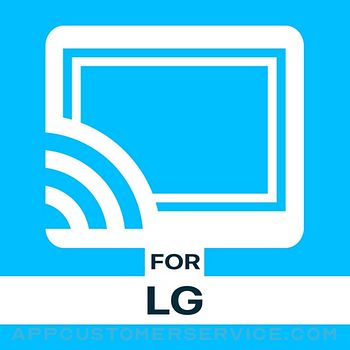 Kraus Und Karnath GbR 2Kit Consulting
Kraus Und Karnath GbR 2Kit Consulting