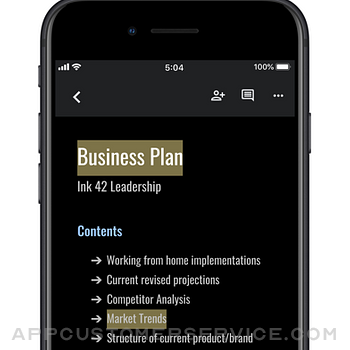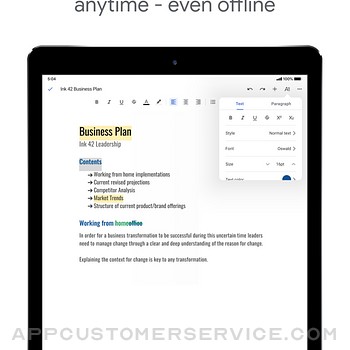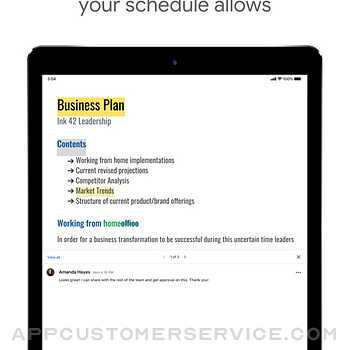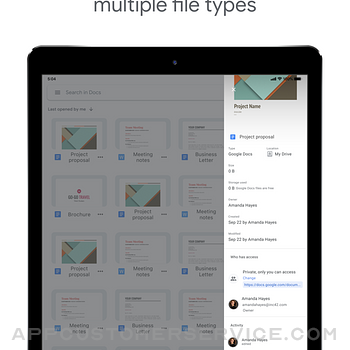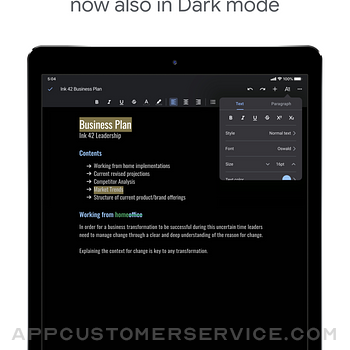Google
GoogleGoogle Docs: Sync, Edit, Share Customer Service
- Google Docs: Sync, Edit, Share Customer Service
- Google Docs: Sync, Edit, Share App Comments & Reviews (2024)
- Google Docs: Sync, Edit, Share iPhone Images
- Google Docs: Sync, Edit, Share iPad Images
Create, edit, and collaborate on online documents with the Google Docs app.
Work together in real time
• Share documents with your team
• Edit, comment, and add action items in real time
• Never lose changes or previous versions of your document with version history
Create anywhere, anytime—even offline
• Capture spontaneous ideas on the fly
• Get things done, even on the go, with offline mode
• Save time and add polish with easy-to-use templates
Search Google right in Docs
• Use Google Search without leaving your document
• Search the web and your files in Drive, right from Docs
Edit and share multiple file types
• Open a variety of files, including Microsoft Word files, right in Google Docs
• Frictionless collaboration, no matter which application your teammates use
• Convert and export files seamlessly
Google Docs is part of Google Workspace: where teams of any size can chat, create, and collaborate.
Google Workspace subscribers have access to additional Google Docs features, including:
• Working in a single document with teammates or people outside your company. See edits as others type, communicate through built-in chat, and leave feedback through comments and suggestions
• Importing your documents to make them instantly editable, including Microsoft® Word and PDF files. Export your work in .docx, .pdf, .odt, .rtf, .txt or .html format
• Unlimited version history. Track changes made to your documents and undo anything you choose.
• Working across devices, with or without Internet.
Google Docs: Sync, Edit, Share App Comments & Reviews
Google Docs: Sync, Edit, Share Positive Reviews
Love it, but crashes oftenI’m a writer and google docs is my go-to for writing. I love it, it’s simple and accessible from any device and saves automatically so I don’t lose anything if I accidentally close out. Actually, it’s pretty much perfectly me except for the fact that it starts lagging a bit if my document begins getting too long (I’ve had to start writing the second part of a story in a separate document which can get sort of annoying but also it’s not The Worst), AND that also brings me to the point of y review: this app crashes on me All. The. Time. I’ll be writing, and suddenly my screen will go black and then I’m on my home screen bc. Well, it crashed. No clue why, it’s happened on so many occasions with all different sized of documents, it just happens, and it’s so annoying because sometimes it kills y writing groove, you know? It’s be great if this could possibly be fixed. Happens on both iphone and iPad, probably more often with longer documents (maybe a hundred pages idk) but has also happened with shorter ones. I’ve been writing for maybe four hours and it’s happened to me three times today. Again, it’s definitely not a deal breaker, I love docs and I’ll never go for anything else, but it is super irritating..Version: 1.2019.30201
Great for short writing; struggles with longer worksI’ve been using Google Docs on my tablet ever since back when Textilus (now named Notes Writer + I believe) had a full makeover and became too hard to use. For further reference, my primary uses for Google Docs have been for various essays, idea jotting, and poetry, but mostly writing long fictional works for fun. Google Docs works well for the first few categories. However, it is very disheartening when I’ve been working on a story for so long only for it to be nearly impossible to scroll through and work on it without serious lag and crashes. Works around/above 10,000 works tend to struggle the most. Typing words can take several moments, with it lagging a few seconds between each letter being typed. Using Search and Replace on things like names I decide to change quickly causes it to crash. Selecting (executed with double tapping on my tablet) and deleting can be finicky as well. This, plus the lag that Google already gives me due to an overflowing storage (which I cannot seem to fix outside of its constant begging to get a subscription), makes writing not fun anymore. Google Docs is not a bad application. It is very good for what it is mostly meant for; business writing, joint writing (which worked well most of the time for when I used it), and short writing. I just miss being able to write lengthy stories, with the means to edit them in complex ways, without consequence..Version: 1.2024.11201
Better for Personal UseI’ve been a longtime user of Google Docs—around three or four years—and it’s been great for storing important documents. I’ve also used it a lot for jotting down ideas, writing creative stories, and other personal uses. I feel that these are what the app is best for. I’ve tried to use it several times for academic essays, and the current format does not support certain basic functions, especially with indentation, adding page numbers in MLA or APA, and so on. The spell check for Google Docs is also flawed, and frequently marks everyday words as misspelled, and then other words not in the regular dictionary as perfectly correct. The syncing is also kind of finicky sometimes, and you can lose work or have to restart the app multiple times in one sitting, if you’re somewhere that there is no ideal connection. So if you’re a student or a professional, you are also going to want Microsoft Word, which has more features and is easier to use. However, the syncing generally works very well, and I love being able to back up all my documents. The aesthetic appearance of the documents are also very appealing, and most of the basic writing functions are easy to access. Keyboard shortcuts still work, and those shortcuts match to whichever model of computer you are using, so you don’t have to learn anything terribly new to use the app competently. It’s super easy to add other contributors, and to restrict privacy/use settings. All in all it has served me very ell..Version: 1.2019.162
Highly recommended, but definitely room for improvementGoogle Docs is very, very useful as a whole, providing services that allow seamless collaboration and that solve many past horrors of word-processors (like the classic “I didn’t save my doc and now it’s gone foreverrrrr!!”). As great as it is on desktop, I personally found the transfer to mobile devices a little, well, less great. It’s obviously difficult to find an intuitive way to lay out all the functions of Docs on desktop onto a smaller screen, but it’s honestly such a huge hassle navigating comments and suggestions, even when I’m on my iPad. It’s also kind of annoying that I can’t zoom out more on a doc—basically, once the width of the page fills the screen, I can no longer zoom out. This doesn’t sound like a huge deal, but it makes for a lot of tedious scrolling when an already long document has relatively large text. Additionally, there are these small annoying glitches that occasionally occur. For example, when I was editing a doc, I kept trying to delete a space, but it would always delete the space and the letter behind it. I tried over and over again to no avail... sigh.... It also seems to me that Docs can get kind of slow? I’m on a new device, so the hardware should be working fine, but there’s a huge lag when I’m trying to type in the app. Other than these few problems, everything else has been working fine and going smoothly..Version: 1.2018.30202
I use this app a lotI write original works and fan fics, and this app lets me work on them at any point. Just waking up and I have an idea, just hopping out of the shower, in the line at the store, lunch break, moments of clarity while gardening, you get the point. Since the first time I’ve used this app, to the many years later, I have stopped worrying about forgetting some idea I had before I get to my computer. Even if my phone is offline, I have been able to work on my stories. I think it really is my most used app on my phone. Also, because it auto saves, I HAVE NEVER HAD MY STORIES DISAPPEAR! Unlike other writing programs, that have lost me hours of work because of a blue screen, freezing, or other issues, I have never had the pain of opening a Google Doc and finding all my work gone. I do wish it had a better way to organize your files, as what it does have seems “meh.” But, at least, it has some form of organization. Lastly, I love that I can share the doc in various ways. This has been so helpful for me when I comes to sharing my stories. It lets those who are my beta reader comment and make suggestions, those who I wrote for have full access, and those who I want to let just read all have their own set of restrictions..Version: 1.2019.30201
Great Go To, Just Crash ProblemsI’m a book writer and I’ve been using a combination of both Word, Docs and Pages for my books, yet Docs is my go to almost all the time since its more easily accessible for all devices I own. But recently, after getting my new iPad Mini (6th gen), whenever I try to multitask (aka open a new app to the side) it crashes on me, and I have to reopen it and scroll all the way down (important to note some of my books are 100+ pages long so imagine scrolling through that) just to get back to where I left off. It is an issue I am only now seeing on my new iPad Mini, not on my iPad Pro. I’m not so sure why that is, or if it’s just my iPad Mini or the Docs app itself. I hope this issue can be resolved soon wherever it may be coming from. Overall, good writing and work app compared to Pages and Word. (I love Pages as well, don’t think I’m choosing; they’re all pretty good work medias in general as long as they get the job done) Just for some of you, you might get times when it crashes. I’m not sure if its just me; I hope my review brings light on the situation and maybe it can be looked in on as to why this is happening to me and maybe some other users.Version: 1.2021.48204
Great, except...Like most people of Generation Z, the later years of my education (8th grade-present) have greatly benefited from using Google applications such as Docs, Sheets, and Slides. Google Docs’s amazing accessibility, collaboration tools, storage, and auto-save have always been what’s made it better than competing office tools. The app itself is great, and once you get the hand of using it on a hand held device, it makes working from almost anywhere possible. I’ve found myself using these Google applications for more than just essays and presentations now a days, as I begin to need work resumés and finance budgets. So really, Docs (and other Google applications) are great! Except, I’ve encountered an issue when using this Docs app. Now, this could be because of several reasons, however, I’ve found that after prolonged used, when typing, the keyboard begins to lag a bunch, making working on documents so frustrating. At first I thought that the keyboard could be lagging because my iPad might’ve over heated? But, the keyboard has lagged even when the iPad doesn’t feel warm. I’m not sure if internet connection might have something to do with it, but my Wifi is pretty strong, and I rarely encounter issues with it. That’s my only complaint, but other than that I really do love the app..Version: 1.2018.22200
Bookmark Tool No Longer Functions CorrectlyFor the most part the app works as expected and is incredibly convenient; however, there’s a serious issue with the bookmarking tool/functionality that seems to have arisen out of these subsequent updates that I DESPERATELY hope gets addressed. Essentially, if a bookmark link is generated for an entirely separate document, clicking that link will now open Google Docs in a mobile browser instead of simply opening the new document in-app. This wouldn’t necessarily be an issue, but what really sours the experience is that the mobile browser won’t track to the exact part of the document the bookmark was intended to pinpoint. This used to not be the case, as clicking on a bookmark link for a separate document would simply result in the app opening and prioritizing that new document, and taking the reader to the intended location within that new document. I really hope this gets fixed, because it makes jumping between documents incredibly tedious, if not outright impossible. PLEEASE fix this. Again, this wasn’t an issue until some of these later updates came along!.Version: 1.2023.36201
LOADED WITH BUGS!!Won’t let me share the doc. It’s far too confusing. I just need to make a quick invoice to Zeus to someone and that’s it. It’s become a massive hassle. Download latest version of app and it’s loaded with BUGS. Do not count on this app to edit your documents. Commands such as “select” “copy” and “paste”. Do not perform right. If you can get select tool to finally select a paragraph and either copy or cut it no matter what commands you do from that point forward the app holds onto that selected text in its memory and you cannot do anything other than paste that selected text! If you try to select “new” text before you have even selected the text the app pastes the old text again. If you try to even report this as a big to developers by clicking on the link to report a bug you cannot because the window to write the feedback has just once again pastes the old text!! Yes again! It will not release this memory! It’s like it needs therapy or something! Lol. Do not count on this app to edit or retain your documents. Like many google products it’s failing. Google in general is going downhill. Don’t even try to use google nest cameras! That entire app crashes a hundred times a day! I’m done with google in Genetal. I’m sure their stock is declining rapidly too..Version: 1.2023.46200
Love Google docsI absolutely love google docs, especially since I’m in college and it saves your work automatically when your up at 2:00am trying to finish an essay that is due that same day and you fall asleep. There probably is away to do this, but if not I wish there would be away to categorize documents into different folders for different projects or classes and or poor year. I think this would be very helpful for me since one day I would love to show my kids that hard work does pay off. The slide shows are excellent and great for presenting history projects to make them at least semi fun and very easy to use once you learn to switch over from PowerPoint... but the basic outline I personally feel is similar yet differently. The docs were it is like Microsoft Word is very identical just a few extra perks of not having to save, having all of your work in one place, and very easy usage. The only reason for a 4 star was the fact is that if it doesn’t have the filing system “ I would be surprised if it didn’t” again probably haven’t figured it out, but have been using this program since 2015 at-least so I think I would have found it, but things fly over everybody's head sometimes “am I right or am I right?”.Version: 1.2018.06203
Essential Tool!! A Must-HaveGoogle Docs is a comprehensive cloud document service that let’s me share and create just about anything I could ever want or need. I’ve used it to polish up my resume, capture notes and ideas, record song lyrics, journal my dreams, create schedules, write stories, and more! The sharing features are fantastic; my sister and I co-authored a novel using Google Docs! We can edit and read each other’s work in real time, leave comments and suggestions, and use the chat to stay on the same page. Google Docs is THE essential writing tool for creative and practical uses — plus it has cloud storage that makes it seamless to work on your projects from any device! I’ll often be working on a story on my computer and move to my phone for edits, or pull it up to add an idea quickly while on-the-go. There’s also free templates to chose from that helped me format my resume and other official documents. I love Google Docs, and it definitely earned those 5 stars. I suggest it to anyone looking for a modern word processing application that is catered to usability and will exceed your expectations..Version: 1.2019.24203
Google did me wrong at the worst possible momentYou know how we all rely on google for turning in class assignments? Well... IT DID ME WRONG AT THE WORST POSSIBLE MOMENT!!! I take AP World History and had something due today and couldn’t get on it until this weekend but this week it was updated for a big fix that has going on for weeks now that is still going on!!! The app crashes at random times whether it’s long or short periods of time, and this week it’s gotten worse to the point I can’t even see my cursor when I type on my phone anymore and whenever I try to exit out of the page to refresh, I suddenly see two icons of my own account that was recently on the doc and and still see the cursor I recently used on my doc. I was copying and pasting my work from one box onto another but suddenly no matter how many times I double tapped on my screen, I couldn’t paste, forcing me to restart my phone and try again and once I got back on my doc, I realized I never pasted my paragraph back on the doc and now my work is lost until I can get on a computer tomorrow and search my version history and revive my lost work!! Sad to say, google can’t be relied on for everything especially when it’s been having a problem that gone unnoticed and unsolved for over 2 months now..Version: 1.2019.46202
Folders, please!I am a young writer and I use Google Docs for school and writing. I have many documents that are currently organized by last modified. This means that I have stories that I wrote, stories that my friends are writing that I get to edit, and rubrics, lists, and assignments that my teachers created for distance learning all jumbled together. As you can imagine, there is no rhyme or reason to this mess and I can never find what I need. This is annoying to me. I am trying to get myself together and be more organized, but this is hard when there is no visible means of organization. I want to keep my books separate from my gajillions of distance learning assignments, and that’s not possible. This is a suggestion, not for the app, but for Google Docs in general. My teacher told me about Drive folders, but they were difficult to use and they did not separate my work from my schoolwork, as I had intended. I’m thinking maybe when you go into Docs, instead of seeing all your stuff, you see all your folders. Then you click on a folder and it shows you all the documents inside that folder. This would make using Google Docs so much easier. Please add folders; it would make life SO MUCH EASIER!!!.Version: 1.2020.14205
Previously Solid, Now a HassleFor ages, this has been my go-to app for writing (especially after dark mode was introduced), but the last two updates have made it more of a pain to use than just using the built-in Notes app and reformatting later. It no longer automatically scrolls when I reach the bottom of the screen, so I constantly have to stop to swipe up or type without seeing what I'm writing. It also has a new bug where if I navigate away from the app, I can't see the text at the bottom if it's longer than the length of the screen. I have to tap the done arrow, navigate down, then double tap to resume writing. It still has the old bug where it occasionally would look like there was still another line of text that you'd already erased until you hit enter. Honestly, that one didn't knock any stars off for me. I can hit enter and backspace without losing my train of thought. These new ones actively hamper my work. Edit: I fixed the scrolling issue by uninstalling and reinstalling (not sure why that escaped me), so I revised the review to be three stars. The inaccessible text remains an issue, however. I have a question up in the Community. If a solution comes up, I'll revise this again..Version: 1.2023.49200
Meh.The only reason I use Google Docs over programs like Pages and Word is that my school system uses it and I have unlimited storage for Google Docs in my drive (which by the way is great). But the app is just sooooo s l o w. I don’t know if this is an issue with my iPad (which has plenty of performance issues itself) or with the app, but it’s nearly unusable for me. When I use my bluetooth keyboard with it the text is very laggy (or with the onscreen keyboard for that matter) and text editing is an iOS 12-style nightmare. You can’t drag your finger over text to select it like in iOS 13, you have to tap on the cursor, select “Select,” and then drag over all the text you want to select (which is very slow and laggy). I would really appreciate a couple of features, like viewing the same app in multiple spaces in iPadOS (because I find myself needing to look at multiple docs at once more and more these days) or at least some kind of similar system and a better Explore feature like on desktop. And as several other people have mentioned the text correction is nowhere near perfect. It always marks weird things as grammatically incorrect that are perfectly fine. Google please please please please listen and thanks for reading.Version: 1.2019.38202
Great for writing, but hard to insert equationsGoogle’s Docs is fantastic! It is nice to have your document constantly backed up without hassle. I have grown to prefer using this app over Microsoft’s Word and Apple’s Pages. I use this app mostly on an iPad and keyboard. One thing that stand out for google docs over the other word processing apps is its ease to format using keyboard shortcuts. In iOS this is HUGE!!! The ability to use keyboard shortcuts drastically improves productivity when working in a touch based operating system! With that being said, I cannot do all my work on this app. I can type up most of my documents using this app, but I need to switch to a different device to do some finishing touches before publishing my documents. For example, it would be nice to change a documents margin’s while using this app. It also would be nice to insert equations using this app. As it stands, those features remain on the web based version of docs and not on the iOS version. That being said, google docs is my go to app for any word processing on an iOS device. It is clear the team at google have put a lot of work into developing this app, perhaps even more than its competitors..Version: 1.2018.46203
Amazing! Just one(ish) thing..As a writer, google docs is my go to whenever I want to brew up a story, create a new character, or just write down little ideas for things. It’s amazing, works wonderfully and smoothly... on my laptop anyways. The only problem I have with it in my laptop is that if a document gets long enough it will have the tendency to lag and be extremely slow, but other than that it’s completely fine. On mobile however, it’s just a mess. It takes forever to load, documents take forever to load, it crashes, and overall it’s just incredibly slow. It’s useful and helpful to have on my phone to LOOK at stuff that I have on docs, but to actually attempt to write there? Yeahhh, I’ll stick to my computer thanks... there’s also the fact that in general it tends to say that certain normal words are wrong, but I could write in something totally made up and wacky and it’ll be completely fine...? So yeah. It’s wonderful otherwise, but honestly it’s best used on a computer only. I highly recommend either way..Version: 1.2021.50201
No complaints, good appYeah, that pretty much sums it up. I like this app. I’m bored though so im gonna write a completely illogical review, dont take the story seriously obviously So I was sitting at my computer using googledocs and SUDDENLY… The skeleton mafia burst open my door and shot me. It hurt a lot, so I jumped out the window, but then a weird creature began scuttling across the ground towards me. I ran and managed to evade the creature but then a white van pulled up, at first I thought it was Mrbeast but I looked closer and it was actually Brmeast, Mrbeast’s evil twin. I ran from his white van but he pulled out a Glock and shot at me. I kept running, but then the skeleton mafia found me again, and suddenly thr duolingo bird appeared and tried to kill me. I ran into the city but then all 3 of the factions chasing me began to have a shootout. I got shot 12 times but I put on a band aid so i was fine 👍 I entered a really tall building and climbed to the top, but then Sniper from TF2 headshotted me from 1000 miles away and I died instantly. 1/10 app, you will get hunted down and killed.Version: 1.2023.46200
ProblemOk, I love this app a lot! It’s a lot easier to use on an iPad than google slides, but there’s a problem that stops me from using this cool app. Whenever I press the plus button to make a new Docs sheet, and then I press the “choose template” button. Then, there is a lot of cool templates to choose from. Once I pick the template that I want, I press it , and a gray loading button appears on the screen. I wait for a little while, and the new docs I wanted never shows up! I have been waiting for it to show up for 2 days now, and while I am waiting, it doesn’t let me cancel, or start editing a docs that I have already created! This is really annoying, and you need to fix this problem!😤😤😤 Ok, the problem is fixed!😊When I went to the App Store to see if anyone responded to the problem, I saw the update button on the top of the screen. I thought that if I updated google docs, the problem would be fixed! So I updated it, and when I went on to google docs again, the loading signal was gone, my templates had appeared, and I could edit other docs again! The problem is fixed!.Version: 1.2023.42200
Good for the most partGoogle docs is a fantastic website to use to get work done. It auto saves, allows collaboration, and has so many other features. The app, however, lags so much when typing that you can type a sentence or phrase and reasonably expect to wait another 10+ seconds before it finishes typing. And this is on a doc with only one person on it. Imagine the frustration when multiple people are on it! And if you think it’s done typing and go to fix an error earlier in the sentence, it will continue typing in the middle of the sentence (even though you finished typing several seconds prior). Another problem with it is the inability to copy and paste MLA citations in it. If I’m working on an essay and need to make a bibliography, I’ll copy the formatted citation from an online citation maker, paste it into google docs, then have to manually readjust the spacing to make it correct. While you can just paste it into Word and go, you can’t with google docs, which is frustrating, especially when you’ve got 15 sources to format manually. (This is a problem with the website on a computer, too.).Version: 1.2017.44204
Fantastic with some suggestionsI love the way docs works because it saves your data constantly and it doesn’t glitch on you and it provides you with so many ways to type notes for school, writing, and much more. I do have some suggestions to make the work flow for taking notes easier though. When it comes to fonts, there are specific ones I like to use for notes, but it becomes a pain to have to go back and switch it to the font you like instead of the default Ariel. The same goes for the headings and other text variations. They default to Ariel instead of the font that you were using before hand. Another suggestion I have is to make a keyboard short cut for the horizontal line. That would make dividing sections of writing way easier. The last suggestion I have is to also make a key board short cut for the list option styles. For example, I don’t like using the default dot style for the list. I like using the star one because it makes the list more interesting to look at. So instead of defaulting to the dot style it could default to the style of list that you were using before hand. For example, I would be using the star style of list and then I would section that list off with a horizontal line and then begin to start a new list that would then default to the star style. In general, maybe you guys could make google docs more customizable or at least have let it have the option to be more customizable with custom keyboard commands for different things..Version: 1.2018.36202
Accessible anywhereBefore knowing about Goggle Docs I would use word, a coworker who was also in school showed me how to access it on my phone if I’m on the go, or just sitting at my desk. It was much more enjoyable and easy to use when needing to jump back on at any time. I have told others in my class about google docs, it just took a while for me to actually access all my emails that I can link to . It saved me time logging into a computer, when I’m already looking at my phone. It’s better than word. Also when having errors it allows you to see a correction or just add a comment on the side so you can either fix or re word later. I really like that I can pull it up on my phone and allow a friend to read from my laptop for a review on some thing I’ve missed while working and writing. The application saved me a lot of time. Thank you! I think if there were step for first timers also once you open a google account explain the many options you can do with the application!!!.Version: 1.2020.18201
Love the app! Just one suggestion that would help many writers that use the app.I use this app for school and for personal reasons. It is an amazing app I have never had a problem with this app. The one thing I want to suggest though is that there should be a note section somewhere like the comment section but instead of comments it’s for notes. So like if you think that something should be written down on it but don’t have the time for it right away you can put that in the little note section so you don’t forget . Now obviously you can use the note section for other reasons. Like for me and probably many other writers that use the app it would be nice to have a note section so we could write down things that would be nice to put in the books next chapter or something like that. I would love if there would be a note section I would write in it multiple times and it would just be so wonderful to have. Thank you all who read this for your time! Have a great day!😁.Version: 1.2021.06204
Great app, much needed improvementsI’m a writer and google docs has been my go-to platform ever since middle school, when I first learned to use the program. User-friendly interface, most things can be learned with nothing more than a quick tutorial online, and it does not come at the cost of a lack of quality or options. However, when you’re someone like me who is a frequent user, you end up having a lot of documents. In this case, organization becomes an issue. Scrolling through dozens of documents before I can find the specific story I wish to continue writing is an inconvenience and occasionally a tad annoying. I wish there was some sort of foldering ability in the platform to better organize different types of documents. Google Drive already has folders available, I don’t think it would be too hard to add it onto google docs as well. The folders in google docs could be separated from drive and exist solely on the docs platform. Or they could be connected to drive..Version: 1.2022.06202
I ❤️ Google Docs but...Well, honestly, Google Docs is AMAZING! I love all the features and it just has this very nice atmosphere and it’s just...AWESOME!!! But there is just ONE little problem. You see, before I had an iPhone, I had an LG phone. Specifically, the LG Fortune. And when I had that phone, you could put emojis in the text. But NOW I can’t even add an emoji! I bet you’re thinking this is useless, but what about when I’m writing a story or something? Like for example, I add a texting part to my story. Then, I do it like someone adds an emoji to their text. It WOULDN’T appear! It kinda get’s me a little disappointed because it ruins the whole book. I don’t care if whoever’s reading this thinks I’m dumb or stupid, but hey! I’m saying MY opinion! Isn’t that what a review is for? To share your opinion about a thing (in this case, an app)? Anyway, I just think that Google Inc. should consider this and improve it or fix it. But overall, Google Docs is an extraordinary app that I recommend to everyone. 😄.Version: 1.2019.06204
Spellcheck...Really?Don’t bother using Doc’s spellcheck, as it is almost as good as having a third grader edit your paper. Sometimes it catches a few mistakes, but it doesn’t catch but a small fraction of what Microsoft Word finds (and will fix automatically, or at least notify you immediately that something is jacked up). Also, sometimes it seems not to work at all. I’m not sure if it’s a “lagging” issue, a glitch, like one person mentioned in a previous post, or otherwise. I also dislike the ability to format, as all features (in general) seem harder to use and are more problematic than Word. Am I biased because I used Word for a decade or so before Docs arrived on the scene? Probably, but I still think there are many fixes needed before this is a reliable and user friendly platform. I’ve spoken to people who believe several of my gripes are due to a connectivity problem, as we use Docs in my school to write essays etc., but I don’t know...it seems pretty frequent and we have issues often enough for me to complain to random strangers on this platform. Sooo, General Google, get on this please..Version: 1.2019.49203
Great and all, a lifesaver, but might need some adjustmentsSo, my life is very packed and full, and every time I want to write something, I usually use google docs. It makes life so much easier that I don’t have to use my laptop to write when I have this great mobile app. The only reason I gave it 4/5 stars is because there are more functions on the computer version than there are on the app. For example, on computers you can indent and such. However, I can’t indent on the app. Also, I love it, but I wish there would be an easier way to sort everything, like a folder or something. There probably already is something like this, or I just didn’t find it yet. Compared to Microsoft word, google docs is a worthy competitor. Microsoft has more functions, but google docs are free and Microsoft costs.. I don’t even know. I wish they would add a way to insert charts and text boxes onto a doc. However, compared to word, I like it better because you can collaborate/work with friends while on Microsoft word, it is much harder. I like google docs..Version: 1.2018.24202
Changed my mindI enjoy having this app. I can edit my documents, change fonts, etc. I can do a page set up, so I know how it will print. I like that I can use on OS and IOS. It all backs up. It all syncs. What I DO NOT LIKE, is it duplicates itself. It is in Google Drive, iCloud Drive, and if you make a folder. I took notes on my Spanish lessons. I have different documents for different lessons. 1. It moves the document is you edit, open etc. Depending on what you pick. However, if you want all the docs to stay in same order after editing it, it will not. You can put by alphabet, but it still moves docs around. I would like the option of them staying in the place I put them and if I want to move...be able to drag. 2. If you create a doc, it automatically goes to their Drive app if you have that app. So, I am deleting. I do not want on multiple places. 3. If you make a file folder on GOOGLE DOCS, it does not move doc to file folder, it just duplicates it. Again, I would like to be able to send to separate file folders and then delete from GOOGLE DOC, DRIVE, or wherever, and they stay in the file folder; the choice of keeping or deleting on any app and not loosing on the other. Or keep in one of other doc holders and delete from others. This is on the apps that file share. Nice to be able to send to another app or file, but should be able to delete from one without loosing from the other..Version: 1.2018.30202
50/50I’ve been using google docs for 3 years now. Personally, I prefer the laptop as it is easier to type on, and type much more freely. But, on my laptop, accessing google docs, contains needing WiFi/service to type on / loading chrome or a web browser. By that, it’s not portable, or able to use on the go. I’ve used google docs on my iPad before, and I type pretty OK on my iPad, but not nearly as fast on my laptop. But you can use it on the go-to, but without WiFi. I’m pretty sure there isn’t the great ‘add-ons’ like the ones on computer, or laptop. Google docs, is a free, accessible great essential for any student of all ages. It’s great, it’s literally like word, but you don’t have to pay an expensive budget for it. Docs is just perfect for anyone, and it’s so great. Literally, they’re add on(s) for people who also need it. Highly recommend, all though it’s worldwide to schools, throughout everywhere. Google docs will always be a great essential..Version: 1.2017.38205
It’s fun! (Hear me out)I sometimes come here when I'm bored because you can do more than you'd expect. Even though copy + pasting ASCII art doesn't work too well, you can kind of fix it by adding the appropriate amount of spaces where needed. (Devs please fix this) Also, if you’re on iPad, (like me) you can go to your browser, search up “d6 dice”, click the 3 dots at the top of your screen, press “slide over”, and then go to docs. If you do that, than now you’ve opened up a lot of possibilities! You can write up a dungeon adventure, each step chosen randomly by you dice. (digital of physical) I even wrote one my self in 6th grade! Looking back at it now, it wasn’t that great. I was in the 6th grade, after all. Im a much better writer now, partly thanks to Polly St. John Hughes, and also big thanks to google docs’s grammar and spelling correction system. (But seriously devs please fix the ASCII problem).Version: 1.2024.03201
No Crashes! But a Glitch RemainsI literally came here to write about this one glitch that irritates me, then I saw there's an update. And after it I tried out the problem that would usually make the app freeze, then crash after five seconds. It always happens when I turn it horizontally or vertically after a while of opening the doc and more often after editing once. It did freeze this time, which made me expect the crash, but thankfully it didn't happen. Yay! Those crashes seriously made it difficult to open the app again, find the doc, then find where I left off in writing (I write very very long documents). Thank you for the half-fix, but I'm writing about the text going out of frame and then freezing as it tries to turn around, so that you know what to fix. Thank you! Edit: Nevermind, it does still crash, but not as often. Sometimes it successfully switches to horizontal or vertical, sometimes it just gives up..Version: 1.2021.34203
Great but crashes often and offline use is poorI really wish I could give this five stars because it has been so helpful for my writing, but the offline use function is basically useless. I’ll select “available offline” for a document , and when I’m in an area where I can’t get Internet access, it will tell me that I can’t load that same document because I don’t have Internet access. I also dislike the way that if I’m working on something and go to another app for literally a few seconds, when I go back it will sometimes have taken me out of the document so I have to reopen the document and find where I left off. This wouldn’t be so bad except for when I don’t have internet access, it will tell me that I can’t access the document I was just using because I don’t have internet (again, even though I selected the “available offline” option). If they could just fix these two things, it would be perfect. I’m still giving it four stars because despite the bugs it has been invaluable..Version: 1.2019.49203
Highly recommend, just a few small complaints.I honestly prefer google docs over Microsoft Word, and I’ve used docs for many years now and I loved it. I find it a lot easier to get through essays and other journaling much faster with docs because of easy access to different settings. Only complaint (for both desktop and mobile) is a few glitches it has. I mainly use docs on my laptop, and I’ve noticed a lot of the time when I first open a new document, it’s very slow trying to load and will sometimes completely stop working after typing a few words. Another thing, it’s a little frustrating not being able to edit the margin sizes unless you search “margins” in the Help tab. It would be much more convenient if there was a Page Setup tab. Those are small and not super important complaints, but I’m all about convenience and easy organizations!.Version: 1.2018.44204
Perfect for EducatorsI love google docs for so many reasons . I can work on a document from anywhere around the world and from any device . It’s so convenient and allows me that flexibility that I don’t have in Microsoft Word. And to me Google is amazing because they still understand the need for Microsoft Word so they give you an option to save your files as a Microsoft Word document. But the real reason why I love Google Docs so much is because I am an educator and I have been using Google Docs as my whiteboard the same as I have in class. I share the document with my students. They can click on links for assignments. I can share notes with them and they can reply back to me. I also can comment on their work that they create in Google Docs and help them outside of school. Google docs makes my life as he cosmetology educator much easier. Thanks So much Google your so smart! The GlamBoss The Siobhan Nicole.Version: 1.2019.14205
Literally the sickest word processor everEndless back up. Never worry about “I forgot to save” again. Seamless transition between phone and computer (as just an example). The fact that everything is backed up in the Google cloud, is something as an artist or an author you must recognize as an invaluable asset, equivalent of investing in a safe stock. Google docs is hideously simple. It doesn’t have a lot of fancy features. But does it need those? I find myself not missing or wanting anything Scrivener provides anyway, because Google docs is just amazing. I feel really, really safe having my life work backed up on Google, because I know Google isn’t going to do something to mess up its servers. Getting Google docs gets you the Google reliability behind it, in my opinion. That’s invaluable. Imagine if you lost your work because Dropbox shut down..Version: 1.2023.41200
How I feel about Google docsPersonally I use Google docs for just about everything and anything or use it for school things so if I need to write a paper I tend to use this more than Word, or if I am like doing pictures for like a slide or something like that and I want to see which ones I like more where I just want to save them on my computer I don’t tend to save them to my computer I tend to put them on a Google doc and just transfer them over to slide. I really do recommend Google docs for kids or adults who are in middle school high school and even college I know my parents they use Google docs when they were in college and they’re 40 something and they went to college and they were like 35 but they use Google Docs a lot too and yes Word has some features that Google doc doesn't however, Google doc has stencil type things for Google slides and it helps a lot..Version: 1.2017.40205
Great for writing!I love this app so much!! It’s great for writing, making lists, and more!!! But if your reading this this is a sign that Jesus loves you! So much. This life on earth is short and we are called to do everything for the glory of god!! And when we die we get to be in heaven! The place of paradise! Were nothing can hurt us and everything is perfect! God loves you so much and would break down a mountain to save you. All you have to do it believe. Trust. Have faith. Obey. Spread his GOOD WORD!!! Don’t be afraid to tell your friends about how great God is because your afraid they will think you are weird, because on judgment day, they’re going to be sent to eternal torture and they will look at you one last time and say, “why didn’t you warn me?” Please fear not because god has a good good plan for you... sometimes it’s hard, but everything’s going to be okay....pain is temporary, but god love is forever..Version: 1.2020.28201
Good, but could use some work.Google docs is overall a pretty good app, except one thing. Not sure if it involves google classroom but whenever I turn in a piece of work, I go back into the original doc and it says view only when I clearly am the owner of it. I hope google fixes it and maybe allow mobile users to add fonts since it would be awesome. Besides that point, it’s very useful to write drafts without actually, you know, writing it. Also if you could do this but when I insert some kind of picture into the doc I hope I could possibly drag it all the way to the corner. Of course these are just small features that you don’t have to incorporate into this but they just make it more enjoyable for the writer/student/teacher/others. The google classroom issue is the only real complaint about here. I really love google docs as a student and this is my favorite app to use while writing. Love you Google Docs! :D.Version: 1.2020.24202
HATERS BACK OFFEveryone that writes bad reviews about Google Docs doesn’t know what they are talking about so if u are one of those people that write bad reviews to make people regret their decisions shut up nobody wants to hear about your bad attitude opinions u are just trying to ruin people’s lives and you just want people to delete this app I am writing a fictional story on Google Docs about a 7 year old girl that is going through rough obstacles on the Oregon Trail with her Mom Dad and her horse Bucky her brother died along the trail because of a disease on the Oregon Trail called Cholera and she soon runs away because her parents force her to give a robber/horse theif named Robert her horse she soon finds a nice field of grass with some other wild horses and they soon run away after a wild black Clydesdale joins them as they graze I am trying not to make this long so bye.Version: 1.2021.42202
Retiree road trip journaling with easeFor my needs, this app is 5 stars, although I haven't used it for documents that I want to edit or that are for others to assess. A year ago I bought an IPad mini, a keyboard case that fits my hands perfectly, and have now used gdocs on several trips. I use it for to do lists, packing lists, and for journaling along the way. I type faster and more clearly than I write and also flow more freely when I'm typing. On our current trip I experimented, opening up the journal while out of wi fi--and it worked! I wrote using my Iphone, then my Ipad, and when I was in wifi, they synched--wonderful! What I wish--that I could be confident that any documents I do want to share with folks who don't have gdocs would work as attachments that everyone could open. I'm not sure about that, so for those documents I still use Microsoft Word..Version: 1.2017.36206
Great! But one problem...Hey I love the app. I really do. It’s probably one of my most used apps on my phone. But I have a slight problem. I think the most recent update. But my Docs app closes too often/ soon. I tend to use the app and then switch to reply to a message or post something. It’s a pretty quick transaction. And then when I come back to docs I'm taking out onto the main screen. It’s honestly very annoying. The time it takes to load the page I was just on is longer too. And it happens EVERY TIME I leave. Is there a way to fix this? There was a time when it would stay exactly where I was after being inactive for hours! And now it leaves in a matter of seconds. Please change this. I’d like to be able to use other features on my phone while still being able to get back to my docs in a timely manner..Version: 1.2017.50200
Good on a computer, not a phone.I love using Google Docs for school projects to my personal projects. It’s easy, simple, there’s not much to it and it makes sense. On my Google Chrome computer it works great. Everything is clearly there and it has an easy out. I can find every tool I need and every question I have I can find that answer to right there. On a computer it’s wonderful, on a phone though, that’s a different story. I have an iPhone 11 and using Docs is so frustrating. It feels like there are so many tools, features, and just basic things missing. I can’t seem to find them. Now I’m sure if I really looked hard enough I could find these things but the layout and structure of Docs on my iPhone is confusing. I also like to use an Apple Bluetooth Keyboard when I write using Docs on my phone and it dosent seem any better than if I just typed on my screen which I hate doing when I’m writing. Overall I think Google Docs is a great, easy to use app for professional projects or just something on your own. The app is clear cut and clean. I only ever like to use Docs on my computer though because the layout and design of it is WAY better than on a phone. On my iPhone 11 the Google Docs app is messy, confusing, and just over all frustrating. I like this app a lot, only on a computer..Version: 1.2023.24201
Occasionally Glitchy but Otherwise GreatGenerally the Google Docs app works pretty well. I only use it for writing and making minor edits to class notes on my phone. But often I find when I’m typing that the screen will jump around. It also doesn’t play nice with Apple’s autocorrect at times. But the accessibility across devices is great. I can be editing or typing on my phone, and immediately switch to my computer and it updates in real time. This is also helpful for class projects, wherein I can be working with a group and we will all edit in real time and work on the same project, whether it’s an essay, brainstorming, or on the other google groups, the Slides app for PowerPoints. My biggest complaint over everything is just that each part of the google drive docket comes as a separate app. Docs is separate from Slides is separate from Spreadsheets is separate from plain ole Google Drive..Version: 1.2018.02203
👍🏻Pros-It’s good for school Cons-nobody likes school.Version: 1.2020.47204
Very organizedSaves automatically Good for school/notes Links with a google drive and kaizena (a feedback app).Version: 1.2017.36206
GreatVery fast and durable website love google docs.Version: 1.2019.40201
Love it!!!❤️💕I love googles docs cause it automatically saves 🦋😁.Version: 1.2019.51205
Super Helpful👍👍We use Google Docs for pretty much all schoolwork, and its great that we can work on it at school, and at home on your personal devices. Its also nice that we don't need Wi-Fi to edit or create documents. I love this, and I would definitely recommend it to anyone, especially students and teachers!.Version: 1.2017.36206
Extremely efficientVery organized and perfect for school work. Definitely a five star rating. Love all the features and there’s no wifi needed!.Version: 1.2019.40201
Awesome!!! 😀Saves good and all way can find stuff and Nevers loses your stuff..Version: 1.2020.12203
What's the fuss about?Google docs is equivalent to MSWord. Google sheets is equivalent to MS Excel. They can be stored and collaboratively edited on google drive. The google doc app for a smartphone let's you view and edit docs on that device, not the best place to do that but better than not being able to do it. In my experience, docs, sheets, and drive work quite smoothly across devices. So what are people complaining about? No superscripts? No chemical formulas? Really? That's an issue for most people?.Version: 1.2017.36206
Super helpfulThis app helped me get work done during this pandemic and it was very easy and organized. This really helped me get organized and helped me get things finished!.Version: 1.2020.14206
UsefulHighly useful for creating slideshows, documents, and other office and school type work..Version: 1.2019.40201
BeansI like brown beans, black beans, chilli beans, green beans, little beans, big beans, canned beans, spicy beans, sweet beans, jelly beans, kidney beans, bad beans, good beans, lean beans, Lima beans, beans stocks, beefy beans, fresh beans, ripe beans, Heinz beans, bean cakes, beanet butter, cow beans, coffee beans, America beans, baked beans, fried beans, deep fried beans, maple beans, butter beans, cocoa beans, soup beans, fagioli, knife beans, uno bean, anime beans, fake beans, rinsed beans, minced beans, chopped beans, mixed beans, half beans, heaven beans, hell beans, past beans, weak beans, strong beans, tall beans, short beans, wide beans, mean beans,.Version: 1.2019.38202
I copied this from someone below meGreen beans, brown beans, Mexican beans, British beans, Australian beans, ground beans, sky beans, water beans, fire beans, Canadian beans, Moroccan beans, coffee beans, jumping coffee beans, skipping jumping beans, running jumping beans, mr bean beans, mr bean beans beans, mr bean eating beans, mr bean eating other mr bean’s beans, I’m eating mr bean’s beans while mr bean is eating mr bean’s beans, beans in space, beans in the sea, beans in Antarctica, beans in America, beans in China, beans in Africa, I’m supposed to be in school.Version: 1.2020.47203
NiceTasty and sweet with a crunchy inside.Version: 1.2020.38203
Read belowThis app is good but google has their own phones why do you guys use apples phones for your pictures 😂.Version: 1.2019.40201
AppreciationI know I can always count on you for your kind support. Thanks.Version: 1.2020.24202
Over all great app to do work onThis app is the definition of the future of technology and apps keep up the great work👍🏻..Version: 1.2020.12203
LoveHonestly gets stuff done and that is all you need you can use it on the go and it is free.Version: 1.2019.40201
❤️❤️❤️❤️❤️Amazing app love it for schoolwork. Absolutely better than Microsoft word.Version: 1.2017.38205
Good appHelps me with my school work.Version: 1.2017.38205
IdkIt’s sad cuz I have to do work on it BUT this is a good app 🌚👍🏾.Version: 1.2020.44204
Love this appThis app is really great for lots of things like work, school projects, making a business. I love this app!.Version: 1.2020.24202
JUST AMAZING😁😆This app is so helpful and it really can do everything that you need it to do for you I use this for a lot of my school work and it’s pretty amazing if you don’t know if you should get it I’m so happy it’s free and you should get it it’s really just .... well great I don’t know what else to say it’s great..Version: 1.2020.24202
Good appGreasy app.Version: 1.2019.40201
I love it❤️but look bellow>:(I just hate school and I have to do seven paragraphs for school work>:((.Version: 1.2020.12203
Love ItGreat app! Easy to use and very helpful..Version: 1.2019.40201
Coca Cola espumaMeme Time.Version: 1.2020.44205
Awesome app, with a problemIt's a really good app however there is one issue, I can't find where to change the language. Otherwise it's a really great application.Version: 1.2017.38205
Fantastic appVery easy to use. I miss the explore feature, though, because it’s nice to have a search function built into the app. It might be a glitch, but I really hope that you haven’t taken it out. The app also glitches and crashes when i try to use the find and replace function..Version: 1.2024.06201
2022 reviewHere in 2022 to remind you that google docs it great!.Version: 1.2021.50201
Extremely Organized and EfficientWhen it comes to documenting work, school or sometimes even just putting your thoughts down google docs should be your first choice it automatically saves. Note: google docs is better to be used on pc, Laptop, Desktop and computer then on mobile devices..Version: 1.2021.222
Awesome!I love this app—it helps me flow as a writer! Google hits it off with me once again..Version: 1.2021.16203
One of the greatsThis is seriously one of the best apps, you can’t find any app better than this, auto saves, lightning quick speed, autocorrect, and voice typing. This app is just an all rounded app. Even though I’m not that good at school, I can say that this will help. I started as a B+ student and now I’m an A+ student. Thanks for reading, god bless 🙏🏿.Version: 1.2021.06204
Free International Money Transfer 💸Enjoy high maximum transfers into more than 20 currencies while saving up to 90% over local banks! The cheap, fast way to send money abroad. Free transfer up to 500 USD!Version: 1.2024.11203
What do you think Google Docs: Sync, Edit, Share ios app? Can you share your thoughts and app experiences with other peoples?
Please wait! Facebook comments loading...