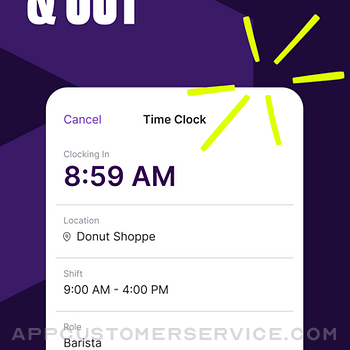Pioneer Works, Inc.
Pioneer Works, Inc.Homebase Employee Scheduling Customer Service
- Homebase Employee Scheduling Customer Service
- Homebase Employee Scheduling App Comments & Reviews (2024)
- Homebase Employee Scheduling iPhone Images
Best Time Clock 2023 - The Motley Fool
Best Scheduling 2023 - Investopedia
Best HR & Employee App 2023 - The Webby Awards
Best employee communication tool ever! - Theresa Fouquette, Owner, Bliss Small Batch Creamery
Homebase is the everything app for hourly teams, with employee scheduling, time clocks, messaging, payroll, HR and more. Unstoppable teams start here!
100,000+ small businesses rely on Homebase to:
End the scheduling chaos:
No more missed shifts. Managers can quickly build and edit schedules. Everyone gets alerts and has the latest schedule in their pocket.
End the timesheet tyranny:
No more sticky notes & spreadsheets.
Employees can clock in and out from their phones (or other devices). Managers automatically track hours, breaks, overtime, and wages.
End the messaging mayhem:
No more tracking down phone numbers and group chats. You and your whole team can message each other to stay in sync.
Managers who use Homebase save 5+ hours a week on average.
With the Homebase app:
EMPLOYEES CAN:
• Clock in and clock out on their iPhones using the mobile time clock app
• View their up-to-date work schedule in our employee scheduling app
• View the hours they’ve worked and estimated earnings
• Request and accept shift trades & covers with our shift scheduling app
• Submit their availability and time-off requests
• Create group chats and chat with teammates in real-time
• Get shift reminders so they’re on time for shifts
• Track their earnings and their bills to manage their finances
• Get early access to their earned wages before payday
MANAGERS CAN:
• Build team work schedules in our schedule maker app
• View team availability and time-off requests while building the shift schedule
• View clock-in status of employees in our clock in clock out app
• Add or edit employee timecards
• Check sales, scheduled labor costs, actual labor costs, and labor as a % of sales with our work schedule planner
• See who's available to be called in to work and easily contact them with our staff scheduling tools
• Message employees in real-time in one-on-one or group chats
• Get alerts when employees are late
• Get alerts when employees approach overtime with our staff scheduling app
• Manage multiple teams, departments, or locations
• Manage payroll, HR, employee performance, hiring, onboarding, and more.
Payroll: Homebase can run payroll for small businesses. It also integrates with other payroll providers, including Gusto, Intuit Quickbooks Online Payroll, Square Payroll, Heartland, ADP, and SurePayroll.
POS integrations: Homebase integrates with top point-of-sale systems so employees can clock in and out for shifts right from your POS device and managers can track labor and sales together. Partners include Clover, Square, Toast, Revel, Lightspeed, Upserve, and more.
Support: Homebase provides support via phone, email, and chat.
Free app: Our mobile app is free to download and use for managers and employees.
Free plan: Homebase offers a free plan to all businesses with up to 20 employees.
In-app upgrades: Businesses can also subscribe to one of our paid plans for additional features and functionality. Payment will be charged to iTunes Account at confirmation of purchase. Subscription automatically renews unless auto-renew is turned off at least 24 hours before the end of the current period. Your account will be charged for renewal within 24 hours prior to the end of the current period. Auto-renewal may be disabled at any time by going to your settings in the iTunes store after purchase. For more information see Terms of Use and Privacy Policy.
Terms of use: https://app.joinhomebase.com/terms
Privacy policy: https://app.joinhomebase.com/privacy
Homebase Employee Scheduling App Comments & Reviews
Homebase Employee Scheduling Positive Reviews
To keep communicationHome base is a very highly use for communication volume that is very highly recommended for all workers that carry a title working for Carlo’s company. I do depend on Home Base it really helps me to keep in communication with my Boss and coworkers etc. and especially in this time of quarantine during this pandemic COVID-19 the Boss and coworkers been communicating with one another checking on each other during this time for me I feel that it brought out POSITIVE BLESSINGS to one another Home Base kept communication for us all. I am a worker for the Las Vegas Bakery I truly miss work can’t wait to go back, so I highly recommend that we can keep Home Base it really serves a lot of purpose for me and for my other coworkers, supervisors, bakers,assistant manager and our GENERAL MANAGER, with all that I have stated above this Is all from my HEART communication is very IMPORTANT so Home Base needs to be kept ( if I took this to seriously forgive me it’s my HEART ) that did the talking I was just the person following my HEART with communicating. Please everyone be safe wear your mask and hope that this all blow over soon so we all can get back to work and bond as one again. I thank you for giving me the time to express how important Home Base is to me. Thank you, Marguerite Aina ( retail associate from the Las Vegas store).Version: 4.23
Amazing App!I have used Hot Schedules multiple times, and this is the first company I have worked for that uses Homebase! Homebase blows Hot Scheduels out of the water, completely! The interface is amazing, coupled with the communication tools! The way you can release and have shifts covered is beautiful and simplistic! The creative to give the “work staff” personal profiles to allow for uniqueness outside of the work uniform is another great feature. You could perhaps call it a mini Facebook for work. Homebase will text you an hour before your shift to remind you of work that day! They will text you when the schedules is posted and will include the schedule within that text. They truly have so many great features. It’s incredible how companies like Hot Schedule dominate the market and there are wayyyyy better applications to use such as Homebase! I truly mean this. Lastly, Another great feature of Homebase is the ability to create separate chat groups. Ex; like a servers chat room, or kitchen chat room. That allows only the people in those position to see the message content that is clearly only related to them..Version: 3.95
Love this app!I have always loved this app… However lately it’s been doing this thing where it will log me out every time I’m not using the app… and it didn’t use to do that, I would always stay logged in. Now I have to enter my user name and password every single time I get on there which is a little frustrating, especially if you are using the app a lot every day. I thought at first it was happening to me bc I got a new phone but my co workers said they are having the same issue!? But truly I Iove this app bc it keeps up with my hours, I know my schedule and everyone I’m schedule to work with every day. It’s easy to switch shifts and ask for time off and keeps up with how much you make… the best part is the cash advance!!!! It’s so great and fast if you are low on $$ in your bank account and a bill is coming out… ok seconds you have as much as you need and once you get your check, HomeBase will take the advanced money out on there own so there is no way to forget to pay it back and no late fees if you were to forget to pay it back. So yes, I’m a big fan of HomeBase!.Version: 4.36
Amazing App!This app makes our scheduling a breeze and makes my job easier. So thankful I found it! I have been using the free version for months now and am looking at upgrading to the paid version. So many benefits in this schedule system. I am a manager in the corporate sector but also have my own business. I am seeing many benefits in being able to use both options. The only downside is you have to pay a fee for each “location”. Would be nice for the system to be able to make several schedules that can cross communicate for companies totally unrelated to each other and not have a huge fee for each location. Like in my own business, I am the only employee. App with free features is working well with scheduling my corporate employees but just to add my own business as another “location” jumps my fee up to $50 per month. Overall in the long run so think it is worth it. As a side note, if they could allow this to interact and sync with the personal calendar on peoples phones that would be amazing 🤩..Version: 4.10.1
Employee user side is awesomeI am an employee with the Homebase app and it’s so nice! It’s super user friendly and intuitive. It’s easy to clock in and out for everything, I get reminders when my lunch breaks are almost over, which is a life saver. The best part, however, is that it shows my earnings right on my main page! It’s so motivating to see how much I’ve earned as the day goes on. There’s also an “earnings” tab in the app so I can see how much I’ve earned pre-tax for any given week so I have an idea what my next paycheck will be. It’s so transparent! You can also take money out before payday without having to ask your employer- if you’ve logged hours worked, it’s going to allow you to take a small percentage out before payday if you need to. There’s no fee or interest- it works like PayPal or Venmo in the sense that you pay a few dollars if you want it immediately and it’s free if you wait a few days for it to process. I’ve never used it, but it’s awesome that it’s an option!.Version: 3.81
Wish the clock out feature workedI’ve used this app for sometime now and always wished it had the option to let you clock out on the app as sometimes I forget to clock out since I’m in a hurry, luckily I work for family so I don’t actually get in trouble for it but it is still an inconvenience. Then I remember reading that there was a feature for you to be able to clock out of the app and I was so glad, but I can never find it on my app and I have looked everywhere but the only option I get is to send my manager a msg letting them know I forgot to clock out. I updated the app to the newest version just today and saw that one of the things on the new update was a problem fixed in which some people didn’t have the clock out feature. I was really happy but then got disappointed, as I was on my way home I realized I forgot to clock out but then remembered the latest update and though thank goodness it was just fixed but much to my surprise I still couldn’t find that feature anywhere within the app. I again had to resort to just leaving a msg for my manager. Wish this would get fixed..Version: 3.13.2
Not receiving notifications..The app works just fine for the most part, but for some reason I can never receive notifications. All alerts are enabled on the app for push notifications and they’re also enabled through my actual phone settings, yet I never receive anything. I can receive emails about new work shift schedules which is fine, but it’s rather annoying that I can only check new unread messages if I manually open the app and check my inbox, when I should be receiving push notifications to alert me. The only “efficient” way I can respond to messages in a timely manner is by leaving my phone unlocked with the app open so I can check my inbox every once in a while throughout the day, which isn’t very convenient. My phone recently updated the app also, so I know that’s not the issue either. I’ve been using this app for almost 2 years now and even got a new phone during the holiday season, yet the issue still persists. I’m at a lost on how to fix this, but otherwise I have no other issues with app..Version: 4.34
Great for My Small Business!I have been using mainly the scheduling portion of Homebase for 1 year now and love it. My employees can easily ask for time off, trade shifts, fix availability, and more. I get notifications each time they ask and it inputs into the system so I never miss one and make a mistake on scheduling. I am easily able to see employee availability when making schedules, cutting my schedule making in half. I also love the employee interactions! You can give shoutouts to employees, which creates a positive work environment between managers and employees! l Since using, I have had less tardiness of employees due to a one hour work text that is sent out. I am able to effectively communicate scheduling conflicts and other human resource issues with this app. Overall, wonderful app. Love it..Version: 3.84.1
Message notifications and Shift changes won’t updateWe’ve had a decent time using Homebase at my work, but everyone on our team has mentioned that it’s frustrating that the notification numbers for messages are just a running total, and they don’t update once you’ve read a message. Also some of my employees won’t get certain team messages at all- they’ve even pulled up the chats and showed me how it won’t update. As a manager it can also be frustrating to not have the option on the app to see at a glance what schedule changes have been proposed, and to try to delete them if possible. One time my app was open and my hand must have brushed it, causing some accidental changes to shifts, and I can’t see what was changed, only that there are 9 proposed changes. I’ve tried quitting and re-uploading the app- three weeks later those 9 proposed changes are still there and I can’t clear them. I can now no longer make changes to the schedule on the app because I have no idea what those accidental changes were and don’t want to approve them..Version: 4.09.1
Good, but one very frustrating glitchOverall Homebase seems to be a really good system, I really appreciate some of the functions and features it has (like messaging coworkers, seeing your money earned per shift, clocking in and out on the app, etc.). That being said, there’s one glitch/issue that drives me NUTS. There doesn’t seem to be any way to clear message notifications on this Homebase app. When I get a message, no matter how many times I close the app, open the message, scroll through all of the messages, or even delete messages, I still always have a notification that there’s an unread message. Not only is this super annoying visually, it makes me think I’ve missed something from a boss/coworker every time I open the app. It seems like such a simple thing to have read messages NOT give unread notifications, yet this app still struggles with that. If they’d fix that issue it really would be 5 stars from me..Version: 3.76
Notifications & BugsThis is the best app I’ve found for team communication and team scheduling. That said, I do have a few minor issues…with the latest update, all of us have been getting double notifications, which is annoying. I’m sure the devs will be getting that sorted out soon. I would also like the ability to delete chat threads that I no longer need, but at this point, they can only be hidden. The last minor complaint is that I pay for the usage of the app and I wish I could keep my team from seeing each other’s hours because sometimes that causes internal conflicts. That basic feature is hidden behind a more expensive pay tier along with other options I don’t need. Seems like that basic functionality should be an included feature to keep team moral from taking a hit. Overall, the app is very good..Version: 3.94
All around, not bad!We started using this app about 4-5 months ago now, and is been pretty amazing. I have it synced with my Google calendar, so when my boss makes the new schedule it’s on my phone moments later. It also makes it easier to see who’s working the same days as me, and it allows me to chat with them if they want me to bring in breakfast, might be running late, etc. This has been helpful a couple times because I’m not friends with some of them on any social media platforms; therefore, I wouldn’t have had any other way to contact them. I haven’t had a single crash of the app since I’ve started using and that’s a big deal! This is my first review for this app, so hopefully this helps someone. Y’all take care 🤙🏽.Version: 3.89.1
Integrated Alerts are a life saver!First: I freaking hate scheduling. As a business owner I hate it! I love my staff and always give them the time off they need. Requests on Homebase for days off are a great reminder in aiding the scheduling process. So for me to say I actually enjoy scheduling now, is a big deal. Second: the seamless communication between my desktop, sending out notifications and the ability for my staff to keep track of their hours rather than calling me, saves me loads of mental energy and anguish. Last: If you are a small business owner and would rather spend your energy on things besides scheduling you are doing yourself a disservice by not having this app. The free version works amazing for me! Thank you Homebase..Version: 3.79
App keeps crashing or freezingI use Homebase for my work, so far I’ve only had one issue in which, I was unable to clock out due to an update. Eventually it was fixed and I could clock out. Unfortunately I have run into another issue, this time it’s worse. When I try to open the app, it loads and brings me to the dashboard, but nothing is on it except the date and time, and clock in button. All the buttons are there, but I cannot access them, because the entire app is frozen, after waiting a bit, the entire app crashes. I’ve tried deleting the app and downloading again, but it doesn’t work. I saw that there was a new update, it seems that every time there is a new update, more base parts of the app don’t work. Please read this and please fix it. The app is great other than constant updates that constantly bring more problems to the app. Thank you..Version: 3.14.1
I had kind of somewhat of a mishap.I had a bit of a mishap. But they resolved it so fast it was unbelievable and they have me an extra day to pay without any penalties! I borrowed $100 from them with a $5 fee to get it immediately, so total was $105. I had that exact amount in there but they didn’t take it because they want people to not get overdrafts. They want anywhere from $10-$50 extra in there if they withdraw it automatically, but if you don’t have that amount you can go to their app and do it manually yourself and they’ll accept that! Pretty cool they did that and actually care about us getting tons of penalties! Very understanding! Great app all the way around!!.Version: 4.36
Pretty good, could be more user friendlyUse the app as an employee and as a manager. It has some pretty decent options but has plenty of room for improvement It is fairly basic, allows for widespread messages to be easily sent to the entire staff and some very basic sorting into employee category to narrow message audience. However that sorting feature could use lots of improvement. •Sorting by: name, department, job title • the ability to form and save groups for later use ... things along those lines would be really beneficial. We are a very busy restaurant and as examples it would be very helpful to form (and save) groups such as: kitchen staff, dish staff, line cooks, servers, bartenders, cocktail servers-•, bartenders and servers, lunch servers, dinner servers, office staff, bus staff, host/hostess staff, etc AND all manner of combinations of the above groups. The ability to make and save different groups (or target audiences) would be very useful for a variety of announcements/messages/bulletins which frequently need to be delivered to select groups of employees. An option to form and keep groups would save lots of time and help prevent the painstaking chore of perusing the entire employee list, selecting all intended recipients and then praying no one was overlooked before sending!.Version: 3.67.1
Best time-clock app, but PLEASE add paystub accessI’ve had more jobs than I’ve had birthdays and imo this is by far the best work scheduling app I’ve ever used. It’s the only time-clock app that includes the whole staff schedule in chronological order & color-coded by role, optional shift notes for specifics if needed, proximity-based clocking in & out, employee availability setting, shift coverage & trades, time off requests, and optional text message &/or push notifications. The cherry on top: Homebase keeps track of your earnings for each shift, compares it to your estimated earnings based on scheduled hours, AND gives you the opportunity to cash out a portion of your paycheck early! I just wish there was a way to access our paystub PDFs..Version: 3.93
Director of Saline County E911Since the change over to military 24 time clock this app works perfect for us to allow staff online access to schedules, the ease of covering open shifts and having online time recorded. With the previous 12 hour time clock we had staff confused if they were coming in am or pm as we only use military time in the 24hr facility. So someone coming in at midnight was very difficult to schedule unless we put them as 1159pm otherwise they would be thinking they needed to show up a day early at zero hours on 12 hours late the night of the date scheduled. Thank you for getting the change made from 12 hours to 24 hours clocks!.Version: 4.35
UnsatisfiedWe used the free version of the app for awhile and then we upgraded to the lowest plan. We strictly use the app for scheduling purposes. We don’t track payroll or clock in and out using Homebase. I manage the app and make the schedule. The free version allowed our staff to request days off without limitation, the upgraded (paid) version only allows two employees to request off for any given day. This is not a feature I chose to use so I asked if I could alter the number of employee requests on any given day and I was told basically no, unless you upgrade your subscription again for approximately $100 a month, it’ll stay at two employees. I’m more likely to go find a more user friendly scheduling app then pay an additional $100 a month more than we already pay..Version: 4.25
Nice to have, but needs some work.I previously reviewed this app and gave it 5 stars just for the convenience. I love how easy it makes to view your schedule and contact coworkers, it’s a lifesaver for me to be able to log in and see my next shift right at a glance. I genuinely love that my work uses this app, but after a bit more time with it, I’ve found some quirks I hope will be fixed in future updates. ie, if you leave a chat window it erases what you’ve typed. And it’s really hard to get the app to notice you’ve read something and get rid of the notification. It seems to operate with a little bit of a lag in general. These are minor annoyances on an app that I otherwise love, but I feel like they are fixable for the future..Version: 3.72
Good app overallThis is a good and user-friendly app overall. Some things that could be offered that would make my life easier are allowing managers to move events from one day to another without having to delete one event and re-enter it on a new date. Also, please allow events to be placed in chronological order by day. I’d love to be able to review resumes on my mobile device. I used to be able to do this on my iPhone and then that functionality disappeared. Finally, there is a huge jump in pricing between the entry level paid subscription and the next level. Can you offer a middle ground for small businesses? Thank you!.Version: 3.99
The app is usableI believe that this app has potential to become something great, but right now it is subpar. As a teen working, the UX (User Experience) is rough. It consists of a lot of unnecessary clicking to sections. They clearly wanted it to be organized, but they sectioned it so much, it feels like a mess. I use SubItUp for another job, and find that interface simpler after understanding and getting a grasp of it. I have had this app for 2 months+ and still feel like I’m struggle to operate the app the way it was intended to work. As a pretty tech savvy person, it shouldn’t be this way. It just needs to be simple and clean instead of trying to be showy and impressing. That would do the app a favor and make me like this app more over others. Simplicity is impressive nowadays. Hope you have found this helpful :).Version: 3.70.1
Pretty goodThe app is pretty simple to use and tends to be super helpful with managing shifts. The only thing that kinda bugs me is the messages. Sometimes it shows that I have unread messages even though I’ve read all of them so I have to scroll up a few times in order for the notification icon to disappear. Also, when I go to delete one of my messages it takes a few tries. I also had trouble using the camera to send pictures. I have to take it a couple times in order for it to send. The last thing, though not super important but certainly convenient, it’d be nice to be able to label group messages. It can get a little confusing who I’m sending messages to when I have multiple recurring groups. Other than that, pretty solid app!.Version: 3.16.1
Great app great softwareWe looked at many other time and attendance programs. Homebase is by far the best for the price, great support as well. Of course there is always room for improvement but they are on the right track. While we were on the trial plan I requested that that they add a “Today” button to the calendar & they did. It must have been in high need, requested by many others for them to add that fast. It’s makes quicker work moving between weeks when planning out our schedule. Our employees have been quick to pickup the app as well and we are also using the clock-in component at two stations for those that aren’t technically adept..Version: 3.25.2
A few issuesSince the last couple of updates, I’m no longer able to see GPS of employees where they are clocking in and out. Also when adjusting clocking in/out or breaks I’m getting a conflict on schedule warning. I’m not adding to the schedule, just adjusting time already scheduled. The notes section where employees can leave a message for manager on clocking in/out are now missing. My company is a service company and would be helpful if employees can clock in and out multiple times during the day. They were leaving a note as to when they left one job and arrived at another, but can’t as the notes have been removed from the app. Overall it has been a good app though..Version: 3.87
Annoying “cash out” pop ups all the timeThe app can be slow and glitchy at times, however the user interface on the employee end is decent. It would be nice if the buttons for requesting time off for vacation or sick time were easier to find and clearly defined. Also I would rate this app higher if it didn’t notify me EVERY. SINGLE. TIME. I open the app or clock out asking me if I’m interested in cashing out. I’m not interested, I never will be. I wouldn’t recommend for that one reason. It feels weirdly exploitative to have to receive that when I have no choice in what scheduling app my employer chooses. Also, it takes forever to get rid of message notifications. And I wish it would tell you who exactly read and reacted to a message. Thanks!.Version: 3.93
I like but could use some tweakingI would like to have all the same capabilities in the app that I have online. I would also like the option of clocking out employees a head of time. The app has been useful and so far I have been pleased with Homebase. I NEED MORE OPTIONS using the app. Another thing I’m running into is not being able to fix their mistakes with clocking in n out vs lunch. I need to be able for it to just do it instead of going to the computer and even then I usually have to delete the whole timesheet. The app definitely needs a few more updates for options. I also have a few guys who have a difficult time signing in and figuring it out from the employees side..Version: 3.84.1
Randomly doesnt work and no refresh with app closureApp is kinda annoying to use. You clock in, nothing updates not sure if it worked. If you want to verify any action has taken place, you have to close the app and reopen it to see if the state has changed. The cash out feature is pretty nice though and the only thing that saves this for me. If youre in a tight spot, your company can authorize up to like $150 early pay through the app that is handled by homebase incase you find yourself tight on money. They do charge your bank account for the amount paid out at the next pay day so plan ahead and dont make a habit of it. Really nice for those pay periods that hit you with some unexpected smaller expenses. Bad explanation but I appreciate the service offered..Version: 3.81
Great app. I just started managing a bar…It has made life so much easier. I do with there was a week view so I can look over the whole week and who is scheduled. The day by day view is very nice as well. The communication aspect of the app has been phenomenal. I have only been using it for a week. Thinking about upgrading because so far everything I have used has been completely free. It is also free to integrate with toast which again has been a game changer as I am not in charge of making money decisions for the restaurant. It just has so many aspects to it I could write about it for days but I’ll stop here..Version: 4.09
Nice app, butThere are some inconsistencies including clocking in or out from your mobile device when it says you're too far out of range when you're actually in the place of business. It had worked in the past but for some reason not currently. Once or twice it would not let me sign in at all. That said, it's a very handy app with great scheduling features and time card records, as well as other features. Of course, the more you take advantage of advanced features, the more your monthly fee will be. The free version is basic but is useful for just a basic scheduling and time cards and a few other things. I can recommend it and hope they fix the mobile clocking in and out..Version: 3.9.1
Best App For Employers/EmployeesOut of all the apps I have used throughout my years of employment this app is hands down the best one. It allows you to view your schedule, gives you your estimated earnings that you have made so far in the pay period and your estimated earnings for the entire pay period. My favorite yet small detail about the app is how it tells you how long you have left for you break. If you’re like me and constantly forget what time you clocked out this app will notify you 5 mins before your break is over and you can also go onto the app and it will tell you how much time you have left on your break. Highly recommend!.Version: 3.62.1
The best I have seen so far.After switching from my corporate company’s outdated system to my new company’s Homebase system, I am finding so much use in it. The ability to not have to worry about taking a picture of your schedule or get one from a coworker is a major plus. The messaging feature is amazing and it’s built-in read receipts is comforting. The only difficulty I have dealt with is the availability system. There was a slight learning curve, however that may have just been me. This app is so intuitive and by far the best way to go especially for small businesses. The analyst it’s for my hours is very helpful and the community engagement features are very pleasant..Version: 3.90
Great scheduling appLove Homebase! We were looking for an option to make scheduling easier for everyone and a way to streamline requests. This is SO easy for everyone to use, convenient and meets all our needs. Scheduling is a breeze - I love that staff can block out times that don’t work for them, request time off and trade shifts. This is all with the free version. We tried the paid version - there were some nice options like blocking time off and the clocking in, but I didn’t like that it gave you the option to choose what time you arrived. I would recommend this to someone looking for a great app to use! The app is very user friendly!.Version: 3.39.1
Lovely app experienceI’ve been using Homebase with the last couple of jobs that I have worked. For both of those experiences the user friendliness and fast and effective customer service have been absolutely outstanding. I have only ever experienced one small error with the use of the app (which was entirely my mistake) and when I wrote an email to customer service to fix the issue, it was resolved within 24 hours and 3 emails. Will continue to love this app as I use it with my employed experience, and I won’t hesitate to consider it if I happen to own my own business some day..Version: 4.09
Helps with ProgrammingWe use it for our internship and apprenticeship program to communicate to host, students, and teachers who are not paid through our budget. It’s so helpful to calculate and project payroll, do online/gps tracked clock-in/out, and communicate to specific teams or all teams. It’s also a great help for students for their own payroll information because they don’t understand taxes or unpaid breaks so it helps teach them from making silly mistakes if they are trying to calculate their own pay. Super helpful for shift reminders and clock out reminders and tracking who comes in late. When I start my own business, I plan on using this tool..Version: 3.40.1
QualityHomebase offers a variety of practical functions that are presented in a straightforward manner that avoid causing headaches. I like being able to see how much I’m making in real time. The installment is terrific, and set up was incredibly easy. I think it took less than five minutes to get going.. The app also offers other options that can be utilized if desired to foster an encouraging work environment. More could probably be done there, but they already do more than every other work app I’ve had for clocking in and managing work. I definitely recommend!.Version: 4.22
Easy and Essential! (Employee Point of View)Been using Homebase for just over a year and I love it! Very easy to view shifts for yourself, coworkers, and other available shifts. I usually turn off all notifications on apps, but the 1hr pre-shift notification on the app has saved me numerous times lol! I’ve recommended it to other managers to use for their teams to help with organization and scheduling. The app is very user-friendly, and I love that employees are color-coded to make viewing on the web a lot easier! I love that everything you need is within the app; checking schedules, requesting cover, available shifts, messaging, and [estimated] earnings..Version: 3.35
Absolute best for communicating needsI’ve used several work Homebase type apps and they weren’t the best for communicating you need a shift trade or cover easily. This one lets me speak to all managers or colleagues easily, I know where I can reach out for them. I can request ALL for a cover and see available shifts I can ask to trade with. This way I know everyone has at least received the cover request and I’m more likely to find one verse having to ask one at a time or in person. Long story short in bullet points: Pros: 1) Request all for cover shift 2) Able to see available shifts to trade yours with 3) Able to reach out to all colleagues knowing who’s a manager/FOH/BOH person 4) I can see an estimate of my daily and weekly pay with vision of actual amount received 5) has shout outs to celebrate others 6) milestones like on time streaks Cons: 1) can’t remove chats 2) too many chats w/o ability to remove (my team made one everyday, we have an “entire team” chat too though).Version: 4.33
Restaurant magic?I have worked in F&B since I was 16. As such, I have dealt with multiple forms of scheduling from the management to employee the employee side of things using different apps and the classic paper and email way of doing things. Home-base is by far the most useful and user-friendly scheduling tool out there. With options to text employees automatically before shifts, request offs and shift changes done in app by the employees themselves allow for smooth operation. I would highly recommend this to any F&B operation in need of some help with scheduling. All in all, this app will save you time, stress, your life as a manager that much easier..Version: 3.38
Overall good working appSince my facility has told us we’re using this app for scheduling and moving on, it’s been well. I enjoy being able to see my assigned shifts right there on the homepage, as well as the times I’m working. The app also shows you who else is working that day/names/times, etc.. Very accessible and easy to navigate, as well as sending requests or messages to other employees. Although, it is a bit tricky clicking all over the place just to see whose working with you. You can’t just see it off the homepage, it takes a minute to find who you’re working with and what times.. Otherwise really good app..Version: 4.24
Very usefulEasy to use....Version: 3.48
GreatIt works 🙏🏽.Version: 4.39
Good appEasy to use to track time.Version: 3.48
The cafe is a good placeThanked.Version: 4.34
Great appEasy to understand and convenient.Version: 4.38
Great experienceI like using Homebase for work, I can keep track of my pay, my hours and text and chat with people at my work place! Not to mention manage my schedule my my employer knows when I’m available! Pretty great app..Version: 4.38
Awesome appHomebase is a great scheduling app. It’s easy to use for me and my employees..Version: 4.38
ExcellentI can easily see when my next shift is and i can communicate to my manager and coworkers.This app also allows me to see the amount of money I’m making depending on my hours. I really recommend.Version: 4.38
;)Awesome for work.Version: 4.37
D👍.Version: 4.37
Amazing appUser friendly!.Version: 4.37
Outreach workerHandy.Version: 4.37
Nice app for staff schedulingI like the feature of schedule reminder one hour before your shift..Version: 4.37
Excellent AppVery easy to use with many useful features! I work irregular hours and it would be helpful to have a running total of hours worked with the option of weekly or by weekly calculation. Also, option for 10hr or 12hr shifts?.Version: 4.37
UsefulGreat app. Very useful.Version: 4.36
Good mobile appWorks reasonably well lacks some functionality of the desk top but in all would recommend.Version: 4.36
Good serviceLots of features and services to be utilized.Version: 4.36
GreatVery good app.Version: 4.36
Prep cookA great tool to check my work schedule.Version: 4.36
Friendly usingThe app is easy to use. It have the reminder that helps employee can remember the working milestone such as how many months anniversary..Version: 4.35
Love it!!Really like it, very user friendly.Version: 4.35
AwesomeOne week in and it’s been a game changer! Highly recommend..Version: 4.35
GIt’s awesome and useful.Version: 4.35
Very goodVery good app.Version: 4.34
Amazing AppTells you everything..Version: 4.34
Amazing appI love this app, helps me every time knowing my shift without checking. Boom text message, your shift is by 10:30 am👍👍👍👍 I would like to refer your app to companies so you get more users but idk how it will benefit me. Reach out to me for an opportunity.Version: 4.34
Excellent appWe have been using Homebase for 1 year now and it has been a major improvement in our team schedule labour management..Version: 4.34
ExcellentExcellent.Version: 4.34
ExcellentGreat job.Version: 4.33
SmartGreat App.Version: 4.33
The AppThe app it’s amazing.Version: 4.33
Easy to useGives you a dashboard to see all hours worked and future work schedules as well as colleagues schedules.Version: 4.33
HomebaseUsing Homebase to trade shifts & schedule holidays is so helpful in the workplace. No more uncomfortable meetings to request & schedule time off. We still occasionally message each other on our phones for same day shift coverage if sick. Our manager is quick to accept shift changes. Like the open shifts option too. Love the reminder for daily shifts. Messages to team are great for organizing a meeting date and time..Version: 4.33
Awesome app for scheduling!But I have one problem. I’m a staff member on Homebase and I can’t seem to delete chats, so I have a bunch of old group chats taking up space. I think this would be a nice feature to clean up the “messages” section in the future, thanks!.Version: 4.33
ReviewEasy to use 👍.Version: 4.32
OwnerServing us well. Great app to have for business!.Version: 4.33
Muy buenoMe encanta, veo mis horas, mi horario. Todo perfecto.Version: 4.32
Amazing appIt needs direct replay to messages tho..Version: 4.32
HomebaseAlright!.Version: 4.32
HomebaseWorks awesome thank you.Version: 4.31
Awesome!!So easy to use and very straightforward for employers and employees. saves a lot of time..Version: 4.31
Jass JollyExcellent app on the whole for employees. Job get done under one app..Version: 4.30
Amazing programEasy to sign in.Version: 4.30
I love my jobIt is a good place to be.Version: 4.29
Love it!Easy to use, would love a widget version to make it even easier to clock in and out, or see your hours worked quickly!!.Version: 4.29
Free International Money Transfer 💸Enjoy high maximum transfers into more than 20 currencies while saving up to 90% over local banks! The cheap, fast way to send money abroad. Free transfer up to 500 USD!Version: 4.35
What do you think Homebase Employee Scheduling ios app? Can you share your thoughts and app experiences with other peoples?
Please wait! Facebook comments loading...