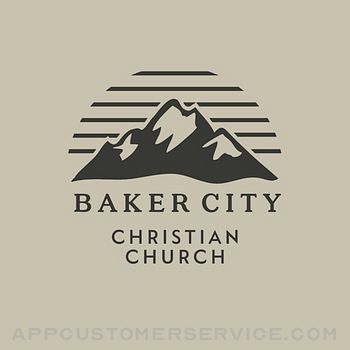Quasarts LLC
Quasarts LLCKeyplan 3D - Home Design Customer Service
- Keyplan 3D - Home design Customer Service
- Keyplan 3D - Home design App Comments & Reviews (2024)
- Keyplan 3D - Home design iPhone Images
- Keyplan 3D - Home design iPad Images
Keyplan 3D, our new home and interior designer is built on top of a unique technology unleashing features never seen before on the Appstore.
It is a simple to use, useful and fun App to help you design, build, think and decorate your home or future home from the ground up. Whether you are looking to make alterations to your current home or plan on building your dream house, Keyplan 3D is there to turn this otherwise complicated process into child's play.
Through our beautiful interface, designed with simplicity in mind, you can create amazing content without ever having to worry about complex menus and cryptic options. Create a wall or room by simply using our build button and our smart engine will take care of the rest. Forget about loading screens and unresponsive Apps : with Keyplan 3D you can visualise your project through our gorgeously rendered plans, which are both fully interactive and updated in real-time. Every aspect of Keyplan 3D has been designed to enable you to express your creativity like never before.
Behind Keyplan 3D there is a powerful technology, allowing you to build any shape imagineable, paint, decorate and place more than 350 free unique objects. Feeling proud of your creations? Go ahead and share them with your friends and family on your favourite social media platform.
Main features:
- House builder : creating walls is as easy as drawing a line with a pencil. Any shape is possible with our unique 2D/3D editing features.
- Interior design : Place furniture, windows, doors - edit, change, remove, in either the 2D or 3D view.
- Decoration : A large selection of paints, brick, wood, ceramic, textile to be used on any object or surface. Expect new free objects on a regular basis.
- Many customisation options such as wall width and height settings, inch/meter conversion.
- iCloud synchronisation to enjoy your project on all your devices, iPhone and iPad.
- Sharing : share 2D snapshots and 3D renders of your plan with your friends/family.
Try it out and let us know what you think - we made Keyplan 3D for you and our only goal is to offer you the best experience out there.
A nice video presentation: http://bit.ly/1DACRHo
For more information, visit us on www.keyplan3d.com
Contact us to: [email protected]
Keyplan 3D - Home design App Comments & Reviews
Keyplan 3D - Home design Positive Reviews
Easy to use!Very easy to use while having a lot of design features. I was up and running almost immediately on my iPad. Every item including walls is easy to move, resize, etc. My only complaint is the exterior options are limited and you can’t change colors or flooring, but I’m taking no stars off for that because the app is so intuitive and easy to use it makes up for those minor flaws. We are building a home, and this app has already saved us money by enabling us to see some necessary changes. ****HINT-in 3D mode if you gently keep zooming in the perspective changes to you standing in the room.****.Version: 1.4.2
Decent!I downloaded the app since we’re building a new home, and I wanted to be able to visualize the space but didn’t have the patience for long learning curve since I don’t have any background in graphic design. Super easy to learn, and satisfied by the basic paid subscription. My biggest issue is the lack of customizable colors, and lack of being able to put hanging pendants. The basic library is pretty limited, but I could make it work if I could at least change the colors more specifically. I emailed suggesting they add a color wheel option, but never heard back. I also emailed since I'm having issues syncing my iPhone and iPad, and am waiting to hear back. I know they probably aren’t a big company so trying to be patient. Will update if I hear back!.Version: 1.8.4
More robust than predictedWe purchased a rental house needing to remodel, tear out walls, entire kitchen and build an additional master bed and bath. Since it's a vacation rental we also are required to furnish the house. All the above were made extremely easy to prepare and plan. The app took a little getting used to due to how robust it is. Advice tip one: play first. Learn how to manipulate the sizes of walls (length & thickness of studs), furniture, placement and facade. Only then get to serious business. Most tasks are tap, drag then drop (even when painting or texturing.) We loved the edit feature of the furniture and cabinets. Resize to the inch and the cabinet and countertop installers knew exactly what to do. So much more to share about this app saved us big money because we able to show our subs a picture and dimensions. One needs a bit of imagination for finish work but for 6 bucks this app got us there and then some with the workers complete understanding of our final intent. This app is a fabulous tool and great fun also..Version: 1.2.10
Excellent beginning!As another reviewer pointed out, there’s no roof, no varied wall heights, etc. But what is here is amazing! The interface is very intuitive, easy to use. The choices of furniture, finishes, and colors is broad enough to give a good sense of what the results will look like—and don’t feel limited by the categories: I used a “fabric” finish for the kitchen countertops because it was the right color and texture. Yes, I’d like expanded capabilities and a version for the iMac that will talk to my iPhone, but what’s here gets five stars from me. I’ve tried three other design apps, and none were as clear and versatile as Keyplan 3D..Version: 1.4.2
Almost perfectI really like to use in the ease of this application. It allows you to do a lot of things like measure and design floorplans for existing homes or projects under construction. I like the way you can manipulate things with ease and edit or customize things even after you finish your design. The biggest thing I would like for it to be able to do is open files from saved or previous versions of the application. I used the lite version Previously and then I upgraded to the full version. However I am unable to open any of the designs that I completed on the previous version with my new version. If this feature was available then I would say this app is perfect..Version: 1.4.2
Awesome app! Until the update two days ago!I got the lite version to start and fell in love with this app. Very easy to use and just a real neat program. Then the update two days ago. Now every time I try to drag a window or a door in it freezes and crashes. I purchased the full version. Same thing. Tried it on my phone since I could share the design between devices. Still crashes. If not for those issues I’d rate 5 stars quickly. If they don’t fix it then it’s a 1 Star..Version: 1.4
Great App!I took a basic architecture course in high school. I am a busy full time college student now, and in my free time I was able to start making detailed floor plans and 3D House concepts super easily with a little practice using Keyplan. The $5.99 I spent on the app was completely worth it! Hats off to the developers of this app. Thank you for giving me an outlet for how to express the concepts in my head onto my phone..Version: 1.4.2
Great but missing some featuresOverall a solid program but missing a few key features. You should be able to convert to all inches instead of just ft. Also when drawing lines it’s a bit glitchy. Hard to get down the exact size you want if not using an Apple Pencil. You should be able to click a wall and change the length manually by inputting the numbers. Finally I would like to be able to add a intersecting wall without changing the length of the original. If these changes are made I could see using it in the field over a much more robust program like chief architect..Version: 1.4.1
S’okFrom what I can tell so far, the paid version isn’t any better than the free version. Plus, I had to buy all the ads-on packs again. At least you can share a PDF now (in the free version also), so you can print your plan. But, it won’t include things like cabinets and plumbing fixtures… Another big miss is electrical outlets and fixtures (aside from maybe lamps). What about pencil/stylus support? This app has potential, beyond my scathing review of the free version. Focus on what’s happening outside of Asia, where we live in spaces larger than 1,000SF, with multiple stories..Version: 1.7.3
Please fix the issue.I really enjoy the two programs, I don’t know how I ended up with two of the same apps but I purchased all the packages in each app, however there was one package from each app, campaign in one and garage the other, that will not download. I have contacted them through their support email several times but nothing has been fixed nor have they even contacted me to let me know if they are working on it or whatever the case. I will give 5 stars when they fix the download problem. I really do enjoy the app..Version: 1.7.3
Great 3D appI’m impressed with this app. Very easy and intuitive. I was able to generate an accurate plan and resizing doors and windows was easy. Good rough model to understand a space. Wish list of things to make it a 5 star app: eye dropper tool for furniture and finishes, copy room tool, multiple floors, ability to set height of individual walls, add my own materials, group furniture objects and be able to copy those groups, roof tool, better method of organizing objects i.e. all chairs should be in one tab and not split by room type, curved wall tool, and interior lighting..Version: 1.4.2
Why are the measurements upside down?This is clearly a program written for the European market, with measurements tacked on for the US. And they're upside down. I appreciate that you're labeling both the inside and outside measurements of the walls I'm drawing, and that you always show the measurements. But it's kind of hard to read them if they're always upside down. Also, in the US, we don't do measurements in decimal numbers. We use fractions. It would be great if you could show and calculate proper fractions..Version: 1.7.3
Tried Everything, this is the best.The resize function is the best I have found and the UI is fairly intuitive. The only missing things are ceilings, roofs, floor thickness (for split-level floors), and multi-story building support. I really like the ability to save custom furnishings and resize them precisely. It is helping us lay out our home beautifully..Version: 1.8.6
Needs moreI used this app to design our vacation home and it wasn’t far off from the drawings our architect generated from it. My asks are: 1) allow walls to be custom heights; 2) allow flooring to end in wall openings where there are no doors; and 3) fix the bugs that make me reinstall and redownload my purchases. I’ve had to redo my home from scratch twice and it’s frustrating..Version: 1.8.1
SimpleThis is a very simple to use program. You can create floor plans in 2D without problem, have furniture placed and landscape and see it in 3D. I’m not a professional, but like to draw as a hobby, and I found this to be an easy to use program and very complete. Hopefully it can also have the ability to draw roofs also. Besides that I like it.Version: 1.3.2
Not impressedI’m a beginner with designs, but this app is not user friendly and options are limited. When putting in cabinets, it is difficult to get them rotated to orient to the walls. Also extremely limited design options available. There are only 2 garage door options, 2 sink options and what they call “bay windows” are actually sliding glass doors. I paid the $5.99 for this app, but after exploring it for a few hours, will request a refund..Version: 1.4.1
So far the BestThis is the best app if you’re looking for a a quick floor plan, you’ll be able to add, move, delete, add doors, windows, wall openings. You’ll be able to communicate with the support team and they take your feedback and update. I tried all the others apps that claimed to be simple and none of them worked like this app!.Version: 1.3.10
Unbelievably usefulThis app is awesome!!! We were designing a home office/studio and this program gave us all the tools we needed to create the space, make changes and realistically look at what the new space will look like. I was able to take the measurements from my notes and build the rooms in the software in 15 more bites or so..Version: 1.5.7
You should definitely download this appKeyplan 3d has a lot of choices of furniture and design. Unlike any other games, it’s realistic,non Wi-Fi and for adults and kids. You can build your dream house in this of in real life. You should download this if you like building. You will not regret it..Version: 1.7.8
Bought it twice!I had the app for over a year and bought all of the extra packages, but then it crashed and I had to re-download the app :( I lost all of my prepaid packages and my dozens of floor plans I made which was a real bummer :/ but I love and need the app so much I’m buying everything over again..Version: 1.6.6
This app is phenomenal.Extremely simple for a good start if you don’t know what you’re getting into. Lacks horse power, due to its simplicity. Extremely intuitive. There’s a first person mode I just discovered! That’s what made tipped the scales for me to write this review..Version: 1.5.3
HelpfulI enjoy this app. We used it when designing a new master suite. It saved a lot of headaches because I was able to know fir sure what we could fit in the space and get a general idea of how the finished space would look. I’m using it now to determine the layout of a studio apartment so I don;t over-buy furniture..Version: 1.6.9
The best app in the world!!This app made my parents get a home in North Carolina which has been my dream state I love North Carolina and cats and dogs and bunnyssssss and cake and pie and basketball and tennis and soccer and Alfredo and florida and Georgia and Virginia and shows and working out and America ninja worie, one day i ‘m gonna go on that show no joke.Version: 1.8.4
Needs some tweakingNeeds some tweaking but not too bad of a cad program. It won’t let me buy one of the add ons says already purchased when I try to download says it hasn’t been purchased..Version: 1.8.6
Good but needs a refreshOnce I got used to the general tool of drawing and resizing walls, it’s pretty easy to use. My only request is that the app get a refresh for everything else (e.g. furniture, windows, doors, appliances, etc.). It just needs a few more options to be more “modern” and useful. Overall good app..Version: 1.7.0
CRASHES every time you add window or doorThey must have updated this recently and they have not worked out all of the “bugs” now program crashes every time I try to add windows and doors! It worked great before!! Not anymore!.Version: 1.4
3D Features look goodI have been trying out this app, so far so good, takes a little getting used to, finding the editable function without instructions, though once in the swing its pretty smooth… I think it will be worth the purchase….Version: 1.8.1
Excellent!I love this program, excellent! As with any new program there are a number of things to learn, and with a little experience you will just zip to what you need. So do not be discouraged if it seems contrary at first. I will be posting a remodeling plan in a few days. JoJo.Version: 1.2.10
Great Facility dept toolI use this app to plan out floor plans for egress routes, furniture moves and general planning. Pretty easy to figure out. Never used an app like this I spent 45 minutes drawing out my house in detail as practice..Version: 1.7.3
Good?!It’s a good game and it’s fun except that you go through the walls and that you haft to buy lots of the item if you want to use them. You need to buy a two dollar pack for a pool same with many options of items. Plus you can’t add a second layer, but there is a stairs option? Weird!!!!.Version: 1.3.11
Nice appIts a really easy to use app I really like it a lot , but you do have to buy extra props but its at a really reasonable price i would recommend this to everyone!!!.Version: 1.7.0
It’s ok...The quality of the image generated in JPG is terrible, it is not possible to print, it does not have enough resolution to understand the information. Please create in the PDF option also the decorative or humanized floor plan. This should be an option, urgently please Otherwise, the APP is simple and intuitive to use..Version: 1.6.1
Fix syncOn Keyplan 3D Lite, I received the Leisure pack… but annoyingly, It won’t sync to Keyplan 3D. Also, when I bought Keyplan 3D, it didn’t sync to Keyplan 3D Lite. Your product’s sync is poorly made. Please, fix it so I can enjoy your product the way it’s meant to be enjoyed. Thanks. Landon Withrow.Version: 1.5.7
AmazingThe only reason I gave it one star less is because I think it would be better if they had a color wheel for the colors, but otherwise an amazing app.Version: 1.7.5
Nice floor plansThis is a great product to help with a kitchen remodel. My only reason for 4 stars is there is a limited number os basic items. Standard windows we have slide sideways not up and down. Maybe I didn’t look hard enough. Also, no double oven..Version: 1.4.2
Removed FeaturesI purchased the full version a couple of years ago. I pulled up this app a few days ago because I am remodeling my kitchen and was told I needed to purchase the features again. It's nice that they brought out new version and removed ones from this version..Version: 1.3.3
Needs improvementI like the multitude of options in to choose from but i found some limitations on the following: 1. Ability to choose a color palette based on a custom RGB or HEX value. 2. Had some hard time creating a foundation 3. Import a pattern from image as tile pattern.Version: 1.8.1
Love itLost all my things…. sad also MAKE MULTIPLE FLOORS!!! ty.Version: 1.6.9
Not loving it anymoreI used to love this app. It was easy and I enjoyed the results but since your last update I have to reload my purchases EVERY SINGLE TIME I open the app. There was no problem before your update so why is there a problem now? Please fix it..Version: 1.7.9
Suivi excellent. Beaucoup de plaisirS’il y a un problème ils sont disponibles, c’est très rassurant. Je m’amuse à créer des plans avec tout un environnement extérieur. Autant une maison à la campagne qu’ une maison de ville..Version: 1.7.5
Nearly Perfect For My Needs at an Incredible PriceIn preparation for our move into our new condo, which is still more than a year from completion, I needed to “see” how future furnitures will look in each room. Also to measure if some of our existing furniture will integrate smoothly. I couldn’t be happier as to how easy this app works on my iPad Air 4. I really thought that my clumsy finger would have trouble drawing lines. But it was not an issue and I had the condo plan up and running in a couple of hours. The most difficult part of drawing our plan was the angles. It would have helped if the app shows the degrees of a line from the fixed point. I had to guess that my angle was 45 degrees, which turned out to be pretty close, and other walls fitted correctly. * so that’s one feature that I’d like added in future updates. I loved the feature of filling in windows, openings, doors, furniture, decorations, etc. Also, I can resize to my specifications. Our condo has a second story entertainment room with a terrace. * Unfortunately, Keyplan 3D’s stairs feature is limited, and I could not show a stair landing halfway up. So on a separate plan of my 2nd level room, the stairs can only show going up, and not down. Contact with Keyplan 3D told me that this feature is on their “to do” list. So hopefully, it will be on future updates also..Version: 1.6.9
Great program!I use this program to design friends homes. I love it and it’s so easy to use. The add-ons are inexpensive and fun to use..Version: 1.6.6
2nd floorGreat app but I really wish it had a 2nd floor and basement feature.Version: 1.6.6
CommentaireTrès utile pour avoir un bon aperçu de ce que sera le projet..Version: 1.4.1
Love itSimple app that works.Version: 1.3.3
SimpleSimple et puissant!.Version: 1.4.2
IntuitifCette application m’a permis de faire des plans pour la disposition de salle pour des soirée-soirée et danse. Je la recommande fortement..Version: 1.3.11
Bien mais ...J'utilise cette application depuis plusieurs mois déjà et je l'adore. Cette application est bien fait malgré les bugs persistants. J'ai réussis faire mon plan de maison facilement de même faire la décoration intérieur sans mettre aucun sous après l'achat de l'application. Je demande au créateur de continuer à corriger les bugs persistants et je le recommande fortement au futurs utilisateur parfait pour la construction neuves jusqu'à la rénovation de votre maison.Version: 1.3.3
Great helpIt helped me so much with building my home. I would definitely recommend it to everyone that is planning on building a house. Or if you just want to have fun..Version: 1.2.6
Génial pour planifier des travauxJ'ai pu assez aisément faire les plans de rénovation de ma maison. L'utilisation est intuitive et le catalogue varié. Petites suggestions d'améliorations : pouvoir effacer un mur, dupliquer un objet et annuler la dernière action..Version: 1.0.13
Almost thereCould you please add multiple levels and customizable staircases as well as rallings..Version: 1.2.4
GoodEasy to use Suggest adition to add multiple level homes.Version: 1.2.4
AwesomeFantastic app works very well! worth the money.Version: 1.0.3
Free International Money Transfer 💸Enjoy high maximum transfers into more than 20 currencies while saving up to 90% over local banks! The cheap, fast way to send money abroad. Free transfer up to 500 USD!Version: 1.8.6
What do you think Keyplan 3D - Home design ios app? Can you share your thoughts and app experiences with other peoples?
Please wait! Facebook comments loading...