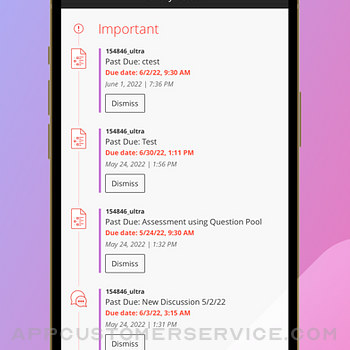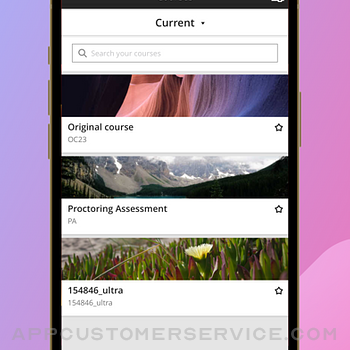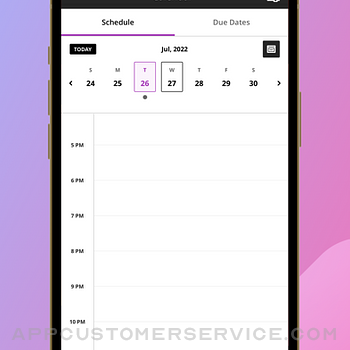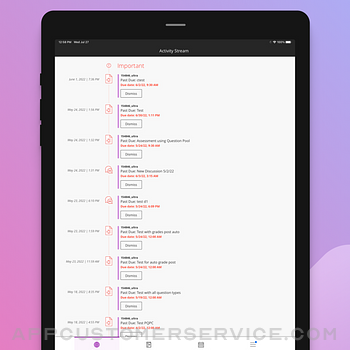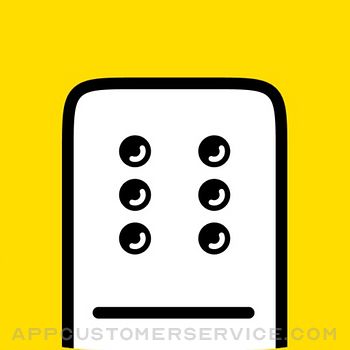Welcome to Blackboard's mobile solution. An app that helps you stay up-to-date with everything in your course.
Students can:
• View updates to your courses and content
• Get notifications on course events and changes
• Take assignments and tests
• View grades for courses, assignments and tests
• and more
Instructors can:
• Manage course content and assessments
• Get alerts on submissions ready for grading
• Mark assignments
• Send course announcements
• Create discussion boards threads and reply to comments
• and more
We love feedback! If you have any questions or comments use the in-app feedback to help improve the application.
Note: This application functions as a collaborative tool between our app software and your institution's Blackboard Learn server. Blackboard cannot guarantee that the content created by instructors or other users will be compatible with this app. Access must be enabled by your institution. Features and functionality may at times be limited if your institution has not updated the appropriate software or experiences server outages.
Downloading or using this app indicates consent to the terms and privacy information at http://www.blackboard.com/footer/terms-of-use.aspx.
Blackboard Learn Positive Reviews
Good, but needs work.If all you want to use it for is to check your grades, then this app is spot on. Very user friendly interface, allowing for easy navigation through courses. Excellent grades interface giving true mobile format. These little things are great and I give respect where it is due.
My issues lie in further use of the app to do things like: Read/Write Course Messages, access the content bar that is on the left when in web GUI, use landscape mode, receive alerts for messages, and a few others I can’t think of at the moment.
The issues clearly reside in the apps lack of true mobile interfaces for each aspect of B.B. The only issues I have had are when the app just opens the web GUI, and now you can’t access areas on the page like the content bar on the left, or even the header portion of the page where the account icon is. I would rate this 5 stars EASILY if the web-vs-mobile app issue is resolved..Strizzle01Version: 3.7.0
It’s fineIn a word, I would describe this Ap as “Fine”. I don’t love anything about it and I don’t really think it does a great job at anything, or even a good job at anything. But it doesn’t do a bad job either. It allows one to see assignment due dates and grades and make submissions in a way that isn’t pleasant, but isn’t hard to figure out either. Some notes Give me a place to view my calendar regarding due dates, for all classes in one place. This would be huge and I cannot stress this enough. Similar vein, give me a place where I can see all of my grades at the same time. Less significant but would still be pretty good. Otherwise, maybe set it up so I can submit something from Google Drive/Notability/GoodNotes/Pages straight to an assignment, something that is possible with Canvas and Schoology. Set up the assignments so that I can see the rubric/goal of the assignment in the same spot that I submit the assignment. As is I have to go back and forth between the two and it’s annoying and adds steps. Could just be the way my professor has it setup, but if so all of my professors have done this so … Finally kinda buggy sometimes. File formats wont open, or not well within the app, and this is true with a lot of links as well..Lupis_AureamVersion: 6.8.1
Simplifies my life!!The app is very user friendly and easy to navigate. I solely used blackboard on my laptop but had discovered my laptop broke the literal morning I started class, so I decided to download the app so I wouldn’t have to navigate blackboard on my phones browser and could more easily access my instructor’s pages. This definitely does the trick for that. The only issue I have is that the due dates tab is not fully accurate, at least for me. I have 3/4 of my classes online, so it really helps me to just click the “due dates” tap and be able to access each assignment that’s due soon. It may be due to the instructor, I have no idea, but I can see where my grades would become horrid after missing a few assignments every week. This was my first week of class and there were about 3 assignments that weren’t displayed, but I was aware of because of a syllabus or class discussion. Please make sure you’re paying attention and don’t rely solely on the app for that!! Otherwise, you may find yourself in a rut of 0 in the grade book. Aside from that, the app completely simplifies my experience with blackboard and I can’t believe I went 3 semesters without it..GraceG.Version: 3.3.1
Aggressively mediocreAn unreliable and poorly-designed platform makes for an equally mediocre iOS app. In the era of intuitive, streamlined and visually appealing technology to assist in every work task under the sun, it’s disappointing that students are stuck with Blackboard. I find it to be fairly well-organized, but the iOS app is irritatingly glitchy— often, PDFs or embedded videos will glitch if I switch tasks while working, necessitating that I close and reopen my original task or sometimes even the whole app, which often loses my place. The text editor is as reviewed by others; fortunately I can usually submit my assignments as Word documents. In general, this platform has the potential to be perfectly decent and deserves the streamlining and design update it would take to make it a good tool for students. It does not feel as though any of the designers have used this app to actually attend college and considered what features are and are not used by a student. In general I feel that the app version is about equal to logging on through a browser, and both are better than nothing, I guess..SashafernVersion: 5.1.1
Reinstalled, and it’s differentI uninstalled because I was getting a server connection error message that made me think I was probably not updated to the freshest version of the app. When I reinstalled, I definitely got a newer version, but now every time I log in, I have to “web login” and it just logs me into the website version, but I don’t have web navigation buttons within the Blackboard app. I can’t go “back” to a prior page, as needed. Rather I have to close out of the app, log back in again, and navigate to the other page. It’s time-consuming and extremely clumsy. The older version that had more of a mobile feel was MUCH preferred. I might as well uninstall the app and just use Safari, instead. Please fix this! (Missouri State University).MEWickVersion: 7.6.2
Canvas is better.I used canvas during my high school dual credit courses. I now use blackboard for my classes at university. Having used both, I would just like to say that blackboard should take notes from canvas. I find blackboard to be more complicated and confusing to navigate. I know that some of my problems have to do with my professors and their organization skills but some difficulties can be attributed to the app itself. I would like to see a more uniform template for each class. I would appreciate it if every class had the same basic tabs instead of the teachers picking a choosing. I think the teachers should be able to add tabs but be forced to use basic tabs like an assignment list. One feature that I really miss from canvas is being able to test out different grades in your classes. On canvas, you can test out different grades for assignments to gauge what your average might be if you were to make that particular grade. I hope that this feature will be added to blackboard soon because it is extremely useful..Jordyn BlalockVersion: 5.11.2
Good but....I use this app everyday for my university courses. This app is great but there are a couple annoyances about it that I’ve had that really frustrate me when I’m particularly stressed. The first one being that the app opens on the “Activity Stream” rather than my “Courses” tab and there is no setting to change this. I would like the ability to move the buttons in the left menu tab freely to the user’s liking, as well as, choose which tab the app opens on within settings.
The second annoyance being that upcoming due assignments are not marked as completed after submitting them. They remain in the upcoming assignments section. This can become rather stressful when there are over 15 assignments from various classes due throughout the week and you are unable to view which assignments you have or have not completed yet.
Overall this app seems to be user friendly but there are major adjustments that can be done such as incorporating a dark mode as well..Gabi451Version: 5.7.1
What is happening?I use blackboard multiple times a day, and I carry my phone more than I do my laptop so, i thought I’d be easy to access my grades and homework much quicker. I was wrong. I always have issues with keeping my writing studios in frame to work peacefully and I, too, find it frustrating I can’t type journals or blogs directly in the app when it’s NOT IN FRAME, I rather use my browser than this app. Then it is common for the app to GLITCH and go back and forth between the login page to the one I was looking at...four or five times before 50% of the time telling me to log in again. It happens a lot it’s annoying. Finally, it does not resemble in content the browser version- it OMITS uploads my professors have put up and are seen in the browser and unexpectedly not found in the app. My Chemistry professor, for instance, uploaded a list of homework guides and due dates and I couldn’t see it anywhere on the app- I searched all the content files and NADA...I gave up..KakiioVersion: 4.0
A must for online or students on the go.I have used blackboard in both my junior college and now my upper level school (ASU), and the app has been a tremendous help. It all depends on what course you are taking and how much the instructor utilizes things such as discussion boards. With that said I work full time, and I have been able to participate in many group discussions required for class, and see important announcements and assignments all while on my phone. This has eliminated the need to be tethered down to a computer. In fact I even did a whole months assignment while on vacation with my family using this app.
I took one star away because there are some interactions such as email and formatting differences between the app and the web version that lead to not having the ability to do all I can do from the web.
TL:DR this is a great app to have on your smart phone if your school uses blackboard..Bennett DrydenVersion: 3.5.0
It’s not as functionalI have used this app for years. But there are many things a student would need this for and it won’t work. #1 being the virtual classroom it often signs you out and the way it connected and you having to dial in for sound and it automatically connecting your mic is annoying I wish that would change. Also it doesn’t give the option to view and watch past recording in the virtual classroom which students may need. The one thing about the app I like is how grades are easily displayed and how you get notifications each time your grade is updated. All great but they need to work on the classroom especially now that everything is virtual students will be relying on this app. I also don’t like that you have to log back in each time or that a notification alert doesn’t take you to the assignment or grade directly does make it ver accessible.Jill8815Version: 6.3
Super frustrating?The only complaint I have for this app is the fact that I constantly am required to log in every 10-15 minutes after I’m not actively using the app. As a student I find this annoying and irritating. This app is nice, because it’s easier to navigate compared to when I log onto Blackboard on a browser on my phone.
Please acknowledge this issue and maybe make plans to fix/update for us students. Maybe have a Touch ID option? That would be amazing. It’d be great if we could easily access Blackboard without having to log in every time we open the app. As a student, I am busy and always studying. Plus, I like to have this Blackboard app open when I take notes on my iPad in class. I can quickly get to my recourses on Blackboard, but I don’t do that anymore. I have to log in EVERY TIME and I do not have time to type in my email and password when a lecture is going on. Accessibility is significant..Tay T.Version: 4.0
For Such A Time As This!I would like to make a personal note to both Professor McGinniss and Professor V. Also, Thank you Liberty University for having Spirit -Filled, God loving followers of Christ Jesus! There were times when I was going through and pressing my way through, believing as it is written in Luke 1:45. In those times unknowingly, both my Professors would send the weekly assignments and inspirational note of scripture. Those scriptures and encouraging words would connect and reaffirm what the Spirit of the LORD had spoken to me during my early morning prayer and worship!
I am truly grateful for all the times I sought the LORD on leading and guiding me to fulfill the plans He predestined for me, and that I may sense His Blessed Assurance, Professor McGinnis and Professor V would continuously send the right scripture Affirming God’s Word! 🙌🏽🩸🙏🏽🔥⚓️
Blessings & Miracles!
Angela Moody.Angrl_11Version: 6.2.1
Can’t find University of HoustonI always used the app, instead of having to log into my laptop, to check for quick assignment due dates or be notified of a new announcement from my professor. Now when I’m trying to log back in, after break, my school doesn’t even show up so I looked up the help link and Blb suggests to contact your university IT desk. Well it turns out my university doesn’t even know about the mobile app, not even knowing it existed, so looks like this is another disappointment. I can’t use the app and I don’t know who could help. The downtown and Clearlake campus show up but not main campus. Please fix the glitch!!!!
UPDATE: It’s finally working:) This app is so helpful in notifying me for updates on assignments or announcements I rely on it a lot..NoName2012Version: 3.11
Problems with taking tests and quizzesFor certain classes, it is important to have pictures to represent certain things. For my math class, I cannot see equations. For kinematics, I cannot see my diagrams. This problem occurred during tests and while I am away from the computer. Updating blackboard to be able to show these figures would make portability of classes much easier when a laptop is not accessible at certain moments of the day. I understand there’s online blackboard which can be utilized, but for convenience, not having the same usability on the app during pop quizzes and tests would be nice. I primarily use my iPad for homework and note taking so if I can use my iPad to take assessment tests then it would be a fantastic app... but I cannot so that’s why I can’t give it five stars..Matt's ipod 2008Version: 5.7.1
Another errorUpdate: the service team for Blackboard is very responsive and helpful in fixing errors. I gave it time to make sure it remained functional. It provides me the ability to access coursework when I am away from my home so I can work on homework while waiting for appointments.
Once again I’m receiving an error that won’t allow me to access my courses following a recent update. I first gave it time hoping another update would resolve this issue. When it didn’t, I deleted the app and started over like I did the last time this happened. Now my school won’t even show up when attempting to reload my account. The school is still using Blackboard- I am able to access via the website. Why can I no longer find the school to log into the app? Super frustrating!.BDegierVersion: 8.2
It won’t leave my logged in...There was a recent update that caused problems for me. The biggest reason I am giving this a 3 star is because the app will not keep me logged in to my account. Every time I open the app, it makes me re login through my schools site. If I have to do this, I’ll just load my schools site and access it through there. The beauty of this app beforehand was that it kept you logged in and all you had to do was launch the app to view grades and courses instantly. Personally, I liked the old version much better as of now. I don’t like the way you view grades now either... just seems a little cluttered. I liked how the older version displayed your grades, just seemed easier to read. On a positive note for this new update, it does make accessing other aspects of blackboard easier through a mobile source..Motocam88Version: 5.11
Blackboard ReviewAs a student that uses blackboard for day to day education, this app can be very frustrating at times. Not being able to stay signed after each session is one of the most annoying things about this application. Another frustrating thing is not being able to hide my classes from previous semesters. When searching for my new classes I really do not want to have to see each class I have taken over my years in college. More so just the active ones. Now I know I can favorite the active ones. But it’s still an inconvenience and hassle to have to do so. I would love to be able to have a feature where I can test my grades similar to canvas. That would make this so much better. Overall it’s a good program, just needs to become more user friendly..Drhu16Version: 8.10.1
Decent but not greatThe app does a decent job with seeing assignments, notifying you (a bit late) when things are added to courses, and on some assignments it’s easy to do them right from the phone. However, it’s next to impossible to do the majority of assignments and you’d think by now it wouldn’t crash every 4 seconds trying to attach a file from your phone to bb so submit. I personally never use this feature, but I know people who have had to with COVID and it’s just frustrating. The most frustrating part for me, though, is the fact it crashes/freezes every times you open a notification for the app. I’m pretty sure it said a few updates ago this was fixed and it worked for a few weeks, but it’s completely back to how it was. So aggravating when you’re trying to view a major assignment grade on the fly..MedhvdfVersion: 5.5
Good but can be annoyingThe app has worked fine enough for me on mobile. However one big annoyance is when I get an alert that content for something has been added on the app. I go and click the link only for me to have to log back into the device as if the app had been reset. This happens even when the app has been previously open and running in the background of my phone. Even after selecting all options to remember my log in data and also to not ask me again for a certain amount of time. None of that matters as it will still reset the app when I click on an alert to to open back up the app. The log in data can get very tedious to have to constantly do, as it will end up taking way longer to return back to the app just to look at something that was added on the app..MichaelH1998Version: 5.6.1
It would be great but...It’s frustrating. Maybe my issues seem petty, but I liked Mobile Learn a lot better. I supposed my biggest complaint is that I can’t edit my courses page. Being able to switch what order they are shown in and color coding them (and getting rid of unnecessary information in the title) has always made it easier for me to keep organized with my classes. There’s no option to do this at all! Additionally, notifications aren’t consistent at all. Sometimes I’ll get a notification when a grade is updated or when something is added to a course, but not always. And when I do try to use the notification to go to what was new, the app doesn’t always open at all! I feel like these are relatively minor complaints, but they affect how easily I can keep organized and are really frustrating..Glennh1963Version: 3.3.1
Needs optimizing for iPadsCould you please optimize this for use on iPads? The old blackboard app was amazing. wonder why they removed support for it..AwkwardddddddVersion: 2.9.10
Stop logging me outGood just wish it didn’t log me out all the time.123456789098765d3421Version: 9.1.2
Just closesAbout 3 days ago, in line with the last update, the app stopped working on my iPad. My iPad is up to date, the app works on my phone, i just closes after the initial Blackboard screen. I hope you fix the bugs soon, using my iPad and the app was the best way for me to work without lugging around my computer everywhere..Die terVersion: 9.1
Free International Money Transfer 💸Enjoy high maximum transfers into more than 20 currencies while saving up to 90% over local banks! The cheap, fast way to send money abroad. Free transfer up to 500 USD!AdvertorialVersion: 9.1.3
Blackboard Learn Negative Reviews
App is trashThe UI/UX of this app is abysmal, unpleasant to look at, extremely difficult to navigate. Previous school used Canvas which was amazing compared to BB. Fixing the user interface would be a great start. The courses tab always loads my “current” courses, but it’s actually a list of every course I’ve ever taken. If I accidentally tap on a course that has ended I have to wait forever for the app to tell me it can’t load the course. Menu items are buried in cumbersome sidebar that is easy to miss. Grades and assignments take way too many clicks and are stored in very different locations. Nothing is linked - I should be able to easily navigate to different course components without backing up to the main screen. There is no way to select any preferences, for instance, whenever I open the app I am dropped in the announcements page rather than courses - this should be a choice. The interface is absolutely hideous - it reminds me of a geocities webpage from the 90’s. Finally, many components of the app are cumbersome. It’s very difficult to access pdfs and some portions of the app open an in app browser without the open to open in a local browser. I find it exceedingly frustrating that BB hasn’t made a single attempt to improve this app in many years - hopefully major Universities will start taking their business to better platforms because this app shows a company that has no incentive to improve their product..RageJelloVersion: 7.7
Blackboard is making me go crazyThe app is very annoying and needs a lot of work. Why is it so difficult to navigate in the app and what’s the point of asking me if I want to stay logged in if it never keeps you logged in. Everything is all over the place and unorganized. Like other people have mentioned you have to do so many clicks just to navigate through the app. There should be a column on the bottom that has the list of grades for every class. Also why is there a calendar on the app if nothing is synced to it automatically? What’s the point of me manually adding homework on the calendar if it takes so long just to log in to the app. I can just go on my own calendar at this point. Also if we get homework synced to the calendar if we can be able to download the calendar as well or if we can sync it to our iCal and Google calendar that would be great. I go to see what’s my upcoming work I need to do and it just gives me what’s due and the date even though I have already completed that work. It should at least have it crossed out or something with the due date. Instead of having it say “due in the next 2 weeks” it should just say “due soon” or “upcoming homework” because I have it telling me that there’s homework due in the next 2 weeks but it’s literally due in a few days. How does that make sense? This app makes me go crazy. Please fix this🙏🏻.Cs621Version: 8.4
Blackboard is only popular because it reached the market in the first waveWhile this app is the backbone of schools in my region, they have been responsible for every grade of mine below an 90% due to their service being slow, time-consuming to learn thoroughly, and ineffective at training teachers who are forced to rely on the blackboard service. This app specifically doesn’t have a half of the capabilities we have on the computer, won’t even show an entire page of an assignment, makes it nearly impossible to find modules, won’t allow you to test or quiz (which I need since I work on an iPad and the mobile site is just as horrendous), and doesn’t support many basic functions we have come to expect. At times, it will only show certain assignments on the app, so when you log in on the computer, you see that there are many more parts or sections due. The discussion boards are old fashioned. It would be great to give those more of a feed-like feeling, rather than an assignment. I would like to get a notification if someone responds to my discussion, so I could reply back if they are asking a question. Since we are all online, I miss the type of classroom connections that Blackboard does not offer but plenty of other services make an effort to provide. I will be pushing my SGA to pressure our college to make the move towards Google Classroom. It’s time..ShoodotzVersion: 5.8.1
Worst App EverNo university should use this garbage. I attend Savanah College of Art and Design and the following problems have been consistent across versions of Blackboard: You cannot view the course syllabus. You cannot save drafts. You cannot embed images into discussion posts. Course videos do not display; instead there’s a message that says you must allow third party tracking. And for a solid week, I haven’t been able to get into the app at all; efforts to log in only bring a message that the server cannot be reached. This company is the epitome of incompetence. And good luck trying to reach someone in customer service there. UPDATE: After a redesign, the app still has loads of problems. Files must be downloaded to view rather than opening in-browser, which is a problem when you’re in a creative writing class and constantly getting loads of classmate documents to review. Navigation is not intuitive. You can “save draft” now which is an improvement but still lots of other issues that make using the app cumbersome and time-consuming. Logging in and opening courses is a nightmare. You constantly get cycled back to a meta-menu homepage. Videos won’t screen unless you enable Blackboard to utilize three-party tracking- why? Until then you’re befuddled on why access is being denied..NicknameNotTaken999Version: 8.3
Most recent version is a step backThis app used to be more functional, but the most recent update has introduced some unwelcome changes. Interface elements are no longer properly sized to my phone screen, courses are harder to find and navigate to, and the interface is overall more confusing with more “X”es that can even log you out entirely when you did not intend to. There seems to be a new focus on being able to quickly close out of things, which is just not what I care about. I’d rather have a better text interface and a better way to view discussion threads. You still can’t see the post you’re replying to when you’re responding in a discussion thread, which makes it difficult to quote or refresh yourself on what you’re addressing. It’s completely unnecessary to have the ability to slide the entire interface around the screen, especially since it just snaps back anyway. All I want is to be able to quickly access my courses and see the posts I’m responding to. Just rip a design from a social networking app - something like Reddit or Twitter has already solved all these problems and even though neither of those platforms have amazing apps, they nail the basics a lot better than this one..Its making me enter a nicknameVersion: 9.1
AnnoyingI am giving this app a one-star review because even though the app is useful in many ways, there’s still a lot that can be worked on or fixed.
One of the most annoying things about this app (and everyone agrees with me on this) is the fact that you have to keep logging in every single time I open and try to access the app, which is about 7-8 times a day. This is so inconvenient because as a student I do not want to keep logging in and entering all my information when I’m trying to do homework, study, and look at my grades. I have tested it out and I’ve found out that if I close the app and open it back up about 10-15 minutes later I find myself logged out. I have also asked around and I am not the only one who has to deal with and every single person can agree with me about the fact that it is, indeed, annoying. This is an issue that needs to be fixed because its inconvenience is tremendous.
Another feature that could be worked on is the design of the app itself. I believe that it does not go well with current apps that are in the market. Its design is still blocky and the transitions between sections are grotesque. I believe more friendly, rounded and somewhat colorful sections within the app will help its aesthetic design..FabrizzioceVersion: 5.0.1
App is finally working great again!**UPDATE: The app was working great until the second day of school this semester. It stopped working completely and after two days I deleted the app and re-downloaded it. Now it is telling me my school is not even on the list so I am unable to even login. When it works, it works great. Often times, it does not work at all! :( wish the developer would just fix it and leave it alone!
UPDATE: blackboard has fixed the issue and the app is working great again so I revised my review to four stars! I would have gave them five but it did take over three weeks to fix the issue and I was unable to login during that time!
Oh my, there seems to be an issue on our side. After I put my login information in it redirects me to the statement above wearing it says there's an issue. I reported it to the developer who then told me to contact my general IT helpdesk at school. The school has now put a ticket in with the problem. It's still not working after three weeks and I have been unable to use the app at all. When I first started using this app, it was great. I could post my discussions, assignments and take quizzes on here. But I now have been unable to access the app at all for three weeks. Please fix this issue and I will update my rating..A blind girlVersion: 2.9.10
Good for Announcements, but not much elseThe app opens and lets you select your class just fine, and it will show you the sections the course is categorized into but it won’t actually load the content of those categories. This is particularly bad with the homework and grade aspects.
There is a category for homework due this week, but it doesn’t actually load in homework that is coming up by itself. In order for it to be able to pull this information you have to individually load every section of the course. only then will display the upcoming assignments, otherwise it just says that there’s nothing to due.
Furthermore, if you miss homework, you won’t necessarily see it reflected in the grade at the top of the page. similar to the homework, it only counts the assignments if you load every single one individually and the due date has passed. This means that if you got a 100% on your first homework assignment, your grade will be a 100% at the top of the page, even if you’ve missed every single assignment afterwards until you reload every single thing from the class. Only then will the grade at the top of the page reflect what you actually have..Araluen10Version: 7.8
Blackboard’s Text Editor Still Clunky, IneffectiveJust when I thought Blackboard’s clunky, awkward, and ineffective text editor couldn’t get any worse, the mobile app appears. While the mobile version of BB is very slightly more navigable than using Safari on the BB site, it is still such a clunky and non-intuitive interface! But nothing is worse than the 30-year-old look and feel of the ever-frustrating text editor. This editor barely qualifies as a WYSIWYG (Google it).
Due to the instability of the text editor, it has always been necessary to compose my assignments in Word before pasting them into BB. This new app is the worst yet, however, for correctly displaying my writing. Cases is point, footnote numbers are bracketed rather than superscripted, paragraph spacing is greatly exaggerated, indentation is lost in translation, italics and bolding are removed from the text, font faces are substituted, font sizes are adjusted, etc.—the result, my Discussion Board posts look like a fifth grader trying to do graduate work.
I have petitioned my institution to find a solution other than Blackboard for coursework submission, now I am imploring Blackboard to enter into the 21st century of computer programming. Please. I could live with all of the other oddities and quirks, if only BB had a decent text editor..%TLM%Version: 3.3.1
The “big update” was a huge downgradeLast year, this app was finally usable after 4 years of mediocrity. The most recent update took all that progress away. I’m also getting logged out despite telling it to keep me logged in. The default option for grades (which are in a separate tab now, requiring more steps to access) is the “current” period, which you’d think is the current semester, but it’s not. It shows that I’m not currently enrolled in any courses until I go to the drop down menu and select fall 2022 (yet another step to access). There’s no way to pin this, so I have to make that selection every time I check grades, and even when I try to hit the back button to check grades for a different class—instead of taking me back to the fall 2022 screen, it goes to current, so I have to select the semester from the menu again. Things don’t update or load even if I’ve just gotten an app notification about them, either. This is honestly worse than just accessing the (slightly less terrible) desktop site through a browser on my phone. I don’t know why this app is so hard for developers to figure out..TarlizspeVersion: 7.6.3
2 years to fix annoying bug.My comments don’t mean much in the sea of reviews, and BlackBoard already has its thousands of school contracts, so not like the reviews affect anything either. But the “Fixed a bug that frequently logged out users” fix took TWO YEARS to be solved. I’ve reported this issue several times since I began college. I am graduating and just now seeing it having been fixed. As someone who’s had to use the app several thousand times over the last couple years, typing in my 39-character email (yes, 39 characters) and 30 character password nearly every time has assuredly added up to dozens of hours of annoyance and wasted time, and time is of the essence as a college student with assignments due. Of course, there are at least 50 other minor issues I can think of, which add up to a major headache. I’ve also never met a classmate who hasn’t made comments about how abysmal the BlackBoard web platform and mobile app is. You seriously need to overhaul pretty much everything. Thank you, BlackBoard, for making my several-year college experience all the more painful..BrowsererVersion: 5.2.2
Can’t even log inI have no problems with blackboard as an organization. I think really I just hate this app with a passion, because every time I try and open it it takes way to long for it to load, and sometimes it even fails and says try again to no avail. This is in contrast to me going online THRU MY PHONE, and getting to my grades that way much faster. The app is just bad in my opinion I hate it; the GUI does not utilize/take into account phone screen size very well; the load time is way too long; and has never a single time remembered my login info. I would rather just go to the website where I know it’ll sign me in within 5 seconds of me accessing the website.
This could be a result of my school, so I may be biased, but if you got this problem too you know what I mean. Just use your phone browser. It’s not worth wasting your time on this app. I’m not even sure if anyone will get anything out of this or if it’ll be read, but if developers are reading this please respond I would love to hear what you have to say for this..AwooogaawooogaVersion: 7.1.1
UnmergeSince the newest update/merging the “current” tab does not work and you took away the best part of the app; the quick grade view! The best part about quick grade view was being able to see all overall course grades at once and have them color coded based on the grade - without it I don’t see an advantage to using this over computer login.
Also the new calendar/due dates seems great for instructors, but I don’t want to have to scroll all the way down just to see I have something due at 11:59pm - the older version was better bc it listed all the due dates for that each day of the week in an easy vertical scroll and had the due dates for that particular day in a condensed column so you could see everything due for the week at a glance, which is much more efficient than scrolling down a timeline (esp if there’s only 1 thing due at midnight and you miss it bc you didn’t scroll ALL the way down) or having to click on each day of the week to see what’s due..Simple bystanderVersion: 7.6.1
This is not it!I’ve had this app since I started college and though the design was poor I had very few complaints. Now at the beginning of my spring semester I’ve updated it and I’ve regretted it every time I had to use the app. First and foremost, as a college student having to always log in is annoying and time consuming. It would be appreciated if we can log in by Face ID, Touch ID, or even a 4 digit pin. Second, it’s annoying that you can accidentally log out of the app by hitting the wrong x. To add its also annoying that if you go look at a syllabus or any link you can not go back to BB you have to logout and log back in. It is frustrating and caused me to not even want to do my work because I’m scared I’ll get logged out in the middle of working and have to log back in. Third, the app does not let you see full assignments and then freezes when trying to scroll. It would be nice to be able to see all of the assignment being that I use this app on the go..Tink_11:0Version: 6.3
UI is a mess and brokenAlmost impossible to navigate courses and notifications. Buggy mess that freaks out anytime you switch between tabs and courses. Notifications do not bring you to what you click on, for example, grades posted. It brings you to the courses tabs which is actually the activity stream(?) which doesnt even bring you to the point where the grade was posted in the stream. If I want to look at my current courses I always have to manually select my actual current term (like spring 2024) and not the “current” choice because it thinks every class Ive taken so far is a current class and there is no way for me to manually fix that. And everytime I back out of that course, it brings me back to the “current” courses which is just annoying. And for some reason there are 2 UI for the courses tab that I have no idea why or when they switch but they exist I guess. Mildly frustrating software that I dont understand why schools constantly choose for their students to use.Nick PucciVersion: 9.1
Update has made things more difficultI like what seems to be the improved speed and and streamlined appearance of the app but it has, but this update has created far worse issues.
The new update takes away all the taskbar functions and assigns only the ones that it believes are most important. This has made getting to the grades screen very cumbersome. There is no way to rearrange what is shown on the bottom task bar, as I would love to get rid of calendar and put grades there instead. In the grades screen there is also no way to favorite current classes to keep them up top. This is a problem because the current courses include any courses that professors have not closed to students view so they remain in the section forever. If you manually click the current semester you are enrolled it such as fall 2022 it always defaults back to current courses every time the screen is changes. The courses screen avoids this by allowing favorites..Echo944123Version: 7.7
Feels Like It Should Work, Doesn’tMy two main problems with the app are these:
1) Empty assignments. The reason I got any blackboard apps is because the website won’t show any assignment content/description on mobile devices, but for some reason that isn’t a problem fixed on mobile. So if you’re without a computer, you just straight up cannot see most of your assignment descriptions or attachments.
2) Doesn’t stay updated, even when it tells you it is. If I had a dollar for everytime I missed a minor assignment or announcement because I checked the app for one before class and it told me there was nothing new, I’d be rich. It’s not even that it will kick you out of a session and then not load you back in (though it does that too), its that it will do the little refresh at the bottom and give you the green check when it really has ended the session and has no new updates since you timed out. and theres NO WAY of knowing that unless youre smarter than me and have a good sense of when blackboard times out. I really peeves me.
I almost gave it two stars because it looks nice and smooth and I felt like there were worse, but it literally just looks like it works. Like if had slightly worse graphic design (just graphic, because even functionally blackboard is an unorganized counterintuitive mess) then I would easily slam it into the ground. The website at least works, as dumb as it can be to use. The app doesn’t. Fix it, please...:GJKennedy:.Version: 6.2.1
Doesn’t keep me logged in/no longer get notificationsI used to love the blackboard app because it was a great way to keep up to date with assignments and announcements, but after an app update it hardly works. I updated my blackboard app and now it forced me to log in every single time I open the app. Not only that, but it no longer sends me notifications when there is a new announcement or when an assignment is added. I attempted to get support but it takes me directly to the blackboard site and tells me to contact my university. However, my university states that this is an in app issue and not something they can fix. There isn’t app support to submit a complaint so I’m taking to here to see if anyone else is having issues or to at least let it be known that this is happening. Hopefully it can be fixed because this was a great app prior to this issue. I’m just very frustrated now because it’s not functional at all anymore..KatexkatexxVersion: 7.6.3
Very Different From Computer AppI have so many issues with this app, I don’t even know where to begin. Majority of online college students need this app in order to do work, view grades, etc. but the mobile app never allows you to do these things. For example, my teacher has been posting for weeks and it has yet to show on the mobile app, saying the information is “coming” but never does. It doesn’t even allow you to click required links or folders. I have removed and reinstalled the app many times to see if that would do anything but it does nothing. On top of it not loading or being very user friendly (takes a while to understand), it’s like that for the teachers too. It’s a hassle honestly and not being able to do your work due to app issues can hurt your grades at no fault of your own. I hope these things are fixed in the future since it’s still a needed app when you’re in school..Tee Zee GeeVersion: 7.3
Inconsistent with the websiteThe app is where I go to when I need to *briefly* check something, because it does NOT offer full functionality. Sometimes the site will crash, and I’m able to attend class on the app, which is nice.
HOWEVER, it fails to show a lot of the graded items in the gradebook, and I’m not able to interact with it to see the details, which is severely disappointing. So not only does it not show all of the assignments, but I can’t see what my teacher left as feedback to see what I got right or wrong!! It’s very annoying!!
Also, on the activity stream, it usually won’t update, as in it will show me notifications from a few weeks or months ago, but not the most available or recent notifications from recently. Not to mention that notifications will reappear after I’ve dismissed them. It’s very irritating.
Lastly: it doesn’t allow me to manually reload pages. I’ll try dragging the page down to update it, but it usually won’t work at all. If there is a change, I have to close out the app, reopen it, and recheck it, which takes a significantly longer amount of time than just simply refreshing the page.
So yeah. The app is technically functional, but it does a pretty bad job at it. This is a very large inconvenience for students who can’t access the desktop site and must rely on the app. Please fix the app..Art🎨Music🎸Me📱Version: 6.3
Challenging interface and compatibilityAs a second year student using black board in college and for one year in high school I regret to say but the app is of pretty low quality. I primarily use Apple products such as my iPhone and iPad when I am not on campus with a windows readily available. When using the app on my phone, links inside course content will not open, files, .docx, PDFS, etc. are unable to be saved to my files app, and lastly the app just seems to be very glitchy and sub par. Even after working with my IT department there was still no resolve for any of the issues with the app. In order to do the things listed above, I have to first sign into my institutions page on chrome, then open black board from our schools site, and finally the things I need to download can be found there. I was excited when I learned about the app because I thought it was going to minimize the run around I have to do. It did not..Ndsbc3Version: 8.1
Why do I have to login a million times!?I have been using blackboard for my college courses for a few years now, and have had the same problem since the beginning. The Blackboard app makes me login every single time I want to use it. It’s super annoying to have to go through the entire login process multiple times a day just to check on assignments or grades. Every single person that uses blackboard has the same issue. I have used other apps such as canvas and never had a single issue. I work full time so I use this app and the notifications as a way of keeping track of assignments and knowing when new assignments are posted, but this issue has caused me to miss assignments because I was logged out and didn’t get notified when they were posted. Like I mentioned this is not a new issue, it has been going on for years. Also the blackboard app is not very user friendly and hard to navigate. You guys need to take some tips from other apps like canvas..Kmf57Version: 5.8.1
Buggy + BalkyI usually delete any app with this many bugs, but I have to use it for grad school.
Why it's buggy:
Too often when I re-open it (because you can't stay logged in, as others have noted), it either freezes or gives me a false error message. Once open, it's slow to update; 5 minutes can pass before new grades or other additions show up. And Discussion threads often fail to load, or it won't load my posts after I submit them. All of this is troublesome because "try again later" is not an option when you're on deadline.
Why it's balky:
The app doesn't allow split screen, one of the iPad's most useful features. The "Activity Stream" is pointless yet remains the mandatory default open page, while too many clicks are required to get to a page one actually cares about (and repeatedly visits). When writing a reply in Discussions, it's impossible to see the original post one is replying to. Pasting text into Discussion posts (unless in plain text?) eliminates kind-of-important elements like apostrophes. There's no way to tailor notifications. There's no way to modify and correct "overdue" notifications for assignments that aren't necessary or were turned in late.
What's needed:
Less freezing and faster uploads. More tailoring options, including a "Favorites" list. More control over notifications. A neater Discussion interface..GLAMLYFVersion: 6.12
You had a good thing going...A couple months I used to sign into this via my institution;I had a very enjoyable experience. My university required a password update, and so I did. When i come back to view my grades after some time away the app requires a sign in again. And , to my surprise the simple to access and vibrant colour coding interface for viewing my marks was gone. Instead lazily replaced ,with what I imagine , a more condensed browser “mobile “ version of the website. ,which looks jarring.
I’m disappointed.
To the argument for the redesign is accessible for creating viewing documents on the app is not good enough.
During these difficult times, it is a necessity to have a computer or some device with desktop capabilities. Blackboard app is what i assume to be primarily for students, and most students have these devices. Some institutions may prefer to use “classroom,” why the latter choose to pay for a subpar service on grades and content access alludes me.
The viewing of grades was so intuitive before this change.
if you wanted a document accessible entity just create another app sole purpose is to upload. or download documents- a university dropbox if you will.
call it I don’t know. “Spare sheet?” or “Archademia” or “ spare copy” or “ che-k manilla folder” since you like the classroom supply name game.
I could even draw the logo if you wanted to.
I can believe i’m this angry on this change , but here we are..SadmusicboiVersion: 6.4
Why use The app when I can access more on the website through my mobile browserHonestly, this app is only good for reading updates from professors and even that is sometimes not great. Easier to read them from my email sometimes. My main problem with this app is I can’t view all content that would show up on the website while doing modules, I can’t take quizzes which doesn’t make sense because it is just clicking a multiple choice or typing an answer, and when looking at grades I can’t view the item that was graded nor see what a professor has commented about my work. I am better off using the safari browser to do work on my iPad than using this app. And my ultimate problem is I have to log in EVERY TIME I want to access the app. No option to remember log in information yet it can send me updates ? Doesn’t make sense, it’s my device and no one else is using it, I should have the option of being able to stay logged in..Banna271Version: 3.9.0
I’d give it zero stars if I could.It’s not just this app, either. It’s the whole website. It’s so clunky, it’s so irritating. Why can’t I check off assignments? Why do I get urgent reminders for things due soon that are a week away? Why can’t I watch an online presentation video on my phone? No picture. Just sound, and the phone screen goes to sleep and cuts it off after a minute. It’s absolutely agonizing to try and get anything done in 1 step with this program.
Why do I have to download my syllabus every time I want to glance at it? Why can’t I click on something in the grades screen and have it take me to the actual assignment page?
I just can’t believe it’s 2023 and this feels like a brand new program. Not only is it just not efficient, it’s actively difficult to complete things.
Don’t even get me started on how you can’t complete a quiz on an iPad. I had to leave class and go to the library.
Please. I’m begging you. Do better..UghOmgRlyVersion: 8.5
Would prefer to stay logged inAn app is supposed to an easier way to access a website. I would prefer not to have to put in my school website, and my login every single time Most companies that would like to maintain privacy, still allow quick and easy login with either FaceTime or a quick four digit pin. This app does not allow you to do that at all. You have to type in your email address and password and go to your school website and jump through the hoops. Every time you wanna look at some thing that was updated. It is less of a hassle to go to Safari and go through my school because that allows me to login with FaceTime and it is much quicker when I want to just take a quick peek at some thing this app is not good if you’re on the go and you’re a busy person. Period or you’re trying to make dinner for your kids if you wanna look at something real quick… Don’t use this app.MeMissaMedVersion: 8.8.1
Horrible app, horrible supportThis app is so unstable. I spent most of fall term trying to get panoptos to work on my iPhone. Now, suddenly, I can’t even get the blackboard app to open on my iPad. I have made sure my iOS is up to date, as well as deleted and reinstalled the app multiple times. It still quits before opening. There is no tech support for blackboard that a student can access. It says to reach out to my school tech support but then nothing is listed for my college. Why must this be such an unstable LMS? Do better.
ETA: still unable to use the app on the iPad. Worst still, can’t even report problems. Users are students who depend on this tool for their very expensive education but have no recourse or even a way of reporting a problem to the developers. Especially over the weekend. Such a horrible product. If you are an institution considering using this product, please be kind to your student and don’t..毛ろろろろrふsんrVersion: 9.1
I can’t believe how horrible this app isYou can’t be logged in continuously it keeps logging you out if you close the app for more than ten minutes. Then, when you do log in an alert comes up saying your session is over and you have to go to settings, log out, close the app and then re open it all over again and log back in. Mind you, this is within thirty minutes of using the app. You cannot use it without WiFi which is understandable but there’s no option to save and download material so you can use it in places without WiFi or cell service. How is this app supposed to aid the community, especially folks who are taking classes but need to work or have poor internet?
For an application to a website so WIDELY used by so many schools and universities I am appalled by how excise my French, jacked up it is. Invest in interface, download capabilities and an easier option to reach course discussion boards. It’s all so confusing..PlantasuculentaVersion: 5.3.1
Such a frustrating appI’ve used blackboard since I was in first grade and even then it was so frustrating to use! I am now a college student and I thought I escaped using blackboard but unfortunately I have not. I hate how old and un modern the website/app is just looking at it makes me unmotivated to do any work. Even my teachers complain about how much they dislike using Blackboard. I hate how you can’t customize anything. The app is slow and sometimes just doesn’t load anything in. The activity stream never works, instead it should just show upcoming assignments, and you should have a push notification/email for when grades are released. The calendar is AWFUL, just show the whole calendar with all the work due listed for each day! Submitting work is so painful and could be a lot more simple. PLEASE BLACKBOARD just make it more user friendly!!! or take some ideas from Canvas!!.Lauren11303Version: 6.12
Please FixPlease keep us signed in. I am really frustrated when I have to login every time I launch the app.
It did not use to be like this.
Thanks.BaharSarraVersion: 3.12.1
Fix this appI have to login every time I open an attachment and once you close it back to the login screen, the old app was much better this is pathetic, how does one learn when having to log in every 5/10 minutes.Bad applessVersion: 5.7.1
Web login every time is trashPrevious version looks like app
This update does what other browsers do.
So it doesn’t make sense using app when we can do same in safari..Mhk12Version: 5.7.1
Logs you out each timeIt’s annoying to keep get notifications and have to keep logging for each of them!!!.Posons111111Version: 5.7.1
Horrible after the updateSince blackboard has updated the app is super glitchy, announcement section is probably the worst part..SenecaStudentVersion: 5.7.1
TrashNot sure when this app became complete garbage but last year it was working just fine. all of a sudden i've got to log in every time and the app is basically just the webpage... but opened through an app. super annoying and crappy, i wish i never updated it.DanielleellVersion: 5.7.1
Bad versionThe new version is disgusting. I have this app only because of College otherwise I never keep such a garbage in my phone but thank God my college is going to end in a week.
Never download this rubbish in my mobile again.RIP BlackboardVersion: 5.5
Not as good as beforeI used to directly download course documents from Blackboard mobile app on my iPad, but now I have to open on my laptop to download..Ree sinVersion: 5.5
AnnoyedPlease I’m so tired of logging back in every time I come out. Please fix this.FedUpOfMyNamesTakenVersion: 7.7
………What a terrible update! Keep user sign up every time ???.Lazy ZZZVersion: 5.11
This is not user friendlyI have to re-login every time I open a document. It’s the worst app I’ve used and there needs to be massive improvements..Alanahopkins13Version: 5.11
Login messIts annoying to login each time. Whats the purpose of an app?.DispdfseekerVersion: 5.3.1
Does not deserve current 4.5 ratingApp barely works, tons of bugs and glitches. Might as well buy a laptop instead of using this app because it's borderline useless. Opening the app from a notification is guaranteed a crash, exiting the app and coming back to it later is guaranteed a crash. Developers don't care for the app anymore- highly don't recommend. Read every recent review, you'll see what I mean..Danydan0000Version: 5.2
Terrible, Cant OpenThis terrible app cant open on iphone 6sp even after reinstall, stuck openning screen.翻译的不对Version: 2.9.10
Send HelpWould've been a useful app for students if it didn't have limited options and l...o...ng.... loading periods..Ungrateful StudentVersion: 2.9.10
Blackboard review.Very user unfriendly. Many paths to follow before getting to the target document. Difficult to manoeuvre. Too munch time to get to where you want to go..Gl2601Version: 9.2
Makes School ImpossibleWhy do I have to sign in with One time passcode every single time to use the app. This app is ridiculous doesn’t even save my super long email. 0/10 stars. Fix your app.Izak26Version: 9.2
0 starsIt gets so annoying when you have to login every single time to get something done on IOS. Im sure its keeping safety at a 100% because no one’s logging in anymore.
FIX it..12377773456Version: 9.1.3
App keeps crashing on iPad since last updateNot sure what changed but my app keeps crashing without loading anything. It’s frustrating as I need to use the app everyday. I reinstalled app made sure my iPadOS is updated . I did allow cross posting from settings. Nothing helped. I would really appreciate if it gets solved..SsuraniVersion: 9.1.2
Broken by updateCrashes on open since last update
I’m running the latest beta on an iPhone 12. The icon zooms on tap but crashes right after. Needs a patch asap..Tobor68Version: 9.1.2
Please keep me logged inPlease keep it logged in.. its very hard to log in every time… it feels like I am using the browser, not the app.Syeda_SumayaVersion: 9.1.1
TerribleApp doesn’t even open anymore, tried everything. Makes you login every time you use it as well. Not a good app. Stay away.RealTalk2499Version: 9.1.2
The app is cracked when i sign inThe app cracks and closes immediately after sign in into my account.BetaricardoVersion: 9.1
Won’t even log me in the appUnable to log into the app, won’t give me notifications, and keeps me on the web browser. Poor app..HdhekkaksndjdjdjdVersion: 9.1.1
UselessThis app is completely useless. Sometimes I can’t even log in, it’s laggy, and always signs me out.
TIP FOR EVERYONE ELSE: just open blackboard on safari, it works a lot better on the browser and keeps me logged in for longer..Luckyonex99Version: 9.1.1
Fix This PleaseThe app on my ipad keeps glitching and blacking out PLEASEEEE FIX THIS OMG.Brokecollegestudent777Version: 9.1
It was fine before the updateUnable to download slides, having to log in every single time, and it’s annoying to use the web format.NorthernligjtsVersion: 9.1
CrashKeeps crashing after the recent update. App does not open at all. Thank you so much I am gonna pass in my courses with a 100% for sure!.TWink TVersion: 9.1
Signing me out every secondIt literally signs me out every 2 hours..EducatedgifVersion: 9.0
Does not open anymoreIts better to just open blackboard on a browser.SwankyLeiVersion: 9.1
Login.Why should I login every time I open the application? That's frustrating..PeterPapayaEaterVersion: 9.1
This is horribleNo longer works on my iPad for school what a waste.MqufcVersion: 9.1
The app will not stay open.It’s really irritating having to log in every 10 minutes; now, I’m unable to open the app. I’m not sure what to tell my professors. Please fix this as soon as possible..Kee2tall4UVersion: 9.1
HATE THE NEW UPDATEI didn’t like the new update. Pls keep us signed in!!! It is so frustrating to enter our email and password if we mistakenly press the close button.Anne1234509876Version: 9.0
Horrible appSuper glitchy, always freezes and kicks me out. Definitely needs a major update.KsenekixhdheVersion: 9.0
App keeps logging outApp asks to log in every few hours. It’s really exhausting to use a web login with 2FA. Please fix it. This was not the case a few months ago..Killer_karlVersion: 9.0
Having to log in every time is stupidWhy does this dumb app sign me out every time I use it? At least have a fast sign in option rather than me having to lookup my school email every time to use the damn app..KThach--Version: 9.0
BoohooBad.Nuhuh,2 347123Version: 9.0
App changeIve used this app for over a year, never had any issues.. that is up until now when I got signed out and now it wont let me select canadian schools when logging in.. only ones from the states… super annoying. Please get this fixed.GinasenecaVersion: 9.0
TroubleI’m, trying to long in on my iPad 10 generation and updated the new iOS 17.2 , and it won’t let me find my institution which is Seneca College why is this a problem..April199223Version: 8.11
Waste of time signing me outThis app will sign you out every minute and you will waste lot of time just signing in and doing double authentification with an other app. It is so backward..Unsatisfiedcustomer1235Version: 8.11
Update is terribleThe login process was already too cumbersome but at least you only had to do it once a day. The update forces login on us every time we open the app now..GcgugfxVersion: 8.11
Always logging outCan you please keep the blackboard signed in.DellopapiVersion: 8.11
I get logged out everytimeWhy do I have to login every time. I can rather use it on google where I can at least autofill the password. PLEASE FIX THE APP..SuperiorlegendVersion: 8.10.1
Sign in issuePlease keep us logged in it is a big issue every time it takes me to Weblogin it’s so frustrating..Dipe212Version: 8.10.1
Signed me out mid-testWhoever thought that it is ok to sign someone out mid-test and not let them complete the test is a walking advertisement for birth control. Blackboard falsely suggests that I closed the tab that I opened the test on, absolutely false. It is mind blowing how someone could be so unbelievably stupid to let this happen, F*** you blackboard.🚓🚙🚑🚕🚎🚌🚐🏍Version: 8.10.1
Annoying, using browser is way betterSigns out, some documents don’t display, can’t support split screen. What’s the point of having an app when you can’t take notes and look at lecture slides at the same time..Jmac_88!Version: 8.10.1
Payoneer 💰Payoneer is an online payment platform that lets you transfer money from any corner of the world! A best and must have payment service for every blogger, traveler, freelancer, affiliate marketer, consultant, virtual assistant, business person, online sellers, and receivers. Earn $25 for free by joining Payoneer. Sign Up Now!AdvertorialVersion: 9.1.3
 Anthology Inc.
Anthology Inc.