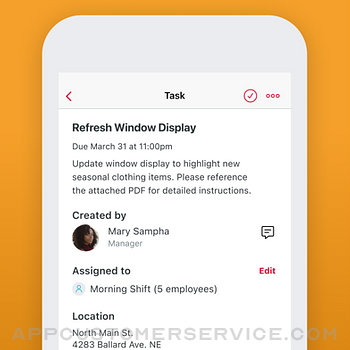Speramus, Inc.
Speramus, Inc.Crew Messaging And Scheduling Customer Service
- Crew Messaging and Scheduling Customer Service
- Crew Messaging and Scheduling App Comments & Reviews (2024)
- Crew Messaging and Scheduling iPhone Images
- Crew Messaging and Scheduling iPad Images
Crew connects your entire distributed workforce from the frontline to corporate leadership, unifying communications, streamlining scheduling, and making operations hum. Join for free.
Read why customers, operators, and teams LOVE Crew:
- “Being able to communicate and engage with our frontline workforce is absolutely critical to our success. With Crew, we can reach every team member with important information at the touch of a button, and that is invaluable at our size and scale.” - Steve Plank (CTO, Taco Bell Corporate, 10,000+ employees)
- “Crew helps employees engage, feel like part of the organization, and know their role is important - all of which mitigates turnover. This platform is taking our communication to a level we didn’t know was possible.” - Trevor Parris (Director, Affinity Living Group, 4,100+ employees)
Tens of thousands of teams across every industry use Crew every day to support:
UNIFIED COMMUNICATION
• Engage employees with top-down announcements in a familiar chat-like interface
• Send messages to everyone, specific groups or have conversations 1:1
• Connect your entire team without exchanging phone numbers
• See exactly who’s read your messages
• Send unlimited photos and videos
• Know who’s on-site with Location-based groups
• Survey employees to keep a pulse on sentiment and get real-time feedback
• Reflect your organization’s hierarchy and control multi-team communication
• Engage your distributed workforce from a single, system-level dashboard
SCHEDULING & SHIFT COVERAGE
• Distribute work schedules to everyone’s phones at anytime
• Easily get shift coverage or pick-up extra shifts
• Get shift reminders and allow employees to track wages
• Track and manage employees work availability
RECOGNITION & MOTIVATION
• Inspire your employees and build a productive team culture with Gold Stars
• Implement a custom recognition program with customized badges
FILES & TASK MANAGEMENT
• Share and manage files (incl. photos, videos, and documents) with coworkers
• Assign tasks to coworkers and get notified when they’re completed
COMPLIANCE
• Enterprise-level data encryption and security with the ability to wipe company data from devices of terminated employees
• Prevent inappropriate content automatically with Content filters
• Protect team members from harassment with user blocking and content moderation controls
• Protect your organization from liability by creating and enforcing your own opt-in, usage, and conduct policies
• Prevent messages from being sent to team members while off-the-clock
• Advanced user suspension and message flagging features to ensure team members have access to productive and accurate information
• Measure and enforce the timeliness of schedule postings to remain compliant with labor regulations (EOC, Fair Work Week, etc.)
INTEGRATIONS
• Scheduling & rostering (incl. Kronos, Infor, UltiPro, and more)
• Insights & workflow (incl. Square, Docusign, Zendesk, and more)
• Communications & benefits (incl. Facebook, Slack, Qualtrics, and more)
Visit crewapp.com to learn more about Crew's digital workplace platform for businesses large & small.
--
Crew is fully committed to your privacy. Your data is encrypted, and will not be shared or sold to any third-party, period.
We offer in-app purchases of auto-renewing subscriptions for Crew Pro. Crew Pro offers Admin-oriented features including enhanced permissions and controls. The amount will be charged to your iTunes account and will vary by plan and country. You’ll see the total price before completing payment.
Crew Pro subscriptions purchased in-app renew monthly or yearly depending on your plan. To avoid renewal, you must turn off auto-renew at least 24 hours before your subscription ends. You can turn off auto-renew at any time from your iTunes account settings.
Terms of Service: crewapp.com/terms
Privacy Policy: crewapp.com/privacy
Disclaimer: Continued use of GPS running in the background can dramatically decrease battery life.
Crew Messaging and Scheduling App Comments & Reviews
Crew Messaging and Scheduling Positive Reviews
Awesome!!I would recommend this to anyone with a small business who needs better communication within their employees. I am an employee of a small business and I use this app to connect with my coworkers. It is super efficient and it makes things like shifts and cover and taking time off a LOT easier to establish. There is a cool feature where you can give your coworkers a star for good things they have done. There is a small problem I do need to complain about: When the app updates it had a handy feature where is highlights an improved feature or something else that changed during the update. When this happens, the screen dims and a circle appears around what is being shown. I am aware that this should only happen once, but after the recent update it hasn’t stopped. It has been weeks since the update has finished and this small glitch hasn’t stopped. I complained to the Crew workers and a change hasn’t happened yet about it. It is not a big glitch and I can easily ignore it, but it can be very annoying. Other than that small thing, Crew has been a great app that I will keep. I highly recommend it to anyone, and I am thankful for this app because it lets me connect with my coworkers and manager. Thanks Crew!.Version: 7.7
Automotive Service/Auto SalesI own an automotive repair shop as well as an auto sales and the main issue we have always had was communication. That was the main reason I looked into Crew, thankfully I did. Sending texts messages or using radios never worked out due to someone being with a customer (so we couldn’t interrupt) or on the phone and so forth. Now that we have our Tasks/checklist which is awesome btw, we can easily check off the things that are finished and easily add things as needed while keeping everyone on the same page so that is no longer an issue. I like how you can create certain groups that helps since the mechanics aren’t getting messages that are unrelated to them vice versa. I really haven’t used all of the features but so far I have to give Crew 5 stars for meeting mine and my employees needs and expectations. Thanks Crew!.Version: 6.4.1
Operationally Sound thanks to CrewThis app is absolutely the way to go. After hearing of the app from a fellow manager in the mall that I work, I decided to give it a try. I was immediately amazed at all of the great things you can accomplish with this app. Not only can you input schedules, but the app notifies your associates that they have to work leaving NO ROOM FOR ERROR or those “I didn’t see the schedule” texts. Also the task setting option is a major plus, as I can send tasks for my team to complete while I am gone. I can also monitor when my team is at the store and who is here at all times to hold my associates accountable. Gold stars are an awesome way to reward my team for great days and a job well done. 100% 10/10 for me! If you’re a manager, and you don’t have this app, YOU ARE TRULY MISSING OUT..Version: 6.2.1
Some minor improvementsThe Crew app is great, I use it every day for work and overall it’s worked great. Some minor things that Would make the Crew app a more enjoyable experience would be faster load times and an image gallery. Making the loading times for the crew chat faster would improve the experience tremendously, when it’s being used at work sometimes you only have a second to check the chat to make sure you don’t miss any information, but I have noticed on my IPhone XR and iPhone 7 that it can sometimes take a couple minutes for the chat to load. Another recommendation would be to have an image gallery for the chat. I have found myself in the past scrolling through the news feed to find the right picture with the information I need. It would be very helpful if we could click on a sub menu in the chat to a gallery of the pictures posted.Version: 6.5.3
Amazing App for business schedule & team connectionI have been using Crew for a good while now, I’m very satisfied with the features that the app provides, it has been extremely helpful specially with building and distributing the weekly schedule. My employees love the App, they can access their schedule at any time, they can also see their coworkers schedule and be in touch either in group messages our privately, which it’s really handy when they need someone to cover a shift. There is also features like the Announcements (which only managers can use), Tasks, and Motivational rewards that owner and manager can offer to employees. Besides of that, the App always work sharply, with no issues along the way, and the CUSTOMER SERVICE IS AWESOME!!.Version: 6.2.1
Makes my job easier!I love this app! It has made my job scheduling people so much easier! It is easy to set up & you can do recurring shifts that auto fill! You can also request coverage for shifts & people can pick them up & it auto updates. I like the options of seeing the whole team schedule, just mine & open shifts. I also like the fact that I font have to give out everyone’s number. We can all communicate through the app via message or call. The only thing that I find not as user friendly is printing the schedule...it prints out a lot of pages because everyone, even those not working, are printed. But I really can’t complain. Has had great customer service & it’s a free app!!!!!.Version: 6.2.1
Advisor of ℅ 2021We were looking for an app that helps our high school class officers and advisors stay in communication with one another without limiting how many people were in the group and being limited by what kind of phone you had. Super that we can have side conversations after posting a message to the entire group, too, and can see quickly, who is online or not. Crew is easy to use for all of us in addition to getting us all connected quickly. Support peeps sometimes scare me because they are so “right on it” and our questions or posted mistake(s) get answered almost instantly! Haven’t tried out all the bells and whistles, but plan to as we spend more time with the app..Version: 6.2
Best app for employees EVER.By no means am I getting anything for writing this review. Hands down the best app for employee communication period. Had all the bells and whistles you will ever need. It had improved our crew 100%. Schedules time off request printed schedules and much more. You can even see how many hours you have someone scheduled. All employees have instant access to everything. Support has been amazing. Fast response and answers all my questions in a timely manner. If u have any questions I use every feature in this program. Feel free to contact me anytime if u might have any questions about this app. I use it with all my employees about 25 in total and every single one of them love it and use it daily..Version: 6.0.3
Best app for managers!I manage a hair salon and we use Crew. I have been so impressed. I love that it feels like my work life is separate from personal life. It’s quick and easy to send a message to an employee, without having to text them from my personal phone number. The announcement features is great- I can quickly let my staff know about anything. Time off requests from the app make it so easy to see everything all in one page. The support on Crew is PHENOMENAL. They are always asking if we think the app needs any changes and have amazing response time. I wish they would add a poll option to get votes from everyone easily! All in all, I would recommend Crew to any business owner out there!.Version: 6.0
Is super easy to use 🤗🤗🤗I love this app because I can interact with ALL my employees especially the one I barely see due to different schedules, I love that I can share our success as a group instead of one by one. And that I can communicate new products that are coming up etc. The only thing that I would change is that when I post a picture on the group or individually and I put the comment then submit it, the comment is over the picture instead of being below the picture. You really need to pay attention to the picture to see the comment, the majority of my employees are teens if is not really visible they won't read it and it will lose the importance of the message..Version: 7.3.1
Just as advertised!We have a small team of 11 employees in our veterinary clinic. This is perfect for team communication. We can send a message to everyone at once or choose individuals to chat amongst. We use it to let our receptionist know a patient is finished in surgery or ready to go home, etc...Employees can let me know if they are sick or unable to come in. We can let our pharmacy know we need a prescription refilled for a patient. We often will just send a funny meme to increase team morale! It’s a great way to keep all team members on the same page or discuss private matters individually when there isn’t enough time for face to face communication in our busy setting. No complaints here!.Version: 6.1.3
Really helps bolster immediate and upfront communicationI love this app. I manage a volunteer program where volunteers are on call 24/7, and this app makes everything so seamless. Everyone can communicate with each other without having to have their phone numbers exchanged, people can make direct messages or group messages or even video chat, people can post their schedules and can request shift coverage – and it’s all free. There is a paid option that my nonprofit can’t afford at the moment, but even the free version is amazing and makes my job so much easier. If it was in the budget we would definitely upgrade. Maybe next fiscal year..Version: 6.0.2
It works but a bit clunky in placesWe are a nonprofit cat rescue organization, and we only use a small portion of the functionality in Crew pro. Basically we use: team files, calendar, scheduling, covers, and chat. all of our people are volunteers, so there's no payroll to worry about. Everything works adequately for us except searching the chat boards are essentially impossible. As an example, say we adopted a cat out six months ago, and discussed it. Today the cat is going to be returned, and we want to go back to the previous communication to reference and the easiest way would simply be to search for the name of the cat. But this is impossible. It is such a problem for us, as the Director, I'm considering using a different program..Version: 8.7.3
Super amazingWhen we first started using crew for our team I thought it was the stupidest thing ever and why do we need an app when we can make a text group chat? But crew has helped us so so much to be able to have every person on there and be able to have everything in one place. Before we were having to make a new group chat for every piece of information and you would be scrolling through group chat after group chat to just find out what time our game will be at but crew had helped us be so much organized and it really is an amazing app it’s features are SO easy to use and the set up is stress free!.Version: 6.4
Love this app!I am a senior pharmacy technician for a major chain pharmacy. This app made it so much easier to communicate with my team! It gives us one central location to post the schedule and have work related conversations. It keeps everyone on the same page, which is hard when the aforementioned chain changes expectations frequently and spreading the message is do or die. The notifications are great also, because they update immediately without being as intrusive as a text message for the people at home while I'm working. My boss (who was tired of the text messages) praised me endlessly for suggesting the app. Thanks, Crew!.Version: 6.1.1
Crew AppThe Crew App is one of the best apps I’ve ever used it for small businesses trying to manage their employees. You can contact everyone right to the app without having to exchange phone numbers and all the private information you can see shifts real time updates get shift coverage a word, gold stars and hearts to people and it’s you can even upload files like we work at a bar so there’s certain people who aren’t allowed in the bar we put their pictures in there so everybody has access to it right on their phone, wonderful wonderful App thank you for making it.Version: 8.7.3
Easy and functionalGot this app for my business that is always growing. Didn’t want to add people to group chats via text so this made the most sense. I love that there are different emotions you can respond with in a message (similar to Facebook like button but more options). All files are stored in one location for members to access. You can see who has seen the messages you sent which is nice and you can also see who has snoozed the app in the chance that you need to contact that person directly. Recommend for groups that want to communicate in a more functional environment than a group chat or Facebook.Version: 6.1.3
Social media managerThis has been life changing for our 9 stores. We can communicate to all managers at once & individually discuss topics with each store. The morale has increased amongst staff members & we have had a reduction of call ins due to ease of trading/changing shifts. The app Is super user friendly & has ways to always motivate your staff & remind them of great work they are doing! I love the announcement option so important information isn’t lost amongst instant messaging & responses. You can keep a steady flow of the important /need to know information! Excellent tech service & no problems with the app at all! You need this for your staff & business!.Version: 6.2.1
I was skepticalI heard about crew from another person who used it to communicate with the parents of a children's soccer team. Are usually brightness off on being the one to have knowledge about amazing communication apps and so, it felt strange being on the receiving end. That being said, I have really enjoyed using Crew. The sign up for the parents is super easy. Although I only use a minimal amount of features there are many more I could benefit from. I primarily use it to communicate with the parents of the soccer team and am considering whether or not to integrate it into our recently launched nonprofit..Version: 5.3
Great Communication Tool For The WorkplaceIHG —Intercontinental Hotel Group “Crown Plaza, Holiday Inn, EVEN” One of the new branded hotels that opened in Manchester NH uses Crew for inter office/building/off the premises communication whether it be by phone, messenger, sending videos/pictures, and/or doing something else work related. It has been EXTREMELY helpful. My only complaint is that even with the paid version they still only give THE ENTIRE ORGANIZATION 30 minutes of talking using the phone feature. You can purchase more but you already have the purchased version….Version: 8.6.1
WVPST instructorThis is been an awesome app for me as well as a much-needed time saver and communication system. I have used it now for multiple classes and when I have different classes going on at the same time it has been easy to keep things separate and also communicate with all of my students if need be at the same time what an awesome app I love it. Plus one of my favorite things about it is that, I don’t have to share cell phone numbers of my students with other students they can all communicate together on here without sharing personal information. I love this app.Version: 6.1.2
Really good appI really like how I can see my work schedule and even see who’s working with me, and also contacting a coworker is sometimes easy. Usually I can easily call someone if they don’t answer a message but sometimes it says I’m out of minutes and I don’t know why. Also when I navigate through the app I always have to take it slow or else it’ll freeze up and then show me what I did in a flash, and when I open the calendar tab I have to wait at least 10 seconds before I do anything or else it’ll take me all the way to the schedule from last year.Version: 8.5.2
Great for our team!We use this app for our staff of about 15 people. As a pet boarding facility it is important that we all communicate on the status of each pet regularly. We also use written notes to update each other, but this app is great for getting information out to everyone quickly whether they are at the facility or not. There are so many features to do different things, and we haven’t even explored all of them yet. Altogether, I highly recommend this app. Communication is so important in the workplace, and this app makes it so much easier..Version: 6.2
Perfect for any kind of business chatI’ve been a part of so many different group chats through different jobs and this is by far the best one. The design is simple and easy to navigate. As an admin, you get lots of option but still easy to navigate things. My most favorite thing is the customer service. Being able to message someone straight from the app makes my life so much easier. No going on a desktop to ask question, they will respond right within the chat. Will most definitely continue to recommend..Version: 6.1.1
Very Helpful for Unifying my TeamThe latest iteration of Crew is vastly improved from that of a year and a half ago. It is much more streamlined and the more professional UI has made my teams (mostly 20-25 year old boys) utilize it properly. Has already saved us the money we have invested in it in shift coverages and improved communication for everything from scheduling requests to notes between shifts. As a business owner I would only ask for one more feature: to be able to monitor all communication in the app including private messages to monitor for liability..Version: 5.4.1
Amazing app!! but monthly price is ridiculousI LOVE this app so much for my small work crew of 7-10. We do vary of 7-10 workers throughout the year. This app has been extremely useful and easy to use for scheduling, shift swaps, communicating, etc. until 2023 when they released a monthly charge of $30 for pro if your organization has more than 5 ppl!! It used to be free for 10 ppl and below. Now the $30 monthly charge is for up to 50 ppl!? I think this is ridiculous how it goes from 5 for free to 50 for $30/month. Now I am at a dead end trying to find a new app for my crew and very sad. :,(.Version: 8.7.3
No help featureUnless I’m missing something I cannot find a way to ask for help within the app. Also, once again I may be missing it, but as the owner of the establishment I would like to be able to see the internal messages between two employees were they do not include me. We came upon a case ofOne employee privately messaging with undertones of harassment, but the only way I was made aware was through a fourth party because the employee being harassed did not want to cause any trouble. A bully always picks upon someone they can control, but I had no knowledge of it until.Version: 8.5.1
It’s great!! But…So far, I love this app. But.. they are still working on the search integration portion of this app which I hope is completed very soon because I opened an account based on the excellent reviews but honestly, search integration is important to me and my team to easily access topics we’ve discussed without having to scroll through different conversations. Although you can create group chats for a topic, it still would be efficiently convenient to complete the search integration. Once that happens, I’ll definitely update my review based on that performance 🤞🤞🤞🤞.Version: 8.6.1
Very HelpfulI am a shift manager and this is an amazing app to quickly and efficiently communicate with everyone on staff. My favorite parts are that I can see when someone has read the messages/been active in the app, so that eliminates the whole “I didn’t know” excuse, and we can post schedules as far out as we like. I wish that as an admin I had the ability to disable the “find coverage” feature as our company has a very specific policy for finding coverage and approving through the app means nothing to the schedule..Version: 6.1.3
Just okayThis app has great potential! We currently use google calendar for our schedule and GroupMe for communication. So I thought this app would handle both tasks, but I was wrong. There is no functionality to have a repeating schedule (ex: work every other weekend, work every wed & thurs, or off every mon & tues). You have to create the schedule for every day. The app also doesn’t store the schedule indefinitely unless you get the pro version. On occasion, I have to look back to previous years or month’s schedule, and I feel like to have that function is not worth hundreds of dollars. If these 2 items are updated, this will be the perfect app for every employer..Version: 6.5.2
Great way to connect a large groupI’ve been using the Crew app for over a month now to stay connected with my Team of 26 GMs and 4 District Managers. It’s been a fantastic way to keep everyone up to date and in the know. People now days reply quicker to instant messaging so this has been an AMAZING tool to use when I’m communicating something that needs a quick reply. I HIGHLY suggest this app. There was a big issue I had with a feature on the app but a Live support person replied via text to help me solve my problem. Nice touch!.Version: 5.5.5
Crew makes my job easier!For several years I struggled with trying to send out the weekly schedule. Until I found Crew that is! This one app alone has taken the stress out of making schedules. All I do is take a pic and upload. That’s it! Crew does the rest! We range from 6-10 employees so we don’t really use much of the app but the parts that we do use are definitely 5 star service. Thanks Crew and keep up the good work! If you haven’t tried Crew yet, you should. You’ve got nothing to lose but your stress level!.Version: 6.4
Too many steps when editing the postAll the features are promising and I was tempting to get it 5, however I’m a little disappointed that it’s not gonna let me edit my post, sure there is a feature that you can copy and delete it but it would mean that I have to start over from scratch if I forget to copy my post. And a matter of speaking instead of doing just one simple step of editing, I’m only doing 4 steps to editing. 1st step copy, 2nd step delete, 3rd step pasted and 4th step edit. And every time I get a stupid at sink half on a scale of 1 to 5 how would you rank this app I am tending to make it one star for being annoying..Version: 6.2
Excellent app!!We use this app at my job and it makes things much easier for mass notifications/alerts to members in different locations. The use of a group text message would require everybody knowing your phone number (which you may not want that known by everybody you work with) and also generally only allows 10 people per group text message. This app lets you send notifications to as many people that are in the organization and is simple to use. Keep up the great work!.Version: 6.2
Best $99 we ever spentWe upgraded from the free version at $99 per year. What an amazing value this app is! As a manager we love how we can see which of our staff have seen messages. Also, the ability to create a weekly schedule in excel and upload it to the app is freaking amazing. This app has streamlined the scheduling of nurses in a small 24/7 rehabilitation facility, and provided a communication and recognition tool that both managers and staff love. We feel so much more like a team since we started using Crew. Thanks, Crew developers!!!!!.Version: 6.2.1
Fantastic and FunctionalI Pastor a Church and we switched to CREW because of it’s tremendous functionality and versatility. From the ability to communicate with the entire groups and subgroups, video messaging, scheduling and task setting within the app, it’s a one stop shop app. But even more impressive is their exceptional, helpful and quick em response Customer Service. I’d give them 5 stars if they had more diverse and inclusive emojis but that takes nothing away from the app itself. Great job and if you download it, it will definitely make your organization more productive and efficient..Version: 6.0.3
Great app!I use this app for our organization’s freelance artistry and photography team. It makes it so easy to invite new members and keep in constant communication with one another at our convenience versus through a group text message. This app is user friendly and I like you can create sub-groups, separate chats for particular projects that involve specific members, and a team file board where members can reference our vision board, policy agreements, etc. This is exactly what I was looking for so thumbs up to Crew! I love your app!.Version: 6.4
The BEST thing that has happened for my team and company!!!We have been using this app since Sept. 2017 and it has improved the communication for our team in terms I can not describe. We have more cohesive communication, timely shift coverage and team work than ever before. With a simple post your whole team has been informed to pertinent information and “jobs well done”. If you a hesitant about trying this app DON’T BE! Will will change everything for the good. Simple and easy to set up and use!.Version: 6.0
Needs workWorks well for messaging with team and photos of schedule, etc however there are bugs. Scheduling uses an interface similar to Apple Calendar, but the app frustratingly changes the date and time you entered for your shift IE If you edit the end time for your shift, it will alter the start time without your input. Also, the iOS 16 Lock Screen widgets are not accurate. Shift widget shows me working tomorrow even though the data I entered in the app is for 3 days from now. Also has me listed in first place for gold stars though I have been awarded none..Version: 8.7
Good communicationLove the app we use it on a daily basics we created different groups upper management, management and everyone with the company 😊.Version: 5.4.1
This app is awesome!I have been looking for an app for a while now for group communication as well as a way for staff to see there schedule, We have tried many apps including slack but this just works it’s completely simple and easy to use!.Version: 7.2.1
Great, but...This app is amazing! We use it at work to communicate, share schedules, and make sure everything is going smoothly. I especially like how you can put in your schedule shifts and it tracks your hours and how much you should get paid, but there's a problem with that. The app has it set up that Monday is the new beginning of the work week so it adds your Sunday shifts apart of the week before. There should be a setting that allows you to change when your new work period starts. But other than that I would definitely recommend this app! 9/10.Version: 7.11
Pretty good app but...I like the crew app, it does come in handy for creating group chats, scheduling, booking time off/covering shifts, assigning tasks etc.. the few things that bug me are that there is so search function in the chat groups so if someone posts a new procedure we would have to scroll up even months before just to re-read it if necessary. Also, crew tends to often have bugs to be fixed as well as it can be difficult to get new employees into the organization in the app. Overall, it would be great if they took some of the interface/style of Facebook Messenger ways of searching through chats and viewing Photos/Videos to truly take the Crew application to the next level..Version: 8.2.2
Great App!Great for communicating within your business, allows pictures for future schedules or upcoming events within your business. Overall great platform for connecting!.Version: 7.13.2
GreafManagers and employees will love this app.Version: 6.5.1
Affordable and EffectiveI spent days looking for an app that would allow me to put my staff schedules in an app they would all have access to. After tirelessly searching I found crew and couldn’t be happier. It allows me to schedule and so much more! It has improved our team communication considerably! I highly recommend it for any business..Version: 6.5.1
CrewAmazing app and myself and coworker are enjoying it tremendously!.Version: 6.5
Time saverSo easy to use and a great way to communicate with colleagues..Version: 6.2.1
Crew appGreat way to communicate with the team. If you could incorporate a system similar to FFRS so it could be displayed on a monitor that would’ve great. Nicely done so far..Version: 6.3
Great appWe use Crew for our island’s emergency services and it has made broadened and quickened the group’s communication. Love it!.Version: 6.1.2
Please include a french version!!This app seems very good! But can you include french language on your next release! Thx!.Version: 6.1.3
Amazing AppEfficient communication system for the work place. I would love to see Google Calendar integration. Would be great if shifts would be automatically added to connected google calendar accounts. :).Version: 6.1.1
Don’t always get notificationsI don’t always get notifications....Version: 6.1.1
Communications Magic!This app really helps my staff communicates across platforms in a fun and engaging way! I love giving the people who work for me gold stars and other ways of recognizing good work! Thanks!.Version: 6.1.1
LOVE THISGreat app, support is awesome if you are having problems. You can communicate to your entire staff quickly. Schedule on the go-so no more staff saying “oh I thought I started at...” private message between employees. Ways of rewarding staff on the app. Tasks are a nice feature too. Love this..Version: 5.5.4
CrewAwesome.Version: 5.2.3
Amazing, but just one thing!...This app is absolutely amazing when I comes to team communication and team management. We all bounce ideas off of each other through the app but one thing I would like to see is that for me the admin's can remove a task. For example: I set a task for the entire team, and one of the members checked it off and that task disappeared. The rest of the team never got a chance to see that task. Is it possible to make it so that only Admins can successfully check off the task when it's complete?.Version: 4.1.1
Very cool app for team communications!We are in the fitness industry and our instructors can chat and keep each other up to date and share ideas.Version: 5.2.3
Great for retail staff to get promotion updates, and scheduleGreat app but I still can't delete group messages on iPhone.Version: 5.2.3
Great AppVery useful. Team members love it. Great way to switch and broadcast shifts, post schedules and communicate!.Version: 5.2.1
Good app, but...I enjoy the app; and we even have the pro account to be able to assign task which works well, however there's an issue I found with the scheduling widget. Rather than showing the upcoming three shifts like it normally does; it randomly switch to the last three I had completed. I've looked through the settings but haven't been able to find anything. Though it isn't a major deal it takes away from the convenience..Version: 5.2.2
I cant use the appI dont own a phone i have an ipod and i think we should be able to register with email addy instead of phone number.Version: 5.2.2
Great AppWe use this to communicate with our employees. Super easy to use and makes communicating so much easier!.Version: 5.2.1
Love crewSo easy to know what's going on at work.Version: 4.0.1
GoodHappy with this app.Version: 5.0
Great appI convinced my bosses to start using this app. It makes life so much easier!.Version: 4.0
Crew app rocksOur company uses Crew and we love it. Keeps everyone on our team up to date in real time. Schedules are posted and changes can be made effortlessly. Requests for time off, etc are easily handled. Crew chat makes it easy to keep in touch as a group or individually. Perfect tool for business..Version: 4.0.2
Cool appCool app.Version: 3.5.1
Awesome!This is a very simple app to use and helps with getting shifts covered. I rate this 5 stars and would recommend it to any business owner..Version: 3.4
Crew worksNice app for mobile work force my crew find it really good for team updates I enjoy the task assignment features I would rate this app totally awesome if it where possible to change the font sizes.Version: 2.19
CrewGreat app for connecting with work info and employees.Version: 2.14
Free International Money Transfer 💸Enjoy high maximum transfers into more than 20 currencies while saving up to 90% over local banks! The cheap, fast way to send money abroad. Free transfer up to 500 USD!Version: 8.7.4
What do you think Crew Messaging and Scheduling ios app? Can you share your thoughts and app experiences with other peoples?
Please wait! Facebook comments loading...