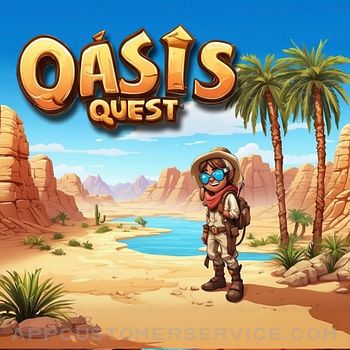MAGic Remote TV remote control Positive Reviews
Saved the DayAs with many of my fellow users, I lost volume control from my remote. The default volume was too low to hear comfortably with the TV on max volume. What do you do?...find out what other users are saying on the net.
I loaded the app to my iPad, configured the inner portal to accept a remote, and the waited. It took several scans to find the Mag254, but when it did, I was able to adjust the box volume so that the TV volume is comfortable at 30%. Very nice!
I too, agree that a number pad would be helpful for quick station access. I collect my frequently watched channels to a favorite list. The sort of this list then becomes manageable using the up/down arrows.
Thanks for saving the day!.KarbitzVersion: 1.4
Great App …!!!Nice to have Blue button (F4) search option with Keyboard so we can search specific content. Also good to have power on and Off button too..KP10481Version: 1.4
Works! quick connectThe app was easy to download and connected quickly with the box. The only issue is that it does not have the power on/off feature, so you still need to rely on the remote for that..Ayd868621Version: 1.4
Work fineTo me the only issue is that does not has numeric keyboard but everything else is fine.MasteryoyVersion: 1.4
Great simple remoteSimple app to use on your Linux Mag254 model. Just a note, this remote does not have power on/off mode.Sunnysidhu81Version: 1.4
It does workFollow the instructions from your phone and it will work. Honest review..Spenn81Version: 1.4
Mag322w1This remote worked with my mag322w1 but once I updated my box it STOPPED... so not sure is it a box or this app? I think box got updated but app did not get updated so 3 stars....Nisu881Version: 1.4
Just worksSetup barely took 5 minutes for MAG245. You have to enable remote on the inner portal. Works great!.ArboochVersion: 1.4
Works like a champ!Up and working in under 2 min with iptv and works fantastic!.TXbenchracerVersion: 1.4
Mobile app features missingFew Features are missing in mobile app, is it possible to include
- volume change button
- Chanel change button
- Keypad option to type for filter, search
Rest all good.GJK250783Version: 1.9
KeyboardDo they have a keyboard in this remote, so we can type in search button?p.AbtyhhhbVersion: 1.4
It’s nice.Loving it, wish they keep making it better !.Radha?723Version: 1.4
Works with iOS 16.With new update the app works with iOS 16 now.CnewsgrpVersion: 1.9
Magic remote for Mag 254Works great! People who say it doesn't must not be using it on a Mag 254..QqygdefinbVersion: 1.4
Remote for mag254After downloaded , worked good on mxq using an emulator. is not perfect because the remote has no numbers to change the channels.-
thats why im giving 3 stars.......LoyetVersion: 1.4
Nice try but should have keyboard option tooKeyboard is needed too.ItsMeGauravVersion: 1.4
I don’t know how to hook it upI can’t hook it up.PointlessTreeVersion: 1.4
Missing number padIt’s good , but if number pad would be added it’s more easier as have to scroll down all to get channel.SandxoxVersion: 1.4
Works perfectFollowed the instruction to configure and worked like a charm. Now I use my iPhone from any room without having to point to the stub..RetiredafricanVersion: 1.4
Need a resolution fix for iphone 15 proThe buttons are out of display area. Please fix the display area size for ios 17..Gagandeep DhunnaVersion: 1.9
PerfectIts amazing app.TikvicVersion: 1.9
Where is the power button?Power button and number pad are missing.Remotely controlledVersion: 1.9
Not working with IOS 16 on IPhone 12Unfortunately, after upgrading, I noticed that it doesn’t work with the latest iOS 16 on my iPhone 12 mini. How can you fix that issue?
Thank you.
Aymen.Aymen76Version: 1.8
Quickly fixed ios 16 bugApp was not working after updating to ios16 they fixed it in few days. Amazing.Harrysekhon1Version: 1.9
No On/off Power ButtonThere is no Power button to turn on and off..HdbdibdVersion: 1.4
Update this pleaseAfter apple new ios16 I am having trouble with this app not remote shows up please fix this asap.Clint 31256Version: 1.8
It’s NOT FREEI don’t understand why it is not free now..Plastic elasticVersion: 1.8
Perfecto!Works like a charm! No flaws, but I just want a number pad to make it easier to change channels. Also, keyboard was a great idea!.Hami NanthaVersion: 1.4
Number pad must be thereCan you please add number pad? It’s frustrating.Seem vVersion: 1.4
Free International Money Transfer 💸Enjoy high maximum transfers into more than 20 currencies while saving up to 90% over local banks! The cheap, fast way to send money abroad. Free transfer up to 500 USD!AdvertorialVersion: 1.9
MAGic Remote TV remote control Negative Reviews
BhaveshEverything good except No numerical key for number and Power for turn off and on button.
As soon as Mag Iptv box update the firmware this remote not working ...you need to update your app too.Amazing DevVersion: 1.4
Buy an upgrade??Money GRAB ALERT! After all these years, the app worked flawlessly. Now the UP arrow is the only control that the app allows and is asking me to purchase the upgrade for full functionality that I had previously. The physical remote control can be had for $5.
I quite often leave the physical remote at home, and use the device to stream movies from a USB while in the car or at the campsite to keep the kids entertained..Deeznutz529Version: 1.9
Don't download Touch not workingI have a iphone 11 Pro i downloaded this app it was loading with a CD Moving i was waiting for it then it took a little time i checked the settings button maybe i could find there to connect tv when i wanted to further mouse speed when i did it didn't i did again didn't work again didn't work then i pressed the EXIT Button that also didn't work then i deleted this app, DONT DOWNLOAD IT WILL WASTE YOUR TIME.Kingprince20078Version: 1.4
Do not waste your money on itI got this app thinking it will be easy to use and it work fine for day to two then suddenly after I bought an app it stop working it’s still not working and it’s not connecting to the tv.DpeetiVersion: 1.9
Developer changed the app without notificationI hv had the app and using it for over 2 years and one find day the app updated and now asking for 2.99$, they need to fix the old customers who were using it vs new ones.SjhusVersion: 1.9
Does not work anymoreI paid $1.99 … then few days later my app got deleted i install it again i forgot my password and then no way to get back on the app I can’t reset or do something.RJ AviVersion: 1.9
Absolutely disgustingThis app was great, it worked amazing and was free, then after not updating for 5 years out of nowhere they yesterday updated so now you have to pay a subscription to use the app. Disgusting.Th3 0r1g1n@l K1dVersion: 1.7
Paid Application NowIt used to be free. It was not working properly last time. Not sure even after paying $, it will be working properly..Bunty86Version: 1.7
Unistall is a mustWorking excellent for 4 years as a free then after the update just hit delete app....nothing works as even for a free version with limitations!!like most of the apps...happy to kept the remote!!😂😂😂.AntzosVersion: 1.8
Recently converted to a paid appIf we already pay for MAG device why do need to pay for the app also?
No other device makers (Roku, Fire, Apple) are charging for their remote control app..Rso7733Version: 1.8
JunkIt used to work fine, since last update it stopped working. Now it cannot discover devices around me..HDSC!!!Version: 1.8
This app is not free anymore?I am so disappointed that updating to the newer version, app shows pop up that it’s not free anymore. I will stop using infomir box and not suggest this box to anyone..Common box userVersion: 1.8
ScamThis app is a scam. It's marketed as free on the App Store but you can't use it unless pay. And after trying this app - my TV box got locked and now I have to pay unlock fee. Beware!.I.33Version: 1.9
Not connecting with my VisioBefore purchasing this app I read that it would work with my Visio TV, heck I can’t even get it to hook up to the internet so that I can ask for help and I’m connected to the internet..HypnoronVersion: 1.4
Not a free app Must buy after downloadingMisleading information. Once downloaded none of available remotes works. You must buy the app for $1.99.Techguru75Version: 1.9
Not working after IOS 16.0.3App forced to take subscription recently worked fine few days after upgrading IOS its not working.RAGHURPVersion: 1.9
Doesn’t work with iOS 16.4.1After purchasing the app, the support is terrible. It is not working anymore with new upgrade.
Free version was better..UltrachainVersion: 1.9
Worsted appWorsted app you'd could ever get i was waiting for 5 minutes and i have full service and it still wouldn't work all it does is load so download it if you want to get mad.😕😠😡😠☹️🙁😫Version: 1.4
Don’t workAll settings are correct both devices on same network still app unable to pickup device total west of time....OIA50Version: 1.4
ConnectCan’t connect to my MAG256 After the iOS 13.2 update
Password issue .. try again try again
Disappointed!.Hatim4556Version: 1.4
I got scammedI paid for it like an idiot and then they require a password which I don’t have. I would appreciate a refund ASAP.Ultimate Reviewer69Version: 1.9
Does not work anymoreDoesn’t work anymore! After an update to firmware of Mag box this app no longer works, unfortunately!.MAG322boxVersion: 1.4
Not worth downloadIt was free for while now it’s cost , also do mot offer much function.$.99 May be.WATCH REVIEWVersion: 1.9
Isn’t compatible with MAG324I don’t know why this hasn’t been updated but doesn’t work for newer devices.AsdfnccVersion: 1.4
Password for whatI never set any password. The app started to ask one. I paid earlier too. So whats the deal bere?.MajidrafiqueVersion: 1.9
Doesn't workI have no remote and in order to use this you have to use a remote first, NOT HELPFUL.DdddcwaffVersion: 1.4
Password requiresWhy initialization requires password. Not require to set it or explain how to set it..VijhitVersion: 1.8
GarbageIt doesn't work. I'm surprised a couple of customers wrote something positive about this trashy app..OpitaoppioVersion: 1.4
Magic RCCurrent app version of Magic Remote is not working on iPhone..Zee0921Version: 1.8
No longer FreeIt used to be free app. Now need to find alternative app for the remote..Rocker9777Version: 1.8
Don’t waste your timeDoesn’t load don’t waste your time.Purpleirish2016Version: 1.4
Waste of timeDoesn't work. Waste of time and should be banned from App Store ..007RaymVersion: 1.4
Remote appDoesn't work worst app every who made this thing dude like really.Antonio stewardVersion: 1.4
Magic Remote Not WorkingPaid for the app but the app is not fitting to one screen.. unable to see the back button and forward buttons.. paid and asked for refund request but never happened...LakshmanRVersion: 1.9
Can be betterWould be better if there was a way connect the app to the Unit without having to deal with the actual remote. Lot of times you look for options when the remote breaks or gets lost, and at that point this app is basically useless as there is no way to access the keyboard in order to set up username/pass which is required to couple the app with the unit.
Such an oversight for a technology company that provides solutions in a highly competitive and narrow segment..Romeo13765Version: 1.4
No numbersNumbers not available like original remote😟.GiravitoVersion: 1.4
Don’t waste your moneyThis app never works!!.Gabe1702Version: 1.9
Paid?Just deleted the app.ZmuftiVersion: 1.9
Locked seriesThe app does not support any option to enter the passcode for the series which is locked. How do we open those series.Milind2411Version: 1.9
Paid but womt work after sometimeI paid last time and it says unlock forever. It stopped working again. Please refund or activate again..PrashantpolVersion: 1.9
Keyboard not workingIt’s paid app keyword never worked for me.Ajayd19900101Version: 1.9
Pay pay PAYYou have to pay to unlock all buttons. The mobile app is better.Umer1439Version: 1.9
PaidThe remote is paid not free anymore.Akku123456789Version: 1.9
Does bit fully replace the physical remoteProvide number pad or keyboard button and this is a 5 star app!.MyMD app userVersion: 1.9
Non-functioning without paymentEvery function is locked out unless app is purchased. Why would I buy something if I cannot see if it works or has useful features? Deleted it immediately..HeyalbeeVersion: 1.9
Asks for money?Why? Just because a phone is not yet updated to the latest software? Super weird! It should work regardless.....Launda1Version: 1.9
Disgusting. Sad. Require Payments.Worked for years and now you expect us to pay? Understandable for a new user, pathetic for existing users..SansamanVersion: 1.9
BadWhy I ave to pay for this app?
It’s not working..V.t.fVersion: 1.9
Worst appOnly one button available, up button, if you click on any other button it asks for premium account.Rahas123Version: 1.9
This is a paid app listed under freeDon’t bother downloading unless you are will to pay for it. Touching any button in the app just pops up a prompt for payment..MB_CobraVersion: 1.9
ErrordPaid for it but always error. Waste of money.EetcomVersion: 1.9
Keyboard doesn’t work.The App looks nice but the keyboard doesn’t work so it is useless....WARNING..Version: 1.9
App is paid onlyYou can not do anything on the app anymore unless you pay.
Such a shady move..Harry778875Version: 1.9
Does not workThe app used to be great but now you have to pay for it to work..Waris josanVersion: 1.9
In app purchasesThis app used to be good, but now they locked all the remotes and remote keyboards behind a in app purchase.Maty92792Version: 1.9
App stopped workingApp does not let me select device anymore.Bob Dosanjh SinghVersion: 1.9
Paid appThis app is no more free now. It’s cost you for use..Pintu747Version: 1.9
Password!The app really sucks it keeps asking for a password. After updating iOS 16. It just won’t work. I hope they fix the issue.Kh_2876Version: 1.9
Dont buy it, waste of moneyIt’s not working after removing mag list
App is not able search mag box in same wifi
Also they don’t provide option to put ip of mag box
Tried in another iphone ,without paid version It showing same mag box but to operate I need to pay for that after buying paid version it’s not showing mag box in wifi.SamKP2016Version: 1.8
New updateI been using this remote since last 3 years and after that they asked me to pay so i paid like 3 $ but now since the new IOS 16 update my tv remote is bot showing up on my devices pls try to fix it or give me my money back!!!.SurbbrVersion: 1.8
Not compatible with IOS 16.0.It is not compatible with IOS 16.0. Stops working after updating the IOS. You should refund the money or fix this problem. Thanks.Jai GabbiVersion: 1.8
Not worth itRandomly asking me to pay for the app since I’ve bin using it for 5 years now, seems odd to me, will just use my remote now. Very disappointed.ManavtamberVersion: 1.8
Doesn’t connect since IOs16Can’t connect the remote app since the IOs16 update, looks like it needs an update.AboushoshoVersion: 1.8
UselessWhts the use of up button only? . Very disappointed with new update.RashidwVersion: 1.8
It’s a paid for app nowAre you guys serious? Why would I pay for it? What’s the value added? Most people are using it only when they can’t get hold of the remote. Otherwise, they just use the remote instead of opening and closing the phone. Are you guys that desperate?.Somebody1237Version: 1.8
It’s paid app nowWithout any notice you have to pay to use all features.AhmedRAVVersion: 1.8
DisappointedGuys, make it free again. I’d rather buy off a physical remote for $10 and not open my phone every time to use the remote. Or at least make it free for the Legacy users !!!.BerserksimerVersion: 1.8
PricingI bought this app before it became a paid app and when I press restore purchase because I purchased it when it was free it says purchase not found. This app I not worth $2!.LaaazzzaaarrrbbbeeeaaammmVersion: 1.8
1.8 version upgrade forces to pay1.8 version forces to pay to continue using the remote app.
Free version is no longer available.
Revert purchase option doesn’t work..Parthe3Version: 1.8
Changed to PaidLegacy users should keep it for free at least. Idiot company making the app paid when they abandoned the app and didn’t release updates for it. What is the point of this, its a remote for a device!?.SpikeP1ayzVersion: 1.8
Work great for years but now won’t work at all?!It is not working and asking me for a password suddenly which it never did before.Is anybody else experiencing this issue? I can’t use the app at all anymore :(.Samantha_n_Johnnys_momVersion: 1.4
Payoneer 💰Payoneer is an online payment platform that lets you transfer money from any corner of the world! A best and must have payment service for every blogger, traveler, freelancer, affiliate marketer, consultant, virtual assistant, business person, online sellers, and receivers. Earn $25 for free by joining Payoneer. Sign Up Now!AdvertorialVersion: 1.9
 Infomir
Infomir