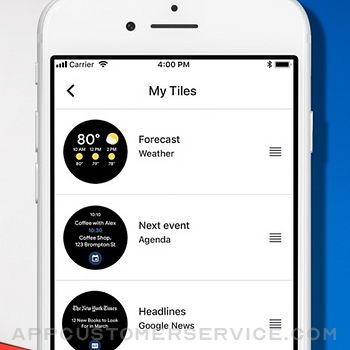The Wear OS by Google app, previously Android Wear, syncs your smartwatch and phone so you can get more out of your watch. Get help from your Google Assistant, see important messages, track health and fitness, and more, all from your wrist:
• GET HELP FROM YOUR GOOGLE ASSISTANT: Check the weather, start a run, set reminders, and more just by asking
• TAKE YOUR HEALTH AND FITNESS FURTHER: Monitor your progress towards two activity goals that are proven to impact health
• ROCK OUT WHILE YOU WORK OUT: Control your favorite music right from your wrist and stay motivated through the last mile
• STAY CONNECTED AT A GLANCE: Check important notifications, texts, emails, and calls at a glance
• GET MORE DONE: See your next meeting, add items to your grocery list, set reminders, pay on the go and more
• EXPRESS YOURSELF: Wear OS by Google lets you be you with hundreds of styles—from fashion to fitness to fun and thousands of watch faces you can customize
Learn more http://google.com/WearOS
Supported features may vary across watches, phones, and countries. The Google Assistant is not available in certain countries and languages.
Wear OS by Google Positive Reviews
IPhone X maxI just bought a Movado conect 2.0 In Rose gold and downloaded the wear OS app. At first, I was a little disappointed when I read the reviews that you couldn’t get messages or calls if you had an iPhone but I love Movado watches and I wasn’t going to return it. At first, I wasn’t able to get text or calls but after syncing my email account I was able to get all my contacts, text messages on my watch as well as calls. I don’t know if I’m the only one experiencing this; but I’m able to read all texts on my watch as well as take the calls on my watch. I can talk and they can hear me but I can’t hear them on my watch but I didn’t buy the watch to talk to people for that I have my phone. I’m happy with just been able to read the texts on my watch and been able to see who’s calling me before I pick up my phone. I have no problems with connectivity so far, my watch has stayed connected the whole time and I get all my emails and calendars appointments. I can track my heart rate and steps as well as calories. I love this watch. So far no problems..Vdrtc225588Version: 3.18.14
Disconnected phone problemThe disconnected phone problem is if you close out of the app it will disconnect your watch. I have had the same problem as most people but I went to the fossil store today and they even replaced my watch. I walked out of the store and it disconnected again. I have a habit of closing out all my apps when I put my phone away and when it tells you to check your notification to reconnect your phone you just scroll to look at your notifications on the watch, open the app on your phone, hit the notification on the watch and then hit reconnect. It will reconnect your phone. I have an iPhone 8 Plus and i was starting to get really irritated with the watch for that disconnect reason. So if you leave the app open on your phone and just keep it running in the background you shouldn’t have any more problems. I called the store and let them know. They need to make this issue more known and how to fix it. Now I just got to get used to leaving it open on my phone..Rob89129Version: 3.18.14
WATCH FINALLY WORKS AGAIN!!I have a Fossil Q Explorist HR Gen 4 Smartwatch & was unable to pair it with my iPhone 12 Pro Max for TWO years, so it sat in a drawer. I upgraded my phone to a 15 Pro Max & decided why not try to pair it just for fun.
I had to do a factory reset on my watch but it is now paired with my new phone! It was a little glitchy last night while my watch did multiple updates to get caught up, but this morning it’s working like a dream.
I have read on multiple forums that the main issue has to be a glitch with the 12 Pro Max, that’s the phone with the most complaints about not pairing with Wear OS watches. AND, you can NOT close the Wear OS app or it will disconnect your watch, it MUST continue to run in the background of your iPhone.
But for those that have a watch & got a new phone, factory reset your watch, it should hopefully pair with your new phone!.Reesa4ouVersion: 3.47.145
Great app. People need to learn how to use an app before reviewing it.This app is great. If you want a smart watch but don’t want to spend the money on an Apple Watch, there are plenty of cheaper ones running Google’s Wear OS and this app allows you use them with no problems. Of course you can’t do as much as you can with an Apple Watch because Apple blocks certain features that Google can’t control such as text replies, camera usage, etc. but the basics such as notifications, calendars, etc. work with out any problems. When people say they're watches are randomly disconnecting, it’s because they close the app. The one downside about the app that Google has zero control of is the app has to be open at all times in order for the watch to stay connected to the phone..Mayseth141Version: 3.12.30
Do better for us!I have a Diesel Axial (comparable to Fossil Gen 5) and it took some trial & error to get things to be ok for my day to day use. A lot of users don’t know that iOS users have to keep Wear OS open in the background at all times while watch is in use. If I allow my watch to receive calls through the speaker, my watch will disconnect after an hour or 2, so I didn’t connect that feature and my watch stays connected. iPhone users can’t respond to messages and atm there’s no work around for our normal text messages. But, for what I need this watch for: important news alerts, text message notifications, weather, counting steps and remote control for music on my phone... my watch has been working as great as Wear Os allows it. Looking forward to future improvements for us non-iwatch fans!.Jaywalker808Version: 3.29.51
FossilQ Gen4-turn on always on for watchI previously had a Samsung and just recently decided to try the new iPhone. I’ve used a fossil smart watch for over a year and never had issues with my galaxy. I noticed with the iPhone the watch wouldn’t stay connected unless the app was open in the background. I did some research and called fossil and couldn’t figure it out. I noticed that the “always on” feature for the watch face was turned off, where the watch wouldn’t display anything unless it was tilted awake(I had this feature turned on w my galaxy) Once I turned that setting on it seemed to stay connected!
I do think there could be some improvements, but as long as it stays connected like it is now, I’ll be happy..BarroomVersion: 3.8.18
Issues fixedI contacted the Michael Kors access support because this is the watch I have. The replied with some suggestions and they worked for me. Hope they work for u as well. Good luck
Therefore, we would suggest you perform a complete factory reset and hope it solves the problem. Please follow the instructions below step by step:
· Update your iPhone to the newest iOS 11.3
· Fully charge your watch and your phone
· Go to Wear OS by Google app>Advanced Settings>Disconnect Bradshaw or Forget Watch
· Go to your iPhone Settings>Find Bradshaw under My Devices>Choose the blue circle with letter "i" in it and choose Forget This Device, if the blue circle is not showing, please switch off and on the Bluetooth
· Uninstall the Wear OS by Google app and reinstall it
· Go to your watch Settings>System>Disconnect & Reset
· Go to your iPhone Settings>Privacy>Location Services>Turn the main switch on and turn on the switch for Wear OS by Google
· Once the watch turns back on, tap to begin on the watch and follow the prompts to pair it with the Wear OS by Google app
· Please do not pair the watch through Bluetooth directly, we will need to pair it through the app.Radical MTVersion: 3.1
InfoI own a Fossil Q, and at first I loved it, I still love the watch, but there are a few issues. Recently, my step counter stopped working and it now says I walk 0 steps a day. The calorie meter is screwed over and it tells me I burned 1,994 calories a day. I saw that I could receive messages and updates, but I could not answer them. This is not the app. If your watch does not have a cellular option in the connectivity section of the options, the you cannot reply to calls or texts. It still works great and I don’t have to delete in reinstall, but I wished that the app had said that some watches wouldn’t work with calls and texts. Also the app gets a lot of updates, forcing my watch to disconnect and then spending like 30 minutes reconnecting.Boom motVersion: 3.5.22
PLEASE FIX IT!!So I’ve had my moto 360 for a few years I can’t removed exactly, but when I first got it it worked fine with my I phone 7 I got calls, msgs, notifications, etc. I upgraded to the 7plus it worked fine. Messed up the van in it an it was put up for about two years. Got the band fixed charged it reconnected my phone, an it was working for about a month. Then it wouldn’t connect to my phone. So I reset the watch, reset my phone, reset the app, an still nothing. I’m not even able to connect my Bluetooth.. can you guys please fix it or do I have to buy a watch?.🧠💯✊🏾Version: 3.28.48
Good AppI got my watch for Christmas last year. When I got the app it was a little difficult to get my watch and my iPhone connected, but once I got it connected it was smooth riding. I noticed that my brother’s watch has more availability. We have the exact same watch, the only difference is that he has a Samsung phone and I have an Apple phone. He is able to text people back, answer phone calls, and a few other things. But overall it’s a great app and I have been recommending it to my friends..Mmaarriiaamm006Version: 3.19.84
Better than expectedI was apprehensive about this app after reading so many negative reviews but I went ahead and purchased a tag Heuer Calabre E4 to see how it would work with the app. I’ve been pleasantly surprised. No problems with connectivity even shutting the app down multiple times during the day or shutting down Bluetooth on the watch to save power. Many functions and apps won’t work in IOS but there are more than enough that do..Issic KirkVersion: 3.39.30
Watch doesn’t stay connectedParroting all other reviews that state that the watch doesn’t stay connected to phone. my app is up to date and running in the background. iOS is up to date. ive tried resetting my watch and phone at the same time and pairing and unpairing my phone.
edit: finally got my watch and phone to stay connected all day. not sure what was different about this most recent round of resetting/unpairing but it works. for now. upgrading app from 1 star review to 3 stars..DurrneezVersion: 3.35.19
Works very well on my iPhone XRSo I've seen some bad reviews. I've personally had almost no issues with my Fossil Q Explorist 3rd Gen. Sure, it doesn't reply to iMessages, texts, or Instagram. However, it replies to messenger and telegram without issue. It also syncs fitness data and notifications without issue. My one thing is that I wish Google would integrate with HealthKit so my steps sync over to the native health app. Otherwise, loving the experience..Techno-it-allVersion: 3.12.30
IOSConnections beaucoup plus stable qu’auparavant, durée de la batterie de la montre améliorée.Fragol 5Version: 3.9.36
BRING BACK THE FACEPlease bring back the option to change the watch face from the app like before this stupid update..XtavoxDj01Version: 3.1
Watch faces, and more optimization optionsPlease, please add more watch faces, one of the very few things, very wrong with this app; and please add more options for optimization of the smart watch. Especially for Huawei watches..THEwigglyPigglyVersion: 3.47.145
Sort of worksHave a fossil Gen 5. I used to have a wear24. With the updates to ios14.x have noted that on my iPhone 8 Plus that there is an initial lag that happens when launching the app. That and had a bit of a time getting the watch to connect. I did a complete reset and some adjustments on the watch and I am now getting really quick reconnects via Bt. So far so good. It does the basics but would like more consistency and possibly a few more setting adjustments in the app..CR7575Version: 3.29.52
Free International Money Transfer 💸Enjoy high maximum transfers into more than 20 currencies while saving up to 90% over local banks! The cheap, fast way to send money abroad. Free transfer up to 500 USD!AdvertorialVersion: 3.47.145
Wear OS by Google Negative Reviews
Alright but missing key featuresI wish apple would be more willing to work with google wear to optimize cross platform functionality. I personally own a movado smart watch that runs on wear is which isn’t optimized for iOS. Granted I know the argument is buy the Apple Watch if you want a smartwatch FOR iPhone but there are a bunch of non-android phone specific companies such as movado, Michael kors, Fitbit, coach, etc that are forced to run on wear os. I’m not saying that you should be able to buy a Samsung watch and have it work as well as an Apple Watch but watches made by watch companies, not phone/electronic companies, such as movado or fossil, should at least have a fighting chance in the iPhone community. If I would improve my rating in a heart beat if apple would allow better synchronization with apps such as wallet, iMessage, and Apple Music..Musicbeast5547Version: 3.29.52
Absolute doo doo performance with iPhoneI’ve had my MK watch since they first launched. At the time, I had a Samsung and everything was perfect. The sync was quick, setup fine and functionality after that was perfect. I switch to iPhone and that all goes down hill. Bluetooth is dropped ALL THE TIME. Doesn’t matter the distance. As a matter of fact, I just restarted my watch, re-paired the watch with my iPhone, and it literally dropped after 15 minutes of reconnecting, updating, and getting my preferred displays back in order. The devices are literally two inches apart and they dropped connection. The watch tells me to fix the issues in the app, and the app refuses to pair with the watch. I can’t access any of the smart features because they will not pair to my phone. Oh, and when it does work (for the lucky five minutes I might get out of this useless app) it slows my watch down a significant amount. So for now, I just wear the watch when I go out without it being paired because I just don’t have the patience to deal with the uselessness of the one job the app is supposed to perform. I recall a time when I was able to listen to music from my smart watch from my phone even a great distance away. This app does not support Apple products - NOT AT ALL..CrissizzelVersion: 3.45.21
No love, only HATEI have never been so frustrated with a “smart” watch and it’s software. I have a Fossil watch that was purchased as a gift some years back. For 4 days I have been trying to get it to connect and stay connected. I have had no such luck. I have reset the watch. I have updated the watch software. I’ve updated the software on my phone. I found a page on troubleshooting this very problem with connecting. That didn’t help unfortunately. I feel bad because I didn’t try to wear the watch sooner. It’s unfortunately out of its return policy. I would put it for sale but the buyer would only leave me a bad review because these watches and their software is absolute trash. The watch is beautiful, if you just want something to look at. I thought it was because I was using my apple iPhone. So like a fool I switched to Samsung just to be able to use this watch. To my surprise it didn’t work any better. So I took the Samsung back and went back to using my iPhone. This watch has connected and disconnected 4 times while writing this review. My daughter has a knock off snartwatch she got from TEMU and it works like a charm. What a waste. Now I have this nice looking paperweight watch..ILLBDAJUDGEVersion: 3.47.145
App doesn’t work, interferes with watchThis app is completely ridiculous, my watch won’t stay connected if I leave my phone 10 ft away from me. It is excruciatingly slow and has really no features in the app that aren’t features within the watch settings. The funny part about it is, I had to reinstall Wear OS because I thought maybe that would help. But I noticed that once I had uninstalled the app, al of a sudden the watch sped up, and was functioning much more quickly. But of course you have to have the app for the watch to work. This is definitely a problem from google wear OS, and not my watch. You guys need to scrap it and rebuild from the ground up. I usually set google to a high standard with anything. This app is a joke. Since the app is so slow and nonfunctional, I had to reset to factory setting five times for it to finish setup without a crash. It spent me the whole day. And I believe that is ridiculous- it should’ve been able to set up and get working at an hour TOPS. Can we know if this is getting resolved ever so we can get functions watches, or should we all just say enough is enough and get a watch that has an actually functional OS?.MeeeeeehhfysidhuhVersion: 3.26.29
Terrible ApplicationI got this watch thinking that it was an alternative to the Apple Watch. I’ve now had this watch for 3 months and I couldn’t be more disappointed in a product. I’d like to think that the main issue is this “wear os by google” application and not the actually watch, but I could be mistaken. My watch is connected to my phone roughly 3 minutes of the entire day, it is continuously trying to download a systems update, it always shows that I’ve walked 0 steps during the day, and despite having Bluetooth and WiFi turned on “automatic”, I NEVER have access to internet. The app tells you to “tap the reconnect icon on your watch”....which gets you nowhere. The help page says to go to “wear os by google > connectivity > WiFi > add network”. It’s interesting advice considering my app is up to date and there is no such option as “connectivity”. I absolutely hate leaving poor reviews like this, but I feel like others should know what they are getting themselves into if they opt for this product. I wouldn’t waste my money on any product that requires this application to operate, until the developers give this application a 360 degree upgrade..CarekerncarolVersion: 3.2.57
Developer Please Listen to Everyone & Fix!!Just got the Bradshaw MK Rose Gold watch, and I Loved it!! I was told it was compatible with the iPhone which I have an iPhone 7Plus. I had invested hours of my time to try to figure out how to get notifications at the least! I have been unsuccessful! I think false advertising that it’s compatible with an iPhone is so wrong on Googles part. They have to given false hope to people so they can pay all this money for a watch that will not work on an iPhone. Like y’all don’t get enough money?! I have to mention that I do have an Apple Watch which works wonderfully, but I wanted a variety as I love watches, and this new age digital watch has been intriguing to me. I sat here reading everyone’s reviews, and I think I only read one review that you all replied to, and that in it of itself should show the companies character, and credibility. Listen & Fix the issues y’all have promised or just reimburse everyone for their products, time, frustration, and stress etc. This isn’t worth it! Had I known I would have gotten a basic watch.
Thanks!.JzpvMinaVersion: 3.10.13
Booo! Terrible appI purchased a Tag Heuer watch in Dec 2022. I have an iPhone. In the beginning, even though connecting the phone and watch using this crap app was clunky, it still worked despite having to disconnect and reset the factory setting on the watch 6 times At the suggestion of the Wear OS app. Then came the upgrade in March of 2023 and Wear OS became non-responsive despite deleting and downloading the app 3 times and resetting the watch as well. The instructions given do not coincide with the newest version. Oddly, the Tag Heuer app doesn’t have such biases and pairs with my phone instantly. You see, you must run both apps in order to get the bells and whistles. Without Wear OS app, most of the fitness tracking advantages, weather and other enhancements are lost. So I have to ask - Hey Google!!! What gives ? Why can’t you guys get rid of the quirky, buggy stuff bogging down Wear OS 2 ??
No one to call. No live chats. Nothing but a broken app and a building resentment towards Google indifference. No bueno!!.Bigshands44Version: 3.47.145
Doesn’t work with iPhone… I can’t download my workouts…I want this app to work so bad, I love my Suunto itself, but I’m getting so frustrated with the app not working with my iPhone that I am thinking of selling the watch and getting the Apple watch (which is way less cool, and are so ugly, and don’t have the durability and sports options so I’m so sad I’m getting to that point. I recently damaged my iPhone so I have a replacement until the new one comes out and I can’t connect my watch to it at all. It says my phone isn’t available or discoverable and keeps telling me that I need to use the wear OS app to use the Suunto app. Then say I need to hit the Bluetooth icon to reconnect and then doesn’t connect. I ended up repairing my phone and lost my bike ride for the day that I was really looking forward to tracking. I don’t know. I wish it could just Bluetooth connect to the Suunto app, I would warn most of my friends with iPhones to not even bother getting the watch at this point..HannahziebarthVersion: 3.35.19
Not comparableI bought a fossil smart watch (Garrett HR) because I’m a little bit of a watch collector and wanted a smart watch for my collection and the fossil is more affordable than the Apple Watch ( which I will also add to the collection). Downloaded the app in the fossil store everything seemed to be ok. I was told I had to update the watch over WiFi (must be able to input WiFi ssid and password). I was on vacation and wound up using a iPhone hotspot, everything was fine. Updated the watch downloaded some apps, all was well until the watch disconnected from the app and would not reconnect. Check that WiFi and Bluetooth were still connected to the phone they were. I came to the conclusion the the app is garbage it won’t stay connected to the watch. Got home from vacation re-connected to my home WiFi again the Wear Os app disconnected from the watch. This app needs a major rework. Gave it one star couldn’t give a half star..CABSR#1Version: 3.19.84
Bluetooth problemBased on the previous and most recent two reviews, I’m more than positive that the issue with my connection is the apps compatibility with iPhone and watch connection. I also have an iPhone and was told at MK that these watches will work well with an iPhone. I’ve since switched my iPhone to a newer one since the purchase of this watch and it has not been connecting since. I’ve had my Bradshaw since 2020 watch is still in fairly new condition , no cracks or wear and tear, and the watch functions well. The problem is I can’t get it to connect to my phone and have had this problem for a year or so. I’ve tried resetting the watch to factory settings probably more than 20 times now but once I click pair it goes right back to Bluetooth screen or tells me to try again. I love my watch but this is Utterly frustrating and I feel like I wasted money..NxxkaVersion: 3.47.145
Love the watch, hate the app.I’m an iPhone user who received the Venture HR Gen 4 as a birthday gift and really loved the watch until I had to download this app. The watch is only connected with the phone when the Wear OS app is running in the background.
Tracking my workouts and being able to see details of each workout is important to me. This app does not give detailed, individual workout info but groups an entire day’s activities together making it hard to distinguish what I only accomplished during the workout. Instead I have to log on to google fit on a computer to see more in depth. I also do not understand the concept of “heart points” and “move minutes”. Seems like an attempt to make the app and watch sound more complex than it actually is.
There’s no new or interesting information that the app tells me which makes this app’s only use to be a gateway between my phone and watch..AG274916Version: 3.6.1
IPhone 12 MK Sofia modelThe connection with this watch to my phone is terrible, terrible, terrible. They said it was compatible with iPhone . but I don’t really think that it is. This was false advertisement. I spent a whole entire day and a half reconnecting and connecting. I had reset to my watch to the factory setting at least 4 time . My Bluetooth cannot pair with this app . And it’s is constantly disconnecting. I am unable to get notifications. My phone is brand new and the watch is brand new . This system is poor .I don’t think there was enough testing done before this watch and app was launch.I don’t recommend this for anybody please save your money do not download this app if you are an iPhone user unfortunately your best compatible smart watch will be an iPhone smart watch. Until this system has worked out all the glitches.ThomasJoezayfyhij 4563Version: 3.29.52
Can’t alternate watches without resetting them to factory settingsI own an Apple Watch for daily use, but my husband got me a Rose Gold Michael Kors Access Bradshaw smartwatch for Christmas. Other than basic notifications and apps, there isn’t much it can do with iPhone, but I still love it as an elegant alternative.
The downfall is that my husband got me a beautiful Michael Kors Access Sofie Pave Silver toned smartwatch (which I fell in love with!) for our anniversary, but whenever I link a watch to Wear OS it erases the other watch info. If you want to switch watches you need to reset your watch to factory settings, then link it again (which in turn erases the other one again).
It’s pretty frustrating...
I think it should provide a way to switch watches in a more user-friendly, seamless way.
I’ll change my rating if they do..LibertadAuroraVersion: 3.2.57
Doesn’t work well with iPhoneAt best, it tells time. Other than that I’m continuously having to go back into the watch app and allow messages notifications, which should always be on, so I know when I’m getting messages, but it is ALWAYS disabling messages. I have no idea why but it’s very frustrating. The other half of the time I’m having to reconnect my watch through the app because my watch somehow, again, isn’t connected so no notifications are going through. What’s the point of having a smart watch if it’s never connected and not telling you when you get a message? Apple users, don’t opt for this option, it doesn’t work as well as it is advertised. I’ve had this watch close to a year. The faces are very pretty and I like the design much more than apple, but the smart functionality is absolutely terrible..Ladybug563Version: 3.15.6
Someone needs to create an Apple iPhone compatible app because this DOESN’T WORKI have the Louis Vuitton Tambour and literally can only use it as a watch with a digital face. Wear OS will not connect to my watch. It did once, about 2 or 3 years ago. But never since; and believe me, I am very tech saavy and if I can’t do it, no “normal” smart person can do it. Tons of factory resets (oh what fun!), re-starting and waiting….. waiting….
This App WEAR OS simply is not Apple compatible, period. Someone at Google needs to hear this. Apple can work together with Google, but not if you think absolute train wrecks like this will suffice.
This has taken so much of my time and the watch is over $3,000. Do NOT get a non-apple watch if you have an iPhone (unless you want it strictly for looks and it will do nothing but tell the time). Shoulda bought a Swatch..ItsAmbersVersion: 3.47.145
Expected moreThis app feels like a test rather than a production application. I choose not to log into a google account - don’t have one - during my setup. Maybe that’s the reason??. There are no features in the app itself that isn’t already in the watch.
The app successfully loaded my contacts. However, you cannot dial out to a contact from the watch. Calls show up on the watch, you can even accept calls, but that’s it! You cannot talk to the caller from the watch - guess there’s a phone for that. Very slow connecting to the watch! Also, have to force connect with the watch and app after some time of inactivity.
Hope the final product comes out soon!.****sad****Version: 3.29.52
It’s okayFor some reason whenever I connect this to the app will not connect to the Internet my watch even though it’s not just one watch I tried my other fossil watch for some reason it keeps disconnecting on the iOS thing and it won’t connect to the Internet it’s really annoying so it’s not just one watch either and I tried disconnecting it and reconnecting it they just won’t do anything it will just say it’s not connected when it is and please can you fix this with another update because it’s just really annoying when I have to connect to my tablet because I’m not near my tablet all the time I’m near my phone all the time which is my iPhoneIt’s been really annoying so please fix it it was working fine before but for some odd reason with the new update it started to not work with the Internet thanks.Thesilentpriest165Version: 3.29.24
Just disappointedI bought this watch because I didn’t want to pay $450?for an Apple Watch. This watch is $295 so you would think it would work properly. I’ve had it for only a week and it has constant problems. It refuses to connect with my phone unless this app is ALWAYS RUNNING in the background. That shouldn’t be seeing as that it is a simple Bluetooth connection. I don’t like that google did this. The Samsung watches just connect t to the phones Bluetooth without the app for them always running. My watch never wants to connect to the phone and when it does it constantly disconnects when they’re within 2 feet of each other. The watch itself is nice, but the OS by google isn’t very good. Do yourself a favor and don’t buy a fossil watch that uses this OS. Just disappointed for something that cost almost $300.HardflipsalVersion: 3.18.14
Can’t keep MK Lexington 2 syncedGot my Michael Kors Lexington smart watch after pining for a nice semi-flashy (I’m not to Rolex status) Michael Kors smartwatch. First time ever treating myself to jewelry. First piece of jewelry I’ve owned. So excited. Setup went fine. But within 45 min it lost connection with just the app. Still showed as discoverable from the Bluetooth list an and still synced outside the app but for some reason this app wants its own rights to your Bluetooth and wants you to sync in the app to access the watch controls from your phone and, the main reasons to get a smart watch, see notifications and respond to them if i want to on my watch. Also makes a mess of your Bluetooth list making two or three instances of my watch as seperate devices to connect to. First google app I have come acros that disappointed me.Izzy The Poop RoosterVersion: 3.24.47
Bluetooth connection drops frequentlyCan the developers please try harder to get the Bluetooth connection to be more reliable? I got my fossil smartwatch for Christmas, and it would stay connected to my phone about 50% of the time. It would at least reconnect though. Now, nothing I do will get my phone and watch to pair! It’s been a week without connection and none of the steps in the “help” section of the app have fixed it. Updated my phone, restarted both phone and watch, can’t update the watch though because it won’t talk to the app 😒 I’m left with factory resetting the watch to see if that works…shouldn’t have to be this complicated..JLemon199119Version: 3.46.115
Never againI was so super excited to get a “stylish” smart watch on the new Kate Spade Scalloped Smart Watch. I should have done my homework. My fabulous watch requires this application to run which in essence DOESN’T “run” at all. If you are an IPhone user, BEWARE. This app continually tells me I need to copy my google account from my phone to the watch but I have tried everything and it always says failed to copy. 😡 Due to this, I can not use what limited features I actually have access to (since I have an Iphone). Basically I have a glorified digital watch thanks to this disgrace of an app. I’m amazed that with today’s market that Google actually made something so disgraceful and that so many designer brands who have introduced their own brand of smart watches are relying on this app for their products!!.JannabooVersion: 3.10.13
Not functional at allI got this watch for a Christmas present. My husband bought it on sale, so by the time I got the watch and got to really try it, the return window had passed. I am thoroughly disappointed in this product. I have had constant issues - my watch is never “connected” to my app, my data is never transferred to and from my watch, my messages never come through, etc. It is a constant battle to just get the watch to work, let alone do anything extra like show a text message. I am emailing the support and getting steps to go through to update my watch, make things work, etc. Just spend the money for an Iwatch and do not hassle with this. I was a lifelong fossil watch person until this watch/system and now I don’t think I can go back..Brittany2211Version: 3.17.74
Will not work with new iOS updatesI have had this watch for a while as it was a gift to me and it paired with my iPhone 8plus with no problem. I was even able to connect my socials for new watch faces but ever since I got my new phone and updated both the watch and app it runs slower and does not stay connected. I had to reset the watch multiple times before I could get it to connect to my phone and even then do many of the features do not work anymore. I can’t even connect my socials to change the watch faces. I love the watch but the new updates are just making it useless..WickednezzzzzzzzVersion: 3.35.19
Please! Please! Update the app and fix the issues!Wear OS on IOS is very difficult to use. First of all, most of the options are not available! and you have to keep the app open to use your wear os smartwatch otherwise it won’t get any notification at all. Secondly, don’t know about others when this app and bluetooth is switched on wifi internet doesn’t work or slows down so by turning bluetooth and the app off only the Wifi internet works.. this is a huge problem sometimes either I have to turn on DND on smartwatch or turnoff the app and bluetooth to use internet. Please update this app and fix the issues so that people who loves wear os can at least use that with their iPhone. This is truly disappointing and frustrating..Ivan.iphone.ivanVersion: 3.18.14
Wear Os & Fossil watchesI wish this app actually worked & stayed connected to my beautiful watch but it never has. I’ve had several fossil watches and none of them have ever stayed connected. I’m constantly having to reconnect. Battery life is horrible because of not being able to disable media controls no matter what I’ve tried and yes I’ve done every step recommended on Reddit/google. I hate having to switch to an Apple Watch since they are so basic looking and have no beauty at all :( app constantly auto launches Spotify/any app even if I’ve disabled media controls on all devices. Drains battery and doesn’t stay connected even if devices are right next to each other all day..Selah*Version: 3.46.115
Utter garbage! ZERO STARS!I never would have bought a Casio wsd-f20 at retail price, but found one so cheap, I couldn't resist. Even at less than $100, it has been one of the worst purchases I have ever made. A big part of that is this amateur-hour garbage app. Took 4 tries to set the watch up and each time a different problem arose. Won't connect. Endless tutorial loop. Can't find WiFi, etc. There are actually 3 different core programs running ar the same time. OS Wear, the watch software, and the watch itself. They don't work together and changing settings in one, doesn't change it in the others. Long story short- Don't buy any watch thay requires or runs OS Wear and don't download this app if it does..Msbav8r53Version: 3.38.174
Please fixI love the designs of the google watch over apple, but I wish they would make it more compatible. I see everyone has the same problem where the watch doesn’t stay connected and they make no attempt to fix the issue. It would be nice to see apple and google team up to make a decent cross platform app, but they both are too selfish to do anything like that. I wish it would work better with my apple phone because i like the design and style better than apples boring rectangle watch. If they could fix the connectivity issue then the app would finally deserve five stars, but i guess google doesn’t care about their horrible reviews..123bro321Version: 3.36.26
Google, of all companies, how did you screw this up?WearOS is absolutely horrible. I wasn’t expecting iOS when I bought this. I was prepared for something subpar. But this is absolutely terrible. It simply does not work. There is nothing refined about this. My Fossil watch is literally just a watch, that is all. Will not stay connected, need to setup over and over again, cannot get text notifications on iOS, must have the app open on phone to connect. This is just sloppy work that seems to have been tested prior to release. Google, please actually use this, for a while, before stating it will work on iOS. Fossil, you could easily charge more for the watch if need to pay for an OS that actually works. This is terrible..TairyGreeneVersion: 3.19.84
No connectionRecently upgraded to the iPhone 11 pro from a Xs Max
This watch usually goes in and out of connection a lot and I’ve been dealing wit it wasn’t too bad just a little annoying, but since my upgrade it won’t connect at all. I get through the pairing and it shows my phone in the Bluetooth on my watch but it still won’t connect it just says unavailable. I’m highly disappointed and at this point wouldn’t recommend this product to anyone, it’s a waste of money i should of just got the Apple Watch but I really liked the design for the price smh..Short&SuaveVersion: 3.17.74
Its IOS's Fualt the Primary Features Don't WorkI love my Fossil Q Explorist. The watch looks great and the apps functionality is ideal, but that was before I bought an IPhone. Andriod has everything polished while Apple has everything broken. My Andriod stayed connected to my watch all the time, allowed me to send texts, and actually get notifications. My watch only connects to my IPhone when the Wear OS app is open. Even then the functionality is limited to seeing notifications, not interacting with them. Lastly, I don't know why but my watch battery drains faster when connected to my IPhone, I found it easier to leave my watch disconnected throughout the day and only connect it to wifi when I'm home..FlylikemeVersion: 3.16.12
I didn’t think it possible!I have an LG Urbane II which did work with my iPhone. Between Apple’s updates and Google’s updates I now have a worthless hunk of technology! Even when it worked the functionality was minimum, but bearable (I.e. no ability to answer texts or calls or download apps for the watch; which I’m sure was an Apple restriction). It did however it did receive texts and emails, monitored my steps etc, and looked like a traditional watch. Now it just sits there unable to connect at all. Googles update really worked out the bugs al right!! I had to give it 1 star because the system wouldn’t let me give none!! Not everyone wants an Apple Watch!! Thoroughly disgusted!!!.Mystyk101Version: 3.7.48
Top Tier GarbageThis application is awful, plain and simple. It is quite literally a waste of money to buy the smart watch if you have an iOS device, because this app does not work and you need the app to use the watch in any capacity. Developers obviously gave up on this app long ago but are still selling the watch as if it’s compatible with iOS - quite shameful and absolutely false advertising. Watch looks great and that’s all it’s good for, can’t even be used to tell time now that it’s been reset and cannot connect to the app! Don’t buy the watch, don’t use the app, wish I had seen the reviews before purchasing..HsahahahhahsdahsdVersion: 3.23.16
This is not OKThis app was working semi-fine before the iOS 13 update. Now my watch is completely dysfunctional. It does not work at all. I have reset the watch. I have deleted the app and re-downloaded it. NOTHING WORKS!! I’m am completely and utterly disgusted with this poor excuse of an app. Even before the update I would constantly have to go and turn on notifications that were supposed to be on all of the time. I wish I would have never bought my Kate Spade scallop watch because now I have a piece of tech that is completely unusable. If there is an update that will fix it, I’m here for it but for the time being I guess I have a really nice paperweight..Cheer_fanatic06Version: 3.17.74
DO NOT UPDATEI’m using a Fossil Qexplorist watch and since the beginning this app is not reliable. Missing Bluetooth connection all the time and getting issues with notifications too. But after the last update is wors.. the watch get freeze and is almost useless because every time I try to open any feature included in the watch it’s simple not possible because is freeze. Beside this, the wear app installed in my iPhone do not show data or any other relevant info. The user interface is one of the worst I ever seen. And is a chame that fossil release their own app but do not work with this model...Nousername?Version: 3.47.145
App has connection problemsThe app does not stay connected to my phone. I have had to reset my watch 3 times already. It will connect for a few days and then all of a sudden it stops connecting. The app also has two different Bluetooth connections to my watch. One for the phone call function and another to receive notifications and both connections do not work together all the time.
The connection issues need to be addressed immediately because the watch does not work properly without being able to connect to the app..Kingdom Kid 2021Version: 3.36.26
Really Google?!?I had Wear OS/Android Wear on my previous 2 pixel phones and could connect both of my Michael Kors watches at the same time in case i wanted to change up the style. However I’ve since migrated to iOS w/ my iphone xs max and upgraded to the 5th gen MK watches and cannot pair my second watch to set it up without factory resetting the watch currently paired. You cant just disconnect watch 1 in order to pair watch 2 and connect. So i cant alternate watches without factory resetting whichever one im not wearing. Apparently the idea is you get one smartwatch and only one which would be fine if i had an apple watch since all the cases are the same style..Kmm1078Version: 3.27.27
Loads of errors, does not keep watch connected, barely functional!Unable to sync with Google account, despite following troubleshooting on the Google Forums and resetting phone & watch 5 times! When you connect to the watch you aren’t able to keep a persistent connection. Don’t bother setting up calling from the watch- it will create a dual Bluetooth connection and you’ll never be able to connect to Wear OS again. I am shocked that Google releases such an inferior product. I can’t advise anyone get anything other than an Apple Watch because of these issues rendering any other watch unusable with an iPhone. Shame!.OvocmsVersion: 3.22.1
One job and it’s not done wellIt makes no sense to me who you can’t edit the watch faces in the app. It would be much easier.
This could be far better if some thought was put into it..Coolish11101Version: 3.18.14
NotificationsI no longer get my notifications on my watch since I updated my IOS..Slkelley89Version: 3.18.14
Not compatible with Galaxy Watch 4Unfortunately it is not compatible with the Galaxy Watch 4, despite supporting wear os 3. Given that the new Montblanc Summit 3 Watch will support wear os 3 on iPhone, there is no reason it shouldn’t support this app..RocksandsocksVersion: 3.44.10
GarbageGarbage app. If I can give 0 stars, I would. I can’t even pair my watch. Just won’t recognize the watch..CrashtacularVersion: 3.35.19
Watch face background doesn’t work{"error_type": "OAuthException", "code": 400, "error_message": "Insufficient developer role"}
This is the error message popping up whenever I try to set a background image for my watch face. Just wondering why I cannot do this anymore..JinsuuuVersion: 3.38.174
DéçuDepuis iOS 13 les messages textos ne sont plus visibles sur ma montre. Grosse déception!.Drumdude 44Version: 3.17.74
JunkUpdated iOS and now my watch does not receive text notifications rendering the smartwatch not so smart. Used to be really impressed with this app but now completely disappointed. Please fix this as it was an expensive watch!.Pipeliner82Version: 3.18.14
PatheticThey don’t even deserve a star. Can’t even connect or update my watch. My watch is useless. Pathetic wear OS. Shame on Google.
My diesel watch now is useless because of wear OS not able to update or anything on the watch!!!! Legal action will be taken for making my watch useless..Doctr DukeVersion: 3.47.145
Worst app everEvery time Apple iOS updates, I face the same problem over and over. which is unavailability of pairing my Polar M600 with my iPhone 12 Pro Max, therefore unavailability of synchronization. I have about one month of data needed to be synchronized. since iOS 16.5.1 last update I lost all my connections with my Polar M600.JulyvizVersion: 3.47.145
USLESS. Nothing but frustrationSince the last Tag update. Wear OS does not recognize my watch.AmosAvitanVersion: 3.47.145
MkwatchI cant pair my watch I have tried so many times. I kept on resetting my my watch agin and again, I kept on deleting the app and downloaded so many time hoping to refresh it..Anoc16Version: 3.47.145
Super lameOnly can connect 1 watch at the time!!!! Please enhance support for multiple watches when multiple brands use your systems!! Come on!.Justv22Version: 3.46.115
Worst appThe worst app I've ever had to deal with. Phone says connected via Bluetooth but watch still doesn't connect, it's been three months of trying and still nothing. DO NOT try to pair your Apple product to this, it just simple won't work and no one helps with fixing the matter. If I could give it zero I would!.ShuggersVersion: 3.46.115
New update kills the battery lifeWhatever this update did completely drains the watch battery. Before the update I could get at least 2 days use. Now I can’t even get one day and the battery diagnostics in the app show wearOS using 73% of the battery..FlyfishaholicVersion: 3.46.115
One of these companies leaked my information!!I downloaded Facer, wear is by Google and the fossil app within the same time frame. These are the only new apps I downloaded in months and the watch is the only new device Ive got in years. And within a few hrs I was getting notifications saying my information has been compromised and recommended I change my passwords.
At first I thought it was just a mistake because I used a new device cuz of the watch. But then a few days later I got a notification saying someone was using my FaceTime and all my accounts I signed into said my password was used on a foreign device and recommended I change my passwords..PicgodessVersion: 3.45.21
GarbageGarbage app, with my new iphone 13 i can’t connect it anymore.Elplay10Version: 3.44.10
Connection failsThe app does not work for fossil watch at all.BillyhesyVersion: 3.44.10
Doesn’t work with iphone anymoreUpdated my iPhone and now it doesn’t work.IsabelleBaillargeonVersion: 3.42.2
Whatsapp not compatibleIt would be great if I could receive notifications from a broader range of apps, including WhatsApp..SuzeKBMVersion: 3.29.52
ApplicationL’application DEXCOM pour montre intelligente n’est plus offerte..Serge00125Version: 3.36.26
Do not by a fossil watch if you have iPhoneNo longer works with iPhone :( waste of money. Do not recommend this app or a fossil smartwatch..Minecraft help meVersion: 3.36.26
Disconnected from my Suunto 7 watch!While I have my Suunto 7 worn on my wrist and connect it to my iPhone, it is disconnected after a while and doesn’t let me to have incoming notifications on my watch! I know this happens when I don’t touch my watch screen or any of its buttons for a while but this is not acceptable as I always need to be connected to my iPhone as long as it is on my wrist..AlirezaminVersion: 3.36.26
DOES NOT WORK WITH IPHONEUpdated my phone to the 13 pro max. I am no longer able to connect my phone to the watch I’ve tried resetting everything. This app sucks.AshleybashleybashVersion: 3.36.26
Doesn’t work anymore.Since I updated IOS the watch doesn’t connect to it anymore. Which really sucks. I used this watch a lot before. Now I can’t use it at all. That blows..KcrawfyVersion: 3.36.26
Garbage app since updateApp won’t let me change watch faces,
Doesn’t send notifications anymore for texts or calls
Very glitchy
Always disconnecting
Complete garbage app
Buy an Apple Watch, save yourself the stress.Shaan24Version: 3.36.26
Connection issuesEver since upgrading to an Iphone 12, watch no longer connects to app. After trying every process, nothing has been solved..TechSavyGirlVersion: 3.35.19
GarbageI have a fossil watch can’t even connect to iphone.Pikachu 0801Version: 3.35.19
UselessMy LV Tambour watch won’t reconnect with my IPhone 12. Tried everything and waisted so much time go nothing. Very frustrating and absolutely useless..Star16578Version: 3.35.19
Unable connectSwitched from one plus 7 to iPhone 12, was able to connect my fossile watch on one plus but unable to connect on iPhone struck on “Getting Watch Details..” screen on iPhone waited almost 30 mins was able to go to setup screen and completed the setup but my Fossile watch still unable to connect even though in the app it says connected.Srikanth1656Version: 3.35.19
New App- Can’t connect 8/5/21Updated the app and now my LV Tambour won’t connect. “Thanks” Google!.Madmac74Version: 3.35.19
Doesn’t work!This app doesn’t work with iPhone 12/ ios 14.6. My watch can’t connect at all with my phone now.Vanessa214Version: 3.33.3
SucksWhat a worthless pieces of Sh$:.LifebwoyVersion: 3.33.3
Just won’t connectNot sure what to do at this point. Tried everything online and this app won’t connect. Why you have it here and what should I do with my watch now !!??.Moeadam10Version: 3.33.3
Glitch CityHalf the time it connects to your phone and randomly it won’t. I had a google pixel phone and it worked sometimes. Now, I have an iPhone 12 mini and it doesn’t connect at all. It’s purely an expensive decorative accessory..Queer_CarpenterVersion: 3.33.3
Google. The “if it works break it” people.Another fine example of, out of touch with reality outside the west coast of america, software from the clueless bum muffins @ ABC/Google. The crap factory people. The whats new features of this is app. Its a c&p for years..I'd buy that for a dollar!Version: 3.33.3
Bad appThis app is is useless and does not at all and does not connect to your iPhone and I do not recommend this app to anyone who is trying to connect there iPhone do not use this app 👎👎👎 0 ⭐.Bad 👎appsVersion: 3.32.44
Not working on my smart watchI have a Montblanc summit 2 plus smart watch with LTE
This application was working before the update. Google did a bad update.AshraminhoVersion: 3.30.52
The worst app everIt made me factory reset and now I cannot use my watch because it would not connect to my phone. What a waste of time..DianaHernandez.06Version: 3.30.52
Unstable - always resettingSo all the data is lost if you reset your watch to factory settings, but the app is always losing my watch and so I wonder what the point of a smart watch is when you don’t get to see your data? Pretty dumb! Google needs to FIX THIS APP!.Self-care girlVersion: 3.30.52
Terrible appI have a fossil watch and trying to use this horrible space taker of what they call an app is the worst part of owning the watch
Never connects to watch ...half the apps on the watch don’t pair to app.ThemightyboucherVersion: 3.30.52
Worst appWorst app i am not able to stay connected with watch through app every time di connect worst app please update it and fix the issue.63636eyeyyeVersion: 3.30.52
App does not functionThe app refuses to pair with my watch. I have deleted the app and reset the watch several times and it does not work..Apiko The WolfVersion: 3.29.52
Connection issuesConnectivity is a major problem. Can’t enjoy the product. It’s extremely frustrating..OlaitttVersion: 3.29.52
🚨🗣Beware this app is complete trash!!! 🗑👈🚨This app is completely useless and it's trash just like its developers of this app. It rightfully belongs in the trash can with Oscar the Grouch. Any watch that is associated with this app PLEASE DON’T BUY IT AND WASTE YOUR MONEY!!!
🚨🚨🗣Beware I have warned you!!!!👈🚨🚨.LaqpVersion: 3.29.52
Always Connection errorsI don’t even know how to fix it. My watch was connected no issue for 2 months now it refuses to work even after updating ap on my phone and software on my watch. I’ve reset deleted and re installed the ap and watch and still nothing. Really not working so should be 0 star..Jenniphur77Version: 3.29.52
HorribleSince the new ios update my fossil watch got randomly unpaired with the app, I did the full manufacture reset and just doesn’t want to link. This is very disappointing considering the whole point of getting the smart watch was to get my notifications on my watch. I would give this a minus 10 stars..NadiaB0123Version: 3.29.52
Payoneer 💰Payoneer is an online payment platform that lets you transfer money from any corner of the world! A best and must have payment service for every blogger, traveler, freelancer, affiliate marketer, consultant, virtual assistant, business person, online sellers, and receivers. Earn $25 for free by joining Payoneer. Sign Up Now!AdvertorialVersion: 3.47.145
 Google LLC
Google LLC