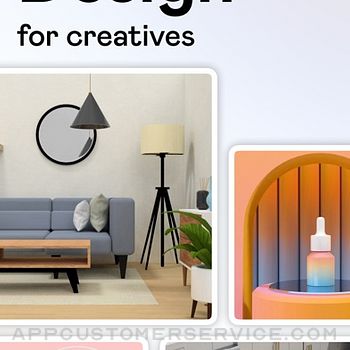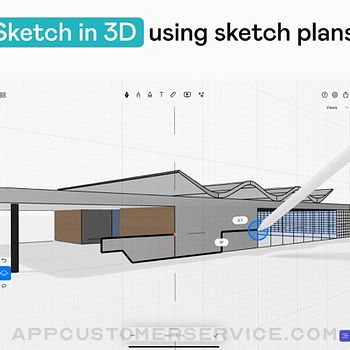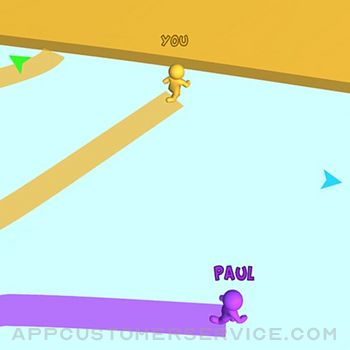UMake
UMakeUMake: 3D Modeling CAD, Design Customer Service
- UMake: 3D Modeling CAD, Design Customer Service
- UMake: 3D Modeling CAD, Design App Comments & Reviews (2024)
- UMake: 3D Modeling CAD, Design iPhone Images
- UMake: 3D Modeling CAD, Design iPad Images
Anyone can turn inspiration into 3D creations in uMake, awarded iPad Pro App of the Year.
Fully featured and easy to use, uMake empowers both 3D CAD pros and novices, engaging teachers and students alike. A quick sketch or a few primitives are all it takes to start 3D modeling your ideas. Get precise and inspiring results as you sketch, edit, export, visualize, render, and share your creations from the freedom of your iPhone or iPad.
Whether you're creating 3D models for fun, education, work, or business, uMake has intuitive, powerful features that enhance your creativity.
uMake helps you realize your vision in industrial design, product design, architecture, interior design, fashion, graphic design, UX design, fine arts, stage design and theater, hobbies, and more. Designers, artists, creators, engineers, students, educators, and makers are discovering unique ways to create and learn in uMake.
YOU DON'T HAVE TO START FROM SCRATCH
- Starter templates, scenes, floor plans, interiors, graphic design compositions, mockups ready for your logo, and more so you can focus on your core ideas
- Drag-and-drop 3D model for every field, including architecture, interior design, and graphic design
- Easy presets and environments for lighting and rendering
- uMake+ subscription option unlocks unlimited downloads of premium content
FINGER-FRIENDLY 3D DRAWING, GREAT WITH APPLE PENCIL
- Model and draw in 3D with just your fingertips or sketch precisely with an Apple Pencil
- Supports Apple Pencil pressure sensitivity
- Draw naturally with sketch planes, snap tools, dimensions, and more
POWERFUL ENGINE, PROFESSIONAL TOOLS
- Create smooth, accurate NURBS vector-based curves and surfaces
- Sketch freely in 3D as you ideate, or draw precise dimensions for professional CAD
- Enjoy essential mass modeling tools, including Push and Pull, Extrude, Extrude along Path, Revolve, and Array
- Stay organized with Layers and Geometry Grouping
WORKS WITH YOUR FAVORITE DESIGN APPS
- Move projects between your favorite painting, drawing, CAD, and 3D printing apps and programs
- Export in IGES, STEP, OBJ, and STL formats
- Import and batch import SKP (SketchUp, 3D Warehouse), IGES, STEP, OBJ, STL, and SVG files
- Import reference photos and images, such as blueprints or floor plans
- Use uMake alongside SketchUp, Procreate, TinkerCAD, Fusion 360, Nomad Sculpt, SolidWorks, Rhino 3D, PTC OnShape, Concepts, Paper, Morpholio, Alias, Blender, Adobe Photoshop, Adobe Illustrator, Catia, Solid Edge, Maya, 3DS Max, MeshMixer, Netfabb, Shapr3D, Affinity Designer, Affinity Photo, Inkscape, and many more!
VISUALIZE, RENDER, AND SHARE, RIGHT HERE IN UMAKE
- Exclusive on-device rendering engine for beautiful, fast results with easy setup
- Easy access to textures, lighting, environments, and presets
- Imagine your designs in the real world with Augmented Reality (AR)
- Create presentations and share your ideas right inside uMake
LEARN AND EXPLORE
- In-app video tutorials and demos of each tool or setting
- Comprehensive online knowledge base
- Ask questions in our friendly user forums
AWARDS
- 2015 iPad Pro App of the Year
- Best of App Store 2015
- Editors' Choice
GET IN TOUCH
We'd love to hear from you! If you have questions, feel free to e-mail us at '[email protected]'.
Follow us on Instagram (@umake) for more updates.
SUBSCRIPTION
- Payment will be charged to your iTunes Account once you confirm the purchase.
- Your subscription will automatically renew at the end of your subscription period. To opt out, you must turn off auto-renew at least 24 hours before the end of the current period.
- Manage changes to your subscription in the iTunes Account Settings.
- Any unused portion of a free trial will be forfeited when you purchase a uMake subscription.
PRIVACY AND TERMS OF USE
Privacy Policy - http://www.umake.com/legal/privacy
Terms of Use - http://www.umake.com/legal/terms
UMake: 3D Modeling CAD, Design App Comments & Reviews
UMake: 3D Modeling CAD, Design Positive Reviews
No cap the best app but...1. For those that don’t pay ur barely can’t really make anything on the payed subscription side you have access to ever tool and can make stuff compared to those that don’t pay with subscription They can’t make anything really... Example: you made a app that you do high quality animation and you can make unlimited animations and have a good amount of tools to work with to do those animations Scene the person loves doing animation with on the free version then he will mostly likely will go on the subscription service because. On no payed he enjoyed the tools he had to work with and made animations and then pays for subscription because he or she loves the app Now applying to here you must at least give the person something to work with so they can decide weather or not the app is suiting for him or her or even can do anything with it But on here you have non of that so if you can’t get anyone to at least experience a bit of taste of this app with a bit of tools and stuff then they would love this app. Now all that out of the way, this is a very high quality app and gives you creatively control in what u want to create I would personally recommend this but please take this in consideration.Version: 3.25
Yes more!Since the last review i’ve posted i’ve seen some useful and important updates to the app, I hope to continue to see that. Allow me to provide a suggestion, PLEASE focus on iCloud sync, AND allow for slicing models for 3D printing, I’ve had to make the switch to Shapr3D because my models made in uMake aren’t solid models so they wont print when I export the stl files to my printer and I need to know whether my designs print correctly or not before selling them. If your primary use for this app will be for printing, then I recommend Shapr3D, they have an export option for 3D printers, I've finally successfully printed a model I designed, with Shapr3D. It’s very aesthetically similar to uMake but has significantly more features (while at the same time lacking some that uMake has) than uMake. Just don’t get too excited their app is only a step up (maybe, depending who you ask). For example, on Shapr3D you can’t easily change the dimensions of a design, scaling it up or down is annoying especially cuz it’s not intuitive to invoke the pop up for the dimensions to type it in. I look forward to seeing what the devs take from this and where they intend to take the app going forward, I do appreciate the frequency of updates..Version: 3.25.2
Great app but...LAGI am running this app on the 2017 iPad but I'm still having performance issues! What keeps happening is that my iPad CAN handle the polygons being rendered but the issue is when I go into 3-D flyover mode it has to load back in a bunch of shadows. That really bogs down my iPad and I have to wait a few seconds before I can do anything, and that's with small things! So maybe if you make it so that the shadows either or there, or they don't have to be loaded and unloaded constantly it would give the app better performance! Please reply..Version: 2.2
Kills my iPad Mini 2I was loving this app as it has so much potential and I know I could really benefit from it in many areas but unfortunately it diminishes my battery life very quickly and that’s even when I have only this app running and nothing in the background also it lags terribly bad and crashes on me after a few extrudes or free hand shapes which is pretty bad if I can’t even do that. I was interested in going pro but if I can’t even get through the free version then I see no sense in wasting my time, effort or money. Perhaps it’s just my iPad since my iOS is up to date ect. I would really like to use this app for my own work since I’ve seen some pretty amazing stuff come out of it in the community creations gallery and from tutorials. I’ve been following and doing the tuts which didn’t seem to give me much of an issue but when I go to create my own thing it does sadly..Version: 1.4.4
Seems okay but Some Downs,At first it seems Great and all but, You have to pay actual money, That just didnt work for me. My family is saving money until im 12 but im 8 Right now by January 1st 224th I'll stop saving. Its hard to go through, But i have to. It seems like a scam when you download a free app but it has In-App Purchases, I Think if you can make the App Free for everybody without using a single Penny, I would appreciate and use the app plenty more, I have an IOS 12 Ipad, But i lost my pen. So can you guys fit in a feature to accept finger Artwork? If you can fit in those little problems into a perfect bowl. Than i dont have to wait until im 15 or 16 to get another ipad and buy the Using App thingy, So please add these features to include saving money artists, They might also feel a little scammed like me, Thanks alot, -Navi.Version: 3.0
People Can Make Unlimited One-Time PurchasesBut there are a finite number of monthly bills one can pay, and people usually incur those bills in the order that they encounter them. Once they're full, they're pretty much full, and they scale way back on incurring more bills. The software industry is some 30 years old now, and subscriptions are a relatively new thing. We know the industry can survive, and indeed thrive without them, although the App Store paradigm where everything sells at at 30% discount confounds the issue somewhat. I have to admit that I'm not a fan of subscription software. We all try to justify it's necessity, but at the end of the day, we know it's a gimmick that's going to decline as soon as the next recession hits. That's my take on the business model. The software itself, however, is excellent. If you are not averse to subscriptions, this is a good candidate for it, as the software is high-quality and the support is very good too. And that's what I'm rating. The program itself, not the business model, which can always change. Nice job bringing CAD to the masses..Version: 1.6.1
From what I can seeWhile I cannot use the app because I don’t have a way of paying for the subscription the educational video explaining how to use it explained a lot in perfect detail and it seemed relatively easy to use! I’ve attempted to use a couple of similar programs with no success but this one looks like it will be easy and fun to use as soon as I can! It features many ways to create your models and from the looks of it many more to come! The fact that they have tips that will help you mid way and such is great made better by the fact that you can choose to turn them off as well. All in all it looks amazing from what I can see!.Version: 3.13
Great appAt first, I was hesitant to download this app because there were a fair amount of negative reviews but after actually reading those bad reviews, it turns out that people just don’t understand how technology works. You want to run an app that’s going to use a fair amount of processing power on an iPad from 2014??? Or on an iPhone 6+ in 2020??? It’s safe to assume these reviewers don’t believe in upgrading equipment until it completely dies. These apps are designed for the iPad Pro and Apple Pencil. It works great if you use the proper tools for the job..Version: 3.27
A CLEARER UI WOULD BE GREATIve only tried out the app for a few hours. Honestly no complaints more of a suggestion. I found it pretty annoying to draw in 3D because there isn’t a sense of placement. Like, I’d draw a line connecting two squares together in 3D space, but when I rotate the camera, the line I drew was no where near where I wanted it. Ive had this program for a while now, ive just been waiting for a specific update to try it out some more. -axis snapping in google SketchUp, blender, basically any 3D modeling software, the lines glow different colors when your line is on an axis. X=red Y=green Z=blue something like this. Find a way to implement a similar feature and it’ll help out tons. -improve snapping in 3D. If I want to connect lines in 3D space, there should be a way of knowing that it snapped connected/snapped to a line. Visual or audio cue. Doesn’t matter which one as long as there a response from the action. Thank you guys for all your hard work. Much appreciated..Version: 3.17
Expensive for what it offersYou can’t really do anything much for free, other than sign up for their trial period. i suppose if you really wanted what this app offers than it might be worth it, but i would look at other options first (especially on desktop, if you can). it’s hard to give a good rating when you literally can’t click anything without a pop up begging you to pay. it’d be great if they made things a bit more accessible to customers who haven’t payed before roping them into a trial. i’d be willing to watch an ad to get temporary access to an asset or use items but not be able to save the project. kind of sick of the all or nothing technique apps seem to be using these days..Version: 3.38
It's a great start... even for me who couldn't really use it..I have to say, even though everything is expensive, and I, a teen, who just wants to play around with digital clay, really enjoyed the videos, and from what I watched, this is a really high quality app! I am a tad bummed that I can't exactly afford this, but I'm thankful that the ones who can are able to enjoy this app! I hope some day, maybe when I'm older, I might be able to use this app to it's full potential!.Version: 3.17
Great idea, however…So it appears that I’m unable to use literally any item without having to pay. I do not have the money for this at the moment, and even if I did; I don’t know if I like the app because it won’t let me use anything. The items I’m tapping on say “Free” but it doesn’t matter if I tap and hold, tap once, twice, whatever. It just keeps showing me the subscription tab. I’m sure it’s just a bug, but in the meantime, I don’t want to pay for something that I don’t know if i’ll like or not. I’m sure it’s just a bug though, not sure..Version: 3.43.2
Ignore the trollsThis app is great for what it does and those who don’t know or understand are the ones who tend to leave the 1 star reviews. Yes it is a subscription, but so are all the other apps of this type (eg Shapr 3D which is MORE expensive). This app does offer a one time purchase, it may not be cheap, but you have the option of buying instead of renting. It doesn’t come with the extra goodies though, but you have a choice). I’ve been using this app for over three years and it has come a long way in that time. The developers listen and there is a forum for help. So instead of leaving negative reviews, take the time to check out the forums, ask for help. And then if you must, leave some constructive feedback (whether it is positive or negative). Thank you.Version: 3.40
No iPhone compatibilityThere’s no point in making it compatible for an iPhone if it’s utterly useless and is only for observatory purposes. Anyone who downloads the app has to be using a tablet that allows the software to work anyway so even making it compatible for the iPhone is a waste of time and is misleading because it is not previously specified that you aren’t able to actually use the program with a phone. Had an iPad in school and I loved using it for artwork then but I am not in school anymore nor do I have an iPad and therefore have no way of using the app.Version: 2.4.1
I use it all the timeI tested all of the 3D modeling apps for iPad (except for Shapr 3D because I don't have an Apple Pencil) and uMake is the one that I stuck with. Previously, I had learned some 3D modeling in SketchUp. I had to learn some different ways of thinking about things, and there are some limitations, but I wanted to do my designing on my iPad so bad that I figured out how to make what I wanted to make. Now I am exporting my designs to use in other ways and it's very cool..Version: 1.4.4
Excellent customer serviceI am changing my one star to five stars because for the simple and uncommon customer service the folks at uMake provided me. To say I am an amateur when it comes 3D modeling would insult true amateurs. However, I am fascinated and curious about it. There were some issues but uMake helped make it right and for that, they are tops in my book. Now, if I can just figure out how the app works, it’ll be even better!.Version: 2.5.3
Good Customer ServiceI had a mistake happen, where I was charged $65 for a yearly sub. I reached out and got a response very quickly, and they were able to help me get a refund through Apple. As for the app... I can’t say much, I barely used it. It is complex for use on a phone. I expect it works on iPad— I think this phone app is more of a “viewer” for models. But I doubt anyone puts in the effort to actually model anything on mobile..Version: 3.4.2
It’s awesome but there’s a little problemSo I got the exited to learn to 3D modeling but the problem is you have to use a Apple Pencil but don’t have anything like it so I thought I could use my fingers but sadly I couldn’t do you think you could fix that so you can use your fingers please Thanks..Version: 3.11.1
Managing partner Venture Solutions LLCI have been using uMake sense it’s early conception and have enjoyed every minute of itI spend a significant amount of time discussing aerodynamics/fluid dynamics. One of my passions is concept and design. This program allows me to take my ideas and turn them into concept drawings. I want to partner with umake. This is a brilliant ap.Version: 3.46
Whoa! Cool 3D design appI love how this app makes 3D design simple and fun. I don’t draw much, and this is why I like that this app has many 3D models to choose from. The app also has some great pre-made templates that give me an idea about how to use the app and create more rich 3D designs. Keep up the good work!.Version: 3.36.1
Good app but won’t let me draw.So I downloaded this app because i wanted to make 3D models, I went through the tutorial and stuff, then when I went to try it out it would not let me sketch? I pressed the pen key and tried it out again and it wouldn’t let me draw? I don’t know if it’s you have to have the subscription or something but if not can you pls help me, because I really want to 3D draw but I won’t let me..Version: 3.16.1
Wow!!After searching for an app that would work with my industry for 6 months, I finally found the app I’ve needed this whole time!!! I did find it late after purchasing everything I needed to design by hand, but I am going to give it a shot after I master the pencil and paper first!.Version: 3.3
App refresh needed to keep upPurchased it about a year ago. Haven’t been actively using it due to the many quirks that needs some getting used to to be able to navigate around compared to others. Trying hard to make it a go to App for iPad. Hopefully a refresh could help breath some new life and new user experience..Version: 3.48.1
It's so creativeI like uMake a lot but I don't like that it take a lot time for you to learn it if you ware a beginner and this is not a harped comment or region but this is my opinion that if you can change it to easy and what I like about it that it's so good for iPad and every app like this is not a good quality like that.Version: 1.4.3
Stunning app, but beyond my homeowner skill setI see the wonderful things possible with this product, but I am not the target audience. I think I got out over my skis on this one :) I received quick and thorough response from developer when I emailed them. Great company and great product! Thanks!.Version: 2.8.5
Pls read developersI have a few questions 1:so u downloaded uMake now you are in uMake and thinking about all the cool stuff you can make but the most scary thing appears the subscription list bop bop I’m broke so I press the x then I press new project I watch the too tutorials and boom I’m in in uMake now I try to dram my shape and nothing happens we’ll now that I see I only have one question.Version: 3.4.1
Potential but frustratingMy objects keep getting assigned to the wrong layer or partway in several layers, I try fixing it and sometimes it works for a bit, but almost always gets messed up again. This is basically making using this app so frustrating I want to delete it, but it has so much potential....Version: 2.1
Lacking current video tutorialsI am playing around with this to help me design sculptures. It seems I downloaded it 2 years too late since all the instructive video tutorial classes are based on a previous version. There’s a steep learning curve without those and am not sure if it’s worth my time..Version: 3.23
Awesome StuffI’ve been working with UMake for several years and it’s progressed from a great tool to an awesome tool, so much more content than just even one year ago. Highly recommend it..Version: 3.42
Need to improve the import limitationIt’s not for someone who want to use this app as a 3d model viewer. I know know why you have a limitation for the 3d model import. 25 M is a very limited even for a small interior model. I have to use the sketchup viewer. I like the interface and modeling capability of this app but it can be more professional in terms of architecture modeling. Thanks.Version: 3.17.1
Would recommend if you have moneyYou have to pay for everything.Version: 3.24
Add manual ARThe app is really good, but you can’t use AR if your device doesn’t have that feature. Manual AR where you place it yourself on the camera and let the Gyroscope do its thing..Version: 1.4.4
GET THIS APPThis is the best.Version: 1.4.3
It is good but you have to have it on the iPhone 11 or12It was good.Version: 3.17.1
Very goodAll those people with one star ok. Except 13 year old one, have problems to pay 100 bucks a year for pretty good 3D software. Matter of fact, this is most affordable 3D on the market. Texture and photo manipulation is amazing. Love to have color picker soon. There is no 3D software in this price range or three times more expensive on IPad to have my 5 stars. Don’t look further at this time. Jacek.O.Version: 3.14.2
Me encanta!!!!Vale la pena aprenderlo a usar. Tiene muchos videos muy amigables. Un excelente programa.Version: 3.8.2
Your biggest fanNot only did Umake help me learn 3-D design but they also seen my progress and supported me with encouragement and by giving me a new iPad Pro and more. I see people saying the management is ran by greed but this is far from truthful..Version: 2.6.1
Best app🎃🎃🎃🎃.Version: 1.7
Good but one thingI love making new things but I wish it was a bit easier I’m dumb.Version: 1.4.4
Don't like subscriptionsThis is a great, intuitive app, easy to learn and use. But advanced features require a subscription fee. I don't mind paying a $15 or $20 for a quality app but have no interest in paying and paying on an ongoing basis..Version: 1.0.10
Crashing a lotI seem to spend more time on the starting screen than actually designing. If I move or edit something “too quickly” the app crashes. I have an iPad air and have iOS 11. Otherwise, this app is really cool and simple to use!.Version: 1.4.3
Amazing!Its soooo amazing and it is free! I recommend this to everyone who loves art.Version: 1.0.2
SUPER COOLI can't just make work of job but ANYTHING AND ITS FREE 👍🏻.Version: 1.0.2
Shows Some Promise...Sometimes will let you connect lines, sometimes not. Is persistent at snapping to wrong object. When a surface is finally created, sometimes it links the edge so it can be edited, sometimes not. Control points obliterate the line so you can't see what you are doing... Also has a tendency to crash just when you get it to do what you intended; of course losing that progress. It does show some real promise, but at this point is fairly frustrating in it's inconsistent behaviour. I'll continue to play with it periodically for now, but won't be paying for additional features..Version: 1.2.7
It makes you to make umake alsoJust awesome! It is best 3D tool in AppStore! I bet that this app going to make you to spend lot of time!.Version: 1.2.6
Free International Money Transfer 💸Enjoy high maximum transfers into more than 20 currencies while saving up to 90% over local banks! The cheap, fast way to send money abroad. Free transfer up to 500 USD!Version: 3.49.1
What do you think UMake: 3D Modeling CAD, Design ios app? Can you share your thoughts and app experiences with other peoples?
Please wait! Facebook comments loading...