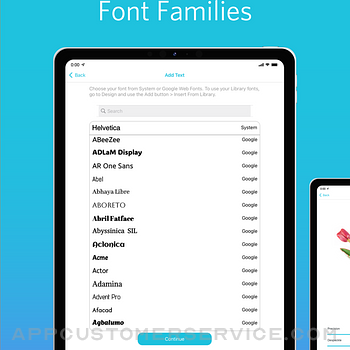Silhouette Go, the companion app for Silhouette Studio, allows you to be more mobile than ever. Use your Silhouette cutting machine in any room or on the go with just your mobile device. Quickly and easily select designs from your Silhouette Library and send them to a Silhouette cutting machine using a Bluetooth connection.
● SIMPLE FLOW
Silhouette Go makes selecting and cutting your jobs easier than ever by walking you through each step. Simply open the application on your mobile device, select your design, select your cut settings, and send the job to your Silhouette machine.
●ADD TEXT & TRACE
New features for customising your designs on-the-go.
● PRINT & CUT
Send print jobs to your printer and then cut them out using your Silhouette cutting machine, all from your mobile device.
Silhouette Go Positive Reviews
Possible Improvements?I find the app perfect for simple file cutting, however, it would be wonderful to have designing features to match that the desktop version. As a disabled entrepreneur I sometimes need to work from bed. It would be so much easier to use my iPad rather than trying to handle a laptop, allowing me to stay productive even when my body is fighting against me. Please consider matching the apps a bit closer. Thank you. Have.Nutz4beautyVersion: 1.0.905
So frustrated!!!I was working on an image for an hour. Since the app only allows a very basic editing feature, I had to covert several files, upload here and pull elements from each file to create the image I was looking for and.. then all of a sudden the app did some sort of reset and I LOST EVERYTHING!!! I’m on a timeline for a T-shirt order and now I have to start ALL OVER 🥺😭😤
There needs to be a way to save our work in the app to our library!!! This is ridiculous and a waste of time to have to start all over just because there isn’t a “save” feature!!!.RNG74Version: 1.0.863
Love HateI love how easy this app is to use and that it pulls my bought & personally created designs into the app easily; however, I am very frustrated with the fact that .svg files that I create & save as .svg will not open in GO. I am getting error message basically telling to the app only supports .svg v1 files. I have searched and downloaded and searched even more different ways to change the version of .svg and can not figure it out. Please for the love of all….either tell us how/where, etc to save our designs for GO or fix this asap..AmyhelusVersion: 1.0.905
Needs more connection optionsAs of now, this app continues to not be so useful. I can’t seem to upload any images directly into the app, so really what’s the point? I need to use my desktop program to get any images into my library, so there’s no point in even having an app at that point.
If the app could at the very least allow me to upload images into it from my photos or Canva (which I use to create images) that would be great. If it could also edit them, that would be perfect!.JnettieVersion: 1.0.928
This is so much better than the first silhouette for mobile.I like this as I’m learning but, I’m have a hard time trying to put layers on top of each other in the right order. Also changing color of item. It hard for me to visualize it in the right colors. Maybe I haven’t explored enough and that is in the app. If not I hope the developers are reading reviews..Meddy28853Version: 1.0.869
Super simple, great to use on the go!I love this app for my Silhouette Portrait and Cameo! It’s great to just open a design and cut it, sketch, or print & cut with minimal effort. I appreciate all the helpful tips available, as well. If I want to make serious alterations or design from scratch, I’ll stick with the desktop version of Silhouette Studio, but for ease and mobility, this app is awesome! I also love that I can save custom designs to my library in Silhouette Studio and open them in the Silhouette Go app..Krafting kellyVersion: 1.0
Crashes when opening user designI just saved a design from my laptop to the library and my iPad Air 4 silhouette app crashes every time I try to open the new user designs. Older designs that I have on about a year ago opens fine. Just not my new ones. Very frustrating. Will change rating once it’s resolved.Athena Media GroupVersion: 1.0.863
FontsIt is a good app, would be 5 star if we could have fonts and do everything we could on the software. Not everyone has money are space to get a computer or laptop. I do crafts to supplement any extra cash. We have one income I cannot afford a laptop or the space for a desktop. I use my phone most of the time..Emily2030Version: 1.0.850
Can't Create DesignsIt's really a bummer that you can only use this app to cut designs already created in your library, and you can only make basic edits such as resizing or moving placement on the mat. I don't always want to carry my computer with me to a friend's house or crafting event, so it would be great if I could have full design capabilities on my iPad. For a superior cutting machine and software, I would expect more from the iOS app..JanalovespaperVersion: 1.0.928
Very BasicThis app is extremely basic. Your design needs to be pretty much finished to be able to print from this app. My biggest issue with this app is that it takes forever to sync to my desktop library at times. Don’t know what the deal is. It can be working amazing and uploading new content within seconds and the next day the app is confused and bringing up old files..MayIGoVersion: 1.0.928
Works as advertised!Edit: I stand corrected! You can change all settings and I was able to print successfully! Very convenient to do this from iPad especially with vector graphics apps available and the support for .svg files.
Doesn’t support all settings - like force - hence hard to get good cut..FiniteAttractorVersion: 1.0.869
Doesn’t workI have cricut and cameo and cricut mobile is easy to install and use. So I bought a cameo 4 and I’m thinking it should also have a mobile app. Well.... I installed and it just stays on the logo and doesn’t do anything.... like nothing.... I can’t even review it because there’s nothing here.... seriously.Aplus9Version: 1.0.905
Convenient for speed but frustrating for useYou can not save any design you edit/make from this app. If you don’t cut it then and there, you lose it. You can not recreate some to make multiples at a different time either because silhouette go has a few cut files that are not available elsewhere. I have not been able to access my full library either..Noth90Version: 1.0.869
Is it me?I wanted to write a simple word. I can’t even access an font, and write a word. I would think that would be basic. Then when I did have something saved from my lab top work, it isn’t accessible from the app. If it is I need simple directions please..MomoppsVersion: 1.0.928
Too basicI wish there was a studio or ‘pro’ version to use on my iPad Pro
This version is far too basic, may be fine for some, but severely limiting when trying to create custom designs.
Want more option for creativity; layers, texts, ability to adjust nodes, if creators can somehow format Silhouette Studio to work on IOS, I feel that would be a game changer for the brand..Nate's... not yoursVersion: 1.0.905
FrustratedYou can not type on your design like you can on the computer! I highly recommend adding that feature on the next update and I will be pretty satisfied with the app. Most of the designs that we do are for t shirts and we create our own designs and we have to be able to type for most of them. Thank you..Jessmac2345Version: 1.0.905
Design?Will there be an update soon where I can design in the app? It only allows you to pick from your library and I can’t use the features I have (in business edition). Is there another way to download it directly from the website onto my iPad Pro M1 (as I can with other software) directly to my iPad, as it is just like a laptop?
Thank you..TME1227Version: 1.0.905
Great start!Really wish there was a text box and alignment feature like the desktop version. Also wish I could see exact measurements of my design. Other than that it’s very useful to cut frequently used designs from the library..CraftydogmomVersion: 1.0.860
Create designThis is a very great app this definitely helps me when my computer is running slow . I just wish I could create my design on my phone too so that I would never have to use my computer..DragoupnextVersion: 1.0.905
I want to love this app but…I really want to love this app but the functionality just isn’t there. You can only use premade designs. There is no capability for designing on here or even using fonts. I really love my silhouette machine but the fact that they just haven’t made it as user-friendly and accessible as cricket kind of makes me want to sell my silhouette machine and buy a Cricut instead..Staccato mambaVersion: 1.0.850
Design functionalityPlease update with design functionality! It would be so helpful to us super busy people to be able to design on the go and print when we get home. My time is super limited at home with a full time job and 4 small kids. I would use my machine so much more if all I had to do was send my designs to the printer when I get home..Lpatt82Version: 1.0.808
Great appGreat app , very useful for daily jobs and makes your phone an additional tool that you can use whenever you don’t have you computer handy.Jerinwilson22Version: 1.0.928
Very easy to use!This app is awesome! So easy to use! No, you cannot design with this on your phone, buy you can cut out anything in your Library. You will need Bluetooth to operate this! I am very pleased with this app! : ).Cougarkat61Version: 1.0
Amazing!Had many difficulties on using it on my laptop but when I found out I can use it in the phone. It was much easier..Babygirl139Version: 1.0.928
It’s wickedI friggin love it.L2ickNielsenVersion: 1.0.928
Create designsThe only fault i can find is that you can not do designs on it as in create your own designs like you can on a laptop.Josee'sVersion: 1.0.905
Free International Money Transfer 💸Enjoy high maximum transfers into more than 20 currencies while saving up to 90% over local banks! The cheap, fast way to send money abroad. Free transfer up to 500 USD!AdvertorialVersion: 1.1.056
Silhouette Go Negative Reviews
Functionality Isn’t ThereI have used Silhouette products for about ten years. I’ve always liked how easily I could design and cut things out using the full program, Silhouette Studio, so I thought I would try Silhouette Go for the iPad. It took me a good four hours to cut out a simple script font. I had to go back and forth from iPad to Mac to take the design I made, convert it to an SVG, upload it to the Silhouette Library directly, make cut lines, and then use the app to cut it (my Mac would not connect to my machine at the time). It was a very frustrating process.
I really can’t see myself using my Silhouette much if I have to go from Mac to iPad all the time… I have regrets that I didn’t buy a cutting machine that had better cut programs with it. :(
If developers are reading this - please consider adding the trace function to the app. That would have saved me an inordinate amount of time. The basic functionality of adding type/font would be nice too..BandaidBetty222Version: 1.0.928
Useless! Need an upgradeThis app helps me literally do nothing! This is not a very in-depth way to design and cut. I guess this app is basically just for designs that you want to purchase and cut from the app, because trying to design your own photos and files to cut, this is absolutely terrible. I thought the silhouette cameo was a high-end product which is why I purchased it, but this app is’s for a kindergartener. Silhouette if you are seeing this review, you need to do better! This app needs to be redesigned. It would be great if you can get all of the same features from the actual desktop program and fit it into the app. If you can fit all of those features in it I’m pretty sure all of us silhouette users wouldn’t mind paying a couple bucks for the app to get the whole program. Just food for thought. Also I paid for the whole business edition programming for my desktop so that would be nice for it to identify my account when signing in and give me all of those features..All4u3Version: 1.0.905
I prefer Silhouette, but Cricut App is way better!I have always been pro Silhouette Cameo. I have the Business edition of Silhouette and I love it because I can use it to design files to use with my Glowforge Pro. Unfortunately, this app is useless. A lot of the time when I’m designing, I’m doing it on my iPad in the evenings while watching t.v. with my husband. I currently have to use Canva and Procreate since I can’t design in the Silhouette GO app. This app is pretty much useless for designing.
Silhouette America you need to do better. I’ve always thought Silhouette Studio was way easier and more user-friendly than Cricut. But Cricut is light years ahead of you when it comes to their app and the design capabilities within the app. It’s 2022! You need to get with the program Silhouette America and design an app where designers can use your program to design svg files from anywhere and on any device.
Your replies to comments keeps stating that you think people will like the new changes coming to the app. Well, when is that actually going to happen? You’ve been saying this for a while now.
I don’t want to switch over to Cricut, but it’s almost as if you are forcing your long time loyal customers to do so. Please, please, please make an app that customers can actually design in that syncs to their accounts on their desktops. We would all appreciate that and remain loyal customers..Mhughes1971Version: 1.0.928
No FONTS and cutting issuesI’m not sure why Silhouette would release an application that doesn’t at least give you access to a couple font types with welding and shadowing options. This is 50% of the jobs I cut and the app just does allow for this. I went online and bought several font sets from their website and they won’t even pull up. Also bought other images that never showed up in my library.
As far as cutting goes, they have bugs, every other cut I made, the machine decided after the cut was done to just do random cuts and the only way to stop it was to turn off the machine. I had to be ready to pull the blade out so it wouldn’t get ruined. I’ve owned 4 silhouettes and cut on my machine daily. I know how to use the software so coming from someone who’s not a novice, I found this app to be severely lacking and a disappointment. I was running the app from my iPhone 11 and my iPad Pro 11 which is brand new with all the firmware updates done..SparkmeVersion: 1.0.928
UselessThis app needs a major upgrade on it ability to design just as you would on Silhouette design space on the computer. If compared this to the Cricut app I would have to say Silhouette just doesn’t compare whatsoever! You simply cannot design on this app nor does it give you options to do so other than the very minimal. With the Cricut app you have the same functionality and option that you have in their Cricut design space with all the design features and fonts you have on the computer, along with a very nice setup and it’s just easy to use. You can still design on the go on you phone or iPad when you don’t have access to your computer. This app does not give you the option to do that. Just very basic with a minimal options to use. This app just doesn’t even come close to the Circuits app!!.SNCPRVersion: 1.0.928
Why? Just why?Want to state this first:. Have done all the troubleshooting steps for iOS; and contacted customer service.
This app is not updating quickly enough. Internet connection issues, library access issues, print and cut projects aren't using the saved proportions or layout saved on desktop, and lastly required to use a workaround to upload SVGs in the 1.0. I've used several vector applications and software, this has to be one of the worst I've attempted to use in a long while. Desktop version is definitely better than Cricut but in the application sector, they win hands down. I'm dumbfounded by the over promising and under delivering of updates and simple function of saving a design.
For the love of crafting, please put more resources and development into this application to keep the client base with Silhouette..Bae SVersion: 1.0.928
Kinda disappointedYes I love the Silhouette Cameo 4 it’s amazing; although I’m having difficulty relating to the app available for the Silhouette. I would like to have a more graphic designer friendly version—pertaining to situations where I might not be near a computer and would like to work on a project, while traveling or away from the office. If we could get a creative mode version of this app it’ll be top tier, like their products are😊
They need more choices on pictures we can use instead of having to upload them manually. I’d appreciate if I can design from the app instead of having to do it from a computer then save it and then print from the app… it’s too much work to keep up with. And I need more design choices and illustration features.BaiLynnEVersion: 1.0.928
Basically useless :(I was so excited about this app. I figured the Cameo 4 would be a great addition to my studio, along side my Glowforge. Until I realized it saves nothing. If your screen timed out you loose everything. If you do not keep the App open and on the “working” screen … you loose everything. I tried pushing pause when I have to check on kids or dinner … nope everything is still lost. So much time lost and I am now behind schedule. I have to come up with a different plan for these invitations. It is so discouraging. Did I make the wrong choice. Should I have went with Cricket, hope not.
I won’t even get started with the auto blade slicing through the mat it came with, even after adjusting settings..Honest from jVersion: 1.0.905
Useless.I have the silhouette business edition and I still cannot download photos or my own designs on the silhouette mobile app. It would be nice if I could work on my designs when I’m not at home with my computer by using my phone. I absolutely hate having to use the Cricut app to design with because the print settings for print and cut are so limited. It would be nice if I could use the Silhouette mobile app to use photos or my own designs and at least print them out even if I’m not at home and on my computer. I don’t understand why that’s not possible! I am deleting the mobile app because it is absolutely useless to me!.AngelmtoddVersion: 1.0.869
Useful, but for only limited tasksIf you want to exclusively print from the store without making changes to your design, it’s great. However, even uploading your own SVG files is ridiculously annoying. It only takes SVG 1.0 which is nearly impossible to convert to, as most people have moved to SVG 1.1. This wouldn’t be an issue to me if they had a version of the studio for tablets, but when you only have an iPad, this leaves you with few options. I’m surprised that silhouette is so far behind the move to tablets vs personal computers. Hopefully they continue to work on this!.MkrockerVersion: 1.0.869
No comparisonI positively enjoy my Silhouette Studio, but not this app. I was shocked when I downloaded this GO app and discovered the creative process was totally absent. The creativity is the #1 reason I continue to use my Cameo 4. When I purchased my new iPad I assumed I would have the ability to do everything I can from my laptop. My laptop is old but still affords me the creativity this latest and greatest iPad does not. I don’t want to cut designs everyone else has, which is why I create my own. I should’ve invested in a new laptop or done my research first. Lesson learned!!.SadAbuelaVersion: 1.0.928
It is as advertised, just cutting existing designsI appreciate that Silhouette has recognized the need for a mobile app, but the slow development is frustrating. 2 years on the market, and you don't even have the ability to add simple text, and no updates in over 8 months. I don't need full desktop functionality, but simple text and shapes should be a given. Especially disappointing given they have the best mobile cutting machine. Please keep investing in this area Silhouette, I'm confident you can get there..BostonEchoVersion: 1.0.928
Stupid difficult to useThe app on my brand new iPad Pro can only access the device button once then the app needs to be shut off and on again. It can’t access photos on my iPad where i have the png files so i have to run through the process of saving to files to upload it but only get one shot to access the files then i get the error message can’t open this type of svg????? Beyond frustrated. I am forced to use my old laptop just to access the studio, and my laptop doesn’t have all the fonts i have on my iPad nor the art. SUPER DISAPPOINTED..SlippyNinjaVersion: 1.0.863
Pretty useless app…My laptop crashed a few months ago and so I kept using my husband’s laptop for all my Silhouette needs but that’s kind of a pain. So when I saw there was an app for the IPad I figured it would be way easier then having to wait to use my husband's laptop. Well again…it’s a pain. It’s a pretty useless app as you can’t do much of anything on it. You can’t design and create new projects. You can only print/cut what you have already designed, which does me no good. I guess I’ll just go back to using my husband’s laptop..Nurse EMHVersion: 1.0.928
Nice app but sometimes useless ;(Hello. I was really excited to download this as my other silhouette studio didn’t work on my laptop. I thought this was the only way for my project but guess not .. ;( I cant create my own designs,, it always asks for SVG. It could’ve been a better app if it allows you to do stuff like you do on your laptop/desk shop with the designs. It could’ve been a better app if it allowed you to attach your images/files so you can create your own designs,
Thank you..Strbb222Version: 1.0.905
No access to previous designsIf your designs aren’t already in the library you can’t access them through the go program. you need the design studio which doesn’t appear to be available for iOS. I switched out my computer for a tablet. My designs are on various storage clouds. I can’t find an option that lets me access my older designs. I also don’t see a way to import the fonts that I already own. Sometimes simpler is not better..Nicknames&passwordsOhMy!Version: 1.0.928
Practically useless appWhy are other companies so much more advanced than the app y'all offer? Because this app does not allow you to use your camera roll. so you’d think this app would allow you to have more access to your pictures on your phone but that’s not the case. This app only allows you to use your previous saved files other than that it’s useless. It “allows” you to access your files but almost no one has saved files only saved to to camera roll.MakeorbrakereviewVersion: 1.0.928
LimitingI’m very disappointed in the limited design features of this app. I was excited to use the app to print quick projects through Bluetooth but discovered I could only choose from pre existing files in my library. There’s no free design space like I was told Cricut has. You can’t even add basic fonts or shapes. I will probably never use this app now and I had already chose to buy the Cameo 4 Plus over the Cricut Maker. Did I make the wrong choice? I have 28 more days to return so we will see. :(.KimmiekimmVersion: 1.0.928
Not what I was hoping forI was hoping to use this app to set up a print and cut file with the stickers I design in Procreate. Unfortunately this app will only import SVG files or files that are already saved in the Silhouette library. Either I will have to convert my PNG files or go to the desktop version and import all of them to the library. I am loving my Silhouette machine and the desktop software, but this app is pretty much useless for my workflow. I am terribly disappointed:(.LisaGSOVersion: 1.0.928
Only prints SVG 1.0 filesAttempted to print a file via Silhouette Go that was saved on Silhouette Studios and wouldn’t do it said it was the wrong file type. How can this be? Are these to programs not from the same company? How much more useless can this app get if one can’t print items created in Silhouette Studio? If this app has any legitimacy one should be able to utilize it to print items created in Silhouette Studio. Not worth the data space on my IPad for such limited use..Ni!(na@m3Version: 1.0.928
Pointless since you still have to use your desktop for everything.EXTREMELY limited in program design functions. Had to download Cricut design app just to lay out a simple font. Only supports older SVGs, so you still have to use your desktop to upload files. Can’t upload to your silhouette library from the app, only from the desktop. Basically useless unless you want to sit at your desktop and use the app at the same time..1221202321Version: 1.0.869
BasicThis app is basic. You are not able to design or even add texts. Files that I have had saved are “not the correct” files. You have to design the entire project on a laptop or desktop- THEN you can cut the files. But I can not even use it to print sublimation designs. If they could get it work like the desktop version, it would be well worth it..KGee02Version: 1.0.869
Artists- Do you like feeling worthless?Neither do I!
Silhouette Go clearly exists as a cash grab to sell you their "designs" from the Silhouette Library. You can't upload your own original artwork- unless it's an outdated version of the .SVG file type they force you to use. There's no reason for them to allow other, more simple to use file types like PNGS and JPEGs.
As soon as this app was released, I immediately downloaded it and... Uninstalled. The disappointment was immeasurable.
This app straight up takes advantage of hobbyists and flinging hard working professional illustrators and designers to the side.
I've contacted Silhouette about the inconvenience and they said they have no plans to implement other file types. Very disappointing..🌈🧁👾Version: 1.0.928
Very disappointed!!Since my computer in not working I have tried for weeks to use this app. It’s completely useless!
Trying to use on my iPad and you can only use purchased designs.
I had to borrow a cricut for the past 2 months to do my designs and cutting. I need to upgrade my machine and if there is no new app design by Black Friday I guess I will be buying a cricut. I have been a silhouette user since the first machine was launched. :(.PatriotsStandUp!!!Version: 1.0.928
Not Able to use to type designs and create on itYou have to use designs you created on a computer or have found off the web can’t create you own which kind of defeats the purpose of the app in my option, what is the point of having it on the “go” if you can’t do all the same things as on a computer.Maddie124567826373Version: 1.0.869
Not working the way I wantI love my Silhouette, but if they added fonts to the “go” it would make it easier! I have to bring my laptop when I go to crops,please do this! Also it just isn’t user friendly, I wish the developers would make it as easy as the Cricuit app! I have to take my Cricuit to crops with my iPad. Come on Silhouette step up the game! Please.SlatsinhiVersion: 1.0.928
Update is garbageThe cut keeps cutting off my mat since the new update. Absolutely useless.LovelittlenikkiVersion: 1.1.052
Silhouette goThis app is okay but the designs are very limited. And you can’t add your own text to the designs. Otherwise it works great..Benjamin ToewsVersion: 1.0.928
Muy limitadaLa aplicación no permite editar casi nada del diseño, realmente solo permite ajustar tamaño y enviar a corte.Gaby1911fVersion: 1.0.928
No I pad programming.When my computer is down it would be nice to use my I pad but that is not possible l.Kazoo1959Version: 1.0.905
On peut rien faire de concret avec cette applicationJsuis vexee, pour la qualité de cette machine et voir une application mobile merdique.Shanice 270111Version: 1.0.928
No outlinesCan’t successfully get the app to outline the svg images from my library. Have to resort to designing on my iPad Pro, then sending to the cloud so I can open it on my old rinky dink computer just so I can print and cut my sticker sheets. If I knew the app didn’t actually work i might have just purchased the Cricut instead..LudajimVersion: 1.0.928
Can’t do much with the appThe app obviously has no effort put into it. A lot of basic features that most apps have aren’t available here. Want to write something in font? Nope. Can’t do it 👎🏼.I is hiVersion: 1.0.928
UselessUse a laptop it is 100x better. This app is useless you have to import your thing in svg and when you do it it did not work..Forced to put 5 starsVersion: 1.0.928
Create designsIt will more useful is with can design in the app for ipad..Sweet nena lindaVersion: 1.0.905
Only supports SVG files.Don’t bother getting this app unless you have SVG files. It won’t allow you to import any other files..Hannahg_wVersion: 1.0.808
Payoneer 💰Payoneer is an online payment platform that lets you transfer money from any corner of the world! A best and must have payment service for every blogger, traveler, freelancer, affiliate marketer, consultant, virtual assistant, business person, online sellers, and receivers. Earn $25 for free by joining Payoneer. Sign Up Now!AdvertorialVersion: 1.1.056
 SILHOUETTE RESEARCH & TECHNOLOGY LIMITED
SILHOUETTE RESEARCH & TECHNOLOGY LIMITED