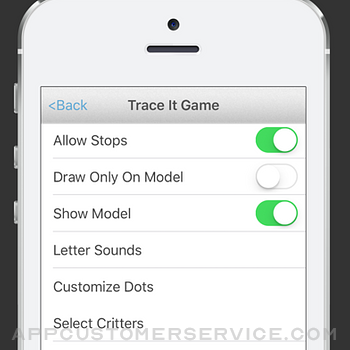Innovative Investments Limited
Innovative Investments LimitedHandwriting Wizard - Learn To Write ... Customer Service
- Handwriting Wizard - Learn to Write Letters, Numbers & Words Customer Service
- Handwriting Wizard - Learn to Write Letters, Numbers & Words App Comments & Reviews (2024)
- Handwriting Wizard - Learn to Write Letters, Numbers & Words iPhone Images
- Handwriting Wizard - Learn to Write Letters, Numbers & Words iPad Images
“Amazing, customizable tracing app. No wonder kids and teachers love it!”
Handwriting Wizard was developed to help every child learn how to trace letters, numbers, and words in a fun, simple, and interactive way.
KEY FEATURES
- Show and enforce how to trace letters correctly
- Fun animations and sound effects keep kids engaged
- Can even swap out the scorecard with a sticker rewards page for little users
- Can easily add your own custom words including audio and images
- Select one of five fonts
- Fully customizable to suite every user
- Add multiple users and save game settings and user stats at user level
PERFECT FOR KIDS
- Kids want to have fun. That’s why our sound effects and animations make tracing letters a truly enjoyable experience for kids
- Add a fun sticker rewards page for kids to earn and play with their stickers
- Record your own success sounds - kids love hearing a familiar voice
- Add your own words and images of things your child is familiar with
PERFECT FOR PARENTS & TEACHERS
- Easy to customize
- Add unlimited number of users
- Adjust game settings for each user
- Track progress for each user
- Easy to add your own content including images and audios
TRACING APP SETTINGS
- Allow stops between tracing spots ON / OFF
- Draw only on model ON / OFF
- Show model ON / OFF
- Letter sounds (customize so letters can make sound by name or phonics)
- Customize dots (you can adjust the tracing paths)
- Select critters so each kid can play with their favorites
- Select fonts
- Adjust difficulty: Easy | Medium | Hard
- Adjust session length
- Adjust sequence: A to Z | Random | As entered
- Progression: Automatic | Manual
HEROIC SUPPORT
Heroic Support is not just what we do. It's really what makes us, well, us. It's that drive to make a difference in your life - no matter how big or small. Really, it's our way of life because we want you to be our customer for a lifetime of fun and learning.
Have questions? We are here to help. Email us at [email protected]
Handwriting Wizard - Learn to Write Letters, Numbers & Words App Comments & Reviews
Handwriting Wizard - Learn to Write Letters, Numbers & Words Positive Reviews
I love it but my four year old son is boredThis tracing app is impressive in the sense it give you customization that other tracing apps do not; however, it is just a tracing app. I must say I received this app for free (with limitation to use capitol, lower case letters, and one group of words). I was informed the regular price would be $4.99. That price is too high for just this one app. I would never recommend or buy this app with $4.99 as its price tag. I would recommend THUP games for that kind of price. There is more of an incentive for kids to complete the tracing or building of words. THUP apps treat learning as a game...making it fun to "work/learn." The true test was handing this to my four year old son. He traced letters for about five minutes and quickly became bored. All in all, I would rate this app well if my son had more interest in learning (as many kids do), and also if the suggested price was less than $2.00. The game run fluidly Allows for parent customization Allows parents to track progress Gives digital sticker rewards.Version: 1.2
Customizable and entertaining but...For the most part I don't like the shapes they're teaching the kids for writing numbers like a one and a 9. The one can be easily mistaken for a seven. I'd rather see just the line from top to bottom making a one way most people write it. I don't want the nine to look like a g. I prefer the traditional line with the sort of half circle and the stick going straight down. It seems like this app's fonts are following type-written fonts rather than typical written numbers. There are so many nice things about this app and they have been covered in many of the other reviews. I want to like this app; perhaps just add one font that would be more like we typically teach children to write their numbers, and that will do it for me..Version: 1.2
AlmostIt's almost perfect. Perhaps in a more advanced version, the words module could have the entire word written on the same screen instead of just at the end in a miniature version. Additionally, some of the numbers like 1, 4, and 9 are a more advanced writing style than what an emerging writer would use. There is the option to change the location of the dots, but I wasn't able to ascertain how to change the tracing shape. Overall, for an inexpensive app, it's well designed. Maybe a few tweaks would make it perfect..Version: 1.2
Good for small motor needsI started using this with a few autistic 4-5 year olds and they are engaged and successful. It is very helpful to have audio with this. I realize that the app is training students so the letters stop mid way with directions but I prefer they just write it without stopping which is why I put 4 stars vs 5. It's truly a great app, it is just my personal preference to write a letter smoothly because some of these boys and girls will continue to stop half way in a letter when writing. Our goal is for fluid, legible letters. This will help!.Version: 1.2
Better than many, but...I wish there were better choices of "fonts" or even the ability to customize stroke sequences. I like the ability to decrease the waypoints down to just the starting point but it would even better if it could be eliminated too, similar to the Touch and Write program..Version: 1.2
Awesome!My 4 year old that is very familiar with his letters and numbers still loves this app. I've had it for about a month and it's one of the first apps he goes to when I give him my phone for waiting or long car trips. He loves the different cursors, there's a dog, plane and more. I would recommend this to anyone who wants to familiarize their kids with writing and I can't wait until my 2 year old is ready for this app!.Version: 1.2
Not frustrating, a Good App!My son is 4 and we purchased another handwriting app that had him in tears because if he moved his stylus slightly, he had to start over. This app is 100% frustration free! He uses a stylus with it to practice writing on paper and he was content using it for a half hour straight! He struggles with his fine motor skills, so half an hour is quite a long stretch of time for him. Thank you!.Version: 1.2
Great AppI think it is a great app and it has helped with my special needs teenage son's fine motor. My only reason I didn't rate it 5 stars is that the advertisement I received stated the app was free and so I was under the impression that everything in the app was accessible but it isn't without paying a fee. It may be a misunderstanding on my part or it may need to be clarified..Version: 1.2
Great for a beginnerMy toddler loves vehicles, so I customized it to his favorites. He can play vehicle games with learning. I love that I was able add my own voice and his name to the success prompts. On the numbers, I agree that an option to write 1 and 9 in a more traditional way would be a nice option. I did change the prompt for the 1 to a straight line, but the outline is still there..Version: 1.2
Great appI would like if you use the Montessori numbers the 4 and 9. The writing of the letters fantastic showing the picture first helps the second language learners acquire and increase their vocabulary thanks for helping the minority's . I tech minority children and I use my own iPod with your apps I tech 36 children and they benefit from it thank you again Mrs. Murakami.Version: 1.2
Good app but not the most exciting for kidsThis is a great app for tracing but some of the students burn out quickly on it. The only problem I run into consistently is the critter not moving after a mistake is made..Version: 1.2
Name, picture and voiceI've seen lots of tracing apps but this one lets me take a pic, record a voice saying the name and trace each letter individually, then show it at the end. I'm happy. I also like that I can put in a student's name and have a recording of their voice saying their name..Version: 1.2
Great contrast, makes learning fast:-)As a teacher of the visually impaired, I can appreciate the dark background with the letter or number showing up as thick, white & large enough to be seen and formed correctly. This is tailored to the needs of a child who may miss clarity in other formats. Thanks!.Version: 1.2
Nice app but needs some changesMy daughter enjoyed the app but I found that some of the numbers were written differently which caused some confusion when she was practicing them (1, 4 & 9). It also would be neat if there was a way to save their previous attempts at writing to track progress (like a picture with a date stamp of the letter/word)..Version: 1.2
Great appThis is such a cool app, I would recommend having kids use a stylist to right with, mimicks a pencil, and for some reason it locks up if you make a mistake... Have to reset, other that that my 4 year old will get a lot of practice...,.Version: 1.2
Worth the $Like how the app teaches letter writing and reading words too. Good feature is the ability to record your own voice and customize words.m.Version: 1.2
TerriRobbirWinkieAlthough it is alittle above his age, this app will help him work on making the drawing motions needed for everything. I find using the app to set up new boards to be difficult and can't get the microphone to work when trying to record the words..Version: 1.2
Flowery RoseyLove this app. Great for working with kids on writing skills even when waiting for appointments or you just have a few minutes. Thanks so much!.Version: 1.2
Pre-writingWould love to see some pre-writing shapes in this app! Otherwise very user friendly, and great for learning letter formations..Version: 1.2
Love this app for little ones!As a former teacher, I ♥️ the voice, the pictures that guide little fingers and the way my grandson feels when he completes tracing the letter!!!!.Version: 1.2
Great gamesThese games are great for learning and I can't recommend them any more highly than I am doing right know. Get them they are great..Version: 1.2
Great app for new writers and practice!Love this app! Super cute graphics and fun to use! Sentences would be great and also the final efforts- so you can view improvement..Version: 1.2
Great app!Great app! Easy for child to follow. Able to adjust settings to fit needs of the child. My daughter loves it!.Version: 1.2
DebThis app is great will use with several of my students. Besides learning great for scanning and pre reading skills!.Version: 1.2
PerfectMotivational and cute images to follow their fingers as they trace and words of encouragement for success. It has letters, numbers, and even words. It's perfect!.Version: 1.2
Super!!!!My two year old enjoys this app. Her eye-hand coordination has improved..Version: 1.2
Great appThis app is perfect for letter and number practice. Adding words just makes it better!.Version: 1.2
Very successfulMy preschooler learning his letters at school. He is having fun with this app and I know that it will help with his success in writing his letters..Version: 1.2
Great App!As a teacher and a mother of a 5 yr old I love this app. This app is great to help kids learn the proper way to form their letters. Defiantly teacher approved!.Version: 1.2
Very nice!I feel the sessions are little too long. Attention span is not there yet. I am veteran teacher!.Version: 1.2
Love it!I love the way it shows kids which way to trace. Great for learning to write..Version: 1.2
HelpfulSo far, we really like this app. It forces you to trace the letter, starting from certain points. Great for beginners..Version: 1.2
Love it!I love how the app teaches correct letter formation while reinforcing object labels and spelling. Also, the little pictures are super cute..Version: 1.2
TeacherGreat for beginning students..Version: 1.2
Great writing appWhat makes this app great is the word writing with pictures and audio..Version: 1.2
Multiple useTrying to incorporate into use with geriatric population for eye hand coordination/focus/participation/engagement and turn taking. Hoping patients will respond..Version: 1.2
Easy to customizeReally good app that can easily be customized..Version: 1.2
Well made appSimple and easy to use.Version: 1.2
Great App!Thank you for this app! My boys enjoy practicing their handwriting now! Wish I had this sooner!!!!.Version: 1.2
Great appMy son was easily able to navigate the app and really enjoys it. Great app..Version: 1.2
Excelente!!!Great app for younger kids ... Kids learning their letters, numbers and simple words!! Very cute app!!!.Version: 1.2
Great appMy students love this app. It's entertaining and motivating. A great way for reluctant writers to learn letter formations..Version: 1.2
My toddler loves this app!One of her favorites, she gets so excited!.Version: 1.2
Love It!This is a good app I can use in centers of sight word and writing practice..Version: 1.2
Handwriting wizGreat app all the way around.Version: 1.2
Great learning toolCute pudgy fingers have fun following the characters around to form letters!.Version: 1.2
Amazing 😉Love it 😻 so does my cousin.Version: 1.2
AmazingWe LOVE this app!.Version: 1.2
It Works!Does the job.Version: 1.2
Handwriting wizardLots of fun!.Version: 1.2
WonderfulGreat learning tool for young kids. They love it!.Version: 1.2
ATAGreat app..Version: 1.2
Very goodVery engaging.Version: 1.1
Free International Money Transfer 💸Enjoy high maximum transfers into more than 20 currencies while saving up to 90% over local banks! The cheap, fast way to send money abroad. Free transfer up to 500 USD!Version: 1.2
What do you think Handwriting Wizard - Learn to Write Letters, Numbers & Words ios app? Can you share your thoughts and app experiences with other peoples?
Please wait! Facebook comments loading...