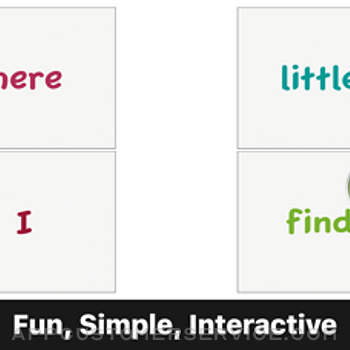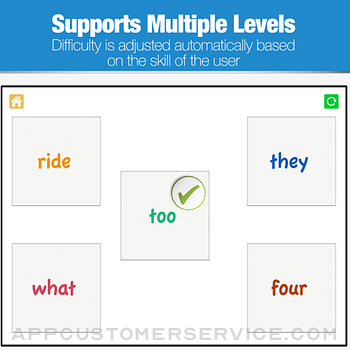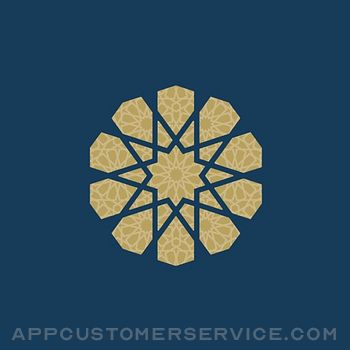Innovative Investments Limited
Innovative Investments LimitedSight Words By Photo Touch Customer Service
- Sight Words by Photo Touch Customer Service
- Sight Words by Photo Touch App Comments & Reviews (2024)
- Sight Words by Photo Touch iPhone Images
- Sight Words by Photo Touch iPad Images
Grasshopper Apps = Top Educational Apps for Kids :-)
A fun and addictive way to learn sight words by sight, sound & touch.
Endorsed by tens of thousands of satisfied parents, teachers, and kids the world over.
Photo Touch is an exciting educational game that helps your child rapidly learn to recognize and read words by sight, sound, and touch. The interface is so easy to use that even a 9 month old baby will delight in using this app. Ideal for ages 0 to 6.
FEATURES
• Add your own voice - now your toddler can learn everything in mommy's or daddy's voice
• Add your own items - take pictures of your child's favorite items to make the game more fun and personal
• Learn by sight, sound, and touch
• Uses real, crisp child friendly fonts that are easy to read
• Fun & engaging voice artist keeps kids engaged
• Dynamic game play adjust difficulty (the number of objects per page) automatically to keep kids both challenged and entertained vs. getting bored
• Wrong answers do not interfere with gameplay, the child can immediately try again and touch the correct answer (most other games are too slow to keep kids interested by slowly repeating the desired question).
• Multi-sensory learning tool - combining audio, voice, and written words
• Don't like some of the existing items... no problem, just delete any item your kids does not enjoy
• Multi-language support - since you can edit existing items and add new items, you can record everything in your native tongue
• Sights words are neatly organized by level including preschool, kindergarten, first grade, second grade, and third grade
HEROIC SUPPORT
Heroic Support is not just what we do. It's really what makes us, well, us. It's that drive to make a difference in your life - no matter how big or small. Really, it's our way of life because we want you to be our customer for a lifetime of fun and learning.
Have questions? We are here to help. Email us at [email protected]
Sight Words by Photo Touch App Comments & Reviews
Sight Words by Photo Touch Positive Reviews
Think I’m going to love it!!I have a four year old Preschool student, and they are working on 1st grade sight words. I am having trouble getting my son to learn and remember them each week. I’ve tried everything!!! I think I’m going to love this because I can customize the words that he can practice each week. Since my kid is IPhone savvy, I think he will enjoy this app to learn his words better than mommy drilling him with flash cards everyday. Hopefully this works!!! Yikes!.Version: 3.0
Improve for data collectionI really enjoy this app. and so do my students. I love all the features, however, I would like to request you add a data collection feature that would let me know which words are not being recognized by my students or what words they are doing well with. I would also like to see a feature that ends the task maybe being able to set limits to do 10 or 20 etc... My students are waiting for an end to complete the task. Yes the constant praise does get redundant. Besides this I love the alphabet app as well but again I would like to see a data collection and limit features add. Thanks for the consideration..Version: 3.0
Good for existing sight wordsIf the word is part of the pre-existing list, it works well. I like that you can delete some of the list words to focus on certain words your little may be working on. However if you would like to add a new word, the word does not appear in the flashcard- only at the top. You end up having to just click a blank space. I agree with other reviews that it would be a nice addition to have a sense of right and wrong words selected to focus on for the future and a timer or signal for kids to know it’s ended..Version: 3.0
Great, but needs multi usersI love this app for use with my students. The problem is that I can't set up multiple users, so I have to go in and reset certain words to on and others to off depending on which specific words my sdc students are mastering. This is time consuming and makes it difficult for more than one student to use the app in a day. If I had multiple users as an option, I could preset the words for each student before class, and they could take turns by clicking on their name and getting their customized word practice. Right now, I have to occupy my students with independent work for five minutes to get it set for the next student, then back to another students settings, etc. just not practical for more than one student practicing different words..Version: 2.9
Love this appI love this app because you can program only the words you wan to concentrate on or use all the words at any level. You can program it to show any level. You can record any words that you are working on. I use a lot of different sight word apps and this one is the best. I would highly recommend it!.Version: 3.0
Love it, BUT...I love all of the apps like this and have been using them for years, however, the customize your items feature has been very "glitchy" lately. It is difficult to record audio for new items and, when it records, it doesn't hold the recording to be used when playing the game. If this could be fixed, you would be right back up at 5 stars..Version: 3.0
Reliving old memoriesSo I have autism and had a little bit of a hard time learning as a child. Not too hard but I struggled in some areas. This really helped me learn when I was younger. I’m now a teenager but this game reminded me how far I’ve come. I’m so blessed this game existed In my childhood. Thank you! <3.Version: 3.0
Recording Malfunction :(This app is great! The only issue I have with it is that the record feature (to add new words or to create your own list) does not work! Which is really frustrating because I have words I'd like to add. The only other thing is that I wish there was a point system, so then my child knew how many she got right and how many she got wrong. Otherwise this is a great app!!!.Version: 3.0
Wonderful ReadingThis App actually does what it says and is more beautiful than it describes. I am a homeschool mom and this is a free resource that is part of our weekly routine to change things up and add technology. Thanks for your hard work and for your recommendations..Version: 3.0
Five stars if more I would giveMy son is in preK and it’s hard for me to teach him. After the third card he get sleepy. But the flash cards have all his words and more. He went threw the cards more triple times than we could. Thank you so much!!.Version: 3.0
No distractionsThis is a good learning and practice app with no distractions. There is no fancy background pictures, game points; but great word encouragement. I am going to check out the other apps by photo touch. Thank you..Version: 3.0
PerfectNothing else needed. This is just perfect. I only wished I could set like a limit whenever I play so that kids can take turns playing..Version: 3.0
Awesome appJust downloaded this app and my grands love it . Its very easy use and i love that i can add words..Version: 3.0
AwesomeI love that the app adjusts to the users level. Options to edit word lists are great too..Version: 3.0
Great appThe sound is just really low:.Version: 3.0
GlitchWe love this app but it keeps shutting off by itself while we are playing. Please fix this! Otherwise I love it!.Version: 3.0
Very niceMy son loves it and the part where he hears my voice..Version: 3.0
Mrs. WoodThis is such a great and simple app for even very young children to practice reading sight words! Love it!!!.Version: 3.0
THE BESTMy son uses this everyday ! This is very effective..Version: 3.0
Sound VolumeVolume is too soft..Version: 3.0
Great app.Thanks.Version: 3.0
Great app minus the little IGreat app. The review by the teacher made me investigate. I went to customization. I edited the I app. There our capitalization options or you can manually type it as uppercase. I set it to as written because I wanted the rest to appear in lowercase under most circumstances. Very happy with this app. Also you have to understand the in settings you can create your own lists then if you only want your lists to run you have to turn off the other lists. It will run more than one list at a time. I find this sight word app as the best I have found as far as customization and parent control. I love that I can turn words off without deleting them. Most of the bad reviews are operator malfunctions. Sorry to say! This is a great aid in our homeschooling environment. Would be great in schools and for parents assisting in their child's education. Thanks for creating an app that meets the consumer's needs..Version: 2.9
Constant over-the-top praise is annoyingI like the app except for the constant overboard praise after each word is successfully chosen. I'm using it for a student of mine who has Autism. He chose two incorrect answers before he got the correct one. The voice response was a bubbly, "You're GREAT!" He thinks so literally, and asked, "Am I great for getting the answer wrong twice?". A subtle signal like a bell, or whistle would be much less distracting, and more realistic. Cheering, compliments, etc. would be more appropriate at the end of the list, but ONLY if a minimum of 70% of the words are correctly chosen the first time. Please stop building up a false sense of accomplishment with this app. Kids need to know when they're wrong and need to re-think their choices. They will not break, they will learn! I'll re-visit it in a few weeks and see if anything has changed. Until it does, other apps will get my attention for sight word practice..Version: 2.9
Great app for ASD kidsThis is an awesome sight words app for my kindie. One of my fav things about it is that it randomized the words. My son like to memorize lists and lists of words in order are too easy for him--plus he's not really learning the individual words, but the lists. With this app it forces him to remember random words which is awesome. I would gladly pay for this app if the would add a master word list (I'm having to pull words from both preschool and kindie lists which is a hassle) and if they would allow custom word creation that also creates a visual of that word. For instance, my don has 'dog' as a sight word. That word isn't on any lists on this app. I had to take a picture of my computer monitor showing 'dog' to make it look like the other words. Other than that, awesome job guys!!.Version: 2.9
Only one flaw I could findExcellent app. I like the customizability, and the ability to use your own voice. Since the sight words my child's school uses are not the Dolce words, but the Houghton Mifflin word list, I can adapt it to the words my child needs to learn. However, the makers of the app were not far sighted enough to realize the time consuming requirement it takes to make a physical image for each and every word in a separate program, photograph it to bring it into the app (with a problem of the app freezing up every time you capture the image with the camera... with every word image captured). It would have been so much simpler to type in the words as text rather than require a jpeg image for each word in the list..Version: 1.9
Work around for custom itemsLove this app. My 2 year old loves it too. She can read a good handful of words. To add custom words, with a picture do the following: add description, record the word in your voice. Then, select take new picture. Take a photo of the 'thing' or the word written on a piece of paper (or your computer screen in a large font). Now, here is where the work around comes in. Select USE. The app appears to freeze. Then Exit out. Select the app again. It should be on your photo. Select RETAKE, then select CANCEL. You will then be on the add word screen and your photo should be inserted. Select SAVE. viola! Only takes a bit more time, and it is working great. Hopefully, they will work the kinks out..Version: 1.9
Best Free Sight Word Learning App EVER!This is the best free learning app my sister in kindergarten has learned a lot of new words thanks to this app!.Version: 3.0
Great appSimple to use..Version: 2.9
Excellent app for my developmentally delayed childBought this app about a year ago and thought it could use a bit more custom ability - and you've done it. Now I can create my own categories and delete the default ones. My daughter is developmentally delayed and just starting to get words out. Your app aids in her starting to verbalize words - she's actually repeating the words as they are spoken..Version: 2.9
Sight Words Touch And PlayGreat App!.Version: 1.8
Custom picture don t workI m not able to customize picture from the camera roll. Very disappointing....Version: 1.8
Free International Money Transfer 💸Enjoy high maximum transfers into more than 20 currencies while saving up to 90% over local banks! The cheap, fast way to send money abroad. Free transfer up to 500 USD!Version: 3.0
What do you think Sight Words by Photo Touch ios app? Can you share your thoughts and app experiences with other peoples?
Please wait! Facebook comments loading...