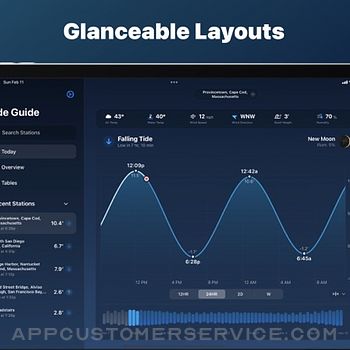Condor Digital
Condor DigitalTide Guide: Charts & Tables Customer Service
- Tide Guide: Charts & Tables Customer Service
- Tide Guide: Charts & Tables App Comments & Reviews (2024)
- Tide Guide: Charts & Tables iPhone Images
- Tide Guide: Charts & Tables iPad Images
Never miss a tide, sunset, or beautiful day on the water. Tide Guide features global tide and marine weather conditions from the best data providers available. It's beautiful, powerful, and provides easy access to thousands of different tide stations around the world.
Apple Design Award & App Store App of the Year Finalist
# Built for Apple Watch
Gorgeous full screen charts provide detailed tide and weather conditions. Each chart is dynamic and can switch between other conditions and views with just a tap.
# Powerful Home and Lock Screen Widgets
Add beautiful and powerful widgets to your Home Screen or Lock Screen. Tide Guide features an extensive set of widgets, with powerful customization options allow for endless combinations of marine and tide conditions.
# Live Activities
Use Live Activities to follow the current tide or sunset. There are different options for various “island activities.” Track the current tide, wind direction, solar progress, or lunar phase.
# Summary Shortcuts
Use Siri or the Shortcuts app to view different summaries of the tide, surf conditions, upcoming forecasts, and more. Ask Siri “Tide Guide Surf Report” to never miss the next swell.
# Lunar Calendar
Easily track the current lunar phase with a beautiful lunar phase calendar. Explore the altitude and elevation of the moon throughout the day, and view detailed solunar times like nautical dawn, dusk, and more.
# Monthly Tide Tables
View detailed forecasts for 10 days, and tide tables for the next 6 months. Various display options allow for powerful layout customizations.
# Pro Features
Many features in the app are free to use, and certain availability varies by region.
Widgets, complications, detailed charts, and future table data require an active Pro subscription.
Privacy & Terms:
https://tideguide.app/privacy
Tide Guide: Charts & Tables App Comments & Reviews
Tide Guide: Charts & Tables Positive Reviews
Perfect app! [updated]UPDATE: Thank you for updating the watch complications! There is now a placeholder blank complication for when the watch app hasn’t had time to load the data in yet, so there are no longer gaps in the watch faces when first logging in or switching between faces. My only minor gripe has now been addressed and I couldn’t recommend this app more highly. I use it all the time and am very glad to have found it. ORIGINAL: This app is fantastic on iphone. Covers everything I thought I needed and more, while being beautiful and accurate. The only issue is the watch version of the app, which I use a lot for ocean swimming. The complications often completely disappear from my watch faces for up to a minute at a time before loading back in. This happens especially frequently when I use low power mode/turn off always on display, or when the watch is disconnected from data. If you could get these bugs worked out, it would be perfect. 🙏.Version: 5.4.24
Outstanding tide tool and more!First impression, very pleased with the look of the user interface and customizability. Working on the harbor this comes in very handy for quick glance tide and wind info. I really enjoy the all in one sort of functionality that you get here. One of the reasons I appreciate this is for the ability to see the speed of the current based off of your location however, I am abit dissapointed that there is no way of setting the main screen or any widgets to show that permanently. Unfortunately you have to press one of the data boxes and choose it in a drop down menu every time. I would love to see a fix for that in the future. Otherwise fantastic app super excited to see the new features down the road keep up the good work!.Version: 6.0.1
Tide App I’ve Been Looking ForThis is the tide app I’ve wanted for years!! Clean and modern UI/UX, excellent watch complications, plus a great blend of simplicity and customization. Perhaps most importantly for me, when sailing, is this app also tracks Nautical Dusk (plus the other stages of daylight) and the lunar phases! Because I’m particular with my watch complications and the details they show, I had three different apps. Now I just have this one and get more than I had thanks to the solar/lunar graphs. Perhaps the final reason to use this app is the frequent updates, new features, and feedback responses from the developer. Anyone who needs to know tide, daylight, or lunar information for maritime recreation will love this app..Version: 5.1.5
Great look4May21 - the Red dot on the iphone display seems stuck at midpoint, does not reflect reality. Developer email link does not work. Server was out for 3 days ? I love the look of this app, beautiful displays. Widgets are lovely. My only request, and this is Apple’s issue, is for the date or DAY of week to be displayed on the widgets. The ios14 widgets continually display stale (often days old) info. I don’t know why Apple doesn’t fix this ¯\_(ツ)_/¯ If I could at least see the DAY of week (e.g. Tue) in the widget, I would know the displayed data was accurate, without having to open the app just to see if the widget was correct.Version: 2.5.1
IPad App Amazing too!Recently had an opportunity to start using the pro version of the app on iPad. It works beautifully! I highly recommend the paid version although there is plenty of usefulness in the free version as well. I mainly use the app on my iPhone but I’m excited to start using it on my iPad as well. I was having trouble figuring out one part of an app and reached out to the team who walked me through the process. Responsive and thoughtful developers really make a big difference. I’m excited to continue supporting this developer..Version: 4.2.2
Great app, great developerThis app has the right mix of functionality, polish, and simplicity. The developer deserves major points for being responsive to feedback, as they very quickly added a feature to allow the selection of preferred tide datum after I suggested that it would be useful. I suspect this may be what some of the negative reviews regarding incorrect data were talking about. I have found that this app matches NOAA data very closely when you use the same tide datum in both places. Well worth the purchase price!.Version: 2.5.1
Beautiful AppEven on the first launch of Tide Guide, it’s obvious that the developer truly cares about making a pixel-perfect app with fantastic functionality. If you need this sort of info, don’t bother looking anywhere else — this is hands-down the best tide app, and honestly is right up there with the best apps on iOS of any kind. Also, and this is no small thing, the developer is extremely responsive and open to feature suggestions. It’s a pleasure to support people like this..Version: 5.4.12
Full of information yet so easy to useI’ve been enjoying this app for over a year. I live in Hawaii and I use Tide Guide almost daily to know when I might go to the beach. But its weather data is also useful. Customizable widgets are awesome too! Well worth the annual fee! Oh, and the developer’s customer support is great..Version: 6.1
Hides timeThe only initial issue that I would pass along is that, so far, this is the only app using my dynamic Island that hides the time on my Home Screen when in neutral position. Battery and WiFi signal stay on the right. Using 14 PM, so size isn’t the issue. There is a lot of redundant black area in the middle during this. Even when 2 apps are sharing the space (navigation and music for example). The time display is unaffected..Version: 5.1
Amazing work tool for commercial divers and pile driversI use this app for work when driving pile or doing false work. It is a life saver for planning the days and weeks tasks. But only does it have a beautifully designed iPhone app but the widgets on my watch face make it my go to everyday..Version: 6.1.14
Excellent Customer SupportPutting aside that this is without doubt the best tides app in the App Store, it would not be any good if the customer support sucked. Well, I am happy to let ya’ll know these guys are on it. Quick to respond and they resolved my small issue in no time. Good job! Keep it up!.Version: 6.0.1
Keeps CrashingUsually really great app but recently every time i try to click on “tables” the app just crashes and won’t let me open unless i delete the app and re-install it. But even then as soon as i try to click on “tables” it crashes immediately. Been like this for about 4 days.Version: 6.1.15
Most beautiful app I’ve ever seenAlmost all the tide chart apps are full of crappy ads and bad UI. Tide guide wouldn’t need to be anywhere close to this pretty and functional in order for it to be the best. I wish more little utility apps like this got a similar treatment..Version: 5.4.14
Truly the best of the tide apps.Look no further, this is the tide app you've been looking for. Great design, wonderful iOS and iPad OS widgets, Apple Watch complications, and frequent updates. Very customizable, and incredibly intuitive. Truly best in class..Version: 4.5.3
Needed improvements / great appLove the app. Hopefully the integration with Apple Watch is less glitchy with new update. Would love to see wave weights added for off shore use. That’s the only thing missing from competitors..Version: 5.1.4
I love this appWhy can't all apps achieve the same beauty, simplicity, and grace as this app. It presents complex information reliably, AND meets my expectations for an app design for iOS. I love the new widgets. Thank you for bringing joy into my life with this app.Version: 6.1.11
Simply beautifulI travel up and down the coast a lot and although I don’t fish, or do many water sports I thoroughly enjoy the design and data this app eloquently shows off..Version: 5.1.1
What happened to the Icons?I’ve loved this app for its simple clean beauty for over a year. Suddenly the icons have changed to a photo style with less information. Additionally the setting page to change icons doesn’t reflect the actual icon image. Bring back the old icons!.Version: 2.5.2
Latest update broke widgetI like this app. It has good design overall but I got it bc of the quick glance widget for tides. I also appreciate that they are updating it but the updates need more QA bc they keep breaking functionality. This latest update did it again and the widget it blank for me..Version: 2.4.3
Amazing App and WidgetsI use this app everyday for checking the tide before heading out for surf sessions. Solunar feature is fantastic for quickly referencing moon phases and knowing sunrise and sunset. Totally awesome and I recommend every chance I get..Version: 4.4.4
The watch complication is excellent!I just added the complication to my watch and I think it will be very useful when kayaking. Thank you for developing this app and the complication..Version: 4.2.6
Accurate and easy to useTide Guide is helpful when planning a trip or to use when the impromptu outing comes up..Version: 5.4.19
Greatest tide app of all timeBeautiful design and always accurate! I’ve tried all tide apps and websites - this is the best one! So happy to have found it.Version: 6.1.11
Missed the small skip buttonIt’s a nice tide app. After a week it pops up a screen to get you to subscribe. This was surprising to me at first as I thought the base features were free (they are). There is a hard to see skip button I missed..Version: 5.3.6
Great widgets!Super helpful and well designed! Can’t recommend enough. The widgets alone are definitely worth the price of a subscription..Version: 4.4.4
Easiest to useThis App is an excellent choice. As soon as it comes up, you know where you stand with the tides..Version: 6.1.11
So far it’s greatNew user of this application. So far this version is working great. Simple. I just want to keep track of the tide and I can..Version: 5.4.19
TerrificThis app is a joy to use. It's well designed and the developer is very helpful. Highly recommended!.Version: 6.1.6
Very AccurateUse this app for the Duwamish River by Seattle. Tides need to be +6 or we don’t have enough draft to clear our slip..Version: 5.4.12
Great interface. Handy and quick.Great interface. Handy and quick..Version: 5.4.9
ExcellentWorth supporting. Does as advertised and more in a visually appealing and easy to use interface..Version: 5.4.2
Great accurate AppWell worth the money ! Very accurate! Use it daily!.Version: 6.1.15
Great app for tidesThis is the best app for timing a tide for boating. I use it when I kayak, and it’s fantastic. Highly recommend it..Version: 6.1.11
Very thoroughVery detailed and well thought out totally worth the price!.Version: 6.1.11
Really thoughtful UI and easy to use!!As a sailor, I love this app! Use it all the time!.Version: 6.1.9
Slow compared to TidetrackOK, but takes forever to load up. The graphics aren’t as good either..Version: 5.4.2
Says it works with iwatchCan't get watch app to work..Version: 6.0.5
Tide GuideTide guide has been very helpful for me to plan out my serviceout my service.Version: 5.4.13
Love It!Great features and the Apple Watch complication is invaluable. Easily 5 stars..Version: 5.2
Way to expensiveAt this price point I’m no longer interested..Version: 6.0.4
I love this app, but…It always says that the swell is 2.3’ and it never changes. I really would like this reading to be accurate..Version: 5.3.5
ICWA must have, definitely keeps me and the boat safe….Version: 5.4.7
Great appThis app is very awesome. I just wish the got rid of all the Ads with the Pro Version.Version: 6.0.6
Seems to be Very GoodAdvise using this. Track it..Version: 6.1
My tide chartIt works beautifully and it’s 100% accurate..Version: 2.0
Lock Screen widgets & Dynamic Island!Fantastic app! Well designed and customizable. I absolutely love the Lock Screen data and Dynamic Island. My only complaint is the lifetime pass doesn’t really make sense. It takes too long to be cheaper than buying the annual pass..Version: 6.1.9
Perfect app for tide geeks!It’s easy seen why this app has won App of the Year. I’ve been a tide geek for decades, so purchasing the Pro version of this app was a no-brainer. It boasts a gorgeous UI, offers detailed and comprehensive presentations of tidal data anywhere in the world, and is reasonably priced. The watch complications and widgets are also superb. If you have any interest in tides at all, you should check out this app and seriously consider the Pro version. Highly recommended. PK.Version: 6.1.6
Running smoothly after rocky startThe newest update is preforming better. An earlier release had caused lagging, glitching, and crashes. Nice interface..Version: 6.0.8
When open auto mode it will crashWhen open auto mode it will crash.Version: 5.4.26
Beautiful and slowI love everything about the app. Except for how slow it is. Its takes over 5mins to change which station your using..Version: 5.4.32
El mar 💖Para apasionados y profesionales.Version: 5.4.14
I’m impressed!This app has shown considerable improvement over the last few months. I did use it without paying for a long time, and liked how my watch could give me information that I depended on. Every day I swim in the North Atlantic. Eventually, I became convinced that I wanted it forever, so chose the Lifetime Plan. Steve D. Madeira Island..Version: 5.4.11
Beautiful but slowBeautiful interface, but the data loads to Apple Watch so slowly, that it simply doesn’t supply information at a glance..Version: 5.4.13
WowAll I’ve ever wanted was a quick way to check the tide to plan my stuff out and the widget for this app is ABSOLUTELY PERFECT. thank you.Version: 2.3
Tide GuideA superb app that interfaces beautifully with the iPhone Dynamic Island . Accurate, representative of location and extremely easy to use ..Version: 5.2
Prohibitively expensiveLooks like an awesome app but far far too expensive to be worth upgrading for a couple extra features..Version: 5.1.6
Simple and functionalI think it’s perfect for when you are making a trip to the beach and want to know where the tide is..Version: 1.5
To the NaysayersSeveral people have come down hard on this app but I think the visual approach is handy, particularly in the field. In preparation for kayaking trips I used to output tide data from an old DOS program, load the data into Excel and output sine charts, print then laminate. From that you could check the tides at a glance when paddling and navigating. This app works even better as you always know your current position, timewise, in relation to the highs and lows. Moreover you can see the relative peaks and troughs instantly, meaning you always know whether faced with an extreme high or low or a moderate one. It makes a huge difference in narrow waterways. At a glance is important, you can’t be making calculations in a roaring riptide. Since you asked however, there are a few improvements that could be made. In landscape view you could provide a longer range view: 24 to 36 hours perhaps. Also we should be able to scroll several days, weeks even, ahead. Or be able to enter a date and scroll around that to see how things are going to be when trip planning. That would be useful. Not sure if I really want to lash my iPad to the deck for on the spot checking. Would have to look into waterproof cases..Version: 1.5
GreatSimple and clean. Couldn’t be easier..Version: 1.4
Free International Money Transfer 💸Enjoy high maximum transfers into more than 20 currencies while saving up to 90% over local banks! The cheap, fast way to send money abroad. Free transfer up to 500 USD!Version: 6.1.16
What do you think Tide Guide: Charts & Tables ios app? Can you share your thoughts and app experiences with other peoples?
Please wait! Facebook comments loading...