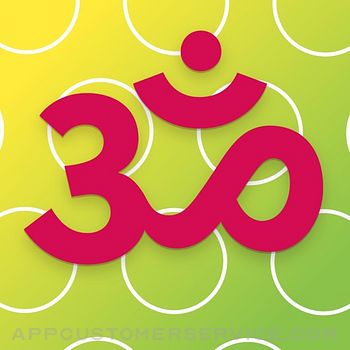Pixel Painter Advanced Customer Service
- Pixel Painter Advanced Customer Service
- Pixel Painter Advanced App Comments & Reviews (2024)
- Pixel Painter Advanced iPhone Images
- Pixel Painter Advanced iPad Images
Create pixel art with various pixel styles. Pixel Painter Advanced is an easy to use pixel art editor, with these main features:
• Basic Tools: pencil tool, block tool, color bucket tool, selection tool, eyedropper tool, scroll tool.
• Pixel Styles: apply a style to pixels when export, such as perler, circle, square.
• Erase Mode: in this mode, pencil, block tool and color bucket tool are used to clear colors.
• Selection: crop to selection, duplicate selected pixels, or remove selected pixels.
• Scrollable Canvas: the canvas is scrollable, which allow you create repeatedly patterns more easier.
• Color Palette: select a builtin color palette, then customize it if you like.
• Downsample/Upsample pixels to get less/more pixels.
Unlike Pixel Painter, Pixel Painter Pro has no functional limitations.
If you have any questions, please contact me at email: [email protected]
Pixel Painter Advanced App Comments & Reviews
Pixel Painter Advanced Positive Reviews
Free International Money Transfer 💸Enjoy high maximum transfers into more than 20 currencies while saving up to 90% over local banks! The cheap, fast way to send money abroad. Free transfer up to 500 USD!Version: 1.3
What do you think Pixel Painter Advanced ios app? Can you share your thoughts and app experiences with other peoples?
Please wait! Facebook comments loading...