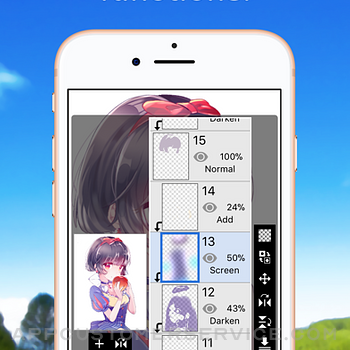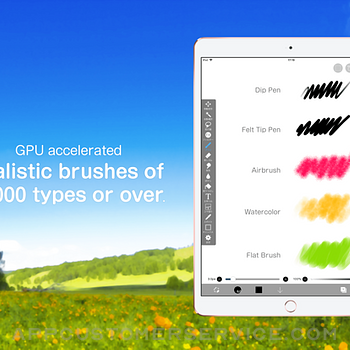Ibis Inc.
Ibis Inc.Ibis Paint Customer Service
- Ibis Paint Customer Service
- Ibis Paint App Comments & Reviews (2024)
- Ibis Paint iPhone Images
- Ibis Paint iPad Images
ibis Paint is a popular and versatile drawing app downloaded more than 370 million times in total as a series, which provides over 15000 brushes, over 21000 materials, over 2100 fonts, 84 filters, 46 screentones, 27 blending modes, recording drawing processes, stroke stabilization feature, various ruler features such as radial line rulers or symmetry rulers, and clipping mask features.
*YouTube channel
Many tutorial videos on ibis Paint are uploaded to our YouTube channel.
Subscribe it!
https://youtube.com/ibisPaint
*Concept/Features
- A Highly functional and professional features surpassing that of desktop drawing apps.
- Smooth and comfortable drawing experience realized by OpenGL technology.
- Recording your drawing process as a video.
- SNS feature where you can learn drawing techniques from other users' drawing process videos.
*Feedback from users
We receive many good reputations from users.
- I could have never assumed that I can draw such a beautiful drawings on smartphones!
- Easiest to use among all drawing apps!
- I have learned how to draw digital drawings without Mac or PC!
*Features
ibis Paint has high functionality as a drawing app along with features of sharing drawing processes with other users.
[Brush Features]
- Smooth drawing at up to 120 fps.
- Over 15000 kinds of brushes including dip pens, felt tip pens, digital pens, air brushes, fan brushes, flat brushes, pencils, oil brushes, charcoal brushes, crayons and stamps.
[Layer Features]
- You can add layers as many as you need with no limit.
- Layer parameters that can be set to each layers individually such as layer opacity, alpha blending, adding, subtracting, and multiplying.
- A handy clipping feature for clipping images, etc.
- Various layer commands such as layer duplication, import from the photo library, horizontal inversion, vertical inversion, layer rotation, layer moving, and zooming in/out.
- A feature for setting layer names to distinguish different layers.
[Manga Features]
- Advanced text tool function featuring Vertical, Horizontal, Stroke, Font select, and Multiple text functions.
*About ibis Paint purchase plan
The following purchase plans are available for ibis Paint:
- ibis Paint X (free version)
- ibis Paint (paid version)
- Remove Ads Add-on
- Prime Membership (Monthly plan / Yearly plan)
There is no difference in features other than the presence or absence of advertisements for the paid version and the free version.
If you purchase the Remove Ads Add-on, the ads will not be displayed and there will be no difference from the paid version of ibis Paint.
In order to use more advanced functions, the following Prime Membership (Monthly plan / Yearly plan) contracts are required.
[Prime Membership]
A prime member can use the prime features. You can try it free for the one-month at the time of the first purchase. A prime member can use the following features and services
- 20GB of cloud storage capacity
- Vector Tool(*1)
- Creating an animation canvas of any size
- Hiding watermarks on exported animations
- Prime Materials
- Prime Canvas Papers
- Prime Fonts
- Prime Filters
- Reordering artworks in My Gallery
- No advertisements displayed
(*1) You can try it for free for up to 1 hour per day.
* After you become a prime member with the first one-month free trial, if you do not cancel your “Prime Membership” at least 24 hours before the last day of the free trial, your “Prime Membership” will be automatically renewed and you will be charged for the automatic renewal.
* We will add premium features in future, please look out for them.
*Questions and support
Questions and bug reports in reviews will not be responded to, so please contact ibis Paint support.
https://ssl.ibis.ne.jp/en/support/Entry?svid=25
*ibisPaint's terms of service
https://ibispaint.com/agreement.jsp
Ibis Paint App Comments & Reviews
Ibis Paint Positive Reviews
Love the app, but…So my IbisPaint just got updated and I have a few things I have to say. Straight off the back, I feel like more and more things are becoming prime features, despite the app costing money to be bought, which I has never been a problem until the Vector Layers have been added. It’s buggy whenever I make a normal breaststroke on a normal layer. It automatically turns into a vector layer, which wouldn’t be an issue in itself is it wasn’t for the fact that vector layers do not have access to the special tool, the smudge tool, and the lasso tool requires prime, as well as an extra added feature that also requires prime. This is really annoying because once again you pay for the app there is ibisPaint X, but even that is starting to become a bit unreasonable with the constant ads every few moments I am begging you to put a feature to disable all prime options so that we don’t have to see or interact with it unless we have prime, like there’s no reason for it to be there taking up space and causing glitches like this just make it something that only appears if you have prime or put an option to disable it please. This app really is amazing but all these additional prime features on an app that all cost money is all right offputting but it’s also starting to become frustrating because some of them just are glitchy and makes the overall experience upsetting and frustrating..Version: 12.0.0
Love this app... but needs better sortingI love this app for how simple it is to use and can get amazing pieces out of it with easy but versatile tools. The smudge and blur tools are one of the best ones Ive seen on iOS, doesn’t discolor or pixelate like other apps I’ve used. I use this app for my work as a comic artist, it’s easy to create nice line art even for someone with shaky hands (me). On a bad note however, my goodness do I have to scroll so much just to find a specific piece I need to edit among other art such as personal and work related drawings. If there was a folder system this would be an app I’d recommend to nearly anyone. But there is little way to sort and you have to pay monthly for it, which tbh is kind of a waste considering the other features aren’t too helpful and the filters could be found in other apps with a one time fee. I often use procreate to keep my pieces together that need touch ups and further editing (without blurring bc the tool on that app is not good at all, Ibis Paint honestly has one of the nicest blending tools and I know that’s a turning point for a lot of people.) In general, I love this app for its stabilizing and tools but find myself struggling to want to go to it after awhile due to the sorting and that small but very draining problem once you hit over 100 pieces in your gallery. Right now something like google drive or folders on your phone will be a life line to keep things neat..Version: 6.1.3
Love this app, I just have a small problemSo I absolutely love ibispaint. It’s easy to use and it’s pretty capable overall, however, over the course of 4 years I’ve come to find an issue or two with it. My biggest issue by far is a simple, yet horribly painful bug. Whether it’s just my phone or the program I have no idea, but sometimes when I zoom in, my phone will completely lock up. Power buttons do nothing, home button does nothing, I can’t even shut it off, the screen dims but doesn’t turn off when I try to do so. I usually have to wait 3-5 minutes for it to eventually reboot and fix itself, but when you’re trying to doodle in class it gets really annoying, especially when I’m low on time. I don’t have an old phone either. I got this phone brand new last year, it’s an iPhone SE2, so it’s not a lack of processing power that’s causing it to lock up. Thankfully, I don’t lose any progress in these crashes, autosave has saved so many of my drawings. This app is totally worth it, don’t let my (probably obscure) crashing sway you from downloading. It’s completely worth getting the full version for all the brushes, having this level of customization is incredibly useful, I still give it a 5* purely because of its features and usability, my issue probably isn’t common anyways, maybe my phone just doesn’t like artists….Version: 9.3.0
The BEST art app for iPadI was a total newbie to digital art. But I downloaded this app back in 2015, hoping to learn the basics before I purchase a drawing tablet for my laptop. And I can proudly say I never did, because this is the ONLY digital art app I’ll ever use! I’ve tried a couple other ones, like procreate and sketchbook - but this is the one that makes the most sense and easy to understand! And learning about layers makes the most sense on this app. I was so confused by procreate, and not just because I was using this one first. Their layering doesn’t make sense at all. And as ibisPaint has evolved, we’ve been given a lot more brushes/items to work with; I even bought the app so I could get more brushes. (I have yet to go “premium” since it’s monthly, but we’ll see lol.) Plus, I’m a quadriplegic, so working on an iPad is the easiest for me. I am so glad ibisPaint exists and continues to keep going. This app better not become obsolete because I will literally cry lol. If you are a beginner to digital art or just want to know the basics, this is the perfect app! And once you get the hang of it, you’ll see that you’ll never want any other art app lol..Version: 9.0.0
Amazing drawing app!!!Howdy there, I just want to start by saying to whoever’s looking to buy this app that it is well worth it! There are so many amazing tools, the compatibility is convenient, and it’s great for experts and beginners alike once ya learn the mechanics. ;3 That said, this next section is for just a few suggestions for the developers! Heya developers! You’ve managed to make a wonderful and rather successful art app! I just wanted to give you a few suggestions to make it even better. * a color save. It would be super helpful if there was a way to save some of the previous colors used in different projects so that you can use a whole bunch of different colors and still come back to an important shade. * an animation setting I am practicing to become an animator, and I think this app’s amazing tools could be well used for animation. Something with frame duplication and audio recording + sync would be nice. And that’s pretty much it! I’d recommend this app to experts looking for a good digital canvas or beginners like me looking to develop their skills. If you read all the way through, thank you for caring, and have a wonderful day! 💚.Version: 10.0.0
Free and THE BESTIf you had to compare this drawing at to others, you will have to realize how this drawing app is amazing and simply astounding. It has so many great and professional features that other great apps/softwares have! Sure it might not be a photoshop(software because the app in phones/tablets is pretty... Shallow) but it sure is easy(just need to attempt to play around with the app) to open and most importantly, FREE! Of course there are ads but only for some dollars you can permanently buy the Remove-Ad version! With that out of the way it makes the app unique from other's. Other apps require you to have a subscription of months(sometimes annually) but Ibis Paint(the X version specially) does not require anything else from you other than to use the app and spread the word! Seriously, try it! It also does not hurt and you don't need any FREE TRIAL thingy like every other art app does. Of course, like always, there will be things you wish for this app to add on and you can surely make a feedback note to them and suggest them something! Try it!.Version: 5.5.9
Please Consider Subscription AlternativeAlmost perfect app! Just one thing.. While the subscription model isn’t obligatory, please consider one time purchase for each new feature as an alternative to the subscription model. It’s very hard to stick with subscription model because of cumulative investment, which might not be affordable for most aspiring artists in the long run. Lots of people hate subscription model too, and they might stick to the current version even if they actually willing to pay few bucks for the new features that they use. From your perspective, you put lots of features frequently so one time purchase for each new feature would be very profitable too. I think like many people who love this app, we do care about the developer team, so thank you for reading this and I hope you would consider it. Thank you..Version: 5.5.4
Custom brushesI’ve been using ibisPaint for years and it’s always been my go to app for art. But I was wondering, is there going to be an option to add your own files to the custom brushes? I know there’s multiple reasons why that would be useful, like making a brush that has book outlines so that all you have to do is select the brush and make bookshelves or stacks of books. Maybe a brush for pieces of paper or coins or dollars! A custom brush where the artist gets to add their own file would mean that lots of artists could increase their quality of art simply because they won’t give up on how the art looks in order to draw one thing over and over or copy and paste then clean up any mistakes. The time it takes to draw certain things will greatly decrease, making it so much easier for artists!.Version: 10.0.0
Still my drawing app since 2015This is actually my first drawing app and I havent been able to move on with others since I’m also a beginner in drawing and it’s wonderful! I had a great time drawing. I didn’t regret purchasing the paid version tbh. Though it might use some storage(or not, I haven’t really checked) It’s still great. I’m happy there’s no ads and stuff and I’m able to draw smoothly. I even recommended this to my best friends but i doubt they’ll get the paid one because of the fact they don’t draw a lot digitally. But, this app has been a great experience for a beginner that has also been experimenting with digital drawing. Oh, also! The app has been capable of actually making everything simple- where everything is at isn’t so confusing as others meanwhile being diverse in brushes, stickers(or stamps) , etc etc..Version: 5.6.0
A blending function would be greatI love everything about this app honestly I could go on and on and on about everything I like but when you use this app for long enough you start to lack options for what you can do so a blending option would be great. Recently I’ve been blending a lot of colors together but I’ve had to use the blue tool to do so and it kind of leaks in a way. For instance while I’m blending the colors together it could be in a space with not much room but even if I make the size really small so that the black lines don’t leak in to the blend it still happens. That’s why I’d like there to be a blending tool of some sort and I know that this probably isn’t going to happen unless lots and lots of other people ask for this function but if someone finds this than please atleast think about it.Version: 7.1.0
Adding audio and Sorting by files, plus adding import videosHey, this a great app to use for general drawing and all that other stuff, there's many things good about it, though I would definitely like it to be able to add audio it as I feel like it'd be better for it, at least then you can draw out the poses for all the parts you're animating, and I would also like it if there's a sorta import feature for animations too as I feel like it'd be useful for animators who draw on phone to be able to add their sketchy animation in the app and finish it there, last but not least, there should be a file sorting feature so everyone who uses Ibis paint can keep certain draws and animations organized, this just from someone who uses the app a lot and a suggestion.Version: 11.0.4
Still love the app and all the updates it has gotten.I’ve been using this for years. I love that there’s tons of built in image assets to reference and use. Years later I still pay for prime because I think the devs are still doing great. Keep up the great work. A few features I hope to see in the future: Better organization for brushes. Folders or something for most commonly used. I know I can favorite but there are some brushes that I use at the end of pieces that is a pain to search through. If the app is able to support this, it’d be nice to see more import options. Particularly psd files. I’m sure I’m not alone in that I use multiple art apps(though this stays my main program).Version: 10.0.8
Amazing! But..Now, this app is amazing and its my go to app when doing art. It has all the tools provided for you at easy grasp, but.. I hate tutorial. I get how some people might need the tutorial but i feel the app would be way better if you would just ask first before giving the long and annoying tutorial, some people delete the app for a while, reset their device, and/or get a complete new one and the tutorial is just unnecessary for existing users. Although, the tutorial is very useful towards new users, so it’d be kind of the developers to add an optional step by step tutorial. I also think you guys could add a saving process, where existing users can save their artwork, so when they say delete the app, reset their device, etc. They’ll still have all their art work saved (kinda like tiktok, snapchat, (etc.)accounts i guess. Thank you!.Version: 8.1.2
A few flaws we need to talk about..Hi! I know, your wondering, ‘who am I?’ Well, my friends, I am an ibisPaint user and using this app is amazing! There’s just a few flaws you need to work on. First, the opacity switch for the layers isn’t very visible, and I struggle to find it, and the filters on the filter tool, are really cool, they just need a few touch ups on the details. Next, the blur tool is AMAZING! It’s just that I don’t like that it takes a bit of color from the line-art. It’s a really nice drawing and art app! I’m just hoping that soon, this team of amazing creators and coders can fix these flaws in the future, I hope to see this review read, the flaws fixed, and ibis paint at the top of our app stores!.Version: 9.4.2
Good, but could be betterI really love this app and I’ve been able to create some great drawings with it! I’ve worked with it for awhile and prefer it over procreate, but recently despite having the paid version of “IbisPaint” instead of “IbisPaint X,” there is now watermarks on any saved animations or SpeedPaints which is incredibly annoying. Not to mention the sorting is terrible. There aren’t any folders to organize your drawings or a search bar for the brushes when there are ton to choose from and you have to pay premium or remove such watermarks or even move the pieces of art around. I ended up paying $10 to remove ads. This app needs some serious work and put quality over shoving the premium version down your throat..Version: 11.0.0
App works beautifully.I love this app for my doodling and sketching. It works amazingly, there are so many tools to choose from, just stunning. It works better than any other drawing app I’ve used. Other drawing apps have lack of very many tools, have pay-to-use abilities, and hard-to-use mechanics. This app has so many tools, as previously mentioned, everything is free (although you can buy membership, they never SHOVE it in your face), and it has easy mechanics. Sorry, this was kind of a longer review I’ve written, but if you want to draw like professionally, this is what you’ll want to try first. Thank you for taking the time for reading my review, please try this app! (^𓎺^ ).Version: 10.0.1
AWESOME!I love this app so much! I have used this app so many times when doing character designs for my FNF mods that everytime I try out a new application, I come crawling right back to you guys. You are awesome and I love how we can choose to draw on iPhone or iPad without losing any compatibility features! You guys have helped me out so much that you are definitely getting a space in the credits of my Overhaul mod. My only request is to add an Organization Update to allow for Color Palletes and Brush Folders so I can keep things nice and organized without looking everywhere for that one brush I use for my outlines. Please consider adding a feature like this, it would help out A LOT! 😇.Version: 9.4.0
Best for what I doI’ve been a tattoo artist for over 10 years and made the switch to digital artistry for designing and drawing for my tattoo artwork in 2016 when I got a Samsung with s pen tablet. I’ve been using this program since around that time. I just upgraded to a new iPad and tried procreate, but I went right back to Ibis paint as soon as I saw it was also on the App Store. It’s robust, simple to navigate, runs fast and has helped me improve my art for years at only $10 bucks. A few years ago I had an issue and customer service was quick to respond and very helpful. Working on converting my coworkers over to it! Thanks for the great program..Version: 9.4.7
Okay, but sloppy.Listen the fill tool… I hate it. I drew a dragon and the fill went STRAIGHT through the mouth. If it is going to do this with every slightly thin line then I am deleting this. Also at first, I had the sketch layer and the line art, but it was filling into the sketch, too. Which drove me nuts. I found out how to fix that but why would that exist? This explains the actual DEFINITION of why layers exist. It’s blurry and I can see pixels. I know… you can see the pixels in many drawing apps, but this was bad and made my art sloppy looking. If you read this… try procreate instead. It is much better, and if you don’t like it.. then it’s not nearly as expensive and you haven’t wasted ten flippin dollars on a sloppy art app. (The inking procreate tool is very pixelated. Try the calligraphy tool instead)..Version: 9.4.0
I understand nowI lost my precious drawing at about 8:46 A.M. So I deleted a drawing that meant so much to me and it took absolutely forever and I never knew why there would be a pop up thing saying “are you sure you want to delete this?” I’d always get annoyed like “why is there that warning of course I want to delete the picture!” I understand now. It’s to stop smarter people than me to NOT DELETE PICTURES. I’m just not that intelligent. So thank you for putting that there, I am not complaining about the app and it’s system I just wanted to say thank you for making the app. I actually love it and I can’t use any other app to draw. Have a great day.Version: 9.1.0
OutstandingThis app is probably what got me into digital art in the first place and helped me decide to pursue it as a career. I’ve learned a lot by using ibis paint and up till now only used the free version. The full version I wasn’t sure if it was much different but I was blown away by how much like photoshop it is and how well the settings are and I don’t know if the pressure sensor is part of the full app but either way it gives me the experience of using a digital tablet The only thing I could say to make this app better is possibly letting more layers be added to a larger canvas? Other then that- great artist app for those who want a digital media type of experience!.Version: 6.0.1
Great program!Ibis is incredibly easy to use, and in comparison to other drawing apps I find the functionality to be practical with a simple interface. It’s more comfortable to me as a disabled artist to operate, both in customization of settings and style of display menus. All this without taking away from the level of versatility it offers for both casual hobbyists and independent professionals alike. It’s a program I can open for a child I’m babysitting to doodle on, while also being one I can use to create my own designs for sellable prints and other products..Version: 11.0.0
RecommendationsThis is such a good app, I love using it to draw and I love how it’s the same on basically every device. I bought this version to draw without adds but I would love it if you added at least a few thing from the premium items since you are paying for a better experience. Adding this could be a big help for some artists who really only wanted to pay a little on this app. You could pay for the rest on other time. It would also be nice if you had more opciones for the subscription. Either way this is still a good app and I would recommend both the free and this for beginners. Note for beginners, KEEP MOVING FORWARD!!!.Version: 10.1.0
New update downgraded the “aesthetic” of the app.This has always been my favorite go-to app. I’ve been using it for 3+ years and I could never find another drawing and painting app any better. I truly really love this app, but the new update has really made it complex for me as I’m so adjusted to the former design. I also really enjoyed the setup for the former design as it was easier to navigate my drawings and see the overall look of all of them. I really enjoyed that version because it was incredibly modernized and professional, but the newer update makes it seem less pleasing/appealing. Overall I’m just really sad with the new features, I also miss the look of the older brushes as the appearance of them has changed quite drastically as well..Version: 6.0.0
Almost There!I’ve been loving the latest updates. It just keeps getting better and better. As a comic creator it has pretty much all you could ask for (especially manga). I still feel like it’s missing one thing that would completely pull me away from clip studio paint… and that’s a robust perspective drawing system. The basic rulers they already have can stay, maybe even improve them, but there needs to be some type of vanishing point rulers for 2 point, 1 point, and 3 point perspectives etc. heck, id love to see an optical perspective ruler! I don’t think any software has managed to pull that off yet that I’m aware of..Version: 12.0.4
An amazing app, but not much of a difference from Ibis paint X.I have been using Ibis paint X since I got this iPhone. It was the first digital art app that I got and it worked quite well. I enjoy creating art in an easy format with many different tools. A little bit ago, I decided to take it up a notch because I loved Ibis paint x. I wanted to try Ibis paint. I was very excited but there weren't as many changes as I thought. Yes, they removed ads and added some more brushes and backgrounds. But I thought that there was going to be more stuff since I paid for it. Though, overall I still like this app and it's great that there are no more annoying ads..Version: 9.0.1
Love it, but why?I absolutely LOVE this art app. Let me start off with a few suggestions before a complaint. I think there should be a larger variety of brushes such as hair textures and possibly presets and brushes for textures of skin, and real life things such as more objects, grass, water, mountains, land, volcanoes, rivers, and more. Possibly more creative brushes like we can make custom ones by drawing it and it can become a real brush, and be able to make more presets! Now my complaint… We spend TEN DOLLARS on an ad free: we can acess all the brushes without watching ads and now we have to pay MORE to acess all the presets? This makes me rage. But overall, I love the app!.Version: 10.0.7
Still the greatestYears ago I bought a lifetime warranty on this app. But that somehow disappeared and I haven’t been able to use my lifetime use however, since ibisPaint is so generous, they allow me to use the application with the small hindrance of having to watch a video, and in order to obtain some things a small inconvenience compared to the incredible capabilities, and uses of ibisPaint. I am happy with ibisPaint. I always will be, and of course the most is that ibisPaint is not, of course, not limited to just anime type art program use it and enjoy.Version: 12.0.1
GREAT APP!!<3This is a great app that I use daily for drawing and editing. Ngl it’s way better that procreate and adobe cuz, 1 there’s a free version so I didn’t hav to pay at first (I eventually did cuz I knew I was gonna stick with it), 2nd and the best for me, the brushes are a lot easier to adjust to my liking and all in all everything is easy to use and figure out unlike other apps/programs. Also it’s even better cuz now it’s on PC so I’m happy with this app its not a waste of money either paying for it, it’s a good price and cheaper than a lot of other apps/programs. <3.Version: 10.0.0
Great app, needs a few simple feature tweaksBeen using it for a while and there’s some minor annoyances with how certain things work. First I beg of you to add the ability to disable touch drawing. If I’m using a pen or Apple Pencil I should be able to make it so only the pen or pencil draws I like that rulers make it so you draw along the surface, but I’d like to be able to toggle off this so I can use the rulers as only a visual guide, especially with the perspective rulers. Also the ability to lock the rulers so I can’t alter them once I’ve set them, too often I am trying to draw and hit one of the guide arrows or points messing up the rulers location. I’d love if the UI at the bottom was moved to the top instead so I don’t cover it with my hand or arm when drawing there’s plenty of space for the icons. And finally I’d like for the tools to also move to the top and the tool settings to move from the bottom to the side, similar to where Procreate puts the tool sliders. All of this would make ibis paint easily my top iPad art tool. It already has so many great features it just needs some polish..Version: 7.0.0
Pretty good app!This app has allowed me to draw a bunch of things! The layers are perfect, the amount of pens to use, and the different tools. I specifically like the blur tool for shading and blending. Though, I wouldn’t say it was better than Procreate, but I really won’t get into that. Maybe you could add a feature to where you can make your own pens like Procreate? Like allow others to make a new set for themselves? And maybe add another feature where people can get pens for free and buy some like Procreate. So far this app is #2 on my “best artist app” list.Version: 10.0.0
Now Using Ibis Paint. It’s Really Splendid!It’ll get time before I’m back to use to things. Using Ibis X was good, but this app?? It’s Even Better! I’m loving the new style and how everything else works! It’s good I also transferred my art to IbisPaint itself, that way I can look back at my old works that were created. It’s such a nice feel and great passion to work with the actual app now! I’m gonna enjoy every last moment I make these creations; especially the animation I’m excited to try out! :3 I hope anyone else is enjoying the app as much as I do. *nods* ^^ ❤️.Version: 12.0.3
IbisPaintI’m loving it! I think it could use some smart and holographic color palettes added because they would add a really AWESOME TOUCH to any and all artworks done. But maybe I’m the only one ☺️. It’s still an awesome app and I’m enjoying it VERY MUCH THANK YOU GUYS FOR ALL THE LOVE AND EFFORT YOU PUT INTO THE APP. AND MERRY CHRISTMAS TO YOU ALL☺️☺️! Well I recently have gotten more into some of my personal character artwork recently. The app for pc could use some improvements for people who have subscriptions monthly and yearly like I do and maybe more than just me. But so far all the platforms for it are still pretty AWESOME ☺️☺️☺️!!!.Version: 11.0.2
Love this App and have used it for years!!I first bought ibis paint about four and a half years ago. I absolutely love it and it is so efficient and nice! I definitely would recommend this app for starting artists, it is relatively easy to understand and it works so well! The storage is amazing and it rarely has ever bugged (and when it did it was only because it was an insanely large file with 100+ layers) Overall I highly recommend getting this app, but if you want to test it first then I would recommend ibis paint x to start..Version: 9.0.1
I frikin love this appI’ve used this app for like 5 years.. or more don’t remember haha This is the greatest mobile art application in history of mobile art applications. I’ve used many other applications but they don’t do it like this one and then it’s only 8$ a month (I want to cry.. so beautiful). The only thing that literally compares to this app in my opinion is Adobe or Corel (computer softwares) and that is saying a lot haha For those with the sorting issue, why don’t you just save your art in ibis paint online area and then link it with your Facebook and organize the artwork in Facebook?.Version: 8.0.1
This app helped me so much!When I first got this app I thought I wouldn’t be able to draw anime but then in 2-3 years I am getting there! And to anyone who is reading this before getting the app.. there is a free version that is still just as good! This app has a few extra things. For example, no adds! That means you will not have to watch any adds for the brushes and other stuff. Anyway... new to drawing or not, I totally recommend this app for drawing. Mother thing I like about the app is that it tells you how to use stuff..Version: 9.2.1
Near perfect for meThe app is brilliant and definitely worth the money I spent on it. It has all the brushes, tools, canvas sizes, and so on that I need, as well as automatically recording each drawing I made. There is one bug I’d like to report, which is when I view my speedpaints, it doesn’t show the footage of when I use the blur tool for some reason. It shows everything else but skips the blur tool as if I never used it. It doesn’t show any sign of blur at the end of the footage either so the art I made on footage comes out as different from how it looks on the canvas..Version: 5.1.4
GREAT! But some suggestions..?I LOVE this app, i think it’s probably the best one I’ve ever used and if your thinking about buying it’s a little hard to get a grasp of how to use it at first but then it’s SO useful!! But I wish I could make animations easier, anyway the ibs paint cheaters can make animations easier to make? Because I find it kind of difficult to do, if you have seen how Flipaclip shows the previous picture when you erase a part? Could you put something similar to that in ibs paint? Thanks! And have a great day! ^^.Version: 9.4.2
NEW UPDATE: Not what I needed,,The lasso tool personally should have stayed the way it was instead of placing the selected drawing in a square you can only touch if you touch the inside of. If your using IbisPaint on a mobile device this will prove to be difficult as your fingers can get in the way of where you want your drawing moved. Aside from this one change, I have no issues. I just wish there’s an option to remove the square that the lasso tool creates. (If there is a way to do this with the new update please let me know because I wish to remove it right away..).Version: 10.0.1
I can't say no other! (It's the best art app ever)❤️I love this app it's just like paint tool sai but in there own way! I would love if more Brushes and shading tools would to come in, but the newest update is amazing! I always needed more space to save my colors. It has so much to it now and I’m excited! But It would be nice if more shading tools were added not just the water drop tool. But Where it’s at right now is Perfect! I do recommend this app if you do digital art but can’t find a comfortable app. it’s really easy to understand and it’s relaxing I do recommend 10/10.Version: 5.1.0
Great! But could use something new-I used IBISPAINT X for a while and decided to get this version because home much i love using it! I draw so much on here and I can really bring my characters to life :D but you know what would be even more life like? ANIMATION! Maybe add an animation feature it it would do my life wondersssssssss, and probably many others too! This has always been an art and speed paint app, so why not throw in animation with the mix? It would certainly give IBISPAINT a lot more attention then it already has.Version: 11.0.2
My favorite of every free & paid art app I could find!!I started downloading drawing apps when I got my iPhone 3, and have paid a total of $23 to buy artistic apps. I ran across the free version of ibis and used it for maybe 3 days before I knew I was wanted to buy the full version. I watch art creation videos on Instagram and a lot of people use a very popular CREATing app for the PRO’s, it cost 9.99 and doesn’t have a free version. I felt torn at this point.. so I purchased the above mentioned app. I used it for a week or so daily and still turned around to purchase the paid version of ibis. I have recommended this app to a lot of people who ask how I made whatever art I am showing them, and they all seem very happy as well. This is the first app I’ve ever given a 5 star rating to. I have never had a glitch or bug in the approximately 100 or so hours I have spent actively using this app!!.Version: 5.5.9
Best drawing app, litterally no flawsIve been using this app for YEARRRSS like since i was 6, i am 15 now and omg its amazing its help me improved my art so much and im actually in love with it, i can afford fancy apps like clip now i have a job but i dont even want to because of how good ibis is, and especially now they are adding an animation feture is jus perfection im so thankfull i have this as im litterally drawing rn, i would love for there to be a one time payment on some subscription features buy even then i get along perfect without them!.Version: 10.2.0
In love with this app so much! would recocmend! :DDThis app is so easy and usefull to use. not to mention: its free and thats what i honestly just love about it. although ads exist on it, it's not that severe and i hope it stays that way. the way of how the app was designed and where the buttons are placed are so easy to remember which makes your workflow so much easier compared to my personal experience with other paitning apps. you should try it or add it to your "try out" apps list, you won't regret it :D.Version: 9.0.1
Beautiful App!I’ve been threw a few drawing apps but haven’t found one that would now have me having to keep going to a eraser or only having a few brushes of choice. I started out with IbisPaint X than my storage got crazy full so I also got this and it’s wonderful just like IbisPaint X! It’s so easy to undo something with just a simple tap on my iPads screen. And a bunch of awesome brushes ! It’s a amazing app if youI are looking for a good drawing app. I even make my roblox shirts on here! This is one of my dream apps that I have finally found..Version: 6.0.3
Best app everThis app is better than Adobe, procreate, and any other thing I’ve tried. (I’ve tried a lot) but this app has the most tools, is the simplest, good for beginners, and yet has enough stuff for the elites. I seriously recommend this app. The only problem with it, is that if you have too many projects, and too many layers, it glitches out. But then again, that could be on my end, since my internet is crap. I hope this was helpful, have a nice day! 😁.Version: 9.0.1
Publicized features not includedOne of the most publicized features is the speed paint replay, along with the option to import drawings from Clip Studio Paint and Illustrator by Adobe, as well as Procreate files. There should be a way to import the speed paint videos from the other applications and softwares into ibis, so users aren’t required to switch between apps to view the steps taken to create the artwork. Thank you, I look forward to your response..Version: 10.0.8
Excellent app to learn and draw with!I would recommend this to anybody who is either an art master or wants to start a new hobby! IBS Paint has multiple brushes to take your wet to the next level. You have layers, you have a special pen, and more to learn as you grow! Also: don’t make the same mistake I did and skip the tutorial 😵💫 I should have followed it and learned some so I could make art and improve way faster than I was! Please get the app :) you won’t regret it!.Version: 9.0.0
Great app! But this could make ur app 10 times better!Hello your app is amazing with all sorts of brushes options and available in lots of devices this app really helps with drawing and it helped me draw better! It even helped me with school! But this will make your app perfect! I would really recommend if you add an animating feature it would be really good for your app the other animating apps don’t have much brushes options unlike this app so if you add an animating feature this would really help me 🥺thank you for listening!.Version: 9.3.0
Add this please!!!The app is amazing! But... could you maybe add a search bar because it’s hard to find a brush! And you could add categories like :shapes/hair pens and all the others in a category! It would help SO much!!!!.Version: 6.4.0
Recommended by HUMANSYeet you gotta use this app it’s so good for drawing and especially for edits, for like GLMV videos ;w;.Version: 6.1.3
SashaI use this all the time, it is my pride and joy lol definitely recommend for beginning artists! It takes some getting used to but i love it.Version: 6.0.3
I love ibispaint but...I USED IBISPAINT FOR ALMOST A YEAR!!! it has a GREAT online gallery and AWSOME comics... And you can make a series of artwork and multiple categories! But... ever since Gacha came in... there was revolutions and Protesters for getting Gacha out and Gacha users Thinking drawing should let them to let more Gacha come in... Well, then make A CATEGORY FOR GACHA ONLY. ONLY!! SO NO WAR BREAKS IN AND IBISPAINT HAVE TO SHUT DOWN please make a category for Gacha, for the sake of this Magnificent app....Version: 7.0.3
GreatThis app is literally the best but I feel like the price is too high for the same features as Ibis Paint X Still wonderful!!!.Version: 6.3.0
Wonderful but price seems a bit too highSo far it’s wonderful, ads are all gone and he brushes are all free. Only problem is the price. It’s seems a bit too high considering that the only difference is that there’s no ads and all the brushes are free, and for the other things like rearranging artworks we need to pay for prime, which is expensive since you pay monthly. Procreate is a bit better, in my honest opinion, but ibis paint is more simple and easy to use for me. (Idk why 🤷♀️) Overall, there are no problems. It has all the necessary tools too. If you have some money to spend or find it a hassle to always watch an ad for the brushes, it would be worth it..Version: 6.3.2
I love it <3Title^ <3 could u add blending tho? ty, ^^ <333 have a great day/night/evening<3333^^.Version: 12.0.3
YippeeI mean its free.Version: 12.0.3
IdkThis is like my comfort program I go back to whenever other art program piss me off, I love ya but also hate ya.Version: 11.2.0
Good app but too many paywallsI love the app and the things i can do with it, i just wish there wasnt a subscription seeing as this is the paid version.Version: 12.0.0
AmazingI love it.Version: 11.0.0
About the updateCool animation update, been waiting years for that! Just one question, when will you be able to import sounds?.Version: 11.0.0
9/10💞Its such a great app! but I think $13 is a bit pricy..Version: 11.0.0
Amazing art app for any stage of artI have been using ibis paint for almost 5 years and i have to say, this is an absolutely amazing app for anyone to use, it’s easy to grasp, and can be a very powerful tool once your moor advanced and know the workings of the app. I’ve created artworks with techniques i’ve discovered that I have yet to see or use in other apps, everything is so flexible and works well with most, if not all art styles. I especially like the fact you can import brushed made by other people for free, it really helps and is so accessible for almost any type of brush you’d ever need. I am very satisfied with everything and I don’t think i’ll be using any other apps any time soon!.Version: 10.1.5
ITS AMAZING😭BRO I DONT EVEN HAVE TO WATCH ADS FOR THE BRUSHES ANYMORE but i think all the premium stuff should be in this one😒.Version: 10.1.4
I like this appI use it a lot to make lil digital drawins. i learned it & now it is easy to use.Version: 10.1.3
FantasticBest one yet.Version: 10.0.8
It’s goodIt’s good.Version: 10.0.6
ExpensiveThe price is too steep considering it only removed ads. You still need to pay monthly for the “prime” features, which is ridiculous. Other than that, runs well and has a good layout.Version: 10.0.7
NiceLuv this it’s a very useful app during the days💗🦋🤍🐝✨✨👏👏.Version: 10.0.6
This app is great but it is a little laggy for some of the tools—.Version: 10.0.6
I love this app. ❤️❤️I have been using ibispaint X for years and finally converted to the paid version, it’s just as expected. It’s amazing I love all the brushes and it’s been my go-to app when I want to draw. Thank you for making my life better and easier. 5 ⭐️⭐️⭐️⭐️⭐️.Version: 10.0.2
Astonishing!!!This is actually the only app that’ll ever use, it has so many wonderful tools and features that are not only unique but really helpful! Please do consider it!!!.Version: 10.0.2
Best app everMake sure to check out SXspider.Version: 10.0.2
It’s amazing!!!!! OmgIt’s amazing app OMG keep it up :D.Version: 10.0.2
Perfect appIt’s perfect, totally worth the price..Version: 10.0.2
Muy buena appMuy buena app de dibujo súper recomendable para principiantes y para dibujantes avanzados.Version: 9.4.9
Painting appIt works as it should. They are improving this over time. Some aspects can be frustrating. But overall it works well..Version: 10.0.1
👌🏻The only issues I have are minor - reordering artwork should be free, and it’s slightly annoying to scroll through hundreds of brushes to find the ones you need. Thankfully, there’s a way around the second issue, just save your most used brushes as customs. Other than that, performance is great, quality is great, very fast app with little lag. Canvases can be HD, it’s very easy to work and was worth the money. In my years of using, I have over a thousand pieces on Ibis. My gallery is a mess of pieces both complete and incomplete, but that’s okay. It really shows how far I’ve come. This app is my happy place, and it shows my development as an artist over the years. I can recommend it to anyone who needs a good art app. I still think a premium subscription doesn’t need to exist. We already paid for the app..Version: 9.3.0
Non functioning offsetThere does not appear to be way within the app to contact the developer directly, so unfortunately I had to resort to a review. I am using the just released iPhone 14 max pro with the latest OS and updates. The brush offset can be set but changes are not reflected on the screen while drawing. I need it to work as I use my finger, not a stylus - and I’ve got gorilla hands. 😉.Version: 9.4.8
It’s really nice :DI enjoy using this and the amount of brushes it has is amazing! It’s great that you can download custom brushes online too!!.Version: 9.1.2
I enjoyed itIt is intuitive and easy to navigate and use..Version: 9.2.2
Awesome love it keep it up:DThis is really good.Version: 9.1.1
AWESOMEIt’s a great painting app,It’s really good.Version: 9.0.1
No premium if we buy the appI love this app so much but I don’t think there should be a premium if we already pay for it 😕 there should also be a search bar so you can search for different brushes!.Version: 9.1.1
This app is good, but it has problems like every other appIts good, my go-to but, there is no blend tool, and there also is no palm rejection on this version of the app bug there is palm rejection on androids. One of the worst? This app hates the apple pencil, the beginning of lines are blotches and its not what i wanted, you have to be really careful with some brushes to not get that. Despite the problems this app is still my favourite and i hope they get fixed, or they attempt to fix them..Version: 9.1.0
Its awesomePeople should use this more often I love it this is finally something im good at..Version: 9.0.1
The app is great but…..This app is so good I’ve been using it for almost 2 years!, wow! But A LOT of people use this app for making GACHA CLUB/LIFE comics On a DRAWING APPLICATION Where you draw not do screenshots of a game And I know there are many great drawn comics but Gacha is over them so all of the drawn comics can’t get on the leaderboard!!! So please mind adding a Gacha category that would be helpful thanks..Version: 9.0.1
The app is amazingThere is so many brushes I love using them all, the effects are amazing too.Version: 9.0.1
5-StarsAwesome love the brushes and better than ibis paint x by a long shot.Version: 9.0.1
Love it!Once you get used to it its great!.Version: 9.0.1
:]Amazing art program, but if you could make it so we can paint bucket while using the symmetry tool, that would be swag :D.Version: 9.0.0
It’s just really goodThis is my go-to drawing program at any given time. Every feature that’s in the program works amazing and being able to move an entire folder worth of stuff at once makes everything a little easier. I would recommend this to anyone starting out or to anyone looking for a way to draw on the go..Version: 9.0.0
I love it!! 😍😍😍It’s awesome!! The other app of this is awesome to I love it! 10m/10!.Version: 8.1.2
Free International Money Transfer 💸Enjoy high maximum transfers into more than 20 currencies while saving up to 90% over local banks! The cheap, fast way to send money abroad. Free transfer up to 500 USD!Version: 12.0.1
What do you think Ibis Paint ios app? Can you share your thoughts and app experiences with other peoples?
Please wait! Facebook comments loading...