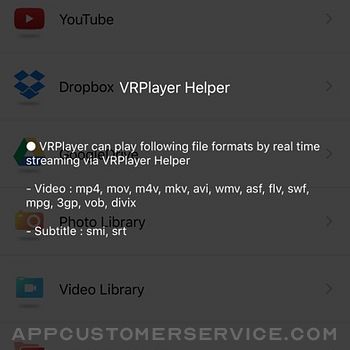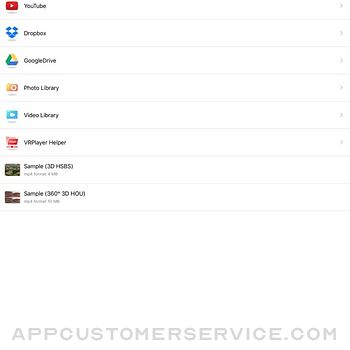LEE DONG WON
LEE DONG WONVRPlayer : 2D 3D 360° Video Customer Service
- VRPlayer : 2D 3D 360° Video Customer Service
- VRPlayer : 2D 3D 360° Video App Comments & Reviews (2024)
- VRPlayer : 2D 3D 360° Video iPhone Images
- VRPlayer : 2D 3D 360° Video iPad Images
● VRPlayer can play not only general 2D movies but also 3D movies (half side by side or over and under) for VR (google cardboard)
● and support the following file formats.
- video : mp4, mov, DRM free m4v
- subtitle : smi, srt
● VRPlayer can play following file formats by real time streaming via VRPlayer Helper
- Video : mp4, mov, m4v, mkv, avi, wmv, asf, flv, swf, mpg, 3gp, vob, divix
- Subtitle : smi, srt
※ this app can not play DRM protected videos purchased from iTunes store.
● You can add or access following items
- VRPlayer Helper (streaming server)
- Folder
- FTP Server
- GoogleDrive, Dropbox
- Video Library
※ VRPlayer Helper is embedded in your own VRPlayer app and the download URL provided by VRPlayer is your own iPhone's IP address itself not an external web server.
so iPhone and the server PC should be in the same wifi network to download Helper.
tap the "+"button at top right corner of VRPlayer and select VRPlayer Helper then you will see the URL from which you can download helper.
● You can control VRPlayer with keyboard
- Bluetooth Keyboard
- USB Keyboard (connected by camera kit)
- Keyboard of PC on which VRPlayer Helper is installed
※ while navigating
- up / down : move cursor by item
- up / down + shift : move cursor by page
- right / enter / space : select item
- left / esc : back to previous
※ while playing
- up / down : move cursor by button
- enter : select button & do action
- esc : stop & back to list
- space : play & pause
- right : move forward 5 seconds
- left : move backward 5 seconds
- right + shift : move forward 1 minute
- left + shift : move backward 1 minute
- up + shift : play previous video
- down + shift : play next video
- [ : slow down the playback rate
- ] : speed up the playback rate
- 1 : Toggle 360°/180° Video
- 2 : Toggle VR Mode
- 3 : Change 2D/3D Mode
- 4 : Zoom In/Out
- 5 : Back To Center / Motion Tracking
- 6 : Motion Tracking Constraint
- 7 : Loop
- 8 : Audio/Subtitle
● You can control VRPlayer with Game Controller
※ supported controller
- XBox controller
- Playstation Dualshock controller
- Other MFi certified game controller
※ while navigating
- up / down : move cursor by item
- up / down + RB : move cursor by page
- right / A : select item
- left / B : back to previous
※ while playing
- up / down : move cursor by button
- A : select button & do action
- B : stop & back to list
- X : play & pause
- right : move forward 5 seconds
- left : move backward 5 seconds
- right + RB : move forward 1 minute
- left + RB : move backward 1 minute
- up + RB : play previous video
- down + RB : play next video
● support panorama photo
- enjoy your own panorama photos in VR
● Use multiple gestures to control playing
- Tap the screen with two fingers to change 2D/3D screen mode.
- Double tap the screen to zoom in/out.
- Swipe right to skip forward 5 seconds.
- Swipe left to skip back 5 seconds.
- Swipe right with two fingers to speed up the playback rate.
- Swipe left with two fingers to slow down the playback rate.
- Long press with one finger to select audio or subtitle.
- Drag & drop subtitle to change position.
- Pinch in or out screen to change font size of subtitle.
VRPlayer : 2D 3D 360° Video App Comments & Reviews
VRPlayer : 2D 3D 360° Video Positive Reviews
ReorientationWe used to be able to recenter videos while laying back. For some reason it doesn’t work anymore..Version: 3.2.8
VR Photo & Video ViewerThis does everything I want, except for the option to slow down videos and speed them up. Most video viewers go like this: Slower 1.0 normal .9 .8 .7 .6 .5 Faster 1.0 normal 1.1 1.2 1.3 1.4 1.5 Some go faster like 2.0 to 4.0 but that’s ludicrous speed to me. From .5 to 1.5 would be perfect. I would not only buy that option, but I’d buy a few more that are already in the app. Without the option to slow down or speed up as standard video players usually do I just can’t justify buying anything right now for this app. This app does everything else and I want to upgrade it. Hopefully this will be added and I’ll definitely change the 4 star rating to 5. It should be higher, but that’s my opinion. Thank you for being the only one out of at least 10 apps that work for looking at pictures. To me, that’s just a cool new way to look at my pictures. Use your imagination and it almost feels like you could relive a special moment in your past. I can’t wait to try out the 360 videos I’m making..Version: 3.3.0
Great app for meI don’t know why so many people download an add supported app then gripe about ads. This app works great for me and I tested with 5 different VR formats from SBS, Cardboard, 360, etc. I was able to switch them to work with my headset easily, tracking was terrific, and I didn’t notice any lag. After testing it out I was happy to pay a few bucks for this great tool. I have not tried the helper app yet but without it the mobile app is still well worth the price. Use the add supported version just to make sure it works then upgrade. Is worth it.Version: 3.2.8
Almost all negative reviews over ads for unpaid versionWas looking for a player to split screen video for the cheap ‘VR’ goggles you can buy. This does exactly that plus a good handful of other fun options. If you don’t like the ads, try paying the programmer. I would suggest adding in a ‘Shuffle Play’ option for the video library option, my kids love watching stuff on the phone using the goggles, but not in the same order every time..Version: 3.3.0
Absolutely wonderful!Wonderful application, with so many features so as to satisfy every VR need of yours! It’s more than definitely worth the Pro version and I hope to see it always kept up to date for us lucky users. :).Version: 3.2.8
At least it’s what was advertisedIt works pretty well at converting regular videos into the vr format. there’s not much to say other than it works rather well. however i recommend not using it at night or in dark environments unless you enjoy the sensation of prison spotlights being flashed directly into your eyes. no matter what i tried the app automatically transferred the brightness to maximum. so aside from that issue, it’s at least what was promised.Version: 3.2.8
Awsome!! But....There are a lot of ads, and my screen constantly glitches and freezes. But otherwise, it is a great app!.Version: 3.2.8
Great app!!This works fantastic!! I would buy the upgrade if it had gaze controls for browsing and video playback..Version: 3.2.8
NETFLIXHOW DO I WATCH NETFLIX I HAVE BEEN TRYING FOR 20MINS.Version: 3.2.8
Not a bot😏Really one of the first vr apps to work. If you don’t believe me try it.🤷♂️.Version: 3.2.8
THIS IS THE BEST APPI’m serious,you can convert every video to see with your vr googles.Version: 3.2.8
EXCELLENT😍😎👌👍🙏Excellent thank you 😍😎👌👍🙏.Version: 3.3.0
Just one problem!This app does literally everything I want it to, except it has one problem; I don't need the zoom feature, I need a feature that makes the boxes bigger or smaller! If this is added, I'll give 5 stars.Version: 3.0.9
It's okay butIt's is okay it's fun and all but sometimes my screen glitches and it look really bad but that just might be me and one more this is that the adds ruin it because there not like video adds there and that you have to exit out of and I don't like that but it's your choice.Version: 3.2.1
Really good!!!Really good! The best by far! On a side note. I think it would be great to add drag controls because you can really get dizzy from all the head turns and movements. And also lock screen so you won't have to move to much for a better angle. Hope there's an update soon!.Version: 3.1.7
Great for video, bug for still imagesThis ap is ALMOST amazing- the only problem is that I would like to view still 360 dome images and the ap automatically scrolls through the album so fast I don't have enough time to see anything. There doesn't seem to be any way of pausing them, and no answers online..Version: 3.0.9
Great App!!So I downloaded this one 360 degree video (using a separate video downloading app) and opened that video onto this 360 degree video player... It was great because the video that I was trying to watch kept on buffering, but after downloading and opening it with this VRPlayer, it was no problem. Thanks guys, great App!!.Version: 3.1.7
Fantastic VR PlayerFantastic! The only thing that I think you have to correct is to find a way to close advertisements while using the VR headset. It bothers a lot having to take the iPhone out to close the add but the app is still great!.Version: 3.0.8
Very goodA very good vr player with many functions. Can get video from almost any site (Google drive, etc.) It works with cardboard and headsets alike. *For developer: it would be cool if you could have an option for a virtual theater..Version: 3.1.9
Very good appI buy the Pro version after using this app for 5 minutes. This app is much better than those I used before! (P.s. this app may need a more eye-catching name... the existing one don’t sound attractive...).Version: 3.2.3
Tabs for browsersPlease add tabs in the browsers pleaseee. Like when you click on something and a add pops up, please make it go in another tab. Update this quickly. Other than that this is a great app.Version: 3.2.3
Ads ruin itSays free app - but plays for a few minutes and then the ads stop the video and you have to click on the ad to remove it and continue. Ruins the experience. Would be good otherwise. AUTHORS - if it's not free - don't advertise it as such..Version: 3.1.5
The buttons on the side of my vr headsetThe buttons used to be compatible with the app but they don't work anymore with your app, can you please reply with any tips to fixing the problem..Version: 3.1.7
Love this app and have a questionI absolutely love this app and use it often, but I have a question. I'm fairly new to game development, so I'm wondering what changes the compatibility of OpenGL will make?.Version: 3.2.0
How is this not famous?If you got vr headset and frustrated that there are not enough thing to do with it, this shall solve all. Holy crap this is the best. No im not paid for this nor related/involved to this app..Version: 3.2.3
Great app plz readFirst don't listen to the other reviews this is the best app ever I wish I would have found this way earlier great vr app.Version: 3.1.0
ZoomNeeds more options for zooming. Pinch zoom would be ideal.Version: 2.0.6
I know why you used this appNo shame..Version: 3.3.0
App is amazingCan convert any YouTube to VR or 360. Amazing app. I ended up purchasing so I don't get the ads. Well worth it. Only bug fix required is when the Google cardboard button gets selected. The screen gets brighter which I need it to stay dim so I can sleep while watching movies on my goggles. So please fix and this app would be 5 stars. Thank you.Version: 3.0.5
PhenomenalA lot more useful than I thought. all I have to do is download files on my computer and I put them in my local drive. all the videos stream right to my device and then I can watch it in 2d or I can make it to fit in my google cardboard..Version: 2.1.4
ONE OF THE BEST APPS EVER!!!!!!!!!!I can finally watch all my movies with the Google cardboard, it's great!.Version: 1.0
Free International Money Transfer 💸Enjoy high maximum transfers into more than 20 currencies while saving up to 90% over local banks! The cheap, fast way to send money abroad. Free transfer up to 500 USD!Version: 3.3.0
What do you think VRPlayer : 2D 3D 360° Video ios app? Can you share your thoughts and app experiences with other peoples?
Please wait! Facebook comments loading...