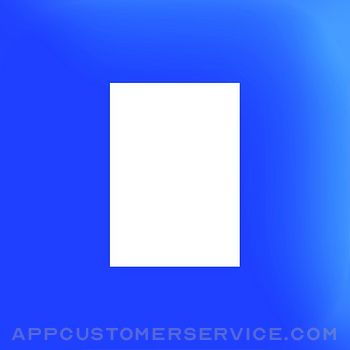 SketchAR
SketchARSketchar: AR Drawing App Customer Service
- Sketchar: AR Drawing App Customer Service
- Sketchar: AR Drawing App App Comments & Reviews (2024)
- Sketchar: AR Drawing App iPhone Images
- Sketchar: AR Drawing App iPad Images
Sketchar is for you if, you want to improve your drawing skills, express yourself through art, impress friends and family with stunning artwork, collaborate with peers, relieve stress, or become a Pro.
We have merged AR and AI together to speed up your learning experience and make it more entertaining.
Here are the unique features that can only be found on the Sketchar app:
1.COURSES
550+ drawing lessons based on characters you love.
You can start with a beginner set or delve deeper into a specific topic to improve your artistic skills, for example, in creating portraits or anime.
2. PERSONALIZED PLAN
Based on AI to speed up your creative growth
3. DRAWING TOOL
Powerful toolset to create stunning art in minutes.
4.CONTESTS
Join the community to collaborate with peers.
5. AUGMENTED REALITY for drawing
We invented that in 2012. Through your smartphone camera, you can see an AR sketch on the surface in front of you. Just take a pencil and follow the virtual lines on the paper step-by-step. This function is also employed by professional artists to scale sketches onto surfaces like walls. Use carefully and follow the video guide.
and many other features.
Btw, practicing art helps relieve stress.
Download Sketchar now and learn to draw like never before.
---
In-app purchases:
Sketchar offers four paid auto-renewable subscription options that give you unlimited access to the app's premium content and features.
1-Week Subscription - $7.99 / Week
1 -Month Subscription – $14.99 / Month
1-Year Subscription with 3-Day Trial – $69.99 / Year
1-Year Special Offer Subscription – $34.99 / Year
Prices may vary across countries. Prices are equal to the value that Application Store Matrix determines as the equivalent of the subscription price in USD.
We are always interested in your opinion, so please email us at [email protected].
Sketchar: AR Drawing App App Comments & Reviews
Sketchar: AR Drawing App Positive Reviews
Love this app! But one thing :/So I am a really good artist and I’m kinda young too but I thought I needed practice so I decided I would download a app to maybe give me a little more help with some things. And I came across this app! So I downloaded it and found a cool looking lesson so I clicked on it and clicked on AR. I don’t know if you had to buy AR.? But I tried to click on paper and it didn’t work. So I clicked on it like 3 or 4 more times, still nothing. So I tried to click the back arrow, it didn’t work. So I had to exit out the app.. I love this app so much but I would love it even more if I could do AR.. So please!! Fix this glitch! Or just tell me if you have to buy pro to click paper.😂 So please help me out here please ❤️❤️.Version: 5.4.1
Needs WorkThis is a really cool idea and I love the idea of being able to upload your own photos and trace them. For me this helped with getting command of the tablet pen because I’m used to Wacom tablets which have more traction under the pen rather than gliding straight across, which made the pen harder for me to handle. I used this to help me gain confidence in drawing circles and lines evenly with this glossy surface. For that it served its purpose alright. But the problem is that, at least as a left handed user, the way the drawing page is set up is frustrating. For instance, I was constantly bumping the back button and would exit the thing I was drawing partway through and not be able to finish it. Also, any time I drew in a horizontal line, the opacity for the tracing paper would increase or decrease when I was trying to make the line. This would constantly pop up no matter what angle I had it at. It was very hard to press in such a way it would not trigger this pop up. This should not be something that can be triggered by the pen at all, only the button on the right side. This was just really frustrating honestly. I did manage to complete a sketch and it was nice. But I just feel like the placement and triggering for things needs to be reconsidered..Version: 6.0.5
Pretty good app but needs work.I downloaded this app because I am a terrible drawer and I was looking for a way to learn. The app works surprisingly well, but has a few issues. The tracking is very finicky. If you do not hold the phone perfectly still and have near perfect the imagine will jitter all over the page. When using the cross feature, if your shadow touches one of the markers it will also make the image warp all over the page. That means you have to draw at odd angles in order to avoid this. I understand that is an issue with my lighting and not the app, but it shouldn’t happen with such a small amount of shadow. The app is still pretty neat, but is not even close to being worth nearly thirty dollars. Subscriptions don’t interest me, because I would much rather own something and pay for it in full. If the price was lowered to ten dollars for the lifetime ownership that would make up for its drawbacks, but I feel that a 28 dollar app should work flawlessly almost all the time..Version: 5.0.5
Great for QuarantineI found this app last night when I was searching for something to teach me how to draw better. I am thrilled this exists and can’t believe I’ve been on my iPad Pro for five years and never found an app like this. What can I say; it’s like having an art class, except you’re in quarantine. Totally worth the 20 bucks. If you really wanna learn how to draw it’s worth the 20 bucks. If you already know what you’re doing and you understand basic shapes, then it’s not worth the 20 bucks because you can already do that. I am very happy and can’t wait to sit down and draw again today. Now that doesn’t mean this is just for beginners. This app can do a lot more than what I just said and you should probably go read other peoples reviews but for my purposes this is pretty awesome..Version: 6.0.9
CreativeI love the creativity. Some feedback about it though is the practicality of such a set up. I’m sure the developers are working on it. I have a small gimbal so that I could have my hands free to draw easily, but the distance from the camera to the paper is far so there is obstruction to actually freely draw since I have to look through my iPhone has the viewfinder. Another issue I kept running into is that as soon as I place my hand within the frame to start drawing the focus of the guides are distorted because the camera needs to fully see the frame of the paper. Again the developers probably see the drawback and there are more updates to come from Apple for ARkit to for better detection. Overall I love the idea of this app and I hope that it develops even more! As of right now the simplest way is to literally just draw the outlines of an image yourself. P.s. I also love how the drawing process is step by step so that is very intuitive!.Version: 5.4
Great app, moneys in the way.So I downloaded it. Even after reading all the reviews... and I should have listened to them. The dev response person/bot says that animals are free, but they are locked for pro. Even though they say it’s is, it is not. Molang doesn’t exist... nor does grinch. You only get one free lesson. This now brings the question. Why not just charge 5.99$ for the app? No. You must pay 5$ monthly. Great concept! great design! But money has gotten in the way. I still give it a 3 star even after being this disappointed, I mean it promise a few free drawings. But I ended up with only one. So again good job on the app, just money and a bit of greed has gotten in the way sadly. I do hope they respond to this to clear this up. Because they basically lied about what is free and not. Unless you are willing to pay 5$ monthly, I will not recommend this app..Version: 5.3.13
Great idea. Needs to be a lot better.The concept of this app is great and it has a lot of great features. However, it is too easy to just trace and not learn to draw. My biggest issue is that if I spend time coloring and shading but can’t finish in one session, when I come back the colors are super splotchy and all of the coloring/shading has to be redone. I’ve also noticed that they AR feature requires you to be a distance from paper that is not feasible for you to see the screen of your phone and draw at the same time. Lastly, the advertisements for you to pay for a subscription are very in-your-face, too often repeated, and very obnoxious. But if you want to practice “tracing” in a learn-to-draw tutorial and can finish in one session, it is good practice. I don’t think I’ll be paying for the full version anytime soon..Version: 7.1.1
Awesome drawing tutorThis app is awesome! I love the AR aspect of it so I can see where I should be drawing to learn how to draw better with a tutor right on the page. Only thing a little frustrating though is that I think it would be cool if this app had a zoom function. But instead of zooming, I was thinking if it allowed iPhones to be able to go into the .5x zoom so it’s easier to set up the phone a good distance away from the paper and still have the phone be close to the paper because it’s .5x zoom. I think with that function it will make getting the whole page in the frame much easier and manageable. Thanks for the great app!.Version: 8.4.2
Definitely room for improvementThis is a great app with a ton of really cool features however it lacks organization. The lessons are all over the place, they go from 0 to 100 very fast and then back to 0. The first lesson suggested is to draw Champagne Papi and after scrolling many, many lessons down is how to draw a sphere. Can we start with a basic sphere first?! Maybe categorize the lessons by what you’re drawing and then lead those categories up into harder things? Also would be nice to have a favorites feature where I can save lessons I’d like to do and come back to later to do!.Version: 8.2.7
For all the kids [like me] out thereLook, this app has some potential. But I would not recommend this to people who don’t have enough money. The second I went into this app and all the lessons I knew there would be pro, or the lessons that you need to get premium for. I mean, like literally all the lessons you need to pay premium for. Like you could at least put like 3 or 4 lessons for free but, no. And if ur a kid like me, well, u probably don’t have enough money to pay premium. And again, I tested out the free lesson, and it was pretty good. So this game still needs a lot of work, but if u are willing to pay [im not] well, go for it because thus game still has some potential, that is, if ur willing to play..Version: 8.17
Game changerOne word... GENIUS. My biggest word of advice is don’t give up, Keep playing around with the app- I was frustrated at first but after a few drawings using the AR technology I was completely sold. It’s something I’ve been trying to do with tracing paper and a computer screen for years. Your brain will need some time since it’s not very natural drawing something you’re not technically looking directly at. Its great for novice artists like myself who need a good start to the pictures they want to recreate on their own. The other features such as lessons are neat as well but after the trial I bought it just for the AR!!.Version: 5.3.13
This is very interesting but...I’m really trying to like this so I can buy it but I have a few concerns as soon as I tried to use it. I’m on an iPhone XS Max and for some reason I have to hold the phone far away from the paper, and then I’m really reaching for the paper to draw...it’s ridiculous that I’m forced into a strange position to be reaching for the paper to draw. When I am drawing my hand interferes with the tracking and it’s tells me it’s lost the paper, this is hard to avoid too. I’m looking forward to see what comes of this app it really is incredible... just need to figure out this distance from the page..Version: 5.0.2
Awesome app!Today I just got this app and after I drew one of my own drawings the subscription thing kept popping up whenever I went to draw my own image. I myself don’t want to pay for own image or any of that I just want to draw my own images that I want to. And all of those other people who use it are probably not wanting to spend a lot of money on this app. I’m only 14 and I use drawing apps like this one and it helps me to draw better than ever so if you could work on lowering the money to whatever is possible ( I know y’all need to make money and things) Btw I like this app!!.Version: 6.0.9
I love drawing And coloring different things on this app all types of waysThis app is very useful two people who want to draw in different waysI love this app no matter what people say about it I can do anything I want on this app and this can help me draw and sketch better so I can count on this app and whatever people say that it’s a bad rumor about it just look at this review and you’ll see that this app is not bad it is very good and very helpful to people who want to draw better and sketch betterJust know That you can count on this app.Version: 7.3.2
Love it needs a bit of work but 5 stars 4 itSooooo the ar isn’t the best ever and I know people are like well it’s sketch AR and they have a good Reason but honestly the other components of this app are great I don’t have the pro and I still use this app all the time.I’m just saying The reason why I enjoy this app and would recommend it (in fact I have) and I think that having fun on this app is all that really matters at the end of the day I hope this doesn’t offend anyone have a great day. Thx for taking time to read this sorry for the many misspellings.Version: 6.2.1
Love the app but had some trouble with the ARI love this app very much but i had some trouble with the AR. Yesterday I was excited to try out this app but then the AR part became frustrating trying to make sure the camera was showing the whole paper was in the camera and every time it was in the camera it would show lost track of paper I mean I should be able to draw on paper instead of drawing on the Canvas because it would look very neat on the paper but overall I like the app.Version: 8.1.6
I like it but I have a problemI don’t have the money to do a subscription, and a few weeks ago when I started too use the app. And draw, the pop up for asking if u wanted too do a subscription came up. And I would click no and it would kick me out of the drawing session. And I got really annoyed. Cause this app is helping me draw bodies in good proportions. But now that that keeps happening I stopped using it. If there’s a way to fix it I would love that.Version: 6.0.12
Almost perfect app!So, I discovered this game while I was scrolling on the App Store. I clicked on it and downloaded this. A few hours later I completed a few drawings (nothing like my normal ones) I was thrilled. Never have I ever had an app like this. Absolutely LEGENDARY! But, I do have something to say. Maybe you can add something that helps draw anything because there is one that does it but it has to have a face in it. Thx for your time!.Version: 8.3.2
Decent but could use…More black and African American people. There should be a section for important black people in our time like Dr. king, Malcom x, Rosa parks, and MUCH MORE. I would absolutely love drawing people who have changed the world for a minority group. Please add that soon. Overall this app is very nice but on occasion, the AR will start moving for no reason and you lose your spot, if that could be fixed, this would be a lot better. But my overall request is to add drawing lessons that represent important black figures..Version: 8.9
Needs workThe app was Great in the beginning but once I started to do lessons the lessons started to get locked by the pro SetchAR ad which was fine because I started to drawn with the image based feature they have on the app but then they locked that as well with the same ad were you have to pay. I really love this app it actually helped me out a lot but I guess I have to find a new app. If you have the money for it, it’s a great app for you to start you drawing journey.Version: 8.1.6
A little madSo the app itself is pretty good but I find it annoying and confusing as to why I can’t view my sketches that I’ve already done. After completing a lesson, the sketch made from that completely disappears.. there’s no way to see it again. Even if I go back to that same lesson, I have to start a new one all over again. Overall decent drawing app but if you love to view your work afterwards, then maybe try a different one..Version: 5.3.10
Needs improvementThis was a great idea but there is room for improvement. This app will most likely end up being used for kids and teens who do not have the money for subscriptions (speaking as a minor myself. It’s not just that but it’s the brushes and tools your able to you without the subscriptions there should be more medium level tools like painting brushes that you would get as a subscriber. Other wise it’s a pretty good app just open up more things that are helpful to people who can’t subscribe.Version: 8.3.4
Needs work.The concept for this app is great. I would love to see some of the glitches ironed out. The fact that this only works with 2 paper sizes, in a very brightly lit room, is the first issue. Constantly arranging the phone, pulled very far back, to capture the page begins to wear on you. I do love how you can capture a wall or floor, to draw/paint murals. But the image sometimes shifts, which defeats the purpose. I want to love this app, and can see great use for it. The tutorials are wonderful. Especially if you’re a beginner. I foresee this app becoming better, more stable. So I’m going to stick with it..Version: 5.1.5
Kinda pointless nowSo here’s the deal you get like a few things to draw or use your own pictures but the brushes are all pixelated even with my iPhone 11 and god tier internet it’s a just pixels which kinda defeats the purpose because your art will look like trash and the brushes they give you are horrid for fine detail I paid for two weeks and then a month because you get really good looking pictures to draw but it’s all so pointless with it’s a ugly pixelated mess gg.Version: 8.0.10
I like the concept, but....I once saw a really good video for this app, great and all, but I was going to get started, and the app crashed on me every time I tried to get started. If you could please look into this problem for me, I’d really appreciate it. I really want to get better at art, and I want to get better, but I am unable. Please fix the problem. Thank you.Version: 7.3.4
EhIt’s a great idea and I get it’s a good class. I’m a 14 year old girl who is trying to draw but I have shaky hand so every two seconds tracking on the paper is lost. And I can’t even trace because when I try once to put my pencil down it gets lost. I don’t know about you but I can’t hold the end of a pencil. I think if it didn’t need to see the paper and just let you trace without any interruption problems. If I had an iPad and a stylist it would work great I’m sure. But just a little buggy on a phone.Version: 6.0.17
The lagThis app is great. I absolutely love it. But the issue is that it lags A LOT. When I try to use the AR and draw on my paper, One: it take a few minutes to detect the paper, two: As I’m getting more into detail with my drawing it’s start lag and it messes me up, three: when it lags it moves the picture and it doesn’t line up with what I have on my paper. If you guys can fix this, I would totally appreciate that. But overall it’s a great app :).Version: 8.4.1
Good ConceptThis app is a great app but my problem is that it glitches whether I move or not. The first thing you do is to put the crosses on the paper but it glitches every time I put my hand on the paper to draw it. When I finally finish that step, I go to drawing the picture. The paper is fully in the camera and no matter what I do, it says the paper isn’t fully in the camera and so then I have to restart. It constantly freaks out on me and it’s very frustrating..Version: 5.1.1
Best lessonsThese lessons are so good I love how well the teach you I’m having such a good time especially in this pandemic you guys are doing so good I’ve been on sketchar for a little over a year and have faced only a couple of problems like 2-3 anyway it’s amazing the developers are so sweet to even if it’s very hateful they stay positive I love it thank you for this app :).Version: 6.2.1
Best app everI literally love this app! It’s been so buggy for me though always losing its place on the page and force closing. But on the days it works right it’s the best thing ever! I hope the bugs get fixed, or maybe it’s just my phone cause I see so many others publish their work. Anyways I truly love this app.Version: 8.3.4
Super Handy Tool!I love creating things, but unfortunately drawing is one area I still lack in. With this app, it doesn’t matter what project I’m working on, I can always trace the art I want onto it without having to try and go by looking. Makes the process so much faster and clean. Also helps teach you drawing techniques. Love it!.Version: 8.0.6
So much to like, so much to dislikeI have tried to use this app to draw on a chalkboard (18x24 inches) which appears best when paper is selected but I would need a giants arms to draw it because the app loses registration when you get close. Coupled with the irritating insistence you pay before you try (ok I paid) and the irritating pigeon which u can’t turn off and the obvious lack of fit and finish - this is a great idea waiting for someone else to make it useful - graffiti paint ....Version: 5.1.5
ExpensiveThis app is no good if you want to do it for free! Horrible amount of money to pay for this. I don’t recommend it..Version: 8.1.4
WawYou wanna learn how to draw faces or objects? Nope! You are literally just gonna learn how to draw a penguin with a heart in its hand. If you want to draw something else, you have to pay. Well, i’ll be honest here, the price for the pro version is pretty cheap. I will not give it a try tough because I don’t really have 7$ CAN to spend right now because I thought I could draw a bit more things before having to pay... 😕.Version: 5.3.8
Pretty cool and bug freeUnlike many of the reviews which seemed to have issues, my experience was seamless and I thought the paper detection and position tracking features worked really well. Your hand tends to get tired, so you really need to set up some kind of rig to keep your phone in place. I made one (somewhat) quickly out of two wire hangers that supported my phone at an angle. This app would be really cool with AR glasses like Magic Leap..Version: 5.0.5
I love this app it’s the best!!!If u wanna get great at drawing ??Whell then get this!!.Version: 5.1.1
GreatI really like this app. But the picture keeps moving around/ shaking when I use it..Version: 5.1.1
HelpI’m the lesson how the hell do I coutine the project with the blue outline if I left the page.Version: 8.30
Sooooooo goodIt really good.Version: 8.28
Pretty goodThe tutorial directions are a bit nonsensical but can be understood after a few hours.Version: 8.3.4
The game is awesomeThe game is awesome but there are some bugs I wish there was the thing in old Tik tok. Trend where they put a spiny thingy and you get the exact colour if that is in there I just cans find it!.Version: 8.3.2
YePoop.Version: 8.2.10
Help! Trying to upgrade and I can’tI’m trying to upgrade to pro/get a free trial and it brings me to this one page where there’s nothing to press!.Version: 8.2.6
It’s okThis app is good to learn draws.Version: 8.0.6
Way too expensive.I LOVE this app it really works well I enjoyed trying it , but 9.99$ for a week to upgrade is way too expensive. I’d pay that for a month but NEVER for a week. Great app in general but too expensive..Version: 8.0.11
OkYou have to pay.Version: 8.0.11
HelloLooks like an awesome app but I cannot draw it crashes out of app whenever I try to draw.Version: 7.0.2
Good hit problemsLove the app. Have used it a lot but recently I haven’t been able to load the app to use. I have deleted it twice and redownload it to see if it works..Version: 7.0.2
HiI love this but I got a Apple Pencil and when ever I draw it kicks me out can u pls fix it.Version: 7.0
NiceSo far it’s really helping.Version: 6.3.2
IssuesThis app is great but for some reason it wont scan the paper and Ive been using a sketchbook and the image keeps on vanishing and it also freezes when i can the function from paper to floor.Version: 6.3.1
A bit glitchy but otherwise goodI’m saying it’s only a bit glitchy because when using the sketch AR it says it keeps loosing track sometimes. Although I’ve found using the AR is a lot easier to use in the morning because it’s mainly later in the day it keeps loosing track. Other than that it’s a good app..Version: 6.0.12
Free International Money Transfer 💸Enjoy high maximum transfers into more than 20 currencies while saving up to 90% over local banks! The cheap, fast way to send money abroad. Free transfer up to 500 USD!Version: 8.32.1
What do you think Sketchar: AR Drawing App ios app? Can you share your thoughts and app experiences with other peoples?
Please wait! Facebook comments loading...













