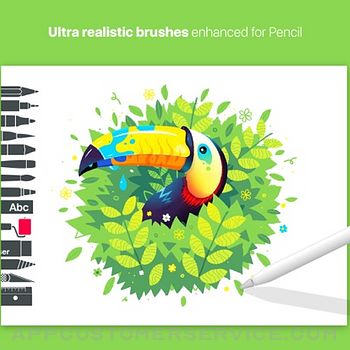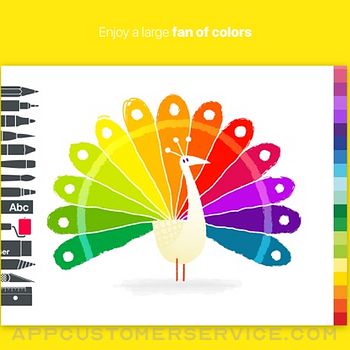Andrea Terdich
Andrea TerdichTayasui Sketches School Customer Service
- Tayasui Sketches School Customer Service
- Tayasui Sketches School App Comments & Reviews (2024)
- Tayasui Sketches School iPhone Images
- Tayasui Sketches School iPad Images
Because beautiful tools make beautiful drawings, we endlessly refined Sketches brushes to create the most realistic drawing tools.
Sketches school is a special edition of Sketches targeted for a younger audience, with a specifically designed interface making it very accessible to kids.
Sketches is the most realistic, versatile and user-friendly sketching app designed for iPad. This exhaustive artist's toolbox helps users create dazzling sketches, cheerful paintings and smashing illustrations on the go.
• Features
- Over 20 ultra realistic tools
- Import photos
• Folders
Easily organize your drawings in beautiful and easy to personalize folders.
• Pressure Stylus support
Discover even more realistic brushes while Apple Pencil.
A Unique feeling: Each stroke behaves vividly and truly like a brush on paper, adapting the opacity, angle, and width to your movements.
• List of tools
- Pencil
- Marker
- Felt Pen
- Pen Brush
- Oil Pastel
- Watercolor
- Acrylic brush
- Airbrush
- Area and Filling tool
- Text
- Shapes
- Eraser
- Cutter
- Smudge tool
- Ruler
Tayasui Sketches School App Comments & Reviews
Tayasui Sketches School Positive Reviews
There is one thing...When I go to the text thing to enter text on the page, and I want to click ‘enter’ to go down, it got out of the text editor. I thought it was going to actually enter down the text (like what most apps use). You guys could do that and then click anywhere else on the screen to exit. Just a suggestion! A few days ago the folder icon on the top of the screen disappeared and now I have no way to get out of the current picture except restarting the iPad. I am on an iPad Pro 12.9 inch. Could you please fix this problem?.Version: 1.70
While Less Features Than Sketches Pro, This IS STILL A Very Good Version of Tayasui Sketches!The one thing I really like about the “School” version of Tayasui Sketches is if you have to use your finger OR any type of common capacitive stylus, the line work will get thick or thin based on the speed that you draw the line stroke at. This is a great feature if not using an Apple Pencil on the 2018 iPad or using this app on other iPads that cannot use the Apple Pencil, but can still use other types of capacitive or “active” battery powered capacitive stylii Good work on getting a great student version of this app! I think it’s terrific that you were able to do this version for elementary and high school students to get their hands on and use. Whether they have a Apple Pencil or Logitech Crayon or just their fingers! Great Job!.Version: 1.14
This is my love sketches schoolI’m a student at Jersey shore elementary school there was a teacher that was named Mrs. Taylor she is the best she created an app that’s called sketchers school I love it and all my classmates love it to some of them don’t love it because they weren’t here from last year the reason I love it is because it lets me use multiple tools that let me do my artAnd I love it and I can download it on my home iPad and on my school iPad that’s just amazing to me it doesn’t have to be a school electronic to download it so yeah that is why I love sketchers schools.Version: 2.2
ALMOST perfect…I love this app so much! It’s a great tool for drawing, I even use it to animated. You can also use it too edit images in ways, overall an amazing app. But one problem I’ve been having is that when I try to fill in a hole, sometimes it will fill in the entire character. And it also sometimes will force me to fill in parts separately, even if they’re the same color. Aside from that it’s a great app and I 100% recommend downloading it to anyone considering it!.Version: 2.2
This Is A Really Good App!I use this on an apple iPad, and it’s really good! I love adding some photos and drawing the outlines and after I color it in! I first saw it on my school iPad and drew after class! So I decided since I’m going back to school in January, I should download this on my apple iPad! It’s very useful to clear my mind. I have a few mental problems and I draw labels to help me meditate! When I miss days I put an ❌ Under The Label! When I Don’t Miss them I put a ✅. I recommend this app on an Apple iPad! Peace out! ✌🏻🌿✨.Version: 1.80
Amazing except for some problemsThis is a great drawing app but sometimes it doesn’t show all the brushes. Sometimes it shows the paper the wrong way or it shows it ver small. I hope you can fix that. Overall it is a very good app but I just wish that there were no problems..Version: 2.2
This game is good butI really really love this game I have it on my iPad and my school iPad it’s really fun app I think you should get it the only part is I was working super hard on A drawing and then it just logged me out and then I went back to keep working on the drawing and it wasn’t there I checked all my folders even check the trash it wasn’t there that made me really sad about it but I think you should get that game.Version: 2.2
Love this art app ❤️😊I love this app because it’s for all ages and it really gives you the chance to be creative and there are so many options. This app makes me happy and I get to create so many things, as soon as I get home from school I do my homework and get on this app. I get to draw and there is no limit to anything. If you are looking for a good art app I would definitely recommend this one. 5/5 stars..Version: 2.2
Amazing; A Haven of ArtThis is a beautiful app, one of my favorites. I use it for professional artwork and for book/cover illustrations. However, there IS one problem. After a while of using it, I couldn’t find the button to exit out of that drawing to save it. So, I have to restart every time I want to switch drawings. Is there anything you could do to fix that? Other than that, the app is amazing, and I love it dearly!.Version: 1.80
Great, but a couple of things i think should changeIt’s a really good app but i think you should have an update so you can add more than one photo. sometimes when i want to make like a wallpaper and photos to it, i can only add one and it’s pretty frustrating. the other thing is i think there should be an option to decide if you want to let the colors change a little bit when you overlap them. when i try to fill in a space (i know i could just use the fill tool but it always leaves a thin white line on the edges) and i color on the same space the colors get darker. i know that might make it more realistic or whatever but i hate when it does that and then i have to try to erase that part, and make sure i don’t touch any other parts..Version: 2.2
It’s great except. . .I love this app, I think it’s great all the tools are awesome and I think you should download it. I just have one question, the tool where you make a shape and it fills up automatically, it isn’t lined up with my screen and I’m not sure how to fix it, if you have the answer please let me know. Other than that it’s a great app!😍😍😍.Version: 1.70
AwesomeThis is an awesome app I’m surprised it’s free because most apps that are this nice aren’t free. It’s great for kids I believe art helps kids be creative and this app has lots of features which you can use to be creative. If you are in the edge about getting this app, get it! This app is inspirational and whoever came up with it is a genius..Version: 1.80
Very Good.I love how this drawing app is so good. Also can you add where u can block out the side supplies please? But there isn’t any problems with this game. It is perfect for me when I am done with my art stuff. This gives me free time to do SketchesSchool. Don’t focus on the hate, focus on the positive!.Version: 2.2
Exactly what I needThis is my first review. I know little about drawing and want to learn some. As a new beginner, I tried several sketch apps and find this exactly what I need. The tools are just enough. The UI is comfortable and make you concentrate on drawing. No ads and you can feel free to buy pro or not. Great app. Thanks!.Version: 1.13
Good!! But one thing…This app is awesome! it has manny tools, and it has loads of awesome help that teaches you how to draw! The app just has one thing that makes me sad, ITS THAT YOU CANT USE MORE THAN ONE PHOTO!!! why can’t the workers add this? I would also like to say Thanks For No In app purchases! Buy this app… PS: workers please make a better blender.Version: 2.2
YES!My 5 year old thanks you, as do I. He wants to make art "like mommy does", and with this app he will easily be able to do all the things he sees me do when I work. Thank you for making this version for children, without making it "cutesy" and too simplistic..Version: 1.13
Favorite App I Have!First of all This is my favorite app I have! Second of all it's free! Third of all I don't have an Apple Pencil and it still works beautifully! I can't get off of sketches school! It's sooo addicting! If you love having an undo button while drawing, this is the app for you!.Version: 1.80
Amazing!It has everything you need plus you can customize your folder with what you drawed or pick a default color/picture thank you whoever made this app It’s relaxing!.Version: 2.2
SketchesSketches is really buggy and I did a ton of work and it just got erased more than once. When I exit out of the drawing page the screen freezes then I end up having to exit out of the app to the Home Screen. It is really annoying so don’t get this app until it gets fixed..Version: 2.2
Good but… it could be betterI love this app I like the drawing tools and just the app itself. There is a issue though… the app randomly crashes and my drawing I’m working on is deleted! please fix that..Version: 2.2
LOVE THIS APP!!! ❤️Hi! I absolutely LOVE this app! It’s so useful for drawing! BUT….when I saw the import, I TOTALLY lost it!!! I love getting pictures from the web, importing, and drawing them! There is almost NO OTHER app that is cooler than this one! If you don’t have this app, GET IT ASAP!!!.Version: 2.2
Need to be able to use for phoneI want to danowud this on y phone but I can’t so pls tell it be able to danwoud on phone because I don’t want to caring a ipad all day when I want to draw.Version: 2.1
My picturesSo when i finally get done with a drawing it just deletes it and when i look at my recently deleted it doesn’t show it, you really need to get this fixed before I delete it..Version: 2.2
REALLY AMAZINGThis app is really good for… well anyone there are no glitches no problems no bad graphics no…bad anything this game is clearly amazing and you should try it.Version: 2.2
Not as good...How do you turn off the 2-finger-swipe to undo/redo? That annoys me when I'm trying to zoom in or zoom out, plus moving the canvas. This app is nice to have, though. I can use it for school plus artwork..Version: 1.80
The add is amazingThe app is amazing because I use it for school and to draw like all of the baseball teams of my iPad get this add you are missing out.Version: 2.1
Excellent for sketchesYou can import photos. It’s excellent for sketch drawings, School, teachers.... every one who needs rapid sketches with many colors. You export your sketch to photo library or any other social apps.Version: 1.80
Amazing App!This app was a amazing app. It was so calming and fun to use with friends, or by myself. I made beautiful art work with this app. A must have, for sure!!✨💕.Version: 2.2
I Love this appThe app has everything it needs and I just like how it lets me sketch whatever I want.Version: 2.2
Just 🤩🤩🤩🤩So I just wanted to say that this is AWESOME 🤩 and I love it because you can draw anything you want plus really great drawing tools 👍🏻👍🏻👍🏻👍🏻.Version: 2.2
Love this!We use this application at school and I love it 😃 we use it for drawing and note taking it’s beautiful. 🤩.Version: 2.1
More Updates Please!Ad more tools please! And MORE colors! Or update the app completely!!!!!! Sorry lol. Lol I’m crazy.😅😂.Version: 2.2
Edit to my ogSo guys I still rate this game 3 stars but I found a game by the same dev that HAS THE EYE THING STILL INTACT. Just search up this dev and you’ll find it. It’s also a sketch game..Version: 2.0
I love practicing my drawings!!!!It’s way too much fun to draw I have been practiceing! But yes but I CAN NOT DO THE TEXT!!!!! Sooooooooo I can not really play!.Version: 2.1
I would suggestI learned how to do self portraits on this app we got it at my school and I find it great.Version: 1.80
WE NEED A SAVE BUTTON!!When I was trying to draw something and I accidentally put another photo on there and then it reset and that photo stayed there and it wiped out half of my DRAWING! IM SOOO MAD 😡😡😡.Version: 2.2
AmazingI love this app I have always wanted to draw. This app makes it so easy especially with the Apple Pencil!.Version: 1.70
So fun to draw on iPad not on paperIt’s so fun to ride on my iPad so that’s why I ran on my iPad instead I mean you’re right.Version: 1.80
Best gameIt got me to be so creative with drawing and art 5 stars.Version: 2.2
Good for making comicsIt’s good I guess that all.Version: 2.2
I don’t like itI accidently Installed it and then when I install it I cant erase anything or add just anything 😭😭😭😭.Version: 2.1
Too many bad reviewsIt’s amazing there’s too many bad reviews so don’t listen to them it’s amazing💛💛💛💛.Version: 2.1
Love itSo simple and easy I don’t know what everybody is talking about I love all of the tools you don’t have in real life like smudge I give this as many stars ⭐️ ⭐️⭐️⭐️⭐️⭐️⭐️⭐️⭐️⭐️⭐️⭐️⭐️⭐️⭐️⭐️⭐️⭐️⭐️⭐️⭐️⭐️ It’s really good with Apple Pencil or your finger works fine too oh there are no in app purchases except the advance version but this is just fine and no ads what thank you 🙏 developer this is the BEST drawing app ever love it do not listen to the other one star reviews I’m on this most of the time on my iPad totally recommended to everybody I just want to sat THANK YOU p.s. ❤️ the ruler Edit after a year (almost 2): So I had to delete cuz of storage but I got it back now and it is still that BOOTIFUL app I was using ‘bout a year ago. I started using this when I was 10 soon I’m going to be 12. To that person who says it’s confusing. I really hope you’re not an adult or let me just say: You’ve been outsmarted and should probably learn to read again. They have a wonderful tutorial at start and if you just read it, it’d make so much sense. You can create really cute stuff. Lots of colour options too. I don’t think this app has to change in any way. I think it’s perfect. But of course if you’re gonna improve the app go right ahead, just don’t make it worse. Also ppl that give to bad rating at least explain why it’s bad then maybe it’s reasonable. Now over the years I have started not to enjoy drawing that much. BUT because I love this app so much and I wanna support it I’m keeping. And who knows maybe I’ll use it again some day. -flowerpower971 A big fan of your work.Version: 1.80
AMAZINGThis app is so good and so easy to draw with! I LOVE IT🤗🤗🥳😍🥰.Version: 1.80
AMAZING!Get this APP RIGHT NOW ITS THE BEST ITS LIKE PROCREATE BUT FREE! AHH SKSKSKSKKSKSKSKSKS I LOVE THIS SO MUCH! THIS GAME IS PERFECTO!.Version: 2.1
Free International Money Transfer 💸Enjoy high maximum transfers into more than 20 currencies while saving up to 90% over local banks! The cheap, fast way to send money abroad. Free transfer up to 500 USD!Version: 2.2
What do you think Tayasui Sketches School ios app? Can you share your thoughts and app experiences with other peoples?
Please wait! Facebook comments loading...