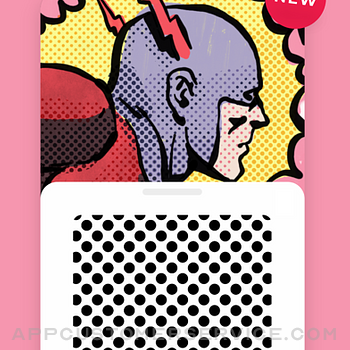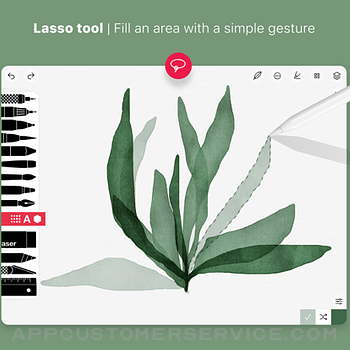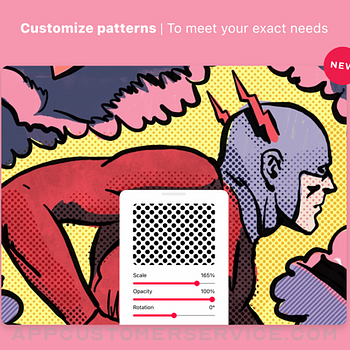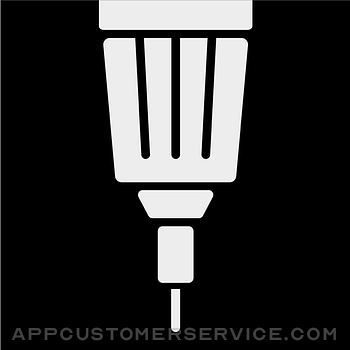 Andrea Terdich
Andrea TerdichTayasui Sketches Pro Customer Service
- Tayasui Sketches Pro Customer Service
- Tayasui Sketches Pro App Comments & Reviews (2024)
- Tayasui Sketches Pro iPhone Images
- Tayasui Sketches Pro iPad Images
Because beautiful tools make beautiful drawings, we endlessly refined Sketches brushes to create the most realistic drawing tools.
Sketches is the most realistic, versatile and user-friendly sketching app designed for a mobile device. This exhaustive artist's toolbox helps users create dazzling sketches, cheerful paintings and smashing illustrations on the go.
Sketches Pro has exactly the same feature set as Sketches including the IAP Pro Bundle.
• Features
- Over 20 ultra realistic tools
- Several rulers and magnetic shapes
- Import photos
- Incredibly realistic watercolor wet brush
- Brushes Editor
- Color Eyedropper
- Color mixer
- Color palettes (.ase)
• Layers
- Use layers to simplify your task
- Export them as separate PNG with transparency
- import and export PSD layered files
• Patterns
- Import, draw and customise your own patterns.
• Cloud Sync
- Backup your drawings to the Cloud
- Synchronize your drawings between all your devices
- Manage sync options folder by folder
• Folders
Easily organize your drawings to personalize folders or books.
• Stylus support
Discover even more realistic brushes.
Full support for Apple Pencil.
• A Unique feeling: Each stroke behaves vividly and truly like a brush on paper, adapting the pressure, angle, and width to your movements. It's an effect you have to see to believe.
• A unique UI with a touch of Zen: A gorgeous UI that hides as you create to make for a very clean canvas.
• List of tools
- Pen
- Rotring
- Felt Pen
- Pen Brush
- Oil Pastel
- Watercolor Dry and Wet brushes
- Acrylic brush
- Airbrush
- Area and Filling tool
- Patterns
- Text
- Shapes (iPad only)
- Eraser
- Cutter
- Smudge tool
- Rulers: straight, arc, circle and spline
- Symmetry
- Cutout shapes
Tayasui Sketches Pro App Comments & Reviews
Tayasui Sketches Pro Positive Reviews
Keeps getting betterI’ve used this app since it came out in the AppStore and then the devs made a Pro version, not sure why but I’m not complaining. I use Procreate a lot but I enjoy the ease of use with Sketches and the brushes have some really nice effects. Through the various iterations they’ve added layers and canvas sizes and myriad other upgrades. I particularly enjoy the watercolor brushes and the ability to add water to the color to soften and blend. I just spent a couple of hours playing with each and every brush and it’s variations as I haven’t done that for awhile. The new pastel crayon is pretty neat and mimics an actual pastel stick. This is a robust art app but you have to take some time to play with all the brushes and textures, and I like the fact you can modify every color by press and hold the color. The pen tool is one of my favorites, it is akin to an ape tel brush pen with pressure sensitivity. There isn’t another one like it and I use it frequently. I am using this app on a iPhone 13 Pro Max, a 2020 iPad Pro 12.9” and an older iPad Pro 9.7”. No issues at all with bugs or crashing on any of them and I use it fairly often. It’s a terrific all around easy to use app for creative people and I’m so thankful they keep updating it to make it even better. Highly recommend!! 🎨.Version: 25.16
Fantastic Drawing App! But...I love Tayasui! It is my favorite app for art and both the Pro version and the original are functional and have very few bugs. However, when it comes to posting my art I have a bit of a problem recently. So, at first posting my art was fine and everything was going smoothly. I could see my art on the “new” page and people were giving it likes. But after a while (and this has happened with the last 3 drawing I’ve made) the art I posted would say someone liked it, usually between one and three likes, but it isn’t on the new page and the like count never went up after the first day. Is this a common glitch? Because I want to keep posting and taking part in art challenges but if nobody can see my art then that won’t be possible. Can I please get some help? Other than that and one other glitch with the posting, this is a must have app for any digital artist and I would recommend it highly! 🙂.Version: 25.6
Highly recommend, but having a non technical problem with the update.I LOVE Sketches and I have made a lot of art with it. I love the simplicity and neatness of this app. It make mediocre artists-like myself-able to use it without feeling intimidated. Unlike Procreate, it is easy to figure out and it will not take long before you get the hang of it. I would recommend this app to anyone-especially the pro version. The additional layers themselves are worth the price. But so are the color dropper, the pick between color options and the new tools. Now for me to complain, briefly: I was in the middle of a drawing when the app crashed-which has been happening VERY regularly-so I decided to update the app. When I returned I found out that my favorite tool had been changed. The pencil tool. (Now called “pastel tool”.) I used to love using it for line art, but now that the new versions of the “pastel tool” have come out, I hate using it. The texture of it is weird, and even through adjustments, I cannot get the texture or size to match up to the one you replaced. I am not able to finish my drawing, and I am so upset. If anyone on the Sketches team could fix this, I would be so great full. Sketches deserves 5 stars, but until this problem has been fixed I will not be able to give it what it deserves..Version: 24.3
Favorite drawing app!My only problem with the app is that it keeps saving screenshots of the "sketches" that I work on. Usually if I have closed the app while a drawing is in use, if I open the app again, the drawing will be screenshot and saved to my camera roll. Also, if I start a new drawing or open a different drawing, it screenshots those too. No matter how many times I open and close the app or any drawing, it will always screenshot them. Even if I start a new drawing, and leave it blank, it will be screenshot. It's not even a high quality image like when you manually save from the folder view, so I don't understand why it keeps doing that. If there's a way to make that stop, someone please teach me how. Because it's really annoying and tedious when I have to go through all those screenshots and pick out the high quality saves and delete the unnecessary screenshots. Developers, please fix this problem if it's not supposed to do that. Overall awesome app with a great selection of tools and really useful on mobile. I much prefer Tayasui to Adobe Draw (which many people use and I don't understand how or why because it's so frustrating to work with on a phone)..Version: 16.7
App crashing & other inefficienciesFirst, let me say that I have used and loved this app for years. For me, it is perfect for initial sketches and quick illustrations. The interface is mostly convenient. I have a few suggestions for improvement, the first of which is to just fix the bugs! If my iPad screen locks, or I switch apps for even a second, I keep coming back the the app’s loading screen, where it shows the thumbnails of sketches, and often loses everything I was previously working on. This is honestly frustrating, and my app and iOS are all up to date. Aside from this, I would love the option to view sketches in book format, with the option to swipe to the next/previous pages. Often when I’m sharing sketches, I want to show how my idea progressed, and that feels clumsy each time I need to zoom out and zoom into something else. Lastly, I would love to see more gestures (and better palm rejection! This is the only app that gives me problems!), such as one that could hide and show the interface/tools. I think these could really take the app to the next level, make it more convenient to use, and turn it into a true digital sketchbook (something I’ve been looking for!)..Version: 23
Don’t think, just drawI purchased procreate, affinity designer, affinity photo, sketchbook, and tried (but don’t own) many more. This app is my go to when I want to just get my ideas out ASAP. There isn’t a complicated amount of adjustments to make with each tool so you can just get down and dirty and draw. Drawing with an Apple Pencil feels great and is pressure and tilt sensitive. (For example, you can tilt the pencil and it shades instead of being a fine point all the time) Out of the apps that I own/tried, I like the lines from the pencil tool because it looks the best to me. The ONLY thing that I would ask for in this app so far is to add finger gestures to rotate the canvas or something equivalent. I like the speed, ease, and usability in which I can translate from just a thought to something tangible and I feel that the ability to rotate the canvas would definitely help push out ideas in a streamlined manner. A minor thing, yes, but it would definitely help..Version: 23.6
Need better resolutionThis is a great app that I’ve used for many personal projects and even school pieces. I’ve done lots of drawings, paintings, and photo retouches. However, along with the retouches comes a drop in resolution. When importing photos in, the app will lower the pixel count to fit its minimum resolution. It’s a little inconvenient whether it’s for retouches or mixed media. So, the only thing I’d really like to see change in is the option to zoom into photos way closer; until I can see the pixels of an HD photo. This would also mean that the app would have to be able to handle more pixels from the high res photos. This is not an app meant for photos but in the case of art, I’d like to be able to better incorporate this feature through mixed media. Otherwise, it’s a great app that I’ve been using for a couple years. If you enjoy drawing or even photo editing, I’d really recommend that you buy this upgrade..Version: 22.3
Excellent App!So far every drawing app I’ve gotten on my phone has been hard to use or just doesn’t have enough tools to make a good drawing, but this app is very easy to draw even considering you have to use your fingers. There are a couple problems I have with this app though- One, there isn’t a tool that’s really small. I value small pens so the lines don’t look fat if I’m making a detailed drawing. Two, the blending tool is too large. Blending is important if you want smooth pictures but since the blender is this app is so large it blends the outline too. And three, sometimes the app will randomly download your pictures to your camera role. This isn’t a very big deal but it’s kind of annoying having to keep deleting pictures. Anyways, I think this app is great and I highly recommend it to anyone who has interest in art..Version: 20.15
Update disaster .. do not buy this program!First, I’m a constant user of this app because for its price it’s interesting and does great stuff .. but if you push it hard like I do the app really struggles .. likely I don’t have memory allocated to it correctly or my iPad simply doesn’t have sufficient memory to run the app properly, and I don’t really understand how to do a lot of things that might be basic for more proficient users. I’ve had issues, but I don’t have a lot of money, and so I attempt to work through all the issues, it’s like using a faulty brush, but it gets you where you are trying to go if you don’t give up .. what I’m trying to do is produce high end publishable comic book illustrations and I’ve used this program to produce wonderful work, really AMAZING stuff by typical standards, and the new Masking tools are AWESOME. My sincere appreciation to the developers...Version: 33.3
Photoshop-ishI really like this app a lot especially when you can use layers in the pro app. There is a lot of different types of brushes and sizes. It has the ruler for straight or diagonal drawing, water color, and more. The only thing that its missing to me is the the shape section to make a perfect circle or square. I'm not a good drawer but adding this would benefit a lot of people (this shape is already in their other app: memeopad). I'm using the bamboo sketch pen ony iPhone 6 on this app. The pen have a slight delay but the sketch app have different various hand position (right, right hand upward, right hand downward, and vice versa). When using the pen, drawing on the edge of the phone is tricky, you would draw a shape and it would sometime skip toward the edge. Coloring the edge can be challenging unless you zoom in. Overall, my family enjoy this app and this is a good app on the go..Version: 17.6
Zoom-in issueThere needs to be a much greater ability to zoom in. I like working on large canvases and at max zoon, every brush still gives a different pixel size and most do not do 1 pixel across and is still too thick in line width. The zoom in controls need to be more advanced and not so basic. We need to be able to see the zoom magnification # and enter it manually aside from just the slider. Another thing is in Adobe illustrator when you do a brush stroke, it automatically helps to refine the stroke. So if i do a curve, it smooths it into a refined curve. Just like how you have the line tool when you hold down on the brush stroke, but you can add it so for example if i were to do many strokes for hair it would make it nice curves in the angle of my choosing and instantly. Please consider implementing this asap as it is a big factor in whether i choose to use your app or not, otherwise I’ll use a different app...Version: 25.9
Almost GreatThis is a program that goes beyond good, but doesn’t make it to great. It has many excellent features, and a few major failures. The ability to blend is critical in drawing or painting. Procreate has a very good blender, but this program falls terribly short with their blending tool. A great feature is the ability of the program to smooth out lines, and being 75 I shake and my lines show it. Once again, the program fails at critical junctures by making the line straight instead of curved. It does this “make it straight “ routine a lot. Most drawing programs recognize an attempt to make a circle and follow through by making a circle, usually by pausing the stylist. No such luck here. Your mark just disappears. One feature I love is the ability to outline an area and have it automatically fill in with lines or other shading. This feature works very well. It would be nice to have a total cross hatch with one fill, but taking two steps isn’t bad. We also have the inability to go to total black and I mean REALLY black. What you actually get is a dark black but not a deep black. Also, there isn’t a blue-black, or purple-black that I can find. The ability to get a good skin tone is lacking. Here is where a pre-set color or two would be nice, perhaps a separate set of pre-set skin tones on a different color menu. AD2.Version: 30.19
Love the appThe options are plentiful, fun, and beautiful with a user-friendly interface. I didn't make use of this app much before a I got the Apple Pencil but now that I have one, sketches is my go to for doodling and writing (I'm not much of an artist but I feel like one using sketches!). I second another reviewers suggestion on implementing a sort of book option. So we have sketch books or notebooks, since I use the app for class notes and journaling. I used to use Noteshelf for my writings but I prefer tayasui sketches for everything now that I have the pencil. With a feature that lets us organize sketches into books, the app would be unstoppable!! I know it's for creating artistic masterpieces, but I just love it so much so I'd really love to use sketches for all- art, notes, writing, and journaling..Version: 17.2
Thank you!!When I first got this app, it made me pay twice because at first I tried getting the update and failed and then just went and got the actual paid app, and then it was pretty good while I used it for the most part. A few glitches here and there, but usually pretty good. After this most recent update, every time I add a layer it just turns completely black, even on old drawings, all but the base and the first layer and just completely black as soon as I add them. It was fine before the update, I hope that'll be fixed in the next one...? Edit:so the next update came out and most(all but one) of my drawings survived! Yay thanks developers!.Version: 16.7
I love the app but...I generally love the app, but I just tried to create a piece of art using the shapes tool...specifically the circles one, and I couldn’t functionally repeat the gestures to move the circle or change its angle. In other words, I might accidentally be able to move it, but couldn’t replicate it enough to create what I wanted to. Instead of actually moving the circle from point a to point b, by using 2 fingers (as the instructions say), it would rather, just shrink down my entire page...I’m not sure if I’m doing something wrong, but I worked on it for about a half hour & read all the instructions I could find...app creators, please fix this, or put up some better instructions on how to do this effectively...otherwise, great app!.Version: 20.15
Yes, good. But a bit further than it needed to be.This is a fantastic drawing app. It has good features, a good aesthetic and the new update brought a pixel brush and a whole bunch of other really good features but it also made a lot of unnecessary changes. For one, it’s a drawing app. It’s supposed to be simple. When doing something creative I don’t want any input except what I’m working with. so a random quote that has nothing to do with the context of an app used for drawing shouldn’t be there. Also the large 2-color screen cover tools are broken. They overwrite the layer and you can’t undo them. This wasn’t in the last update and I’m confused why they would mess up a feature that didn’t need fixing. Another feature that is missing is the normal smear tool. I used it a lot and it’s gone now for some reason. That’s dumb. Other than that I haven’t found too many other problems other than a slight discoloration/loss of quality when copy/pasting or resizing selections but it’s to be expected. I can’t think of any other good features I would want for it other than just more/better brushes or a more advanced selection tool..Version: 20.15
Mostly Good, But I Have A Problem With Version 23I really like the app in general. It’s easy to use and I use it to draw all the time. I have a problem with version 23, though, and I’m writing this in the hopes that it will change or be improved. It’s the way folders are organized. Only being able to organize folders by date modified and creation date makes it much harder to organize things. I’m really hoping that they add in an option to organize drawings however you want. If you’re just using the app for individual drawings, it isn’t a big issue. But it becomes a bigger problem if you want to make and/or organize a comic, drawings for a video, drawings for a story, or anything like that..Version: 23
5 but...Gave it five stars because I can’t live without the leaky pain pain PE and PEN… Some tessellating tiling properties would be nice… I can’t find a program with a leaky pen that will let me save it as a tilable rectangle like you do in fabric design....... also I would like a better option on fountain pen size voice recognition and I’m too lazy to erase… Spatter option would be nice… i’ll come back with more suggestions later especially if you give me .01% of the profits ha ha… For some reason one of my favorite painting program is this one: I guess it’s because that fountain pen works pretty good without a stylus; I guess I have yet to find a program that implements pressure sensitivity the way I like..Version: 20.15
Would be 1000% better if there were a way to ask a question...Current query, seeking answer: is it possible to type or insert text into a SkPro drawing? // I have been researching a number of coloring/drawing/artisrty apps for more than a year, and finally settled on Sketches as the most useful for my purposes. I've "gone pro" in order to drown myself in the learning that is available but I've come up with the stupidest problem. It may be that if I used FaceBook . . . but I don't, so it seems there is no way for me to ask a question -- like the one above which I do hope someone will trouble to enlighten me -- and or tell me what I've been missing in the instructions. . . ..Version: 30.15
Keeps getting betterI’ve been using this for years, and recently a lot of great changes have been added. Clipping masks and drawing stabilizers have really added a lot of great functionality. I’m on mobile (not tablet) so I don’t get the full experience unfortunately (like landscape canvases, I would LOVE a landscape canvas), but it’s still very good! Add in the ability to change canvas dimensions and a more precise brush size changer (like being able to type in specific values instead of a sliding range), and it’d be just about perfect! But even now, it’s getting better every update :).Version: 33.3
BIG AGGRAVATING PROBLEM.Okay, so, let me start off by saying that Sketches is the greatest drawing app I’ve found. I absolutely love it! But the reason why I had to give it 4 stars is because seemingly whenever I draw, Sketches lags! Not the entire app, but the drawing tools! I try to draw a perfectly straight line and all of a sudden, either big black circles appear, or the line gets crooked, and heart monitor looking on its own! It’s not too much of a problem for the first five minutes or so, but it’s FRUSTRATING AS HECK after you start getting tired of it. And also, the undo/redo buttons keep absolutely not working 😭The undo button undoes way to much and I lose something I drew! Please fix this, Sketches! I just want to draw! ☹️.Version: 20.17
Tap folder to close -temporarily stops workingI am absolutely in love with this app. I have been using it for all of my sketches for school and am currently learning how to use watercolor. The inky problem that I have (that makes it super difficult to use the app) is that when I am done drawing and pinch the canvas to go back to viewing my sketches in the folder, the folder itself disappears on the side of the screen and I can't "tap on folder to close" because the folder isn't visible and/or doesn't exist. I then have to force the app to close to get it back. I would be super happy if this was fixed! Keep up the good work!.Version: 16.7
Love record feature - please allow to keep tools/UI hidden while recording (and while not)!First off—this is a fantastic drawing app. The version on my older iPad gives you an option to keep tools hidden even when your stylus is not touching the screen; however, it does not have the screen recording option. The newer version has the screen recording option, but every time you lift the stylus, the tools reappear, ruining your recording! Please mirror the old “hide” functionality—it’ll work perfectly with recording. This is my only complaint; otherwise, great, intuitive drawing app!.Version: 17.5
This App is AMAZINGI love this app. It’s so easy and simple to use whether you’re a 5 year old who likes to doodle or a serious artist who likes to use all the various tools to create masterpieces. Plus, obviously other people seem to love it the same if not more than me. This app is perfect to use especially being stuck at home. When stressed or anxious you can just pull out your device and get to drawing! I just also want to thank those who made this app so easy and simple to use. And thanks to a load of us out there who didn’t write a review, but still feel the same. Thank, you! ฅ^•ﻌ•^ฅ.Version: 23.13
Last Update Didn’t HelpThis last update has been a bit bad for me. Every time I attempt to post onto the Community, it’ll give me a warning concerning the need for specific qualifications in order to post, which I have never had before. It states something similar to, “pieces with imported images or a lot of empty space will not be posted.” I understand the imported image issue, though I cannot understand how much space I need to take-up in order for my work to be qualified to be posted onto the Community. If I somehow can fill up my works enough, however, another pop-up will inform me upon an error that prohibits me from posting, or that I’ve posted this picture already. I can assure you that I’m trying to post new things that I haven’t posted before. I’d very much like for this issue to be dealt with accordingly, though I understand if there are rules and regulations that keep this from ensuing. This, however, is just slightly bothersome, yet not devastatingly fatal. If I can’t post, then I can’t post. I still enjoy the app, and recommend it to all of my artsy friends. Thanks!.Version: 22.2
Gorgeous app!This app is well-made, easy to use, and creates gorgeous images. There are numerous options for tools, colors, and layers. Also, the ability to save with a transparent background is extremely helpful. I am a beginning graphic designer and illustrator and this app is perfect for those needs, especially on a budget when a professional drawing pad is not an option! The only thing I would add is a text option. I am currently creating my drawings on the app, opening the drawing in Word, and manually adding text there. Besides that, this is a beautifully made, realistic, intuitive drawing app!.Version: 20.16
[update!!] Great thanks!So much better! Everything is so much smoother, better looking...or maybe it just looks great because I missed this app so much. It is at war with my other apps [which I stopped using :(] B/c it was easier to use and just fun to play with. As one of the creative people here it is just so fun to explore an app like this! It's sooooooo easy! Thank to your team you got this app back on track. Anyone can learn to use it and all the features you fixed make it worthwhile for anyone - amateur or pro. Thanks team!! - Unreliable It freezes when I move the page around. I need to move the page so I can draw on the edges of my sketches. It's unreliable because I gave it many chances but it's still freezing! I can't use it because my sketches are very important to me. Fix it please! Ps - this is not the first time it froze. Reasons: when I move the page around to draw on the edges, when I'm using the tools, or when I turn it on!.Version: 16.7
I have tried so many of these apps and this is the best by far.I started digital art about 4 years ago using Artrage on my ipad and progressed to a highend wacom tablet using corel painter. Lately I began using this app out in the field on an ipad pro with the apple pencil. I have to say that this app is rather comparable to my wacom and I am able to print my paintings on canvas in very large sizes. I am mainly a watercolorist and this app simulates watercolor better than any of the others I have tried and I have tried them all. I have only had it freeze and lose about 3 mins of work once..Version: 17.8
A few wrinkles to iron outI’ve been using this app for about 2 years now, and it has been perfect for what I use it for. But, I did find a few glitches here and there. Apart from the fact that it kicks me out of the app every once and a while, the third smudge tool doesn’t seem to work right. When I exit out of a drawing, it flips horizontally when I’m drawing in it vertically. And lastly (while it’s not a huge problem), the folders would become off-center and all over the place. As an aspiring artist, this has been a good app to help me get started. If you could fix these problems, I would really appreciate it..Version: 23.8
Better experience on the iPad than MacOSI LOVE this program! It’s somewhat limited - though that’s part of its zen-like charm. It’s a bit...idiosyncratic, but I can deal with that. Its strengths are it’s amazing watercolors and pen (with splatter) tools. The ruler features are pretty cool tool. Because of my very positive experience using the Pro version of Sketches on the iPad I decided to download the same for my Mac. That has been a disappointment so far. It just doesn’t work nearly as well and some of my favorite features are missing. I hope Tayasui kicks their MacOS version of Sketches up a notch soon!.Version: 20.16
Great App...But some bugs to fix.First off, this is a great app on the iPad to draw or paint on for any artist. However, lately the copy and paste feature, along with the selection knife has been having issues. For one, it now selects in a complete square which it never done before. Also, it no longer copies and pastes anymore. That’s a problem if you’re trying to draw or move certain parts around. Great app to draw on. Just something I have noticed lately and thought I need to bring up..Version: 25.3
Newby - I like itI am not an artist but I want to try my hand at drawing. I’ve been playing around with the program to learn the tools. I really like it, it’s fun! I have the Apple Pencil and it is working great. It has taken me a while to figure out what to do to make the stroke get wider when you hold the pencil flatter - turns out that only works with a couple tips on a couple tools, which is ok. It crashed once when I was trying out editing the blended colors, but otherwise has been solid. One thing I don’t like is the large number of spelling, grammatical, and typo errors on the web site, it makes it seem unprofessional..Version: 17.5
Great for drawing AND image editingI don’t have an artistic bone in my body. People look like stick figures. Houses look like they’re made from straws. I regularly get put down by little girls for my drawing inability. I do, however, use Photoshop and similar applications for image editing. This program does a very good job of allowing to edit images - so much that my wife gasped at how good this program allowed me to touch up some photographs. If you can draw, this is the program for you. If you need a good image editor, this is the program for you. In short, get this program..Version: 17.5
IPhone canvas sizesHi! I wanna start this off by saying I love this app! There is no other one that compares- it’s so simple to use but the art you can make is so beautiful! I tried the other art apps and they all pale in comparison. I just have one request! I do my art an an iPhone and I have all the latest updates, but I don’t have access to customizing the canvas size. If that’s only on the iPad or Mac version, could you consider adding it so I can customise my canvas sizes? If it’s already there, I can’t find it, so some help would be appreciated. Much love, and thanks! ✨🌸.Version: 22.3
I wish we could post sketches hereSketches is an amazing tool! There are many different ways to shape your sketch to the way that you want it. Of course, it could use more tools, such as a stamp tool and multiple colors for the gradients, but all in all I’m pretty happy with what I can do. Please update and add more tools (and also higher zoom)!! Also, I’d appreciate it if there were no pop ups asking to download the macOS version or other popups like that. I don’t mind a one-time pop up that shows new features upon update though..Version: 17.4
Why sketches pro is my favorite app!I’m just gonna start of by saying, this is a great app! There is so many different tools you can use to create digital masterpieces! Sketches has a wide verity of drawing activities you can do and there’s a community where you can post your drawings! Other people can click the like button on your drawings! It’s so nice to get on my iPad and look at the community to see the amazing things other artists draw! Sketches is a great app! And I in courage you to download it! Enjoy!.Version: 30.2
A Great App, Some Size DifficultiesI love this app, and the colors and tools as well. The only problem I have is that there are no thin tools for me to use when I zoom in to add detail. The eraser is too large for erasing tiny things or going into corners, and using white doesn’t go well when I have a background on another layer. Also, some brushes are too broad and not suitable for fine painting, especially the watercolor. However, I have only recently started using the app, so if there are any solutions to these problems that I have not found, please send me a message. Thank you for this wonderful drawing app. o(≧v≦)o.Version: 17.8
Pretty cool! Just needs a couple things!Seems like a great app! I’ve only drawn a few things with it so far. I did notice that I can’t rearrange pages. I LOVE that I can export to PDF but without being able to rearrange the page order I think the feature is a little limited. Being able to duplicate pages from inside each sketch book would be very helpful, too. As it is, I have to export to my photos app and then import back into Sketches. Finally, I noticed that the app remembers the orientation of the iPad when you first drew something on a page. So if you are about to open a page you first drew in portrait but you are holding the iPad in landscape, it will display in portrait—in other words, it will display sideways. Maybe add a setting to allow it to reorient the page so it is always displayed right-side up? Otherwise, I think this app is going to be one I use every day!.Version: 32.1
Amazing but....I absolutely love the app and was hooked first time trying it. I just have two problems to say. I have a stylus and when I start a new drawing it bugs out. It doesn’t connect the line I draw. And the next one is screenshots. The app automatically screenshots every time you enter a drawing and it’s really annoying. Please fix that..Version: 25.5
Great app, a little buggyWhenever I pair my stylus, the interface starts glitching out and acting all weird (would not let me go back to the drawing area) Somewhat frustrating, but yea, please fix soon thanks..Version: 17.0
Thank you!Just really wanted to thank you for finally making this app accessible on the operating system most people use.. windows..Version: 32.5
Tayasui sketchesBrilliant.Version: 32.8
Thanks for the bug fixes!Really good app. Love the watercolour. To the developers, is it possible to be able to control the canvas texture? And I’d love it if saving could be done in files instead of pictures. 😁.Version: 30.5
SmudgeLooking good all tools feel righteous in the application. I like.Version: 30.16
Good but could be greatI really like this drawing app it's simple to use and the drawing experience is great, but I think it could really use a selection option. The type where you select a part you want to draw in without affecting the other part of the drawing who aren't select, it could facilitate action like shading and blending. I really think this adding could really improve the drawing experience..Version: 23.13
I love this app, however…I’ve had no problems with this app before, I’ve loved every detail and feature and knew how to use everything perfectly. However, the app auto updated with the new update (that I didn’t intend to get), and it’s changed everything for my art and is now very hard to work with. Is there any way I can get the older version back?.Version: 30.1
New update causes app to glitchI downloaded the new update for tayasui sketches and every time I try to draw or Color, the app would glitch to the Home Screen. I’ve tried resetting my iPad, I’m not going to delete the app because I have some drawings on there in progress. I just wish there’s an update to fix this..Version: 30.1
YOU FIXED THE ONE LAST THING I DIDNT LIKE!!I didnt like how you couldn’t rotate the screen. This app is absolutely flawless now..Version: 30.1
Needs batch export to PNGThe weak point of this app is when I have 250 .skt files on my laptop and I want to future proof them as .png files. Right now, I need to export them to png manually by hand, one by one. Open, export, close, repeat. This drives me insane. Please fix this. Other than that it's a nice drawing app, my favorite on the iPad..Version: 25.4
Same issue...has not been resolvedJagged lines on every stroke on only one side of iPad screen. This was not fixed In the recent update. This doesn’t seem to happen on any other sketching apps. Please fix, don’t see the point on having paid for this app if it doesn’t really work the way it is supposed to..Version: 25.2
Please change deleting optionsI love everything about this app, except for the fact that you have to hold down for a ridiculously long time just to delete a canvas. It makes it hard for me to keep my sketches organized. Perhaps you could make it shorter, but at least make it easier to trash a drawing. Other than this, I love the app and would definitely recommend to any artist wanting to start making digital art.Version: 23.6
Awesome AppI love learning more each day with the app. It sure adds to my creativity!.Version: 24.3
Pretty awesome!Handy app with some honestly nice and fun drawing tools & brushes. It does crash quite a bit though. A select feature would be nice, so you can share/delete multiple drawings at once..Version: 24.3
5 étoilesLa beauté dans la simplicité.Version: 23.10
Love it!I really love this app, better on iPad than iPhone of course but still very useable and great for doing fashion sketches!.Version: 23.8
WAS great (Written during march 2019)I absolutely love this app, it has some nice pens but is lacking in some features like fixed opacity. There was a recent update which added new templates, but REMOVED the duplicate and flip features. This is terrible, because they're crucial to drawing especially with the lack of opacity with the paint brush, so I hate this. Fix it by adding the duplicate and flip back..Version: 21
Best drawing app for a smartphoneI've been searching for a good art app for so long as I cannot afford any of the other programs... this is not only affordable but offers a wide range of mediums to paint in! I bought a stylus for my iPhone and have been addicted to this app for I think almost two years now- no complaints! Love love love it!!!.Version: 23.6
Record feature disappearedI have loved using Sketches Pro!! I recently discovered that I could record my drawings. I used this feature a few times. Now it’s not there. Anyone know what happened to this feature? Just got a message saying they were aware of the problem and an update will be coming out soon. I’m very pleased with this drawing app. Layers feature is great. And the controls and options for other tools are about right for me. Try this app..Version: 22.4
Great app!This app is perfect for an older iPad like mine! One thing I would say is ther should be an eye dropper tool accessible from the colour section. But otherwise great app!.Version: 22.2
It’s perfectI’m happy that I got this app. It does everything you need to sketch ,draw, paint, write ,lettering. It takes time to get through the tools. Very easy to use and effective app. Good job.Version: 22.1
❤️❤️❤️❤️❤️I just want to tell you, the creator of this app, YOU DID AN AWESOME JOB! 👌🏽 I ❤️ it! The calligraphy pen is my fav! It brings the poet out of me when I am sad and playing on my iPad with the stylus...😌.Version: 21.8
Très accessible pour débuterFacile à utiliser. Enlève du stress au débutant!.Version: 20.18
Great appI don’t really have much to say, but you should try it..Version: 20.18
Pre goodIt’s really good but I really miss the option to take a photo from the camera roll and then use the tools to turn it into a drawing. That was fun Unless it’s hidden somewhere.Version: 19.1
I want to draw in Portrait too!I was snooping around and no matter what, I couldn’t find a way to change the orientation (so that I can have it while my iPad is in landscape) of my entire sketchbook and the pages I add to it, OR EVEN FOR SINGLE PAGES!!!! I love (💜💚💕✨) this app, but I really want their to be a portrait option (while my iPad is in landscape). So much so, that it’s a 3/5 instead of 5/5 😔. I have a stylus, and I want to be able to take notes in presentation mode with out having to flip my iPad to the side. Having the option of fully Portrait sketchbooks and mixed ones is best. I hope Tayasui responds, because I love this app and I don’t want to do note-taking and drawing elsewhere..Version: 20.18
My go-toI love this app. I very much recommend this one. Generally the updates improve the experience. I miss the layer lock shortcut, and when you’re in the zone the auto save can be a little irritating. Minor issues aside, this is my go-to drawing app..Version: 20.17
Best sketching appVery responsive and overall best sketching app because of the two finger undo swipe function. A few quirks with palm recognition however, when I rest my hand on the screen while holding Apple Pencil it tells me I can’t draw with my finger. Also wish it didn’t interrupt my drawing with the auto save notification every time! Overall amazing, but some things to improve upon still..Version: 20.16
Terrific Drawing AppCan’t imagine why anyone would complain about this wonderful and well thought out sketching app, unless they’re trolling. I can’t find anything wrong with it either on my desktop or tablet. I love it. Keep up the good work!.Version: 20.15
BugEver since the update, every time I try editing or finishing up a drawing or sketch it would crash whenever it tries to save- meaning, I lose all the progress I've made which is very frustrating..Version: 17.7
A snackIts very good and i wish there where more fonts and a fill button but either ways a really good app.Version: 19.1
Free International Money Transfer 💸Enjoy high maximum transfers into more than 20 currencies while saving up to 90% over local banks! The cheap, fast way to send money abroad. Free transfer up to 500 USD!Version: 33.3
What do you think Tayasui Sketches Pro ios app? Can you share your thoughts and app experiences with other peoples?
Please wait! Facebook comments loading...