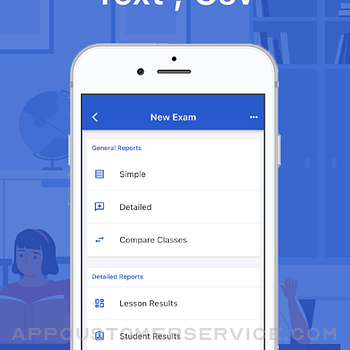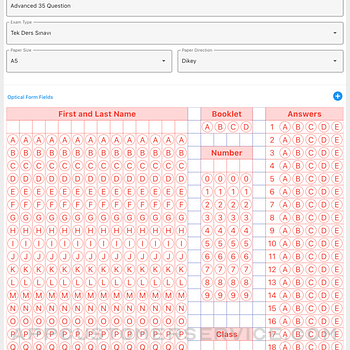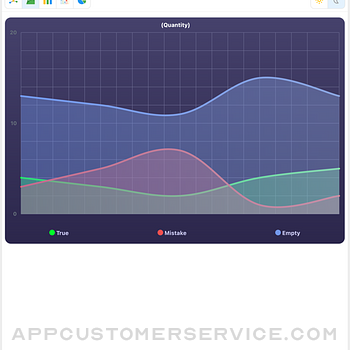Tuncay Ugur
Tuncay UgurTest Plus - Paper Grading Customer Service
- Test Plus - Paper Grading Customer Service
- Test Plus - Paper Grading App Comments & Reviews (2024)
- Test Plus - Paper Grading iPhone Images
- Test Plus - Paper Grading iPad Images
Optical test reader for teachers. You can instantly read multiple choice tests using optical forms and grade students. You can read your tests instantly in the classroom. As soon as the student submits the optical form, you can scan the optical form in the classroom with the device camera and tell the student his exam grade. You can give quizzes to your students and calculate their quiz grades instantly. You can scan the optical forms filled out by the student for the quiz with your phone's camera and instantly grade the student's answers.
You can read the exam answer keys on the optical form with the camera. You can cancel incorrect questions or count them as correct while entering the answer key.
Teachers can design your own optical forms. You can adjust the number of questions of the optical form and the number of options for the questions as you wish. You can place description fields and student photos on the optical form. If you want, you can create optical forms filled with student information.
If you work in more than one school, you can add all of these schools to the application. At the stage of adding an exam or quiz, you can select the school you want and define the exam only for this school. Teachers can transfer school and student information to the application via Excel file.
You can report the results of the tests in pdf or excel format. In the reports, you can sort the students by student number, name, surname or exam grade information. You can group student exam or quiz papers based on class. Teachers can share test or exam results with students' parents via WhatsApp or SMS message, if they wish. You can send the test reports specially created for each student, along with the optical form pictures, to the students' parents via WhatsApp. If you want, you can send online exams or homework to students without an optical form with the TEST TIME application. This way you can calculate students' grades. Teachers can share the results of their homework or regular exams with students' parents via TEST TIME
If you pay, you can scan an unlimited number of student papers without any restrictions during the subscription period. When TestPlus is installed for the first time, it gives you the right to read 100 papers. When your rights expire, you can continue reading optical forms by waiting or watching ads.
- TERMS OF USE -
https://www.apple.com/legal/internet-services/itunes/dev/stdeula/
- PRIVACY POLICY -
http://egitimyazilim.com/privacypolicy/testplus/privacy_policy_ios.html
Test Plus - Paper Grading App Comments & Reviews
What do you think Test Plus - Paper Grading ios app? Can you share your thoughts and app experiences with other peoples?
Please wait! Facebook comments loading...
Test Plus - Paper Grading on Social Media
Free International Money Transfer 💸Enjoy high maximum transfers into more than 20 currencies while saving up to 90% over local banks! The cheap, fast way to send money abroad. Free transfer up to 500 USD!Version: 6.1.8
Payoneer 💰Payoneer is an online payment platform that lets you transfer money from any corner of the world! A best and must have payment service for every blogger, traveler, freelancer, affiliate marketer, consultant, virtual assistant, business person, online sellers, and receivers. Earn $25 for free by joining Payoneer. Sign Up Now!Version: 6.1.8