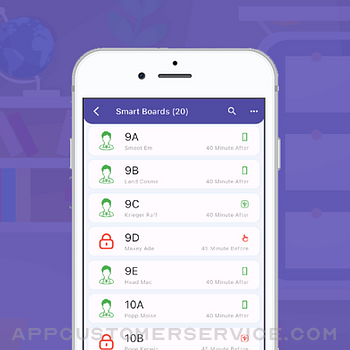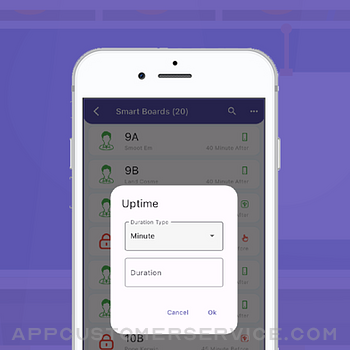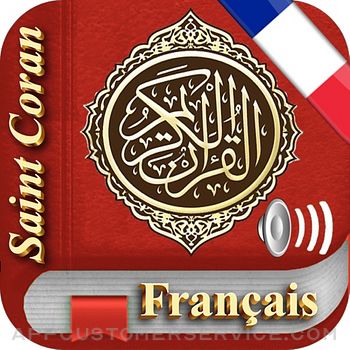Tuncay Ugur
Tuncay UgurSmart Board - Management Customer Service
- Smart Board - Management Customer Service
- Smart Board - Management App Comments & Reviews (2024)
- Smart Board - Management iPhone Images
- Smart Board - Management iPad Images
- TERMS OF USE -
https://www.apple.com/legal/internet-services/itunes/dev/stdeula/
- PRIVACY POLICY -
http://egitimyazilim.com/privacypolicy/smartboard/privacy_policy.html
- WHO CAN USE -
* Schools , Teachers
- WHAT IT DOES -
* Prevents unauthorized use of smart boards and computers in your school by students
* Smart boards and computers can be opened remotely via mobile application
- WHAT CAN'T -
* Smartboards must be turned on to be managed
* The operating system of smart boards cannot be started remotely
- HOW TO USE -
* Download app and add your school
* Install the "Smart Board Desktop" application on the smart boards or computers whose access you want to restrict
* Run the "Smart Board Desktop" application you installed on the computer. You should see a QR code on the screen
* Click the add button on the smart boards screen in the mobile application
* You should see QR code reader
* Scan QR code by pointing camera at computer
* The smart board should appear within the mobile app
* You can manage smart boards with the mobile application
- HELP -
* You can send a message from the help tab under the main menu on the main screen in the application to convey all your opinions and suggestions or ask questions.
* You can review the tutorials by clicking the assistant button next to the screen
- FOLLOW US -
* Web : www.egitimyazilim.com
* Help Videos : https://www.youtube.com/playlist?list=PLupkXgJvxV-K8iDrMAwyteG5H9tQcyky0
* Instagram : https://instagram.com/egitim_yazilim
* Facebook : https://facebook.com/egitimyazilimlari
* Telegram : https://t.me/egitimyazilimlari
* Twitter : https://twitter.com/egitim_yazilim
* Email: [email protected]
* Linkedin : https://www.linkedin.com/in/egitimyazilim/
- PAID FEATURES -
* If you pay, all devices throughout the school can perform unlimited transactions during the subscription period without restrictions
* When you first install the application, you have 100 transactions per device
* You must wait 24 hours after each transaction when your rights expire
- FEATURES -
* You can add as many users and smartboards as you want
* You can open and close the smart board locks remotely with the mobile application.
* You can turn smart boards on and off with flash memory
* You can turn smart boards on and off with instant password
* You can send announcements and messages to smart boards
* You can turn the sound of smart boards on and off with the mobile application
* You can turn off or restart smart boards remotely with the mobile application
Smart Board - Management App Comments & Reviews
What do you think Smart Board - Management ios app? Can you share your thoughts and app experiences with other peoples?
Please wait! Facebook comments loading...
Smart Board - Management on Social Media
Free International Money Transfer 💸Enjoy high maximum transfers into more than 20 currencies while saving up to 90% over local banks! The cheap, fast way to send money abroad. Free transfer up to 500 USD!Version: 2.0.7
Payoneer 💰Payoneer is an online payment platform that lets you transfer money from any corner of the world! A best and must have payment service for every blogger, traveler, freelancer, affiliate marketer, consultant, virtual assistant, business person, online sellers, and receivers. Earn $25 for free by joining Payoneer. Sign Up Now!Version: 2.0.7