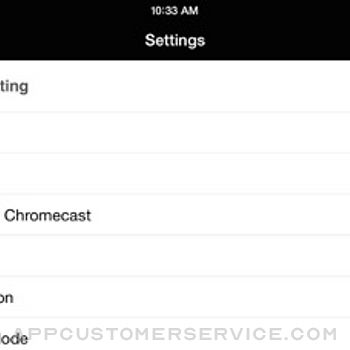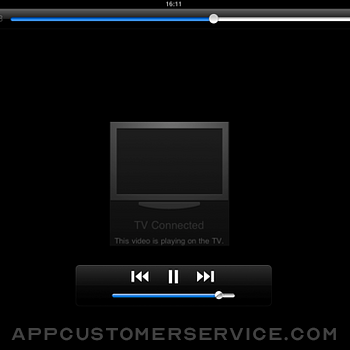Wuhan TrustComputing IT Co., Ltd.
Wuhan TrustComputing IT Co., Ltd.GoodPlayer Customer Service
- GoodPlayer Customer Service
- GoodPlayer App Comments & Reviews (2024)
- GoodPlayer iPhone Images
- GoodPlayer iPad Images
No need to convert the media files before playing it, GoodPlayer can play AVI, Xvid, DAT,VOB,FLV,WMV ,MKV,MP4,RM,RMVB,HTTP,HTTPS,FTP,RTSP,MMS,SFTP,SMB,MMSH,MMST,RTP,UPnP and UDP etc...
files and streaming directly on iOS devices. Just transfer the media files to your iOS devices by iTunes File Sharing, then it can be played at once.With built-in browser, it is not just a local movie player , it is "Movie Player & Streaming Media Player" in fact. And,iPad 2/new iPad/iPhone 4S dual core CPU decoding is supported.
"The Best Video Player for iPhone..." - Lifehacker.com
"All-round best in class movie player with streaming" - TouchMyApps.com
GoodPlayer in App Store Top 1 Listed:
* France/Italia/Saudi Arabia Entertainment iPad Paid Top 1
* Italia/Croatia Entertainment iPad Grossing Top 1
* Lithuania/Niger/Saudi Arabia Entertainment iPhone Paid&Grossing Top 1
* Estonia/Sri Lanka Entertainment iPhone Grossing Top 1
Features:
* Swipe fingers up/down on playing, to change the subtitle or turn off subtitle on the fly (for media files with subtitles)
* Swipe fingers left/right on playing, to change the audio track on the fly (for media files with multiple audio tracks)
* TV out/VGA out support , HDMI TV-out and Video Mirroring support( for iPad & iPhone 4 & iPod touch 4 only)
* Universal, supports iPad, iPhone and iPod touch
* srt,smi,"idx+sub",mkv embedded subtitle supported
* Lots of subtitle language encoding supported
* 24 bits true color, no color information missed
* "Open In" feature supported: open video and audio files from Mail
email attachments and Safari web browser
* 3ga,3gp,aac,amr,ape,asf,asx,avi,cue,dat,dv,f4v,flac,flv,gsm,gxf,hlv,iso,m1v,m2p,m2t,m2ts,m2v,m3u,m4v,m4r,m4a,mka,mkv,mod,moov,mov,mp1,mp2,mp3,mp4,mpa,mpe,mpeg,mpeg1,mpeg2,mpeg4,mpg,mpv,mt2s,mts,mxf,oga,ogg,ogm,ogv,ps,qt,ram,rm,rmvb,tp,ts,vob,webm,wm,wma,wav,wmv,wtv file formats supported
* Subtitle font, font size and font color customization
* HTTP, FTP, RTSP,MMS,SMB,MMSH,MMST,RTP,HTTPS,SFTP and UDP streaming playback
* goodplayer:// URL scheme
* Auto repeat playback current file switch supported, the default is off.
* Built-in file manager supported: move files from folder to folder inside of app,file,delete,file rename,folder creation,folder delete
* Two full screen modes: "Crop on Fullscreen" and "Fit on Fullscreen"
* Playlist support: every folder is a playlist. Just move the files to a folder, and set the "Settings"-->"Playback"---> "Auto Repeat" to "All Files Loop". During the playback, the files in the folder will be played back one by one automatically.
* iPad 2/new iPad/iPhone 4S dual core decoding supported. Dual-core CPU could be used to decode at the same time.
* Folder password protection
* Left/Right/Stereo Audio Channel selection
* HTTP/FTP WiFi file sharing
* Blocker for iTunes Sync file backup
* SMB/ CIFS/Samba browse/streaming supported
* UPnP/WebDAV/SFTP supported
* AirPlay supported
Notice: no DTS audio support! AC-3 audio supported (iOS 9.3 or later needed)
Contacts information:
1. Support site: http://hustmobile.com/goodplayer/
2. Email: [email protected]
Reviews from customers:
"First of all I would like to congratulate you on making an excellent product!
I have tested quite a few of the various play-all formats media
players in the App store, but the picture quality, sharpness and depth
of field of the GoodPlayer is so far the best video player.
Much better than other players ... , to name but a few." - Richard
"Media player replacement
Works very well for its intended purpose. Love being able to watch
stuff that I couldn't put on my iPhone before." - Goblu57
GoodPlayer App Comments & Reviews
GoodPlayer Positive Reviews
Was working just great but ...The player has been working just great. Was on it just a few days ago. However, it just stopped working today. On start-up, the app stays open for about four seconds, then it moves to the background on the phone. The data folders and settings can be opened, but with only four seconds, you cannot really do anything. If you open the app from background, it has reverted to the opening screen. Tried uninstalling & reinstalling (lost all my data), but the problem persists. BTW, no data files ever showed up in iTunes under file sharing when the phone is connected to my computer. The only way to upload files to the app on the phone is by temporarily activating wifi connect via the app settings. This is why I lost all the data on the phone..Version: 11.2
Resume issuesThe player is good. Works and all, but the movie never resumes where you stop it. I tried everything hit pause, use home buttons to exit, hit done. Still restarts every time..Version: 11.2
Great Video PlayerGreat all purpose player. All the controls you want with common sense settings. Simple and easy design. Highly customizable. Recommended! Change display size not working with iOS 11. Need to be able to go full screen in portrait or landscape mode. Other than that this is a 5-star app..Version: 11.2
ErrorTheres something wrong with latest ios 10.1 upgrade when i open it and use the prog get out it may be crash.Version: 11.2
Needs to be tweaked againOverall was happy with the app before iOS 6. Biggest issue since iOS 6 has been the video and audio being in-sync with one another. Even with the built in "audio-delay" feature it still seems not be just right. Would like to see better support across all file types (preferably with .flv and .mkv since it's hit or miss with those) everything else works close to near perfect. I don't really use the streaming feature or wifi sync since called me old fashioned but hard wiring peripherals to each other still seems to be the fastest way to transfer files into my iOS device.Version: 5.7
PerfectI have only positive experience with this app. Can play anything I want and it’s easy To use..Version: 11.2
Great all-around movie player!This is a great app for playing all your different formats of movies! I use it on a daily basis and think it's amazing and the best of all the movie players I've tried thus far. It's so versatile allowing you to either stream in the home or download from a network drive wirelessly to take your media on the go without using data! I used to stream all my files using Air Video HD which is in my mind the best out of the home streaming app, however GoodPlayer allows me to take any format of any movie or show and take it with me without using any data. As for the comment about AC3 and DTS I do agree that the software is lacking in that area and I am hoping that this feature could be added later as an add-on purchase. I understand the need to keep the price reasonable and not support it in the standard version but do also realize that many people still use those formats and since they're expensive to add to the program it would be nice to allow those users to pay for that ability. That's the only reason I didn't give it a five star rating. That said I think this is a great app and I love it and use it every day!.Version: 8.9
Tops!!!I purchased several apps looking for a combination of things to suit my needs: a) play avi files b) able to grab the files wirelessly in my local network c) able to see SMB shares in my network, and maybe one or two more that I can't recall. None of the others, including VLC worked for me. VLC being the better of the ones I tried requires a download to my co outer tomcat as a streaming server. Unless I'm mistaken, it does not allow the simple browsing for files locally in the network. Believe it or not, I kept ignoring this app for whatever reason in my head so, finally, when I exhausted all the other app options I gave up and came back to this one. It just seemed too simple, but I was incorrect. So far, the best I have found. It can see SMB shares, browse the network, select the files and download them; it allows you to create folders, etc. It is a very good app. If I had only one wish for it, this would be for the ability to bookmark as I play along. I use this to study very long visual effects videos for my studies and it is not laggy like another review I just read..Version: 2.9
Very closeBottom line is it plays the movies, avi,mp4,wmv, and probably a few formats I have not tried yet. The only thing which needs some work is the ease of setting up folders to work with. Since the icons for each movie is so large (a great option would be to seem them in smaller views), you can only see 3 or 4 on screen at once. I have a lot of movies and separating them into folders would be great. I know folders are here but I also would prefer seeing them on my finder screen. Connecting via WiFi? Why not when docked through finder like other apps do? Also there is a minor bug in that I did not have the space for a movie so I dumped a movie I had loaded through iTunes, but this app did not see the free space. Now iTunes said I had the room, but I had to undock the phone and reconnect before this app saw the updated space. Needs a little more work in these areas of ease of use before I give it 5 stars, but it is definitely a solid 4. Make the ease of use better and I will group it with Evernote and other star performers..Version: 1.8
Good AVI player, streamerI purchased this app recently for my new iPad. It works really great for streaming movies directly to my iPad without having to download or transfer them in advance. Very nice! But there are a few issues. First, the app crashes all the time, without any obvious reason: Browsing videos on my PC for example and the app just crashes. No big deal just start it up again and continue browsing! A little bit annoying though. Fortunately, this does NOT happen during video playback. Second thing I noticed: Decoding is to slow for 720p mkv's (audio delay + and slow sometimes although 2 core decoding is activated). But this is very likely just the lack of performance of the ipad. Other than that I really can recommend this app, considering that there is not really a better alternative out there that I know of....Version: 4.9
Great video playerLove the SAMBA support! It's why i bought Good instead of AV. Makes AirVideo useless for me around the house except for HD videos. (AirVideo still rocks if you're looking for simplicity and streaming away from home) Good seems to play 720p mkv files with no problems, but seeking messes the sync up. I only tested this a little though and haven't really tried to watch a 720p mkv video all the way through. Without seeking everything seems to be in sync at the beginning of movies. I'm guessing this is as good or near enough as any video player can get to on the iPad 2, so I'm not holding it against GoodPlayer. The UI could be more graphical when browsing my Samba shares, but it's efficient. Haven't actually put any files in Good yet, so I have no idea how they appear when downloaded to the device. As said, Samba is my preferred way to play files at home and my old fav AirVideo works great when I'm out. All in all a great choice, maybe the best video player for the iPad 2, since it seems to support a lot more ways to get videos on your iDevice instead of just iTunes file sharing and wifi uploading. GoodPlayer is one more app that makes it easy to never actually touch my Mac to do something I want..Version: 4.2
Still the bestThis App should be part of iOS. Apple only cares to support a narrow range of media files and this app allows the iPad media playing potential to shine. I had a problem with the change to v5.0 of this app and the dev responded in less than an hour with instructions on how to adjust the settings. My problem was this: I access media files from my Windows desktop (SMB) and after the version upgrade the app would crash when trying to access my Windows machine under the SMB settings. By adding the workgroup 'workgroup' to the SMB settings for my windows machine, the app worked perfectly again. I also want to add that I failed to recognize that I had reinstalled the Windows machine with Windows 8 recently and that the introduction of this problem may have been due to the new machine installation. Either way, the developer fixed it. This app does complex things across a range of disparate network types that few have dared to tackle. I really compliment the developer on being able to pull it off. No one else has been able to that I can find. And I have searched and searched and searched..Version: 5.0
MKV files supported and works great for me!I downloaded this app with the purpose to watch some mkv format files in my iPad, i use the wifi feature to upload mkv files from my macbook to the iPad, it works great! now i can watch all my mkv files on my iPad. There is a minor bug with the subtitle. when playing the mkv file, i exit the program to check certain setting, then switch back the program to continue watching the same mkv file, the subtitle is missing, but i pause the mkv file and then continue to play again, the subtitle came back. i guess it could be just particular mkv file has this problem. overall, a good multimedia app. i like it!.Version: 1.1
Best iOS video playerPlease don't let the other reviews deter you, by far this is the best video player on iOS. It's smooth and will play nearly everything you throw at it flawlessly! It has a lot of great power user features such as adjusting subtitle size etc. literally everything you could want from a video player is in here. Now I need to address the big issue everyone else has and that's the missing audio codec, the reason why some videos won't play audio is because the audio codec is ac3 and the majority of iOS video player devs simply can't afford to pay for this ridiculous license. I hope that clears up if you have any doubts about how good this app is.Version: 7.3
Nice streaming supportThis application was the only video player I could find that supported hardware accelerated streaming over my home network's NAS hard disk. FileBrowser was my first stop but it didn't support anything beyond the standard Apple file formats. This application supports almost every single file format that I throw at it. Excellent... The user interface isn't that great and could benefit from some enhancements. Also one thing that I'd really like to see is the ability to store favorites for SMB locations that I've previously used. Currently I have to go through five or six menu items to get back to my previously used SMB share..Version: 4.6
Good app. Useful tool.The best thing this app offers which most of it's competitors do not is the TV Out functionality. Makes a big difference, who wants to watch a movie on their phone? But playing it on an HDTV from your phone at your friends house is pretty f'ing awesome. I'd say it plays about 80% of the stuff I download. Some of it's jumpy.. It's not as good as vlc player on a laptop but it's the best thing for the iPhone I've found so far. Don't waste your time converting .avi files to quicktime friendly formats. Just copy your movies into the Good Player app folder in iTunes. If you have a 64gb iPhone you could really use it as a media center with apps like this..Version: 3.9
Good Customer serviceI needed an app to view AVI files on my iPAD. Because Apple wants to control every aspect of your content through iTunes, this is a good work-around. I did discover a problem a short while back with AVIs that played great with an older version of GoodPlayer but failed when I updated the software. I contacted the company about the problem, sending them a sample of the problem and got right on it. The latest version (1.9) fixed the problem. Good customer service is hard to find these days, but they have got their act together! Great software, enjoy..Version: 1.9
Good player.You ask for something wonderful and they give you Good player. Words alone just can't describe how great this app is. The best movie downloader and movie player I've ever seen. I use it constantly! I'm satisfied to the fullest that someone can be satisfied and then some. The people that gave me Good player have got be complete Geniuses. They must be some of the most intelligent and, also some of the most smartest people in the world. I know I'm not they're boss but, if I was they're boss I would shakes hands with them and, say, "GOOD JOB GUYS". Beautifully great app! Absolutely love this app! 5 stars..Version: 4.0
Lightweight, fast, good enough for almost everything, but with quirksA very good lightweight app, handles very well, supports a lot of sources, even SFTP (none of other players support it). I want to thank developers for efforts creating Good Player. It's a very nice app, but so far a few things missing to make it absolutely perfect. I think those features can benefit a lot of people: - In order to play 1080p MKV on iPad people do remuxing to MP4. This is a relatively fast operation, there's even "mkv2mp4" app on AppStore that does that. Once you remixed a video, it will be played with hardware acceleration (I think you know this already). - Subtitles are currently drawn using video overlays, which reduces quality and it becomes difficult adjust subtitles sizes, of videos have different resolution. Can you maybe render subtitles on a separate layer like AVPlayerHD does that? - From what I understand, retina display is not yet supported. Or is it? I hope you can find the time to put these features into the pipeline. Thank you..Version: 4.9
Still Awesome!Do NOT listen to any reviewer that talks negatively about this app. If the can't get a video file to play it's THEIR user error or a bad file. I have a TB of video files that I stream through my local home WiFi to Windows & Linux boxes, as well as, iPad Air's, a Nexus 7, Kindle Fire's HDX's, an Xbox 360, a PS3, iPhone 5S's, & a Roku....and ALL tablet's & smartphone's rock this app and play my files. All my other listed devices also play my video files. So, yes, this app is awesome and anyone who can't get it to work.......umm, probably shouldn't be reviewing it and showcasing their ignorance for all to see. Just sayin....Version: 9.0
Great AppLove it, but can't get WiFi transfer working on my iPad 2. In the beginning, the File Transfer method seemed to work but the files wouldn't show up in the GoodPlayer Library, even though I was switching back and forth between WiFi and Setting, as suggested. Closing the app and restarting it didn't help. It was only after I shut down and rebooted that my files appeared. Subsequent file transfers showed up immediately after that. The avi and mkv files I threw at it played beautifully. Highly recommended....Version: 1.3
Could be the best in its category!I'm confused… the features look really good, everything I want! UPnP/DLNA/WebDAV/CIFS, the TV out option works better than the other apps I tried, many file format supported. It sounds just awesome. The point is that many things do not work. I'm thinking about WebDAV and CIFS, my settings are correct, they work with other apps but with GoodPlayer :( I cannot download a file until the end with the FTP. I tried links using https, didn't work… The app does not stop crashing!!! It is highly unstable. It comes back to the home screen many times. I wouldn't mind if the rest would work correctly… I want to keep using it since the TV out is much better than the other apps I've tried and because of all the great features. This app has a huge potential and you've done an amazing work already. But please guys, do some more debugging and test your features more deeply. I'm a software developer; I know it's not easy. Good luck!.Version: 4.3
Add subtitles delay pleaseIt's a good app. Could've been better, but it doesn't seem to have much of a competition under iOS unfortunately. Things like subtitles support are must have for players, and alas many of them simply don't under iOS. And while this one does, and supports different formats of subtitles, the support seems to be in a certain way incomplete without such thing as subtitles delay/offset - which doesn't seem to be a complicated thing to implement, but is somehow omissed. It's details like this that could've use more work, but apart from those the general functionality is good..Version: 5.3
Works wellI was able to drag all the video file types I could find from my Mac to the app (WAV, AVI, DIVX, MP4) in iTunes FIle Sharing and the sound and video quality played well! I was unable to get WiFi uploads from Mac to iPad to function, although I could do iPad to Mac transfers over WiFi without trouble. Perhaps there's a bug with iOS 4.3? In any case, I expect the WiFi problem to be resolved in a future update. If you have a lot of non-ITunes compatible videos, this appears (so far) to be an ideal solution and MUCH quicker than doing file conversions..Version: 1.1
THE BEST video app!Best video app, better than stock video app. it plays just about every file format. it has many features you like to have, that most other apps don't have; sleep timer, great video-out support, streaming via wifi, etc. I've tried almost all the other video apps and this is by far the best and most practical. AND it seems there's an update every week or so. BUT needs better .mkv support. maybe the devices' hardware can't handle it. video cannot play consistently at higher resolutions..Version: 5.6
Does not play MkvAs advertised it does not play Mkv smoothly. Audio is fine bit only see frames. Does not play flv either, without breaking up. Plays avi fine. Feel cheated for purchasing an app that doesn't deliver. If developers can fix the issues then perhaps the reviews can be positive. I am using iPod 4. Update: After latest update, it still won't play MKV. Just audio with frozen frames. :(.Version: 2.1
Crash : fixedKeeps crashing; thanks for fixing.Version: 11.2
Cool appIts a cool app still need work, some format don't work with good player. Problems with sound format.Version: 10.9
Good controlsIt has good settings and it has gestures, more than the other apps. I could use a button to freeze and unfreeze instead of doing it with a gesture but that's me..Version: 11.1
Wmv bugWorked good to start. Loaded a bunch of videos. After a while it stopped playing wmv files. And not sure how to fix it..Version: 10.4
SosoIOS 9 crash régulièrement Et garde plus en mémoire après une pause prolongée.Version: 10.5
Works reasonably wellMP4s on an iPad play reasonably well, although since the latest update the app crashes more often then before. Avi and mkv files are hit or miss in terms of playability..Version: 10.1
Permet de lire tout mes film qui sont sur mon réseauTrès satisfait de cet application Je peut lire tout mes film qui sont sur mon réseau Ou les dossiers qui sont partager sur mes ordinateurs en streaming ou en les téléchargent directement sur mon iPad pour les regarder a l'extérieur de la maison L'application reconnaît automatiquement mes dossier partager ou disque dur réseau , inconvénient ne lie pas les film codé acheter iTune qui nous appartient comme tout les autres applications. Mais peut lire beaucoup de format de film.Version: 9.9
Almost greatIf this could handle all mkv files including hidef and AC3, it would be the perfect video solution for the iPad. As it is, I'm keeping my old version of VLC that has AC3 support (new version has removed it due to legal complaint). I use this as my video source while traveling. All my files go here and I just play them on the plane or whenever I want. Can also be used to play back most video types from media servers at home, like PS3 media server. All in all, very good product, but missing a few things to make it great.Version: 9.8
Plz fix crash issueOn my 6 plus, it crush a lot while I'm downloading movies!.Version: 9.5
A few flaws but overall greatI am using an iPad Air iOs8 to use this to watch a variety of TV shows and movies owned by friends, whilst I am traveling. It worked great for a bit and then I ran into the same problems noted below. The developers were prompt in reply to my concerns, telling me to make sure the rotation was unlocked, and then to delete and reinstall the app. Bingo, it worked great, and I know that the developer really cares about the app..Version: 9.4
Better than VLCI use this app to play back video lectures in multiple subject areas. Unlike VLC, I can categorize these lectures into multiple folders and subfolders (useful when u have 100's of videos). It will play back virtually any video format without conversion, including Flash container formats and HD video (with subtitles too). Can access dropbox etc. Can transfer video files into the app without iTunes via Wi-Fi or USB. My only wish is that the app could play videos at 1.5x or 2x normal speed which would be useful when listening to lectures..Version: 9.3
One of the best with some drawbacksGenerally, love the player. Plays 90% of the files thrown at it, integrates with local network excellently, good controls. What I wish for is better buffering over local network (WiFi). Seems to struggle with high def movies, although it downloads the movie (an option) at much much quicker speeds. Also wish it paid royalty to support AC3 codec..Version: 9.3
Great app and great support since version 1.0I bought this app when it was version 1.0 and it has been my go-to for video playing since then. My loyalty faltered only once: I needed an app with variable playback speed (to get through recorded lectures faster) but this wasn't an available feature. Other apps offered that feature, but none had the clean interface or the simple functionality that I had grown used to with GoodPlayer. After getting frustrated with other apps, I emailed a request to add the feature. Lo and behold, only a few short weeks later the feature has been added. And it works better than other apps where playback speed is their raison-d'être. Thanks, GoodPlayer, for an app that started great and remains competitive..Version: 9.1
Free International Money Transfer 💸Enjoy high maximum transfers into more than 20 currencies while saving up to 90% over local banks! The cheap, fast way to send money abroad. Free transfer up to 500 USD!Version: 11.2
What do you think GoodPlayer ios app? Can you share your thoughts and app experiences with other peoples?
Please wait! Facebook comments loading...