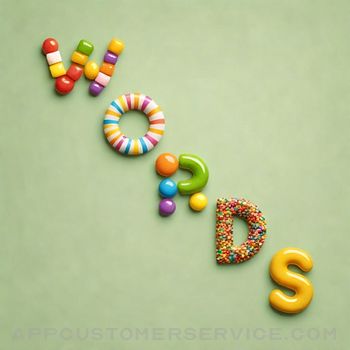Vernier Software & Technology
Vernier Software & TechnologyVernier Graphical Analysis GW Customer Service
- Vernier Graphical Analysis GW Customer Service
- Vernier Graphical Analysis GW App Comments & Reviews (2024)
- Vernier Graphical Analysis GW iPhone Images
- Vernier Graphical Analysis GW iPad Images
Graphical Analysis™ GW is a tool for science students to collect, graph, and analyze data from Vernier Go Wireless® sensors.
Sensor data-collection support:
• Vernier Go Wireless® Temp and Go Wireless pH sensors
• Vernier Go Wireless Heart Rate and Go Wireless Exercise Heart Rate monitors
• Vernier LabQuest® sensors used with Go Wireless Link or LabQuest Stream interfaces
• Basic support for some Vernier Go Direct® Sensors
• NODE (by Variable Inc.) sensor support
Additional experiment options:
• Data Sharing via Wi-Fi connection to LabQuest 2 or Logger Pro® 3
• Built-in Sensors (accelerometers)
• Manual Entry
Note: Sensor data collection and Data Sharing require the purchase of hardware from Vernier Software & Technology. Built-in sensor and manual entry of data can be performed without a hardware purchase. For more information on Data Sharing, visit http://www.vernier.com/css
Key Features - Data Collection
• Multi-sensor data-collection support
• Time Based, Event Based, and Drop Counting data-collection modes
• Configurable data-collection rate and duration for time-based data collection
• Sensor calibrations
• Option to zero and reverse sensor readings
• Graph match feature for use with motion detectors
• Manual entry of data from keyboard and clipboard
Key Features - Data Analysis
• Display one, two, or three graphs simultaneously
• View data in a table or show a graph and table side-by-side
• Draw Predictions on a graph to uncover misconceptions
• Examine, interpolate/extrapolate, and select data
• Apply Statistics calculations to find mean, min, max, and standard deviation
• Perform curve fits, including linear, quadratic, natural exponent, and more
• Add calculated columns based on existing data to linearize data or investigate related concepts
• Pinch to scale graphs
Key Features - Collaboration and Sharing
• Add graph titles
• Export graphs and data for printing and inclusion in lab reports
• Export data in .CSV format for analysis of data in spreadsheet software such as Excel®, Google Sheets™, and Numbers®
Vernier Software & Technology has over 35 years of experience in providing effective learning resources for understanding experimental data in science and math classrooms. Graphical Analysis GW is a part of the extensive system of sensors, interfaces, and data-collection software from Vernier for science and STEM education.
Vernier Graphical Analysis GW App Comments & Reviews
Vernier Graphical Analysis GW Positive Reviews
Works well, but is missing some essentials.My classes have been using this app to do labs on their Ipads with our LabQuests. However, some of the features seem clunky when creating graphs by manually inputting data. In addition and most importantly there needs to be an integral function as I teach physics. There are a lot of times where this is essential. It can be done on the LabQuest but does not transfer to this app. It doesnt make sense to not have this function. It would be great to see this added and would make this a 5-star app..Version: 4.0.3
What is wrong with all the haters?!This app is great. I don’t know who is saying that it isn’t intuitive or that it is crashy, but they clearly do not understand how much easier to use this is for quick results from a science lab over some other graphing system like Google Sheets..Version: 4.0.6
It works well!I used my IPhone 6s to download and install the software. The Bluetooth connection needed to via software, not phone Bluetooth connection. After did some modifications on x & y axis through graph options at lower left corner of software. It works well!! Very convenient for my gas law experiment..Version: 4.0.3
BuggyI love the app everything works except when you hit apply for the curve the app will crash every single time..Version: 4.0.5
It was okayI literally only got this for school so other than that it’s just a waste of space.Version: 4.0.5
My teacher told me to give it 5 stars because it deserves more:).Version: 4.0.6
Great for science!I did science!.Version: 4.0.6
Teacher said 5 stars ;):).Version: 4.0.6
App goodMotion :).Version: 4.0.6
OkOk.Version: 4.0.2
Not very usefulThis app doesn't really do graphical analysis. It let's you enter data and view graphs of it, but it doesn't let you do a linear fit or statistical analysis, and the files it creates aren't even readable by Vernier Logger Pro. Definitely not worth $4.99 times the number of students in my class. Update: After a week and a half of frustration and in house IT support involving uninstalling and reinstalling Logger Pro and reconfiguring the firewall on our student network, we now have this app working well. I still can't find a way to add a calculated column from within the app. If they could add that capability, and better help menus within the app, I would give it 5 stars..Version: 1.3
Ehh ok..still needs workThere have been lots of improvements from vernier on this. Also, i applaude the decision to make this free. Two things it still needs... The ability to do calculated columns. (Vernier support said they are working on this). And the ability to do error bars on both axes. Again. Thanks vernier also, they work great with their labquest twos. I am paperless in class and this, the labquests, and the labquest viewer app allow me to monitor everyone in the lab at all times and go to where I am needed most..Version: 2.3.2
Still too limitedI generally like Vernier products, but I have a love/hate relationship with this app. Generally easy for students to use; even my lowest ability juniors use it. And the updates have improved the usability. However, still no calculated columns allowed. And, most frustrating to me, all columns must be the same type of entry. I'd really like an option for some columns, for example, to be imported while others are shared from the LabQuest2..Version: 4.0
Not bad, but they could do betterThis a pretty good mobile replacement for Graphical Analysis. However it is missing some crucial pieces that will not allow me to complete my assignments, essentially wasting my $5 as I will just have to use the normal PC program at school. I would give it a 4.5 on visuals, 2 on data entry and 3.5 on graph manipulation. It NEEDS: 1. Calculated columns (PRIMARY REQ) This needs to include derivatives! Don't be skipping out. 2. Allow us to put names and dates on our printed graphs. 3. Allow us to highlight multiple boxes in the table (similiar to pages or excel) That's all I can think of now, but I'm sure ill find things as my schoolwork continues. Please fix these things ASAP so I'm not dragged back into my classes and having to renter all my data again! PLZ.Version: 1.4
Great for high school physics!We use Graphical in conjunction with a bunch apps. It is great to crunch the data from Video Physics. The predict feature is awesome. It's Logger Pro but way better. It also hooks up to our probes from LabQuest2s. We can then put our graphs into other apps and hand them in in another app very seamlessly..Version: 1.5.1
AMAZING APPThis app is really helpful with physics and many more. You can easily take a video and then get data from it. For example, a common data value is speed. Just record something moving and then get its speed. It's awesome and helps get through physics labs..Version: 2.1.2
Vernier Graphical AnalysisThis app is a huge advance through Vernier and their Labquest device. For the world of data collection, especially for schools that have deployed this technology with students along with iPads. This is a must have for science and math. Be sure to download the manual from the Support area of the Vernier site..Version: 1.0
IOS vs OSI'm using v. 4.0 for "initial' support of Go Direct sensors on both an iPad and MacBook. Am hoping the next iOS version will include Annotation, Save, Export data, ... capabilities that the OS version has, and be able to show graph of different Data Set tables. I expect both versions will improve with time — for now it would be nice if iOS data could be "AirDropped" to the OS computer..Version: 4.0
Great app, makes class time more productionA good app which is made great by the data sharing capability. Time to revise my lab manual to take advantage of these new features. As another reviewer said, it is maturing nicely..Version: 1.3
Please let us choose sampling rate!Looking at this app more for data collection and it works great. However, please let users choose sampling rate -up to 100hz - for more powerful post-hoc processing. Right now I have to assume 20hz even though it's between 15hz and 23hz..Version: 2.4.2
This appI appreciate this app, this app is smart, this app is very smart, this app is the key to success, this app is loyal, we need another app, another one just like this.Version: 2.4.2
Cool!I love the new Data Share functionality in Logger Pro that allows the use of GAi with all sorts of Vernier interfaces. GAi is maturing nicely..Version: 1.3
YeetIt's fine.Version: 4.0.6
家地市最爱喝可乐C très bon 🦹🏻♂️🦹🏻♂️🦹🏻♂️🦹🏻♂️🦹🏻♂️🦹🏻♂️🦹🏻♂️🦹🏻♂️🦹🏻♂️🦹🏻♂️🦹🏻♂️🦹🏻♂️🦹🏻♂️🦹🏻♂️🦹🏻♂️🦹🏻♂️🦹🏻♂️🦹🏻♂️🦹🏻♂️🦹🏻♂️🦹🏻♂️🦹🏻♂️🦹🏻♂️🦹🏻♂️🦹🏻♂️🦹🏻♂️🦹🏻♂️🦹🏻♂️🦹🏻♂️🦹🏻♂️🦹🏻♂️🦹🏻♂️🦹🏻♂️🦹🏻♂️🦹🏻♂️🦹🏻♂️🦹🏻♂️🦹🏻♂️🦹🏻♂️🦹🏻♂️🦹🏻♂️🦹🏻♂️🦹🏻♂️🦹🏻♂️🦹🏻♂️🦹🏻♂️🦹🏻♂️🦹🏻♂️🦹🏻♂️🦹🏻♂️🦹🏻♂️🦹🏻♂️🦹🏻♂️🦹🏻♂️🦹🏻♂️🦹🏻♂️🦹🏻♂️🦹🏻♂️🦹🏻♂️🦹🏻♂️🦹🏻♂️🦹🏻♂️🦕🦹🏻♂️🦹🏻♂️🦹🏻♂️🦹🏻♂️🦹🏻♂️🦹🏻♂️🦹🏻♂️🦹🏻♂️🦹🏻♂️🦹🏻♂️🦹🏻♂️🦹🏻♂️🦹🏻♂️🦹🏻♂️🦹🏻♂️🦹🏻♂️🦹🏻♂️🦹🏻♂️🦹🏻♂️🦹🏻♂️🦹🏻♂️🦹🏻♂️🦹🏻♂️🦹🏻♂️🦹🏻♂️🦹🏻♂️🦹🏻♂️🦹🏻♂️🦹🏻♂️🦹🏻♂️🦹🏻♂️🦹🏻♂️🦹🏻♂️🦹🏻♂️🦹🏻♂️🦹🏻♂️🦹🏻♂️🦹🏻♂️🦕🦹🏻♂️🦹🏻♂️🦕🦕🦕🦕🦹🏻♂️🦹🏻♂️🦹🏻♂️🦹🏻♂️🦹🏻♂️🦹🏻♂️🦹🏻♂️🦕🦹🏻♂️🦹🏻♂️🦹🏻♂️🦹🏻♂️🦹🏻♂️🦹🏻♂️🦹🏻♂️🦹🏻♂️🦹🏻♂️🦹🏻♂️🦹🏻♂️🦹🏻♂️🦕🦹🏻♂️🦹🏻♂️🦹🏻♂️🦹🏻♂️🦹🏻♂️🦹🏻♂️🦹🏻♂️🦹🏻♂️🦹🏻♂️🦹🏻♂️🦹🏻♂️🦹🏻♂️🦹🏻♂️🦹🏻♂️🦹🏻♂️🦹🏻♂️🦹🏻♂️🦹🏻♂️🦹🏻♂️🦹🏻♂️🦹🏻♂️🦹🏻♂️🦹🏻♂️🦹🏻♂️🦹🏻♂️🦹🏻♂️🦹🏻♂️🦹🏻♂️🦹🏻♂️🦹🏻♂️🦹🏻♂️🦹🏻♂️🦹🏻♂️🦹🏻♂️🦹🏻♂️🦹🏻♂️🦹🏻♂️🦹🏻♂️🦹🏻♂️🦹🏻♂️🦹🏻♂️🦹🏻♂️🦹🏻♂️🦹🏻♂️🦹🏻♂️🦹🏻♂️🦹🏻♂️🦹🏻♂️🦹🏻♂️🦹🏻♂️🦹🏻♂️.Version: 4.0.6
Free International Money Transfer 💸Enjoy high maximum transfers into more than 20 currencies while saving up to 90% over local banks! The cheap, fast way to send money abroad. Free transfer up to 500 USD!Version: 4.0.6
What do you think Vernier Graphical Analysis GW ios app? Can you share your thoughts and app experiences with other peoples?
Please wait! Facebook comments loading...