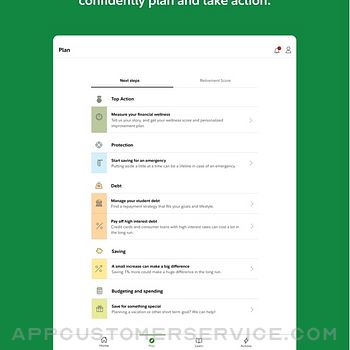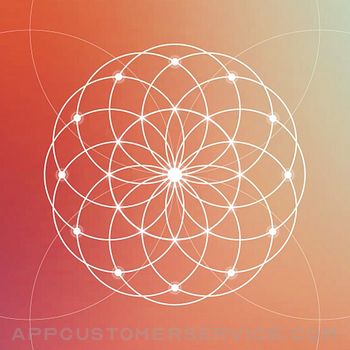Conveniently manage your workplace benefits from Fidelity—from sending us documents to accessing your retirement savings, stock options, health insurance, HSA and more.
Easily view retirement savings and other benefits
Account balances, investments, recent contributions, and account performance
Manage your HSA expenses and investments
Monitor other accounts, including 529 plans and brokerage accounts
Quickly find health insurance information, such as who’s covered under your plan, provider phone numbers, and your group number
Access recent payroll statements
Personalize planning
See how much you may need in retirement and get your Fidelity Retirement ScoreSM
Financial Wellness next steps so you can confidently plan and take action
Take control of your total well being
Change your contribution rate and investments across 401K, 403B and/or HSA accounts
Send us documents and rollover checks using your camera
Exercise options and accept grants in your stock plans
Enroll in your health insurance during annual enrollment
Build confidence through educational materials and tools
Access articles, videos, podcasts, and interactive tools to make informed financial decisions
Stay informed
Get important reminders about timely actions to take within your account
Feel safe and secure
We take your account security seriously and are always researching new ways to protect you. We use a combination of advanced measures such as customer verification and biometrics to help ensure every visit is safe.
Share feedback
We want to hear from you. Love our app? Let us know. Can’t find something? Tell us what you’re looking for.
Additional information
The NetBenefits® smartphone app is available to individuals who have one or more workplace benefits provided by Fidelity Investments.
Looking for help with accounts beyond your workplace savings and benefits? Check out our companion Fidelity Investments app to explore more ways to save, invest and trade.
NetBenefits and the NetBenefits design logo are registered service marks of FMR LLC. The images below are for illustrative purposes only.
NetBenefits Positive Reviews
Fidelity is #1There’s no question about it, Fidelity is #1 in the Asset management game. When it comes to 401K’s, you obviously don’t have a choice in where your retirement is managed…But for anyone who wishes to invest in an IRA, Fidelity is the best option! This app has a smooth, elegant layout that is simple to navigate your way around. The research section is amazing! Giving you all kinds of valuable info on every public company out there, along with ETF’s. There’s even a great learning section that teaches you all the basics on personal finance, retirement planning, and asset allocation. Oh and I got to mention the virtual assistant! This assistant answers any questions you may have and gives you direct links on where to get started! So yea this app is great!.Nick E90Version: 4.7.2
Face ID No Longer WorksThe app has been really good for the 6 years I’ve used it, until recently…. The app did an update 4 days ago, and now Face ID no longer works to log in for me. It just keeps saying “Face ID Failed”, and says to either rest it in the app, or when I log in and it asks me if I want to enable Face ID and I say yes, it again says it failed but can be enabled at next log in. But no matter how many times I try to re-enable it, or even completely remove and reinstall the app, it continues to fail with the same message. After 6 years of pretty flawless operation, this is a pretty major disappointment. To make it worse, I find no way to notify the developers through the app of this issue. So the latest update broke a key function in the app, but the app has no way for end users to communicate or report issues..MorbiusVersion: 4.7.0
Leaving the others in Fidelity’s DustI don’t want to work for an employee who doesn’t use Fidelity.
Gone are the days where a person works for the same employer their entire career. That can mean lots of rollovers of retirement funds to a new employer plan. Fidelity makes the rollover process so much easier than the rest just by simply doing what makes sense.
One of the best features that Fidelity offers is the option to use the app to submit the rollover check(s). Having to go through a rollover is usually a hassle because most financial institutions do not take advantage of modern day fintech. Fidelity is just the opposite, which makes working with them so convenient that it’s also a pleasure..TraceG_08Version: 4.6.0
I love this appI love the app. It is very easy to use and when you go through a withdrawal process was completed, reviewed, and submitted within one day! ALSO, I got my withdrawal money/ loan ASAP! The very next day the money was deposited into my account. They understand things happen and they work very fast to get you your money. To fix your situation. So when you have an emergency come up and need to withdrawal money out. They are the best at getting it to you within two days at the most! Iv never had to wait longer. I love that! Not stressfull at all..Mariah2696.Version: 3.17.1
Unable to send rollover check via mobile check depositOverall the app is great! But the reason for the 3 stars is because I have been trying to do a mobile check deposit for my rollover check for over a week now and it cannot get past the first page. It keeps trying to load. The app needs to be updated so that mobile check deposit works. I even tried on a different phone and the same thing happens. I have tried deleting the app, reuploading the app, using wifi and use cellular data… and nothing. I would rather do a mobile check deposit instead of sending my check through the mail again. This is starting to get frustrating..Sportingdb22Version: 3.19.0
I love the appLove the app! Thank you for bringing back “how do I compare”. It motivates me to close the gap. I have never had trouble with the website and have always been able to log in (never had like an issue like another reviewer had said, perhaps they had an issue with their own computer?). Having the app version keeps my focus on my retirement savings goal. I rarely sit at a desk top and can access almost everything I need to do within app. Love having this information all at my fingertips..GrininbearitVersion: 3.2.0
Great app just needs a tweak or two!The app works great, I’ve never had any issues with the operation that wasn’t explained by a popup message. I do think it could be a bit more intuitive when taking certain actions like submitting documents. Users complete the required steps to process certain items, then download, print, and sign paperwork. When returning to the app the trackers don’t offer an option or guide the user as to how to upload documents using the app. This forces the user to fumble around the app trying to figure how to upload via the app. Otherwise, it would be 5 stars..ZipperbugVersion: 2.9.1
Useful but far from perfectDespite its utility there is still lots of room for improvement, e.g. the curve on the main page shows time points but there doesn’t seem to be a way to show values for these points.
If you want to select beneficiaries besides your spouse you are asked to submit a consent form, but there is no indication where to get the form (why not include a link to the form or just include the actual form in the app for download/forwarding?). Also, once you filled in all the data for your beneficiaries and you don’t have the consent form, there seems to be no way to save that data and it’s lost — aaahhh, seriously???.DibamusVersion: 3.15.0
Best most convenient efficient APP EVERI truly love this App because I have had several emergencies where I had no desk top or fax available and needed to submit document and sign forms and the upload of documents through your smart phone is amazing!! I feel that this company has done everything to make life easier for someone who travels for work or needs to handle business on the go. I love the easy of use and it never freezes or locks up. I feel safe and secure transmitting my documents this way. THANKS!!!!!.Ms.laci123Version: 2.9.3
NetBenefits App - Rockstar!Fantastic app. Easy to navigate and run reports. Very responsive app. I can easily transfer money from checking to my accounts. I can research anything I want. Easy to view balances, fund recommendations etc. one thing that needs to be fixed is the ability to view watch lists. Second thing is when you are on the ETF dashboard where you select they type, the screen at the front doesn’t always load a scroller (to scroll down) to select a sector etc..Mexican_kaiserVersion: 3.7.2
Cluster FreeHey everyone, personally gives the App 5 stars. It’s changed over the last 4 years. It was initially disconnected from My Company’s Retirement provider. However after a few some updates and interface transitions from platforms to different tabs. It has become very easy to use. Almost totally convenience to change, add, adjust, research, and check the trajectory of you investment strategies. Thanks again..Me Like or me like notVersion: 3.18.0
Did I miss something?I used to be able to view a chart of my brokeragelink portfolio’s performance over time, and also for the combined accounts. It no longer appears when i view the summary in brokeragelink. Was this feature intentionally removed or is it a bug? If it’s user error than the UI design is partly to blame because I’ve spent a lot of time trying to re-enable this feature. Otherwise, the app is sufficient to manage my investments, not necessarily a great one-stop shop for charting, news, etc. but it gets the job done for me..Th3UnaballerVersion: 4.8.0
Great app! Serves all functions seamlessly!I have used this app almost as soon as it was available. Some of the changes over time take a little while to get used to. (Like anything new)But the most important information is always right on the home page. The navigation is pretty well defined, and the icons are very clear. But if you get stuck on anything, the call service center is available immediately. So far so good!.RobbierobrobrobVersion: 3.1.0
Just needs ONE thingI absolutely love Fidelity, and my grandpa of 84 that used it most of his life can also back how great this company is. In his own words, “it’s one of the remaining companies that has kept its company promise and integrity since day one”.
I, now investing with my new job, can only ask one app update that I see many are asking for; It needs widgets! I love apps like robinhood where you can see your investments at a glance from the Home Screen widget without having to log in and such. Hoping to see this in a future update!.GageEHorneVersion: 3.16.1
TouchID issuesBefore this last recent update I was able to use TouchID to sign into my account via the app. Since the update, it won’t let me use that feature at all anymore and I have to put in my login info manually. I have went into app setting and it shows the slider set to on but it’s dimmed out so I can’t change or reset or anything with TouchID feature. I have the iPhone 7, iOS 15.7.9. Other than that, it’s an overall decent app..DjwagonerjrVersion: 4.7.0
Fall down easy to use!!I had to send in some documents for one of my accounts and used the app for the first time. It's as simple as depositing a check via your cell phone. You just bring up the application, go to send documents, select what type of document you're looking to send, and just take pictures. When done push a button and it securely sends the document to their servers for review. Could not be easier!.Mike WyldeVersion: 2.9.2
Great Investing AppI think most people don’t think much about their retirement investments because it is complex and a hassle to access the information. This Fidelity App makes both of those items a non-issue. You see all of your accounts and investments, change your investments or adjust your contributions. It is updated daily so you can see how the investments are doing. I keep increasing my contribution percentage because it is so easy to do!.Palm Pilot GuyVersion: 2.9.1
The app is great, net benefits is the stooge.I have been watching and documenting net benefits for years, I have noticed a lot of shady activity. I have screenshots of daily activity and the purposely hiding of negative activity. The app is good because it highlights the corruption of Blackrock . I advise checking your accounts daily and taking screenshots . I do it habitually . When I retire, I’m going after them , they are a fiduciary, obligated to act in our best interest. I may lose but not because I didn’t try ..JmikejVersion: 4.2.1
Great app!I didn’t have the app and have been using the website. I had a rollover and they suggested downloading the app and handling the rollover there. My mind boggled at how quick and easy it was to handle everything. And the best part is the app seemingly does everything the website does but better. It’s extremely intuitive. My only regret is that I didn’t start using it sooner..BrianpboydVersion: 4.2.1
Easy accessI use this app mostly to check balance, I did occasionally used it to trade. The interface is well designed for mobile app access, except retirement planning part, which is still in its web app format, I hope this part can be migrated to mobile interface soon. I also like easy login when face ID is turned on..BargainHunter168Version: 3.17.4
Key Feature Needs FixingIt’s an okay app with a lot of potential to be more useful, however there are hyperlinks and fields that simply do not work.
I attempted to roll over a check and I can’t do it because the area in which to enter the amount on the check is greyed out. No matter what I do, I cannot type in that box. It’s forced me to mail the check in, which is not an incredibly big deal, but the fact that the faster option just does not work is inconvenient..AlGab91Version: 3.21.0
Not as bad as others have saidMost of the reviews are negative for this app, but I actually think its more user friendly than the website. The thing that’s most important to me is being able to change my contribution amount, and it’s the first thing I see when opening the app. I’ll spend close to 15-20 minutes just trying to find where to do that from the full site, if I can even find it at all. This app has what I need, so I’ll be keeping it..K8eeteeVersion: 2.8.1
Extremely helpful!Great app! Gives me all the information I need to know about my 401k on a regular basis. Tracks each fund as well as sources and timing of contributions.
Probably needs an update. Navigating between the various pages/actions seems a bit cumbersome. They could put more account specific info and less clutter on the home page. It would also be nice to have more IRS regulation access on the app.
Overall, very pleased with this app!.Need service!Version: 3.17.0
Works.A lot of nice features. Very hard to determine account performance and growth over time and that’s a shame. I can see performance this year and also 1 year ROR, two metrics that frankly don’t matter. Vanguard does far better job w/ balances over time, total rate of return over time, and contributions over time. Absence of that makes me worry Fidelity isn’t doing a great job w/ my money frankly. Fidelity channeling reviews from within the APP... “How is our app?” If you say great, you get routed to App Store and if not you get a survey... this biases the validity of the APP Store reviews..MacbonesVersion: 3.1.0
Send a documentThis is a great feature; however, it cut off the top of the document from the preview, and at the end I am not able to review all of the documents to make sure the picture took properly. It would be nice if the picture was more of a scan feature like the genius scan app. Another option would be to allow me to upload a document already saved. Overall the app is easy to navigate and works well..PegsosuVersion: 3.3.1
Works great for meI like to check my 401K, IRA and savings accounts pretty frequently and this allows me to do that so quickly and easily. I can also transfer money to my checking account quickly (1-3 business days) and can withdraw money easily if needed. It allows me to estimate the taxes on the money I want to withdraw - a great feature! I see where other people have had issues, but this app works great for me..Deb2056Version: 3.9.0
401k rollover to IRA account was quick and easy.Did the transactions of rolling over my 401k to IRA account, and was done quickly. I didn't encounter any problem. I have also contributed to my new IRA account, which was not difficult at all; connecting to my bank account was easy to navigate.
I don't know if the device I used makes a difference with the app’s compatibility, but I used an iPad 11. I hope this helps..Tess JohnsonVersion: 3.7.3
Highly Recommend!2 Year’s ago i got my first job at an office, they offered 401k (Not knowing to much about it) 3 months into the job i was Eligible for 401k (Didn’t know how it worked) But reading the terms my company invested your money for you (Until) I actually found out it was through Fidelity so i made an account.. FOUND out i was able to invest myself! Highly recommend! Especially
If you have a 401k!.AudiZyzzVersion: 3.7.2
Entering trades takes too longResponse after entering symbol ticker and switching between field trades takes too long..DdanimalVersion: 3.7.2
Needs iphoneX supportClunky but does what I need.
FaceID to log in and show me my stock..Leo of SpartaVersion: 2.8.1
Free International Money Transfer 💸Enjoy high maximum transfers into more than 20 currencies while saving up to 90% over local banks! The cheap, fast way to send money abroad. Free transfer up to 500 USD!AdvertorialVersion: 4.10.0
NetBenefits Negative Reviews
Fidelity app support totally unresponsive - removal of functionTo those concerned ( I noticed others with the same concern). I am on my 4th back and forth with the removal of the ‘daily portfolio positions’ page that allowed you , with one click’ , to see the previous days performance, both % and actual dollar amount’ . Fidelity refuses to restore the function. I had to open and fund a td Ameritrade account, just to get the same info in a watchlist.
Please fix asap! You removed the portfolio positions tab (again)that listed 1 line for each position and among other useful information, it listed DAILY change for each position - i need this yesterday, and please stop removing this …i have also called IBM support and they said they opened a Ticket to tech support. I noticed another complaint dated 9/30 for the same issue. I have no idea why you would keep removing one of the most useful ‘pages’ available. I would hope as a retired IBMer this request would carry some weight since Fidelity houses the extremely large IBM 401k..Disappointed %$@%Version: 3.19.0
GodawfulAll the contributions are mislabeled, so they tell me my company is putting 97% of my funds in, while I’m only contributing 3% (it’s been backwards for the 4 years I’ve had it). If you adjust the contribution percentage, guess what… They don’t tell your employer! I have to manually contact our payroll dept instead.
Also, this is an iPad app that is exactly as wide as the iPhone app, because why bother using all that extra screen real estate for anything useful, right? It’s especially sad on a big 12.9” pro model.
The graphs and charts are rather unhelpful; lacking details as simple as a second line so you can see how much of the total value is your total contributions vs the growth that’s happened in the account. There doesn’t seem to be a simple way to see how much you’ve contributed this year, or how much you’re able to still contribute within the year.
All of this is especially frustrating because I don’t think the main Fidelity app exhibits anywhere near this level of sheer laziness. It’s literally been like this for years without change though…
I guess with 4.7 stars, there’s no reason to make any substantial or visible improvements. Sure would be nice to just have the contribution labels reversed though..Shawsome.brianVersion: 3.19.0
UnacceptableI’ve been trying to perform a 401k rollover for months. There was so much confusion at my first attempt that my rollover check expired, and I had to have another issued. An associate assured me I could complete the rollover by submitting the check using this app, but the app’s FAQ explicitly contradicts that. I had to call again and get hand-held through the process, which involves going through screen upon screen of web views, and culminates in taking photographs of the check with an unreliable interface that cuts off portions of the screen and does not allow you to zoom, crop or focus. Then you wait to find out if the picture you took was good enough or not. Do not make mistakes, or you’ll have to start from scratch.
It’s 2019. For a major financial institution to have an app this broken without a native experience for its most basic functions is unacceptable and embarrassing..SozorogamiVersion: 3.2.0
Needs lots of improvement!Lets begin at the end, the app asks if you’d like to review the app, nope, you can’t. Now, this type of app is available with every bank up and down the U.S. Normally, you’re able to take the picture of the front of your check and the app tells you to get closer or farther, so that you take a decent picture of your check. This app doesn’t. The app should also tell you to flip the check and take a flip side picture of your check. Again, this app doesn’t. In all the other apps, you’re able to review your work and make changes or edit stuff....nope, you’re right, you can’t. Now, what I’m left with is a concern because I have to hold on to a large check and I have no confidence in the functionality of this app. Fellas, you make some pretty good fees, let’s spend some of that money on an app that really works..Viejito LindoVersion: 3.2.0
Useless for Rollover Check UploadI’ve had the same experience as several other people who have left reviews: I’m unable to upload my rollover check, because the app won’t allow me to enter the amount of the check. I’m new to Fidelity, had zero problems with my previous administrator. I called yesterday to complete this simple process, and was routed to four people. Three had no specific knowledge of the process and all four told me to use the app. I’d give the app zero stars if I could. It’s clear by looking at reviews that this is a persistent problem over the course of years. Fidelity is a huge institution, entrusted with enormous sums of money. There’s absolutely no reason a simple issue like this should persist. It’s stressful and a hassle. If I could take my business elsewhere, I’d do it in a heartbeat..Thumbs Down Down DownVersion: 3.21.0
Useless for rolloverWhoever created the camera feature to take a picture of the check needs to be fired.
You can log into the app easily enough, but to complete a rollover is so frustrating.
The camera feature struggles to fit the image, when taking the picture it literally cuts off parts of the check. You have retake the picture multiple times, then on the back image the camera appears to get stuck fail and make you start all over again. Then when an image finally goes through - the next day, you guessed it you have to do it all over again as the photo was not good enough to accept. But the app accepted it! I’m my third attempt. I’ve never experienced such a horrible photo feature on an app. I’ll likely have to go to CS and will be told to go through the app to get this transaction completed. SMH.HB4325Version: 3.6.1
A service that never worksI’ll start by saying that the normal fidelity investments app and website work great. My experience with netbenefits is that the app never works and is always saying “Due to technical difficulties your information is not available.” God forbid you want to log on to the website… That’s another nightmare. This has been going on for years and if you can avoid working with them I’d highly recommend that.
Frankly its one of the least loved and most poorly supported banking apps I’ve ever used and if it wasn’t the 401k provider of choice for my employer I’d never send them another dollar. It’s pretty appalling and intimidating how hard it is to access my own money. Completely unacceptable that such a large company has such a horrible customer experience..MattT523Version: 4.0.0
Lots of Bugs that Need to be Addressed!!!Was forced to use this for work so it was not by choice. When using the app and when I invoke Siri the entire screen switches to white instead of just overlaying Siri. This is not expected behavior and needs to be fixed immediatly!
When loading the app it will sit there and spin for several min before I have to force quit the application just to get it to launch which takes a few seconds. So it’s getting stuck in the background of iOS instead of launching like normal and this needs to be fixed right away.
Slow to switch screens taking anywhere from 5-15 seconds to populate selections. With the latest iPhone 15 pro max and a 1gbit connection there is no need to have any of this, this needs to be fixed as well.OriginalStevenHVersion: 4.10.0
Unable to Upload Check for RolloverApp worked fine on prior version, able to upload check on Apr 5. However version 3.21.0, doesn’t work at all. Able to complete incoming rollover form.
But then after you click the link to Upload Check, click “Next” after reviewing rollover info, click “I agree” to the Important information screen, the app doesn’t work. A screen pops up for you to “Add checks” but it doesn’t allow you to click in the amount field, and no keyboard appears, so you can’t progress any further.
Tried to see if “Send a document” functionality would enable you to upload a check but the app failed that route too. Whatever happened to QA and/or QC prior to releasing new versions? Ugh, so frustrating ☹️.Former IT geek12Version: 3.21.0
Not designed for phones or small screensI downloaded this app because I wanted a cleaner experience than what I was having with a browser on my phone. On the browser, I had to zoom or rotate my phone to be able to fit all the relevant information on my screen and still be able to read it. Unfortunately, the app only marginally improved the experience. This is not a criticism of the tools available; this is simply a criticism of the failure to design an app that works better on a phone… which is the main reason why I download apps at all. It might even be fine for tablets!
I look forward to returning to this app once it is designed for use on a phone..Nimbochromis8Version: 4.7.2
Dont use. Website down for monthsI don't like to write negative reviews but Fidelity has had problems with the web site for weeks to months and cant fix the issue ( hacked?). Basically the app cant reach the site. Meanwhile there is no way to pick your retirement allocations and hence losing thousands of dollars by having your money go into default high fee funds that in the long haul amount to half your money going into the pocket of some jerk who thinks he is a genius by getting paid to pick stocks and shady deals and placing them into a fund that you could pick yourself at no cost by looking at any number of web sites if you have the time and knowledge.
Either NetBenefits was hacked or this is a ploy in cahoots with institutions to force your money into high fee funds! Cant be anything else..AZ_DocVersion: 2.8.0
App does not function properlyI have tried to complete 2 rollovers using the app and both times have been a time-consuming mess. It asks for 2 documents to be uploaded to complete the rollover - the check and the signed deposit slip. Both times there were issues with someone on Fidelity’s side seeing the correctly completed deposit slip that I uploaded. For the second rollover no one could figure out what was wrong and I was asked to mail a paper copy of the deposit slip to a Fidelity PO Box, which I did. The reps I speak with still somehow have no way to connect the deposit slip I sent in to the image of the check of my pending rollover I already started. Really? This is not hard, or at least it shouldn’t be..Brinx00Version: 4.10.0
Not impressedI logged in to the app, and was presented with a button to enroll in benefits. When I press the button, it tells me the system is unavailable and gives me a number to call. I call the number and it asks me to enter my password, which has letters of mixed case and numbers over the phone. It is very hard to get past this system to a real live human, but after multiple attempts, I finally do. I was told that I wasn’t yet eligible to enroll, as I had to wait a month after my start of employment.
If I am not yet eligible, why have a prominently displayed button asking me to enroll, and then, rather than explaining why I can’t enroll, why state that the system is unavailable?
This is exactly the sort of bad app that wastes people’s time and drives people crazy..SelfishMemeVersion: 2.9.3
User interface is horribleThe UI is complete garbage compared to other financial institutions apps. The app is made as if you are using a desktop, not a smartphone. What’s the point of the app if it just links to the desktop version? The app is slow, unfriendly for mobile users, and is quite hard to navigate. While trying to change my investment contributions and wanting more info about certain funds, if you try to go back to the previous screen with all the choices, it will just send you back to the home screen and you have to go through that entire process again until you’ve selected the funds you want. Please make this app friendly for smartphone users!!.XxTheMamba18xXVersion: 3.7.3
Cannot see all options to invest inIn the app there is not one place to click on to see all of the investment options available to me and their performance history. In order to see this , I have to click on change investments then say which investment I want to change to then I see the list. Well I may not want to change . Can’t you just have a link to click on to see how all the various finds and stocks are performing and see if there is something I may want to change to. I think this is purposely being withheld so we have to hire one of your managers. It shouldn’t be..ContinentalwasbetterVersion: 4.0.0
Useless support, almost missed the deadlineSent a first request for return of excess, with the steps suggested by a support representative. Those steps were wrong and got a deny on my submission. Sent a second request using steps provided by a second representative, which was also incorrect and I never received any communication about that. Just called their support again and guess what, there’s another way to submit these documents, and tomorrow is the last day. I would miss the deadline otherwise, if I’d not randomly checked this today. Unprofessional, confusing and flat out problematic to work with company. I wish I’d not have to deal with them. Horrible..Danie153445222567Version: 3.20.4
GlitchyThe app gets the job done but it’s glitchy and hard to use. Navigation is confusing and when I Dismiss a view the entire screen blanks to white. Touch response is very slow too. On one tab view I’m completely unable to scroll down to take action on any of my accounts 😳 it just seems frozen. It’s better than the website but Its still hard to use. But it’s a finance app they’re all like this! 🤓 except for Robinhood. It’d be cool to see this app redone as a true iPhone app, it just doesn’t make sense to do it the way they do it if a big swath isn’t functional.SnowylaVersion: 3.21.0
Choke me with a hangerLet me preface this review by saying, in my 10+ years of owning an iPhone I have not once written a review of an app.. this one drove me to it.
Fidelity forces you to download the app to securely rollover 401K funds. Ok, fine, I can get onboard with that. The download/install process was about the only good thing about the app.
The “take an image of check” function is a fun game of hit or miss - with about a 97% success rate of receiving a large blue pop up that is literally blank and offers no indication why the perfectly crystal clear image, taken with the industry leading camera on the iPhone 11, is not acceptable.
After several attempts, in different rooms, with different lighting, and even once by candlelight while burning incense to attract good spirits, the images were finally accepted. Amen, I said to myself as I closed the app with a feeling of accomplishment.. only to have my hopes and dreams crushed two hours later when I received a notification that said image were not acceptable.
Throw your app in the garbage..JamieandradeVersion: 3.9.1
Terrible UpdateThis is the first time I’ve ever felt inclined to write a negative review on anything in my life, but the updated version of this app is a joke and is a big step backwards for an app that already left a lot to be desired. I don’t know if it’s an issue with all iPads, but I have an iPad mini 3 and I can no longer see the full app display. The leftmost 20-25% of the display is cut-off, even though the app only uses around 70% of the actual width of the screen to begin with, leaving a thick black wasted space around the perimeter. A company as large and wealthy as Fidelity should be able to provide something better to their clients than this worthless effort. Please fix!!!.FSU03Version: 2.7.2
Clear instructions neededDon’t allow members to submit the option for a name change and then send them a letter a week later saying request couldn’t be processed as no instructions were given. I thought selecting name change for the document upload would be sufficient. No form was presented to be fillled out. If I was supposed to write on a piece of paper and say I wanted a name change…that seems really pathetic. It wasn’t noted and honestly what’s the point in selecting name change on the app? Ya I’m requesting a withdrawal hence why I selected name change. Don’t waste my time with simple things your app should be able to do. Waste of paper.Cherylec1Version: 3.17.4
App keeps saying System ErrorWhen I try to log in to deposit my rollover check (so I don’t have to physically mail it), it keeps stating “System Error.” The login UI is messed up and the “Password” title is half off screen to the left. I need to upload my rollover check because they returned the check that was directly sent to them from my previous plan holder instead of calling me first to know what to do with it. They should really allow web check upload instead of requiring you to download their dedicated mobile app..MilkuccinoVersion: 3.21.0
Many issuesI tried to complete a rollover with this app but even after multiple tries could not get one of my check images to work though the app.
Nothing on the app indicated this was the issue. Only an hour long phone call located the problem. I retook the pics using the app, looked them over they seemed clear & complete & sent them again.
The app. showed the check was being processed & would complete in a business day. Next day same thing finally called again & was told image was problem again. No notifications at any time about the problem. I asked to speak to a supervisor about the issue, I was connected with a person named Kirk who seemed be more interested in implying I was at fault than assisting.
As I seem to be able to deposit checks electronically through various banks, I have to believe both the app and the lack of customer support from Fidelity are a problem.
I will not complete the rollover with this company and place my funds elsewhere..BadgerbluVersion: 3.1.0
Embarrassment of an AppI don’t even know where to start. There is nothing good about the app other than FaceID support. Please at the very least switch to the US Fidelity App which is very good.
I have been hoping for 3 years now that each update would bring a new app. I’m about ready to leave Fidelity because of this.
Why are you wasting time localizing to Spanish and not just rebuild this miserable app shell hosting a web app. And a poor web app at that.
The app doesn’t present you with an account view of your balances, positions etc in the default view. The user flows are not intuitive. You have to hunt to get into your positions and lots. It doesn’t have an account detail view with most common actions in a right hand pane. For the love of God, whoever is in charge, dog food your software and you’ll understand the frustration of using this app..NickName1234-13Version: 3.9.1
This is not an app but a webviewTell whats the difference of having this app than using the browser directly.JohnsonhaoVersion: 4.3.0
Barely an appThis is just Face ID support for a webview of a poorly mobile optimized layout of the website..Patrick1926Version: 3.20.4
Bad appThis is an embarrassment of an app. I can’t even access my account bc I don’t have iOS 13. Fidelity needs to get it act together. Only have it bc my previous employer had my 401k with them. Worst app ever!.InfodelitycanadianVersion: 3.18.0
Is this app a joke ?Ridiculous app.JJJHGYGTGTGTVersion: 3.20.0
We are almost in 2022!I can't believe how bad this app is.... Seriously, we are almost in 2022 Fidelity! I honestly use this app just because I have no other option due to the contract with my current employer..MdoliveiraVersion: 3.19.0
Almost unusableI’m not sure what I am missing here, but my version of the app does not look like the preview screenshots. It’s a slimmed down website version that is only half my screensize and overrun by cookie warnings. It’s basically unusable and like some of the other commentators here I am considering going elsewhere for an easier mobile experience..StiftaVersion: 3.18.1
GarbageApp doesn’t even load. Garbage app..Kiz888Version: 3.16.1
Unbelievably BadThis is a canned version of the website - which is a truly awful user experience in its own right - but with even more broken rendering. It’s hard to believe that a firm the size of Fidelity would allow something so completely and awfully embarrassing to be released..Titus Groan IIIVersion: 3.8.0
App needs enhancementsIt’s a website app, disappointing!.NeXtGeNiPhOnEVersion: 3.7.3
Apple Watch app not workingThe I watch application is a good step, however it is not working appropriately, needs to be fixed and modernized.KimomycinVersion: 2.9.0
Looks terribleAnd doesn’t work properly..RJmacaeVersion: 2.8.1
Garbage appThis app is garbage. Looks like it was made with window 1995.....Randy_sgVersion: 2.8.0
Shocked how bad this isCan't believe a reputed company like you managed to make the worst app I have ever seen. Utter rubbish..SarwatVersion: 2.6.1
Touch ID doesn’t work...App looks like it’s 20y old... please modernize and make it work properly..PallaertVersion: 2.6.1
UselessThis app is useless. It is completely I formatted for use on your phone (at least iPhones). When you open it up you have to side scroll through stuff. It crashes or errors constantly. I haven't been able to actually look into my benefits on it at all and have had to use my desktop computer. I'm amazed nobody has written anything about this? Am I the only one that wants to look up my benefits with the app or am I the only one having issues? I can hardly be the only one!.CjaywriteVersion: 2.5.0
New version is still garbageGood news: I can log in now. Bad news: it hangs immediately thereafter. This app is still an absolute waste of time..ASP666Version: 2.4.1
I hope there's zero star optionNever work, my company forced me to use NetBenefits otherwise I won't use Fidelity at all. Shame on those programmers..Octopus.ZVersion: 2.4.0
UselessDon't bother with this app, it is basically useless. It takes five seconds after logging in for it to freeze. FIX IT!!!!.Mj000003Version: 2.4.0
Really badApp freezes constantly. I am able to log in however as soon as I attempt to scroll any which way the app freezes. Waste of time. Unable to use this app at all..PrincessppmVersion: 2.3.0
I'd give this zero if I couldThis app looks like they just stuffed their webpage into
the app. No attempt at all to take advantage of iPhone screen real estate, no attempt to give it a decent look and feel or any functionality - don't waste your bandwidth downloading this unusable app..D12856004Version: 2.2.0
Who Tests These Apps?It doesn't work, let's you log in and than gets stuck...AsdfghjklgamerVersion: 2.1.1
CrashFreeze and crash 2 times..Links1025Version: 2.1.1
TerribleCompletely unusable app. It freezes after you login. Don't bother downloading. Waste of time.Lfarb546Version: 2.1.0
AwfulMaybe the worst app in the entire App Store. After login it freezes and becomes 100% unusable (and therefore useless). Would have expected more from Fidelity..NicknamesSukVersion: 2.1.0
Worst app ever!This is the worst app ever! I'm sorry I can't give it -5 stars!.CosiriusVersion: 2.0.0
Garbage!One of the worst app I used from a major organization!
Can't even log in!.Cos123456789Version: 1.3.0
Doesn't workThe app won't allow you to log into your netbenefits account even with a participant number and PIN number. It gets stuck in a never ending login loop. It would be nice if it worked as depicted..RussjustVersion: 1.2.0
Payoneer 💰Payoneer is an online payment platform that lets you transfer money from any corner of the world! A best and must have payment service for every blogger, traveler, freelancer, affiliate marketer, consultant, virtual assistant, business person, online sellers, and receivers. Earn $25 for free by joining Payoneer. Sign Up Now!AdvertorialVersion: 4.10.0
 Fidelity Investments
Fidelity Investments