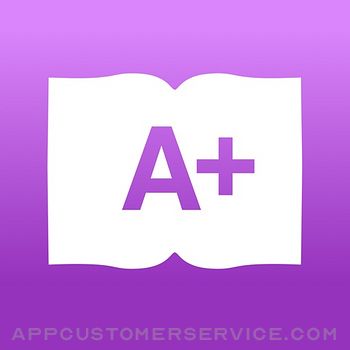 FikesFarm, LLC
FikesFarm, LLCClassroom Checkout Customer Service
- Classroom Checkout Customer Service
- Classroom Checkout App Comments & Reviews (2024)
- Classroom Checkout iPhone Images
- Classroom Checkout iPad Images
Classroom Checkout™ makes it super easy to manage checkouts from your classroom children's book library. Your students can check out books by simply scanning barcodes.*
• A student scans a book's barcode to check out or in.
• The teacher can see currently checked out books.
• The teacher manages student accounts, assigning login codes.
• The teacher can manage the classroom library.
Classroom Checkout is designed to be installed on a shared iOS device, with each student and the teacher using a numeric login code to access the app.
An online manual for Classroom Checkout is available at fikesfarm.com
* Classroom Checkout requires a scannable barcode on each book. This can either be the ISBN or UPC barcode commonly found on the back cover, or any EAN-13 barcode label affixed to the cover.
Classroom Checkout App Comments & Reviews
Classroom Checkout Positive Reviews
LoveFirst off, I love this app and have used it now for over a year! It is wonderfully laid out and easy to use. I have no problem with the scan in and out. I do have two wishlist for this app to make it perfect! 1- As said before, I wish this app would connect across all of my devices so I can stay connected on my phone with what my students are checking in and out without having to grab the classroom iPad every time. Secondly, I wish the app would track my students reading level progress. Since the app already has imbedded in most books a GR level or lexile level, I would love to be able to set a reading level for a student, and see a simple data chart/graph when I pull up a student to be able to see if they are choosing books above or below their reading level. It would be a great way to track their growth as the year went on and get the most out of my library. Well worth the money, and easy to use! Love it!.Version: 1.4
Good app, but missing some key featuresThis app is a great way to keep track of the books in my library, and easy for my students to use to check out books. Scanning books in goes fairly quickly, though it can take a little time if you have a lot of books like I do. I like how you can add in books manually if they don’t have a barcode, and you can change the picture of the cover to make it match your copy of the book. It’s also nice that you can keep track of how many copies of a book you have, and add multiple bar codes. However, there are a few key features that I was surprised to see aren’t on the app. Books are organized alphabetically by title, and that’s the only option. I wish there was an option to organize by author or genre, or even just to search for a book. It would also be nice if the app synched with multiple devices, so I could keep track on my own phone while my students check in their books on a classroom device. I’ve seen a few reviews that are similar to mine, so I hope that these features could be added with a later update. Otherwise, this will make keeping track of my classroom library a lot easier! Thank you!.Version: 2.0.1
Classroom Library Must-HaveOverall, I love this app and how easy it is to upload books and check-in/check-out books to students. I’ve been using it for a few years now, but there hasn’t been any updates, so I hope the developers will have one soon to make it even better. Here are my pros and cons: PROS -Very easy and simple interface -Can use it straight from my phone and don’t need a scanner -Easy to see a list of students who have checked out books -Simple swipe to check-in or delete books -Books are listed with a thumbnail that you can change -Keeps a log of all the books each student checks out -Super easy to scan in books quickly CONS -Doesn’t tell you how many total books there are -No search feature; you have to scroll through your entire list -Doesn’t alert you if a student tries to check out a book that is already checked out -No way to print a list of books or checked out books -Does not include AR or Lexile levels -No way to categorize books -Can’t create different classes -Can’t use across devices -Password protected, which is good, but there isn’t a way to disable it or enable fingerprint.Version: 2.0.1
Art Supply InventoryI learned about this app in an “Art of Education”post for managing the supplies students check out. Is. I am still in the process of setting up my inventory but love the app so much. I have some art books that I can just scan the barcode (some are already in the system!) and enter title and writer and add a photo. I am also sticking barcodes to art supply bags and boxes with packing tape and adding them too. If I have 6 sets of those markers, no problem. I’ve also emailed customer service a few times with a very quick and kind response. I showed the app to our photojournalism teacher for camera checkout and her only request would be to have the ability to reserve supplies in advance. Thanks for developing something so simple and effective!.Version: 2.0.1
Headed in right directionThis app is by far the best I have used so far. If they did a few more things, I think this app would surpass even Booksources app. DEVELOPER! Booksource is a huge thing with teachers, if you get on this people WILL pay to have something that is even better than that. I wish they would change the few things I really struggle with as a teacher. App is worth the money but if they fixed the few problems to make teachers life easier and puts booksource app in the dust I would even be willing to pay more. Pros Bought my own barcodes for books without ISBNs Recognizes more books than any other app I’ve used Easy user system for teacher and students Shows picture of books Linked to level app Leveler can export books to checkout app Cons Can’t change how many characters used for student pins unless I delete the whole app (I would need to export my entire library to another tablet with a purchased checkout app) Can’t export books to leveler Cant print out a list of checked out or over due books No recent updates.Version: 2.0.1
Love itI love this app, And the kids do also. It is a way to keep track of my library and the kids love the independence of checking out their own books. I do wish there were a few features added. For example, a way to go to A book using ABC instead of having to scroll through the entire library. And Having to enter the Books by hand when the original barcode doesn't work 😁. Also, maybe flagging books that have been out for too long just a few items I would like to see. Support is awesome. Thank you :) for a great app overall.Version: 1.4
Wonderful app!Checkout has solved almost all of my problems with students checking out my library books. It is great at keeping track of my books that are out for each student. I have over 1200 books in my classroom library. The app is very responsive to the barcodes unless the barcode is small. However, if you want the Lexile levels of the books, then you need to scan them into the companion app and then import/export the books to Checkout. I love this app. I wish there was a way to do an inventory because I know I have books that get misplaced without being checked out with me..Version: 1.4
Could be so much betterThis app is really good when it comes to checking in and out books and keeping track of your library but it would be much nicer if I could go to my library and click on a title to see which student checked that particular title out and when. For example, I have a stack of books on my desk and now I have to go through each student to see who checked out instead of going directly to that book to see who had it. It would be even cooler if I could scan the book and see who had it checked out and I could check it back in that way..Version: 2.0.1
Amazing app with some kinksI love this app because it is simple and easy to use. It gets the job done. It’s easy for students to check books in and out and for me to see what students have books out. I wish there was a search feature, a count of how many books are in the library, a way to categorize books, and more personalized features in general to make it fit to each teachers classroom. Several books that I have scanned in have not been registered in the system and I have entered them manually but I do like the simplicity of scanning books to add to the library rather than manually adding each one..Version: 2.0.1
Summer inventoryThis as is great!i usually have a student responsible for checking out and in books, so it’s not something I have to manage. However, I would really love some way to inventory my books during the summer. Students often “lose” or take books, then they are still in my system, but I no longer own them. It would be very easy to have a student scan all barcodes and then the app supply a list of anything that wasn’t scanned. Then I could delete those titles or try to replace them..Version: 2.0.1
Love it...Plus a Wish ListI love this app! Most books scan right in. If they don't, you can manually enter them and it's pretty easy. You can cheaply order barcodes for those older books that you can't scan. Easy to use. Easy to see who has what book! Would love to be able to go straight to a book without having to scroll through the whole library. (Just add alphabet links on the side to hop to a letter like the I-phone) Would love to share the app with multiple devices!.Version: 1.4
Grateful TeacherI have been teaching for 40 years and have collected over a 1,000 books in my classroom library. I tried another organizer a few years ago and gave up because of how tedious it was to enter my books. This app is everything I have been looking for and more at a reasonable price. I have already scanned 500 books and ordered your labels for the books without ISBN numbers. Thankful for the companion app Literacy Leveler and the ability to copy my database to another device..Version: 2.0.1
Great App! Needs a Few UpdatesI love this app! One of the easiest interfaces for a classroom library (and I've tried multiple apps). Books that didn't scan were easy to enter manually, and I was even able to order labels for books that don't have bar codes for less than $4! I would love to see compatibility between multiple devices or a way to export entire libraries. Overall, this app is worth every penny!.Version: 1.4
Good app, but room for improvementI like this app but there is room for improvement. I would like to be able to use this device on various tablets. Currently it does not sync between devices. I would also like to see more books added. I have had to manually add a lot of books both new and old and the app did not recognize the book. It is a great app with room for improvement..Version: 1.4
Do purchase this app, but know thisI wish it had the ability to print the checked-out book list so I could share it with students who owe books. I wish it had a SEARCH feature so I didn't have to scroll through the entire catalog to find a title. I wish it would give me options for how to view my student roster. In fact, I'd like to be able to setup separate rosters for different classes, which would keep me from getting students confused. I wish it had a due date option to help me track when books are out too long. I wish the app interfaced with Google Apps for Education so I could create spreadsheets or documents or assignments or whatever..Version: 1.4
Great app!I looked at several book checkout apps for managing my classroom library, and I'm glad I settled on this one. Scanning books is quick and easy and students find it very simple to navigate. Many of my books didn't have barcodes, so I ordered barcode labels from the company. They were very affordable and came quickly. Very impressed!.Version: 1.4
Easy to use app!I am loving this app so far for my classroom. My only wish is that I could export my library into an excel sheet to keep track of the books I have in my classroom. When I download the export it doesn’t convert over to an easy to read file I can keep on my desktop teacher computer. Hopefully the next update could have this option! :).Version: 2.0.1
Great app....butI really love this app. It's very easy to use both for me and for my students. However, I wanted to put the app on several of my iPads, to make it easier for my students. But since there is no real log-on info, I can't do that. Can you make it to where I can log into the app from any of my devices? Thank you!.Version: 1.4
Small improvementsThis app is fantastic for organizing a classroom library. I have hundreds of books. Now I know what I have and how many copies of each. I would love it if the app also could tell me how many books I have all together..Version: 2.0.1
Could use a couple more optionsI'd like to have an option for the teacher to check in a batch of books all at once, without having to impersonate each student to check in individual books. Also an inventory feature would be great!.Version: 1.4
Need multi device accessThis app would be even better if there was a way to put it on student iPads so they could check out using their own devices!!.Version: 1.4
PracticalI love this app. I am a Kindergarten Teacher and my students. My students are the ones that check out the book. We need an update to create emails for overdue books. I still love this app..Version: 1.4
Thank you for cross platform!I am so thrilled that you added the capability to share between multiple devices! I already loved this app but that made it so much better!.Version: 2.0
Love it, would like to see...I use this app every week! My library is full. I'd really like to see a search or alphabetical bar on the side to find the book I need even more quickly..Version: 1.4
Would love helpI just got the app and I need help but the support button seems to be disabled. I am trying to export my books to the leveled app and that button seems to be disabled too!.Version: 2.0.1
Great!This app is great! The only thing I really wish it had was a search bar to look for books or even key words in the title. I think that would really be beneficial..Version: 2.0.1
Love this app!Very user friendly. Love having books cataloged in library. It would be great to have another category to enter book levels and such..Version: 2.0.1
A+++ AppGreat app and fantastic customer service! Love that I can sync and use on more than one device. Kids love it too. This is a blessing to busy teachers!.Version: 2.0.1
Make a search featureI hope you are maintaining this app. Nervous that updates in over a year.Version: 2.0.1
Syncing?I'd rate this 5 stars except for the fact that I can't sync it across devices. I spent hours scanning my classroom library, only to find that I'll have to redo it if I want to use it on the iPad instead of my phone..Version: 1.4
AwesomeThis is a great app! It would be even better if you could also list the genre of the book..Version: 1.4
Easy to useEasy to use and made cataloging my class library a breeze. I wish there were a sort by author feature, instead of just an alphabetical by title list..Version: 1.4
Solved a lot of my problemsThis is a fantastic app for a reading teacher like me. Students login to the app with a PIN number (I assign them their lunch numbers) and scan the barcode on the back of a book to check it out. Goodbye lost books! This also keeps the students accountable for reading that book (not just checking out a book and pretending to read it) as another student might be waiting to check out that book. This app has about 80% off my books in their database. If it's not in their database, you can add in the title and author and even take a picture of the cover to add it into the app. If the book does not have a barcode, the app's website offers 10 labels for free that are created by them that you can cut and tape onto the back of a book to scan it it. More than 10 of their labels will cost you money. However, I found a better way. Just google the actual books barcode online (barcodelookup) and cut and tape that onto the book so you're not wasting money. I do have a couple complaints. I sincerely wish I could sync my library across devices. I wish I knew this before I scanned all my books on my phone and then realizing I couldn't sync it over to the classrooms iPad. Seriously? Why isn't that a feature yet? Also, if I could put a limit to how many books a student checks out that'd be great. Every other library does that. Why not this app?.Version: 1.2
Best app everHelps my brother take out books from our library.Version: 1.4
Awesome!!!Now maybe I can keep a full library for my students!! Thanks!.Version: 1.4
No updates latelyThere’s hasn’t been app updates in 2 years. It’s a great app, but it needs to definitely be updated.Version: 2.0.1
Pros and consLoves: Ease of scanning Cover art shown in list Ability to add a class full of users iCloud sync No maximum number of books Super responsive customer service Quirks: No search feature Old appearance Can’t customize landing page No sort by author function Manual not very helpful Picture of cover doesn’t detect title or author Free labels wouldn’t scan.Version: 2.0.1
Great appI love this app for keeping track of my classroom library..Version: 1.4
Cannot PrintCan't print a list your books..Version: 1.4
Looks good so farI've been using this a couple days and have already scanned a few hundred books. About 98% of the scans have been in their system. Far better than I anticipated! I just wish there was a way to search for a particular title. Lexile levels would be nice. The ability to categorize would also be great. It's a VERY basic app but their database is massive, that that's nice. My concern is that I'm going to add a couple thousand books to my library and then another app will come out with all the features I want and I'll have to do it all over again. Hesitant to continue scanning.....Version: 1.1
Love it.This is the perfect app for classroom libraries. I have lots of books in my personal classroom library and now I know exactly who has which book. In addition, I teach a reading class that has special books which are very expensive to replace and just by checking the books out, the students are more careful with them. It has freed up some of my class time by allowing me to have student librarians who do everything without my help. You know the bossy students who always want to help by telling others what to do. Now they have a job. Thanks..Version: 1.1
Love it!Get this!! It is so worth it for the money! I'm really happy with how convenient it is. Most books I've scanned were automatically named and had a picture and it was easy to add a picture name and author if I needed to. Only reason that it is not five stars is because it would be great if you could: 1) sort books by author as well as book title 2) enter a genre or other useful notes to books like reading level and sort by those other fields as well 3) see the total number of books in the library Not sure how hard that would be to program in but it would definitely make it a 5 star purchase. Big thanks to the creators for helping me organize my library. <3.Version: 1.4
Free International Money Transfer 💸Enjoy high maximum transfers into more than 20 currencies while saving up to 90% over local banks! The cheap, fast way to send money abroad. Free transfer up to 500 USD!Version: 2.1.1
What do you think Classroom Checkout ios app? Can you share your thoughts and app experiences with other peoples?
Please wait! Facebook comments loading...













