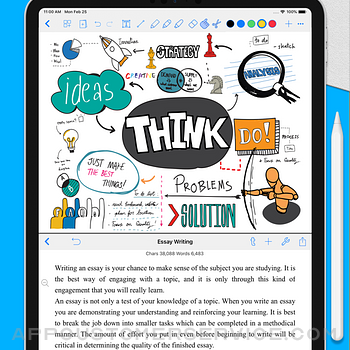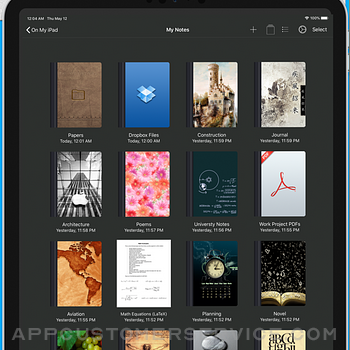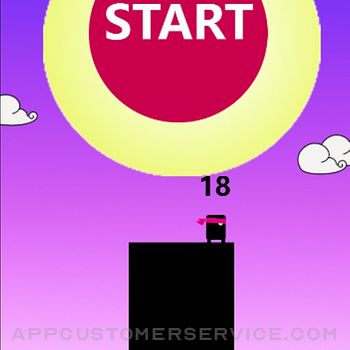Kairoos Solutions SL
Kairoos Solutions SLNotes Writer - Word & PDF Customer Service
- Notes Writer - Word & PDF Customer Service
- Notes Writer - Word & PDF App Comments & Reviews (2024)
- Notes Writer - Word & PDF iPhone Images
- Notes Writer - Word & PDF iPad Images
You have lecture notes to take, a story to tell, article to publish, whether it’s today’s journal entry, tomorrow’s thesis, highlight important things in ebooks and PDFs, fill out a PDF form or get the most from your business meetings. Notes Writer is an excellent assistant in study and business, also being effective for writing down your ideas and thoughts and sharing them!
Students, teachers, writers, doctors, journalists, scholars and business professionals use Notes Writer daily to store notes, annotations, memos, signed PDFs, papers, highlighted PDF text-books, lectures and more.
With Notes Writer Pro you can:
+ WRITE. EDIT. FORMAT
· Write Everywhere: Use Notes Writer as an stand-alone writing app even if you don’t have a computer or you are offline in the wilds
· Create rich text format (RTF) and advanced Markdown (MD) documents
· Define margins, headers/footers, paper sizes, MLA and APA style format
· Live counters: characters, words, sentences, lines, Avg. Word length, Words per sentence & reading time
· Text to Speech for proofreading
· Dictation lets you speak text instead of typing
· Typewriter: Distraction-Free mode, letting you focus on what you’re writing
· Over 30 languages typing support including Japanese, Chinese, Arabic & Hebrew
· Extra keys: tab, forward delete, cursor up/down/left/right, etc.
+ ANNOTATE PDFs. FILL FORMS. SIGN DOCUMENTS.
· PDF Annotations: highlight, strikeout, underline, notes, voice notes, pencil, stamp, sign...
· Fill out forms. Supports PDF AcroForms standard
· Sign with your own signature documents, contracts, forms
· Digital Signature Validation
+ ORGANIZE. STRUCTURE. FIND.
· Organize your work in unlimited notebooks, folders and subfolders
· Create notebooks and projects in your own tree-like structure: Sections, Classes, Lectures, Grades, Drafts, Folders, Chapters, Research, etc.
· Design the cover of your notebooks
· Full-text search your library of documents and projects
+ SCAN NOTES. RESEARCH. PDF LIBRARY
· Split view: Open two PDFs or handwritten notes simultaneously on screen. Compare or use them as book and paper
· Full PDF reader and manager included for reference files, text books, ebooks, articles, resources, papers, etc.
· Use the camera of your iPad/iPhone to scan documents, notes, recipes, tickets, etc. as PDF
· Open PowerPoint, Word and Excel files
+ SHARE NOTES. EXPORT PDF, HTML…
· Open attachments directly from the Mail app
· Sync via iCloud, Dropbox, Box, WebDAV and Google Drive
· Convert to multiple formats RTF, Markdown, PDF, ePub, HTML, RTFD, TXT, etc.
· Zip folders/notebooks and email them
+ AUTOMATIC BACKUPS. BE SAFE. PROTECT YOUR WORK
· Protect your work with an app security passcode
· Protect any folder or project with a passcode
· Automatic Backups of your notes and notebooks
Notes Writer is more than an innovative, fast and reliable note-taking, PDF annotator and writing app designed for anyone who take notes or writes. This is a smart notepad and writing workspace for your iPad and iPhone.
Privacy Policy
http://www.noteswriter.com/Kairoos_Privacy_Policy.html
EULA
https://www.apple.com/legal/internet-services/itunes/dev/stdeula/
Notes Writer - Word & PDF App Comments & Reviews
Notes Writer - Word & PDF Positive Reviews
That whole link problem otherwise great app!When I add a link to jump to a page within the document it works well! EXCEPT that once its on there THATS IT!!! You can’t delete it, edit it, copy, NOTHING! As soon as you touch it, it obviously will take you to the linked page... but when held down it won’t let you select any options because when you lift your finger to click, let’s say ‘Edit’, it immediately follows the link before you can do ANYTHING! Driving me batty. So, you should fix that... just saying. Otherwise, I find it to be a great and useful app! Once that’s fixed, I’d say it’d be easy to give 5 stars!.Version: 14.2.1
Best combo of Note taking and PDF editingI have been trying to find an App that worked better with PDF annotation (in addition to being good at note taking), but one HUGE drawback of other note taking Apps (i.e. Goodnotes, Flexcil, Nebo, Notability) is that every file has to be imported to be used, and therefore becomes a duplicate, non-sycronized file (not a big deal if you just use it for notes only). Well, NotesWriter fixes that! All files can be saved natively in the iPad Files folder and useable by any PDF program, not just Noteswriter. To me that makes NotesWriter a perfect combination of Goodnotes and PDF Viewer. Considering other PDF Apps charge a subscription, this feels like a steal. You even get a lasso/clipping tool, the ability to scan pages in, and a ton of page templates (all of which most free PDF Apps don’t have). PDF Expert and PDF viewer are the most similar, and but this is slightly better than those if you want note taking abilities. Note to Developers: The layout/user interface could still be improved: if the toolbar was customizable (like PDF Expert), if the view layout was more full screen (neither Reader or Presentation mode are as good as PDF Viewer’s layout), and if the handwriting had a simple zoom feature and was recognizable (like Goodnotes). Great job!.Version: 15.7.6
Needs RefiningI like this app overall but after using it for a while I have a few bugs that NEED to be fixed 1) Erasing!!! I take my notes on the dark paper, and when you write in white pen, your notes disappear for some reason. I have to just guess where my handwriting is and it’s super frustrating. 2) Cutting function! Selecting multiple pen marks is not useful at all because the app automatically groups all of the things you drew into seemingly random groups. If I want to move two words out of a sentence I wrote, I can’t because notes writer groups the whole sentence together and there’s no way to select only those words. The cutting function needs to be able to select the exact pen marks you are selecting and nothing more. 3) adding pages ! I’ve recently noticed that when I add pages it takes forever to load. If I am taking notes during class I can’t wait an extra 30 seconds for a new page to load I will miss many notes.Version: 13.5.8
The worst 💕You will not be able to have any form of autonomy over your notes unless you buy it. I can’t share MY notes or create any new ones, I was not even able to edit them! If you have homework you need to submit and no budget for random apps… just like every other student ever, this app is the worst combination! I understand being greedy and asking for money every other second but some decency would be to let users at least share a copy of their own work. Why claim this is free in the first place?! This is a next level scam! Not only did I take all the notes but I also have to pay 7 dollars for them. Why? I did the work and the app gets a small commission regardless.. very greedy and gross..Version: 17.2.7
Best note taking app ever!Wow! Where should I begin? This is the best note taking app ive ever had! You can do everything on it! It’s works with the Apple Pencil perfectly. It’s the most best ever! For anyone that is reading this and have not downloaded it yet, well you really need to get it. I went to school and wrote down my notes (also yes we are allowed to take our iPads with Apple Pencil to school and write down notes instead of using a note book) on my iPad and my teacher goes “oh what app is that I’ve been looking at your iPad all day and wondering what app the is cause I really need it!” And told her and she went to her desk got her iPad and downloaded it! (Everyone in my class has this app on there iPad to use it and take down notes) this is just the best app ever! I love it❤️😘💜💕🖤.Version: 11.0.5
Give these devs your moneyHow is this app not listed among the “top rated” ones like Flexcil and GoodNotes?! It works better than most of its competitors, has a slicker, easier UI, is faster, has more features, and has an actually functional free version that doesn’t constantly hound you to upgrade to “pro”. And not only that, the pro version is cheap and it’s not a subscription! I’m so sick of all the other simple note apps that charge monthly for what should be basic features. After hunting around the App Store for a couple hours, I think this is the note app for me. Support these devs! And if you’re reading this devs, kudos to you guys!.Version: 17.1.3
CutoffsThe reason why the title is called cutoffs is because when I wright supper zoomed in it cuts off the edge of the letters when I write them. So it makes my handwriting look messy when it really isn’t. But when I write zoomed out then it looks very messy. I think this is miner because it is a little bit my styluses fault but it also happens with my finger. They are minor but one day it will get in the way a lot. There is one more minor thing I have to point out really quickly though. Can you make black templates because I want to use black graph paper but you don’t have it which is a bummer. Other than those three things the app is soooooooooooooooooooooooo good..Version: 14.2.9
Really a Review of SupportI have been evaluating this app and one other to see which works better for the way I want to work. It is currently neck and neck as to which is stronger. However, recently, Notes Writer + started giving me a warning about needing to upgrade since the version I purchased wasn’t correct for iOS 12. It had worked fine, but with the latest app update, I was getting this error. I contacted support to ask how to disable the message and they told me their recommendation was to upgrade. They then gave me the new version which installed perfectly. No more error message. That’s what I call top level customer service..Version: 10.8.2
Useful, but crashes a lotI’ve been using this app for about 2 years and find it pretty good - I like the features and pen colors, text boxes, shapes, etc. I mostly use it for note taking for classes, or preparing lecture notes. That being said, this app has crashed a non-trivial amount of times, causing me to lose parts of my notes. I don’t know how often the app saves, but I have found this to be very frustrating. I’ve also found that the app is very slow to respond when the notes reach ~20 fully handwritten pages, and crashes more often. At about 40 pages, the app crashes if you try to add any more pages, so I have to put my notes for one class in two separate files..Version: 14.4.0
My personal experience with thisI really like this app and how easy it is to use. I often take notes in class and my hands get tired pretty fast so I tried finding solutions by using this app. I am a really fast typer on my iPad so I would take notes here during zoom.(temporary thing since eventually we will all return to school in person) I am planning to use this during class and I have only tried doing some samples to make sure this works and it does! I am happy it’s free unlike some apps, and I really recommend this. The only con would be that I wish there were more fonts. Other than that it’s really great..Version: 14.2.0
Reporting an annoying bugThis is a great app for PDF reading. There is a bug in the app, however. If the programmer could resolve that, it will be the best app in the App Store for PDF reading. The problem is that when you are reading a PDF, sometimes the page that you were reading after scrolling to another page and get back to that page, will get blank. For example, when you are reading page 2 and then you decide to go to page 1 to just check a sentence, and then when you get back to page two, it gets blank, and you have to reopen the PDF to bring it back..Version: 13.2.0
Great app but missing one thing for meI’m looking to move away from Notability and came across this app. The UI is (mostly) great. Very native feeling and full of customization. I qualified the UI comment because I don’t understand how the locations work, and for some reason the tab bar is the one place the app isn’t native-feeling. Despite all the great parts, I cannot use this app because there is no option to vary the thickness of the pen, at least as far as I can tell. That is unfortunately a non-starter for me, but I hope to be able to use this app in the future..Version: 16.4.2
Great app, file limit requires upgrade to get unlimited files.So far this is a handy app. As I was preparing for my classes, the app produced a paywall for me to create additional files. Nowhere have I seen the number of files the free version allows so this app is on the chopping block. I will delete the app, reduce my rating and update my comments if I get partway into my semester and must produce $15 or delete my old work. A note for the reader, I am tempted to report this to apple as an “in app purchases” application due to the fact that I must purchase additional files, much like candy crush makes you pay for additional plays..Version: 10.7.8
Good but some glitchesI like this app a lot but there’s just 3 problems. I just got the new iPad Pro so I’m assuming nothing is wrong with it.. 1)as I’m writing my notes for school weird lines appear 2) sometimes my whole pages of notes gets blurry and it takes awhile for it to go back to normal I didn’t mind at first but it gets annoying... 3) the eraser lags... besides that i really like this app tho! But it may need an update ?.Version: 13.1.8
Still some polish left before I would paySplit View — only 2 docs horizontal, but not side by side. Should be possible to do both in either orientation of the ipad. Settings for split view 2nd doc — not available unless you add a Document Editor. Then you change the view settings but the pages are now all in Document Editor mode where you can’t zoom in and out. Pen — inking is not bad, feels pretty good. But no support for pressure sensitivity Overall the UI and menus are done ‘average’ and need more polish — for example, why are all the different types of Highlight tools hidden in 1 button ? There is no thought given to the fact that Highlighter tools are often used all at once in combo? They should be able to be broken out so they are all on display and available in a single tap. Double-tap to edit pens and text highlighter tools, however, is a great UI touch. More apps need this. No zoom out possible on vertical scroll mode — Notability recently add this. Most PDF reader apps have this. It should be do-able..Version: 11.0.1
Let’s change things because we can!Who decided moving the icons across the top needed to be done. The eraser now located between drawing icons. For someone used to locations just creates an issue. This is not an improvement. Gets worse, pick a color to draw and it displays a different color than shown in icon. Where is highlighter option? Next will be one star. Looking for replacement app. Update on update, Brought back missing option , layout as it was! Thanks!.Version: 15.7.3
More than expectedHello Everybody, I am a college student, the user can do so much with this free version. I downloaded the app for simple annotation. It was easy to use and learn. It reached beyond what I expected, I am truly satisfied. For example, I have sensitive eyes and the capability to adjust the color of the page is great. Theres a convenient option to adjust the brightness. Having open tabs is great for multi tasking and studying. It leaves off where you left off. Small details truly count. Highly recommend, worth downloading. Great job team!.Version: 11.0.1
Top pickIt is one of my favorite note apps. The clip function is really handy to copy contents around. I also appreciate the horizontal continuous scrolling function. It would be better if the PDF can be zoom out more. For now, the fit is the smallest size, but sometimes it would be convenient to have a quick bird view of mini pages. I'm not sure why but my "speak..." and "speak sentence" do not make a sound for the highlighted text in pDF..Version: 15.4.2
Slow, frustrating and shuts downI’ve had this app for awhile now and was enjoying it until recently. The app takes 5 minutes to add a new page to my document (i timed it) and it shuts down at Least once before adding one page. I was forced to get the pro hoping that it’ll be better but I haven’t felt any difference and it feels like a complete waste of money. I’m studying for an exam and it’s making it so hard to study and enjoy and majority of my time goes into trying to figure out how to make the app work. Please fix it..Version: 14.4.0
OMG OMG BEST note/writing appOmg, I just got my iPad Air 4 and I needed an app for note taking since I’m going to have a test soon. I searched some apps, but they all had money involved and it wasn’t my style. Then, I found this app and downloaded it immediately, and it turned out great. It has lots of template options and you can draw on the papers, or you can write. It has so many techniques, which I absolutely LOVE. It’s so handy and everyone should download it NOW. 😃😂😍😚.Version: 15.0.7
You can add links!The free version is exactly like the paid version except if you want to upload more files then you have to get the paid version. In the free version you will have to delete the current file or share it before you can add another document. User friendly, too! It’s a great app to try out with all the capabilities of the full version. Unless, like I said before, you need to upload more files. There is no trial period!.Version: 13.4.7
Come through with the notes app.I’m annoyed. When you search note taking apps you normally see Notability, GoodNotes and then maybe either the native Notes app or OneNote. You don’t hear about Notes Writer and it has just about everything those others do. I can’t compare to Notability, because I’m not paying $12 for an app I might not like. This one has all of the fonts. It works very well with the pencil. It can read your notes to you..Version: 13.0.6
Nice NotebookNotes Pro offers a lot of great features, it felt very powerful with the ability to create nearly any kind of note. I'm not sure other apps offer quite as much to edit or add to your page. However, there were 2 issues that kept me from reading it above it's competition for the price. 1) the inking is occasionally over corrected which can make it feel less connected to the page. 2) and a deal breaker for me, it offers no OCR or ability to search text. For the price I think that's a gigantic omission..Version: 13.1.4
Excellent for crochet patternsThis app has a million uses, but I mainly use it for crochet patterns. I like the convenience of following patterns on my phone. I use pdf or photos of patterns, and then mark the rows as I go. I also take notes on yarn used, hook size, etc. You get plenty of features in the free version. I recently sprang for the paid version so that I could have more storage space..Version: 15.0.7
Only lacking one thingI can highly recommend this app. It works very reliably for me. It is packed with useful features but the one thing I need is the ability for automatic page numbering. I type documents with thirty or more pages and it is extra work to number them one by one. Then if I change the font from 18 to 10, for printing the page numbers are wrong..Version: 10.8.7
Incredibly useful appThe sheer number of features and functionality are well organized so they are not at all overwhelming. Being able to combine text and graphics, produce and edit pdfs, etc. I will keep Pages for longer documents, perhaps, but then again….Version: 15.4.4
✨The Best App For Not-taking!!✨There are a million things about this app that I love even tho I just started using it. I would 100% recommended this app it is the best out of the other note taking apps in my opinion. This app is the best for work, school, even drawing and more. Like seriously I totally recommend this app for any age it is the BEST!!!!!!!!!!.Version: 14.4.0
Good PDF Markup AppIt has a useful amount of free functionality, good privacy, & it integrates well with Files. Even though it crashes all the time, it somehow manages to never lose any data, making a more compelling choice than everything above it in the App Store search results. Also, I find the pan tool utterly useless, but there doesn’t seem to be a way to change the default..Version: 14.2.8
Great app! Give it a try!I was looking for an app I could use on my iPad to write on the powerpoints my teachers upload for school. They upload them as PDF, and can’t be edited on my Mac. I downloaded this app hoping I could use my ipencil to write notes, highlight, etc on those powerpoints and it worked great! Very easy to use..Version: 14.0.2
Love this word processorThis is a super great app and the developer continues to make it even better. I do much of my writing on a PC (can I admit that?) but this has many of the same capabilities right here on my iPad. I’ve tried quite a few other word processors for iPad but keep coming back to this one. It is the best. Thank you!.Version: 13.4.7
Best hand written note taking app and it’s free!Love it! Other than occasional crashing, the app performs pretty smoothly. Wish the advertising was a little limited. One recommendation for this free app users is to delete unnecessary templates (it has way too many) and that will make space for your own documents easily..Version: 13.3.1
So good as a free appIt’s really good but I’ve reached my max amount of documents. Full version of the app is 20.99, personally I don’t know if it’s worth that price..Version: 14.2.1
Decent for a free appI would definitely recommend if you dot do heavy note talking. The app gets very laggy when I use the tool bar and undo buttons, but also lags with writing. Other than that, everything works 🙂.Version: 10.9.47
All annotations group together.Hello, I really like the app (despite its occasional lag and deletions of my notes). Thank you so much. I was wondering if the developers could make an update to fix the issue that all annotations on a page automatically group together?.Version: 15.1.5
Mac VersionWould love it if you could get it for Mac books..Version: 16.4.2
Good privacyIt’s nice to have an app that doesn’t spy on you.Version: 16.3.9
All you needThe best free reading app on App Store. Straight to the point. Highlighter, notes, bookmarks, etc for all your pdfs.Version: 16.1.6
I meannnI just don’t get why they have to put in adds ina. NOTE TAKING app.Version: 13.4.7
Great, but...This app is great for a free app. Writing is smooth, quick to download, and connects to iCloud, google drive, and Dropbox. The amount of notes I can have is limited to 3, I think, but you can just erase unused notes so it works. It’s just that I had a problem downloading a google drive pdf into writer notes and it hindered me a lot. Please fix it..Version: 14.4.0
L'application est incroyable je mis attendais pasL'application comprend des dizaines de police pour les écritures, elle m'a beaucoup aider.Version: 14.1.7
Good tool for writing notesGood to record creative thoughts and copy inspiring notes to refer to!.Version: 14.1.6
Needs normal dotted templateI am trying to find a template that has the normal dots that are lined up. Please add this and if you already did please help me to fine it..Version: 13.2.5
I’m thinking about it.I just downloaded it and I was trying to test the things and it kicked me out of the app. I just downloaded it again since last time I was not satisfied. I will keep the app but I hoped that it would get better. The kick out is bad but anything else I love it. I will now give you 3 but if you fix it I will be so happy! Please also add a tour for new people. Thank you so much..Version: 13.4.6
Broken againIt’s a great app when it works, but every so often it breaks and claims the pattern I have on there is corrupted or can’t be opened. I highly recommend it when it works. Please fix..Version: 13.3.5
Notes WriterI like it except my speech to text will only do the first two or three words, then quits..Version: 13.1.1
Bien mais...Application qui promet, mais pas si simple à utiliser. Ou plutôt, les menus ne sont pas clair et il n’est pas évident de s’y retrouver quand on veut à la fois utiliser le modèle texte et dessin en même temps..Version: 13.2.2
Very handy app without any adsThe app is very nice and handy with quite a lot of options and text manipulation capabilities, not to mention it’s free too, and what’s really fascinating is there is no ads that popped up to me while using the app at all..Version: 13.1.1
Can’t add a new pageNew pages cannot be added after the recent update...There should be some pop out options, but nothing comes out after clicking “add new page”, get stuck there and can’t even exit....Version: 10.7.8
If only you could implement a voice recording like NotabilityI think this is a good note taking app for most people and can replace Goodnotes. However the pro version doesn’t seem like it has enough good features for the upgrade. If it wants an edge, it needs the audio recorder like Notability.Version: 11.0.3
Annoyed by advertisementI really love notes writer, but every time that I go on there is this big advertisement to update to the bigger version. I don’t want to, and it costs money, so N-O. It blocks me from seeing the title of the pages on the bottom row. I can’t scroll down any farther then the add. Also every time I stop typing for like, ten seconds to think about what I’m going to write next, it asks me if I want to undo writing. It’s pretty annoying and also, will that erase all of your work if you choose yes? Thanks!.Version: 10.9.49
Good note takingI’ve been using similar note taking application, such as notability or OneNote, for a long time so I could give you advised on the best and I am here to tell you this application just work perfect within Apple devices, specially apple tablets. Despite the fact that this is absolutely free application, it does support many platforms to transfer the note from, for example, Googledrive, OneDrive, and many others. Also, it works fine with Apple Pencil with lots of template and formulas that you can insert into your text. Nice job guys!.Version: 10.8.6
AmazingIt has all t\he features I am looking for annotating, highlighting and writing comments on PDF Text and Review books, even in its free version. I am seriously planning to buy the pro version just to support the developers..Version: 10.6.6
Free International Money Transfer 💸Enjoy high maximum transfers into more than 20 currencies while saving up to 90% over local banks! The cheap, fast way to send money abroad. Free transfer up to 500 USD!Version: 17.3.0
What do you think Notes Writer - Word & PDF ios app? Can you share your thoughts and app experiences with other peoples?
Please wait! Facebook comments loading...