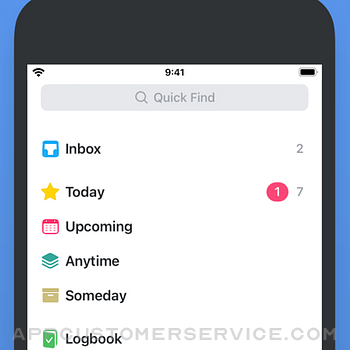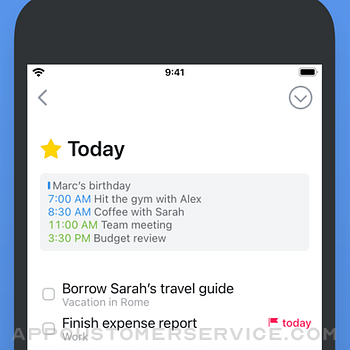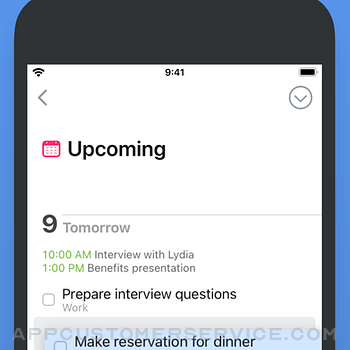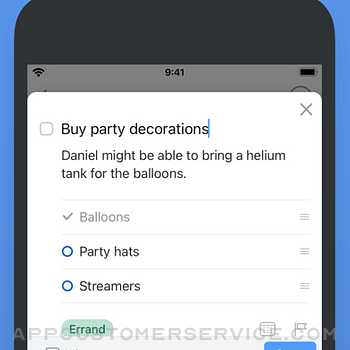Cultured Code GmbH & Co. KG
Cultured Code GmbH & Co. KGThings 3 Customer Service
Get things done! The award-winning Things app helps you plan your day, manage your projects, and make real progress toward your goals.
Best of all, it’s easy to use. Within the hour, you’ll have everything off your mind and neatly organized—from routine tasks to your biggest life goals—and you can start focusing on what matters today.
“Things offers the best combination of design and functionality of any app we tested, with nearly all the features of other power user applications and a delightful interface that never gets in the way of your work.”
—Wirecutter, The New York Times
KEY FEATURES
• Your To-Dos
Your basic building block is the almighty To-Do—each a small step toward a great accomplishment. You can add notes, tag it, schedule it, and break it down into smaller steps.
• Your Projects
Create a Project for any big goal, then add the to-dos to reach it. Use headings to structure your list as you outline your plan. There’s also a place to jot down your notes, and a deadline to keep you on schedule.
• Your Areas
Create an Area for each sphere of your life, such as Work, Family, Finance, and so on. This keeps everything neatly organized, and helps you see the big picture as you set your plans in motion.
• Your Plan
Everything on your schedule is neatly laid out in the Today and Upcoming lists, which show your to-dos and calendar events. Each morning, see what you planned for Today and decide what you want to do. The rest is down to you :)
MORE THINGS TO LOVE
As you dive deeper, you’ll find Things packed with helpful features. Here are just a few:
• Reminders — set a time and Things will remind you.
• Repeaters — automatically repeat to-dos on a schedule you set.
• This Evening — a special place for your evening plans.
• Calendar integration — see your events and to-dos together.
• Tags — categorize your to-dos and quickly filter lists.
• Quick Find — instantly find to-dos or switch between lists.
• Magic Plus — drag the + button to insert to-dos anywhere in a list.
• Share extension — create to-dos with content from other apps.
• Widgets — see lists on your home/lock screens.
• Mail to Things — forward an email to Things; now it’s a to-do.
• Markdown — structure & style your notes.
• And much more!
MADE FOR IPHONE
Things is tailored to the iPhone with deep system integrations as well. A great example is the Share extension, which allows you to create to-dos with content from other apps, such as a link to a website you want to get back to.
You can also enjoy a beautiful dark mode at sunset, connect your calendars, add a variety of widgets, create to-dos via Siri, import from Reminders—Things can do it all! There’s even Shortcuts integration if you want to automate your workflows.
MADE FOR APPLE WATCH
Things comes with a great app for Apple Watch. Just raise your wrist to glance at your Today list, mark to-dos complete as you go, and dictate new ones on the fly—all synced instantly with your iPhone, iPad, and Mac.
AWARD-WINNING DESIGN
Made in Stuttgart, with two Apple Design Awards to its name, Things is a fine example of German engineering: designed not only to look fantastic, but to be perfectly functional as well. Every detail is thoughtfully considered, then polished to perfection.
“It’s like the unicorn of productivity tools: deep enough for serious work, surprisingly easy to use, and gorgeous enough to enjoy staring at.”
—Apple
GET THINGS TODAY
Whatever it is you want to accomplish in life, Things can help you get there. Install the app today and see what you can do!
• Things is also available for Mac, iPad, and Apple Vision Pro (sold separately).
• Sync is provided for free via our Things Cloud service.
• A free trial is available for Mac: www.things.app
If you have any questions, please get in touch. We provide professional support and will be glad to help you!
Things 3 App Comments & Reviews
Things 3 Positive Reviews
The Essential To Do AppInstead of boosting my productivity, my previous task management app had so many customization options that it actually ate away at my time. It became a procrastination tool. I could spend an hour entering dates, setting up filters, and customizing views only to realize at the end of that time that I hadn’t actually gotten anything done. In contrast, Things 3 is wonderfully simple and clarifying. It’s as powerful as my previous app, but it strips out all the distractions and the fussiness, leaving pure, easy-to-access essentials: tagging, scheduling & project organizing. The scheduling feature has been the real game changer for me. The app tracks due dates (if you have them) but—more importantly— you can also add a schedule date for each task. The interface makes it very easy to add, move, & view tasks in the schedule (while keeping due dates fixed). So you can plan your time (and easily rearrange that plan as needed). If you’re a GTD person, you can still use that methodology with Things 3 projects & tags. But I find that I do better by adding the accountability of a scheduled list of things that I want to get done on a particular day or in a particular week. Things 3 helps me organize and manage that schedule better than anything else I’ve found. And it gives me the powerhouse organization tool I need without sucking me down a rabbit hole of customization options..Version: 3.11
It’s worth it!I have tried numerous apps to try to stay on top of what I need to do, reoccurring tasks, upcoming events, and my accomplishments each day. I’ve used free apps, one-time fee apps, and subscription based apps. I end up either deleting them immediately, or I eventually stop using them due to how inefficient they are, or I end up with several apps to cover all my needs. I tried just using a regular physical journal, which I do recommend and I still use; but it doesn’t help me with reoccurring tasks or my incredibly long list of things I need to do for a specific category. An example would be, I have a special needs child who needs specialized schooling and assistance with every day tasks. Getting him the help he needs is covered by various government services but requires numerous steps on my part to get each need of his covered. It would require me to have a large desk planner to have something like this (which is basically a project but a one person, non paid project) planned out on a physical planner; but this app eliminates that necessity. I’m still new to this app, and I’m certain that I’m not using it to its extent, but as of now, it has been the best to-do app I’ve come across; paid or free! I have my fingers crossed that I’ll be able to delete some of my other apps and replace them with Things3!.Version: 3.13.8
Just get it!I purchased this on my MacBook and on my iPhone. I was hesitant to purchase because I have bought countless things to help me get organized — planners, calendars, to-do lists, sticky notes, and utilized countless modalities — paper and pen, GoodNotes5, Google Keep, Google Tasks, YOU NAME IT! Nothing has really helped me, and I have probably wasted hundreds of dollars. Let me start off by saying that I am a very type A person and extremely productive, but I am also obnoxiously busy every day and have ADHD. It is hard for me to focus on what is the most important thing to do to because there’s just so much of it. I am currently a teacher, planning my wedding, I own an apartment building, and have so many other things on my plate. So, when my to-do list gets too long (AKA at about noon everyday), I become completely overwhelmed. I don’t know where to start or how to prioritize. This app is truly life changing for me. There’s no thrills and it only has what’s important. I can focus on what needs to be done without distractions. It helps me prioritize, I can schedule things out in advance, remind myself of things, organize projects, break difficult tasks into smaller steps, etc. I am SO beyond impressed with these apps and there features, and I am thrilled to have found them to start my year off right!.Version: 3.15.12
Great app, just one suggestionI’ve been using this app for almost three years and it’s been fantastic, but I do have a suggestion that I think will make this app even better. When you look at your list of to-do’s, the app only lists each out in a single line. This is the case for notifications as well. Sometimes when I write a to-do, it’s over a sentence long and it would be nice to read all of it in one go without having to tap on it to expand it just so I can read it all. Any to-do longer than approximately five words is cut off and an ellipses is added to the end. This is even worse when you have a deadline set because it shows that label on the far right side of the to-do, taking up that much extra space. Something as simple as allowing text to use two lines instead of one would be wonderful. Hopefully this can be changed in an update. What inspired me to write this review was how I’d be notified of a to-do and I could complete it right from that banner BUT, I’d still end up opening the app to confirm all what I wrote instead of completing the to-do right from the Notification Center. Other than all of this, it’s a great app..Version: 3.19.8
A fix for what wasn’t broken; but good functionalityUpdate: I was too harsh. I do like some features of Things 3. It’s much easier to move a to do item to a future date. There are still some cosmetic options I would like—lines between items, a graying out of the background for a completed task rather than just the text, keeping the title of the task visible when selecting a new date for it. But overall I like the functionality of Things 3. My opposition to design change for the sake of design change stands. I have loved using Things 2 for years. It was the simple, elegant to do list I need. With Things 3, once an item is checked (even accidentally), it disappears—so I am scrambling to undo if I even notice that an item is gone, or at best, I don’t see what I’ve accomplished. I liked to have a blank, checked off item that I could use as a divider between sections of my to do list—no longer possible in Things 3. There are no longer lines between items, so everything appears to have melted into one giant mass of tasks. In a to do list app, I am looking for efficiency. I am not looking for change just for the sake of change and new bells and whistles. Why not just let Things 3 users select the Things 2 interface if they prefer it?.Version: 3.19.4
Love it!I am always hesitant about paying for something without really knowing everything about it beforehand, however I am pleased with my purchase and thrilled with this App. It has all the bells and whistles without being cumbersome or overwhelming. The tutorial walked me through learning everything and if I ever need a refresher I can take the tutorial again. I have been using the free version of another to do list but it fell short. Even the paid version didn’t have the ability to make things easy to sort, manage and use. This THINGS App has well organized screen views, the ability to change a task to a project easily and I’m not quite sure how to describe it, but it just flows well and visually makes sense. I have difficulty sorting things out in my head, on paper and with other lists Apps, but the Things drag and drop feature helps to sort, manage and organize easily. The only drawback is the lack of PC usage. Sometimes it is nice to brain dump by typing with all ten digits. Hope the developers decide to add that functionality someday. Other than that, I say Bravo! I LOVE THIS APP and it has already made me more productive..Version: 3.13.16
Dream come TrueI am one of those who seldom spare time to write reviews. By the way in the 7+ years I have been an Apple products consumer, this is probably the third time at most I am writing a review for an App. I have dreamed for an app like this one many years before. I used to scan the App Store to download top rated apps, but I could never find the type of app I was looking for. They just weren’t practical. For instance sometimes you want to write down something that just popped in your head. You don’t want to worry about figuring out then if it’s a reminder or a To-do or just a note. You don’t want to worry about setting it for a specific day and a specific time. You just want to quickly jot it down in your To-dos/ reminder/ notes and be able to easily access it and take care of details later. I had given up on my hope of finding an app that would solve this type issue. So for the past few years, I had just been relying on the iOS default note app. I have been using this app now for a few months and it has everything I have ever dreamed of in a To-do/ reminder app. Honestly I am beyond satisfied. I have now found “the piece of resistance of my existence”!!.Version: 3.9.3
The best out there…I’ve tried most if not all the popular apps. This is by far the best of them. It perfectly balances simplicity with functionality and its generously sprinkled with suave style. Really. I kid you not. If I would summarize my review down to two words it would be “simple elegance”. When you condense an app down to its purest form, very few apps render down to those two words. This one does. I use this to capture tasks, everything from complex multi step projects like installing a cam in your car to keeping a running list of things I need to buy at stores like a hardware store or a grocery store. When I’m at the store I pop open the list and make sure I’m not missing anything. If you tend to get bored of todo apps easily try this one. It’s the last todo app you’ll ever need or want. The best part is, it’s not a rental so it doesn’t slowly bleed you dry every month. Oh, the devs are very responsive to your suggestions or if you have any issues. Awesome work guys. I really love this app!.Version: 3.19.7
Simply perfect. Almost…I have to say that I love this app and don’t know how I’ve survived so long without it. I love the simple concept of typing up a thing you want to do, then assigning it to a day in the future so you don’t have to worry about it until then. Building out projects is a great way to keep track of things as well. I especially love the ability to integrate the Apple Calendar into the app so I can see everything at once. I do have one small gripe though. I use this app to keep track of regular monthly bills and when they are coming due. My current system is that I pay forward all the bills that are due before my next paycheck. This ensures I’m always early. However, there’s no way to mark a recurring task as complete before they populate in the Today field. This means I have to keep track of which bills I’ve paid in my head until they come due and I can check them off. It’s very annoying. Other task apps I’ve used allowed me to check them off early, so why not this one? Unfortunately, this one thing, while small, is so annoying that it affects my overall headspace, so until it’s fixed I can only give it 4 stars..Version: 3.14.1
Sadly, this won’t quite do it for meThis is a beautiful app and I love how it approaches tasks and projects which is why I give it 3 stars instead of less. But there isn’t enough functional integration with calendar to make this useful for me. I can see my calendar items but can’t open them or do anything with them which leaves me to have to jump to another app to work with meeting invites and other calendar items. This is a fatal flaw with this app for me, sadly. I’ve been on Informant Pro for years since that app integrates calendar and tasks so well. But have been trying to find something else that is more elegant and simpler. I thought this was going to be it until I discovered how severely limited it is with respect to calendar. Oh well, the search continues, and another $10 down the drain. Edit: I’ve come back again to Things 3 because it seems that I’ve become sort of hooked on how extraordinarily well it handles tasks. I’ve decided to try to live with using a separate calendar app along with Things and see how it goes. Hopefully in the future the authors will consider adding at least some ability to edit or even open calendar items in Things. Meanwhile I try this setup..Version: 3.7.5
For now . . . This is the very best task manager for me.Things 3 beings a unique approach to task management. As I have worked with many other task managers like Todoist, MS Todo, Toodledo they bring a very straight forward list view interface. Things 3 is different. First, Things 3 allows for tasks to be created and then set aside until such time they can be worked on. This allows for less clutter or distractions. Many reviews see this as a negative with recurring tasks. Once I understood how the product works, it became clear the feature helped me declutter my active tasks. Areas are very well thought out as they play a specific role. Overall if you take your time and set up a system of Areas, Projects and Tasks, you should be able to create a working system that will guide you through your daily work. The tool is simple yet very intuitive. The tag system is one of the best I worked with. I would like to see custom filters added for more complex views. Sub tasks would be nice, but I am beginning to appreciate the reduction in clutter they create. If you use Craft, Things 3 is the only task manager it integrates with. From Craft, you can simply send tasks to Things 3. It would be great if there was a 2 way sync. The only area I would like to see improved is support. Support is slow to respond. At an investment of $50 - $80 I would have expected a higher level of support. For now . . . This is the very best task manager for me..Version: 3.17.4
Fantastic app, fully searchable and snappy fast!GREAT APP. I’ve been using it for many years on my iPhone and Mac. It just keeps getting better and better. The thing that I like the most about this app is that you can SEARCH the entire app for key words, making it very easy to find tasks that you tucked away in projects or folders. The search function is really fast and really great! I also love that it has a LOGBOOK of all your completed tasks. This is great if you want to look back and see when you called someone or mailed something. You can also search the logbook for key words. I love it and it comes in super handy. Guys, I just looked and I have tasks going back to 2010 in my logbook. Wow, just wow. Thank you Things 3! (And by the way, it was just called Things when I created those tasks!). There is a NOTE section that you can use for every task and this is great for detailed information. This is also searchable making it easy to find that information from task that you may have completed years ago. Also, the app opens FAST, pretty much instantaneously making it easy to quickly add a task. This may seem like a no-brainer feature but sadly some apps just don’t do that! The whole app is very snappy, very quick. It’s relatively INEXPENSIVE for the iPhone and I recommend you start there to see if you like it. The Mac app is more expensive, and for my needs I don’t really need it, but it is convenient. I highly RECOMMEND this app!.Version: 3.13.12
Almost perfect, solid, worth the moneyI have used a lot of task management apps and I still think that many of them are great. Swipes was one of my favorites because I can snooze tasks for later, but Things has a unique approach to that same need that is actually simpler and much more effective. I’ve had to adjust some of my own habits to adapt to how Things is organized, but wow is it well thought out. It is deceptively simple at first glance, but it is so well designed that I’m constantly finding new uses and applications. My wife loves it too and she’s very picky and often doesn’t take to the things that I recommend. So the fact that both of us find it useful is a testament to the quality of the product. I’m hesitant to buy the desktop app because I think it’s fairly overpriced, I did do the free trial though and it is well-made. I was a little hesitant about the price of the mobile app as well, but after using it, I think that it is well worth the money and I wouldn’t say that about a lot of $10 apps..Version: 3.3.2
Nearly perfectI’m giving it 5 stars because it’s so functional, simple to use, and helpful. I would have liked to be able to choose a color for each category (as in todoist) because it would help me visualize my task areas more quickly. But that’s my only quibble. After experimenting with things3 and todoist I chose things3 because you can easily rearrange items within each category according to priority and identify what items in each category to make part of your today list. I use the app on my phone and find it very helpful to add items anytime they occur to me and then, over morning coffee, review the whole list (select anytime) and highlight the ones I want to do that day. I’m also very glad to have purchased this item once and for all. Todoist requires a yearly fee and I have enough of those already. I feel less overwhelmed since I bought this app. Putting tasks down in an organizable list (rather than trying to remember them) and organizing them daily really lessens stress..Version: 3.11.1
Why didn’t I find this sooner?Let me start this by saying I’m one of those people that never leave written reviews. I had to give praise where praise is due though. First of all, I am a very visual person so even if I found an app with perfect functionality, I wouldn’t use it if I didn’t like how it looked. However, this app combines functionality with a nice sleek design that’s not only easy to look at but, easy to use. I’m SUPER picky about to-Do apps and I have been on a search for “the one” for literally years. I think I’ve found it though. They allow you to customize And organize your to-do’s in a myriad of ways. For instance, my favorite thing so far is the Ability to set “Projects” and in those projects, you can not only add notes and headings to keep the todos organized but, on the main screen of the app, there’s a small circle to show your progress on the todo’s inside. I absolutely love this app and had to let y’all know you did an amazing job..Version: 3.8.5
Amazing! But .. I wish I could collaborateThings is an absolutely amazing app with a beautiful interface and intuitive design. I have tried all the to do list apps on the market and this one is my best. It has just enough features without overwhelming the user with too many choices. I also love that it’s a to do list app - nothing more. That said, I would pay money to have the ability to collaborate on a to do list with one other person. I don’t need something for a team of people, but rather a way to share a Project with my partner. We are planning a wedding right now and using this app to do it. However, we both wish there was a way to work on the wedding project together aside from sending markup texts back and forth. This feature would benefit so many households without making it into some kind of project management team tool. Please find a way to make this happen!.Version: 3.17.2
Wish there were pop-up alertsPretty good app - I'm looking for a better solution than Reminders for iPhone, as the Reminders app is buggy and sketchy performance. This app, Things, is neat and well-arranged, with nice checkboxes to clear items from your to-do list, etc. which I appreciate. However, you have to go into the app to see what's next, with no alert pop-up anywhere that I can find. I need tasks to pop up and remind me to do this or that, sometimes at a specific time, and often more than once. Like a bill I need to pay, which I may remind myself a week before but need to wait to pay it until a few days later, so I need to have a second reminder so I don't forget. Bills are just one example (still haven't found a good bill-pay app, either) - it could be a purchase I need to make but now I won't have time today after work, so I have to postpone until tomorrow after work. Or it may be a phone call I have to make at a specific time. Overall, very good for keeping track of tasks, as long as you remember to look at it..Version: 3.3.2
Thought the app was too pricey, until I got so much stuff done.I was looking for an app that would help me stay on task with ease. I downloaded so many task apps before but I couldn’t stay on task, I’d enter my list and just didn’t complete them. Why did I took the risk of getting this expensive app?? Was I gullible ? I guess so. But something was different, I got stuff done !! everyday every week so far. What you do is type any idea that comes up. Then you move it around to whenever you want to compete it, that’s it! But why is it so expensive for such a simple task ? I gave it 5 stars because I competed every task that I’ve been listing for 1 month now. My only suggestion is how about sharing the task with other people in household? I just discovered that I can share the list by scrolling down so that it opens up a move task bar and clicking on the “. . .” . I’m very happy with this app and of course there’s always room for improvement..Version: 3.8.7
Easy to use and robustImpressive user experience design! Use is intuitive and the number of taps to perform an action seems fewer than the other more expensive apps I tried. You can pretty much figure out how to use it on your own, but they include a very nice tutorial in the form of a project with a list of to do’s. Very easy way to get up and running fast. It has all the features that I was looking for except for location alerts. My workaround is to create a tag for my locations and just search that tag. It would be nice to get a push notification. OTOH, it seemed like having that on for an app that I tried may have been sucking battery. I’m not sure. One slick feature is that repeating to dos have a lot of flexibility. You can even schedule them to repeat based on when you complete the task. So instead of repeating every 7 weeks, for example, the next one comes due 7 weeks after you completed the previous one. Nice..Version: 3.3.2
😍 Only 1 Thing MissingI am smitten with this app. I used to get by with a paper planner, then switched to Todoist last year, but I hated that there was really no way to see upcoming tasks beyond a week. Things has solved that problem for me (and then some!) — no more worrying about an annual subscription, waaaay better integration with Apple Watch and my calendar (thank goodness), and a simpler, cleaner interface that allows me to organize everything from daily tasks to vacation ideas and workout plans. The price seemed a little steep at first, especially since it wasn’t easy to try out the app before I bought it, but it was worth every penny. Now, the only thing I’m missing is a way to track daily habits. I end up with a ton of to dos every day, which is a pain, because I just want a separate part of the platform that allows me to track that stuff. I’ve tried Streaks but would really like to have all these features in one place..Version: 3.7.3
Finally!I first used Things years ago to GTD. After I discovered Wunderlist, I switched and loved the flexibility and the plethora of features it offered. Few years ago, a tragedy took place and Wunderlist fell victim to Microsoft who bought out and stopped updating the app. It then went off to attempt its own version of Wunderlist, only to release an underdeveloped, underperforming iteration that's probably doomed for the lack of user interest. To make a long story short, I was forced to find a replacement for my beloved Wunderlist (RIP). I searched high and low only to return to Things 3. I'm happy to acknowledge that it evolved into a prince, matching and at times surpassing Wunderlist. Things 3 is more elegant and user friendly then any other app I've tried. I'm happy to be home again. My dream is for Apple to recognize the value of Things 3 and purchase it. Only then can we be assured that this magnificent product will survive indefinitely. Apple, are you listening?!.Version: 3.6.1
Everything I need and moreAs an adult mom with ADHD I struggle to stay organized, keep track of tasks, and easily record important to-dos in an accessible location. The integration this app manages (between watch and phone) is seamless, and gives me a convenient and powerful way to keep track of many ongoing lists, routine tasks, and one-off tasks. I initially balked at the price but this app but its the best money I’ve ever spent on an organizational tool (that’s saying something considering the many bullet journals, planners, tracking systems, etc. that I’ve had false starts with). The tips and hints w/in the app are great, and the app itself does everything I could hope for. If you’re looking for motivational sayings and cute cartoons, this isn’t the app for you. If you’re looking for a way to stay on track and record things as they come to mind- and in a place that you won’t forget about- then I can’t recommend a better tool..Version: 3.12.8
Still the best task managerThings is elegantly-designed. Though it IS a bit opinionated in how one should manager their tasks (Today, Upcoming), it does provide a structure for folks who need it. The ability to chunk down your multitude of tasks into what you can just do today is very helpful. I prefer flat lists, and I wish that they had the ability to negate the filters (Today, Upcoming, Anytime), but I’ll take it. DO use the free trial on the Mac app to make sure it’s for you, as thankfully all three platforms (iOS, iPadOS, and macOS) work identical, and THAT I can really appreciate. Cultured Code’s attention to detail is second to none. I only wish that the Watch app allowed me to select which filter I want to see, or perhaps only a tag instead of just Today. Minor gripe. If you want or need something a bit more powerful than Apple’s otherwise excellent Reminders, Things may is for you..Version: 3.15.17
Great tool for ADHD momI’ve been using things for several months now but I’m pretty sure I’ve still only scratched the surface of what I can accomplish with it. But that’s totally OK in fact that’s a big part of what makes it awesome. I can get up and running and functioning without having to dig deep into the advanced features. I’m starting to more now and hoping to discover if there are options for shared projects and tasks with other users, which would be ideal to be able to start delegating tasks to my kids as well as letting them see what is on my plate. Time will tell if this is something I can do with this app. Most importantly though is my current experience as an ADHD single mom of two (one of whom also has ADHD). We all have apple watches which are amazing accommodations for ADHDers and Things’ integration with Apple Watch is extremely well down. I also discovered the iOS widget which has also been a game changer. It’s now the first thing I see when I get bored and swipe open my phone for no reason. This system is great if you’re a GTDer but even better because it has the flexibility to apply many of the concepts without the rigidity of a strict GTD setup. Thanks and I look forward to posting an update of how I use Things’ more advance features for an ADHD single mom of two..Version: 3.13.16
Nearly perfect iOS appI used ToDo on the iPhone with Toodledo on the web for years, and I was quite happy with it. However when I tried to update ToDo, as it was increasingly buggy, to ToDo Cloud, the install failed and I started looking around. And I am glad I did. I looked at many reviews and decided to give Things 3 a try. The tutorial is well done, and in 15 minutes I was fully up to speed. I then reentered about 100 tasks, although I could have imported them. I have to state that the interface is a joy to work with, and the final result was amazing. Read the reviews for product details, but this app defines what is great about iOS. Clean, intuitive and fun. The integration with the calendar, in particular, is brilliant. After getting it set up on the iPhone, I purchased the iPad app. Perfect integration and interface! My only quibbles... When I set an Inbox item to Today, and then I do not complete the task and clear the date, the task ends up in the Anytime folder. I think it should go back to the Inbox. This is by design, and I have a workaround, but it is mildly annoying. Also, I would like to not display the Anytime folder, as I do not need it, but this is not customizable. I could use the real estate for another area or project. But these are minor details. This is one of the best apps for iOS. Period..Version: 3.6.2
Really well doneThis app has a lot of great functionality for managing tasks and projects. The interface is super clean and efficient. The flow for bringing a task or project through inception to completion is very intuitive and works well. The only thing I would raise is the way the app assumes you are a go-getter who will knock out tasks in a proactive manner. For slackers, procrastinators, and anxiety sufferers like myself it is not very good at nagging and popping up. You have to actively pay attention to the stuff in the app. I would like to see a slider that lets you set the level of app awareness of your ability to complete tasks. So you can make it nag you more if you want it to. That way you can decide if the app is more proactive in bringing tasks in front of your eyes to make sure you don’t just set them and forget them. But I would still recommend this app all the way..Version: 3.9.7
Great app with one layout oddityVery much enjoying the app. One design issue has repeatedly caused issues for me, though: when setting a reminder, after selecting the time, you’d think the way to save it is to hit the huge button immediately below where the time is set. Instead, that big button is to *clear* the reminder, while keeping the reminder requires you to click on a small “Done” button in the top right of the entire to-do. You’d think they’d make it quicker to save the reminder by clicking immediately below it on a big button, and make it more difficult to clear a reminder you just set with a small button at the top. Obviously a nit pick, but given how often i have to redo reminders bc of following the instinct to click on the big button just below the time setting area, it’s getting a little old..Version: 3.8.5
MY FAVORITE THING EVERI try to be a fairly organized person. I have lots of school stuff, family work, and outside activities. With all these things I’ve had many different planning and organizing systems. Which all have failed to differing degrees. My biggest problem was the fact that I had so many ideas of what I wanted to do in the future that I needed a notes app and planning app hybrid. This is where this app comes in! I can write down the homework I need to complete, and create a new project for an idea I have and break that project down into how to get it done. My life feels so much more organized with this app! My favorite part is the one time fee. I was skeptical at first but I will never have to worry about monthly payments ever again! Also did I mention you can import your calendar! This app is amazing!.Version: 3.15.16
Enjoying it so far, great designLives up to the idea that a product is perfect not when there is nothing left to add, but when there is nothing left to take away. In this case, taking away is more about how things hides all unnecessary distractions away from the user to make the app experience both easy and comfortable. There's plenty of functionality built in though, it's just not all up in your face. My only gripe, which I might even change my mind on anyway, is that there isn't a way to speed add tasks (having the cursor jump back up to the input field after you hit enter). So far this seems like not a big issue, and I actually kinda like that feature being gone because it slows you down as a user and requires you to be a bit more mindful and intentional with your plans. Great app 👍.Version: 3.12.5
Not a Project app- wish it had moreFor starters I’ve been combing through the internet in an effort to find a good project app that didn’t cost an arm & a leg while seamlessly integrating with iOS since it’s all my family owns. After hearing great things about Things 3 I’ve given it a shot for a few days. There are some definite upsides and things I like. Dark mode, the ability to rapidly make reminders and set to-do’s, importing from shared calendars and all that jazz. The ability to set things for “someday” or “this evening” when I’m in the middle of the day is extremely useful and takes a lot of stress out being hurried by tasks. But there’s no ability to link pictures or do sketches like in the Notes app It’s taken from what I assumed to be a project app into a simple (yet extremely effective) to do list Don’t get me wrong, if you’re looking for something to gently prod and remind you about things to do— such as to clean out the basement, or grab things before work, this is the app for you. But if you want an app that could keep track of what’s broken in the basement and needs to be replaced, or if that dryer you fixed 3 months and 4 days ago is making noises again look elsewhere. I really do hope Things 3 gets those updates soon— even a simplistic port of the sketchbook in apple Notes native app would be a game changer.Version: 3.9.6
Nearly PerfectLove the ability to drag and drop tasks as my priorities change throughout the day. So much simpler than constantly having to reset priorities. Also love being able to see my appointments and tasks all in the same view so that I can better manage my day. There are just a few features I'd like to see in future versions - a month view showing appointments and tasks for each day; the ability to create and edit events from within Things rather than having to switch to another app; the ability to swipe from day to day rather than having to leave the Today view and navigate to the Upcoming view; the ability to see the next Action in each project in the Today view so you don't have to do back and forth between Today and Projects. If screen real estate is an issue, it strikes me that the Inbox, Anytime and Someday are duplicative..Version: 3.2.4
So closeBest to-do app i’ve found. Quite pricey but i don’t regret the purchase. It’s simple and effective. However, there is one big issue: you can’t make a heading in an area. I don’t understand why this is not a feature. There are many tasks that fall within an area that aren’t part of a project. For example, if my area is home and i need to remember to buy more dish soap and to buy a new phone charger, these are things i would like to put under the heading “things to buy” under the area “home” but i don’t want this to be a project. Instead now all your misc tasks float around with each other in an area and it looks very messy. It would be simple to program in this option and the community has been asking for it for years but the developers won’t budge. I’ll stick with things 3 for now but this is the one silly little thing that is making me not fully in love with the app..Version: 3.16.6
From productive to SupermanI was skeptical about buying an app that is essentially a to-do list, but I found myself at the point that I needed a better “system.” The free productivity app selection was lacking though. I took a chance on Things and I’m very glad I did! It took from productive to Superman! Seriously. It’s immensely helpful. My only comment to the developers would be to add a feature that allows users to preset a list of common to-do’s (similar to how users define their own tags). So when you’re adding a to-do you could quickly drop in a common task that is frequent but that is not repeated on the calendar at specific times (for things like doing the dishes for example). That would save me from recreating the same to-do over and over again. Thanks for the development tho! Great job!! 🙌🏼🙌🏼🙌🏼🙌🏼.Version: 3.8.4
Fantastic way to organize big projects or daily tasksThe title says it all, this app is great. It allows you to create projects, repeating events, and organize them all either by date or by the area of life they relate to. Sounds complicated but the user interface is excellent and they provide a tutorial as well to make all the app has to offer as easy to utilize as possible. I love this app and practically depend on it to stay organized and on top of projects while also on track with daily tasks like working out and finishing work. It has amazing support for the Apple Watch, and many of its important functions can be used on the Apple Watch or simply by asking Siri. I can’t say enough great things about this app and I am grateful to the creators of it for giving the world such a wonderful and useful application..Version: 3.7.3
Fantastic. Love it!Terrific app. I’ve loved everything about it. The only thing I think I could wish for is to allow a checklist to be placed in the middle of a “to-do.” It automatically puts the checklist on the bottom and doesn’t allow it to be adjusted inside the todo. Keep in mind it’s still pretty fantastic that you can organize the checklist by dragging it, I’m just picky and wish I could place it anywhere within the middle of my notes. Example- type a to-do/notes…. Have a checklist, and then add some additional notes under the checklist. That can’t happen. Oh well. Beggars can’t be choosers! Aside from me complaining about something so minuscule, -seriously amazing app. We’ll done guys!!!! Wish I could give it 10 stars!😂 Thank you for your hard work!!.Version: 3.15.13
Soooo much better than the reminders appThey didn’t even ask me for a review, I felt compelled because it’s just a great app. This app makes organizing literally any personal project, ongoing or one-time, very easy. It’s simple yet customizable if/when/where I need. I have one “project” as a shopping list and one as a to-do list. Every time I think “wouldn’t it be great if this app did X”, X is always there and easy to do. Like the ability to repeat tasks on a custom interval, specifying whether that interval is regularly repeating or measured from the time of last completion. The latter is the default, which is usually good if you don’t care... but if you do care, the option is there, and it’s easy to do. It’s just little stuff like that. Take it from a software developer, getting those little things right is not easy.Version: 3.12.5
I have used them all...Things 3 is light years better than 2Do, Wunderlist, Trello, Tasker, Do It Tomorrow, etc. It may not have quite as many features as 2Do, and it may be more expensive than the free versions of Wunderlist, but it is flawless. The user interface is clean, well thought out, flexible and EASY TO USE. It feels fast and snappy when in use. I will say that my productivity has at least DOUBLED since I am now cranking through tasks instead of being frustrated by my system of organization. Other people have mentioned the amount of time that it took for Things 3 to come out, but I can only assume it is because of how well executed it was/is. Don’t hesitate to buy this app. I got it for my iPhone and iPad and think it is worth every dollar. I will be getting the MacBook version next..Version: 3.6
Essential for anyoneI was a bit skeptical of a todo app that was $30 US for both iPhone and iPad. I stopped feeling that skepticism after a day. This was the best GTD app I’ve used. I’ve yet to use it on Mac, but I primarily work off an iPad. And oh, the iPad and iPhone apps are amazing. I have less use of the iPhone app, but the iPad and iPhone apps are mostly similar. I have used these apps for school, work, and home, and each thing was very good. I think the organization of Areas and Projects are adequate, although I think there should be like sub-areas with projects in them. That’s my only gripe with the app at the moment, and it isn’t even something bad, it’s just a quality of life thing. The app is beautiful and I 100% think the money spent was well worth it..Version: 3.15.12
Organized my DepressionI know: it’s expensive, but I recommend this to everyone I know. It’s simple, customizable, you can make subcategories, group things up, put descriptions or steps, put deadlines, events, recurring tasks. Just in my experience, I can say it’s great for cooking, planning weddings, school projects, spring cleaning, moving, and even all of those at once. It sounds ridiculous, but this app straight up cured my depression. There were many times I couldn’t do a lot of every day tasks. This app let me see my progress, set more goals, and somehow taught me motivation. I’ve had this app for years and can say this is the life-changing organizing app that everyone needs no matter what age or where you are in life. People set all kinds of goals for themselves, and this app covers EVERYTHING and ANYTHING..Version: 3.12.3
Needs a web appI love the app and want to use it, but can't without a web app or Windows app. I spend 8 hours a day on a Windows Surface. The Surface goes with me into meetings, as mobile devices aren't allowed on the corporate Network, so I take all my notes on the Surface. It's a real pain to then create tasks in Things after the meeting by re-typing the action items into my phone. With a web app I could at least enter my tasks on the Surface while in the meeting. 80% of my tasks are work related, in a Windows Enterprise, while all my personal device's are all iOS/Mac. I'm stuck using Todoist until something better comes along with web support or Windows client. Things is a great app if you are 100% iOS/macOS. Probably the best iOS/macOS task app out there to be honest. If you need to interoperate with any other OS, there's no Web app so you're out of luck..Version: 3.4.3
Things is amazingI have issues with short-term memory, so I need help staying on track. I have tried so many apps, and Things is by far the best for me. It has been particularly helpful in the normal recurring tasks throughout my week, much better than relying on my calendar app. It is very easy to create a task and set it for a date in the future with a custom repeat. Having Things as a complication on my Watch helps me to actually do the stuff I agreed to do! I could not get my Apple Watch to work as described, so I asked for help. It turned out I was doing it wrong, but Mick and Julia in Support were very patient with me, explaining and reviewing how it worked until I got it. I have Things on both my iPad and iPhone, and have given it as a gift. I recommend it very highly..Version: 3.9.7
Beautifully designed but..This is by far the most beautifully designed app I’ve ever used to manage my to-do-lists without sacrificing functionality. The feature I find most helpful is the ‘Upcoming’ tab where you can set up the app to pull data from all your calendars and list them chronologically in a compact color-coded format. I would have given the app 5 stars if the Upcoming tab listed ALL the future month’s tasks. Unfortunately, as of now, the Upcoming tab only lists the first 14 tasks/items which makes this app unusable and pointless to look at usually after the first week of the future month in my case. There is not even a way to expand the list to see the rest of your tasks beyond item # 14 when you are in the Upcoming tab, which is probably a bug. I would have given this app 4 stars if it was closer to the usual $3-4 price range but for around $9 I expected much more..Version: 3.8.6
Great app BUT...I’ve been looking for a good todo list app for a while now. After searching and researching, I have come to you all. I am happy about that and will use the app! HOWEVER! An $80 buy-in to use across platforms?! That is steep. It’s more than most video games and more than a tank of gas for most vehicles! The easy thing to say is that you don’t have to buy it on all platforms, to which I say you are right, but for productivity’s sake it shouldn’t be that difficult to enter in. So two things: 1) Lower the cost of entry. I understand making the app for different platforms takes time but the iOS (and future iPad OS) should be made to work with both iPhone and iPad WITHOUT paying $30. I understand the work and coding needed for the macOS app. But maybe up the app to $15 or $20 and allow it to work both on iPhone and iPad WITHOUT SEPARATE PURCHASE. 2) Location-specific/Geofence Tasks. This is amazing and the one thing that you app doesn’t do compared to both the Reminders app and my current todo app of choice: 2Do. Being able to do this would be appreciated and work well as a reminder for those that travel to separate work environments with separate tasks at each. It'd help with keeping "things" in line. (see what I did there?) Overall a great app. I believe these tweaks will help though..Version: 3.9.2
Best productivity app I've ever usedI am a planner person, I work off lists (analog and digital) all the time and if I don't have my lists, you best believe I'm getting nothing done and feel like a lost puppy. Enter this app: Things, I just purchased it today, entered everything I needed to do (I have my wedding in 5 days!!) and I feel like I can rule the world. I WISH I looked and found this app years ago. It's very streamlined and has absolutely everything I need in terms of list-making, creating projects with notes and their own to-do lists, creating days where a task sits or deadline, repeating tasks, having tags and syncing calendars to the app. It has everything I've ever needed in a productivity app and more that I didn't know would be useful!! I LOVE THIS APP!! Low key hoping it can help me get the rest of my life together :-).Version: 3.2
A Masterpiece of UX Design!Happened across Things in the story about featured iOS 13 apps, and so happy I did. To all the people at Cultured Code: thank you. What truly sets this task management app apart from everything else is the incredible attention paid to every aspect of the user interface (UI) and user experience (UX). Everything has a purpose, and functionality is never duplicated. Every interaction and gesture feels natural and makes sense. There is no fluff, no hidden features, or tools looking for a purpose. The iconography in the UI is just perfect, there’s never any confusion about what anything does. It just works. As an adult with ADHD running a business, keeping organized is something I’ve struggled with for years. Previous to trying Things, I was using a combination of the native iOS Calendar (synced to google calendar), Notes, Reminders, and also carried a pencil and notebook for quick notes/sketches/planning/collaboration. Things basically takes all of the useful parts of those apps and integrates them in a seamless and effortless way. I can just open it up and start throwing in tasks. I can easily drag and drop those tasks to the right category. If a task needs additional info I just tap it and start adding notes, or if it is something easily broken up into smaller chunks another tap and I can quickly add a sub-list to it. Task turned a little more complex than some notes and a list can comfortably handle? Just tap convert to project and bam now that task is a project that can hold its own tasks each with its own notes and/or lists. The best part of Things though really has to be how unobtrusive it is. Nothing ever gets in the way. It does exactly what you want it to, and makes those planning tools exceptionally easy so you’ll actually use them..Version: 3.10
This app is [nearly] perfectI don’t say that lightly. My two requests: 1) hide markup codes once editing is done 2) add support to attachments Other than that, goddamn perfect in my book..Version: 3.16.5
Almost perfectI have been searching for a way to combine my “getting things done” productivity world, and my “outliner world” where I plan projects. Things is the closest app I have found to bring these two worlds together in a way that is functional, beautiful and intuitive. I love the tagging, dates, inbox, and headings. The reason I wrote “Almost” perfect is that I want to be able to collapse headings, areas, and notes (under project titles). Without the ability to collapse these the work environment can get cluttered..Version: 3.2.2
Can we just…For the love of GOSH. Can we please get a calendar view! 😅.Version: 3.16.6
Love the app but why no iCloud??I love the new things app. However, please bring back the option to backup to iCloud instead of your own servers..Version: 3.3
Easily the best task manager I have ever usedNot only is it filled to the brim with actually useful features, it has such a fluid and clean interface that it is a delight to actually plan my days..Version: 3.8.2
Like it!Playing with app on and off for a few days and I think I can centralize so many things! This could be a life changer! The cost seems rather high and unreasonable to not share across platforms, so loses a star..Version: 3.2.2
An app that deliverI guess it’s a like all German design. It’s respond to functions. A great app that does more with plenty of well integrated practical features. The Ui is super simple which make a gentle learning curve. I look forward to see the result of my daily use of this list app in my personal and professional life and activities..Version: 3.13.5
Great DesignNice, simple todo app that does everything it promises exceptionally well. The only thing missing is a web app or some way to use it from a Windows PC. Would be an easy 5 stars with that!.Version: 3.16.5
Fairly good but missing some featuresI have tried many task management apps, from simple checklists all the way to very complex ones, and Things3 lands in the middle. It is certainly more capable than a basic checklist, it has a number of nice features, and a nicely crafted UI/UX. It is a definite plus that the app is one-time-purchase as opposed to a subscription like so many others have become. (Some apps are worthy of being a subscription but a to-do list isn't one of them.) On the other hand it is missing some other features that are now standard in other to-do apps. It also lacks some basic features that would benefit most users and not complicate the user experience at all. Unfortunately the company behind the app is notably quiet about features it is considering, working on, or that have even been put on a ‘roadmap’. This approach is a shame when many other similar apps/services are more communicative & transparent these days. TLDR; All in all, watch the promo videos for Things3 and be aware that that is all are getting before you buy. It is pretty good but it has limitations..Version: 3.13.8
FormidableBravo. Marc 2020-08-01.Version: 3.12.8
Apple Watch supportI’d really love to be able to switch between lists on my Apple Watch instead of only being able to see “Today”.Version: 3.9.2
Just use Apple’s Reminders appThe layout doesn’t make sense, the Apple Watch integration is unintuitive and you have to buy the app again for an iPad or a Mac. I saw the high ratings and the description sounds good. Basically, you can add tasks to today view in the iPhone and see them in the watch, but the other tasks are not available. If you add a task from the watch, it doesn’t appear on the watch. It just feels like a poor effort. Maybe they don’t own an Apple Watch? Checking recent reviews, I see that the large number of high ratings came earlier. Then I explored Apple’s Reminderss app and found that it is quite powerful now. And everything is accessible on the Apple Watch, iPad and Mac, the way it should be. Update: I checked the Apple Watch help on the website and it just says what I already did. You only see today view, not other tasks and adding after adding a task to the watch, it disappears from the watch. With multiple taps it can be added to today and according to the dev, you can make adding to the today view a default. Anyway, the app isn’t for me and not interested in reinstalling again. Reminders does all that I need and is included for free..Version: 3.13.11
Better than paper, free up your brain for more important stuff!💪🏻Things is a highly accessible, easy, convenient and fool proof system to get tasks and thoughts out of your head and into an organized place where you are in control. If you have sticky notes all over your desk, in your calendar book, random thoughts, continually popping up in your head over and over, and digital notes in multiple places on your computer in different apps, you need Things to get organized once and for all. Get control of your life. Give your brain a break. Be more organized and productive. I recommend Things to all my clients, family, and friends..Version: 3.20.3
Love this appIt really helps to keep things organized. One suggestion for the developers to consider. For your daily view of tasks, you can select the option to have the task categorized under “evening“, which moves the task under a heading of evening down at the bottom of the list. it would be amazing in a future update to add the option to have an additional subcategory “afternoon” as well. That way I could see my to-do list divide up between morning projects, afternoon projects, and evening projects..Version: 3.19.7
Simply the best.I switched over to Things from another app (the purple one, pro license) because that app was buggy, clunky, and was overcomplicated with too many features. This app does exactly what you need it to and you don't need to spend a lot of time adding and configuring your projects and tasks. The UI is a masterclass..Version: 3.19.5
Old friendThings has become over the years of use and old friend. Always reliable, discreet in the background, and gently reminding me of my memory lapses..Version: 3.19
Please add random notificationsIt’s great but please add random notifications for tasks in the inbox..Version: 3.19.5
Widget was made less usefulPlease make a compact widget view on homescreen widget (like it used to be) 3 items is too little.Version: 3.19.3
The best to-do app I’ve ever usedThis app is simply the best from any angle. It looks great, it’s simple to use, while still having enough complexity to organize my projects and sun-tasks. They’ve done a great job adding features over time without making things complicated or cluttered. I’ve you’re considering it, seriously, get it!.Version: 3.18.1
Gorgeous UpdateFINALLY they allowed the text size to scale with the iPhone settings. It was always so large compared to what I wanted. Now it’s beautifully sizeable. Making a great app even better..Version: 3.18
Gets the job donePerfect app for daily tasks.Version: 3.17.7
Worth itI have been using this app for quite some time know all i can say i i definitely made a good investment..Version: 3.17.9
My most important appThings is the first app I install on a new device. I really like how gentle it is: Things gets it when you don't complete all your tasks today and just moves them to the next day, no problem. Most other apps freak out when you miss the assigned time, but Things has my back and knows that I don't need that stress in my life..Version: 3.17.6
Things rocksI’ve been with things since things was a baby. I really appreciate their marketing model. Thank you things..Version: 3.17.5
If you love Bullet Journalling…But want to go digital!! This is the app, I love the way you can separate lists into projects and in different areas and I love the dark mode with the colours! There’s so many things I love about it. It’s absolutely worth purchasing! It’s made my life more organized but the more important thing is it has also made me FEEL more productive when I review the logbook and see all the things I’ve accomplished. Very happy!.Version: 3.17.2
Close to perfectI just wish that you could see your tags under your tasks and they could be colour coded. Also it would be helpful to see your today view in upcoming view. That way if your tasks roll over and there are too many for today, you could see where to move them to other days and keep a balanced week. Other then that it’s beautiful and sleek..Version: 3.17.2
Awesome appGreat app with super good functionality and overall UI. The one thing I would want to see added is the ability to “sort” todos based on title or time added. Also the ability to add priority to tasks for example - I have 5 tasks due today but one is very important and should get done above all I would want to be able to flag that task (even better would be like a ABC ranking or a 123 priority accompanied with colors for example red is top priority and yellow is medium while green is low priority). I’ve tried using tags to do this but it’s not a very efficient method. These two additions would greatly improve the functionality of the app is it would give the ability to organize tasks better and the ability to make and see priorities with ease..Version: 3.17.2
Makes everything simpleThis is the best task and project software I have ever used. It’s perfect for me. I started using Things 3 after my former task/project app informed me of a price increase of $150 to bring it to $420 per year. After using Things 3 for a short while I realized how inadequate that former app actually was. I had printed lists, lists on Google Drive, lists on the Notes app on my phone, and lots of paper lists around my desk as well as some other workarounds. Because of the inefficient system I had unwittingly created. I never had an answer to the most important question of all, which is *what is up next*? I will admit that I did something different this time. I actually went to YouTube and watched an introductory video Getting Started With Things 3 by Peter Akkies that showed me how to use this app (no affiliation). That was 15 minutes well spent! That should be the official introductory video of Things 3. Because of how simple it is to set up a task or a project or a repeating task, or a project with checkboxes and start dates, and due dates and integration of the Mac calendar, iPhone & iPad, I now have the answer to that most important question at my fingertips all the time. When it comes to productivity for me, there is nothing more important than that. In short, because my former app is so complicated and/or difficult to use to set up tasks that I now realize how complicated things had become in an effort to simply stay organized..Version: 3.17.1
Please add a HABIT tracker?Can you add a habit tracker feature? Something like the deadline calendar popup on a task but instead you can select multiple days. This would work perfect for me if it existed. I love things3 I use it every day, storing ideas, lists, projects, graduation requirements, etc. I would also like to track the habits I’m trying to build within things, this feature would make it eaiser. I hope you consider.^^ much love :3.Version: 3.16.5
Simple, effective & beautifully craftedTitle says it all..Version: 3.16.3
No natural language?The app is pretty decent but there are too many steps to add a time to an inbox item. It would be a big improvement if it was as simple as this for example: “go to the dentist tomorrow at 3 pm” Update: Getting a task to repeat is a clunky process..Version: 3.16.5
Almost perfectNeeds a note option without to do lists, for within todos with more formatting abilities. love using this app for ideas and lists for christmas and daily needs though!.Version: 3.16.4
The bestFor a TODO there is no better I have been using Things since the beginning of its creation and they have always look after it for us thank you so so much think team for looking. After it and to not have made it a subscription.Version: 3.16.1
Planification de tâches pour déficit de l’attention: Chose faite.Merci Things!.Version: 3.15.20
Simplicity at its BestIt’s the minimalism of the design that makes this app so wonderful. You get in, you get out! There isn’t a bunch of bells and whistles in your face distracting you or causing information overload. A great add-on feature code be a weekly review, you set the day of the week to initiate it and on that day you cycle through your projects and tasks to make edits and updates. OmniFocus has this feature and it’s quit nice..Version: 3.15.19
So far so goodI am new to this app but so far I really like what I see.!!.Version: 3.15.18
Tools needed for 5 stars:1) We should have some Colour coding ability added with regards to headings, tags, search, etc. 2) sort the today list manually when you have headings present.Version: 3.15.14
Ok..It’s ok, very expansive for what you get but better then subscription. I will never pay for a subscription to a to-do list.. paying 100$ plus to have it on all devices is crazy excessive. Would be really nice to have a windows app included, well for another 70$...Version: 3.15.15
Few things I wish they would addIt’s ok but I wish 1) there was a way to add headings to a list; not just a project. 2)Also, I wish that undone items from Today would roll to the next day if not checked off. 3)I would really like to be able to add attachments to projects..Version: 3.15.15
Feedback - calendarGreat app I’d like to see a calendar of the month viewable for people who do shift work and can look into the distance. The 5 day stretch isn’t the greatest for that. If you guys could create a tab at the top of the screen for viewable modes ” To do list l Calendar “ That would be very beneficial to shift workers or others who can see the whole schedule as a whole similar to Google calendars. Otherwise great app thanks!.Version: 3.14
Free International Money Transfer 💸Enjoy high maximum transfers into more than 20 currencies while saving up to 90% over local banks! The cheap, fast way to send money abroad. Free transfer up to 500 USD!Version: 3.20.6
What do you think Things 3 ios app? Can you share your thoughts and app experiences with other peoples?
Please wait! Facebook comments loading...