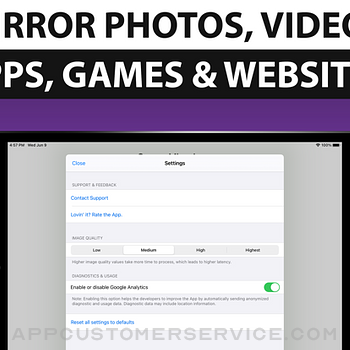Screen Mirroring+ for Roku is the easy mirror app to share your iPhone or iPad screen on your Roku Streaming Player, Roku Stick or Roku TV. It's the most advanced screen mirroring solution with zero delay and the highest screen quality.
Mirror photos, videos, games, websites, apps, presentations, documents and spreadsheets on Roku.
* SUPPORTED Roku Players: Roku Streaming Stick, Roku Express, Roku Premiere, Roku Ultra, Roku 2, Roku 3, Roku 4, Roku HD (2500), Roku LT (2400+2450) Player. Please make sure that firmware 5.1 or later is installed.* SUPPORTED Roku Players: Roku TV, Roku Streaming Stick, Roku Express, Roku Premiere, Roku Ultra, Roku 2, Roku 3, Roku 4, Roku HD (2500), Roku LT (2400+2450) Player. Please make sure that firmware 5.1 or later is installed.
* SUPPORTED Roku TVs: Hisense, Sharp, TCL, Insignia, Hitachi, Philips, Element, JVC, Metz, Coocaa, Westinghouse, Onn
* NOT SUPPORTED Roku Players: Roku classic models (N1000, N1050, N1100, N1101), Roku 2000, 2050, 2100, Telstra TV, NOW TV Stick & Box, Sky Ticket (WOW TV).
* Your iPhone/iPad and your Roku must be connected to the same wifi to enable screen mirroring. Please do not use VPN, Proxy, VLANS and Subnets.
* Latency is supreme (below 1 second) when you have good wifi network conditions
* No hidden subscriptions or costs
* Black screen issues: Some third party apps prevent screen mirroring. When you try to mirror them, you will just see a black screen on your TV, for example with Netflix and Disney+. This is a restriction chosen by Netflix and others, so we cannot fix it at the moment.
If you like the app and our constant work on it, please give the app a positive rating on the App Store. Many thanks in advance from the development & support team.
Disclaimer: This app is not affiliated with Roku or any other trademark mentioned here. ROKU, the ROKU Logo, STREAMING STICK, ROKU TV, ROKU POWERED, the ROKU POWERED Logo, ROKU READY, the ROKU READY Logo, "STOP DREAMING. START STREAMING.", "HAPPY STREAMING", "THERE'S A TON OF ENTERTAINMENT IN THIS LITTLE BOX," and "NOW THIS IS TV" are trademarks and/or registered trademarks of Roku, Inc. in the United States and other countries.
Screen Mirroring + for Roku Positive Reviews
Could be betterI've actually had this app for about a year or so and for the most part, it's OK. I just updated my apps and saw where they want an honest review so they can improve the app, so here we go! The apps interface and appearance is well laid out and the ease of use of the app is very simple. However, almost every time I have used this app, there is serious lag or sometimes complete freeze ups. I also have a different mirroring app that has no lag at all but is very cheap looking and poorly laid out. So, if you could do something to prevent the lag or freeze ups, this would easily be a top 3 app in its respective category..Go Cowboys!822Version: 1.7
It works but.Okay so it works and is quite good HOW EVER it is very laggy and choppy and I was gonna use this to play call of duty mobile with my friend so we weren’t crowded around and iPad NOW it is kinda tolerable but is bad when playing because I have lag and the enemy does not witch gives them the advantage so this is bad for games and okay for other things like watching movies or something great app but the lag is bad if there is a fix let me know and I’ll switch the rating to a 5 but the lag makes it 3 for now.BfhguvntjbhdVersion: 2.6
Problem Fixed! Continuing to use this app every dayMy first review on this app was 5 stars, as it did exactly what it was supposed to do. I ran into a few issues later on and re-reviewed the app 2 stars, explaining the glitch. The response came with clear set of instructions on how to fix it and I was able to get it working once more. This is by far the best screen mirror app on the store and I use it DAILY. I encourage users to give this app a try!
Thanks Again
Cameron.Cameron SKVersion: 1.7
Not for iPad reallyI’m putting this review here for anyone that wants to use mirroring to a non-Apple device for streaming video and audio from their phone or iPad. It simply doesn’t work for this purpose. The mirroring of photos and what your doing on your device will be broadcast to your television (if the tv is capable of it) but no streaming video from Apple TV app, through the mirroring app, will occur. Just a blank screen. I have the pro version of this, so it’s not about free vs pro..Streamanic2012Version: 2.6
Streams for a couple second then goes to a black screenSo far this is the only app I’ve gotten to work for complete screen mirroring but after about 3 second it goes to a black screen on the Roku screen then comes back and the quality of videos is not very good either, the only reason I’m giving it three stars is because it’s the only app that’s worked so far please fix this.SebsxxVersion: 1.1
Glad I didn’t believe the other reviewsThis does exactly what I wanted it to do. Put my iPad on to my Hiatachi ROKU tv. Yes there is some “data packet” issue but it was only $2.99. Cheaper than an Apple TV. We are stuck in the house and when we want to watch Mass on FB on the iPad, it was pretty bothersome and small on my iPad Pro. My daddy always said “you need to test it yourself and decide.”.CylkisVersion: 1.5
This finally works!!I’ve been looking to screen mirror because of my security system and finally, I got a chance to screen mirror through your app so thank you thank you thank you thank you. If you’re ever in Oklahoma, look me up. Just ask somebody they’ll know where I’m at..RfNOKCVersion: 2.6
LAGIf you’re mirroring anything other than videos it’s okay but 9x out of 10 that’s what we all use it for. Therefore I wasted $4 BUT luckily I didn’t pay for the plus video/tv or what not part for 5.99. I noticed the lag and was like well why pay for the sound I’ll get with that add on if the “latency” is bad. P.S I have one of the best WiFi connections out their..DaledoucetteVersion: 2.3
IMPORTANT before installationThe app is great, and everything is simple. However, this app only works for the portable version of Roku (the stick and box) and won’t work with built-in specific Roku(s). If you plan on buying the app to do such, and your device is of the supported brands, make sure you are not using a RokuTV and instead are using the portable versions. As of writing this review, this is not mentioned in the app description for both the Roku app and the paid app directly. Be advised when installing this app.
Until the support includes RokuTVs aswell, the app is useless and will result in a error of (null) (null) if it isn’t supported..KingkittensVersion: 2.3
It Works!I have a very new Roku and this works like a charm with hardly any delay. Almost instantaneous. And it’s extremely easy to set up and use. Very worth the purchase.
Only thing it doesn’t seem to support is sound, that still just comes from my iPad. But overall great app..InconspicuousnessVersion: 1.5
Works as expectedWe love to use this app to cast NY Times crosswords onto the tv and solve them together. It works as expected. It not great for casting videos, so I would not expect that. There is some lag time, and the occasional crash, but finding a true mirror app is rare, and this app does just that..SGLPGTVersion: 2.0
Not to goodNot great. Does not play smoothly.Milina tVersion: 2.6
BonBon.Nadyne1119Version: 2.6
No subscription!Every single app I’ve tried in the past has always made me sign up for a subscription so glad this one didn’t I bought the pro version right away.Colin5433Version: 2.5
Okay ✅Hi there 😞😞😞😞😩..😛😋🤨😔😞Version: 2.5
Free International Money Transfer 💸Enjoy high maximum transfers into more than 20 currencies while saving up to 90% over local banks! The cheap, fast way to send money abroad. Free transfer up to 500 USD!AdvertorialVersion: 3.0
Screen Mirroring + for Roku Negative Reviews
Screen Keeps Going BlackI will apparently be charged 2.99 for this app but unfortunately it doesn’t work as I’d hope. I give it 2 stars because although it works as far as connecting is concerned it doesn’t work very well, every 3-5 seconds the screen goes black, and it doesn’t play the videos on my camera roll very well or clearly a lot of lag and glitching. I’m disappointed because my roommate has a smart tv (Samsung) that he watches tv shows on with way more success or picture quality (and sound) than me. Idk it maybe a Roku or Sharp thing because he has an iPhone as well.
Hopefully something can be done to fix this because it’s not cool that ppl are being charged for something that doesn’t work..Tomp22Version: 1.2
It’s not worth the moneyThis app is garbage!!! I wish I could get my money back!! First off it doesn’t even stay connected... so about 45 seconds after I hit the “start mirroring” button the app just shuts down. After trying several times I’m extremely frustrated. Second the lag during the 45 seconds it did work was the worst, it Was completely off from the phone which is terrible cause the sound matches the phone and I’m trying to look at the tv to see what I’m doing!! The sound not transferring to the tv is also frustrating but the one thing I was willing to deal with if everything worked. Overall Not a great experience especially when you pay for the “PRO” version!!.Megg410Version: 2.1
Scam! Do not waste time or money!I paid 2.99 for this to work and it literally connects to whatever is on the background of your phone and just freezes there. Then the whole time it’s recording on your phone but not on the tv. Total waste of money. If I could give this app 0 stars I would. There is probably no way to get your money back and that’s why scam apps like this continue to thrive off of non working content. Then I read a review where they told a guy to basically do ten million things just to see if it helped. I’m for certain it didn’t help at all. They know there content doesn’t work and they’re profiting. Hopefully they use that 2.99 to actually get it right because right now it’s WRONG. Smh...LyyyyyyyynnnnVersion: 1.5
I’m so disappointedI purchased this to cast some work outs from twitch on my phone which my gym is providing during the pandemic. While it was easy enough to set up, unfortunately, there is a pink lit up horizontal stripe blinking through out (I have epilepsy so this is certainly a no go even though my seizures are controlled- the blinking is a trigger). Also there is an extreme lag between what is happening on the screen of my phone and the TV and the screen on the TV screen freezes often making it pretty much impossible to do any aerobics or dance routines. I wish I would have read the reviews. I wish I could get a refund. No one should pay for an app that is ineffective. I am hopeful there will be updates to this app..Tiger.?Version: 1.5
Doesnt connect/customer service horribleI almost never review apps because I just don’t feel like it.... however, I downloaded this app hoping that I could watch certain Facebook videos on my TV. I’ve tried on multiple occasions and tried many many ways to connect the darn app, but every time it tells me the same thing, which is the exact same thing customer support told me to do. I have tried every option on the screen in order to get it to connect, and the only difference CS said was to move my modem/router closer, which just isn’t possible???? I’m just severely disappointed all around and I hope that the makers can fix these issues for other people..Merp358Version: 2.0
HORRIBLEWell I started with the free version but every couple minutes it switched to blocking what you were watching to 10 seconds-ish. All I wanted was to play a memorial video of my Mom. So I bought the PRO version, happy to pay, still did not work well and the block appeared again while showing it. Trying to cancel it now and get my money back but no luck on customer service, which would have been helpful on the day to have had. Looks like this is also connected with Facebook so now I’m realizing any service to help is unlikely. Will contact my bank to reverse charges..Ruthann LentzVersion: 2.5
Not recommendedEasy to connect and get working but it is horrible trying to view. Huge lag time, several seconds. Very jumpy and glitchy when viewing. I had to stop viewing as it was giving me a headache! Tried everything to correct but no luck. I was close to my router, good connections and signals. I took a risk and upgraded to the pro for $2.99 after the free one wasn’t working. I lost, it’s no better. Oh, well, lost my money. Won’t do that again! App not recommended. 2 stars only because it is easy to install and connect. 0 stars for everything else..Lisanew124Version: 1.5
Initial reactionI found this app in the App Store and read a review about someone who experienced a lag/delay in the mirroring. The developer left a response saying they’ve fixed this issue and with their updated version, they should no longer experience lags/delays. Which prompted me to purchase the app. I immediately open the app upon purchase to begin mirroring my screen and the very first thing I experienced was a frozen screen on my television. I waited a while, closed the app, reopened and again got a frozen screen… Pretty tough not to feel screwed at this point….7dadsVersion: 2.6
Not helpful and misleadingI downloaded the app in an attempt to mirror the French Open from my phone to my tv screen. Would’ve liked a FREE 3 day trial to test the app and make sure it works for what I need.
Not sure if I now need to buy another app or service that this one tried to steer me toward, but come on, put in plain language for non tech people what the app can and can’t do. Better yet, a more fair and sensible way to do business I think is offer a free trial. If your app/service works, people stay. Guess it’s not good idea if you don’t stand behind your product though..Show me where the pampers areVersion: 2.2
Not worth the hassleEven after reading the reviews, I decided to try the app. I knew it wasn’t gonna be great but, I expected it to work at least 75% of the time. That’s not how reality would dictate. Everytime and I mean EVERY TIME I try to use the app it’s like flipping a coin and hoping it will land on its side. I grew tired of being disappointed every time to trie to show someone a video by watching it on my Tv. So, now, I prefer to get a refund and delete this app forever.
I really gave you guys a fair chance…but you blew it..JT listensVersion: 2.5
Very Laggy. Low quality image and video.Worse than phone. I’d use this for a slide show to display some photos but with my iPhone I’m not able to get sound from the TV mirroring and the Roku Stick I’m using. I had planned to use this to stream video of a small screen to my TV using my phones camera with the Nintendo Switch Lite since it’s non dockable. It may work for some games as a janky DIY solution but it’s not what I was hoping for even for basic phone tasks. I think it’s a great concept but this app underperforms and could be much better..ExzisdVersion: 2.0
Would give 0 stars if possibleI literally never review any apps but had to make a special exception for this one, especially because this app costs money but literally doesn’t work? Like at all? No easier to connect than a regular screenplay and doesn’t even work. I would say there is lag but lag only applies if there is a delayed reaction. I use this, it works for all of five seconds, and then stops working. Now I’m out three bucks, don’t get this app it is a complete waste of money and a joke that they charge you for crap.Husker193715Version: 2.4
An App that should be free and doesn’t even workThis App should be free. You need a Roku device to use it. I shouldn’t have to pay more money to mirror content to it. Not only that it doesn’t even work. It won’t mirror my iPhone even after following instructions to fix it. I shouldn’t have to contact customer service. Further more they don’t allow refunds for this app through apple so they just took my money without providing the service. I’m not contacting customer service for a 4 dollar app that won’t work. Horrible.WaltwalcolVersion: 2.5
The Lemon of Apps, waste of time, should be a crimeRead through comments and reviews giving this app a chance and figure it might be worth it, it is terrible, just as the remainder of all the other bad comments describe, I have amazing internet connection, a 4K tv, brand new iOS device, I’m right next to tv and router. This app is a scam . Gets you to pay $2.99 just so it can connect for about 3-5 seconds and freeze on the very same screen it opened on; the screen goes black! If only there was a lemon law for cheap apps like this. Im upset my App Store even suggested this..MikeWissowsskiiVersion: 1.5
Zero stars if possibleI paid 3 dollars for this app to crash 3-5 seconds after connecting. The screen freezes on whatever I have open. I tried mirroring just the app to see if it works, my home screen and multiple different apps and it didn’t work on any of them. I’m now trying to figure out how to get my money back because this is not what I was expecting at all. If it worked and had a terrible quality of picture and sound I wouldn’t try and get my money back but because it doesn’t do anything I won’t let it go..Magnolia Paige ocheltreeVersion: 1.4
Doesn’t stay connectedThe app works initially as you would hope for about 3 seconds and suddenly goes black screen on the tv. I left it there for a few minutes hoping it would refresh and open back up but no luck. I’m giving two stars because the app has potential to work but can’t hold a connection. An issue I see common in the reviews. Idk if it’s an issue on apples end or Roku but the app definitely isn't worth a dime when it doesn’t work..Smoles47Version: 1.1
Worst $3 ever spentI’m not making a big deal of spending $3 on this, but I was expecting when you play the videos on your tv it would also play the sound. WRONG! It will only play the picture on the screen and you still have to rely on your phone to play the sound. Also, don’t try to play your shows off HBO MAX, tiktok, etc. and expect them to play on your tv because guess what, IT DOES NOT!! I read to reviews and assumed they updated the app and it is not that bad. I should have listened to my gut and should have not bought this app!.AamortonnVersion: 2.0
If I could give this a zero i wouldI’m trying to screen my phone to watch a movie for an assignment I had to do for class. (Im in college btw) And its repeatedly saying its not connecting because of connection or something . Leading me down a rabbit hole downloading all the random apps just for them to say the exact same thing. The simple fact that Im already a broke college student made it no better that I had to pay almost 5 dollars for an useless app. Should’ve listened to those other reviews🙄..Hefty Humpty DumptyVersion: 2.5
Has potential to be goodPaid 3$ for this app and for the first 2 or 3 seconds it works fine but then goes in and out flashing black screen sound does not play through it either I was wanting to watch a movie that I had on my phone through my t.v so I paid money for this app to not even do what I needed if these issues would get fixed it would be a wonderful app so I give it 2 stars instead of none because if these issues get fix it would be an amazing app.Martin371987Version: 1.2
0 StarsHow can I contact support about a refund . I feel as though I’ve been swindled. I had high hopes for this app and it did not meet my satisfaction. It does lag , the screen mirroring doesn’t show up to fit the whole screen which is cool I guess . But the contact support isn’t helpful it’s hard to map through any of this app and there isn’t much to show for it so that’s odd . I just wanted to contact support for help and can’t even do that ... please point me in the direction of a refund or something.PeaseypVersion: 2.2
Works well for about 30 secondsWhen I first fired this up I was impressed. It started up easily and worked with hardly any delay. But my screen mirroring stopped after about 30 seconds, leaving the screen frozen where it was when the broadcast stopped. It continues to fail in this same fashion. Even after I paid to upgrade to Premium I can’t get it to keep running. It starts again easily but it takes longer to restart it than it stays running before stopping again. How do I request a refund?.NotelizillaVersion: 2.0
Doesn’t work. Scammed. Misleading description.Won’t stream video from my iPhone to my Roku tv. Lost $3
Edit: The app falsely advertises what it does. The app description should be clearer about its limitations. Clearly from all the one star reviews people are being misled about the app’s functionality. This app doesn’t mirror your screen (shows black screen) if you’re trying to stream video from any useful app. I wanted to stream a football game from the Yahoo Fantasy app and it did not work. I want my money back. This is false advertising..Reviews podcasts nowVersion: 2.0
TrashI bought the app for $2.99 (which I never buy apps) and did everything it asked of me. I connected it to my roku and tried to screen mirror but nothing happened. It says it’s broadcasting but nothing happens on my tv. The only thing that happens is a timer counts up and the screen mirroring emblem flashes. I tried for 30+ minutes to get it to work but nothing ever happened so I’m extremely disappointed in the app and if I could give it less than one star I’d happily do so. What a waste of time and money..Pablo61bVersion: 2.0
I just payed for this app and it is refusing to play HBO maxThis is junk!
I can’t mirror HBO max the whole reason I bought the app!!! Seriously everything on my Roku is updated! It is not on my end at all! It plays completely fine on my device but will not load past the first second that shows the loading screen. I’d like my money back! Better would be is if this actually worked! I use the app that this app recommended app cane from and live it but this one is junk!.Nevada2019Version: 1.8
I want my money back!!!This doesn’t even work. I never write reviews bc usually I feel like maybe I just messed up somewhere along the lines BUT this time that is not the case. I have tried using this app with several different apple devices and three different hisense roku TVs and it mirrored it once to original screen but would show anything else after that. Then once I stopped the recording and tried to start again it won’t do it at all. This is horrible and a waste of my time and money!.Abclark curlsVersion: 1.4
This App is terribleJust a heads up to potential buyers-this is extremely poor quality and laggy. Your phone may play in 1080p, but this app will put you at what looks like a 480. On top of poor quality there is so much delay it skips and lags. You also cannot put the sound through your tv. I would recommend using a cable to directly connect to your TV. Don’t waste 6$ on this product. I sure hope i can get my money back..Chaseleblanc281Version: 2.6
Did not work.Bought the “Pro” version since I hate ads. Well it didn’t work. After pressing the start casting button, nothing happened. These developers must be laughing every time someone like us gets suckered in to throwing away money. I wasted too much time just trying to get it to work.
I blame Roku the most. I was just wanting to help my parents stream an encouraging video. “Casting” “Mirroring” tech should be free basic feature if you pay for products with the built in hardware.
Money well wasted..Charlie_coVersion: 2.0
Horrible!!Okay, I should’ve just gone with my gut and not purchased the screen mirroring app. It is a joke. Do not waste your money. I am so mad at myself that I paid $2.99 for something like this that doesn’t work and I need a refund! The output quality is terrible, especially the words on the screen where there is no clarity. The screen freezes and there is a terrible lag time. Again, do not waste your money even if it is $2.99. Where is the integrity and products and services anymore?!?!.ItuneVonVersion: 1.7
DisappointedI downloaded this app because my Roku led me to it. It does project the whole screen, and if I’m just on my phone, it works fine. However, when I tried to watch a video that was on my phone, it lagged so much that it drove me crazy. Also, I expected the Pro would have more features than the regular app, but it doesn’t. If I could, I would return it. It definitely was not worth the $2.99 for the pro upgrade..Sheena315Version: 1.2
Worst $2.99 ever spentLet me start by saying I have the fastest and best broadband option my provider offers, so that isn’t the issue. The app connects with my Roku easily, but the lag is absolutely terrible. I haven’t been able to watch 1 thing past 30 seconds in length. The sound only comes through my iPhone and not tv making the lag even more frustrating. The sound continues even when the picture on my tv is frozen. Find another option for screen mirroring!.Cindy Jane9Version: 2.0
Worked once then failedAfter the annoying ads that appeared in the free app, I reluctantly bit the bullet and paid for the ” ad free Pro” version. It worked once and now won’t load for additional use. And the virtual customer support from 2kit Consulting Developer Team just keeps telling me to do the same thing each time I send an inquiry. It appears they are “stumped” as well. The “ad free Pro 2.5 version” which I paid for doesn’t work!.TiyakhombreVersion: 2.5
ScamThis app is crappy quality, and hardly works. For actually good quality streaming it lags to the point where you shouldn’t even be screen mirroring, there’s no sound on the device you are streaming to and not to mention you pay for this app. Seems like something you should be able to do for free but apparently not. Either way I was curious enough to pay, and I was very disappointed. Won’t be using this..Shonen_kingVersion: 2.4
Completely uselessI believe this app is a scam. Roku tells you to download it to screen share, but you can’t turn your screen or display any videos. The worst part is that Apple airplay would work, but it appears as though Roku goes out of their way to block airplay on compatible devices. They then make you download this app, which doesn’t even work. Beware that the other app they tell you to buy also does not work..MythicaldildotheifVersion: 2.5
Not what i thoughtPurchased just so i can screen mirror a live event onto my tv through my phone proivder... only to find out i need to be connected to the wifi which completely defeats the purpose of me buying it. I would love a refund but highly doubt i get it. Do not recommend
*edit* even after attempting to use my hotspot it still did not want to work. Absolutely do not recommend this product to anyone. Biggest wast of $5 ever.The1kid9577Version: 2.2
Don’t waste your moneyWhy charge for an app still in development and doesn’t work and I see everyone saying it goes black after 3 seconds while the developer keeps giving the same advice over and over when it’s happening to so many people it’s obviously not there devices it’s the app. I’ve had the app for a while and there has been no improvements or updates to the app it’s a scam..Colton0499Version: 1.3
Poor screen performanceI have an Apple network with access node within 6 ft. Signal is very strong. Can connect without difficulty, but the lag is horrible. It gets a little better for a while, but then returns. iPad screen is fine. Tv is not. I don’t have any issues with the ruko performance while watching other tv/movie programs.
I expect I will get the same canned response that others have gotten. I followed all of the advice they have given so I don’t know what they can do..Jabbert3Version: 1.3
Found mirror on my iphone to cast to RokuSwipe down from the top right corner. The mirroring app icon in control center is two rectangulars. It is much clearer on the television than Mirror+ Roku. I have the settings for Mirror+ for “Image Quality” set to the “Highest”. I hope the control center screening always works and I can remove this app.
I used this app for a couple of weeks so I guess it got me started..Fixit1244Version: 2.5
Possibly the worst app I’ve ever had.The app stutters pretty much the entire time you’re using it. NO SOUND PLAYS from the tv BTW. Like what is the point of mirroring if you can’t even hear what you’re watching. I’m even more upset they have audacity to charge $4 for this junk. You can’t do anything of use on it. Wish I could have my time and money back but at least I got this review which is the only reason I’m giving it 1 star..Clawer9Version: 2.6
UselessI got this app so I could watch my security cameras on a large tv through screen mirroring and it goes black about every 3 seconds. I read a review about the problem I tried to lower the resolution and it still go in and out to a black screen. I thought you guys would have fixed it. I want my money back it’s a waste of space on my phone. My phone and router are within two feet of the television this is crap. Unbelievably send me a fix or refund my money..AwsompopsVersion: 1.3
Please refund payment.App is not what I expected..8975665Version: 2.2
CancelHow do I cancel this it is terrible.CoineVersion: 2.5
Do not buy!This app is not for streaming video. Sound stays on your phone. Very glitchy. I would like a refund!.Geeze1979Version: 1.5
Charged without permission or promptSame as the title. Send me my refund back please, never gonna use u again.TheShalaVersion: 2.6
I can’t believe I paid $10 for this.Not worth the money, don’t do it. I deleted it within 5 mins.Ashers4444Version: 2.6
This app is a scamIt doesn’t work with audio.MommalundyVersion: 2.6
GarbageDoesn’t work as advertised.Chris902222Version: 2.6
Fix GlitchesDoes not work.EmmajeaneVersion: 2.6
Doesn’t workI tried everything and I cannot screen mirror my iPhone, was not expensive but a refund would be appreciate….Gernouille12Version: 2.5
Does not workTried to cast hockey from phone to Roku.ZenbhuddaVersion: 2.5
This app is garbage.Don’t waste your money on this app. I can’t even get it to work. It says start broadcast but then it doesn’t start and never broadcasts the screen onto the device. Save your money. I would give it zero stars if it was an option..Lori125754Version: 2.5
Don’t install it it will auto deduct money from your cardDont use this app.Fahad A SyedVersion: 2.5
Doesn’t workPlease refund purchase. App will not stream the my ultra Roku..Bw206206-1Version: 2.5
I want refund.One of the useless application and it’s not working.I want refund my money which I paid on this app.0star* to this app.Gsjsheiev ahVersion: 2.5
Don’t purchase this appThis app does not work well, it’s leggy and overall is a terrible user experience. This is the second time I purchased after getting a refund the first time, hoping the new version would work better. It doesn’t..Xxx4213Version: 2.5
Does not workNo good.Roadwarrior06Version: 2.5
Didn’t workPaid my money to get this app and it tells me to wait 30 seconds for it to start once I linked it to my tv, and then it never works. Just continuously tells me to wait 30 seconds. Just threw my money out the window paying for this app..JulierennieVersion: 2.5
Does not workI would like a refund as the app does not work.CatieLuVersion: 2.5
Poor qualityAlso no sound support.Sgill21Version: 2.5
Just wasted $6.Don’t bother..Rochelle CanadaVersion: 2.5
Very bad app….Samybou6Version: 2.5
Downloaded to use with Apple FitnessDoes not sync properly.Colorful71Version: 2.5
Roku screen mirroringI added the app Roku screen mirroring and try using the QR code air said download the tv qr app from Safari and all I got was app to download the pro version of screen mirroring and tried the qr again still nothing works just a scam to buy pro app and nothing still works never mind trying help support return send back the money you. Scammed off me and give credit to my card..Billguy25Version: 2.5
Waste of moneyThis doesn’t work. I don’t even know why it even comes up when scanning the QR code on my TV. Not cool Roku! My basic Roku app works better. Completely unimpressed..BobTheFloatingFaceVersion: 2.5
Apps not as advertisedNot what I expected. Please refund..SES-YYCVersion: 2.5
Mirroring still lags and delaysWorst download no different from regular Roku mirroring still lags and delays.Manesia1980Version: 2.5
SucksWhen I try to cast video it is pixelated and glitchy. Movies and sports won’t even load and start playing. Likely due to our slower internet speed, but being advised on minimum internet requirements would have been nice prior to paying for the app.Michael2326Version: 2.5
MisleadingI can’t mirror what’s on my phone to the screen and when I get in the app it says I have to pay another 8 dollars to cast videos I want a refund.BigbwowVersion: 2.4
Do NOT Download this AppThis is the worst Streaming app I have ever seen. No audio, streaming is laggy and inconsistent. Just save you money..General_harrisVersion: 2.4
ScamGarbage! This is not streaming. I should have looked at the rating first! You would think that with the garbage rating that you have and all the complaints, you would fix it or stop taking people’s money. SCAM!!.RbfbrbVersion: 2.4
Horrible.Grainy video and no audio available. Why are you charging when no audio? You charge and then provide a disclaimer that there is no audio at this time…pls use a bluetooth speaker. Ridiculous!.Bro2840Version: 2.4
Refund paymentApp is called screen mirroring but emits 10 images per second
(I give 0 stars).Ch$ckhcbeshjcbdsjhvVersion: 2.4
Does not workPls refund my money… frustrated.WPickleballVersion: 2.4
RidiculousNo audio… does not state that. Only discover after paying….KanerrVersion: 2.4
Don’t get the appThis app does not work on your roku. Wasted my money on this. Please don’t spend your money on this app it does not work.Lynner_19Version: 2.4
No sound!No sounds.User24kVersion: 2.4
Terrible.This app is absolutely awful. I downloaded and paid for this app so I could stream FX Canada from my phone to my tv , got into it would not stream video and then wanted me to down load the video player for Roku to play videos, like really? Another 8 dollars and neither one of them works. What’s this scam??? I want a refund for both apps ROGERS. This is nothing but garbage. 15.00 for it so just show my phone screen nothing more..Nicole32susanVersion: 2.4
QualitéPourri qualité.Utilisateur RokuVersion: 2.4
I want my money backHow do I get my money back call me at (613) 790-0860.Dolpih fishyVersion: 2.4
Do not buyRefund me please. Only image is transfered to tv, no sound and image is not fluid..Dom4141Version: 2.3
Not what I expectedThis app is not what you expect you still have the same look of non pro waste of money please refund !.Vixen lashes by missbeeVersion: 2.3
Not worthToo laggy.GustavoRagVersion: 2.3
CrapCala.Jonmccann1972Version: 2.2
Maryse PellerinLe son ne fonctionne pas avec cette application.Ons'enfoudusurnomMerddVersion: 2.2
Glitch glitch stopEvery couple of minutes I had to restart.
Very annoying.
Do you have a solution?
I had my phone on DND.
So frustrated right now..Felicity SchmidtVersion: 2.2
DisappointedThe quality on the screen is ugly and small. I cannot share the content that I want. I do not recommend and would greatly appreciate a refund..Valerie1994bVersion: 2.2
Payoneer 💰Payoneer is an online payment platform that lets you transfer money from any corner of the world! A best and must have payment service for every blogger, traveler, freelancer, affiliate marketer, consultant, virtual assistant, business person, online sellers, and receivers. Earn $25 for free by joining Payoneer. Sign Up Now!AdvertorialVersion: 3.0
 Kraus Und Karnath GbR 2Kit Consulting
Kraus Und Karnath GbR 2Kit Consulting