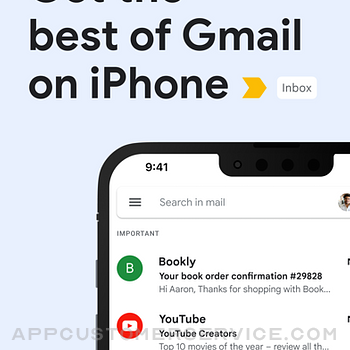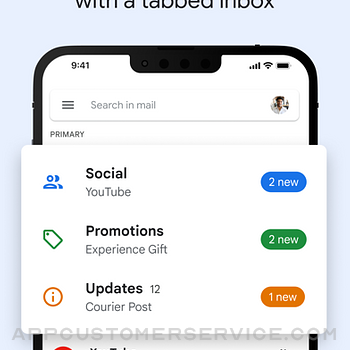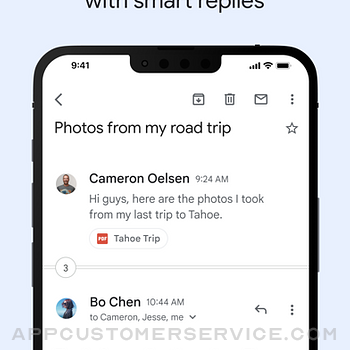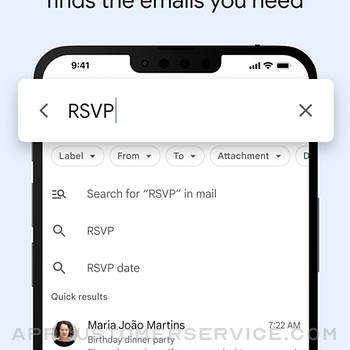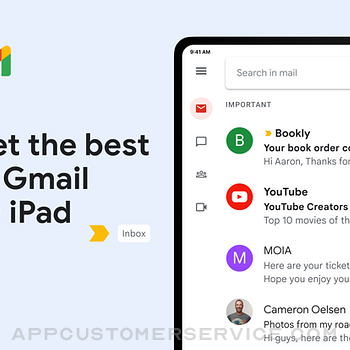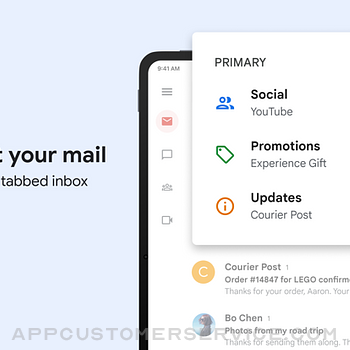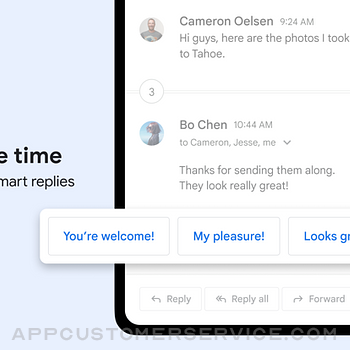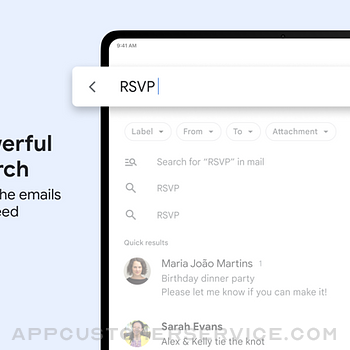The official Gmail app brings the best of Gmail to your iPhone or iPad with robust security, real-time notifications, multiple account support, and search that works across all your mail.
With the Gmail app, you can:
• Make Gmail your default email app on iOS
• Automatically block more than 99.9 percent of spam, phishing, malware, and dangerous links from ever reaching your inbox
• Undo send, to prevent embarrassing mistakes
• Turn on Google Chat to connect, create and collaborate with others
• Get more done as a group in Spaces - a dedicated place for organizing people, topics, and projects
• Enjoy high quality video calling with Google Meet
• Respond to emails quickly with Smart Reply suggestions
• Switch between multiple accounts
• Get notified of new mail fast, with notification center, badge, and lock screen options
• Search your mail faster with instant results, predictions as you type, and spelling suggestions
• Organize your mail by labeling, starring, deleting, and reporting spam
• Swipe to archive/delete, to quickly clear out your inbox
• Read your mail with threaded conversations
• Auto-complete contact names as you type from your Google contacts or your phone
• Respond to Google Calendar invites right from the app
Gmail is part of Google Workspace, allowing you and your team to easily connect, create, and collaborate. You can:
• Connect with coworkers via Google Meet or Google Chat, send an invite in Calendar, add an action to your task list, and more without leaving Gmail
• Use suggested actions — like Smart Reply, Smart Compose, grammar suggestions, and nudges — to help you stay on top of work and take care of simple tasks, so you can be more efficient with your time
• Stay safe. Our machine learning models block more than 99.9% of spam, phishing, and malware from reaching our users
Gmail - Email by Google Positive Reviews
App goes back to Inbox too fastETA: I’ve uninstalled and reinstalled the app, as well as updating the iOS to 15.3.1. So far everything is working the way it should, so I’ve changed my rating from 2 ⭐️ to 5⭐️.
The blue line showing which email I last interacted with is a nice touch. I only have one comment now: if it ain’t broke, don’t fix it! Sometimes new features “for better efficiency” actually take more steps than the functionality they’re replacing. I’ll send a note to the product team: I don’t want to use Meet. I wish I could turn that option off in settings so I don’t bump it accidentally at the bottom of the screen. 😑
Original review:
I use a lot of labels, and when I click on a link in an email that’s not in the inbox, which takes me to a browser page, if I don’t return to gmail within about 30 seconds, when I do return it takes me back to the inbox instead of back to the label/folder I was in previously. Also, lately about half the time I open the app, the hamburger menu is missing and I have to take it out of multitasking and reopen it to fix that. I love the fact that I can add multiple labels and they are the right color, just like on the web interface, which isn’t available in the native Apple app, so I’m a fan, but these two issues are frustrating..ArbysMomVersion: 6.0.220123
Are you really the GOOGLE? me …. I mean…. Really it’s you theYour awesome I am awesome keep going man I love the maps I love the views man your are awesome belive it you don’t know it but I am your number one fan I may seem ugly and stupid too you but man google is awesome and on this radio star stations google still gots this!!!!! Ain’t nothing hiding your email awesome I just wished you didint also for the money launders to always steal my spam or even email with money when will I get rich ! Change my life google I’m literally nothing so don’t expect perfection but I am ready to build and academically wish too continue my study on evolution of earth ! Come around man how can this get to you I just need 1 million dollars too change my life and man, guy, I’m the new Elon Musk with out the expeditionary mars el Pedro under water fishery! I’m the new Astro on mars earth ultra start planet aha well can you picture that one ? lol your great I love your feed back google! -PLURIBUS are you page or brin ? I might be a little brown and I speak Spanish but I am from the general hospital of Southern California! Full AMERICAN SIR !.Sebiioo0Version: 6.0.230820
Simple, I like it that wayFor those who want a simple approach to the online world, this is the app for you. As I’ve heard others say, this very product designed by google has simply become the standard in the way email websites are presented today. There’s no doubt about it. The interface, I would say, is user friendly. The app itself is fast and from my time using it, I have experienced no bugs (that’s not to say they don’t exist, however.)
There’s one minor inconvenience and I’m not even sure if this is a google classroom issue or a gmail issue. I use this service for schooling, and I rely on it much more these days because of the current state of the world, and consequently I have to do online schooling. Gmail and classroom don’t work together. I’ll receive an email hours after the assignment itself has been posted, so at times I’m not in the loop as to what I need to have turned in. When I do receive an email for classroom, I’ll tap the “open” button and it doesn’t take me directly to the assignment/announcement. All it does is open the app so now I have to dig through classroom to find it.
Regardless, this app is great and if you want a simple approach to email, this app is the way to go..Nathanael SanbornVersion: 6.0.200826
Why the change?I’m not loving or even liking a recent change they made. When I click a link in an email and it opens in Chrome or twitter or insta or wherever, and then I click the little arrow at the top left of the screen that says “return to Gmail” it previously would take me back to the email I had open, unless a long period of time had passed and then it might not do that. However, now it does one of two things, neither of which I like. It either goes back to the email but it is a blank screen and I have to click a left arrow button to get back to the email being open so I can read it, and figure out where I left off in the email. Other times, it goes back to Gmail as if I just opened it up after a long time and it checks for new mail. Then if I want to continue reading the email with aggregated news articles to to see what was next up, I have to remember which email it was and go hunt it down. Please, please, please...go back to the functionality around this you previously had where it would go back to the email you had/have open before you clicked a link, with the email still open and ready to continue reading (from the same spot) before I clicked away..FififauxfunVersion: 6.0.200519
GmailThis is the only Email I’ve used for about 20 years. I’ve lost some cause I’m horrible at keeping passwords but hey if you aren’t important enough to for me to find you… I have like 6 fB for the same reason. But seriously I can’t complain. I know of countless people who use AOL and they were victims of fraud cause they would give credit for opening an account. I’m sure with good intentions but I’ve yet to be a victim of that. Only thing I can think of is please advise us that if we are opening an account that is not professional (hood or gang names or nick names with your account) that respectable or businesses will for the most part not respond when applying for a. Job. This was something I had to grow up and realize. My bad. Whole heartedly. But to those who are living a lifestyle and trying to do better. Keep it simple your name and some random off the wall numbers. Nicknames and hoods or areas or even area codes. Don’t really fly..Thee FatManVersion: 6.0.230625
Basic functions…For a company like google, it blows my mind that the app does not have a mark all as read option. You have this dumb sorting automatic sorting system that constantly hides emails from me that, but you can’t put the mark all option from your browser email system to the app. It is 2021. There is no possible reason for this. I only downloaded this app so I could separate the notifications between my two emails on the iPhone mail app and gmail app. I’m currently computerless, so this is quite an inconvenience dealing with emails. Also, I have searched through my entire email history, and have two unread emails I can not find. Searching for “unread” in gmail only pulls up THOUSANDS of emails you have automatically sorted into other email boxes. With no “mark all” feature on app or phone browser, this has made it impossible for me to get rid of the notifications for two, very old at this point, unread emails. I repeat, you are a billion dollar tech company. And you have less functionality than the basic iPhone mail app. 3/5 because obviously it’s an alright app besides the glaring problems..Azure GrimoireVersion: 6.0.210822
Great app, with some issuesIt does what you’d expect from Gmail, assuming you’re familiar with the browser version. I have some very specific issues with it that I’ve discovered while using it with my iPad Pro, however: (1) When opening an email with an attachment that is an image (that is, it is not an attached file, but an image file like .png that appears in the email body), the image cannot be downloaded or copied. Rather, the user can only drag it around the screen. My workaround for this is to split the screen between Gmail and Notes, drop it into Notes, then save the image or copy it there. (2) Why on God’s green Earth does the mobile, browser Gmail come from the Stone Age? Please, if I am using Edge on my iPad, why oh why does it default to this weird, old mobile version? Please please just give us the normal desktop version for mobile browsers, or at least when using a browser on a mobile device that could replace a laptop, like, say, an iPad. I thought I had more issues, but these are it. The image thing causes frequent issues for me, personally, hence the 3 stars..Owcry159Version: 6.0.230219
Good Google email App; would be a 5 star with a few minor improvementsI enjoy using the GMail app. It works as expected and it is actually the only email app I use on my phone. However, I do have a couple of suggestion to further improve the app functionality and efficiency. Please add the ability to search for folders when moving messages from the inbox. It is really time consuming and cumbersome to “Move” a message out of the inbox, because you have to manually scroll through all your folders to select the one you want to move to. If there was a search option to quickly find the folder you would like to move the message to it would really improve my productivity on the app. Secondly, if the app could put my account email signature in the message like the desktop version does that would be real nice and help out a lot with my professionalism on the go with my phone. Thanks for your hard work and please consider incorporating these suggestions into the app if possible..AdambellptVersion: 6.0.220109
Warning about adding emails to your gmailYou will run out of memory faster because the other accounts you can add will add to your memory with ALL google products. I was enticed to add my yahoo account to a gmail address last year. What happened is that I’ve had gmail since 2005 and love it. I lost my free “legacy” added memory because I had to upgrade or I’d lose my emails.I spent hours going through my messages and deleting them because I received warnings if I didn’t upgrade soon, messages would disappear and if I did upgrade I’d lose my free space. I upgraded and I have my memory back on Apple products but for about a month or two on my Windows 10 laptop that I use for business, it was still showing that warning. Eventually it synced. So before you put all your emails in your gmail feed, check out if the “new gmail”will eat your memory and force an upgrade $$$$ before memory runs out and it’s pay to play. I’ve been a huge fan but I didn’t understand the takeaway of legacy memory. It was supposed to be lifetime but if I added on, it was gone and that’s what happened to “do no harm”.CuchabybabyVersion: 5.0.171120
The Most Excellent Email EverWell, I just have to say that I am extremely happy with Gmail. Prior to 2011 I had always used Verizon email, and occasionally as a back up used.
Now I do sometimes wonder whether Google is listening in on conversations that we have at home, because we do sometimes see ads suddenly appearing (email promos and other online ads) that correlate with discussions my wife and I have had in the last two or three days. And it seems mighty curious. I hope they’re not actually listening, and it’s just a coincidence.
But aside from this I do think that the way Gmail screens my incoming messages and files them under three separate tabs is a very good format / system that helps me keep my mail, all of my mail organized & manageable.
As someone who cares about aesthetics and having control over what my personal belongings look like, I like the freedom of choice that google offers in Gmail. I also like that there are color and highlighting text, and choices for colors or photos, etc.
So aside from the possibility of spying, Gmail has been my favorite email system since 2011… That means 11 1/2 years! So way to go google kudos to you, and please don’t listen to of your customers for keywords and ultimately to bolster advertising revenues.
Please contact me without hesitating if you want to further discuss any facets of my honest opining about Gmail. Thank you..QwertyeeniexVersion: 6.0.230109
Gmail is nice but Collects too much DataI’ve had my Gmail account for about 2-3 years and I don’t mind Google Maps collecting my location data or Google collecting my search history, but they collected my photos for over 2 years and I had no idea until I checked my profile and saw them. They also sent an email wanting a review posing as my Doctor 6 months after I had seen him and after I gave the review an ad was placed in my contacts where his number was, I found the same ad under reviews I had given on my gmail page. This has made me go through my Gmail account and change all my permissions for my account and use it strictly for email only, I still like the features of gmail I just want people to know that they collect a lot of data and you can control that by going through your account and changing your permissions to deny Maps, Google, Contacts and Advertising from collecting that data. But this review will probably never get posted because it doesn’t portray the app in a positive light. 💁🏻.Jm the DukeVersion: 6.0.230528
Casper DunkelI am very handicapped physically and the lady driver that picked us up on Friday in Clearfield at 5:05 PM was absolutely AWESOME!!!! She deserves cudo's with her customer service. However, we were forced because of LeBus schedule to not come north on weekdays, which I feel is outrajous, you will take us out there but not bring us back???? We had 4 free nights at Montego to use and wanted to do so. But because of your policy we had to stay one night and waste 3. And then we have this ignorant driver (Curtis)that would not let us board the bus, even though we were prepaid & had as much right ad anyone else. He said office mistake put us going out & not coming back on that day. Maybe si but would be awfully strange to go 2 days in a row & never return. The guy reservations were made with was fully aware we were going on Friday returning on Saturday was discussed over & over. So either way you do need to make some employee changes..Hot TeddiVersion: 6.0.201115
BugMy biggest problem with the Gmail app is the limited options for adding attachments to emails. I use Outlook as my primary mobile app because I can attach files saved in iCloud, Google Drive, Box, Dropbox, my phone storage, other OneDrive accounts and more. I also would prefer much more formatting options, especially for custom signatures. We are using our mobile devices for email more and more every day. I’d like to be able to use my html signature, or even just add an image or change font styles. Lastly, I don’t like how the Gmail app is the key holder for every Google app on my phone. In a perfect world, I could much more conveniently sign in and out if individual apps one at a time. I know I can’t realistically expect that from Google though. Just another reason I and many others prefer other apps.
There is a bug in the app on the chat page now. I have to individually open chats from links in emails, because when I click the chat icon at the bottom of the screen, the list is empty. I am on the latest iOS on an iPhone XS..CR91929Version: 6.0.220124
Great mail app except for browser preferenceIn general I like this mail app a lot. I am happy to have my inbox sorted as it is on the desktop. I wish it was easier to attach documents from “Pages” and “Files” instead of only from the camera, recent attachments and drive. But my biggest complaint is this: When I go to open a link from an email and it asks if I want to use chrome or safari, I choose safari because that is my preference on my iPhone. I switch off the little “ask me every time” button. The very next time I go to open a link from an email, it could be the exact same link one second later, the browser preference window opens again, with the button switched on. It adds an unnecessary step every time I look at things from an email. Also, my saved safari things don’t all translate over to the safari that pops up within the app. I know you want me to use chrome because it is your product, but you offer a choice so it would be nice if that choice worked 😊.AEOHPVersion: 5.0.180122
Great email appThis is a great app for managing Gmail accounts and other providers. It is easy to use and a clean interface. Not everything is perfect though. First, I would like the ability to re-order my accounts. It seems to just list everything in the order they were added, with no way to change that. This is really annoying as I have my account listed a certain way in every other client. Second, other providers (like Outlook and iCloud) support aliases for sending email yet there is no support for that feature in this app. Third, it does not sync my accounts between iOS devices. I have to add all of my accounts again on each device. I understand that some devices may not want some accounts, but it would be nice if I could choose whether or not to add them from a list. Lastly, I would like to see this app support M1 Macs so I can use this on the desktop (since Gmail’s non-standard IMAP doesn’t work great in some apps)..Spacetek7Version: 6.0.220801
Very Good but.. needs some fixinI like the app, it’s very easy to use, have and change into other accounts (if you can log in💔). I recently got a new phone and set everything up then I finally get to logging in to my email accounts but what bothers me is that google isn’t currently working cause it instantly crashes and closes when I try to open it even if I delete and reinstall it on my device. After I tried logging in with google multiple times I use the “other” option and I put my email in but when I click next it tells me to use the google sign in option which isn’t working so now I’m locked out of all my emails for like 3 weeks now. I did try the other log in options that wouldn’t need the google tab but it’s not possible for me to use because I don’t have an office 360 or Microsoft account.I wish there would be an option to log in with an email without it having to open the unnecessary google tab..Bruh stop......Version: 6.0.220612
Not sure if I’m missing somethingI’ve had gmail for years but the iOS app seems to be missing a lot of the functionality of the browser experience, almost to the point where it’s hard to use. I see other reviews that it’s “simple” but it feels almost like it’s stripped down to the point that as an iOS user I have to go to the browser app to do anything basic like create even a new filter for email from my kids teacher.
Would be great to see similar usability to the browser app in the mobile app; however I was living in Europe when the great row over Google Maps vs Apple Maps meant that I basically got lost going to the burrito store because Google Maps got yanked out of the App Store while meanwhile Apple Maps hadn’t built out their EU coverage fully yet.
Hope the 3-stars doesn’t offend and I don’t know what might have motivated these decisions but ideally I would be able to be mobile first for my gmail account and right now the iOS app truly doesn’t achieve that yet. Thanks for trying though!.E_K_SVersion: 6.0.220123
One strange bug I deal with.App is fine for what I use it for, but there’s been a bug that I’ve been dealing with for a while where suddenly Gmail says I need to sign in and doesn’t show any emails or anything else. I click on sign-in and it brings me to both of my accounts in the manage accounts section that I have on there and they are both already on the gmail as if it’s already signed in with both of them in the manage accounts section, but when you click on it, it doesn’t do anything. It only asks if I want to remove account from device. Kinda silly considering the fact that the app could just ask me to sign in again, but it doesn’t. So, if I’m not supposed to sign in again, then it’s just a bug that’s forcing me to remove my accounts and add them back again, which is quite cumbersome for an app in 2023. It’s been several months since I’ve been dealing with this, someone address this issue please..MegaDarklyVersion: 6.0.230903
Need to make Gmail more accessible for the user!!!!Gmail should be more accessible for their users, for example I unfortunately, was faced with having to erase my IPhone - which, ultimately… locked me out of my Gmail Accounts.
I had yet to set up a back up Email/Any other verification to help retrieve my Gmail Account.
So to conclude, I was locked out of my; EXTREMELY IMPORTANT EMAIL! for about three weeks or so,
all because Gmail did not recognize my login and continued trying to “approve” my login as me with multiple number verifications which I understand was attempting to get back into my Gmail account but to which I could not answer! Therefore making the whole situation more stressful and NOT helpful at all although I’d assume the idea was initially to provide help. the problem is.. there was no other alternative to accessing my Email besides logging in from a familiar device, which I couldn’t. OR- answering/ playing the number game to get into the email, OR- already having an alternative email/phone number connected to the account to access it; which once again I did not have…but eventually I wss by the grace of god able to regain access to my account through multiple try fail attempts! Moral of the story… PLEASE come up with some realistic helpful ways to access your email once you have a hard day and are S.O.L !!!!!
Thank you sincerely & enjoy your day/ night/evening !
With love, You’re committed Gmail User.
❤️❤️❤️❤️❤️❤️❤️❤️❤️❤️❤️❤️❤️❤️❤️.Kingy&Nsimmy1218Version: 6.0.230417
Inbox app better than gmail but it’s being taken away. 😔I’ve been using Inbox since it was created. Now it’s going away this month, forcing me to go back to the Gmail app, but without all the features of Inbox. The biggest thing Inbox has that Gmail doesn’t is the ability to bulk delete/archive the tab groups. It groups Promotions and other tabs, but with Gmail, swiping simply hides the group until next time. I still have to swipe each individual email to delete. With Inbox, I could delete or archive the entire group with 1 swipe. Inbox also let me pin emails to the inbox, rather than just starring them. I also want to see the Gmail app have swipe options. Currently, it is either archive or delete no matter if you swipe to the left of right. I want both where I can choose the function for each swipe direction. Outlook also has this feature. Wish you wouldn’t ask us to switch to Gmail when you haven’t added all the same features. Got some work to do Gmail Developers!!.HeythereterryVersion: 5.0.190211
Fix your Contacts System!!I just bought an iPad Pro from a 2011 MacBook Pro to do all of my business work on and Gmail is the mail business email I use. As I’m working on my iPad, I notice that I cannot send an email to the labeled contacts I have in my google account. I have 30 different people in that label and I cannot keep track of them all unless they have that label which was the main reason I switch to gmail for my business. I figured it was fine and I would just use gmail on Chrome since there is NO APP for Contacts on the iPad. Because iPad is an iOS device, google showed me a very outdated and unuseful verson of gmail to get me to download the app that I already have, and I ALSO couldn’t email everyone in my labeled contacts. I had to actually open up my 2011 computer to get the job done, and I have to open up Chrome to even view my organized google contacts. Google, this is not ok. Give me an app or just let me see and use my CONTACTS in GMAIL! This should be a no brainer! FIX YOUR CONTACTS SYSTEM!.New iPad IOS User 2020Version: 6.0.191117
Notifications not workingI’m not sure if this is an iOS 11 issue or what, but notifications are no longer working properly. I’ve used (and loved) the gmail app for a long time, but recently it’s become a big enough pain I’m considering switching to a different app. I’m an “inbox zero” kind of guy. So when I go in and check all my emails and archive them and leave nothing in my inbox and close my app and it still shows a red badge on the gmail icon with 3 or so unread emails, it’s maddening. Sometimes I’ll pull my phone out 20 minutes later and it will still show unread emails, I’ll check, and it’ll still be zero. Ack!! Totally defeats the purpose of a badge icon with number indicators. It’s making me waste so much time, feel so inefficient, and making me question why I continue using what feels like a broken app. I close the app often, regularly keep the app and my iOS updated, and power off my phone frequently. And none of it seems to help..Keith NerdinVersion: 5.0.170910
Good but not greatI’m giving gmail 3 stars because it doesn’t update my little badge that tells me how many emails I have like it’s supposed to, and the app is annoying when you’re trying to search or delete emails. Unlike a computer, there is no “select all” button when you’re going through the mountain of junk mail compline’s send you, so you have to spend forever deleting that when they could make it a lot easier and at least give us the “select” button with a bunch of tick boxes on the side. And like, if I delete a years worth of junk mail, it would be nice to see that email total number go down in my app.
I’m just really frustrated with it, and I’m also disgruntled about the freaking ads that are popping up in my email now! Why I’m the heck are there ads in my email?! That’s ridiculous and we don’t need them there. 3 stars for google being a sell out on the ads and not having a decent way to delete your junk mail in the app..KquakoosaVersion: 6.0.220730
Très satisfaite et bravo !Bonjour à tous,
Je suis très satisfaite d'utiliser le Gmail car il est rapide et efficace.
Merci et au plaisir.Jo est très contente 😘Version: 5.0.170827
EfficacePratique, simple, efficace... je l'adore !.CV2375Version: 5.0.170827
Conversation View Off?Can we please have the ability to turn conversation view off! Thank you!.GriblyVersion: 5.0.170827
Love the lookIt's clean and easy to use.Elle-1111Version: 5.0.170827
Works greatEverything you would want..I CraigVersion: 5.0.170827
Works greatGreat app!.KoolkatkasVersion: 5.0.170910
Swipe to snoozeNeed to add swipe to snooze. Only then will I switch from Google inbox app.Antonios VVersion: 5.0.180813
Finally no message threads!Awesome that you can now turn off conversation view in the app. Thanks for fixing this finally!!.RunningShariVersion: 5.0.180729
Dark modeWhen is dark mode coming?.Seanlenny7Version: 6.0.200223
Dark Mode on IOSWould be nice if dark mode worked..TimB1983Version: 6.0.200323
DARK MODEWhy on the world are you holding off on dark mode? My eyes burn..InnatumVersion: 6.0.200308
Dark ModeHelp! I can’t change my app to dark mode because I’m unable to find Theme under Settings in the Gmail app for iOS 13. Any ideas why? Both my phone and app have the latest updates..Ladyincognito1Version: 6.0.200112
Dark mode ipadOSHi I’m not able to activate dark mode on my iPad
I don’t see the options in settings.
iPad 7 gen.
software version 13.3.1 (17D50)
App version 6.0.200223
Please fix.KevinPoulinVersion: 6.0.200308
Dark modeDark mode is needed for iOS 13!!!.):?:&83)3$&/$Version: 6.0.200308
Dark mode isn’t available :(There’s no theme option when you go to settings. I have ios 13.4 and have tried reinstalling the app but theme still doesn’t show up..AppletagVersion: 6.0.200224
Dark mode not availableSeriously how long does it take for a rollout to finish?
Still no theme option in settings.
Ver 6.0.200224 and iOS 13.4.RadynjVersion: 6.0.200224
Where is dark mode?Been waiting since September for "dark mode". When is it coming?
*update: WhatsApp just pushed out dark mode but gmail hasn’t yet...interesting.Niccofg1991Version: 6.0.200223
Still Missing Dark ModeStill Missing Dark Mode almost ½ a year after dark mode was introduced to iOS.
Will give 5 stars once dark mode is enabled.Canadian Helicopter PilotVersion: 6.0.200209
Free International Money Transfer 💸Enjoy high maximum transfers into more than 20 currencies while saving up to 90% over local banks! The cheap, fast way to send money abroad. Free transfer up to 500 USD!AdvertorialVersion: 6.0.240310
Gmail - Email by Google Negative Reviews
I’ve come all the way here to leave a reviewThe fact that I’ve gone out of my way to review an email app should say something. Why on earth can you not select all to delete mass emails through the app? It’s infuriating. I am rarely on my own desktop or laptop at home. I spend most of my online time at the office. And for some ridiculous reason, my company is extremely paranoid about gmail and has it completely blocked. Thus, I cannot log into my personal email through my work computer. I can only use my phone. But can I quickly select multiple/all emails in my junk folders to delete them at once through the app? No, I cannot. I have to select each one individually, which takes roughly a million years. Because I, like I’m sure a lot of people who have been using the same email since they were a teenager, have thousands upon thousands of junk emails sent to me every hour. So, to quickly and efficiently clean and organize my inbox, I must log into my email on my desktop at home in the evenings while my toddler is screaming at me. But do I do that? Of course not. Who thinks of cleaning their over-cluttered email inbox with their very limited evening free time. So of course, my millions of emails stack in my inbox for months until I can’t take it and eventually attempt to clean it all out, which takes hours, and I inevitably give up, and thus the cycle repeats.
For the love of God, Google. Please add a feature so we can select all in the app and save my sanity..Kdreed12Version: 6.0.210905
Does the job, doesn’t do it particularly wellThe Gmail app is fine. It does what I need it to do (i.e., allow me to access my Gmail inbox on my phone), but it doesn’t excel at this task. My biggest frustrations with the app are as follows: 1) the app does not sync with my desktop Gmail. Specifically, if I read an email on my desktop and sort that email into a folder or delete it from my inbox, it will remain in the Gmail app inbox until I sort or delete it a second time. I have followed all of the instructions in the Gmail Help page to attempt to resolve this issue, but the issue persists. Alas. 2) Gmail regularly encourages me to download Chrome and other Google suite apps This is a minor pet peeve, but I would appreciate it if the app didn’t prompt me to switch to Google’s browser every time I try to open a link in an email. If I wanted to use Chrome on my phone, I would have downloaded it already. I don’t need the constant reminders.
EDIT
While I appreciate the developer’s response, I must say that it is terribly unhelpful. As noted in my review, I already tried all of the steps on Gmail’s help page to try to fix the sync issue—the steps did not work. I have also sent feedback to Gmail and have not received a reply. Basically the developer left a comment telling me I should do things I already did before I left my review. Not a great look, Gmail. You could do better. D+ for effort..RMD0204060810Version: 6.0.230319
Basic functionality absentThere is no way set “reply all” as the default on my iPhone for my business account. It is set to reply all by default on my desktop but not my phone. This is incredibly annoying and time consuming to correct every time I answer an email. It is three steps to hit send now instead of 1 and very easy to accidentally hit plain reply. I don’t even understand why single reply is the default in the first place. The copied people are copied for a reason, they should be included in the conversation not just a single email in almost all cases. Please fix! There are many help forums complaining about this. Also the signature is confusing and I never know whether it has been included or if it’s correct. And you should be able to switch between individual inboxes from the menu on the left where it says “all inboxes” All inboxes is on by default but counterproductive when I am at work. I want to see work emails only. It is counterintuitive to have to switch accounts on the right when you weren’t even in a different account in the first place. There should be a list of individual inboxes on the left menu below the words “all inboxes” so you can quickly switch between each. At this point the only reason I’m still on this app is because apple can’t search properly and doesn’t have my tags and folders. Please update ASAP.WhatnicknamesareleftavailableVersion: 6.0.230903
Yes, it can be as bad as everyone says it isJune, 2021 I spent some time reading reviews after people updated to this whatever version and there's a lot of unhappiness about it. That it doesn't update automatically like some Google apps do even though I have automatic updates turned off is probably the only good thing about this update.I know I said I’d check out more mail apps but I didn’t. It’s such a PITA to do that, isn't it?
Google doesn’t care if we’re frustrated. We're just little people.
____
There are things that don't make sense that have always made perfect sense before. They weren't as attractive as they might have been or were looking dated but they weren't granite tile countertops or shag carpeting kind of dated since they functioned smoothly without getting food bits stuck in them. Now there are things that should be so easy but then I find out I've been altogether wrong. Please don't keep releasing bad versions. I updated to a terrible one and the reviews are indicating the next update is awful. You had a functioning product that you broke. Why? ---- I tried to do something I hadn't done since you all had messed up the app. Since it was so bad my plan was: - Remove stars ✨ until only 1 ⭐️ remained. I'd already done that. - Find a 3rd party app that functions better. Annoying, but I hate this Gmail app almost as much as I do Facebook Messenger. That's a bad'un too..PhelineCatVersion: 6.0.210530
People are switching to other providersJuly 2023 update: a lot of fake reviews here. Gmail no longer allows downloading a photo on ios. This app gets worse by the year. How do we delete all of the folders that gmail forces on us? So dumb.
Dec 2022 update: forcing 2 factor authentication on people is ridiculous. I am forced to change email providers. People don’t always have their phones on them. If a person were to lose their phone, they cannot get into their email on their own computer? Terrible coding. -In addition, Google is blocking email access on my native ios mail app. How many millions of people will this ruin their workflow? -Nov 2021: I just had a bunch of work email replies that I wrote on the road, get erased. Note to google programmers. Very few of us have hi speed, always on internet that you have in your unnatural work place. Please start programming in reality. Yes, internet is spotty for most of us. -When I copy into the gmail app it appears in smaller text? How many coders signed off on this faux pas? So here I am, going back to the native ios email app to handle my gmail. It starts much faster and does not get confused or erase drafts when it loses internet. -Millions like me are trying out Google Gmail alternatives to end the endless coding mistakes and info selling in Gmail. -Giving microphone access to my flashlight app, seriously?.Pw hendersonVersion: 6.0.230625
Getting worse - bugs, missing featuresThe Gmail app hasn’t changed in almost a decade, or at least I never see any useful and new features after years. One obvious lacking feature is filters - why can’t I add new filters on the app without needing to switch to desktop? Or “fake” the desktop version on my browser (which appears to be deprecated by the team to force people to use their desktop…)? It’s the most basic email feature, and you can’t create or modify email filters on iPad or iPhone. No idea what’s going on with Google and other big tech companies that have not only stopped new, useful features but have even been removing features to make the user experience complete garbage… for years now since recent times… now, every app update is “bug fixes” in the description, and bug fixes only - for the past several years - and more like adding bugs, since I can’t even update my phone number or payment information on my account, for instance.
Edit: forgot to mention, the “unsubscribe” button after clicking “report spam” doesn’t work, and you have to infect your device with viruses by clicking the email and then unsubscribing with the other button once you’ve infected your device. Will add other criminal features from Google as I remember them..Qwerty1239871Version: 6.0.240114
Y’all finna get a piece of my mind for this unethical accessory y’all decided to add!For mobile IOS users: whatever update was the update for the feature “smart compose” (should be calling it dumb compose🙄) is an actual app breaking update. Great job, Google you once again failed everyone👏. Composing an email automatically brings up the keyboard, the smart compose “tip” sits behind the keyboard with an “OK” button behind the keyboard, on the “tip” pop up rendering both of the functions useless. How do you make that big of an error in the program? Their is no way for you to click go “OK” button on the pop up and there is no way to make the keyboard swipe down, therefore making writing an email through the app impossible. Well what does that mean for the people that have the app downloaded? You might have guessed it! It means the app is just wasting space on your phone and giving some corporation, that I rarely ever see making any effort to give back, a whole lot of money. This app is an atrocity, I would either fix it with an update or just completely shutdown the app and take it off the AppStore to save yourselves from the embarrassment y’all have put upon yourself with this app. Truly pathetic and hilariously stupid.😂 But y’all are still richer than me so what do I know, right?.TypicalPancakeVersion: 6.0.231126
Doesn’t workUsed gmail for years and always recommend it. Recently I am no longer able to receive emails and can no longer verify my accounts because of this. Thought it was because of the storage limit they came out with but I am way under the limit for it so there is absolutely no excuse why their service just stopped working. My whole office believes that it is a way to try and get everyone to pay a subscription. Will be switching email providers now, all subs that couldn’t be canceled because of the verification issue will now be sent to our claims department and those companies will be back charged through visa because we are not able to log into those accounts anymore because gmail refuses to work properly. As we are not able to contact them without being able to login to those accounts, we will be adding google as the main reason why we are not able to do business with them anymore. This is a major issue and will most likely be brought up in litigation by multiple companies. Please don’t use gmail as a reliable source to send and receive critical emails. It will just stop working one day and you will most likely be locked out of any accounts you link to it or use it to send verification emails..Randy_C19Version: 6.0.220123
Thieves of META data to sellFor those of you thinking using Google ANYTHING! You might want to consider how much of your rights you sign away digitally when you download any of their apps or suites! Google is the number one offender of selling meta-data, which is peoples personal tailored information similar to what your fingerprint would be except in the digital world to third-party buyers. May be wondering why they sell this data it’s because of target advertisement and they can also build a profile on your day-to-day activities. Factoring in where you go what you do how are you do it when you do it where are you do it time of day, etc. etc. etc.. it wouldn’t surprise me if Google actually has a dossier on every man in the United States that has at one point use Google services for something in there. And when I say collected information, I mean everything from bank account. To Social Security numbers to your personal address and even access to your cameras. that information is stored on their servers when you use their services. It is all sent back on an average about x1000 times a day for just one. Said that I say start looking to protect your private data that shouldn’t be sold to any company for profit or gain just so they can target advertise you..2AmendmentEducatorVersion: 6.0.221016
Chrome and GmailI call them the big blue on the Internet today ..I remember the first Internet boom in the San Francisco Bay Area ..80 kilometers from the heart of the Internet. Cupertino California aka the later Silicon Valley. Must know the stories of bull and Steve ! Well it’s real as real is. Being a native to these prefectures county’s or provinces. What ever you can understand it as where you the reader is from ..well I tell you bull and Steve are just a a decade older than myself but they were exactly like my friends Ian’s I growing up here. I felt as thou these guys knew me personally. The were eternally approachable by someone like myself in total transparency..I had dinner in a empty restaurant at the sushi bar with two of my besties while I. The corner table mark the Big Z was having dinner with his entourage..I didn’t even realize it till we were ready to settle the finals. One of my besties the only QA Engineer that meets you daily without you knowing it. He expresses himself through the electronic devices we use daily us not knowing that these devices are interpreters iof the people behind the glass. It’s essentially is them it’s it’s entirety. We can live forever as the Bible says our we use AI it’s this in mind. Right direction fellows.DA 1 for you to NV GinPatrickVersion: 6.0.230417
AwfulI hate gmail. I truly think it’s a bad app. Why? Because it’s not like yahoo who has the best and most straightforward email of anyone. But it’s a necessity for me to have a Gmail account due to a variety of reasons. I have to have one in order to use chrome browser for one, and it used to be better. Years ago I actually used gmail but then they updated it and made it better which we all know means they made it worse and a beautiful simple app turned into a bad and overly complicated app. Anytime something gets improved it frankly turns to junk IMHO. So now I’m stuck using it for certain reasons even though I’d prefer never to use it again. I hate that instead of being a straightforward email account where all my mail gets sent it is instead a ridiculously confusing map of various boxes labeled starred, important, etc. There are a number of different inboxes per address and I rarely can find what I’m looking for. I’d rather just have one inbox and then a place for trash and spam. I have no idea why Google decided to create such a bad app. I like things simple. Maybe I’m just old and computer illiterate, no matter, this app is too much work. They should’ve let it be..LpatenaudeVersion: 6.0.230515
No unauthorized activity or malware but Google signed me out!I noticed one of my 18 gmail accounts was missing from the gmail ios app today so I went to add it back. When I tried to sign in it said “We detected suspicious activity, which shows that there may be malware on this device. Malware can be used to gain access to your personal account information, like your password.”
I’m using the newest version of iOS and there’s no malware on my device. I have 17 other gmail accounts I was signed into that were unaffected by this false claim of “malware”. I’m also enrolled in Google “advanced protection program” so I’m using ONLY u2f security keys for 2-fa. Nobody can login unless they have one of those keys and my password. I checked my recent activity and it said “suspicious app” and the location was where I live. So the gmail ios app is “suspicious”? Or is this a bug because I had 17 other gmail accounts on the ios app? Come on google, get it together! At least notify people in the app that an account was automatically signed out recently! Is there aby way to prevent this happening again? I would rather get hacked for real than have to deal with this nonsense of google incorrectly thinking I have malware..Not MeeeeeeeeeeeVersion: 6.0.230122
HackedI have for over a decade to contact call email and everything I could because all my gmails, which was my apple accounts were hacked dealing with SHERRIFF police and attny general. I was treated rudely by a lady customer service agent I supposed she worked for you but who knows any more with all the scammers and hackers. I have lost everything my identity my money and credit and do much more. I have 8 cases of paperwork proving all this and all addresses and numbers except what they changed like my Birthday passwords and secret questions. This has gone on over a decade and I will not stop until I’m heard and get some part of normalcy to my life. I have lost several online businesses and physically attacked and molested and lost my brick and mortar businesses. I’m now disabled and getting worse! Please, contact me asap so we can set up solutions to validate right from the beginning of the accounts I opened and the new ones that they are pretending to be me and hacking my friends. I have no Fronde because of this no credit no car no family and now just a hacked phone no computer. This is very unacceptable. I would like to see customer service step in and do dining here. I’m writing everyone involved..Pammiein2023Version: 6.0.230109
New Update Hurts My EyesI have migraine and vision issues. The new, jarring, super white look makes my eyes hurt, especially when I have a migraine. With no color separation or clear boundary demarcation, it strains my eyes, if I have to spend any real time checking my email. I no longer use a desktop or laptop computer, so I depend on using the app. The new changes make it almost impossible for me to use, though, because it literally hurts my eyes and causes my vision to blur.
Additionally, the placement of the option to change accounts in the previous version made sense. Where it is placed in the new version is not intuitive or user friendly. It now takes extra steps to pull up a separate screen in order to switch between accounts. This means I have to spend additional time on the stark white, visually unappealing app, which literally causes me pain, if I want to check my mail.
This is a HORRIBLE update, that does not give any consideration for those with eye strain or vision problems. I won’t even go into the serious need to add options for color coding, for people who rely on visual cues to stay organized. Or the fact that nearly every other email app had a dark mode, at the very least. Please, please, PLEASE fix this!.Mrs. JxsonVersion: 5.0.190127
Outdated design without the features to bootLet’s face it, technology, especially in the IT world changes in nearly days. It’s an endless cynical cycle. They’re constantly plagues and antagonize is the human race. It’s no different for MobilePhone applications. They are endlessly changing.
Google products especially Gmail, has had the same design. Same features for with so-called an eternity. Which is great in the eyes of the human race because change affect comfort. But with that also is agony because apps such as outlook have added many features to enhance the user experience to make productivity better. One of these features which I personally use is the ability to notify a phone holder of incoming emails from favorite sources. Gmail lacks this functionality which I feel is critical for constant notifications from those which are embraced.
You may think this is contradictory between my opening statement, and what I have said but if you look at the promise, I got you to read this far. Now consider an imaginary update to Gmail, which makes it 10 times better than this. Do you think that’ll ever happen?.AtgtechsVersion: 6.0.230305
Pretty sad response time from GoogleThis is a pretty good app by Google. Currently there is a problem that I'm seeing with badge notifications not properly updating. I've tried to remove the app from my phone and reinstall it but that didn't solve the issue. Started with iOS11 so I'm guessing it is related. I would like an option to mark something as read from the notification screen instead of, or in addition to archiving. Maybe I'm alone in this but I don't really use the archive feature. Anyway, 3 stars until the badges issue is resolved. It lets you check your email so it does its job. Nothing flashy or special. Like most of Google's apps. It's functional which is good enough.
Dropping rating to 1 star and uninstalling in a week if Google, one of the biggest tech companies in the world, can't fix a notification bug. I mean come on. I'm guessing that at least 1 guys job at Google is to care about the app working. Even if it's just 1 guy he could have already fixed this in a day. Get it together. We give you all our private information willingly and you can't have a guy fix the red badge that a 13 year old kid that is learning to make apps for the first time can edit and change?.VandillVersion: 5.0.170910
FrustratedI’ve used gmail and it’s app for yrs. However with these resent new updates it’s been frustrating. For yrs I’ve always had it linked to my yahoo email and it was super convenient and easy for me to navigate through the different emails. But with this new update it’s like it’s syncing all of my email accounts together. So now my yahoo email is now synced with gmail, and my yahoo email is my priority account... I can’t tell my emails apart from one another because now it’s all under 1 email account which is the gmail account. There’s no option to separate the two (I’ve tried everything) I even deleted my yahoo account off gmail and placing it back on as a separate account and it still linked all the yahoo emails with my gmail account email. This is frustrating I can’t tell my emails apart because it’s like everything is under that one gmail account smh, it has to be another way..maybe something more simple an easy. Out of all the yrs I’ve had this app an linked emails this has NEVER happened before until now. This used to be my fav email app, there was never a problem in the past so why fix what wasn’t broken..Vanaty24Version: 5.0.190211
Inserting an animated gifUsing the gmail app to insert an animate gif inline just turns the animated gif it into a still picture. This didn’t use to happen some versions ago (one of my phones hasn’t updated anything in a while and I’ve done the testing); desktop also seems to work correctly. It’s a very annoying habit, that of not letting the animation play.
Also, something is glitchy in the way this app manages inserting images because, when I close the draft, and open gmail on another device or computer, they’re not always inline anymore but have become attachments. Like, why?
And finally, about desktop: if I have thousands of emails that I wish to, say, trash or label and remove from the inbox, is there a way to do it in bulk? The way it is now, on desktop, I can only trash 100 emails at a time (per screen). Also, when I bulk-label something I wish the emails were all removed from inbox instead of having to go into each email to click the inbox label out to remove it. Then that one email is finally where it should be but there are dozens of emails to go..CorderodediosVersion: 6.0.230917
I MISS “INBOX!!!”I am so very frustrated as a long time “inbox” app user. I have been dreading the day that it actually went away, and now it has! After a Month of it being gone, and countless days and hours of trying other apps and researching how to get the same type of experience through the gmail app, or the iPhone mail app, or pretty much any other app... I can NOT seem get the right amount of notifications! I am flooded with garbage “promotions” constantly coming through my phone, and spent a week straight “unsubscribing” just to avoid this, but there are just too many to keep up. Or I change the settings and am missing emails that I want to be notified for, but also are not extremely important. I do not want to have to go in to my email and mark every single person or place as important, that’s just inconvenient and very time consuming. There needs to be more flexibility with the notification settings. If I want to receive “Primary” & “Updates” I should be able to check off those 2 categories, not just All Mail, Primary only, or None. Somethings got to give. I want Inbox back! :( So frustrated..GreniersaraVersion: 6.0.190407
STOP BANNER ADS on mobile browserGoogle; like many users who have left comments and run searches to try to find out how to eliminate or avoid them, I noticed months ago that you plastered a wide swath across the top of my mobile browser when I access my Gmail insisting that I download your app.
As you well know, this is practically a phishing strategy, as downloading your app instead of accessing your browser for my Gmail is only advantageous to you since you would gather more specific user data. I'm perfectly happy accessing emails through my browser or I would have already downloaded your app, so I have this insistent persistent omnipresent chunk of my screen occupied by your banner insisting that I download it anyway? So that it becomes so obnoxious that users relent just to get the full screen view back when they access email. Stop it.
We're clearly not interested, we're very well aware of other apps which we don't download at our own discretion, for many reasons, including not wanting to be even more screen addicted with push notifications and again sharing more user data. No thanks. And again: just stop..Pb&j sammieVersion: 6.0.231105
Widget does NOT update itselfThis is a great app, maybe my favorite email app, but it is ruined by a faulty widget that does not update itself. The whole point of the widget is that I can see at a glance the last few emails that have come in recently and know whether or not I want to open the app and read them. But, the widget does not update itself. Several times over the past several days, when I look at the widget, it shows that no new emails have come in in the last 8 or 10 or 12 hours. But then I open the app and find that there have actually been 5 or 10 or more new emails come in during that time. But the widget will only show these new emails AFTER I have opened the app and looked at them, which completely defeats the whole purpose of the widget. This is really a shame because in all other respects Gmail is probably my favorite email app, and I have tried all the major ones and several of the minor ones. But for me, the widget functionality is hugely important, and it appears to be completely broken with this Gmail app. I’m shocked and surprised that a large company like Google has not fixed this!.Marshall StreetVersion: 6.0.230917
Draft history panel is neededThere is no draft history panel. The glitch is that multiple versions of a draft are opening at the same time, stacked from oldest to newest in the mobile app. To check a previous email before sending the current, you have to go back and it saves and closes all open drafts one at a time, the newest, older, older and then the oldest, saving that one last. There is no way to close the old drafts first it just rapid closes all of them in reverse order. Now going back into the draft it shows the fist draft ever saved, just the first paragraph written, all the rest is gone forever. Some get lucky by turning off the internet and opening gmail on another device before it gets synced, but not I. Draft history is essential, I’m subscribing to google storage and not able to access my previous versions of drafts. Gmail needs a full makeover of forgiving and worry-free Undo features starting with a draft history panel. Do the right thing, don’t tell me to constantly copy and paste my own drafts into google docs, that’s not a solution. Do it automatically in a draft history panel..Any1whoeditsvideoVersion: 6.0.230402
This App Needs Some Help!I’ve been using this app for several years now so I have noticed a few things that could be improved. #1. The ability to disable conversation “threads” for those of us who dislike how our emails behave when there are several responses to a particular email. #2. Recently, my Inboxes have been getting emails that are clearly Spam emails! Why is this happening? I would like to be able to select these emails, without opening them, and put them into the Spam folder. Unfortunately, I can’t select any of those emails! Currently, I have to do that from my computer instead of from my iPhone! That’s a major inconvenience! #3. Since the launch of iPhone 11.0 update, my phone alerts me that I have a new email, but it turns out that I really don’t. I end up wasting time logging on to my phone only to find out that the sound notification was erroneous. #4. As others have mentioned, the red notification flag isn’t always responsive when all new emails has been read.
Fixing these issues would make my use of Gmail much more effective and enjoyable!.DebhemVersion: 5.0.170925
People Have Different NeedsI was ok with this account when I first joined a few years ago. I usually log on via my phone. When I use the library or my laptop the format seems different. Each time they make improvements I like it less. Perhaps this is not for me or I need to take some Tito arrange my account in a way that suits me, if this is possible. I am quite frustrated with it. I want to get rid of junk mail and trash. I believe I finally found out how to not have archived mail. When I open my email and ask for current mail, hundreds of old mail that I have tried many times before, appear right back in. What is going on? My daughter doesn't understand what I am trying to explain to her. Although she does ask me why I have so much mail. I would like the space on my cell phone to be freed up from those unnecessary emails. Any advice? I have not taken the time to set up a new email account someplace else. If they could help me understand how to maneuver maybe I won't have to contact all my contacts with a new mail address. Right now I hate my account!!.DellBell16Version: 5.0.180701
Minimalist design, minimalist featuresThis is an email app by the biggest email host ever right? Why isn’t there a swipe to move feature? And the “move to” feature is buried under a menu instead of just out in the open. Everyone I know who has this app complains about this - how is it not added yet? I have yet to find any email app that doesn’t have this feature. It’s just basic email organization.
Also, as with most apps sadly, developers haven’t caught on that putting the buttons at the top makes their app two handed or burdensome by hand occlusion or multiple swipes and taps to achieve the same thing if the navigation/buttons were at the bottom of the screen. Leave the top blank and empty - keep that minimal and bring the interactive parts of the app within one handed easy reach (bottom).
Lastly, the shake to undo feature is missing which is a basic iPhone feature every app should be held accountable for... not sure how this made it though the App Store approval process with out “shake to undo”, but be warned - this app doesn’t have that cool and useful feature..Gleep52Version: 5.0.181230
Super intrusiveI am in the process of abandoning and closing all my google accounts and going to an email that is not intrusive. When I open a new account for another program/app and my google email comes up automatically, that is not welcomed. I did not deliberately tie my email to that account it was intrusively done against my will. That is an invasion of privacy regardless what the fine print of the “agreement” they MAKE YOU accept to have an account. Without hiring an attorney to vet out the so called agreement you HAD to check off you have no idea what it says your agreeing to. It’s deception at the highest level and it’s completely intentional and completely by design. Google and many companies like facebook have become the bullies on life's playground, they know it and don’t care about the people they intrude on to make billions. It’s freakin horrible these days. I’m done with social media and all it stands for and slowly getting out of the social media world and all the mental and emotional indoctrination pitfalls and completely black toxic holes it creates in a persons life. They all have soooo much to answer for..ThisisnotfunorsafeVersion: 6.0.230219
Google wrecked a good thingFormer inbox user. I understand and a smaller user base can drive a product to be shut down. That’s not my issue-my (among many others) issue is that Google has assured customers that they were putting “the best” of Inbox’s features into Gmail to give everyone a more modern look and much better functionality. When they say that then it gives users the impression they would actually do what they said. Instead of upgrading Gmail they decided to put a couple minor features into Gmail and leaving the better options such as automatic grouping based on promotional, purchases, etc along with your main mailbox for the information you want to see.
What we’re left with is an inferior product with the look and functionality of 2005 and even include forced advertising in the main mailbox. That said, they’ve done a great job at losing a longtime user and until they hold up to their promise of giving us a mail app that functions well in the year 2019 I will not return to using these or any of their products. As of now I’m removing their suite of products from my phone and and computers..ChimerandVersion: 6.0.190309
Dark mode please ???Dark mode / night mode please.Jeromejoyal01Version: 6.0.200223
Bring back InboxGoogles Inbox app was far better than their gmail app. Bring it back!!!.Ace9876543Version: 6.0.190309
Replacement for Inbox, my arsJust give me Inbox back please.AxdicaireVersion: 6.0.190309
Don’t retire Inbox AppI literally hate this app, after having used Inbox by Google app for a long time.
This app doesn’t have the Low Priority bundle which used to organize so better and also u can group delete promotions and social network emails.
Very disappointed and confused by this decision from google.E-CandaianVersion: 5.0.181119
BundlingGoogle is shutting down INBOX app replacing back gmail but GMAIL app doesn’t have smart bundling INBOX app has. Things get better everyday here it’s reverse. Feels frustrating..AnuragGn730Version: 6.0.190309
Missing inbox!The old inbox was much nicer looking, cleaner and easier to sort. This new gmail looks more dated somehow. Disappointed I had to change....GEMSTAR64Version: 5.0.190211
This is a downgrade from InboxWhile this is better than the old gmail app it is definitely a step backwards from Inbox. I miss the feature of being able to delete all low priority mail at once..VmunroVersion: 5.0.190211
Inbox over GmailI get notifications saying to switch to Gmail because inbox is leaving. However, I enjoy the layout if inbox and hate the layout of Gmail. You suggest that you have added the features from inbox but I beg to differ.
Unfortunately, I will have to resort to a third party email app..ByronrayneVersion: 5.0.181230
Absolutely horribleAbsolutely horrendous.Jerii12345Version: 6.0.200712
Can't remove accounts?Google has taken away the ability to remove accounts from the login page. The only way is to clear Safari data, which is a pain.
Not sure of the rationale - please bring back the remove option!.Dpkm3d%3d;eVersion: 5.0.170827
Update caused app not workingAfter recent update the app keeps throwing no connection error and won’t sync emails. I can use everything else even google app and maps at the same time but only this app will show no connection error and won’t work on wifi or data connection whatsoever
Please fix..JigsB007Version: 6.0.210321
Copy/pasteSince new update i cannot copy and paste into a messenger from email..Mile1122Version: 6.0.200712
March 2020 still no dark mode ios13I mean, come on. The app is useless to me if it's 100 times brighter than all my other apps. Get your stuff together..Riff royaltyVersion: 6.0.200308
Constant Ads in InboxWas fine but recently my box is mandated with Ads. Removed all target info but still persisted. I don’t have time for the garbage being sent. Deleted the app. Using the native Apple app and there are no ads..SayehkidVersion: 6.0.200126
Why?Inbox worked wonderfully. Why did Google have to kill it?.H CroftVersion: 6.0.190224
PatheticRefusing to update their app for months all so they don’t have to show you how much of your privacy they are pillaging. Like a toddler having his popsicle taken away..Freedom313Version: 6.0.201115
Can’t downloadAm being told in inbox that i must download gmail but can’t download it....
i liked inbox.Samurai88888888888;-))Version: 5.0.190211
Not showing notificationsMy husband updated his gmail and no notifications do not have the preview and only say « you have new message », it is really bad and now l’m afraid to update my app..ShabinzfVersion: 6.0.231127
You have a new messageMy notifications have been changed where i can only see “you have a new message.” i can’t see what the actual email is until i open the app. pls change this so it’s not mandatory i absolutely can’t stand it..Nicking bathVersion: 6.0.231126
Notifications not showingAfter today’s update, notifications do not show anymore. How something so simple could be missed when the new update was tested.SvdkarVersion: 6.0.230515
Lags when scrollingLags when scrolling.Cmz55Version: 6.0.220403
No badge notifications since iOS 15.4I need to physically open the Gmail app I'm order to get badge notifications to work. All my settings are fine (background app refresh, badges, etc are all on). This only started after iOS 15.4 and I have even gone as far as deleting the app for a month (and deleted any iCloud backup) but still, badges will only show after I've opened the app and downloaded the emails (have even tried leaving Gmail in the background, not force closed).
I've been using Edison Mail instead and have no issues, guess I'll need to stick with Edison..SpyridusVersion: 6.0.220320
Latest app update results in jerkiness when scrollingOn iphone 13 pro max os 15.1!
and still no font size options in each email?.GoldenvikingVersion: 6.0.211226
Not updating emailsSince Tuesday i’ve been trying to look at my emails on the promotion folder and updates folder and they don’t load, it’s telling me No Connection. I've tried with my data and different wifi connections and still not working. Just did the latest update and nothing..Erm923Version: 6.0.210321
Simplicity gone in favour of advanced features I will never useUsing this app on an iPad w latest iOS. Moving the cursor is almost impossible when one os composing an e-mail and has made a mistake and needs to change one letter. Also using Bold or Italic or Underline, they do not turn blue when you tap them to show they are on, which leads to confusion.
The more features they add, useless to the average person, the more cumbersome this app is to use..River MouseVersion: 6.0.200712
Made much worse in the latest updateIn order to promote Meet, instead of making a separate app Google added a giant button on the bottom of Gmail's screen. There's not a lot of real estate on your phone so I accidentally hit it all the time. Another terrible forced update from a tech company that serves its strategic goals instead of users, but that's how free products work - you're the product, not the customer..PulsemeatVersion: 6.0.200712
Inbox is way betterI likes how the inbox looked
This app has poor layout and the only reason. I use this is to send more that one attachment
We need to have the ability to CHOOSE if we want conversation view
Seriously?.RainbowsRweirdLolVersion: 6.0.200628
Update has made the app non-functioningI’ve been using gmail for ages with no problems, but was told today I had to update the app to use it. Once updated, the app kept saying there was “no connection” when on either wifi or data, even though I have gmail allowed for data usage, and my wifi was working fine. Now it’ll connect, but when composing a message I can’t send it or schedule send, I’m just stuck on the screen and the email does not automatically save to drafts like it used to. I’m confused and disappointed that this app is suddenly useless now..Netcitizen197Version: 6.0.200412
Dark modeWe are in 2020, We need dark mode in Gmail..Yakub BiswaVersion: 6.0.200323
DARK MODE??I don’t have the option for dark mode. I have the newest IOS that’s silly.LALODAVEVersion: 6.0.200308
Dark ModeStill waiting for Dark mode on Gmail..Yaser MohammedVersion: 6.0.200308
Good but...No issues with how gmail operates in terms of sending, receiving and organizing emails. However dark mode is still unavailable to me... What’s going on?.YawDukuVersion: 6.0.200224
Payoneer 💰Payoneer is an online payment platform that lets you transfer money from any corner of the world! A best and must have payment service for every blogger, traveler, freelancer, affiliate marketer, consultant, virtual assistant, business person, online sellers, and receivers. Earn $25 for free by joining Payoneer. Sign Up Now!AdvertorialVersion: 6.0.240310
 Google
Google