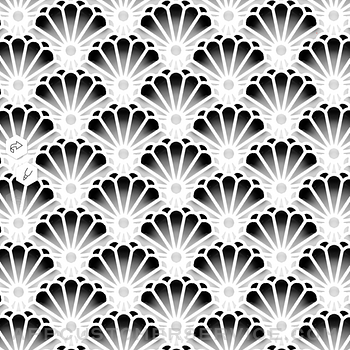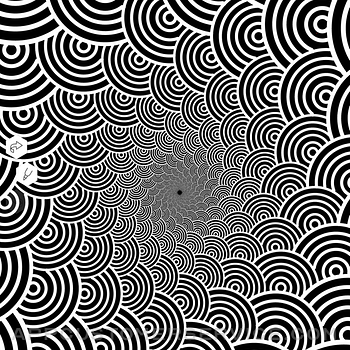TattooLoyal Inc.
TattooLoyal Inc.Geometrica Customer Service
- Geometrica Customer Service
- Geometrica App Comments & Reviews (2024)
- Geometrica iPhone Images
- Geometrica iPad Images
Geometrica is the first drawing app made for tattooers, by a tattooer. Second generation tattooer and geometric/dotwork pioneer, Cory Ferguson, has built on 30 years in the industry to create a way for tattooers to push their geometric drawing to the next level. Even though we're focused on the needs of tattoo artists and solving problems specific to their workflow, we have been pleasantly surprised to learn that artists from many different disciplines have become fans of Geometrica. From quilters, to illustrators, to tattoo veterans, the power of this fun to use app is undeniable.
[ SYMMETRY AND PATTERN MAKING FEATURES ]
Combine and use these simultaneously:
ROTATION EFFECT - AKA the mandala maker. Other apps may have this, but not like ours. With Geometrica your mandala can be a maximum of 200 mirrored segments (so technically 400 segments!).
REPEAT EFFECT - Multiplies your drawing and repeats it in a row formation to create a “band” of pattern either vertically or horizontally.
POLAR REPEAT - Combines with the rotation effect to repeat your drawing in rows of concentric circles that get smaller towards the center. Toggle on curve to draw in spirals. That’s right, your drawing curves out in any number of spirals!
WALLPAPER EFFECT - We took all known symmetry groups used to make full page patterns, and figured out a way to vastly expand them to make them customizable.
GRADIENT THICKNESS - Lines increase from thin to thick on the canvas in the direction that you choose, top to bottom, outward in a circular, left to right in multiple rows. There are dozens of options! Combine it with any of the above symmetry tools for a drawing experience you have to see to believe.
[ DRAWING TOOLS ]
Here’s just a couple of our favourites:
MARKER TOOL - The main drawing tool in the app can be customized in many ways, by turning various functions on. These include tapers, a whip shading option, and a “rope stabilizer” that helps draw the smoothest curves.
STRAIGHT LINE TOOL - Hold the Pencil on screen to draw straight lines. Works well with symmetry effects for sharp, industrial images and unexpected designs. Enable its "continuous" option for a unique drawing experience.
DOTWORK TOOL - We couldn’t release a Cory Ferguson app without a dotwork tool, so we made the most customizable version of pointillism shading we could think of. Change the dot size, density, the brush size, randomize the size of the dots. Personalize it to suit your taste.
[ FOR PROFESSIONAL TATTOOERS ]
- Keep your work organized with folders in the Gallery section.
- Convert To Lines function turns any image into a line drawing with one click, then you can fine tune the image from there.
- Adjustable grids can be turned on in the background such as square, hexagon or isometric.
- Snap Menu allows the straight line tool to "snap" to points on the grid, or place your symmetry tool at the exact centre of your drawing after you’ve moved it. Rotate layers in 5 degree increments when transforming.
- Printing features that EVERY tattooer needs. Print drawings at ANY size! Want a tattoo to measure 28” tall? Enter those numbers into our print system and the app will break the image up into as many pages as needed, and you’re ready to stencil. No more resizing on the photocopier! Various image adjustment tools to make sure you get the cleanest, most accurate stencils.
- Monthly Patterns. Each month you get 6 patterns that show off the possibilities of what Geometrica can do. You are free to make use of them however you wish.
[ SUBSCRIPTION ]
Because Geometrica is focused on a small niche market of working tattoo professionals, it requires a subscription. After the 14 day free trial period ends, the subscription equals approximately 11.50 USD per month when you sign up for the full year. An investment in yourself that is certain to level up your geometric tattooing.
Privacy Policy: http://geometri.ca/privacy
Terms of Use: http://geometri.ca/tou
Geometrica App Comments & Reviews
Geometrica Positive Reviews
Great app but a few tweaks are neededFor reference I am using this app on my new iPad Air. The app works wonderfully and you can create any unique geometric design quickly and easily, however there have been a few occurring problems that make me consider the pros and cons to keeping the app. First of all is that the app occasionally freezes as I’m drawing as well as randomly undoing my strokes as I’m shading. The lack of a singular dot work tool that you can use for shading rather than the big circular one. Some tools are hard to find, such as the option to delete a layer. Drawing into the design is wonderful so this app can do more than just geometric designs, however the lack of a couple of brushes, makes shading a little hard, no selecting tool, and no tool to select a specific color. A recent problem I’ve encountered is that my shading of a color changes saturation randomly and the only way to fix it is to erase the layer and redo my work. This is still a wonderful and helpful app and I am very likely to keep it despite these quirks, just wanted to express the problems I’m having to hopefully improve the app further..Version: 1.15
Off to a great start!This app is impressive and powerful. There are a lot of tools to help build your patterns. A few things are needed to justify the steep price: 1. More control over brush taper w/ pressure 2. Better stabilization 3. Brush variety or ability to import a brush tip shape I use Geometrica for building patterns that I import into procreate to use as design elements in illustrations. I don’t feel like I have a lot of control over my drawings in Geometrica if I am drawing by hand. I realize the app is intended more for working with shapes, but better brush control would go a long way and would take the app to another level. As of now, I don’t feel like I can make a finished design in Geometrica. I usually use it to get started and then I have to polish it up in procreate before I can use it in an illustration. Right now it is worth subscribing once in a while, but it’s too expensive for what it is currently. The monthly subscription price should be more like $5-$7 per month, or a one time fee for $100. This single program is asking for more than most video streaming services, more than Amazon Prime, WAY more than Procreate (1 time fee), more than even the critically acclaimed MMORPG Final Fantasy 14 which offers an expanded free trial and the entirety of A Realm Reborn and the award-winning Heavensward expansion up to level 60 with no restrictions on playtime. I digress… it’s a great program. It doesn’t offer the value to justify the price especially when there are a lot of other subscription based tools that artists need. Would love to see some improvements to the brushes and a flat rate price..Version: 1.32
BEST PATTERN/MANDALA APP. PERIOD.I’ve been using this app since it’s release. It’s been updated several times since then. Adding new features and the developers take feedback well. It won’t be for everyone. You can read the reviews about the insane price compared to other apps. Don’t let that deter your decision. Millions of people aren’t using this app. Nobody is getting rich from making Geometrica. Hardworking tattooers who wanna help all the other tattooers spent years developing it. And continue to do so. This app is design for people who use it for tattooing, which I do. It’s a business expense that I make back in the first tattoo I do after subscribing. The years I spent making similar patterns in AI have been made effortless with this app. My time is worth way more that $120/year. Will it be worth it if you just want to doodle some designs? Probably not, there are other free or cheap apps that can accomplish that. But if you art a professional artist that actually sells your art, this app is for you..Version: 1.32
False advertising to download minimum $30/month?I was excited to try this app, but like another reviewer upon downloading I was quickly made aware the only way to even try out the app was to sign up for a one week trial, tying me to either a monthly or yearly subscription, both priced outrageously for what it is. I’m not paying $119/year of a program I couldn’t even try without committing financially.. yes there’s a free week trial, but for any of us that are busy tattoo artists, a week is a short time to give it a chance and remember to cancel the trial before being charged an arm and a leg.. it’s a pity they don’t have a more affordable option to try it out, $10/month would be substantially more logical to see if artists would like to subscribe for longer terms..Version: 1.02
Nice things cost money.Definitely worth the money, you can easily pay for this app off one tattoo. I love how your able to set the number of points on mandalas, also great for dreamcatchers, god I’m tired of doing those. Only drawback is I would like to export as a psd so I could keep my layers for other programs, there may be a way to do it but I haven’t figured it out yet, but not a deal breaker..Version: 1.15
Probably cool but very expensiveThey don’t tell you until you download the app that a yearly subscription is required and I don’t want to try the free trial for fear of forgetting to cancel the subscription and getting automatically charged $119. Ten dollars a month is a lot if you aren’t specifically just a geometric artist. And the monthly subscription without selecting the full year is outrageous. Would like to see a one time purchase on par with my other iPad tool’s pricing instead. I don’t mind spending money but this is too much..Version: 1.02
Seems like a great app but…Used as an app for creating geometric stencils it’s perfect but there is a glitch where when I click "select background color" it changes it to black with seemingly (no menu pops up)nno ability to change it back. If fixed I would leave 5 stars. Thanks for the work put into this app so far!.Version: 1.27
Probably a great app, but not free.From everything I've seen on Instagram this app looks fantastic, so I went to download it and was excited to see that it was free, however I was quickly greeted with a prompt to subscribe in order to use it... Granted there is a free trial, so long as you remember to cancel your subscription, but it would be nice if you could instead access a subset of functions for free before actually signing up. So I guess I won't be giving it a chance. Bummer..Version: 1.11
A really good appThis is the best app for making patterns and geometric designs. Perfect for tattooers. Much better than procreate for this type of artwork. The only thing I don’t like is that I can’t figure out if you can change the size of the square grid. Other that that, it has been extremely useful to me..Version: 1.22
Makes my job easierThe fact that this is crated by a great tattoo artist had me sold from day one. Yes it’s a subscription but I’m keeping my money in my industry . I wish there were more tutorial videos especially when there is an update to show more of the features in depth. Thanks for making this1.Version: 1.15
PerfectThis app is perfect. i don’t mind paying for something that is user friendly, and pays for itself a hundred times over. the design possibilities are endless. i don’t see why everyone needs something for free, worth the price over and over..Version: 1.13
My favorite drawing platform.This app made me realize how crooked and absurd Adobe products are across the board. The first thing i did was cancel and erase all Adobe apps from all my devices. This has everything I need, no bull. Hi5 geo folks!.Version: 1.28
Very fastIT IS WORTH THE MONEY! Paid for itself with the first tattoo. If you’ve ever drawn a geometric tattoo by hand, you know it takes hours. But with this app and so many options, it cut it down to literally minutes. Thank you for putting this out. I love it..Version: 1.11
Step it upAll these people complaining about price...seriously, If this app doesn’t pay for itself in less then a week, then you definitely need more then an app to help your work!.Version: 1.05
Beautiful BalanceLess is more as frequently as more ends up being so, if you can dig it. this app is my go to for that very reason.Version: 1.29
Great app but….It’s definitely an awesome design app, but I’m not happy with the print system in that I dont have an air printer, and wish I could hook it up via usb straight to the iPad. It does not recognize my pocket jet and will only air print. 😢 Other than that it’s a great app though..Version: 1.30
Awesome!I absolutely love this app! It’s amazing how much fun I am having while creating tattoo designs that will help me excel in my career. Thank you so much for creating this.Version: 1.15
Easy!I’m so pleased that this app is so similar to procreate, because that’s what i know. So this was easy to learn and way worth the money! Great job Corey! Very very helpful, I love the printing feature..Version: 1.11
Grassroots true artistry and craftsmanship.This app encompasses everything you need to make your own beautiful geometric and pattern based designs. Don’t sleep. GRAB THIS APP!.Version: 1.00
Love this app! Let the world of easy mandalas begin!Thanks again Cory. Industry changing application..Version: 1.11
Best geometric appA must have for geometric tattoo artists. Worth every penny and more.Version: 1.19
LoveWorks beautifully and worth the$.Version: 1.15
Best Geometric Drawing App for Tattooers!This app is so unbelievably well done, you can definitely tell how much thought and heart was put into every part of it and is still being put in. It has so many different features which work so well together, and is constantly adding more. Geometrica has made my workflow so much easier; the interface is super easy to use, my 19 month old daughter can figure it out so I think anyone can. The subscription price is totally worth it, as it’s less than $10 US a month if you subscribe for the year which is less than most people spend on coffee in a day. It’s less than Netflix and offers more productivity and a higher return if you’re a tattooer. If you do one tattoo made with Geometrica, you’ve paid for the entire app that year. I know that some people may still think it’s high in price, but I don’t think they understand that apps cost hundreds of thousands of dollars to run and pay developers so all in all, the price is absolutely reasonable and fair. This app is also great for non-tattooers as drawing mandalas can be super relaxing. My retired mother uses Geometrica for hours each day just for fun! TL;DR - everything is perfect about this app, including price. You should definitely try it out!.Version: 1.09
LoveMakes life a heck of a lot easier.Version: 1.07
The future is bright for Geometrica!I’ve been using the app since it was soft launched to Kickstarter backers. Geometrica offers some new and refined tools for pattern, and mandala drawing on the iPad. The ability to stack symmetry effects can produce some really amazing results! The subscription model is indeed a commitment, although I have already found a place for Geometrica in my creative workflow- I can see myself regularly using this app in my tattooing. I also appreciate that the developer is themselves a tattooer, and committed to listening to the community, in terms of new features and bug fixes. Bravo, Geometrica!.Version: 1.02
Artists and DesignersI can’t draw. I’ve never been able to draw, so I rely on apps that help me to do that. I’ve used a plethora of apps to design mandalas, wallpapers and geometrical patterns. I’ve created over 5,000 designs for people to colour. Then I came across Geometrica, which is mostly known as an app primarily used by tattoo artists. Geometrica you are much more than that. I’m afraid I cannot let you just have this for tattoo artists, it’s the most amazing app for the designs I draw, and many other people I have introduced it to agree with me. I might add it’s the only app that I have watched every instructional video because the capabilities of this app are huge. Using two guides at the same time, mandalas that have 200 rotations, perfect guides for circles, ovals, and a ruler…… the list goes on. Geometrica is a phenomenal app in a number of ways. Designers give this app a try, you will not be disappointed. I highly recommend this amazing design tool. Thank you to the designer of this app Corey Ferguson, you have added a marvellous tool for the designing world, and techniques for many people that are not tattoo artists. I’m just entering my second year with Geometrica and have basically left my old design apps. Once you’ve used Geometrica you will be delighted!.Version: 1.35
So coolThis is a great app for anyone who makes this kind of art. I am not a tattoo artist but use it for drawing. I will say, the subscription fee is very high for someone who doesn’t use the app to make money (ie, a tattoo artist who could easily offset this monthly cost in about a minute...). If you’re just a hobby user like me, it’s pricey. However, it is like no other app in its functionality so....Version: 1.15
No selection toolI’m a tattoo artist who specializes in geometry, and wanted to like this app. It has some good features, like the pattern making and mandalas. However not having the ability to select areas of a design makes this app not worth the cost for me, compared to procreate..Version: 1.26
Awesome app!I’m not a tattoo artist but purchased this app mainly to create mandalas. I find it superior to other apps I’ve used in the past. After creating hundreds of mandalas I find that it’s worth every penny and then some!.Version: 1.13
Rad appNot only is the the app great, it evolves! Also the response to Karen bot is spot on! Thanks team!.Version: 1.12
Recent updatesThanks for these recent updates. The snap to grid and possibility to move the center of mandalas are the two features I thought were missing! Glad to know I wasn’t the only one thinking this!.Version: 1.10
Free International Money Transfer 💸Enjoy high maximum transfers into more than 20 currencies while saving up to 90% over local banks! The cheap, fast way to send money abroad. Free transfer up to 500 USD!Version: 1.38
What do you think Geometrica ios app? Can you share your thoughts and app experiences with other peoples?
Please wait! Facebook comments loading...