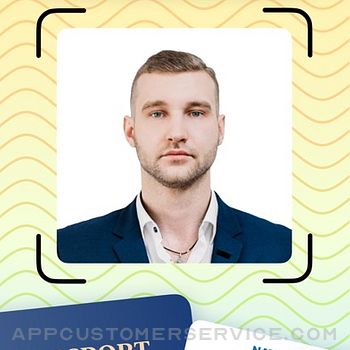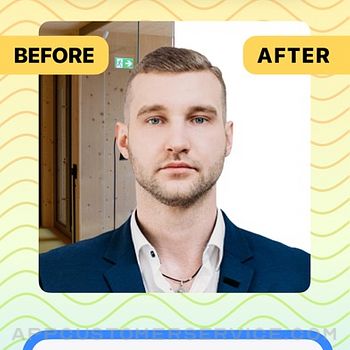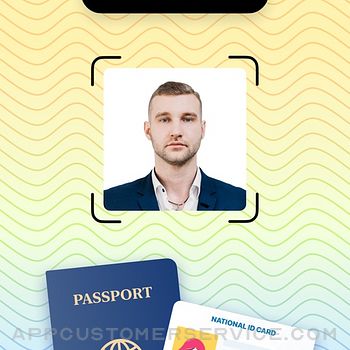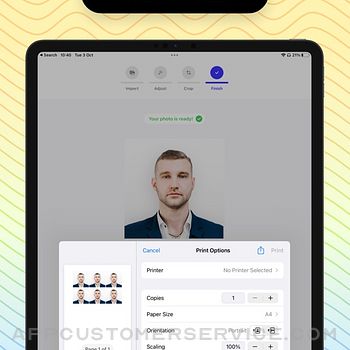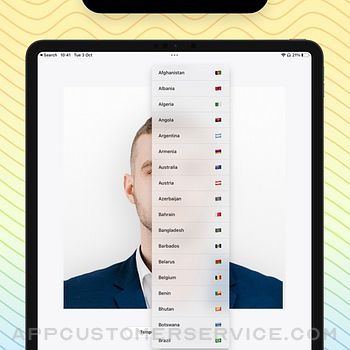Passport Booth Positive Reviews
Used multiple times - good - no 4x6 jpg thoughThe App works - especially the background removal and the shadow adjustment, which allows you to take a photo anywhere with good light, no need for white backgrounds.
Export also works as it has two file sizes, larger one good for print and smaller one good for online submission.
The only feature I’d hope it has an export in 4x6 photo format, so it’s easier to upload this to some photo printing places. Currently, you can print at home or save the 4x6 photo in PDF file, which doesn’t work for printing services (walmart, staples, to name a few). So it’s better if we can export in 4x6 jpg/png without using other apps..QiaokelibingqilinVersion: 1.2.4
Convenient passport pix at homeI downloaded & paid for the app about 7 weeks ago since I needed to renew my passport. I was careful to make sure I was a close as possible to the measurements required on the passport instructions. Fingers crossed I sent in my renewal. Yesterday I received my renewed passport. Yippee! I was waiting until mine arrive so we could confirm I knew what I was doing prior to sending my husbands in. Now price wise it will be a wash since we aren’t having to pay for his passport photos..RobertsMomOWVersion: 1.2.4
This is the most helpful passport photo appOf all the passport photo apps I’ve tried this is the one that lets you do the most adjustments, is the most specific about the country to what you’re applying, and gives you the most control over the lighting contrast and other aesthetic features of the photo. This is actually the only passport photo app you need..Teamgrief9Version: 1.1.5
Quick Easy and just the right adjustment features!I was considering going to Walgreens or CVS to get this done, just to do it quickly. But a friend told me about this app, thankfully. It had just the right photo adjustment features, and gave me the confidence that my photos were within requirement. Super easy to use, loved it!.RobertacaVersion: 1.2.4
Good app for use in an AmericaI initially got charged for the trial version but they refunded me straight away! I liked the app and was able to take amazing photo. However I was unable to use it in Canada bc none of the printing services in this country would let me use my own photo. 😢.Old fashioned MissVersion: 1.1.5
Have to pay and still can’t print at pharmacyPhoto editing is the easiest and nicest that I’ve used. However you basically have to pay to unlock save feature. So I pay and then I still can’t print it at Walgreens cause I can’t save it as a 4x6. Only full size or 2x2. Well Walgreens won’t let you print a 2x2 and if I print fulll size I’ll have a giant 4x6 head so it was basically useless cause I don’t have a photo printer..UstlerVersion: 1.2
Great tool free of charge! Thanks!Downloaded about 5 apps that as usual tried to get me to sign up for ridiculous memberships, I was about to give and them I found this app which is a great trimming and cropping tool! Amazing and thank you so much for making it available free of charge!! 🙏🏻😊.Lgato1231Version: 1.2.4
Passport photo app.Wow! What a great timesaver. Are used to have to go find a Passport Photo place. You could waste an hour or two. With this you get to keep taking the picture until you like it until it meets specification. What a great idea and well executed..RHLeCVersion: 1.1.5
Wow, just what I needed!Very well designed and functioning app. I was surprised to find just what I needed, with all the requirements for an obscure visa application photo. This was a delight to find and saved me so much time fiddling with the photo editing myself. Thanks!.BennnnnymanVersion: 2.0.4
Great app but not freeFunctionality of the app is excellent - 5 stars. But frustrating to only discover when you have finished editing that you have to pay USD$20 (Jan 2023) to be able to export or print the photo. Feels misleading..Merges MamaVersion: 1.2.3
Quick & EasyConvenient to use at home and saves from costs of getting photos taken at the store..Mario FartVersion: 1.2.4
Quick & easyDownloaded the app and had my passport picture 2 minutes later! Love it!.1HolleyVersion: 1.1.5
ThanksThis worked great quick easy. Did what it said. Im not sure if it charged me or how to cancel and haven’t actually printed the photos yet, but so far so good!!! Thanks 🤩.TexasBackVersion: 1.1.5
User friendlyThis app is phenomenal for making your passport photos. Works like magic and so easy to use!.JCPena7Version: 1.2.2
PerfectI needed a pic for my job right away and it had to have a white background with no shadows. This app was the only one to get it right!.Pat WayneVersion: 1.1.4
One of the best apps I’ve ever usedIt was quick, easy, and now I have an updated passport photo..CymleeVersion: 2.0.4
So easy!Took every bit of 10 minutes..Hair FixerVersion: 1.1.5
Best apDon’t waste your time with other apps, this is fast and easy to use!.LeofromocVersion: 1.2.2
Easy to useCharges $20 to print or send the image. Quick, easy, and adjust angle and background appropriately. I used a plain wall as a background but it made it white.Noahwd9Version: 1.2.4
Great but expensiveYou can take outstanding passport pictures and edited automatically but if you want that picture you have to pay 20 usd.Nat_chioVersion: 1.2.2
The best app to change the backgroundAwesome app to change the background.LeogomezabVersion: 1.1.5
Great app!It’s so user friendly and quick! Love it for a quick photo for passport.Toribopp!Version: 1.2
Graet AppEasy to use. Excellent outcome.
I am curious about two questions. First, why this app need internet? Second, what’s the in-app purchase for?.AaronskooVersion: 1.0.2
Much better than I expected !!!!The software is awesome with great results. Thanks guys !!.Al H, Vienna VAVersion: 1.2.4
How to unsubscribe?How to un-subscribe.ColddyPVersion: 1.1.5
Free International Money Transfer 💸Enjoy high maximum transfers into more than 20 currencies while saving up to 90% over local banks! The cheap, fast way to send money abroad. Free transfer up to 500 USD!AdvertorialVersion: 2.0.4
Passport Booth Negative Reviews
Do not pay!This app will not let you do anything free. If you pay, they do not deliver on the promise-they only let you use their service for which you have to pay on top of the app and wait many days to receive your passport photos or only give you off version of passport photos which no store like Rite Aid, Walgreens, Walmart photo, etc will accept. Therefor, you will not have pictures, will have to pay at one of the places that takes and prints passport photos in addition to what you pay Passport Booth. It is basically a fraud/deceptive scam..V*v*e*n*eVersion: 1.2.4
Subscription required!They force you to rate the app, directly after you adjust your photo and it looks great. Then, if you want to print it or export it, you need to subscribe or sign up for a trial that renews automatically. I would have been happy to pay a flat fee. Or be informed that a subscription was required prior to having to rate it. So they got 5 stars from me when it should have been 1 star. Waste of time if you don’t want a $20/yr subscription....VR2019Version: 1.1.3
Have to pay.You have to pay to save as high quality. It won’t let you unless you pay $20. Calling it in-app purchase is misleading.
Clumsy interface when trying to save for 4x6 print with multiple (duplicate) images, unlike other apps.
I do give credit they didn’t send my info to advertisers such as google and Facebook, based on Lockdown app report..AkehruVersion: 1.2.2
Not free!I liked the ease of this app and they asked me to rate it right before finalizing the print and I gave it 5 stars. Then, when you finish and try to print, the app requires you to pay $10 for printing. If you decline, you can’t print. So, then I tried to just save the picture and export it to my gallery. Nope, it requires you to pay. Unless you pay, free app download is useless..GoPlacesNowVersion: 1.2
20$ for passport photosYou don’t get the physical copy delivered you have to print it yourself. For 12$ I can go down the street and get this done for me professionally. You should decrease the price considering you get passport photos take. Every 10 years. Use of the app is incredibly easy so that gets 2 stars.SelidooVersion: 2.0.4
Not user friendly for one time usersI was almost going to give this app a good rating but at the end of the process was asked to pay 20$ to export my picture.
Sure there’s a “low quality” version but that low quality is horrible and unusable.
Having to pay 20$ for something I am only going to use once is insane..SgtBladeVersion: 1.2
In complete solution, reconsider buyingThe app is easy to use, and create fairly great passport size photo. The trouble is that it only lets you save the image, but you can’t really use that single 2x2 at photo printing services. You need to use another paid service to create a 4x6 layout. This App by itself (for 20 bucks) is NOT sufficient, Buyer Beware..Shantanu PrasadeVersion: 2.0.4
Doesn’t really work, SCAMThe app doesn’t really work, the wizard menu forces you to download a document scanner app at the end that isn’t related to the photo at all. The app let me upload a photo but wouldn’t let me do anything with it and forced me to download an unrelated app to exit the wizard. This is scam clickbait that just tries to get you to boost app downloads..Alyx430Version: 1.1.5
Difficulty printing 2x2This app does the biometrics just fine, but when it comes to printing your pictures I had so many issues. It would print them the wrong size, or wouldn’t allow me to print due to biometric specifications not met. Frustrating..LA_MujerVersion: 1.2
Wow $20 to print and you can’t save the size??So basically you must pay $20 to print. Unless you have a photo printer you can’t export the file as 2x2. I didn’t find this useful. Guess it is useful if you have a photo printer but not if you have to go to a print shop..Murse-inatorVersion: 1.2.2
BackgroundThere’s no option to keep the original photo background. Government documents and applications, like the passport, don’t allow you to have a digitally retouched photo so having a fake background forced on you is counterproductive. Especially on an app called “Passport Booth.” Had to cancel my subscription and delete app..Slp manVersion: 1.1.5
Don’t download and waste your timeIt costs $20!!! to be able to get a high quality photo you can actually print out. For free you get a very low quality,blurry photo that’s pointless to have because it doesn’t fit the requirements for quality or size dimensions (at least 600x600).SHSL AdBlockerVersion: 1.2.4
Am I missing somethingThere appears to be no help feature on this app. While I’m able to take and edit photos, printed photo is not the required 2”x2” no matter how I configure my printer. Photo is useless for mail in application, hopefully the jpg will meet the requirements for online app. Looks like a trip to Walgreens and more $$$..RmctxVersion: 1.2.4
Does not print correct sizeThe app is good for changing the background to the proper white color for passports, however when using the printing option all of the photos came out 1/4” too small and can not be used as a passport photo..Red12manyVersion: 1.1.5
DisappointingIt’s actually $20. Nowhere does it tell you that you only get to print and use your photo if you pay a $20 membership fee. Developers should be more honest about what they are offering. That’s a deal if you have a number to print, but pricy if you only need passport photos for one..Missy1234321Version: 1.2.4
Useless for printingI assume most people want to use this so they can print their own passport at Walgreens, CVS, etc. Well it prints as a pdf or it saves as a the actual photo size, making it absolutely worthless. I couldn’t see the (limited) options until I already paid. What a scam..Lizzie v. MeekVersion: 1.2.4
Great capture, bad printingThis is a great tool to capture your photos, remove background, perfect the size and export.
However, there is no way to select photo paper to print to. And no way to guarantee the photo will print at the correct 2 inch size..JohnmfoleyVersion: 2.0.2
The latest update broke the appIt used to be great until the most recent update. The background processing is out of whack. It recognizes the outline of the portrait but part of the face is outside the outline, which renders the photo unusable. Please get this fixed! Paid $20 for this and now it’s NOT even usable!.CottonteacandyVersion: 1.2.4
Prepare to pay $20 to useLet’s you go through the entire process before it hits you with the $20 paywall for anything usable. I’d rather just pay $8 to Walmart to upload and edit my photo on there and the price includes the print as well. Waste of my time.Hikiko4Version: 2.0.4
Don’t buyThe app used to be free. That’s probably how it had so many good views in the past. But now it charges $20. The worst thing is the passport photo generated by the app is over compressed that it can’t even pass the travel state gov’s photo test. Definitely read recent views before purchase.12b01Version: 1.2.4
Poor low quality exportThey show you option for high quality export for $20 which is generously ridiculous, intentionally reducing the low quality export to a blurry image roughly 20kb in size, totally garbage. They might as well just remove that option..CpnemoVersion: 1.2.3
Useless unless you have a photo printerCannot export to 4x6 format to print at Walgreens. Background removal is adequate. Not worth the price. Had to purchase another Apps at half the price that have all the functionality to print passport photos at Walgreens.UserTaurusVersion: 2.0.4
Low Res Photo Purposely BlurryThe app is good if you pay the $20 for the high res photo. It has a lot of editing to edit the photo, background, resize etc… unfortunately if you choose the free low res they purposely cause the photo to be blurry..Sylwester O.Version: 1.2
Will not save for easy printing at drug storeThis app has a great user interface and removes backgrounds, but…. Even after paying $20, it doesn’t allow the option to save for easy printing at a drug store. Only saves one 2”x2” photo, rather than a set of 6 = 4”x6”..YaminSFVersion: 1.2
Bait and switchThey don’t tell you what it costs until you’ve invested a bunch of time and effort editing your photo.
It’s $20 to print your photo. Better off going to Walgreens..ExamineVersion: 1.2.2
Not compliant for passport photos.I used this app for my passport photo and just received a rejection letter from department of state because the size that the app generates is not acceptable for official passport photos. This is good for novelty photos but not for real passport photos. Feel free to contact me to get real info on how I used the app and the letter I got from the State Department..Ebs982Version: 1.1.3
Dubious peopleMakes you take a photo , makes you give it a good rating, at the end charge you an arm and leg to save the picture or save a lower version which is very bad. The original picture is better. Scam!!!.RemsobieVersion: 2.0.4
Not freeAt the end it asks you to pay..DtuhgrVersion: 2.0.4
DubiousMakes a great picture, asks for a review, then tells you it was 25$. With dubious practice like that, be sure more of that to come with this app.JukeusVersion: 1.2.4
5stars are a lieIt costs a lot to save the photo. Lets you to save the photo for low quality which is rubbish, normal photo is higher quality than that..IOSalex111Version: 1.2.3
Will cost you $27.99 to a usable photoApp works great until you want to export the photo. The app will make you rate it on the App Store, and then proceed to try to charge you 27.99 for access to the photo that you just took on your own phone.Bennygreen1988Version: 1.2.3
How to cancel my subscription????I can’t find a cancel label . Cancel right away.
Such a bad application!!!!!.E.MHVersion: 1.2
Could not download the photoI thought we could download it but instead, it only lets me print the photo which is unnecessary..AmyyyyppppVersion: 1.1.5
ScamIt was useless and can’t even unsubscribe!.Sara.k1370Version: 1.1.5
TerribleCharges you the very next day and the pictures don’t even come out good! Do not download at any cost, there are better apps..Laila5666Version: 1.1.3
Could not save pic. Used trial but charged me the next dayI could not save the picture so it was useless.
Then used the trial for few days but it charged me the whole year amount right the next day
Very misleading avoid this..Lsantos2000Version: 1.1
Payoneer 💰Payoneer is an online payment platform that lets you transfer money from any corner of the world! A best and must have payment service for every blogger, traveler, freelancer, affiliate marketer, consultant, virtual assistant, business person, online sellers, and receivers. Earn $25 for free by joining Payoneer. Sign Up Now!AdvertorialVersion: 2.0.4
 TAPUNIVERSE LLC
TAPUNIVERSE LLC