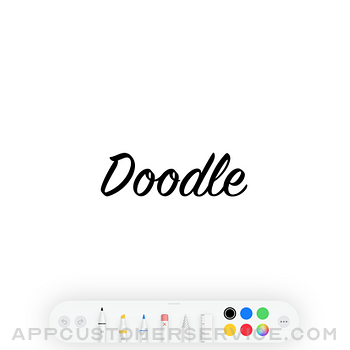Joe Blau
Joe BlauDoodle Drawing Pad Customer Service
- Doodle Drawing Pad Customer Service
- Doodle Drawing Pad App Comments & Reviews (2024)
- Doodle Drawing Pad iPhone Images
- Doodle Drawing Pad iPad Images
Make Cool Stuff with Doodle!
Jump into a world full of colors and fun with Doodle, the thing that changes how we make and think!
• Make Great Pictures: Have lots of ideas in your head? Draw and color with all the colors you can think of and many brush kinds. Make people and places look like they could almost jump out at you!
• Think-Up Time: Write fast thoughts and join them to make big plans. Doodle makes it easy to put your head-ideas down and see them get big!
• Play Fun Games: Draw your own games! Make lines, circles, and funny faces then play with them. Your friends will want to join in!
• Make Idea Maps: Need to show how stuff joins up? Use lines and boxes to make clear idea maps. It’s like showing your thoughts on a piece of paper but way cooler!
• Cool Writing: Write words in a fun way! Make big, twisty letters or small, neat ones. Say "hi" like never before!
So, are you ready to make, play, and share? Get Doodle and let the fun begin!
**FEATURES**
• Quick Draw: With easy buttons and smart moving things, you can fast make pictures or write words when out and about. Whether you are someone who makes pictures for work or just looking for a fun way to show what you feel, Quick Draw helps you do it. Just pick how big and what color your pen is, and begin to make a picture! When you want to begin again, just use the take away part to make the picture place empty and begin new. Try it and see how many cool things you can make with Quick Draw!
• Show and Tell: This is a really good thing for making help videos, show-how-to-do-it things, or just letting others see how you make stuff. Just begin the video and start making pictures on your screen like you always do. You can use the make-pictures things that are already there to make ideas, make important stuff stand out, or just make your videos feel like you. While you make pictures, you can talk about what you think and tell how you do stuff at the same time, letting people watching know better what you are doing. If you are someone who helps others learn, someone who shows how to do things, or just someone who likes to talk about their thoughts, the Make Video with Draw and Talk thing is a strong helper that can make talking to others work better.
• Share: If you are someone who makes pictures and wants to show them or just someone who likes to make fun marks, this part makes it simple to let your friends, family, or more people see your pictures. Just pick the picture you want to let others see and touch the let-others-see button. You can pick from many ways to let others see it, like talk-with-friends web places, send-words-and-pictures fast things, and write-letters-that-go-through-the-web. Your picture will be made into a see-thing that can be looked at and sent to others on any thing you can touch and make work. With the Let Others See Your Pictures part, you can let everyone know how good you are at making pictures and let your fun think-stuff go to everyone!
Privacy policy: https://doodle.app/privacy
Terms of use: https://doodle.app/terms
Doodle Drawing Pad App Comments & Reviews
Doodle Drawing Pad Positive Reviews
Good just…I hate wen I make a thing and it gets deleted with out me clicking the delete button I wish I could save just I have no photo Storage for all the pictures so can u add that? I will love if u do pls do it soon I am doing a dress for my dogs pageant is in a few days I made a dress I really liked just it got deleted I need to work on it again just letting you know pls in the future maybe consider adding that overall just a really good game I use for drawling I recommend it if you don’t get mad whenever your hard work is gone pls read before downloading the app!!.Version: 1.2.1
😭 not such a good app 😭😭😭😭This app needs to put the trash button somewhere else because I worked so hard on a drawing and I accidentally touch the trash button it got rid of my detailed drawing that I worked hard please move the trash button somewhere else and they could have have a blending button where the marker and pencil is at so it would have more reviews please do all of the stuff I send I am really frustrated that I got rid of my very good drawing it made me really sad so I was in call with my friend while drawing and I said I would draw her and it was really good in all but when she was gonna go to dinner After when she hanged up I was coloring the hair and I accidentally touched the trash button on accident and it got rid of my very good drawing please fix this problem it started to happen every day can the app update for blending tool and put the trash can somewhere else or make a part two of this app this is why 3 stars but this app can do better I’m being honest but this app is really fun I draw a lot on it with my Apple Pencil on my iPad! It made me satisfied I’m really happy but the main problem on the app is the trash button I’m okay with the rest but they could add another tool Wich is the blending tool it would be more interesting to use it with my drawing..Version: 1.2.1
Fun but flawedI have now had the app for a half of a day. I am really enjoying the simplicity of it. There may already be a native app that draws like this but… I downloaded this one anyway. It’s easy to use and I have been having lots of fun with it. As the title suggests, I m not just having fun, there are a few flaws with this app. As I have seen in other reviews. No undo for deleting, no auto save, and the one problem that seems to be the biggest offender, is that when I used the record option (on my iPad, I have not loaded it on my phone) the tool bar completely disappears and I can not get it back. I am then forced to quit the app losing my work. A couple of suggestions for the developers, I have already mentioned the undo (recovery option) for deleting or at least a confirmation prompt, the auto save, and missing tool bar, perhaps a couple more tool options but still keeping it simple? Something like paint brushes and crayons and/ or a resize tool. Oh, and maybe the option to change background colors. Conclusion: easy, fun, and my favorite part - no in app purchases or ads! Just save your artwork often by going to the menu and selecting share and then save to photos; otherwise, you too may fall victim to losing you artwork..Version: 1.2.1
Amazing! Love it, Thanks Joe Blau!I have read almost all of the reviews... i'm so confused. There is a '...' (menu) button on the top LEFT of the canvas. Within is a toggle labeled "Confirm Clear". If it has a check mark that means you will receive a prompt, or warning, before resetting the canvas. This would be for all those who "accidentally draw over the trash can", as 50% of the negative reviews complain about. As for the second most complaint- the inability to "save" your doodle/drawing. Again, touch the '...' button at the top left. Select "Share". Within the menu that appears is the "Save" selection. I truly appreciate that this developer has taken the time to not only make this app, but keep it updated, and even more- keep it free (AD-FREE)! That's SO rare today. He keeps his word that he made with the very first review (response) on his app. you deserve a beer, sir. Or a soda, whichever you prefer. I'm glad I found your app and it will be used with ridiculous regularity. All the best! Also, DOWNLOAD THIS. There's no down side or catch. Nothing to regret. Only things to be happy about. Dev= the 🐐.Version: 1.3.2
In all fairness...Very good, but in all fairness, I could do the exact same things with my iPad before I installed this app. It would seem all this app does is make more obvious an already internal iPad feature. That being said, it does a great job without ads (because limited iPad drawing is already present) and it’s fast, stable and easy. Just one complaint... I would like to be able to change background color... I mean, if this is a real “app”, at least offer a little enhancement over built-in features..Version: 1.1.0
Love to drawI think the app is really cool because you can draw whatever you want and everything turned out amazing it has a ruler a racer a highlighter and markers and a bottle color and it’s a great variety that’s why this app is five stars in my opinion and you can also draw whatever you want and that’s why I like it and I’m gonna continue drawing on this app I also made an Apple Pencil so that’s why I really like it because you can use it on it and it works..Version: 1.2.1
Love the app! Just a bit of an issueI’ve had the app for 2 years now. It’s amazing, but there’s a little issue. Sometimes I'm about to finish a drawing, the game closes. I get really annoyed and I feel like all my hard work just disappeared. Is there some way to stop this or is it just a bug in my (and others) device? Also, the weird part is it shuts me out of the game and I almost never press the delete button!.Version: 1.3.2
I love the game but one thingThis game is like the best with my apple pen but there I always that problem it keeps popping up this clear canvas thing and then when I hit cancel it doesn’t allow me to draw no more I will be soooo happy if you fix that and can you make it where you can insert images that will be so cool but another than that I love the game everyone in the world should have It I say so yea.😊😊.Version: 1.2.1
Nice app…..This is a nice app, although, I think you guys could add more details! I love to draw it’s just it feels like the app needs more. I love how you can change the marker into different ways and types like I love how you added the ruler to that’s so helpful! Because when I’m trying to draw my lines are so squiggly and that ruler is so smooth and perfect! I also love that it has no adds! I also love how you can record! It’s really cool! Great app!.Version: 1.2.1
It’s really coolI can make coo stuff wit hit because it had all cool stuff that you can use and I especially like doodle pro because it has some new stuff that you can use and that new stuff is cool because I can make cool stuff with the new stuff meaning the new stuff cool because I like cool stuff and I use this all the time because it is very cool and if it wasn’t cool I wouldn’t have liked it so yeah it’s cool.Version: 2.2.0
Not enough brush stylesSo overall, I love this app it lets me express my creativity so much BUT I think there should be more brush styles. For example, when I’m trying to draw a cat I can’t find the right brush style for the fur because there is no paintbrush and there is no calligraphy pen and all the other art tools it would be so much easier to drive if there were more art tools.Version: 2.2.0
I love this but there’s one thing....Here’s the problem I don’t really think you should tap five times to zoom if that’s what I saw but you should update this were you can have layers and you can add pictures so I can draw the pictures in a cartoon way but that’s the only problem right now other than that it’s a good drawing app keep up the good work! And please respond and fix this!!! Thanks❤️❤️.Version: 1.1.0
Lots of potentialNice little program. Basic features. Easy to use. Video export seems to have a problem being incompatible for uploading to social sites. I’m sure that will be fixed in the next update. Extra features are needed whistles and bells on side tool bars shape tools emoticons import photos and resize and overlay and control opacity stuff like that!.Version: 1.2.1
Awesome!!I’m an eight year old kid, and I enjoyed drawing on my mom’s iPad. But she had a lot of work to do on it, and I have a little sister who likes drawing on my mom’s iPad, too. So I asked her, and she said, “Honey I have a lot of work to do.” She suggested getting the app on MY iPad and I said ok. But the app costs a LOT of money, so I got Doodle instead. I got it free! Now I can draw and stuff! THIS. IS. A. MUST. HAVE. APP..Version: 1.2.1
Updates you should addPlease add a paint bucket to fill in the thing you drew and you can pick the thing you want to draw or you can make your own and you should play your favorite songs because my favorite is who is she it’s also known as a song from Game toons and that’s all I can think of.Version: 1.2.1
Love itThis game is the best pls download this game it's free and you don't have too pay it's the best drawing app ever you can do anything on there is no adds and is super relaxing too you draw anything you want and do anything you want you can draw with an Apple Pencil too this game is so so so so so so so so so so so so so so so much fun pls download this app.Version: 1.2.1
1 small ProblemI got this game it’s really really fun and I love drawing and so I was drawing but only thing is that when I was doing something I accidentally deleted it and I want my art back because I took like hours on it and I think you should make a gallery of drawings that you deleted and like go back to the drawing and draw and then you can save it.Version: 1.2.1
Uhhh…I love doodle so much. It makes me able to express what I’m feeling in the inside. It gives me confidence to write or draw whatever I feel without anyone telling me that it isn’t good, or how I write effects them. I love doodle and PLEASE download this app because it is so much fun to draw and write what I’m feeling and how much fun it is to play this app. y.o.u n.e.e.d t.o d.o.w.n.l.o.a.d t.h.i.s a.p.p!.Version: 1.2.1
It’s awesome but …I knew what this app would be like because I have it on my school iPad . The only bad thing that I would say annoys me on the game is that when you want to draw near or over the trash it deletes. I kindly suggest that you make a button that hides that trash can so it will ask you twice if you actually want to clear your canvas . ✌🏻.Version: 1.2.1
Delete button deleted my entire pictureI recommend maybe moving or changing how the delete button works...I just made an entire portrait and when I went to color it in I went over the delete button and now the whole thing is gone...maybe like a prompt that asks if you’re sure you want to delete or something, so other people don’t loose their entire work like I did..Version: 1.2.1
DoodleI Like doodle it is a funny name and fun thing and intertaining and very satisfying. But I wish that I did not have to screenshot everything and have it in my photos you should really make a save button and if there is a save button pls make it more noticeable.😎 other then that I love doodle.Version: 1.2.1
Alexa’s Wondering.I’m wondering if you can put a picture or not because I’m wondering because if you have a photo and you want to copy it and you can’t put it on the side it may be a little bit hard to copy that photo and I’m just wondering.Version: 2.1.0
Calligraphy PracticeI like this app. I use it for Japanese calligraphy practice. Don’t like what I wrote? Just erase it and start over. No paper waste. Will be using this a lot. An earlier review wonders how to get the white canvas instead of black. Seems to be an iOS function. If you need to switch between black and white canvas, do it in Settings-> Display & Brightness..Version: 1.2.1
Fun for doodling but cannot printI wanted an app where I could doodle without too many settings like on pro apps. The only issue I have encountered was that the app freezes when trying to connect to a printer (share > print). I have to force quit because I cannot exit out or do anything. Tried to send to developer but could not get to it easily..Version: 1.2.1
It’s okThis app works fine but there a few things that I hate one if the color and pens and stuff leave the page there is not way to get it back with out losing your art 2 it does not save your work 3 the options to move and adjuste things does not work well I would say good for little doodles you don’t plan to keep and for little kids..Version: 1.2.1
Guys)/$:76:)37:6:)2662 and your ywywywgay is going well with the goldenHi this text is rcc I just wanted you to let me know if we have time tomorrow morning or no to come over to the golden house and the lake is not going on in a while I’m going back home and I’m going to go get my car back and.Version: 1.2.1
Not that greatOverall the app is pretty basic but when you use the highlighter to color something in whenever it overlaps it makes it look more darker,also there needs to be a save button for when your done drawing so you don’t have to delete your drawing when you’re done with it..Version: 1.3.2
Yes!Yes, yes yes, yes, yes! Exactly what it says on the tin — a no-frills, direct, simple sketch pad that works with Apple Pencil and is not trying to be 6,214 brushes, nibs, effects, editors, canvases, layers, and complexities crammed into a subscription-modeled money-mill. If what you want is anything like a simple, clean sheet of paper that you can rough-sketch or doodle on, this is the app you’re looking for..Version: 1.2.1
Doodle doodle Love itI love this app so much I even write it with my Apple pen and I love writing with my Apple pen so I love this game I love to draw thank you so much whoever made this shout out to you I’m a famous TickTock or someone hacked me and now I’m not but I still am inside of me I am so congratulations.Version: 1.2.1
I like this app but one problemThis app is good. The only problem I have with this is that you can’t change the background it is just black. But overall this is a good app. I like that it has more than one tool to use. This is a really nice app..Version: 1.2.1
I love this but I just wish that something I’ll tell youSo what I was saying I just wish there was like that little bucket jar so you can make a thing do you know what I mean a bucket a bucket is it called a paint bucket I don’t know what’s it called.Version: 1.2.1
Alphabet Doodle Lore C And Baby cThis Drawing App Is Fire! I Can’t Believe I Was A Alphabet Lore Sodor Fallout! Try Doodle With FilpaCilp! It Works. Go On “Photo Library” And There! You See Every Single Of Your Photoshop! I’m Not Scamming You, I’m Just Making A Description Of A Starter Kid Ages 7 - 13! So, Sorry For Talking Long This Morning. So, Good Luck On Doodle And FilpaCilp! Bye!.Version: 1.2.1
Yes queens get this game BUT read IstSo I love drawing my favorite gRaViTy fAlLs characters on this and super fun, however when I sent this to my sister the toolbar wasn’t there. I didn’t know how to get it back so every time I send something to someone, I have to re-download it again! Let me know if there is another way to get the toolbar back.Version: 1.2.1
Fun, but boringI use this app all the time it’s very fun but I think it could use more Art supplies such as, shading utensils, more shades of colors, Maybe a way (not about art supplies) to save your project, I have to take a screenshot each time so I could see my artwork From the past..Version: 1.2.1
❤️❤️❤️❤️❤️❤️❤️❤️❤️❤️This game is so fine. It lets you color whatever you want! End it gives you choices what to color One of the choices is Marker pencil small marker big marker and it even gives you a eraser!.Version: 1.2.1
It’s good…I really like the game! There’s so many colors, and brushes. But it’s hard to actually draw. If you want to just draw random lines then this game is perfect! But if you want to actually draw something then keep looking. But overall I like the game..Version: 1.2.1
Great but a problemThe mistake, I’ve been like messing around but it’s either me or the game but while I’m working on a drawing I glitch out of the game and it has been very annoying. I love the game but it’s just been annoying..Version: 2.1.0
All about doodleI love doodle because we can draw well anything and you have a grid to get colors for drawing on a canvas you can post your drawing and you can save it forever.Version: 1.2.1
GamesI love this app it is so much better with a pen that you can use on the phone or anything that you are on playing it on I have played a his game for 5 hours so fun.Version: 1.2.1
Can’t saveCan’t save.Version: 1.3.2
FunThis is fun good app but when your sharing and u come back it doesn’t show the thing where your see the colours or like your can change color Or even I can see the erase because when I came back from sharing it didn’t show it so please fix it I still love the app. This App is fun!!!!.Version: 1.2.1
Like itCoo, but could be better.Version: 2.1.0
BadBad drawing.Version: 2.1.0
Nice and simpleThat’s what I like - doesn’t try to do too much.Version: 2.0.0
SimpleIt’s just a very quick doodle app great for doing math.Version: 1.2.1
Most amazing drawing app everSuper easy to use for art.Version: 1.3.1
Fun but one problemIt’s very fun to use but the delete button in the corner keeps being pressed..Version: 1.2.1
Just left I’m calling it’s the bestThat’s good news for you too so I’m not going anywhere.Version: 1.2.1
Simple AppThis is a nice, simple app for people who just want to doodle or draw, there isn’t much in terms of decorations or extra’s, but it does the job its meant for well..Version: 1.2.1
DoodleThis app is so fun it entertains me when I’m bored and it encourages me to make more art!.Version: 1.2.1
Simply simple and funSo simple and fun.Version: 1.2.1
Simple and effective.This simple and easy to use program is a great way to sketch out visual ideas and send them to collaborators..Version: 1.2.1
FunThis is so fun. I like it..Version: 1.2.1
Simplicity is keySimple design, add free, great to use. Good assistant for quick drawings and fun doodling..Version: 1.2.1
It has any colours you need and fun to make a rainbowFrom Abeeha gafool.Version: 1.2.1
Uhh.Copied a Screenshot. But ok. Good for a little child that likes, silly drawings. And I like writing things for example “that is so cool”. I like to use the crayon 🖍 looking pencil mode..Version: 1.2.1
Nice for quick sketchingGood for fast mock-ups and then uploads to OneNote for team share. I really like the ruler feature..Version: 1.2.1
Soooooo goodI like this app it has the thing i needed.Version: 1.2.1
Loving itIt’s coooooooooooooool!.Version: 1.2.1
Fast simple notes..Version: 1.2.1
I love this game! 💗💗I love this game! There is everything you need to draw! Every colour in every shade, and EV ER Y type of marker! The one flaw is that it is sort of cheap. You could take a screenshot of a white surface and colour on it and it will be the same but this isn’t an app! I love the app anyway! -Dawn.Version: 1.2.1
Free International Money Transfer 💸Enjoy high maximum transfers into more than 20 currencies while saving up to 90% over local banks! The cheap, fast way to send money abroad. Free transfer up to 500 USD!Version: 2.2.0
What do you think Doodle Drawing Pad ios app? Can you share your thoughts and app experiences with other peoples?
Please wait! Facebook comments loading...