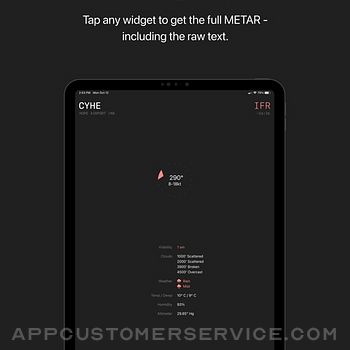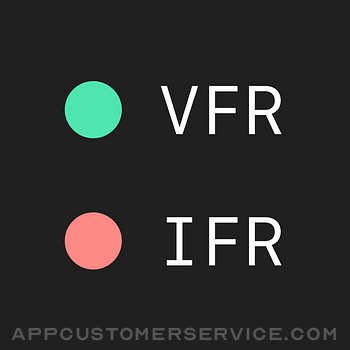 Cornfield Creative, LLC
Cornfield Creative, LLCMETAR Widgets Customer Service
- METAR Widgets Customer Service
- METAR Widgets App Comments & Reviews (2024)
- METAR Widgets iPhone Images
- METAR Widgets iPad Images
What better way to keep abreast of current conditions than with a beautiful METAR widget, right on your home screen?
Although these widgets look simple, they’ve been carefully designed and built to give you the most important information at a glance, while meshing seamlessly with iOS17’s features and design language.
Here are a few of the things that make these widgets special:
THEMES
Choose a subtle theme that looks right at home on your iPhone or iPad, or a more bold and colorful theme that catches your eye more effectively.
SMART…
Each widget can figure out what weather factors to display. Generally, special weather conditions (e.g. rain, show, haze, smoke, tornadoes) take precedence, followed by any conditions that caused the current flight condition, like low cloud bases or limited visibility. Wind is always visible.
… OR NOT
Alternatively, you can use the “Retro” theme to display raw METAR text and practice your interpretation skills (great for exam prep). Protip - put both widget types in a Stack (drag one on top of the other), so you can flip between them!
REALTIME
All METAR widgets update in realtime, in the background. You can force a refresh anytime by simply launching the app.
DARK MODE
Widgets seamlessly follow the system-wide light/dark mode setting, which means they’ll be easier on your eyes once the sun goes down. Also, all colors across the app and widgets have been tuned to reduce eye strain when viewing in low-light conditions.
FULL METAR VIEW
Tap on any widget to launch the app and view the full details. Here, you can also toggle between visual and text modes.
SAVE YOUR FAVORITE STATIONS
You can save and manage your favorite stations in the app, which makes it even faster to set up a new widget.
Thanks for reading this far! I’m an experienced software developer and a new PPL, and I built this while learning to fly in a J-3 cub. All proceeds will go to tailwheel time, and any feedback/reviews are much appreciated!
METAR Widgets App Comments & Reviews
METAR Widgets Positive Reviews
A little pricey for what you get but otherwise works like you’d expectCurrent aviation student and I love having the METAR on my phone screen easily accessible. The only things I’d like to see are easy access to the TAF (maybe if you tap on the widget and it brings you to the app) and maybe an option for a wide widget as well (some of those METARs are pretty long). Otherwise the app works great and would definitely recommend..Version: 1.3
Great idea... doesn’t work... or I thoughtAlthough pricey for what it is I was willing to try it. Unfortunately after paying and installing I found out it doesn’t work. Although I can add different stations in the app the widget always defaults to Madison airport. Even after deleting that station from the app the widget stays the same. Don’t waste your money until they fix this! ————————————————- I feel stupid. Apparently if you long press the widget it gives you the option to tell it what airport to choose. You can’t do this from the app. It now works as expected. Love the app and idea. Still think it’s a bit pricey but I guess everyone needs to make a living :).Version: 1.2
Great App, needs updateI’ve had no issue with this great addition to my Home Screen until the last week. I got on a flight and put my phone in airplane mode. Ever since I did this, my widget says the station is unreachable. Reinstalling or any other troubleshooting I can think of will fix it. Great app but needs better support..Version: 1.3
Saves a Lot of TimeLove using this app to quickly scan METARS from across my state on a dedicated iPad homepage. I use the color coded widgets on the iPad to view lots of airports at a glance, and the plain text widgets on my iPhone for my home airport. Sure I could just pull up ForeFlight, but the widgets looks really cool and keep my weather interpretation sharp..Version: 1.4
Great app could use a few featuresWould it be possible in a future update to get F scales and A few more customizable scale options? Great displays and intuitive UI design. Overall great..Version: 1.4
Great way to check aviation weatherIn love with this widget! Makes it so easy to quickly check the weather conditions at my home airport. Much better than opening Foreflight, navigating to my home airport and then navigating to weather. The color themes are great too! Love it!.Version: 1.2
Does the job, needs an updateGreat lightweight app that does what it says. The UI and UX are well done and look leaps and bounds better than the competition. However, this app haven’t been updated in a year. I’d love to see integration with iOS 16 Lock Screen widgets. In addition, D-ATIS would be a massive upgrade if implemented for airports that support it..Version: 1.4
Works perfectly...Great easy to use at a glance widget...but I’m imaging a widget with that little wind direction circle filled in with a runway graphic. That would make it next level and worth a bump in price! $1.99 is already too cheap for something so handy!.Version: 1.3
Great app!!!I love quick access to my things on my phone and this app as a widget is so awesome. It looks great on my phone screen and you can add a bunch of airports!.Version: 1.4
Exactly what I wanted!Can you program the widget to allow a wide icon so that raw encoding does not rollover to multiple lines? And perhaps allow multiple stations? Good work! Thanks!.Version: 1.3
Nothing in aviation is cheapExcept this app. Wow. Kudos to the dev. My airport and all surrounding airports work great. Simple to set up. I would pay $30 for this app now that I know how well it works. So cool. Thanks!!!.Version: 1.4
Simple and effectiveNice, simple app with thoughtful design touches that gives VFR pilots an at-a-glance answer to the question “Can I fly today?” Costs less than half a gallon of 100LL. Perfect..Version: 1.4
Update update: App is working greatGood app! Made sure to update iPhone and app and everything is working again..Version: 1.7
Exactly what it should beSlick UI, hopefully you get stuck waiting for winds to calm often so you can add TAF in detailed view..Version: 1.4
Great app. You should add a Lock Screen Screen widgetI hope there are plans to add a Lock Screen widget as well for the new iOS..Version: 1.4
Great!Great! I do wish there was a lock screen widget as well. I will update to 5 stars if one comes.Version: 1.7
Missing Runway WindWould be a significantly improved app if the wind indicator showed the wind compared to each runway at the airport..Version: 1.4
Great app!!!This app is brilliant, bringing any metar(s) of your choice right to your home screen as a widget!.Version: 1.2
Trouble with WidgetsThe app is working fine. But I can’t seem to add widgets. Updated! Got it to work! Great working tool!.Version: 1.3
Nice app!Wish it had the ability to display the temperature in Fahrenheit instead of just Celsius..Version: 1.2
Decent appDecent app does exactly as advertised. Accurate information for the majority of Canadian airports including where I’m based out of at CYPQ. I’m glad it lets you choose to see a “modern” and old school version of a METAR, this would have helped me practice as a student pilot. I’m not sure why you wouldn’t put an option to view TAFs as well as METARs as the two almost coincide with eachother. Still a good app as it is and is worth the 3 dollar investment..Version: 1.3
Free International Money Transfer 💸Enjoy high maximum transfers into more than 20 currencies while saving up to 90% over local banks! The cheap, fast way to send money abroad. Free transfer up to 500 USD!Version: 1.7
What do you think METAR Widgets ios app? Can you share your thoughts and app experiences with other peoples?
Please wait! Facebook comments loading...