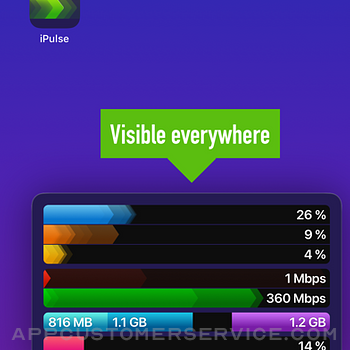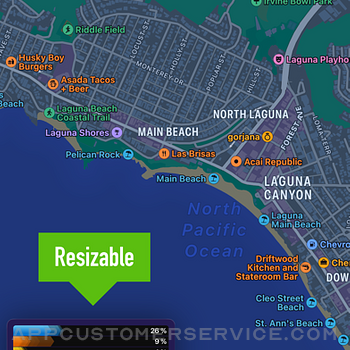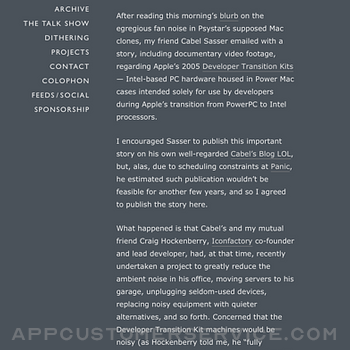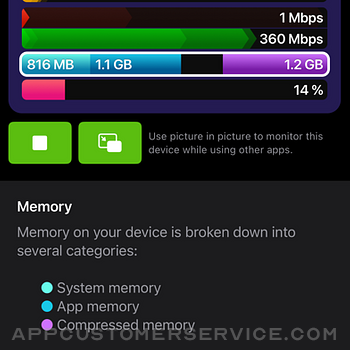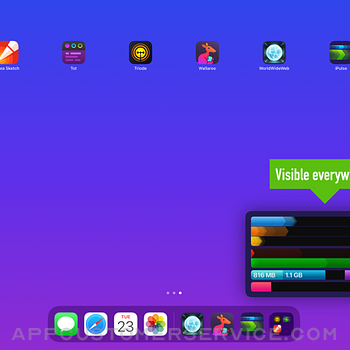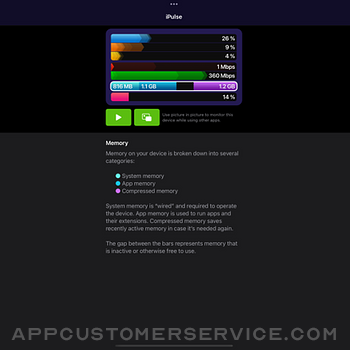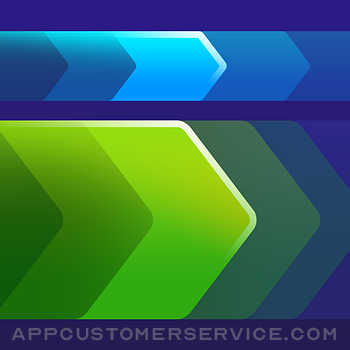 The Iconfactory
The IconfactoryIPulse - Monitor Your Device Customer Service
- IPulse - Monitor Your Device Customer Service
- IPulse - Monitor Your Device App Comments & Reviews (2024)
- IPulse - Monitor Your Device iPhone Images
- IPulse - Monitor Your Device iPad Images
iPulse has been monitoring Macs for over 20 years. Now this essential developer tool is available for the first time on iOS and iPadOS.
Your processors, network, memory, and storage space are constantly monitored and can be displayed in a convenient picture in picture view. It's like you're watching a movie of what's going on inside your device!
There are even sound effects for the movie: when configurable thresholds are exceeded, you'll hear an alert and know to check things out.
And it's all done with minimal impact on your device performance and battery life.
iPulse displays the following information:
• Efficiency core usage
• Performance core usage
• Graphics core usage
• Download throughput
• Upload throughput
• System memory usage
• App memory usage
• Compressed memory usage
• Internal and external storage usage
Whether you're a power user or a developer wanting to profile an app, iPulse is an essential tool to have on your device.
IPulse - Monitor Your Device App Comments & Reviews
IPulse - Monitor Your Device Positive Reviews
Inspired implementationUsing picture-in-picture for the floating gauge box is inspired, and I had to reward it. I would love to see more utility apps adopt this method. Usage has been great. I figured out why this one game bogs down; it maxes out the efficiency cores, no pick up by the perf cores. I confirmed Handoff is indeed handing off audio streaming activity to my AirPlay 2 receiver. Very useful tool to have at the ready..Version: 1.0
Works Exactly As Advertised, Excellent DesignWhile not necessarily an app I’ll use every day, it is something that come in handy for troubleshooting or testing. The idea to pipe the display through a picture-in-picture video is clever and I appreciate the little design touches. I can’t wait to see how this app will improve over time!.Version: 1.0
Works as advertisedOnly real suggestion I have is tweaking the storage indicator. Possibly color coding the cache files versus app files and documents? Or the internal and external storage as you call it? I read your feedback in another review about freeing up the cache storage. I have an iPhone 13 Pro, I don’t see the freeing of resources in my camera app. Storage is definitely a mystery with iOS. The model Settings values always seem to lag what is really going on. Anything you can provide is helpful. Otherwise the memory and core tracking provides a good insight on how these apps consume resources. Thank you!.Version: 1.0.1
A peek inside the "black box" iPadFinally, a simple and elegant app to monitor what's happening in my iPad when it gets warm, or the internet seems slow, or just to reassure me everything is working right..Version: 1.1
WorksNo ads or other crapware.Version: 1.0
Free International Money Transfer 💸Enjoy high maximum transfers into more than 20 currencies while saving up to 90% over local banks! The cheap, fast way to send money abroad. Free transfer up to 500 USD!Version: 1.1
What do you think IPulse - Monitor Your Device ios app? Can you share your thoughts and app experiences with other peoples?
Please wait! Facebook comments loading...