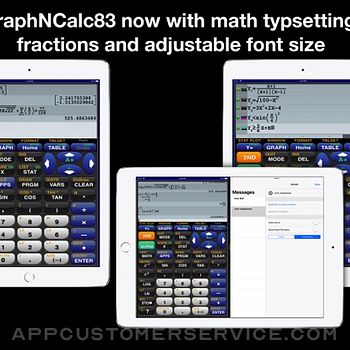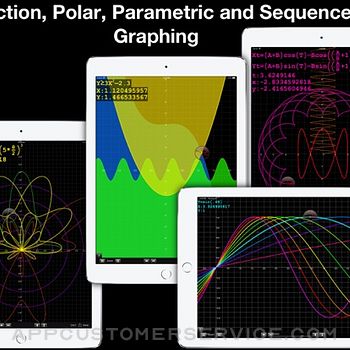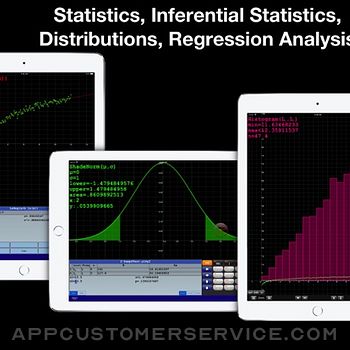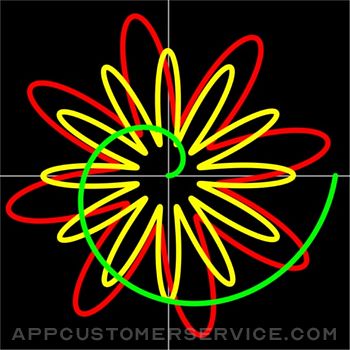 Ernest Brock
Ernest BrockGraphNCalc83 Customer Service
- GraphNCalc83 Customer Service
- GraphNCalc83 App Comments & Reviews (2024)
- GraphNCalc83 iPhone Images
- GraphNCalc83 iPad Images
GraphNCalc83 uses touch, color and blazing speed to handle your math problems. The familiar calculator keyboard, arrow keys and functions are enhanced with full touch input for all graphs, editors and menus. Enter calculations in natural textbook format. Enter fractions and view result as fractions. Trace graphs with your finger. Zoom in and out with a pinch. Explore regressions with a tap on the screen. Scroll through the list, matrix and calculation history with a swipe. Tap the ? key for help. Written using the latest 64 bit math libraries, GraphNCalc83 harnesses the amazing computing resources of the iPhone and iPad to provide a colorful, fast and fluid experience. Graphs scroll, glide and zoom smoothly. Matrix, statistics and BASIC programs run 500x times faster than traditional calculators.
GraphNCalc83 includes:
Algebraic entry: Enter problems using full algebraic textbook notation. The command line editor includes interactive parenthesis matching and high lighting, undo and redo, bubble function help and a 200 level calculation history and recall stack. Generate a PDF report of calculations for mailing or printing using the SEND function.
Math functions: Trigonometry, logarithms, function minimum, maximum, numeric integration and derivatives, general solver, real and imaginary numbers, combination, permutation, random number generation, normal, T, chi squared, Fisher, poisson and geometric distributions, binary shift and rotate, test and logic operations, list operations including sort, std. deviation, sum, sequence, matrix determinant, transpose, sum, ref, rref, addition, multiplication.
Graph functions, parametric, f(x,y) and polar equations and statistics plots: Full color graphs with touch to trace, pinch zoom, function minimum, maximum, intersections, asymptotes and numeric integration. Output graphs in high resolution PDF format for mailing or printing. Interactively explore function behavior using variables tied to slider bars.
Statistics, Inferential Statistics and Distributions: A set of inferential statistics worksheets and graphs of distributions are included. The regression analysis screen allows you to quickly compute, view and analyze a data set using a variety of curve fitting methods.
Table: Analyze functions using the table viewer. Use the split screen mode to simultaneously view a graph and table.
Matrix and Lists: Matrix and list editors and a full set of matrix and list operations are built in.
Unit Converter and Constants: Convert between a wide variety of scientific, engineering and common units. A large set of physical constants are also included.
BASIC programming: Create, edit, debug and run BASIC programs. Programs run more than 500 times faster than traditional calculators. Import and execute .83p and .8xp files.
Chemistry: The calculator includes a full featured periodic table, a mass calculator and a data base of element properties. The touch interface allows you to view and interact with the periodic table to view by series, state, melting point, boiling point, electronegativity, electron affinity, valence, ionization, radius, hardness, modulus, density, conductivity, heat and year discovered.
Geometry: The geometry application computes perimeter and area for a variety of 2d geometric figures including squares, rectangles, parallelograms, triangles, polygons, circles, arcs and ellipses. A full triangle solver and interactive unit circle grapher are built in. Solve line intersections, project a point to a line and find a circle given 3 points.
Finance: Compute time value of money problems including annuities, lump sums and uneven cash flow analysis with IRR and NPV
Built-in user guide: A user guide is included and is a touch away using the ? key or ⓘ on any menu. All functions have a full manual page with description of arguments and examples of use. Pop up bubble help displays function arguments during problem entry and program editing.
GraphNCalc83 App Comments & Reviews
GraphNCalc83 Positive Reviews
Updated reviewI have a new device and an updated calculator. I left a review before but now want to update. I enjoy the developer took the time to fix all the bugs and improved the calculator. Math classes get more complicated and it is always great to know with the growing costs of books, school supplies, travel expenses and all things expensive, I am grateful to know there is an awesome developer that takes the time to improve this wonderful application and send all the loyal product users updates at no additional cost. Other developers and book writers would just add pages to a book, or improvements and label it new edition and charge for a new improvement…or more money for fixing the bugs. Thank you for being such an amazing and devoted developer. I will always look forward to purchasing new items in the future. It is also great to be able to review and refresh my math skills on the newly improved Graphing Calculator. Stay awesome!.Version: 2.7
Awesome++I have been looking for a truly powerful calculator for a long time. I've tried variations of the HP top of the line and several were very nice but as I said in one of the other reviews that calculator emulators are great for what they are but the idea is to serve your needs. If a calculator still retains all of the disadvantages of the original then it is not an advancement. This calculator not only provides all the capabilities of the HP that inspired it but also eliminates many of the physical calculator's cons. Ever had a calculator that did everything you needed and more but required a book and a lot of memory work to do any of the sophisticated things? This one does not have that drawback. There is context based help available at the touch of a button. Now you can actually use the full power of the calculator without it becoming a research project. To me, that essentially made the more advanced the calculator the less useful it became. Not so here. I applaud the developer. We don't need exact replicas of calculators, we need something to do a job with the least effort on our part. This is a giant step in that direction. On top of that, the developer continues to add additional enhancements without resorting to “forever pay”. This is truly a rare gem. Calculators are not sacred but my time is. Get this. You won't regret it. Now I can get on with my work!.Version: 2.6
It just keeps getting better AND .......Most likely It’s all you need and want😃I have said this before and I am saying it again be because this calculator just keeps getting better. Most likely it’s all you need! Ohh yess....did I mention the chemistry and Environmental engineering utility! From personal experience this is an ample scientific calculator that can get you through graphing, and bio-statistics,and physics. You will never misplace it, as it is on your tablet and smart phone in a pinch. The programmers care about your user experience, readily offering tips and promptly answering troubleshooting/ how to use the functions. The built help menus are unparalleled. This is one app I won’t be deleting to free up space! Also I think the user interface is extremely intuitive and rich with extras that you simply don’t get with all the handheld calculators that it replaces. Lastly it actually works natively smooth as if it belongs in iOS on your device screen..Version: 2.7
Affordable for $truggling $tudentsThis is such a great app to use instead of a super expensive graphing calculator. I recommend it every year to my students. It’s fabulous for those on-the-spot study sessions at the coffee shop when you have forgotten your calculator. Many of my students have switched to it as their primary calculator. The functions are the same and the control over graph zooming is a simple pinch method. To identify mínima and máxima you just slide your finger over the graph until the color changes. no left and right bounding required. As an instructor, I use it with my iPad and OneNote during lecture. My lecture notes are projected to the overhead screen as I write them in OneNotes. When I need to demonstrate a concept on the calculator I slip it out by swiping left and a small version of the calculator is overlaid on my notes. When I am done, a swipe right allows me to return to only the notes screen. Students are able to watch my key strokes in real time..Version: 2.7
Great price but a there is a flawI am giving this 5 stars because compared to purchasing a ti-84 it is fantastic. A ti-84 is around $120 while this is only $6. We have ti-84s at our school and I prefer those because of the buttons being easier to use and press but they can do much about that because this is a touch screen phone. The one flaw I have found while using this is while zooming in closely to a line on the graph sometimes the line will move or extend a bit while I am zooming in then it will change positions when the zooming stops. I was graphing circles and just messing around with the app when I noticed this. I put y1=-sqrt(64-x^2) and y2=sqrt(64-x^2) and I noticed as I zoomed in to where they should presumably meet along the X axis they were messing up for me. Otherwise amazing app and I believe they actually have more features than a brand new ti-84..Version: 1.6
Great for stats studentsI am a statistics teacher and I have my student’s download this app on their phones. Not only is it cheaper than buying a TI calculator but it is actually better. When I make graphs, I can share them through email or text. i also have the ability to use the touch screen to get the correct domain and range of my graph that I want. No more typing in or zooming in which takes so much time on the calculator. You can also use the touch screen to trace around a line. The calculator makes a little vibration when you hit max, min, intersection points. I love this app. I even have my friends download too because it is so. Much more powerful than a calculator because you can see what your inputs are and scroll to see past calculations. I could go on. Worth every cent..Version: 3.2
Thanks from a blind studentHello, I’ve been using this app for 4(?) or possibly even 5 years now. It’s the best app I’ve ever downloaded. I don’t think I would have been able to get through Calc BC without it because I couldn’t see a regular Ti-83 well enough. If I could give it more stars, I would. Most of the time, it’s far better than Desmos. Being legally blind, and having the capabilities to do complex math is a life changer. Only thing that sorta bugs me is the splash screen and app icon because if a teacher is peaking over my shoulder they may believe me to be goofing off (happened a few times) because my original iPad Air takes forever to load it (I’ve been looking at an iPad Pro for the bigger screen but they are way too expensive. Well anyway, thanks to the developer for literally changing my life. I appreciate it..Version: 2.3
The best calculator app by farI require my introductory stats students to have a calculator with built in statistics functions. They typically buy a TI84, which costs around $100. Last semester, a student stumbled across this app and asked if he could use it for his calculator. I investigated and was amazed to find that it perfectly emulates the 84. I haven't found anything yet that the 84 can do that this app can't. Best of all, it costs 1/20 of the 84. What a buy! From a teacher's standpoint, the only drawback is that allowing students to use the app means I have to allow them to use the iPhone during tests - and that opens up a whole new can of worms. Can I trust my students to use only the calculator app and stay off the internet, for instance? There are no easy answers!.Version: 2.9
Great calculator!I love this calculator! I’m a math teacher and have been using it for years. It looks and works just like the old TI-83 so there is no learning curve if you are used to the original. Because of the touch screen to make zooming and tracing easy the graphing is much better than the original and, obviously, much faster. The last update changed the display so that the lines of entries alternate colors, which I don’t happen to care for, but that is just a personal preference. The developer did (does) a fantastic job with this app. I don’t know how long ago I wrote the above paragraph, but it’s been several years at least. Since they asked, I’ll just say for the record that I’m still using it and I still think it is a great app..Version: 3.1
Excellent for Statistics!I teach Statistics at a community college, and our syllabus and textbook require access to a TI-83/-84 Calculator. I've recommended this app to my iOS user students who cannot afford a physical TI. It's got color graphics, something the real TI-83 does not. Plus, it prompts the user right on the command line for the correct arguments needed for a particular Stats function; e.g., for normalcdf, the prompt calls for lower limit, upper limit, mean, standard deviation. Oh, and did I mention the app developer is just an email away and is extremely responsive? You will not regret installing this app on your iPad or iPhone. It also offers more than one option for conversions between rectangular and polar forms of complex numbers, so essential to AC circuit analysis..Version: 2.8
Wonderful, Powerful, and FreeThis app is great! I’m a student and often use a TI-84 Plus CE which costs 100$ plus. This application seems to have the vast majority or possibly all the same mathematical functionality as my TI calculator and is totally free. In addition the layout and design of the app seems to take some hints from TI and other purpose built graphing calculators. This made it easy for me to use coming from a TI calculator. The app also improves on many of the monotonous annoyances that come with using a conventional calculator. By this I mean things like scrolling through lists, finding intersections on graphs, moving your cursor etc. A lot of these are solved since you can simply touch what you want to interact with as opposed to clicking away with the arrow keys that are featured on most graphing calculators. Finally the app runs much faster than a normal graphing calculator while not requiring an internet connection like Desmos and other free graphing services out there. Overall it’s a great app and I highly recommend it. If you need a capable phone calculator, I would give this app a shot, It’s free so you don’t really have anything to loose. Sincerely, A happily surprised student :).Version: 2.6
EXCEPTIONAL!PERFECTLY DESIGNED AND IMPLEMENTED GRAPHING CALCULATOR!!! Best app ever, best graphing calculator ever -- bar NONE!!!! I cannot believe I have been hauling around my bulky "ti 84 plus c silver edition" (for 2 years) when I could have been using this app. i cannot believe I have taken five junior college math courses (int algebra, trig, precalc algebra, nature of math, finite math) and no one has told me about this app. I cannot believe I have suffered with not being able to easily see/know window mins/maxs and have labelled tick marks while looking at "graph." This app is what the physical ti graphing calculator SHOULD be doing, but cannot, because ti graphing calcs dont have a touchscreen like our smartphone!!!! With this app and the wolframalpha app, I can do anything. (Please make a CAS calculator, too!) I wish i could give the rating of INFINITE stars....Version: 1.6
Super good appYou might not be allowed to use this app on a test, but it is as functional as any standard graphing calculator out there. It is not buggy or slow, and the design is well thought out. The developer has done a good job implementing all the features and enhancing the experience with the phone touchscreen. The interface is close enough to a TI83 that you can learn how to use a real one with this app, though you’ll have to train yourself on plot tools without a touchscreen if you plan to use a real one for a test. There’s really no drawback to getting this. I wouldn’t go back to a real graphing calculator for anything. I use this app all the time. The developer has done amazingly well with it..Version: 3.1
Purchased Back In College - Still Awesome Tool frequent updatesWhile studying statistics in college, I went to the library and forgot my calculator in my dorm room. I was of course working on an assignment that was due soon and couldn’t go back to my room. This app saved the day! Fast forward to a few years later, I was tutoring someone and they didn’t have a calculator but were familiar with the TI-84’s layout and workflow. This app came in handy when helping them solve some equations. One of the best $6 I spent in college and I would do it again today because it’s constantly updated and user friendly. Thank you to the developers for a great app!.Version: 2.8
Best thing ever made for the iPhone!I absolutely love this app! Ive had it for years and I still use it every day! I love all the new features! One complaint I do have about the newest update is that the older versions let you simply click your previous calculations and it would copy it right into the place where you are typing ! that saved me so much time especially when they are really long numbers. This new update isn’t letting me do it anymore ? Is there some way to turn it back on? If there is and you are reading this please let me know ! But if not I hope they add that part back in the future update, besides that this is the app MY iPhone was invented for ! It is amazing !.Version: 2.1
Great!!I cannot say enough about this graph calculator. When I needed one for my graduate statistics course I was bummed thinking what I would have to pay. When I saw this app I just knew it was too good to be true, and would never be like an actual scientific calculator. I was wrong! Not only is it beyond reasonably priced, it is the exact same as any handheld one. I even had my professor check it out and she loved it. Also, when I had some trouble figuring out how to use some options the creator responded to my questions within 24 hours, and explained it in “layman’s” terms that made it easy for me to comprehend. I love this app, it is well worth it..Version: 3.0
Great!I haven’t had a chance to evaluate the whole app yet (therefore only 4 stars—sorry!) but it seems to function so much like the ti calculators that if someone needs to switch between this and one of ti‘s graphing calcs, it wouldn’t result in much getting used to at all. That is a HUGE plus. Students can practice with this App and then be better prepared when they are limited to an actual calculator for school or taking the SAT or some other testing purposes. I find it absolutely excellent that students can have access to a calculator like this without having to pay over $100 for an insanely cost prohibitive calculator that is only really worth about $15-$20, if that. After 20 years in math education, I could say so much about that racket but will refrain..Version: 2.6
I 10/10 recommend this appI bought this app last year on my phone for algebra because i was having a rough time and rona started so we didn’t have the classroom ones to work with. ever since it has been so helpful and i use it for geometry too. it’s a great app to have and it’s soooo much cheaper than buying an actual calculator like this but still works the same it’s just an app on your phone which also means if for some reason you need to use the calculator for something your going to be most likely to have your phone on you than a big calculator. if your thinking about getting this app DO IT you won’t regret it!.Version: 2.7
Best Option Out ThereThis app has saved me hundreds of dollars and hundreds of headaches. It’s pretty much impossible to do any calculations when I’m trying to re-teach Geometry, Alg. 1 or Alg. 2 without a TI graphing calculator. This app has made it possible for me to do my job all the time even without having the proper tools to do so readily available to me. The only thing is I’m finding things out on my own little by little in terms of functions, graphing, and matrices. Other than that the app is spot on. There really is nothing better out there even rivals many stand alone TI calcs..Version: 3.1
Best calculator app out there!During Covid, this was the only way that I could show my AP Calculus students how to use their calculator. I was able to use zoom to share my phone screen and then simply use this app. It saved me so much time and saved my students from so much confusion. It works exactly like a graphing calculator would work. I don’t even teach over zoom any more, but I still keep it on my phone because seeing a whole list of my previous calculations for anything just makes life easier. Thank you for creating it!.Version: 3.1
Worth the money Great AppUse it almost daily very convenient to be built into my iPad. As an engineer I am constantly in need of a calculator and the more capability it has the better off I am. I am also a retired math, teacher, and adjunct professor, and I recommend this product greatly to my students as a low-cost alternative to purchasing a a graphing calculator, and, of course, having the capability to use it at any time. This product is worth every penny you may pay for the app, and then some don’t hesitate to buy it. It works well!.Version: 3.0
Great for a Stats classI downloaded this for my Math 103 class and it worked fantastic. Colors, capabilities, zooming in and out, just limitless in my opinion . Although it was hard having to use an archaic piece of plastic in my proctored exam. I am so surprised that graphing calculators have not changed at all since 1998 and they are still so expensive. I’m hoping soon the colleges will adopt policies that allow us to use this technology such as this app. You would think that if were being video taped in a proctored exam that we could use this program and not the junky piece of plastic they provide..Version: 2.6
Exactly what I needI teach statistics and I know that not all my students can afford $120+ for a TI calculator. They can use a class set that I keep in my classroom. I recommend GraphNCalc83 to them to use at home for their homework. This app does everything that the TI84 does. Sometimes I even use this instead of the TI84 during lectures. Also, I think it was wonderful that this app was available for free when the schools were closed during the pandemic. This really helped out my students during online learning. Thank you!!!.Version: 3.0
Graph n Calc saved me a c note!Graph n Calc has been my teaching companion for 7 years, I constantly recommend it to my tight budgeted students and friends. TI-83 calculators will set you back around $105 if you are lucky enough to find on sale or on eBay. OR you cam use this excellent emulator. Does everything the real deal does and you can text your friends on it too! Seriously, if I’m tired I use it on my 10 inch iPad, on the go or in class I use it on my 12 mini. Looks exactly the same as the real but it’s nice and bright!.Version: 3.2
A Really Useful AppI discovered the TI-83 Graphing Calculator a long time ago, and reached for it to do lengthy calculations frequently. When GrafNCalc83 came out I was very excited about it since I could now do the same calculations on my iPhone. But it was missing a convenient way to create Programs - until now. I can’t wait to create some programs that I use frequently. Many thanks to the author for maintaining this App AND for adding all the new features. If you use the TI-83, you’ll love this App, and you can leave your TI at home..Version: 2.6
Fantastic App!Thank you so much for this, I can imagine how useful this will be for me in the future for my college years! The reason why I bought this is so I am able to help my friends out much more effectively when I am not at home (meaning I don’t have access to a calculator to check). I absolutely love this also because of the button layout and everything is exactly like my TI-84 Plus CE so I am able to use this to its full potential. Please keep this fantastic app running, you (the developer Ernest Brock) are amazing to say the least..Version: 2.4
Even better than I'd thoughtI've had this app for a while but didn't realize until a day or two ago how superior the graphing is in so many ways (e.g., pinch zooming, f(x,y) mode, and the magnifier). It's well worth the cost, *far* less then the cost of a calculator (and the developer deserves a lot of credit for making the app free during the height of the pandemic). Some time ago I discovered a minor bug and wrote to the developer, who fixed it almost instantly and was very gracious..Version: 3.0
Love to use in classroomAs a trig/pre-calc teacher I love this app! I use notability on my ipad to project notes (SO much better than writing on the whiteboard) and can easily go back and forth between this and notability to show them graphs, how to enter things into their TI calculators etc. My graphing calculator is very old (I taught years ago then took a break to be home with my kids and recently started teaching again) and this is so much better than carrying it or buying a new one that has color. Thank you for creating this!!.Version: 2.4
Nice functionalityI have been using this for two years. As a Math and Science teacher, I love the versatility and the fact that I always have my phone with me. I use a TI84 regularly and like this app better. The reason for two stars is the last update. I use the conversions tab an awful lot and it has stopped working. I can no longer choose my options. This gets fixed and I’ll definitely be a five star person. It was as simple as getting in dark mode. Easy fix and all is good!.Version: 2.6
Excellent graphing calculatorThis calculator is both versatile and easy to use. For anyone used to a popular stand alone calculator, this app is an easy transition, as well as being more convenient, since it is always with me. I have used a couple other competing apps, but this is the one I kept. I look forward to using the new math typesetting feature. With every new version, the calculator gets more powerful, while maintaining its ease of use! Thanks for building this app!.Version: 2.6
ExcellentAwesome features and constant updates make this a must buy. The developer is super active, and responds to questions quickly. Many times I just need a graphing calculator and this is the only thing I ever go to. It’s literally a few bucks for more features than an actual graphing calculator. If you need something fast and easy, go with this. You won’t regret it. If you need any help, there’s instructions for each function and if that fails, the developer is fast to respond. Awesome app!.Version: 2.6
Better than a graphing calculatorThis app is better than a graphing calculator due to the touchscreen capabilities. It is also much cheaper than a brand new TI-84 ($6 vs $120). As a HS math teacher, I allow my students to use their cell phones on many assignments. I recommend this app (and DESMOS) to any student that plans on using their cell phone to analyze math in and out of the classroom. I also love it since now I do not have to carry around a graphing calculator since I always have my cell phone with me when I teach and tutor..Version: 2.0
GENIUS!!!I was faced with a statistics class that required a TI-83 plus calc, and was having a hard time ponying up the money for one. I found this app and it saved me in my moment of despair! It performs exactly the same as a physical TI-83 in every way and I couldn't be more pleased! The creator is BRILLIANT and a life saver! The free updates show his attention to detail and passion for making this app work for his customers again and again! Truly the BEST productivity/calc app in existence! THANK YOU SO MUCH! 5+ STARS!!! :).Version: 2.9
This app helps me get through collegeI got this app when I was in high school because my family shares a graphing calculator, but now that I am in college, this app has become instrumental in helping with homework. There are a lot of functions that this app has that most graphing calculator lack, such as the molar mass calculator or a built in periodic table. Those functions are major time saver and a great way to double check your work. It is very useful..Version: 2.9
Math Prof says : SUPERB TI-8x emulator for iPad and iPhoneI am a longtime math teacher who loves this app. As other reviewers have said, it is better...much better...than any of the TI-8x models on which it is based. Easier to use..better display...better graphing...better! Texas Instruments keeps trying to get us to upgrade to more expen$ive calculators with increasingly needless and unuseful "features". Why? This app turns your iPad/iPhone into a super-TI-8x calculator...at about 7% of the price! If you like and use the TI-83/84 models, this app is highly recommended..Version: 1.6
Like a TI-83+, only betterBought this on a whim while taking a Stats class to compliment my ancient TI-83+, and am blown away by it. As other reviews have stated, perfect port of the 83, with vast improvement made to UI and function explanations. Worth every penny and more, could not be happier. Years later, still my go-to calculator app. Lives on my Home Screen. Even better, the developer continues to update an already bug-free an excellent product- awesome!.Version: 2.9
Spectacular app with great help.Using this for Intermediate Algebra. Makes graphing and computing such a snap, and does it in style. I have had to ask for a bit of help here and there from the developer to input certain things and the return replies were quick and detailed, often with a pic or two. Quite helpful for me to get back to work. And this is all before the new expanded version. Like it wasn’t magnificent before....Version: 2.5
Great customer service. Awesome application.This app's developer is the best. I had a question after I purchased and he was on it in less than 2 hrs. He even comes out with improvements on occasion for free. It's awesome. This calculator is better than my ti84, and at a fraction of the cost you're getting it for a steal. If you have any need for an actual calculator unlike the bull one that comes with your phone; get this one. TL;DR This app is the best purchased app I've ever come across. A true hidden gem..Version: 2.3
One thingVery easy to navigate I love using this for class, but when I have to calculate z and t scores sometimes it doesn’t refresh from the last when I press enter and I don’t catch it right away, you have to toggle to the data option to refresh it sometimes and I wish it would auto update when you enter data so there isn’t a risk off getting inaccurate scores from zs and ts exc that aren’t updated right away when you enter data.Version: 2.8
Best 5.99 I’ve ever spentReluctant to buy a ~$200 calculator, I googled “calculator apps”, and this was what popped up. At first I was confused on how it worked, and could find much in the way of directions or demo vids. After learning how to use it through a little trial and error, it has proven to be just as good (better in my opinion) as most Texas instrument calculators. It took a little getting used to, but once you learn it, it’s really awesome!.Version: 3.1
Outstanding graphing calculatorPurchased this app vice an actual graphing calculator for my calculus class. Had zero issues with the application, the handouts provided to show button functionality/equation input on a TI-83 matched exactly to what the app has. I would argue the developer went above and beyond in being able to add additional functionality. The developer has great support and provides free updates which is reassuring to see the app being supported..Version: 2.0
GrafNCalc83I love this app. Rather than carrying a separate calculator with me, I use this app. I mean who doesn’t always have their phone with them, right? I use this calculator for almost all projects requiring more than basic four function math, and even then as well. I’ve recommended this app to college students in the STEM schools. Most have gotten the app and thank me for making them aware of its existence..Version: 3.2
Worth the valueI bought this app for my Precalculus class as I needed a graphing calculator and it’s so helpful. My friends spent around a 100$ on their graphing calculators and I spent way less than that on this app. This app had everything that I needed a graphing calculator for when I was in Precalculus and Calculus. 100% recommend the app for those who don’t want to splurge on a buying a physical graphing calculator and need something cheaper..Version: 2.7
Really goodOkay, it has arrived. A very decent TI-83 clone for the iOS. Looks to be very close to key-for-key to the actual hand held device. Many thoughtful enhancements to the UI, particularly in graphing. Everything I expect to be there in Stats looks to be there. I was particularly happy to see this app play nicely with other apps, like my drawing app, for multitasking. I can show, draw, calculate, all at once and that is so nice. Whoever wrote this app: A+..Version: 3.0
LovedI have had this app since 2014. I bought it because the stats class I was in needed a specific function on a graphing calculator but I didn’t want to buy a brand new calculator. This has been my go-to calculator since. The only issue I have and it’s more pet peeve than anything, is that when you calculate a number and it won’t be a whole number the answer comes out as a fraction and then you have to punch in a few numbers to get a decimal. It’s annoying but other than that the calculator works just like a normal one for less money..Version: 2.4
Love the new versionEverything I already loved plus beautifully formatted for the iPhone X and larger screens. This has been a solid product for years… ...best calculator app for what, like 7 years or more? Looks great on iPhone 13 pro Max screen now too! Makes me miss my TI-82…very familiar interface. I’ve loved this app for years…all with free updates. I love the programmability of this calculator…super handy and robust!.Version: 3.0
A great calculator appI used this going through my CM Program in some pretty intensive classes and have used it throughout my career calculating all kinds of things. it’s a no nonsense calculator app that pretty much allows you to turn your phone into a graphing calc. It’s worth the download and i have repeatedly turned to this calc for all kinds of things over the last 6 years or so..Version: 3.0
Excellent, i never use the iPhone calculator anymoreEver since a professor asked us to use this for her class I haven’t used any other calculator (app or real world.) can perform so many functions and so easy to use. I don’t even use the calculator that comes preinstalled on iPhones anymore because I prefer this one and find it more user friendly even for basic equations.Version: 3.0
TI-84 on steroids !I had this calculator for a few years now and it keeps getting better. It’s fully compatible with the Ti-84 and then some. The touch screen makes graphing function a breeze. The natural keyboard is a very smart idea too and appreacited feature. The developer is super nice and very responsive. I reported a bug years back and he fixed very fast. Highly recommend it..Version: 2.8
Great for Physics classI’m a physics teacher and use this as my phone app because it works just like the TI calculators. The touch zoom and point finding is sooo much better on this app than on the TI or Casio graphing calculators. When I or my students use the built in calculator we often make mistakes, but not on this one. Free updates have been great. Thanks for actively maintaining this app!!.Version: 3.1
Nicely done.I use this author's rock solid financial calculators almost every day. This 83 seems to be just as dependable. Includes lots of extras, super fast graphics and accurate calculation. His calculators including this one are well designed and implemented and are a pleasure to use. What more can I say!!.Version: 1.6
Best ipad calc!This is definitely the best graphing calc. app! My students are encouraged to use this as an alternative to the expensive TI calcs… it is full featured and easy to use!.Version: 3.2
Familiar CalculatorThis is the calculator app that I use on my phone. Have been using a ti-83 for decades and this allows me to always have a familiar interface always in my pocket for simple or more complex tasks..Version: 3.1
GraphNcalc83Best calculator I ever had. It does everything one needs to do engineering calculations. You can even develop short programs that are used regularly..Version: 3.1
Amazing calculator!I use this calculator daily. One of the best calculators apps!.Version: 3.1
♥️J’adore GrafNCalc83..Version: 3.1
Works tremendouslyGreat calculator app!!.Version: 3.0
Best graphing appThis is just as good as a real graphing calculator and I use it to do homework in my calculus classes.Version: 3.0
Great AppWorks well..Version: 2.8
Gets me fired up for math classGraph n calc changed my life it was like AA for me it truly brings out the best in you. Changes the way you truly look at math and life, so much love for the creator and D2L for helping me find my way through addiction, abuse and sexual intercourse.Version: 2.6
UI a bit too bigIt’s a great calculator, but I find that the UI is too big in portrait full screen and too small when it’s used in a slideover window. Would be better if the space was utilized more efficiently on an iPad. That would also make room for hyperbolic functions on the keypad rather than having to go into the catalogue just to access them. Also, landscape mode is currently just the portrait window with big borders on either side. That space could be used for more keys or perhaps have the graph on one side and the calculator on the other..Version: 2.6
Free International Money Transfer 💸Enjoy high maximum transfers into more than 20 currencies while saving up to 90% over local banks! The cheap, fast way to send money abroad. Free transfer up to 500 USD!Version: 3.2
What do you think GraphNCalc83 ios app? Can you share your thoughts and app experiences with other peoples?
Please wait! Facebook comments loading...