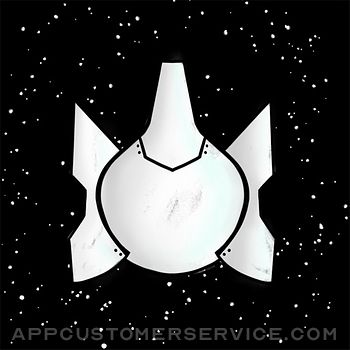Jacob KAFKA
Jacob KAFKARoughAnimator - Animation App Customer Service
- RoughAnimator - animation app Customer Service
- RoughAnimator - animation app App Comments & Reviews (2024)
- RoughAnimator - animation app iPhone Images
- RoughAnimator - animation app iPad Images
A fully featured hand drawn animation application for iPad. Made by an animator, for animators. Powerful enough for professionals, simple enough for beginners. Everything you need to create traditional hand drawn frame-by-frame animation, anywhere you go!
Features:
- Timeline with unlimited layers and easily adjustable exposure length of individual drawings, for pose-to-pose or straight-ahead animating
- Onion skinning
- Preview playback
- Scrub along timeline
- Import audio for lip syncing
- Import video for rotoscoping animation
- Custom brushes
- Supports Apple Pencil, Logitech Crayon, Adonit & Wacom Bluetooth styluses
- Control framerate and resolution
- Export animation to Quicktime video, GIF, or image sequence
- RoughAnimator projects can be imported to Adobe Flash/Animate, After Effects, and Toon Boom Harmony
- Also available on desktop
See a short film animated with RoughAnimator:
https://youtu.be/vaHuJNNPoMM
RoughAnimator - animation app App Comments & Reviews
RoughAnimator - animation app Positive Reviews
Really awesome app!!!Hey! I’m an avid animator and have been using this app as my main software for animation when not on my laptop! Despite it being a “rough animation” program (pun intended! 😋) it’s been a huge help for making quick simple test animatics, or even more complex videos, albeit more time consuming! I noticed in an un-sent review I mentioned something about the video import messing with the drawing function, but considering I don’t recall getting irritated with anything in the past months or year, I think it’s most likely fixed now! So thanks so much!!! I really love that you’re occasionally adding new features to help with production, and I absolutely love the keyframe camera! If I could make a suggestion, would it be possible to maybe add keyframes to the other layers, like if you move a layer, or something on the layer, you can choose to use the keyframes to auto-tween the movement of the drawing, or the layer that drawing is on? It doesn’t have to be fancy, it can be just like the camera keyframes, but for the rest of the layers! That’s the only thing I can think of right now. Thanks so much for making this app! I’m sure I’ll be using it for as long as I have an iPad or iPhone! Thanks again!!!❤️💖👍.Version: 2.01
Like animating on paper, but betterI was trained in animation on paper, and RoughAnimator was very intuitive and easy for me to pick up. It honestly feels just like animating on paper, but more convenient. This isn’t a motion graphics or rig animation program, but its the best app I’ve found for doing purely hand-drawn animation. The brush engine, while simple, even feels more responsive and natural than in other iPad drawing apps I’ve used. I just have ONE gripe! The play/preview button is right above the frame forward/back buttons, so when I’m drawing with one hand while flipping the drawings with the other, I accidentally press the play button ALL the time. PLEASE consider giving users the ability to customize the button layout, or at least choose between more than one prefab layout. I don’t think the play button needs to be right under your thumb, it’s not the kind of thing you need to be able to hit frequently without looking, like the frame flip buttons are. Otherwise, fantastic job on this essential animation app!.Version: 2.07
Fantastic app with one distracting problemFirst of all, I absolutely love this app to death- it's extremely user friendly and to my knowledge it's the only one that actually allows audio scrubbing on the ipad. That being said, there's a bit of a problem with the audio settings, which can be intrusive at best and downright startling/painful at worst, if you have very sensitive hearing (as I do). For some reason, if you select a frame or chunk of frames in your animation while you have audio enabled, it will play a preview of the audio wherever you are on the timeline. While I understand that this feature is there to remind the user where in the audio they are, as someone with audio processing issues I find it very startling and distracting to work with, and this feature cannot be turned off without muting the audio entirely. It really discourages me from using the app more than i already do, and I don't... entirely understand its purpose when simply scrubbing can provide the user with the same ability to remember what part of the audio they are working with. Overall I recommend the app, but I would be incredibly grateful if the creator would consider a way to disable this feature so I and others with hearing issues can work more efficiently..Version: 1.8.4
The best in animation program available for IOSAmazingly there are more than one option for animation apps here, HOWEVER this is the only one that has a friendly UI, not going to burn a hole in your wallet, it’s fast, all substance, no BS, and great for roughing something out absolutely ANYWHERE (Heck I’ve been animating in bed and it’s hella comfy) and if you feel up for it, you can make a fully fleshed out animation in this program, colors, clean lines, everything! Granted, this kind of a basic traditional 2D animation program, no peg system or anything stupidly fancy so don’t expect the ability to make parallax backgrounds, 2D rigs or importing brushes from other programs like Procreate or Clip Studio Paint but that’s not the point of this, because it’s in the name “Rough” and I absolutely love it for that. It’s very easy to pick up, saves instantaneously right as you close out of the project, and I can’t recommend this enough.👌👌👌 I do have a suggestion to give it 5 stars from me, and that’s a dark mode. I personally don’t like melting my eyes out, that’s just me, a bit of an odd opinion I know, but it’d make working so much better and possibly more visually pleasing. Just throwing it out there, but it’d be nice as an option in a future update, thanks! 😘.Version: 1.7.3
Good for animation, but there’s an issue.The app overall is good, however, the audio system is very inconvenient and bad. Especially if you’re having errors with importing audio files into apps. I end up having to do really inconvenient swaps between stuff like iMovie, if the audio made more sense I’d actually bump this review 1 or 2 stars up. Please fix this. Also, the frame duplication here is so slow. You literally have to go frame by frame on each layer just to make a 4 second animation. Actually, never mind, I’ve found ways to work around all of these problems. For the audio, just download another animation app that allows you to record sound directly in there, then see what timestamps audio comes at in whatever FPS you’d be using. I’m a pretty okay animator. I’d say, now I’ve improved even more. Thank you for this app. Also, for the frame by frame issue, just make the animation more sophisticated so that you can make use of it more rather than having it be a hinderance. Or, just simply be patient..Version: 1.8.4
Awesome app | A few suggestionsI’ve been using this app for a while now and I want first say that I love this app so much. The interface is very simple and easy to understand yet with the app you can make still make animations with many layers and long lengths without the app crashing. All that said there are a few things that I think can make this app even better. First I think it would be helpful if the app had a text tool. This would be helpful for many reasons. It might also be cool if you can download fonts onto the app to use with the text tool. Next it would be very helpful if there were a ruler tool that can help with drawing straight lines and/or perfect circles. Furthermore I think a blur tool would be helpful for many things including creating depth within a scene, more realistic and many more things. Lastly I think something that would improve the app is a way where the user can save a drawing so that they can access it again. This would be helpful for lip syncing as the user can access their mouth shapes without having to go back and copying and pasting an old frame. These are three of the things that I think would be helpful but if these things are not possible then I also think that a tweening tool would be even more greatly helpful than all of the aforementioned things. Although copying and pasting things is not very hard it is time consuming and I believe that a tweening tool would solve this problem. Thanks!.Version: 1.8.6
So far, it seems like what I’ve been looking for!I’ve only been playing with it for a few hours, but I think I actually found a decent animation app for iPad. The layout of the tools is perfect. Everything I need is where I can tap it easily. This has been a frustration for me with a lot of the apps that hide things in pop up menus. And oh my gosh, an actual traditional timeline that you can edit on the spot! It also feels nice to draw in and responds well to the Apple Pencil. A lot of apps don’t have a lasso tool, and I never understood why, because it’s one of the most useful tools in drawing and animation apps. This one has it and it works perfectly! Finally, it isn’t blurry, even when zoomed in, which is also a problem I’ve noticed with a lot of the apps I’ve tried. I’ve had a project in mind to work on for a long time, and I think I’ll test it out in this app. Keep up the good work, animation apps are one of the things severely lacking on the iPad. This fills an enormous gap for me!.Version: 1.6.5
Amazing, but could fix a few thingsI think Rough Animator is the best animating app on iPads. It’s easy, smooth, and it doesn’t crash. Some thing I wish were easier is placing an image in. I wish this was easier because when I’m adding in backgrounds, I draw from the same dimensions as the animation. Unfortunately rough animator doesn’t have a “center” option, so you always have to do it yourself. I’ll end up with bits of my background cut off of the color of the orginial background showing because I didn’t stretch it down enough. Another thing I find troublesome is adding audio. I’ve found a way to add audio, but it’s much harder than the way I’m about to explain. Adding in music from your iTunes is super frustrating because it doesn’t work. I click on the option to add music from my library, and the app crashes. Please fix this. One last thing is TRANSPARENCY. PLEASE... fix this. I’m having trouble editing my animations because I cannot export an animation with transparency. It’s SUPER frustrating because it’s such an easy thing to fix. PLEASE fix the transparency exports before anything else. Thanks.Version: 1.7.3
Awesome interface and features. Perfect tool for animators!This app is everything I want in an animation app. Wonderful interface, excellent feature set. But the bugs make it practically unusable. The Apple Pencil support is poor, making uneven lines and accidental pressure blots at the start of the stroke. It also crashes when attempting to import a file from the windows version. Interoperability with other platforms was a major selling point for me, but not one of them work well together. If the developer would fix the bugs then this would be my favorite app on the App Store. If the developer is listening, please let me know where I can file bug reports. I’ve sent you emails but they appear to have been sent into the void... Update: Just tried 1.5.7. Apple Pencil support is still very bad. Every stroke starts with a blot at the beginning. Pressure is erratic. Update 2: Just tried the latest version. Apple Pencil support appears to be fixed!! Thanks for continuing to improve this! I’m having a blast with it now! Update 3: I’ve been using the app for a while now since pencil support was fixed and it continues to be my favorite app on the App Store! A feature request that could really improve the experience: Mirroring support. Being able to see and sketch from a reverse angle really helps get proportions correct. It’s the most major thing I miss when roughing out an Anim. Thanks so much for this app!.Version: 1.6.3
I love it but it needs workThis is the only animation app on the App Store that has a timeline, You can rotoscope, you can add audio and images and that’s amazing, but for whatever reason where this app falls short is the brush selection. I don’t not see any option or anywhere online to download brushes or have any real knowledge to make brushes myself. This is a big problem because I noticed that my line art in this app looks kind of ugly. The standard brush looks like a bunch of tiny dots it should be a straight line, like a vector line even. And there is a severe lack brushes on this app and it needs to be fixed. I could easily give this five stars if there were brushes that make the art look sharper , it’s such a fantastic app for animators on a budget , Please fix this, I would even buy brushes if it were offered in this app. There needs to be more choices for brushes, I cannot stress that enough..Version: 1.7.5
It’s fine, but has quite a few problemsOkay, I’m not gonna try to go on an all-out rant, but I really need to talk about some problems this app has- Okay, so firstly, the cycle option?? What the heck does it even do?? I haven’t found one single person on the entire internet that knows how to work it. If you’re going to have an option, tell people how to work it, or check if it’s even functional. Secondly, you can’t copy and paste multiply frames onto the layer they’re already on. That may be a nit-pick, but it’s extremely frustrating to have to click the copy and paste button SO. MANY. TIMES. Not to mention making animations that are loops, and having to go through the trouble of seeing which frame is which, only to find you messed up an hour ago and can’t fix it without starting over completely. Okay, I’m done. Please, fix these. It would make so many other people’s experience with this app better, including mine..Version: 1.7.9
Great features, buggy on older ipadsI love using this app, it is very intelligently designed. However, my files keep getting corrupted with frames being replaced by frames from previous animations, rendering the app unreliable/unusable. It also crashes occasionally. This is a huge bummer not because i payed for it, but because i love the app and is the only one that otherwise really does what i need it too. I use an ipad 8, and it seems to be an issue with the onboard memory, so someone with a newer ipad maybe wouldn’t experience these issues. That being said, if you’re coming from adobe flash/animate, this is most likely the app for you, and I certainly encourage people to skip out on the bar tonight and pay a couple bucks to try this app out. I also wish the app had an interpolation function, and more than 3 ultra basic brush functions, this would perfect the app in my eyes..Version: 3.17
Help!I’ve been using RoughAnimator for about a year now, and I love it. It’s easy to use, lets me change the length of frames for individual layers (which I couldn’t find on any other app) and overall makes animating simple and fun. But recently I haven’t been able to import audio files? I can import songs, but if I choose the “browse” option and click the mp3 file it doesn’t do anything. This goes for audio files that I’ve used in the past, which have always worked up until now. I don’t know what’s causing this or if anyone else has the same problem, but this has been going on for a few months at this point and I don’t know how to fix it. Most of my animations are audio based and use lip syncing, so this problem has really crippled my ability to use the app. Please help.Version: 1.8.4
Good!I’ve been wanting to really get into animation for a while and get a nice animation app. This seemed like a good option and I can’t say I was wrong. The interface is nice and I like being able to actually adjust frame rate properly. I do have a couple gripes though. First of all I keep having issues with lag. I haven't had any problem with this in any other app, so I do know it’s the app itself. (I do have a pro iPad by the way) Basically when I have a file size larger than like a hundred or so pixels it just.. lags.. really bad. My lines drag really far behind my Apple Pencil and it’s really unfortunate considering I do really like this app. My other issue is with brushes. I do wish that there was more methods of editing them. Maybe that’s a bit too needy though considering this is just an animation app. Anyways, for just general animation I may have to stick with something more barebones that lags less, but this is a solid app!.Version: 1.7.4
Easily the best animation app I’ve ever usedI’ve been using RoughAnimator for a couple of years now, I first got it when it was free but I didn’t know how to use it yet. Fast forward a few months after I got comfortable with the setup and layout, it became my favorite app for animation :) It does crash every once and a while if I get too ambitious and start a big project, but I don’t mind all that much because it gives me a chance to rethink about how I’m approaching an animation/sketch. All my animator friends have come to me asking for advice because I know how to use it and keep advertising how great I think it is, and it’s been an absolute pleasure to be able to teach them the neat tips and tricks I’ve come up with! Love this app, thank you developers for fixing the bugs!.Version: 3.01
Rough animator pretty lit 💯So you got all the layers and all that-you can make some pretty cool stuff in the app- my only problem is the fact you can only add 1 bit of audio- I recommend you add some audio layers so you don’t gotta add all the sounds together first- and maybe adding a text feature?-as well as a marker brush and the ability, in the settings, to be able to fill on different layers but overall it’s pretty great- the option to fill in the back- and the front or inside is a pretty cool feature- keep up the good work my dude, one more thing as well that would make this program perfect! Maybe add a magic wand tool? So you can tap on the inside of something and it would select the inside of whatever you pressed, and it would be the only thing effected, and a gradient tool as well, and maybe a maker kind of setting for fading out? Thanks dude 👌 I’d say rough animator is worth the money.Version: 2.01
Fantastic app!This has been the first intuitive animation app that I have found for doing traditional 2D animation, not only as a mobile app, but even compared to professional desktop animation software in terms of ease-of-use. I have to disagree with those who request more features such as effects, scene transitions, etc. There are plenty of apps out there for accomplishing those tasks that can be imported from Rough Animator. I’ve worked in apps such as TV Paint, and although it’s a great piece of software, it’s just too bogged down with so many features that it practically obscures the animation features and hinders a good workflow. Can we please just keep Rough Animator as a simple app for accomplishing hand-drawn animation without all the bells and whistles to bog down an already great software? Thanks!.Version: 2.01
To the creator of rough animatorTo start off, I love rough animator!!! It’s such a easy to understand program and I’ve yet to find a animation app that can compare. The reason for this comment is to hopefully get the attention of the creator of rough animator. Hello there, I’ve been using your program for the past 3 years now and I love it. Although I did want to give suggestions for the program that I and others would like to see. One of the things that comes to mind is more brushes and ability to make more complex custom brushes. Another thing is a tool inside the selection tool that can warp your drawing; kinda like how you can choose what your selection tool does in procreate. Once again I love your app and I can’t wait to see how far it’ll come!.Version: 3.16
Pretty good but there’s still some things to fixI believe that this is the best frame by frame animation software for the iPad right now that is affordable. But there are still some nitpick that I have with it. Like how there is no stabilizer like it says that there’s a stabilizer but it’s very lag he doesn’t like work out like a normal art program like MediBang or clip studio paint works. Another thing that I have a small nitpick about are the transformation tools and how limited they are. If there was like a mess transformation I believe that will be more better so the artist won’t have to redraw the whole entire frame as it is but that’s what I have to say nonetheless this is a great program it has all the things that I need and is like a far more improved version of the paid version of FlipaClip I highly recommend it even though with the small complaints that I gave..Version: 1.8.6
Good lightweight programCame back here after trying out Procreate Dreams and while Dreams is a much more bigger program with a better painting engine, I prefer a lot of how RoughAnimator handles things, and also the much smaller file sizes. Very geared towards hand-drawn animation. Has a good timeline UI that is very easy to use and flexible. It is missing features of some heavier programs like the ability to keyframe moving of drawn objects, but also has some features a lot of them don’t have, like being able to easily draw on multiple frames at once, merge timeline tracks, and automatically loop a short section of animation for a chosen duration. The different option settings for controlling the overall duration while manipulating keyframe duration is much needed in other programs I have tried. Things I wish it had are better/more exporting and importing options for more compatibility with other art programs, and possibly a better way to organize sound effects rather than having them share the same layer system as the art, because sfx layers can end up bloating the timelines, if you have multiple sounds firing simultaneously..Version: 3.15
Worth the moneyI mean ya sure, this app costs money. But believe me when I say it’s worth it. If you want an animation app then get this one. I mean it goes beyond the basic requirements of being an animation app and has a lot of features that are useful like cycles and keyframes. The timeline has to be my favorite, unlike the other apps, rough animator has a timeline that can have multiple layers etc. You can also import audio and stuff. Although in my opinion I would use this app for more “rough” animations as there aren’t a whole lot of features to make your animations pretty with things such as overlays and blending modes. You can certainly still make finish animations but you won’t get the same illustration feel as other drawing apps..Version: 2.08
Fantabularific!This is genuinely my favorite program to animate in, hands DOWN. For traditional animation, this is arguably one of the GOATs~! I'm a character animator who's worked in a number of different softwares, but this has consistently been my go-to when I have the freedom to use it! I've used this app for almost 5 years now and it's only gotten better and better with time! If anyone's looking for a fun, straight-forward animation app that's built for animators BY an animator, this is well worth it!! For those of you who are looking for tweens etc though, mayhaps look elsewhere. There's some basic camera controls, but that's the closest you get here. It's very primarily for drawing!!.Version: 3.05
Crashing in older versionsI will admit that I have a very old device on which I use this, one that stopped receiving updates a long time ago, in fact. However, the most recent update states that it fixes crashing in older versions. This is not true, at least not for me, because it won't let me download the new version at all. I believe that the new update can only be downloaded onto newer versions, which is counterintuitive, as it is stated that it should fix crashes in older versions. I love using this app, and I really don't want to lose it, even if only temporarily while I look for another device to use. Please, fix this. Generally speaking, the app itself is great, and relatively easy for me to use. I just want to be able to use it again..Version: 3.0
A great app for intermittent animators!It’s definitely worth the price (I bought it for 6.99) it looks complicated at first glance, and even after you start using it. But don’t let that discourage you because this app the a saving grace for me a poor person XD it can be glitchy sometimes but overall an amazing app! Ways for improvement: if they added the ability to use multiply or overlay on a layer, adding tweening, (similar to the way they did the camera) more customizable options for brushes, (instead of just spacing, opacity, etc) adding a gradient/blur tool, (I’ve been having to import gradients from procreate🥲) Things that are awesome and I love: it’s a one time purchase, you can control and move the camera with your animation, when I figured out how to use cycles my life got 10x easier, having space outside of what the camera can see, I’m sure they’re is more, but that’s all I can think of off the top of my head. Thank you for reading my review! And If you are one of the creators please take into consideration ways for improving your app, overall this is a wonderful app that I have created amazing animations with and am making more!💖.Version: 3.16
Wonderful!Works just like an animation program should! My only complaints are with the GUI. There are a couple of niceties I'd like to see. The ability to touch-hold or double-tap a frame and get a copy/cut/paste menu. The ability to slide or touch-hold to change values more quickly. A small popup or temporarily change the example in the brush button to show the size, style, etc. of the brush while changing the size or opacity. Those would greatly speed up my workflow! Update: Unfortunately, after beginning my project, a four-minute music video, I must amend my review and rating. The audio wave view just shows a vague representation of the sound. It does not show transients, masking it very difficult to find beats and to set cues. Also, the wave display cuts out at three minutes, despite still playing audio. Finally, the audio begins playing for no reason all the time, especially on opening the project. There's no way to stop it except to tap play and then stop. Except on doing that, the active layer disappears from view... I really enjoy animating with this program, but the only way I can get my cues is to write them down from another program and keep a list. 😭 <- Yes, that's me crying, hoping you have an update waiting in the wings!.Version: 1.5.1
My go-to for storyboarding!I love this app so much! It is especially useful for storyboarding and quick animatics due to how easy it is to drag and. extend frames and overall playaround with the timeline until you get the timing you want. If it's possible, I'd love if there was an option to make the select tool a marquee or rectangle. I think when it comes to animating, this would make it so much easier to select objects and make the flip select horizontal/vertical features a lot more useful than they are now. In particular, I would use it to make quick character turnarounds, instead of having to import the frames from procreate. Otherwise, I am really happy with RoughAnimator. I have been using it since back when it first came out and to this day, I have no regrets!.Version: 1.8.7
Nothing else comes closeIf you’re serious about hand drawn character animation there’s no other choice that comes remotely close to this app. I’ve been animating professionally since 1974 and using this app since it’s debut a few years ago. Simply the best app for professionals wanting the convenience of a mobile device to free them from their desks. It’s accessible enough to use it for my beginner students and yet powerful enough for commercial production. Jacob hit it out of the park with this app, and it keeps getting better. The rest of the apps available are just toys, this is the real deal with a path to adobe after effects and Toonboom harmony for studios. Simply the best..Version: 2.10
Impressive Application! (+questions)Hi! I’d like to say that this application is definitely worth the price that it has been given (in fact, it’s quite a steal for mobile Animators! 😁). I used Procreate for animation but it lacked audio functionality and it’d always clip the edges of my drawing when exiting the scene. After that, I tried FlipaClip Premium (includes audio and more), but it didn’t have high functionality for line art. Rough animator is a completely different story because it holds an audio function and provides quality line consistency with its stabilization tool. The layering system works perfect and made me quite happy! The app has great balance overall! That being said, there’s a few questions I have regarding future updates: -Will there be a vector brush so quality loss no longer becomes a problem when zooming into a scene? -Will there be an option to make the background of the canvas transparent? -Finally, Will there be a “multiply color” and “add color” brush type for shading and adding light sources?.Version: 2.10
Great little app that speaks to animators with potential...So much potential here! It has a bit of a desktop flavor with traditional landscapes sprinkled in here and there. PROS: The price point is fair, the user interface is professional and friendly. The app does it what it does smoothly and does not lag behind. It’s light on system resources and responsive. It comes with an array of tools to help ease the day to day processes of hand drawn animation... CONS/suggestions: Not enough in the realm of brush choices, the brush mechanics and control are on a basic level. Would love to see a more dynamic and more brush options such as spacing, flow, taper, texture, blend modes etc. Would also love to control opacity based on pressure sensitivity instead of only size. Wish it had gesture controls. Like finger swiping for next and previous key frames. Would be amazing for flipping through drawings while animating... On smaller devices it is clunky trying to tap on certain parts of the UI. Overall great efforts on the app. It is practical and gets the job done nonetheless and isn’t a pain to get animation out of it. A quick suggestion would be peg registration....oh that would be awesome!.Version: 1.7.9
Is it just me?This app is incredible! It’s easy and very fun to use. I use this app on a lot of my school projects, but I do have a problem that is VERY frustrating. I don’t know if it is because there is a frame limit, but at a certain point I can no longer play my animation inside the app. It’s is not that big of deal, but still annoying and not the only problem. I am currently doing an animation project for school. Of course I was not able to watch my animation in the app, but I could still work on it. That was until earlier today when I went back. I clicked on my animation project and... my screen blacked out and I was kicked out of the app. I have figured out a way to pice the animation together with an editing app, but this is still VERY inconvenient. I’m new to animation. Is this normal?.Version: 1.7.5
Perfect. Missing negligible features. Does the job.This got the job done pretty seamlessly. I’ll probably stick to this app for my animations on mobile. The only things I would suggest is a dark mode and two finger undo three finger redo. I do my sound in other apps, so I don’t have anything to complain about. The interface is neat enough for me to know I’m dealing with an iPad app. This is much better than flipaclip. I could actually get something of substance done. I also noticed you could create your own brushes by importing png files, which will be very useful in the future I think. Plus I love how affordable this is. Thanks!.Version: 2.01
Best mobile animation app but wish there were more featuresI love using this app so much!!! Since my laptop can’t run my animation programs I had to resort to using my iPad and I don’t regret it. To be honest, I just wish that RoughAnimator was a bit more... Advance? I mean, I just wish there was a way to do effects like motion blur, fade in/out, luminance, and other cool stuff you can find in softwares like Open Toonz and After Effects. If adding a bunch of cool effects aren’t possible, I’d still be very grateful for a few common effects (like motion blur and fade in/out). I look forward to the day RoughAnimator gets really superb effects you’d find in really expensive software :).Version: 2.0
Changed my entire workflow - can’t recommend highly enoughI am a huge Rough Animator fan and have been using the software for years. Despite the title, I use RA as my primary animation tool for anything hand drawn and not just for rough animations. It’s incredibly consistent and reliable (especially compared to other animation software for the iPad). I even had a suggestion once and emailed the creator. He responded quickly and implemented the change along with some helpful tips. I’ve created many professional projects using this software and wish more people knew about it and used it..Version: 3.11
Incredible mobile animation appThis app is honestly TVPaint’s mobile cousin if not an equal competitor. I wasn’t expecting it to be able to do so much on an iPad. As soon as I figured out how to change the color of the following and previous onion skin frames I came to write this review it works so well. My only issue is how clunky the timeline is, I have trouble extending the frames to where I want them at the end of the timeline, but importing a storyboard as a video takes care of that. Seriously a great mobile alternative to the bigger animation programs, highly recommended for beginner animators and students.Version: 2.07
Good app, but you should add one feature in the appSo i've been enjoying this app for a long time now, and i like animations ever since i was like 6 or something, but i've also been enjoying game development for a a very long time now, and also been programming for a while now, and i was thinking, why not this add a programming system, i mean, flash used to be a game engine, but now that flash is gonna be dead in december, thought this app should also be for making game. And it could be any programming language, python, java, c#, any. But this might be a lot of work, but if you could make it a feature, i'll be so happy. bye for now.Version: 1.8.7
Very good. Couple of tools I would like to be added.I love the app and is easily my favorite mobile animation software I’ve used. I love using it and is very easy to learn. I’ve haven’t had any issues or glitches so far, but I have one minor suggestion that is personally just something I would like. If at all possible, I would like a glow tool. I’m a huge effects animator and I love to animate lighting and electricity. If this is not possible, I hope you can add a bloom feature. Bloom is a powerful tool in animation and would help me and others a lot. Thank you for hearing my suggestions..Version: 3.05
For iOS somethings wrongOk I love the app I really do but....there’s something wrong with the export with my iOS device. It’s doing fine when I make short animations with audio but when I try doing a long one and export it. It takes sooooo looonnng to even get to the upload and then once I even try to put it in Dropbox or maybe in a different app. IT LITERALLY SAID “ERROR” in my fricking device sooo what I’m asking is can you please, please fix this it might be getting annoying for everyone who likes this app. Unless there is another way to export it please let me and others know even the ones that are new..Version: 1.7.9
Pretty decentGood for $4, I’m having some issues though, my brush imports won’t import how I want them and I cannot import music. Two things that I really hoped would work but other than that the app has been good. The timeline isn’t confusing, the controls are pretty easy for a beginner, and you can import photos AND videos (I think that’s a pretty neat thing to do) should you buy this? If you’re a beginner, absolutely! If you’re more experienced then I’d stick to computer animation software, but if you want to animate almost professional looking animations on the go then this would be your best bet. Maybe the problems I’m having are just because my iPad is being fussy, so don’t let those negatives stop you from getting this..Version: 1.8.3
Great app, not so great for big projects.Don’t get me wrong, I absolutely love the app! It’s much more streamlined than any other animation app I’ve ever used and at an affordable price no less. Unfortunately though I don’t see this app supporting 1,000+ frame projects. The current project that I’m doing has 2,000 and the app crashes pretty much every time I play the animation back. While thankfully I haven’t lost any progress yet, it does interrupt the workflow very frequently. Aside from that, I always recommend this app for any other artist who’s looking into starting animation and can’t wait to see the future for this app!.Version: 3.17
Great app, have a suggestionI love RoughAnimator. I’ve always wanted to animate, so as soon as Procreate released their animation update, I was ecstatic. But soon I realized that a drawing app was not the best for animation. I looked for animation apps, but they weren’t very good. I saw this app and downloaded it, and so far it’s been amazing! I have a suggestion, though. In Procreate and almost every other drawing/animation app, you can tap with two fingers to undo. Adding that in RoughAnimator would make everything easier for me and many other people. Please add that, and keep up the good work. I loved your film, Divided by One, too. Sincerely, A RoughAnimator user..Version: 1.7.9
Best animation app!I’ve been animating for 3 years, at first I couldn’t find one that I really liked, or worked well. But then I decided to try Rough Animator, I was not disappointed, it works wonderfully! It has all the tools you need, and it’s simple and easy to use. However, it does not run large projects well (but that’s tolerable) I think it would be nice if there is a transparent background option - without having to save each individual frame as transparent. But none the less, it is great for animation and it’s very user friendly!.Version: 3.11
MmmI don’t know what’s the issue. I deleted the app and installed it again before writing this and still when I’m at 0 frames I import my audio and it still doesn’t increase the frames or play when I have plenty of them before importing. But when I open my tap try to add it again it says remove audio like it already exists. But since this isn’t a common problem I’ll still rate a 5. Please help. Nevermind I literally tried everything and as soon as I go back in the app it just works like magic. Your app is perfect and very inspiring👍 Thank you for working to make this app.Version: 1.7.6
Incredible!I’ve been looking for a good animation program for mobile for a long time, and I’ve finally found it! This app is amazing. You can extend how long each drawing lasts (as long as they are on different layers) without having to copy paste them! Also, the layer length doesn’t move together with each layer, which is really helpful for putting something like a watermark. The interface is a little confusing (I think it’s more spread out of iPad though, I don’t know I’m on mobile), but once you figure it out it’s pretty easy to use. It’s definitely worth the money!.Version: 1.7.9
Makes animation accessible and fun!RoughAnimator is delightful to work with, even for beginners. Anyone with modest drawing skill can make a quick GIF in minutes, or 10 seconds of full-motion video in a few hours. Powerful features like layers and draw over/under help keep your images neat, while onion-skinning helps animation newbies like me to gauge motion. You need instant tool access when drawing frame-by-frame animation, so thankfully none are buried in menus. All this with four-platform support and a very reasonable price. My only complaint is that I wish the help were more comprehensive with examples and such..Version: 1.7.6
Support this app!As a developer myself, I appreciate that this app is so well done by an independent. When I read the creators description of ark the Animator I thought it would be really rough… it is SO much better than I expected! I just wanted a tool to try my hand at 2d after years of 3d cgi work. It doesn’t have tweening or advanced features like motion blur, it is about as old school as you can get while still using the power of iPhone. If you want to throw off the safety nets to evoke a better animator this one is for you..Version: 3.15
Please add “cut” functionThis is my favorite drawn-animation app, and I probably have all of them! It’s simple and to the point. If I wanted to use a light board, I’d break out my dusty old light table! but I digress. Thank you for adding the new “scrub” feature. One thing it is missing though is a “cut” option. It has “copy” and “delete” but when I’m trying to do that on 50 drawings. I might accidentally just “delete”, then accidentally paste the previous copy that looks similar but not the same. I’m sure other people have the same problem. Please add on next update! Thank you..Version: 1.5.4
Fantastic thank you so muchBeen looking for an app that was powerful, portable and easy to use and this hits every mark so far, super impressed with the pen feel and stabilization, the bucket tool works great when adjusted correctly, comes with a lot of basic animation program features you would find on a desktop program and I’m just so happy this app exists at all because I probably wouldn’t be animating as much as I am now (or at all at this point in my life) if it didn’t, big thanks to the developer 🙏🏽🙏🏽.Version: 2.08
Very intuitive and has the animator in mindRough Animator is very well put together with a simple enough interface that gets out of your way when you need it gone. The responsiveness of the Apple Pencil in the app is impressive and with a little tweak here and there can easily match your drawing style. The fact that you can adjust each layer for timing is great. Makes for easier planning and tie downs. As an amateur animator this has been my go to app to rough out ideas. My only problem is not the app itself, but completing the projects I start in it lol. Keep up the great work!.Version: 1.7.3
Amazing, but a a bug has emergedThis app is perfect in every way i need it to be to animate. This app will not let you down if you know how to use it. My only issue showed up today, when i use the paint bucket now, if i press the undo button, it doesnt delete it 50% of the time but goes back a frame instead. This only started happening today, ive been using everyday for about two months now after taking a break and this has never happened before. Please fix this issue.Version: 2.16
Only good appIf you like hand drawn animation this is only good iPad app. If you do cut out you’ll have to use something else. Hope the author is able to continue working on this and refining it..Version: 1.7.3
Good butI love the app but I really wish that you could import multiple audio clips because you can only add one. It would definitely make lip syncing and adding sound effects much easier. Also being able to move the audio clips around on the top bar! Thank you.Version: 2.07
So far pretty good!Best animation program I've tried so far! BUT it has an issue most other programs don't have. I like to import audio that isn't on iTunes. An MP3 file. But I haven been able to find the way to do it? Please help! I'm trying to lip sync but I can't unless the audio is imported! Thanks!.Version: 1.6.3
I need help!Ok, this app is kind of good but I just can’t understand any of it. First I don’t know how to get different layers, Second how do you get different brushes/tools? Please help.Version: 2.01
Amazing but I’ve run into an issueI’m absolutely loving the app! But for some reason I can’t see the onion skin of the previous layer? Only the one after...which makes things very hard to work with 😅.Version: 1.8.7
Still the bestA year later and still the best. Thanks to the developer for making my iPad Pro a “portable animation studio” with this app. Forget the rest. I've tried all the "popular" ones and this one is the best. Easy to use with lots of advanced options. Works the best of the bunch with iPad Pro and Apple Pencil with no "subscriptions" or additional "credit" purchases required to get "features" or actually do something. If you want to get animation work done this is the app. If you want to keep paying for lesser features and functionality try one of the others..Version: 1.5.7
This is the best animation app on the appstoreThe feature where you can make a keyfrane last longer alone makes this incredible.Version: 3.10
Good but..There are issues with the an added audio file causing lagging, also you cannot add more than 1 audio file :( I also wish that you could see the onion skin for all the layers, instead of just the current layer you’re on. It makes it very difficult to animate more than one thing.Version: 3.16
Yeah!Unlike p* you can actually find the files in the device! magical!.Version: 3.09
Pls add back the light ui as an optionReally good app packed with features but please bring back the old theme as an option that one was so much better.Version: 3.09
Can u make it optionalI want light mode back cause it’s easier for me to draw could you make it optional dark or light/original mode? Thank you! MsMeppy.Version: 3.04
Well worth itA no none-sense kind of app, if you’re an animator and know what you’re doing, and are totally fed up with all the other minimalist garbage apps with childish interfaces. Thank you for making this!!!.Version: 3.04
So impressed by this programThis is the best animation program I’ve ever used. I cannot believe how good this is for a one person development team, I use it constantly. It’s very basic functionality, so you can’t do vector level cleanliness, but I use it for everything before compositing. I prefer it over flash, harmony, clip studio, procreate. It has audio functionality, and camera functionality. I love this program so much..Version: 3.04
Better than flipaclipIve been going around trying various animation apps and computer programs, trying to find something thats cheap and i can use on the go. But as a Toonboom user im very picky. I was recommended this app by a friend and i almost didn’t use it because of the unattractive UI, but the functionality of the app is so far unmatched on the Ipad. Procreate has nice brushes but a very short frame cap and terrible animation layering and no audio, Flipaclip is very good, supports audio and audio editing in-app, but lags terribly when doing lineart at 720p and has no camera movement features. This is the only app i can find that does camera movement and runs very well even with a large file length with multiple timeline layers. There is no dedicated pen tool, only pencil. But if you go into your brush settings, then app settings and crank up your opacity snd flow you can create a nice opaque line that works for lineart. I would live to see a built-in bug report feature implemented on the app in the future for those niche problems that only come up once in a while. For example i just tried splitting my audio twice but in the process one of my splices stopped making any sound even though the waveform was intact. Overall still the best animation app and i hope the kids on flipaclip discover it soon.Version: 2.16
Perfect butI want a import gif feature we already have export as gif All we need is import gif.Version: 2.11
Best one I’ve used.To the creator, thank you so much for creating this app. I’ve always liked the idea of animating, but the other apps weren’t as helpful, and this one has helped me to animate better. You have no idea how thankful I am!.Version: 2.11
I love itI’m a beginner at animating and I love this app. Even though it costs, it’s worth it. Easy to use, easy to learn. The one thing about it is that there is no manual. So yes, as I said, it’s easy to learn. But, you have a lot to learn. Also, when I try to import a video, my iPad dies wich is sad. So I don’t import videos. But, it would be nice if I could (So I’m asking to be able to adjust quality of videos that you import before hand so your device doesn’t die)..Version: 2.08
My reviewRough Animator is a great app but at first it was a bit hard to use but after 2 tutorials on how to use it, it became really easy to use! But there is some problems with the apps if you are trying to do long animations (over 1 minute), but overall this app is a 9 out of 10..Version: 2.08
ParfaitSimple,intuitif,j’adore.Version: 2.08
Issue when exported as gifReally enjoyed this app, will be nice if developers can fix the lack of colour problem when export as Gif, thanks!.Version: 2.07
Best app ever.👍RoughAnimator is the best animation app ever! it doesn’t cost too much and when you buy it you get everything on the app you don’t need to buy anything else!.Version: 1.8.8
Best anim appSimple but powerful..Version: 1.8.3
Was doing good..But now whenever I try to open a project it kicks me back to home screen, nothing’s fixing it..Version: 1.8.4
Incredible animation appOne of the best animation apps on the store. Great price and surprisingly deep. If you are someone you likes to rough out animation as well as doing exercises and simple traditional-style shorts, this one is the one. Hopefully in the future, there will be symbols and tweening implemented. But as of now, this app deserves the highest praise of its kind. Highly recommended for all animation students and enthusiasts!.Version: 1.8.2
Simple, efficientEverything I needed. Import vids for reference, sound, pressure sensitivity etc... A few options but exactly what you need for. The only clunky part is, when you work on a layer, you can't see other layer onion skins. Also, you can't create an empty frame everywhere on the layer, it's a bit frustrating, but for the price, honestly....Version: 1.8.0
App crash!Hi Jacob. This is the second time I lost all my files for no reason. Can you please respond to my email I sent you Thursday Feb 27, 2020? Thanks..Version: 1.7.9
I This App Alot BUTI Like This Program This Is Better Than Any Other Program On Mobile. BUT There Is One Thing I Want U To Add To The Program. A Movable Camera. I Want To Make Long Camera Shots That Don't Just Take Place In One Area I Want A Continuous Camera Shot And It’s Hard To Do When I Move A Background It Cuts Out What I Moved So Please Add A Movable Camera To The Program.Version: 1.7.8
Satisfying applicationThis is a very satisfying app to use on the go. I wonder if we will have the option for a dark theme, the would be great especially when working in dim lighting..Version: 1.7.9
Nice app!I’ve just started animating and really like this app! The only thing is, I agree with other users who suggest being able to copy and paste previous frames to make it easier to animate. PLEASE add this to your next update. Thanks for a great app!.Version: 1.7.8
Suggestion(?)I love this app, it’s my favourite and I use it for everything! I sometimes need things to be transparent though. Are you guys going to add a transparent feature for the background one day? If not that’s fine!.Version: 1.7.6
Ze bestBest iPad animation app E.V.E.R..Version: 1.7.5
MehMake it so you can duplicate frames because it gets really repetitive re-drawing things, because I’m a YouTubed doing story time and it’s really annoying. Also make more pen options, like pencil, pen, marker, etc. It is a little bit better than Flipaclip though, and a lot of options, but would tweak a few things..Version: 1.7.6
Great!Its OK, but when you draw, its really laggy, can you please make it more smooth, I can't make another review so I'm editing this one..Version: 1.7.4
GoodGood app but really need more fluidity in drawing and more tools/brush.Version: 1.7.5
The best animation app so farNo need for subscription, the buttons are easily accessible, contains pretty much everything I need to create a hand drawn animation. Not a big fan of the brush tool and would love an alpha lock function tho..Version: 1.7.3
Excellent but needs a little more!It’s an excellent app with a lot of potential! I’m used to using Toonboom on my computer and Roughanimators interface was easy to adapt to. Some things are still missing though. Canvas flipping would be really nice and maybe some circle/line/square tools. The brush settings could also be expanded a bit more and an alpha lock layer feature might be easier instead of changing the brush settings to colour inside lines..Version: 1.6.7
Amazing app only one issue.So the app is overall amazing. It is super easy to navigate and learn. It’s one of the best animation apps I have found and heard only great reviews about it. I have tried many others but none compare to this, so spending a few dollars on an app that works great is worth it. But here’s the thing, on my iPad it works perfectly when I connect my Wacom pen to it but when I try to connect my pen to the app on my phone, it immediately crashes. If you could fix this, that would be great! If not it’s all good since it’s still usable on my iPad..Version: 1.7.3
Closest thing to toon boom on mobileThis thing is amazing the bad reviews are probably old. some things to make this app better is: Tweening. That would be awesome. It would make life way easier Symbols. Or a storage place to keep things like faces or shapes so we don’t have to draw them over and over again. If you cannot do this that is fine, A great, no, OUTSTANDING app nonetheless..Version: 1.6.7
Great appI have no issue so far. really easy to use. one question though. how come the windows desktop version has less features? i cannot find the app preferences and the line smoothing tool that the ipad version has..Version: 1.6.3
Good app for beginners...???It’s a pretty good app if you’re just starting animation and it has the basic features you need. I use this app a lot and it’s very easy to use. But there are a few things I wish could be added, like the ability to add masks to layers. And maybe some short cuts? Like for duplicating a drawing you have to tap a few buttons and it would be easier if a short cut could be created as well? I know I already said a lot but it would be nice to have an effect that makes the lines smoother when you draw, kind of like the streamline feature in Procreate, if you sort of know what I mean. Otherwise, this is a great app and I’m pretty happy with it! Thanks!.Version: 1.6.7
Cannot Import Audio/Video with crashingThe program itself is alright but importing things never works. It will attempt to download then immediately crash. Please fix..Version: 1.6.5
Perfect app for simple onion skin hand drawn animationSolid, carefully thought out app that excels at sketch-style animation. Onion skinnning and layers (including a dedicated background layer), plus great export options, and Apple Pencil support make this a fun tool that’s very capable..Version: 1.5.7
Works!Great simple design that does what you need to animate. Only thing I wish worked was the scrubbing of audio in the file?.Version: 1.6.3
Really good but...This is a very good app for animating. It has everything we need to animate like professionals but the only problem is that it lags a lot so i have to leave the app and then come back for it to stop lagging. I also recommend fixing the audio because thats the part that lags the most. Other than that, I'd give this app a 5 stars!.Version: 1.6.2
It’s great and all but..I love this animating app i love the features and all but I wanna do a clean animation, if this app was more like flash animation I would love it more. I don’t have a computer or laptop but I’d like this app be more like flash.Version: 1.6.1
Free International Money Transfer 💸Enjoy high maximum transfers into more than 20 currencies while saving up to 90% over local banks! The cheap, fast way to send money abroad. Free transfer up to 500 USD!Version: 3.19
What do you think RoughAnimator - animation app ios app? Can you share your thoughts and app experiences with other peoples?
Please wait! Facebook comments loading...