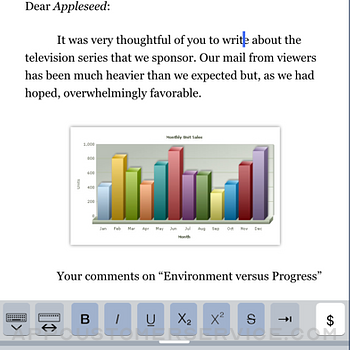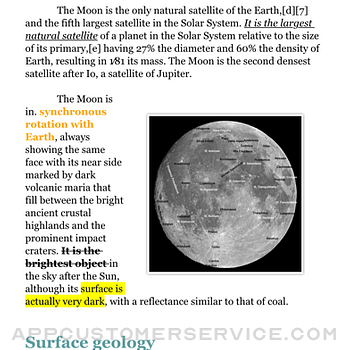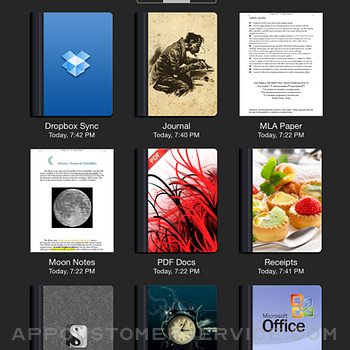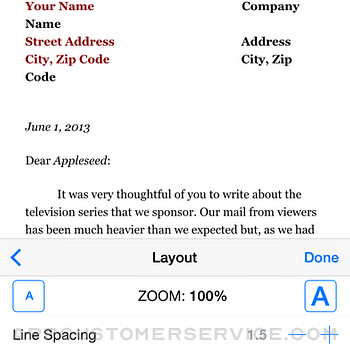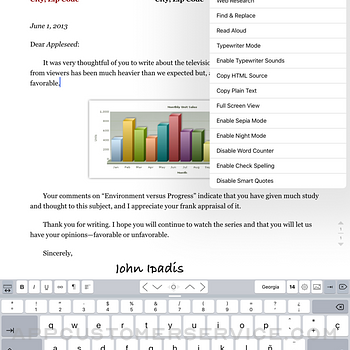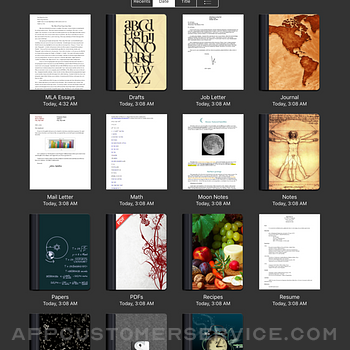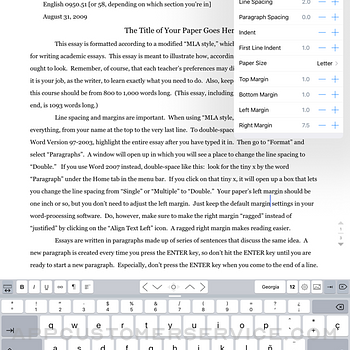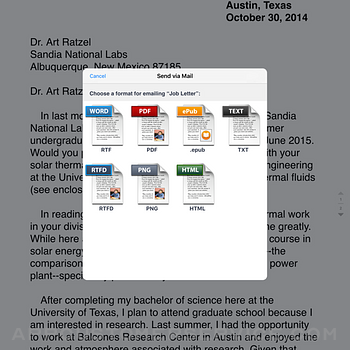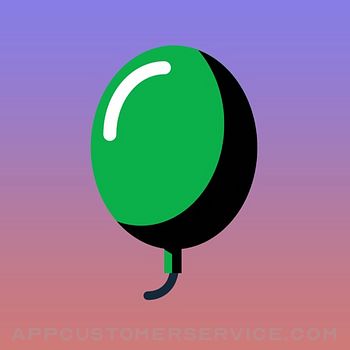Kairoos Solutions SL
Kairoos Solutions SLWord Processor - Textilus Pro Customer Service
- Word Processor - Textilus Pro Customer Service
- Word Processor - Textilus Pro App Comments & Reviews (2024)
- Word Processor - Textilus Pro iPhone Images
- Word Processor - Textilus Pro iPad Images
Textilus Pro is a great word processor app for students and business people, also being excellent for writing reports, papers, blog posts, journals or ebooks! Textilus Pro can help you organize your research, generate ideas, and remove distractions so you can focus on the most important thing: writing. Thanks to iCloud and Dropbox Sync, your documents in Textilus will synchronize between your iPad and iPhone automatically.
MAIN FEATURES
+ Create, edit, import and export text, RTF, Markdown and LaTeX documents.
+ Export and share your text documents to PDF, RTF, RTFD, ePUB, PNG, TXT, Markdown or HTML
+ Modify margins and paper sizes, MLA and APA style format support including document headers/footers, very useful for students and teachers
+ Insert inline photos, signatures, charts and drawings in your documents.
+ MLA and APA style format support including headers/footers
+ Install your own TrueType fonts.
+ Full-text search engine: It allows you to search the contents of your document library
+ Create unlimited notebooks, folders and nested subfolders
+ Create your own templates for new documents
+ User defined document headers and footers with tags for date, page number, total of pages, etc.
+ Offline/Online document sync with iCloud, Dropbox, Box, Google Drive, iCloud Drive, webDAV
+ Text to Speech for proofreading with text being read aloud starting at the cursor position
+ Scan documents: Use the camera of your iPad/iPhone to scan documents, notes, recipes, tickets, etc. directly in Textilus !!!
+ Wi-Fi Transfer: transfer your documents between your iPad/iPhone and your computer via Wi-Fi with a web browser
+ Protect individually your folders/notebooks with a password, very useful for iPads with more than one user in office, classroom or home
+ Zip folders and email them as an attachment
+ iCloud sync support: it keeps automatically your documents up to date on all your devices iPhone/iPad
+ Share Link via iCloud: Share your documents via public iCloud web link
Other main features:
# Stay organized
+ Create notebooks, folders and nested subfolders
# Essential Writing Tool
+ Rich-text formatting: Bold, italic, underline, highlight, subscript/superscript, alignment, line and paragraph spacing, first-line indent, page breaks, footnotes, comments, text and paper color, etc.
+ Insert special symbols, math symbols, date, current GPS location, pictographs and web links
+ Sign your documents realistically with your finger
+ Document Statistics: characters, words, reading time, sentences, average word length
+ Right to Left and bi-directional text editing supported for Hebrew, Arabic, Thai, etc.
# Customizable Keyboard Bar
+ Exclusive extra keyboard row with direct access to styling and punctuation functions.
+ Quick keys for tab, forward delete, cursor up/down/left/right, etc.
+ Tap and hold to easily set your own custom keyboard buttons to your commonly-used keys, special symbols, text snippets or hard to reach characters
# Special and Unique Features
+ Scan documents: Use the camera of your iPad/iPhone to scan documents, notes, recipes, tickets, etc. directly in Textilus !!!
+ Text to Speech for proofreading with text being read aloud starting at the cursor position
+ Typewriter (Focus) mode. Distraction-Free mode that keeps only the paragraph you’re typing at the center of the screen, letting you focus on what you’re writing
+ User defined document headers and footers with tags for date, page number, total of pages, etc.
+ Create backup snapshots of your documents anytime
+ Zip folders/notebooks and email them as an attachment
Privacy Policy
http://www.noteswriter.com/Kairoos_Privacy_Policy.html
EULA
https://www.apple.com/legal/internet-services/itunes/dev/stdeula/
Word Processor - Textilus Pro App Comments & Reviews
Word Processor - Textilus Pro Positive Reviews
Love this app!I’ve tried many different text processing apps and this is the best one I’ve found. One feature is how well it handles copying and pasting the text from a web page into a new or existing document - it is simple, easy, and pastes the text without inserting line breaks or concatenating all of the text into one giant jumble that requires lots of editing. It also handles inserting and resizing jpg images. And it has many more features and functions than most other similar apps. Only thing that I think could be improved is the user interface navigation and menu structure - some of the apps features are a bit tricky to find until you become familiar using the app..Version: 8.6.0
Love it, despite glitchesThis is the best writing app out there for the iPad. Though far from the inclusive editing capacity of Windows Word, it is still as good as it gets for the iPad, with many great features. I give it a four star and half stars because it often becomes slow as you type, and you have to wait for it to catch up to catch up, and ditto with the editing. There are other quirks, like I can only use an older document to start a new document, even if I am up to date with IOS lasted version, and have the most recent version of Textilus. If I begin a new document, it remains blank when I try to write. Then there is the picture addition problem. After I’ve used a document for awhile, four times or so, I have to hunt back in my files for one I’ve used less, because the pictures stop printing out. Fortunately I have been using it for several years, and have lots of old documents to reuse. Their Tech support has never been able to solve these for me. I use it daily to write out my spiritual journal entries. Using the computer is constricting, noisy and not conducive to a quiet writing solitary space. I use also use it for writing out teachings to share, recipes, and other general information. It is invaluable to me, and I’ve found nothing else available out there has come close. Between textilus and the iPad, I am rarely on the computer anymore..Version: 8.6.7
Just went from 5 to 1I’ve been using this app for a while. So far it does everything a word processing app should without a bunch of filler and junk to wade through. Every time I’ve found an app even marginally good for saving written materials, it either goes away or they change it and my stuff is lost. Please leave this one alone Apple! It works , it’s simple and there is no where else to save this stuff. Why downgrade to 1? I just found out it lost a book I was writing! I accidentally found some other files but can’t get back to them. It says 25 files but most are their junk, I can’t find except the one I just put on and now I’m glad I printed it cause my book is gone The improvements rated an increase in stars. I still don’t trust it, so I back up to a real computer if it’s important, or print. I can’t do that with a book, and Apple still makes if hard to use this as a real word processing program . If they did, it’d be great. The problem is Apple seems to think these are game machines and no one would use it for serious work. But if you are disabled, and weight matters, you need this thing to function as a computer. The other reason the stars are only 3 is because Apple has known for years the I pad and I pad pro have touch screen problems and have never seen fit to fix them . Instead of cute and often pain in the rear updates, why not actually fix the device ?.Version: 9.1.1
Generally excellent; a few weaknesses and bugsI’m using the app in a fairly superficial way, as not much more than a text editor. Still, I find several shortcomings: - Occasionally, the app runs very slowly for no apparent reason; I have to close it and re-start it. - I use the Find shortcut (Command + F) a lot on iPad; this does not work in the app. - Highlighting large chunks of text sometimes results in the screen showing the highlight elsewhere than it actually is, which does not affect the accuracy of the highlighting, just its appearance. - Sometimes the line spacing between paragraphs compresses when I close and then open a file. - When I go to the beginning of a file using the keyboard shortcut the entire screen goes blank. (But if I press space it reappears.) - When I first try to name a folder, it always exits naming mode before I can name it. (But it works on the next try.) - In other apps, when I search a term or phrase, clicking the Return button takes me from one instance to the next. That doesn’t work in this app. I’m probably forgetting some other weaknesses and bugs. None of them are important enough to cause me to stop using the app, but I do hope the programmers can fix them. On the other hand, I’m grateful for the ability to create layers of folders; this is not available in Pages..Version: 7.9.8
False PromisesI wanted a word processor for my iPhone and found Textilius, which I upgraded to Pro, paying $5.99 on the promise that my subscription would be unlimited for a lifetime, kinda similar to the ad being bandied about to lure new subscribers. When I discovered my search function suddenly missing I updated and found instead that my files were inaccessible pending a monetary subscription upgrade for the same amount as before. I complained and was rewarded with a table of contents listing TP’s many functions and user guides, an indirect way of saying I was getting a lot of bang for the buck and that presumably I should be honored to support TP’s development and improvement. This is a pretty sneaky way of doing business with no likely end to it, with files held in hostage pending a ransom fee..Version: 12.2.6
Not a saviorAs a formatting tool, this is great. It can handle copy/pasting large amounts of text, organizes a document well, and is great for sharing in multiple formats. For polishing a final draft to send out, this definitely does the job. But, there is only a 50/50 chance any edits will be saved. Even saving manually, when you re-open the app, whole paragraphs will have reverted as if you never touched them. I've lost days of work trying to get an edit to stick, and yes, even saving manually, they just don't. Some do, in an unpredictable way, but you're better off copying the whole thing to a notes app, making your edits, then copy/pasting the whole thing to a new file. It's a pain, but it's still better than Pages..Version: 12.1.2
Was NEVER a good app, then GREED took overPaid for it once years ago and now its telling me “I have resched my document limit as a free user” B.S.! I already paid for this app years ago, and I am not doing it, falling for it again… I am not paying for it again and after this review am DELETING IT FOREVER FROM MY IPHONE, and which in the first place was never was a good app to begin with, and which never truly saved anything properly or wher I felt confident in doing so. Bye bye, greedy scammers!, never was a pro level app to begin with (just look at the “toy-like interface”) Find your luck ELSEWHERE, people….Version: 12.0.3
Epic formatting features! MLS, etcHonestly...I haven't used the app yet. But I have to give huge accolades for any app that does the formatting this does for papers! Just to find an app with page numbering was difficult, even for MacOS - this has exactly what I want but never expected to find. Incredible!! I'm about to go to grad school, I need the formatting!!! Headers, page numbers, etc. Yay! I lived on my iPad since the iPad 1 but I graduated from college decades ago, long before iPhones, iPads, and internet usage. I wasn't sure what I'd use now. I'm thrilled! Any chance for a MacOS app? 😍 I've used their apps for many years and read latest reviews. So I'm okay with rating it at the top. I hope this one is maintained for a long time to come. I've had others that they haven't maintained. Thank you for not using the subscription model!! And for creating such an incredibly useful app. Kudos..Version: 7.9.9
Wow what can I sayThis is the neatest program I have found in the apps. I have looked for a year, as I refuse to pay Microsoft monthly to use their program. Surprisingly enough this little program is packed full of power and outshines and outdoes Microsoft word by leaps and bounds. The features are outstanding and there are many, many outstanding features.I was nervous but the reviews were good so I took a chance and spent the six bucks and it was the best thing I did. I have beginning stages Parkinson’s and the fact I can use the microphone is absolutely super fantastic for me. I find very few mistakes that I need to correct. I copied over, exported and whatever, all my other documents from pages which I hate, and from docs in Google Docs, and then I deleted them off my iPad, and oh what a relief. Kudos for designing such a fantastic little program for iPad Sincerely, Pamela Myers.Version: 7.9.9
Textilus ProGreat App for organizing files. I have used this App for a few years, and it has worked well for me! I use it for keeping notes on books I’ve read, recipes, personal, and much more. Textilus Pro is easy to use, and I like how you are able to copy and paste from books I have on Kindle! Another feature I use is customizing file covers, making it easy to access a particular file. I have an iPhone, which makes this App easy to maneuver in and out of my many documents..Version: 8.6.7
Continued good relationshipHave been using this app for about 6 years now. Have compared it to others, and they come up wanting. I like the handling of the files and documents. It’s easy for organizing/reorganizing when necessary. Plus, I have some files in the cloud, and some I retain on my iPad. I use this application multiple times daily. There is enough flexibility, plus enough power to perform all the functions I’ve needed over the years..Version: 9.1.1
Love itI've used textilus for a long time. I try other writing, editing apps but I come back to textilus because it has features other apps don't. Lots of fonts, you can change the line spacing, margined, create bulleted lists, easily edit 1 word or the whole document. Find & replace text, import photos. It lets me edit more aspects of a document than any other app I've found..Version: 9.0.8
Ipad textilus pro“You have reached the documents limits as a free user “ Well … i am not a free user . In fact i purchased the app twice. After trying to reach out to anybody, i gave up and purchased it again a 3rd time. I do like this app obviously! I wonder if there is scam involved . Please help if you can ..Version: 11.1.2
Could be betterI love writing with this app, but there is a glitch whenever you start a new paragraph. While you’re typing the first line of the paragraph, at the very end, there appears to be some sort of static on screen, and you are unable to see what you are typing. Fortunately, this goes away when you go to your next line, but it would be nice if it could not happen at all!.Version: 8.6.7
This is the best app for iPad And iPhone Ever.I love this app. It does every thing I need. Creative file maker. Documents can be made with amazing fonts. Storage is easy and dependable. I’ve written presentations, scripts, novels and t-shirt designs on this app with ease. And can start working on any Apple product I own and pick up on another with no problem. It’s amazing..Version: 9.1.1
TextilusI find Textilus much easier to us than Pages. When I copy and paste to Textilus it pastes beautifully. Guess I don’t understand Pages because when I paste there it shows up in blue lines and I have tried every way to get rid of the lines but can’t. Textilus gives me no problems whatsoever, and I am an Apple person..Version: 8.6.0
Great ApI love this program! I purchased it so I could meet the guidelines in a short story I was writing for a contest. It did most of the things I wanted it to do. I loved the link to have my story read to me. Hearing someone else's voice, helped me edit better. Will be using it again for my next story!.Version: 7.9.9
Upgrade to Textilus ProI don’t understand why I keep receiving a text whenever I’m using the app to upgrade to Txt Pro when I already did I have the latest version on my iPad. Please fix this annoying issue..Version: 9.1.5
Awesome AppI’ve always been a “techie” but not when it came my notes when I preach. This app allow me to export in pdf to flip through my notes like pages in a book. Now, I don’t use anything else. I’m happy..Version: 7.8.7
Great Ministry ToolOver the years I’ve found Textilus Pro to be an excellent tool in the preparation of my weekly messages: Listening back to my notes Cataloging my notes for future messages Gathering messages to be included in a book of messages.Version: 8.6.9
So far, so good.I did a lot of research about which app to get and I chose this one. All I need now is the right case and the right keyboard. I’m writing this with the on-screen keyboard, but I can only imagine what’ll be like with a regular keyboard. Then (hopefully) I’ll be really happy!.Version: 8.0.0
Love This App!It’s very easy to use. I like being able to create folders by topic, which makes it easy to find documents, and I love that it syncs with all of your devices! Great App!!!.Version: 8.6.9
Since iOS 13, Textilus is unstable!It is possible to send an email to Textilus, but it is not possible to get a response. "Feedback? Email us!" does not mean "if you have a question or a massive problem, we will answer you." Is this a good app? Not since iOS 13! Twice, I tapped “select all” and attempted to change the pitch of a document, and twice it deleted the files. They were unrecoverable from iCloud! If the powers that be at Textilus would answer their mail, or put some acTual TEXTILUS HELP on their website, it would be an improvement, but I’m done waiting!.Version: 8.9.1
One IssueI do like this app. Its good for typing stories. The one thing I would want to do is make the pictures bigger. On my ipad, I'm not able to adjust the pictures, and I want to be able to see it..Version: 9.0.6
So far so good.Got this app to start writing my first novel, once I got used to the setup I’ve had no issues while using the app. Currently I use it on my iPad Pro and it works fluently..Version: 9.1.1
No Cursor after IOS 13!Please fix this immediately! I can’t work blind. Don’t you even try your app after a new major update?.Version: 8.8.4
Like learningEvery good it has a few problems but I am working with it until you can fix it. Thank you..Version: 9.1.3
TextilusI certainly love this app. In my honest opinion it needs more font choices, like Old English and Gothic, just to name a few..Version: 7.9.5
Love this appI only wish I could make my fonts smaller than 10.Version: 8.9.6
Love it to piecesThe perfect, understandable way to write the old-fashioned way. Bravo. Content over form. Just the way we octogenarians like I , uhh uh, uhh uh..Version: 11.0.8
TextilusI had the first textilus before the textilus pro came out. I had quite a few documents on the textilus. Is there any way I can restore this information?.Version: 8.6.0
Very convenient word processingVery simple and easy to use words processing.Version: 9.1.3
Best app everI’m able to write anything and can get access to insert any image. That is cool, using this app is very amazing.Version: 8.6.9
WonderfulI really like the different notebook templates. It's a great way to organize notes..Version: 7.9.8
GreatSuch a straight forward app. No complications. It does as described. Thank you to the developers.Version: 8.7.0
Love it the best.Some folks like minimalist writing apps. I like bells and whistles. So I love Textilus. Loads of great features. Great support Nd regular updates..Version: 7.8.9
No spell check or grammar check featureWhy is there no spell check or grammar check on this app?.Version: 9.0.7
Good handy programFor writing on an iPad this is an excellent program. I'd like auto save, and the ability to enter a title without switching screens, or to set a default font, but those are minor kvetches. I went through everything from Pages (a pain) to iWrite (good, but too few options) before settling on Textilus..Version: 6.6
Excellent Word ProcessorThis is my “GOTO” for producing a professional document. Notes taken elsewhere can be copied in and finalized! Good job!.Version: 9.1.3
Love it!I love this app! I'd like to put a request in, to put it in the play store, you know, google play store as well. Otherwise we can only use it if we have apple devices, and since apple cost more, not every one can do apple. Keep up the good work!.Version: 9.1.1
Go To AppThis is my go to app for most notes and especially for recipes. I keep all my best recipes there..Version: 8.8.1
Handy for some thingsThis is a good place to organize and access PDFs on my iPad. But when I went to the trouble of taking photos/scanning in an entire chapter, it shut down and lost it while trying to save..Version: 6.7
Finally an app I can use to work on scrivener files!I can work on my thesis on my phone, which is awesome considering Scrivener doesn't have an iOS app released yet. Some of the pictures I put in scrivener files make it impossible to scroll down on documents once it's imported though. I also wish there could be a way to import a whole scrivener project without having to import single text files one by one within that project. But so far it's a great app, nice sync features I'm counting on using pretty often..Version: 6.2
TextilusI really like Textilus as the upgraded version of $6.99 as it seems to do everything I need it to do for now. Thank you Textilus..Version: 6.6
Great use it with scrivenerI like this app, I use it with scrivener, it permits me to write sections of my story on my iPad air and send to dropbox and then to scrivener. I am not the most computer savvy individual but I find it easy to work with. I would recommend it to others..Version: 6.6
Free International Money Transfer 💸Enjoy high maximum transfers into more than 20 currencies while saving up to 90% over local banks! The cheap, fast way to send money abroad. Free transfer up to 500 USD!Version: 12.2.6
What do you think Word Processor - Textilus Pro ios app? Can you share your thoughts and app experiences with other peoples?
Please wait! Facebook comments loading...