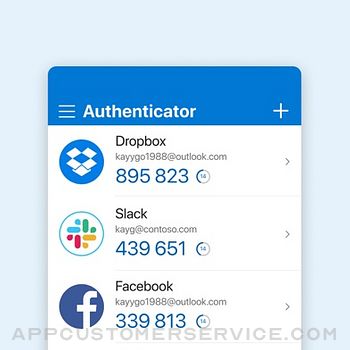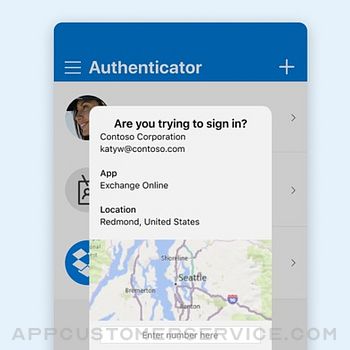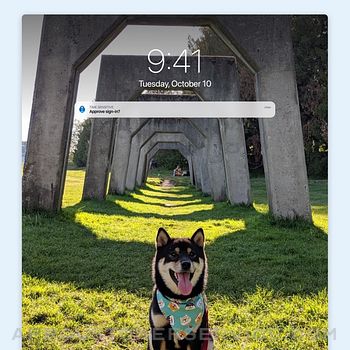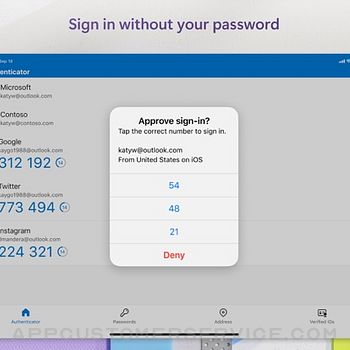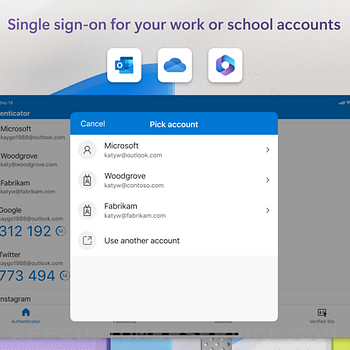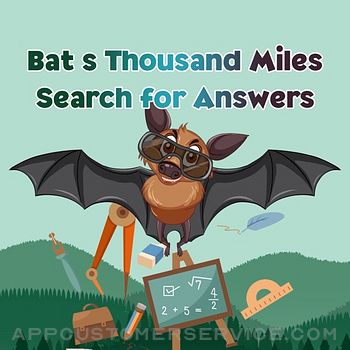Use Microsoft Authenticator for easy, secure sign-ins for all your online accounts using multi-factor authentication, passwordless, or password autofill. You also have additional account management options for your Microsoft personal, work or school accounts.
Getting started with multi-factor authentication
Multi factor authentication (MFA)provides a second layer of security. When enabled, during login after entering your password, you’ll be asked for an additional way to prove it’s really you. Either approve the notification sent to the Microsoft Authenticator, or enter the one-time password (OTP) generated by the app. The OTP codes have a 30 second timer counting down. This timer is so you never have to use the same time-based one-time password (TOTP) twice and you don’t have to remember the number. The OTP doesn’t require you to be connected to a network, and it won’t drain your battery. You can add multiple accounts to your app, including non-Microsoft accounts like Facebook, Amazon, Dropbox, Google, LinkedIn, GitHub, and more.
Getting started with passwordless
Use your phone, not your password, to log into your Microsoft account. Just enter your username, then approve the notification sent to your phone. Your fingerprint, face ID, or PIN will provide a second layer of security in this two-step verification process. After you’ve signed in with two factor authentication (2FA), you’ll have access to all your Microsoft products and services, such as Outlook, OneDrive, Office, and more.
Getting started with autofill
Microsoft Authenticator app can also autofill passwords for you. Sign-in on the Passwords tab inside the Authenticator app with your personal Microsoft account to start syncing passwords, including the passwords saved in Microsoft Edge. Make Microsoft Authenticator the default autofill provider and start autofilling passwords on apps and sites you visit on your mobile. Your passwords are protected with multi-factor authentication in the app. You will need to prove yourself with your fingerprint, face ID, or PIN to access and autofill passwords on your mobile. You can also import passwords from Google Chrome and other password managers.
Microsoft personal, work or school accounts
Sometimes your work or school might ask you to install the Microsoft Authenticator when accessing certain organization resources. You will need to register your device to your organization through the app and add your work or school account. Microsoft Authenticator supports cert-based authentication by issuing a certificate on your device. This will let your organization know that the sign-in request is coming from a trusted device and help you seamlessly and securely access additional Microsoft apps and services without needing to log into each.
Microsoft Authenticator Positive Reviews
Best authentication app I’ve used by farThis authentication app provides multitudes of features that allow users to authenticate in many different ways and allows for more than just two steps in verifying your identity—providing for an even more secure experience, if that’s what you’re looking for. I previously used Google Authenticator for most of my accounts and ended up losing a couple accounts over that. This app pulled the rug from under Google’s alternative and forced them to update their app after two years to make it actually usable for their consumers. Even after the updates, this app reigns supreme with the great abundance of security features it provides to users. Although the smoothness in transitions and smooth feel of the app overall be better, the UI is modern and I applaud Microsoft for that. I’d also like to applaud them for pushing the application heavily on their website. Even more people deserve to know about it and I believe it should be also pushed in advertisements. All in all, this is as close to perfection any authentication app has ever gotten and by far..YframedVersion: 6.5.4
This is not 2 Step verification.Updated: after doing a little more research and trying different things I realized that passwordless logins only happen on my devices. I logged in 5 different devices that were mine and I didn’t have to put a password only a pop up of approval on my other devices which scared me cause it’s one step verification. but I guess it’s cause it recognized my device. But if you grab another device that’s not yours it will ask for a password. I think this is the way it works. Not 100% sure. I think this is a great idea to make it more seamlessly for the user. But it would be pretty great if we can choose to either have that option on or off. Changing my rating to 5 stars. Great work guys..Droppachoppa474Version: 6.5.76
Love the App! But could use some improvementsOverall, I love the app. It does its job and I can't argue with its functionality. However, I give it a four star because I do have a few concerns and complaints I'd like to see implemented. Its the simple aesthetics of the design of the authenticator. I would love to see folder/group settings implemented where you can group codes together under a drop down menu, instead of just having a whole spew of a list of random codes you have to scroll through. Something similar to the functionality of 2FAS Auth.
Another thing I'd love to see would be Icons used instead of a boring, plain grey, busthead (maybe use the MS MFA logo?) When a logo isn't supported. Which I would like to also see more support on is icon support from various different services. I find only few companies like FB, Gitbub, and a few others are on the app. Again, I think my biggest complaint is to make it look more sexy of a design and UX. It's kind of boring at the moment. But overall, great app!.Ryanack24Version: 6.5.86
UselessUntil the most recent iOS update I was able to log into my Microsoft Outlook work email account without any issues. Now, every time I attempt to login it pulls up the authentication app I receive an error stating my sign in was successful but does not meet the criteria to access this resource. I do not know what this means but the issue is I can no access my work email. I’m hoping this a software update bug that will be resolved soon. You cannot access this right now Your sign-in was successful but does not meet the criteria to access this resource. For example, you might be signing in from a browser, app, or location that is restricted by your admin. I recently found out from a colleague that my company’s IT people purposely restricted our access to check email outside of work for security reasons. It isn’t a software bug but was done by design. Prior to this change the app seemed to function normally..Pop culture nerdVersion: 6.8.4
Our preferred MFA applicationMicrosoft Authenticator is our suggestion for all of our MSP clients when we need to suggest a MFA application to use.
The only recommendation I have would be to include the ability to create groups of accounts that could be toggled to display or not; for example I rarely have to see my personal accounts for Facebook or eBay, so being able to group them as “Personal” and not have to scroll past them to find others, but expand on them as needed, would be a huge selling point. And, yes, I understand being able to organize them, but with well over 100 accounts in the app, I’m seemingly scrolling for for just about all of them except for the primary/top 5..SimonTuffGuyVersion: 6.5.80
Greatly improved2-3 years ago (or longer?), this app was terrible. Lots of problems, and I remember being very frustrated with it. Fast forward to the last 12 months that I’ve been using it, and I’m really, really happy with it. It’s a critical app on my phone that I use to authenticate for Work AND for my personal Microsoft accounts. I like that Microsoft products can tell that multiple accounts are being used, and Authenticator has got it where it counts.
I wish that transferring my data from my old phone to my new phone was a little bit easier. The main authentication mechanism at work breaks each time, and I have to go to a special website to set it up every time I get a new phone or wipe out my current phone and re-install everything..Nayrnayr7628Version: 6.6.6
Great on iPhone Watch app is a bustAuthenticator works very well on iPhone. It has been solid and reliable where i use it on a number of accounts. 5 stars. I was excited to hear a Apple Watch version came out. That is a complete bust, not working at all. Zero stars. The Watch app does nothing but declare that an account can be set up. Fiddling with it for a half hour gave the proclamation ‘setup successful’. Still not producing codes like it should I discovered to my dismay that the iPhone version crashed and had to be removed and reinstalled. Suggestion: take the Watch app off the store until it is properly documented and can be made to work. 5 stars for iPhone app, 0 for watch gives an average of 2.5 or 3..EdLewis2Version: 6.0.5
Fixed the problem that made me hate itI recently reviewed this when they had just removed the Apple Watch app, and the only notifications that were coming through. When I authenticated with my work environment, the notification was that I needed to pick up my phone in order to authenticate, where previously I could do the authentication on the watch directly. Losing this functionality was intolerable from my standpoint. Fortunately, it looks like they restored this functionality, and I am now able to authenticate from my watch again without having to pick up my phone. Given that, I will put this back up to four stars. I would have called at five, but they still get dinged for doing that in the first place..JPEwingVersion: 6.7.5
This app is greatSo a few months ago I got my Xbox account hacked and I was really sad about it because I had lost a lot. Including my games ect. But then I found out the hacker stole my email and put it in this app because at the time I didn’t have this app. So that was a good lesson for me to use this app always and it’s absolutely fantastic because I have a lot of emails like work, school, and gaming of course but I feel like all my emails are super secure also I like the fact that when trying to log into another site with your email you have to get permission from the Authenticator app before you can do anything so if someone gets ahold of your email then they can’t log in at all..MyExDumpedMeForATrashCanVersion: 6.2.5
Great App, but... (bug)Update: Updating my rating back to 4 star. Ok, the option to hide the input form now has a 5 second delay to allow me to see the number. This works out, but a second or two delay before the form pops up in this particular scenario would have been ideal.
The app is great and does what it exactly what it is suppose to do. However, there is a bug in which our company login policy requires a number to be typed in. When the number shows up, it gets immediately blocked by the input screen, with barely a glimpse or no time to see what the number was. I'll update the review once this bug is fixed..AbsantVersion: 6.5.86
Updates that break Apple Watch functionalityYour last update on Oct 7th, 2021 broke Apple Watch functionality again!! It has happened in the past.
While this is a minor inconvenience, it is important for some of us that purposely stay away from our phones to focus on other activities like work. I can always approve access for security intensive applications (require frequent approvals) from the phone. Unfortunately, the Apple Watch application does not currently offer the same feature as it is broken and consistently fail on approvals. Please keep that in mind as you do regular updates to this app..Ozzie_84Version: 6.5.84
Wonderful app, but two things could be improvedLet me start by saying this app works perfectly, the interface is nice, and it is responsive to sign-in requests. I really like the ability to lock the app with Touch ID, but I would like it even better if the iPhone passcode couldn’t be used to unlock after a failed Touch ID attempt. Also, I would really like the ability to disable password sign-in to my Microsoft account on new devices after setting up Authenticator. One last request, that has no impact on function whatsoever, but every other Microsoft app has a nice unified style to the app icons, so Microsoft, can we have a new icon? Please?.🐸 (Frog)Version: 6.5.29
Watch app is not up to park with Phone appI don't believe I've ever been able to get the Authenticator app to work properly with push notifications on the Apple Watch. I get the notification on the Watch just fine. I approve it, select the correct number shown on the screen, then it thinks for a second and says "Something went wrong." I pull out my phone and perform the same steps and it works great, Face ID and all that goodness on the phone. This issue has persisted two different phones, multiple app updates, and different IOS builds. Not sure if MS will ever fix it but I'll hold out hope for them to fix the otherwise great service..ItsTheArsonistVersion: 6.3.7
ForewarningAs a Microsoft app, you would think that there would be an advisory regarding other application passwords. You saved within the password saver and that if you for some reason need to change your phone or you lose your phone, you will also lose all of your passwords. Apple seems to have done a decent job at allowing you to retain those passwords especially when moving from device to device, however Microsoft has not. Then again I do realize that I’m writing a review for a Microsoft application on an Apple device. Therefore, what say do I have in any of it?.BarreRox18Version: 6.7.9
Not very friendly with iOS 14 and other apps it’s linked toHad to do my monthly password update/login protocol. Outlook states to enter password, click that and Authenticator opens up. Clicking continue does nothing except takes you to a blank screen with get codes on the top right. The only thin to do is to click that. It ask for your fingerprint and crashes right after. Reporting the issues says to contact my works IT because this couldn’t be their fault at all. Checked to see when their last update was and it was four weeks ago.Josh McClintockVersion: 6.4.26
Was great on Watch but not nowBeen using this app for a long time. Works superbly. Recently gave error message that something had changed on the phone and permission needed to given again but after resetting by signing in with password it now seems to work well again on the phone.
Unfortunately when I try to sign in it sends approval to both the app and phone as in the past but only seems to work on the phone. When I try to approve on the watch now it just gives an “Something Happened...” error.
Not sure if this fixable by a Microsoft software update or things just need to be reset due to poor communication between the phone and watch..AZ_DocVersion: 6.5.4
Needs a refreshTwo things:
A. It needs to better align with the iOS design language. For example, when I pull down the list of accounts it should display a search box. This a pretty common design language across iOS apps. A hold down should be a refresh.
B. Most other password managers support Apple Watch. Where is the support for Apple Watch? Why? Well because of OTP support. I am all in on OTP in Authenticator but I am thinking of moving to another app because I can get my OTP for certain accounts on my Watch so I always have them handy. Not for all sites but just those that have high frequency of OTP prompting, I use away from my phone, and don’t store extremely sensitive content..ArbnknightVersion: 6.8.5
IPhone app works; watch, not anymoreThis app used to be great. Somebody recently got the idea to add some additional “security theatre” to it, and now it’s a mess. Used to be you’d get a notice on your phone and after FaceID, you could just approve from the Home Screen. Now, you have to swipe and click your way through into the app to approve. Same used to be true on the watch. Used to be able to approve with the tap of my watch; no more. Now it displays no account information from the phone, and basically just announces the approval, which you have to approve in the phone app. As an added bonus, if you dismiss the approval on your watch, the announcement on your phone goes away too. So, the app functions, but usability is gone..BowFamilyVersion: 6.5.4
Please add folders or groupingsThis is a great app and I’ve been using it for as long as I can remember. I’m at a point where I have too many Authenticator numbers I need to scroll through to get to the one I’m looking for. If we could have a way to set up folders or groups so it can just be two levels would be great. That way I can just touch the “work” group folder and get to my work stuff or “gaming” “personal” etc. Two taps is a lot quicker than going to the search bar and typing out the name of the one I want. Thanks..Titan of AcesVersion: 6.8.2
Great app but…This is by far the best Authenticator App on the market. However I just got an Apple Watch which has the ability to use this app. Unfortunately on the watch, you have to recreate the logins in the app. Meaning you have to delete and remove the login in the app, then re-add the login on the app(on you phone) so you can add it to the watch at the same time. If you’re like me and you have a bunch of logins, this is very tedious. Needless to say, I will not be using this app on my watch until this is fixed. Please fix this issue and allow the app on the watch to sync directly to the app on the phone so all logins are already there. This is the only reason for the 3 stars..TheNgbakaVersion: 6.5.85
The Best Is Back😆This is by far the best password manager and authenticator app. After using keychain for a while, I read about this app and downloaded it. It quickly became my preferred password manager, but after one of the iOS 15 updates it stopped allowing new passwords to be added automatically or manually. I deleted the app and watched for an update. I am glad to report that it is back. As my default for auto filling passwords, it works seamlessly, not requiring redirection to keychain. It’s native password generator works great. I recommend Authenticator to all..J - DCVersion: 6.5.86
Great AuthenticatorI used to struggle remembering all my passwords, instead the Authenticator application allows you to do that and also keep your account secure with two factor authentication.
With the ever growing amount Cyber criminals, I highly suggest/recommend this application..Lurkingsaturn31Version: 6.7.13
IOS 14 breaks watch appFix the watch app.HabskillaVersion: 6.4.26
Please stop blinding me.When are you going to give us a dark mode so I can stop blinding myself at night time while authenticating? I'll happy up my star count then..Skimps752Version: 6.4.26
Sign in request approval improvementSign in request keeps on lagging one minute it works and then after it dosent. Please make it consistent. I find that crazy there’s still this problem even tho I upgraded the app.Monkey was cooler beforeVersion: 6.5.82
Apple WatchAlready have accounts on my phone and can’t find them on the Apple Watch and when I try to approve from my Apple Watch it’s says there’s an error. Please fix it..Matar Abu HaseeraVersion: 6.5.4
A must haveLately I’ve been more worried about getting my bank accounts hacked, so I’m seeking institutions that support an Authenticator app vs a simple SMS two factor authentication. If someone SIM swaps me I don’t want the hassle of losing tons of money, and this app is secure compared to SMS..Gene2uVersion: 6.8.6
Banner notifications not workingThe app no longer sends a banner notification when attempting sign in. Have to manually enter the app to approve. Small thing but annoying.SmgimlyVersion: 6.5.82
New version is annoyingThe new version requires you to unlock the app after unlocking the phone, which seems pretty redundant and has broken the Apple Watch app, which I rely on because it's so convenient. Or at least was :/.Vestibulum porttitorVersion: 6.4.26
Apple Watch appPlease let it authenticate through watch app. Right it’s just notification nothing else can be done through watch app..GpcheemaVersion: 6.8.6
Free International Money Transfer 💸Enjoy high maximum transfers into more than 20 currencies while saving up to 90% over local banks! The cheap, fast way to send money abroad. Free transfer up to 500 USD!AdvertorialVersion: 6.8.6
Microsoft Authenticator Negative Reviews
First ever app reviewLet me begin with the cliche I would rate this infinitely lower if I could. I have been an avid and strong supporter of Microsoft for several years; first using it in the United States Navy then School and finally in the professional world, but this app and lack of support is ready to have me retract every good thing I have ever said about the company! I am having an issuing authenticating an account at my school. It is most likely the Schools fault. That being said there is no way to verify this as it is impossible to talk to a Microsoft representative over the phone. It is impossible to access support over chat without logging in to your account! I understand there are millions of problems every single day and it would be difficult for the company to address every single one, but don’t scale your company to the level that exceeds the volume of problems you are willing to address. Money hungry tech companies where CEO’s accumulate billions can’t expend the millions to outsource there trouble shooting it’s despicable and for the first time ever I am taking the time to rate an app and boy is this one a doozie. Shame on Microsoft may God have mercy on your positronic souls!.BuzzardBillVersion: 6.8.6
Fix it come on nowSimplify having two Microsoft accounts as recovery or as primary accounts
change notification jargon to improve security by not notifying what each notification is for- use two primary accounts and both of them are not work or office emails then you’re going to have a hard time loading all of your codes from each of those emails into one app easily accessible by the owner of those emails and authenticator account it is ridiculous backwards, and opposite of what I’ve heard from customer service and Microsoft stop giving people the runaround the stack needs fixing that
You care about making money somehow or do you care about having a useful app? Instead of making the people happy and spoon feeding them each notification with exactly what it is. Perhaps you can disclaim initially and declare that you will only notify for security reasons but you’re alerts your banners they should be either customizable or we should be able to hide them?.IMatterfactVersion: 6.8.5
Does not back up secret keysCaution: You have no backup. Read that again. With this app you do not have a backup of your MFA Secret keys.
You probably obtained this app in order to login to Microsoft 365 with MFA. If you are a system administrator type you probably have about 30 Microsoft 365 Accounts.
Then you decide to get a new phone and you learn that the keys used to generate codes cannot be transferred to the new phone. This app has the word “backup” but it does not make a useful backup. It will perform the restore just fine and you will see every account you had, and they will all be broken. you will have to log into each and every account individually and create a new MFA device.
This app is incredibly dangerous, you should stay away from it. It gives you a false sense of security. It should simply tell you it’s not capable of backing up secret keys for Microsoft 365 Accounts.
To be fair, it does back up secret keys for non-Microsoft accounts.
If you use literally any other authenticator app, it will back up all of your secret keys, unlike this app. I believe it’s against Apple’s rules to name the names of those other apps in this review, but I can tell you I have personally used them all, and I just got done restoring codes from about six different apps, and only Microsoft is unable to restore Secret keys.
This app is a dangerous menace. Do not be foolish enough to trust its claims of performing a backup or you will be sorry..Non-Fiction FanVersion: 6.7.15
Permalocked Account?I’ve been using this successfully for several months after my company required it. A few weeks ago, on a Saturday, I received an authentification alert on my phone. I wasn’t working and wasn’t trying to log in so I thought, “oh no! Is someone trying to hack my account!? I’m glad I have this handy app that will let me deny the request and block them! Ha take that hacker!”
The next time I tried to check email in Outlook, Authenticator immediately said that I denied the request, even though it never gave me the option. I’ve tried uninstalling and reinstalling this app and Outlook, called my company help desk, tried the Microsoft Support option, so far, no one has been able to fix it. So, from my experience, if you block unauthorized access to your account, which is the sole purpose of this app, your account will be permalocked and will be very difficult or (so far for me) impossible to unlock.
I can still access my work account through my laptop, I’m just locked out of the Authenticator app and thus Outlook, on my phone..Forever DeniedVersion: 6.4.7
Couldn’t be worseThis app will log you out and malfunction regularly. If you are using this for work accounts, be prepared to randomly not be able to do your job. The app will log you out and then ask you to use the app to verify yourself to log you back in, which obviously you can’t do if you’re logged out. There is apparently no other way of logging in either. And that’s when it even admits that you have a Microsoft account, which it occasionally won’t do. This has happened 3 times now. Updating and removing the app doesn’t help, I’ve tried. Sometimes it’ll make you endlessly authenticate something on a loop forever. Forget about being able to use it if you upgrade your phone. Everything is gone after that. I’ve never seen an app work this poorly. Unfortunately, my company just adopted it as a log in process, so I’m trying to convince IT to find a way to remove it from my process, like the older employees have because it’s just too frustrating..NiccnamsVersion: 6.8.3
Apple Watch app useless for meI’m writing this review solely about the Apple Watch app. I used to be able to authenticate login requests directly from my watch, so I could leave my phone in the other room, or at least not have to physically open the app every time I needed to log in. Now my organization moved to using the type of authentication where you have to enter a number from the login screen into your authenticator. Unfortunately, this renders the watch app useless as you can’t enter that number on the watch.
The thing is, there’s no technical reason for this. Typing numbers on the watch is easy. But the app doesn’t support letting me do that. So logging in with the app, which used to be a very quick and easy occasion, is now a huge pain point in my day. If you update the Apple Watch app to have this functionality, I’ll happily revise my review, but unfortunately this app is now one that feels like a struggle as is..LiterroyVersion: 6.7.15
Pedantic squared.I feel Microsoft products are created by engineers for accountants to use. They are safely the most pedantic and non intuitive as a good Rube Goldberg machine. In this instance I’m trying to re- add my outlook to my iPad and because it now has the stupid two phase interlacing of souls I must go through the authentication app. But when the authenticate app asks me to then type in the special secret decoder ring number before I can run into the next road block it secretly already created the next three by telling me to go to the authentication app (which I’m currently on) to get the number for the authentication app (which I’m currently on) to unlock the next phase of my Microsoft jail puzzle (which I can’t do because I’m being asked to get a number from an app that is asking me to get a number from itself). It’s maddening. Why does it have to be this difficult Microsoft? What secrets are going to be stolen from us here at this mom and pop faux blinds sales office?.Microsofsausted.Version: 6.7.5
Complete and utter garbageMicrosoft Authenticator is by far the most frustrating part of getting a new phone. The piece of trash can't figure out settings (e.g. iCloud) have changed without hard killing the process and reopening it. It also doesn't actually sync over if you get a new phone. Awesome, now I need to get multiple accounts reset after wasting an hour fighting it to try and sync right and logging in literally like 5 times to just make it able to "sync" (the same thing happens with Visual Studio, Outlook, Azure, basically all of their garbage continuously). At least it told me what accounts I have; that's super useful, to know the accounts and be unable to do anything with them. Can't get hacked if I can't get in, checkmate hackers. I didn't expect much from Microsoft since I have to work with and support their products (and seeing as Windows 11's big selling point is ripping off the macOS 10.3 dock), but I'm still disappointed..Ani O'MossVersion: 6.5.87
Horrible Authenticator for iOS usersGoogle Authenticator works flawlessly, every time. So 2F Authentication can be done well for iOS. Microsoft just had a very poor execution of it.
I was suddenly booted from my email (outlook365 from my web browser) as of yesterday. I’m told to accept the request pushed to Microsoft Authenticator. No request is there. I use alternate methods (all of them) and no matter what, I’m still routed to again accept a push notification that I'm not receiving. I tried looking in iOS settings and everything looks fine - push notifications are enabled, etc. I tried deleting and reinstalling the app, no luck. There are NO guidelines online. Several people have written on Microsoft forum with this problem and no technician has answered. I, of course, cannot write on the forum because I cannot log into my account. This is just a terrible app because it provides absolutely no troubleshooting help at all..Jess-123454321Version: 6.5.97
Stiil fails to sync with Apple WatchGot an Apple Watch? Wouldn’t it be cool to respond to Authenticator requests from that computer on your wrist instead of digging out your phone and logging into it instead? Would make the password-less dream a lot easier. Except Microsoft Authenticator still has the bug where the linking process of accounts from the iPhone app to the Watch app fails, over and over and over. It starts with a little screen on the iPhone saying it’s beginning the sync, but that goes away quickly and the Watch app eventually times out and fails. I’ve tried everything, and my reading on Microsoft’s forums says I am very not alone. Yet software from far lesser companies than Microsoft are able to pull off this data syncing trick just fine. Maybe send your devs to WWDC and talk to some Apple engineers about the problem? I don’t get it..GEMillamVersion: 6.5.98
Steals All My InformationStares i have an unlicensed product when this has been paid for nor did i get any renewals i am unable to write and you make me sign in multiple times when im already signed in. Sells my information. Has zero respect for me allows hospital to use my email multiple times as i get after visit summaries all hours of the night to same email when i had no visits. When i write in my hospital portal it saves all my drafts and puts my signature in as if they are synced. Allowed my old hotmail address to be hacked and when i shut it down it allowed it to be reopened using my name and stolen phone number connecting it to my name at another address with a back up email of a chinese email carrier. I had an Asian keyboard someone remotely put on my device. Also made a faje profile of me. Allows my parents emails to be hacked & has allowed my writing to be stolen and given to other people..Has No Respect For PrivacyVersion: 6.7.11
Not Working as it ShouldAfter reading a lot of the Most Recent reviews, it seems I’m not the only one in claiming that the app doesn’t work. Codes are not appearing on the Authenticator as they are supposed to, as they USED TO. Perhaps it’s the introduction of the iOS 16.5.1 update, but since then I haven’t been able to log-in to my email. I’ve gone through ALL the troubleshooting recommendations posted on the Microsoft Support page with no luck. All of my notification settings are as they should be, I’ve restarted my phone, I don’t have any third-party apps potentially causing interference. I’ve deleted my account from the authenticator to re-add it and, like others have stated, in order for me to get into my account I have to AUTHENTICATE WITH THE APP— it’s so backwards. Alternative methods of verification, STILL REQUIRE YOU TO USE THE APP.
TLDR: Authentication Codes do not show up in the app and I’ve tried everything..HelplessManInNeedVersion: 6.7.12
6.4.1+ Interface BloatThis app was great until 6.4.1 at which time they decided to hide the main feature (the login keys) behind each respective account. So now instead of quickly opening the app ti grab your key you need to drill into each account. For those people that access multiple keys each time this becomes needlessly cumbersome. This feels like change for the sake of change without any forethought into how this will impact user workflow. In other words, it feels like a team of developers trying to justify their existence by running out of things to do. Come on Microsoft, seriously? When something just works why can’t you just leave well enough alone? I get that you wanted to add all the other functionality and it is useful in certain scenarios, but at least give users the option of what screen the app opens up to so we can have the old view where we see all account keys in one view..PookletonsVersion: 6.4.3
NEED DEVELOPER RESPONSE - Locked of all accountsAfter upgrading to a new iPhone today, I restored everything from a backup earlier in the day. After installing everything I begin to login to several different accounts like discord, Twitter etc. I didn’t get very far until I got the request to confirm my identity via my Authenticator app. I opened my app to find NOTHING. All of my accounts were gone. I click “begin backup” and get the message that I don’t have a backup on my iCloud account, the same one I had been using for years. I’m completely at a loss. I’ve been frantically trying to contact support from Azure to Microsoft and haven’t found anyone who can or would be willing to help me. I have no idea what to do - this is an atrocious, horrific flaw with this app and I would never have downloaded it if I knew this could possibly happen. I desperately need someone to reach out to me to help correct this issue..JHesidenzVersion: 6.3.19
Authenticator app deleted and backup didnt workThe app just suddenly disappeared from my phone one day and when trying to recover my accounts, all my backup was lost! The only thing i can think of the reason why this happened was I had installed company profile and other company shenanigans on my phone. Since i wasnt accessing company apps anymore, i deleted all of them. I didnt give any permission for this app to be deleted. What’s worse is I backed up my accounr but somehow i didnt get anything recovered! It even shows the correct latest backup date and time. So i dont understand???? Bad enough the UI/UX just looks so clunky and confusing, esp when backing up…. I had been so happy to use this but now this is a headache. I cant even trust this app wont ghost me one day or backup my authenticator accounts. :/.NeedsUserNameVersion: 6.5.63
Deleted all passwordsWorked fine for years, set up on my new phone, and started slowly migrating over to iCloud. Then at the beginning of this week I went to load one of my non-migrated passwords and it was just gone. The app will load, unlock from Face ID, select the "saved" password profile based off of the domain/app you're trying to autofill, and no password is filled. Going into the app and selected password profile, and it shows asterisks showing that it's "hiding" the password. Selecting "show password" shows an empty password block; select any other password profile, select "show password", and they're all gone. Fascinating, thanks for producing at least an hours worth of work for me now to recover and reset around 110 passwords across different domains. I'm done with this now, and not going back; best of luck everyone else..A2gt789Version: 6.6.8
Locked AppThe app has been great and convenient; as long as there’s access to the internet, it works. But today when I try to use it, it is locked. It requires Touch ID to unlock the app (or enter the passcode but there isn’t an option popped up for that), while my Touch ID is currently broken. So I can’t verify my email from now on until the problem is fixed. I deleted the app and reinstalled it, which allowed me to enter it without requiring Touch ID. I went settings and wanted to turn off the requiring-Touch-ID feature, yet it wouldn’t let me do it because turning it off also requires Touch ID.
I try to seek support but it seems difficult to find where I can report my problem, so I write it in the review. Please fix the bug to enable people to enter passcode. Only allowing Touch ID is highly inconvenient..Exochoego🐹❄️❤️Version: 6.4.22
As always, Microsoft made a terrible piece of software.Today, my Authenticator app broke on me and won’t let me sign into my office account to download a file that I need for work. It is making it very difficult for me to do my job, and I am relying on it to let me finish my tasks for today. Very frustrating piece of software and Microsoft has literally no tech support as their phone hangs up on you. Very irritating. If your organization has the option to use anything else, I would strongly recommend against using Microsoft products and services. I know that some places are so deeply ingrained in their products, which is unfortunate, but if you have the option, use some thing that is not going to lock your employees out with no way to fix it on their own (and with no customer support to help)..Nhoskins1999Version: 6.7.5
Most annoying thing everI don’t write reviews at all, but this app has got to be the worst thing ever. I have to use this app for my work unfortunately and I have never been so frustrated with anything more than I am with this. Almost everyday no matter what I do this thing makes me sign in which is not required by my work everyday. When I complete the steps needed, since it decided to log me out it’ll make me go through the exact same thing at least 5 or more times for absolutely no reason. That’s frustrating, especially when I have time sensitive things I need to do but can’t because the app is trying to make me sign in when I’ve already done it at least 6 times. If I wasn’t required to have this for work this would not be something I would ever have on my phone..Kamrieyn45Version: 6.6.9
Not sending verification codesThis app stop sending me verification codes. Once I updated my phone I can no longer access to my work email on Outlook. Also once I added my work email to Outlook it stopped working and it signed me out on my work email so I’m unable to sign into my work email, because it says I need to do a verification for Microsoft and it says the number but it never sends mea pop-up to choose the number to actually access my account. I haven’t been able to access my account for over two days now I can go on a regular computer and I still can’t access it because Microsoft will not let me that Hass to be a glitch or something is a lot of people having this problem please figure this out I’m losing important emails and access to my work email..TearaassaVersion: 6.7.16
The worst.Even though I have the latest version of the app the process that’s used to authenticate hasn’t worked for me. Also something that’s very annoying is when you are trying to sign in it will make you sign up through the authenticate app that you still need to have access to to actually authenticate your sign in. So it’s like if I’m signing in through the app why add that if you’re not gonna make it possible for me to actually go through the process. Doing it through the authenticate app should bypass that since I’m doing it through the authenticator. But that’s all. I hate the app. Also I don’t have this for my personal Microsoft account so when I try to sign in it takes me to the app which I don’t care for..CatherineFAJVersion: 6.7.5
Slow declineThe current version of the app has finally crossed the last line of bloat. It now blocks access to the app if you don’t agree to allow it to collect and report data on your use of the app in the background.
While they don’t say what they are collecting, that is a secondary issue to the fact that a TOPT authenticator does not need and should not connect to ANY network connection.
Those codes are supposed to be offline to protect them, and they don’t need network access by design.
So now we can’t use the app or view our existing codes unless we agree to activate invisible data collection that opens the app up to a host of potential bugs and attacks. All so they can collect data they don’t need constantly from users that aren’t having a problem with the app.
The companies that make the iOS “telemetry “ tools have introduced bugs into the apps that incorporate them already. They will do it again, and some of the users of these apps are protecting important assets or systems.
App deleted. Best of luck unless you replace the always on spyware with a local log and an upload report prompt..JustgivemearandomnicknameK?Version: 6.7.5
Disorganized and faultyOnce I made decisions on notifications, two-step authenticator settings, and account information, there was no way to change any of it. Now I can’t receive any codes, and there is no support line for me to reach out to other than a bunch of FAQ pages that lead me nowhere. The app also denies that my account exists, even though it’s been registered on the app for over a month. The settings are minimal in their adaptability, and every link leads me to yet another online page that gives me nothing. It has never been so difficult to access my own account, which was perfectly accessible until the organization telling me to use this app also demanded I change the password, which is what kicked me out in the first place. This app really doesn’t like change..Dd98203Version: 6.5.87
Absolutely atrociousI downloaded this app after my account was compromised in hopes it would prevent it from happening again. Recently my account has been hacked again and I thought this would prevent that since I would need to approve it, but low and behold, this app did absolutely nothing to prevent it. My account was compromised and my information was leaked, including my bank information which the hacker proceeded to take over 200$ U.S.D from me. I had no clue this was happening and in fact I never received any emails on a foreign sign in, nor did they send a notification or attempt to prevent the sign in by using the authentication system they have, this app is absolutely horrible, dont download this app. Save the extra storage space on your phone instead of downloading this garbage..Syler_jaxVersion: 6.7.9
Great app with a fatal flawI’m looking into alternative apps as I’m writing this review. This has not worked on my Apple Watch 7 with WatchOS 8. I tried everything that was suggested. I disabled App Lock, I deleted the app and reinstalled it on the phone and the watch, I tried several different authenticated accounts, etc.
I don’t want to take my phone out of my pocket every single time I need to approve an Authenticator request. It’s easier for me to just switch to another Authenticator app.
This worked a long while ago with my Apple Watch 4, but Microsoft is absolutely and ridiculously half-baked in all of their efforts for their products. I still use a lot of their products but am trying to find alternatives for every single one. Except for games, I’ll still use MS to play games on their OS..TechI3m@eVersion: 6.5.88
Endless annoying loopMy college requires that I have this app. When I changed phones, all of a sudden I can’t login to the Authenticator app. It continues on a loop of “please login to the Authenticator app” as I’m trying to log into the authenticator app and I have no access to the app so it just makes no sense. One option is to enter the number on the app but there’s no number there and I have updated the app. The other option is to login on the Authenticator app, but there is no prompt asking me if it’s me logging in because I’m not a logged into the Authenticator app.
This app is ridiculously annoying and I’ve been trying to work on this for like 30 minutes now and has already drained at least 25% of my battery and my phone is heating up.
Update* Because this app is so faulty, I’m not even gonna use it anymore. Instead of using the authenticator app to verify my login, I opted to use the Call method. So the Microsoft company will give me a call to verify my login because I cannot deal with the authenticator app anymore. Please fix this, so you can improve the efficiency of the app, and reduce any aggravation this app may induce upon the consumer..Bguy10Version: 6.7.7
TrashWhen I first got my school account, microsoft authenticator insisted that i get an account to ‘protect it’, so I did. Everything was going well except for the issues that my high school doesn’t allow phones in the school so when we had computer days so we could work on our history projects, I wasn’t able to do anything. And then, I decided to delete the app so that it would just get rid of my accounts on this authenticator and it didn’t. Now, every time I try to check my school emails it makes me go through the authenticator that i am no longer able to access, effectively making me miss important emails and giving me no access to my account at all. If i could i would give this 0/5 because none of their recommendations helped me..Z1ma1sco0lVersion: 6.5.94
Glitch??Myself and many others seem to run into the same issue with this app — you open a Microsoft app to sign in, and it reroutes you to Authenticator saying to input the security key presented to you… the only issue is: it’s already Authenticator. So how are we to “open Authenticator” to type in the key when 1) the app is already open 2) you’re shown the key but not allowed to type it anywhere? So the question stands: how are we to open the app when it’s already open? How are we to type in a key when the screen showing the key won’t go away? I use this App for work and I’ve been unable to sign into my accounts due to this issue and it’s been causing all kinds of counterproductivity..H0lym0ly11Version: 6.8.6
Locked out of my account nowI'm currently locked out of my account because when you press the "I can't use my Microsoft Authenticator app right now" option, it just brings you to 2 more options that ask you to have the app.
This app worked fine until my phone broke, so I had to get a new one. I have NO access to my old Authenticator and this new one WILL NOT let me sign in even when I press the "I can't use my Microsoft Authenticator app right now" option. How am I supposed to log in when I have no access to the old Authenticator??
I tried seeking help from Microsoft's website but NOTHING has helped. I can't log in on the website to get the customer service chat because the Authenticator is not working. I cannot contact a single human being at Microsoft to help resolve this issue of the app dragging me in circles when I try and tell it that I have no access to the Authenticator app. How does it make sense that when you tell it you don't have access to the Authenticator app, it brings you to only 2 options, both of with REQUIRE an Authenticator app.
Please save yourself the trouble and don't download this app..MijukymiVersion: 6.7.12
UselessThis app is horrible. Microsoft offers no support. I can’t log into my account because I have to verify through the app. It won’t let me verify until I login to my account and the vicious cycle continues…. just useless..Irvine.jpVersion: 6.7.11
AnnoyingCareful it doesn’t delete your account because you will never be able to access that again. I got a new phone and the backup didn’t work properly so I wasn’t able to access any of my accounts until I was able to get to my old phone which still had the saved info.Cutebear9811Version: 6.5.80
Watch OSWatch approval stopped working for me. I only can approve from the phone..CJiggyVersion: 6.4.26
Causes phone to run very hot.Whenever I have to use this and then leave it running in the background it causes my phone to excessively heat up and drains the battery. If I remember to close the app and this doesn’t happen..WreakingHavocVersion: 6.4.16
Worked great until last updatesPush notifications no longer work on my iPhone or my Apple Watch since the Last sets of updates. The Apple Watch notifications hasn’t worked in months. The notifications are set to on for this app. Come on Microsoft..IngykVersion: 6.5.80
Not working AT ALLWhen I sign in to my school account and it tells me to enter a certain number on this app, NOTHING shows up on the app for me to put in that stupid number! My app is up-to-date and my wifi is working just fine. IDK why I have to have this app from the beginning, ugh..Char9919Version: 6.7.15
Not GreatWorks well enough for generating/storing 2FA codes but there’s a lot of problems.
- Backing up is unclear and extremely unreliable.
- Apple Watch support doesn’t work, either fix it or kill it.
- App is overly confusing to use, especially with multiple Microsoft accounts (Personal and a Work account).
I expect way more, the app isn’t terrible but it certainly is the Windows Vista of available Authenticator apps..DjtripdVersion: 6.5.86
Watch app doesn’t work.I have the latest update of the watch app running on WatchOS 5.0. I get prompted to authorize, but tapping approve does nothing. I still have to launch Authenticator on my phone and approve from there..Shane A KVersion: 6.0.4
Not working after latest Apple Watch updateHope there is a new version coming. Authenticator on Apple Watch is no longer working..Shannon.eVersion: 6.4.26
Fix the damn BugI’ve been trying to log into Outlook to check my school emails, but it says to open the Authenticator App and enter the code shown, but when I OPEN THE AUTHENTICATOR APP IT SAYS “OPEN THE AUNTHENTICATOR APP AND ENTER THE NUMBER SHOWN TO SIGN IN…..????!!!!?????!!!!????!?!?!?!?!?!?!?!?!?! This is absolutely so stupid and a waste of my time. I’ve got emails to send and emails to open. Please fix this immediately..Upset customer xoVersion: 6.7.15
SuxxCan y’all fix the app already. Every time I try to log in it says use the code sent to my authenticator app so I open it and there’s no code and it says no new notifications. It’s been doing this for 6 months and apparently I’ve ran out of verification codes to send to myself because that’s the only way to confirm so I am now locked out of my university classes.
Might be the worst app I’ve ever used..IPod touch 5 generationVersion: 6.7.15
Absolutely UselessI’ve been sitting here trying to sign into my email for an hour but the endless cycle of needing to be in my email to authenticate it but needing to authenticate it before logging in is ENDLESS. ALSO the fact that it takes you to the app to show you the code, when you need to put the code in that same app but you cant close the screen or else it stops the whole process. I’m trying to log into my school email and i’m going to miss important deadlines because it won’t let me look at it at all. i’m trapped in a never ending hole. please fix this asap..DrawingFan268Version: 6.7.13
WhatTry to login my email which pushes me to open the authenticator app to verify my identity and then once in the app it tells you to go to the authenticator app to and enter the code that’s on your screen except your already in the app sooooo….Kat_mom21Version: 6.7.13
JunkWhen signing into the Authenticator app, the app asks to use the Authenticator app to approve the request.
Did Kafka design this?.Mr. MalbolgiaVersion: 6.7.13
Horrible designNew phone everything from cloud loaded still can’t access any of my accounts because it’s so poorly designed there is no backup way to recover stuff. I had work emails on this that I spent weeks without waiting on IT to use again. Genuinely never use this app if you don’t absolutely have to..Concered gamerVersion: 6.7.13
Microsoft appSo stupid that I need this app to sign into my school email and be able to sign up for my classes. No other way to do it. Upgraded to a new phone now it won’t let me sign into the app on my new phone and is only giving me a 2 digit passcode when you need a 6 digit passcode? Microsoft support is useless so I am having to keep my old phone to hopefully be able to login in. Such a useless stupid app..Jki77777777Version: 6.7.13
Application à problèmesJe ne reçois JAMAIS les demandes d’approbation sur mon téléphone. Ils te disent de mettre l’application à jour alors que j’ai la plus récente version. Lorsqu’on clique sur « je ne peux pas utiliser mon application Microsoft Authenticator pour le moment », ils nous demandent d’aller sur l’application quand même 🤦♂️. Franchement Microsoft, je ne peux plus utiliser mes logiciels pourtant essentiels à mon travail!! Vous n’êtes pas digne d’une société d’informatique de votre calibre! Si j’étais le gestionnaire de mon entreprise, JAMAIS je ne ferais affaire avec vous!.Charlo93Version: 6.7.13
8 digit code only.My work requires me to sign in with a 6 digit code. I changed phones and am only getting an 8 digit sign in code. I cannot access my workday. This is not just me. Why is it soooo difficult to get answers???? I need 6 digits!!!!.Don’t t careVersion: 6.7.11
I hate this appYour apps on the phone really sucks. I was trying to open my school account. Then my school will direct me to your apps and then your apps will ask me codes without seeing the code first and the only option I have are. If it’s not me and the yes that doesn’t work because I have to provide codes first..Unkown tapperVersion: 6.7.7
Upgraded my phone, lost some accessBeware even though this is synced through iCloud when upgrading your phone you may lose some stuff. Fix that..JrocJrodVersion: 6.5.53
Annoying!Now it’s not enough that I authenticate a request. I have to authenticate my authentication with my Touch ID. And then half the time, it refuses to accept the authentication. There is such a thing as exaggeration, guys..JorgeFromMontrealVersion: 6.4.22
App not workingApp used to work and now doesn’t seem to work at all. Won’t let me type in a code or let me receive a code.BF2714Version: 6.7.12
Needs PASSCODE ProtectionThis app needs PASSCODE protection. How can an authentication app be considered secure if no PASSCODE is required to access it?! When a two-stage login process sends an authentication code to my cellphone via text message, that cellphone requires a passcode to unlock in order to get that authentication code. That is an order of magnitude greater protection than is offered by this app..SpikeTorontoVersion: 5.5.0
GaySucks.ThewishartsVersion: 6.8.6
FrustratingI hate this app with every fiber of my being.KitdaniVersion: 6.8.6
Worst App Ever CreatedNot sure how this has 4.7 stars, clearly some bot work going on by Microsoft lol. It’s so obvious because all the real reviews hate this pathetic excuse of an app. If you’ve been asked to download this app for your work/school be ready for daily pain suffering and wasting your time. The app is so glitchy it’s not even funny. New glitches every day preventing me from logging into my important work. Just now, it started asking me to put the code displayed in the app… WHILE ASKING FOR THE CODE ON THE SAME APP. you guys are absolutely disgraceful and hope you face the consequences for being lazy on the expense of your consumers. Microsoft proves time and time again that they can’t make an app interface for their LIFE despite their huge budgets. Imagine the fact that it’s been over 2 years and I’m still waiting for these guys to fix an app an 18 year old could’ve done better in one try..Zerô102049Version: 6.8.6
AvisPire application
Peut même pas marcher correctement.TchuipzehhVersion: 6.8.6
Je déteste!Il n’est pas fonctionnel tout le temps, pour entrer sur mon compte professionnel il demande un code, je n’ai pas de code et demande par l’application et il n’ouvre pas pour que je puisse autoriser donc je n’ai plus accès à mes produits Microsoft 😡.ElisanceVersion: 6.8.6
Embarrassing appI got a new phone so I had to log back into my email accounts and it would then ask me to open the app and enter the code on my Authenticator app WITHIN THE AUTHENTICATOR APP like if I can’t get access to the app that’s the whole problem. A joke of a cycle..JoshAllen69Version: 6.8.6
Garbage Non-Functional BloatwareThis app never functions, constantly slows down the sign in process, never remembers the user. If you can avoid it do not download it. PLEASE DO NOT MAKE YOUR EMPLOYEES GET IT. This product is terrible. Microsoft figure this service out please..Thc1665Version: 6.8.6
Won’t respondI’m a BCIT student, and the app has never responded with the verification code on my iPhone. Never have a problem on my iMac, I’d appreciate either the issue to be resolved or some tech support of course would be hugely appreciated..SplendidcoffeeVersion: 6.8.6
Freezing and hanging issuesI’ve deleted and reinstalled the app twice this week and it continues to freezes after I complete the back up. Even if I don’t use the back up. It’s stuck in the unlock page even though it says it’s unlocked..Rapunzel4Version: 6.8.6
Please make it available on Vision ProPlease make it available on Vision Pro.Alex SebenskiVersion: 6.8.6
GarbageAbsolute garbage app. Doesn’t work the way it’s supposed to..JctapiapVersion: 6.8.6
Your review prompt is so dumbI will never give a good review to an app that asks me for a review within two seconds of using it..ParkingEnfVersion: 6.8.6
It NEVER READS MY CODESIt NEVER reads my codes.Melia55DillyVersion: 6.8.6
Useless and horribly stupidIf I could put zero stars I would. Stupid useless app that makes it impossible to log into my work account. It worked perfectly well before the use of this app..Bbrwna4eVersion: 6.8.6
Another Microsoft FailWould be nice for the app to work every time. It’s annoying enough that I need the app to connect with school work to confirm that is me, to access apps that I use everyday and I still need to use this Authenticator all the time! If it was me, Microsoft shouldn’t be allowed to use security apps to identify people since they lack performance in all the apps they created..123d.Version: 6.8.6
App never worksWill never send me a code. Locked out of my work email.G_g,,gVersion: 6.8.6
Application qui fonctionnait si bien pourtant!😣J’ai activé le Face ID dans l’application et depuis impossible de me connecter à la plupart de mes applications qui demandent une authentification avec Authenticator! Quand je vais dans l’application auparavant un nombre apparaissait et une fenêtre pop-up me permettait de l’entrer mais plus maintenant! La fenêtre a disparue et impossible d’entrer le nombre!☹️Je fais quoi maintenant?.XarchostVersion: 6.8.5
Who’s rating this 5 stars?This is an app from the devil 👿
It was created to torture us.AfayanlVersion: 6.8.5
Payoneer 💰Payoneer is an online payment platform that lets you transfer money from any corner of the world! A best and must have payment service for every blogger, traveler, freelancer, affiliate marketer, consultant, virtual assistant, business person, online sellers, and receivers. Earn $25 for free by joining Payoneer. Sign Up Now!AdvertorialVersion: 6.8.6
 Microsoft Corporation
Microsoft Corporation