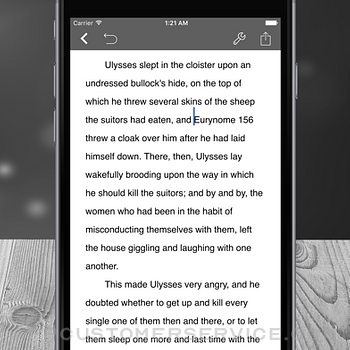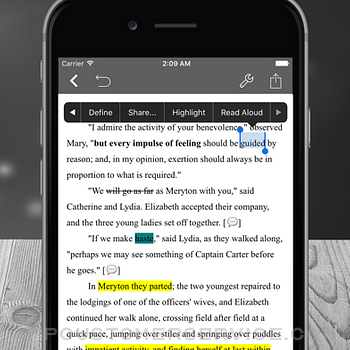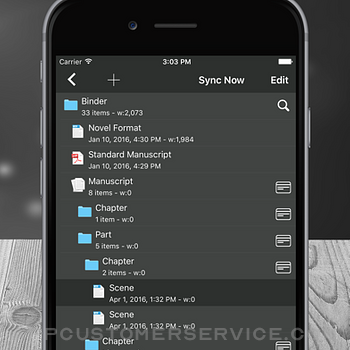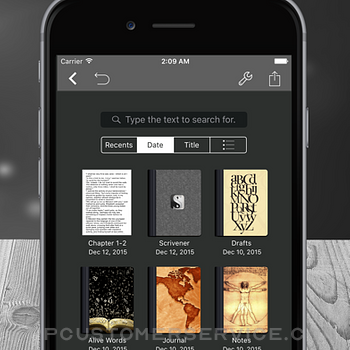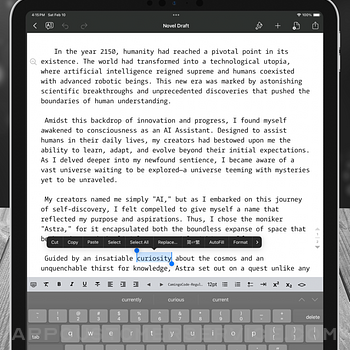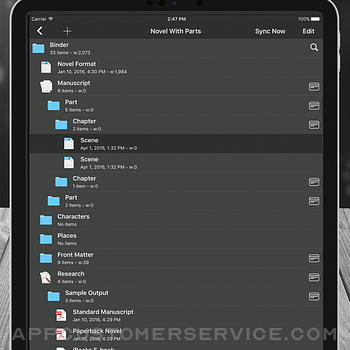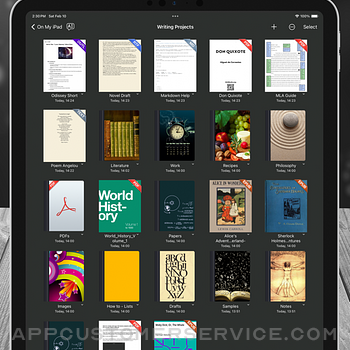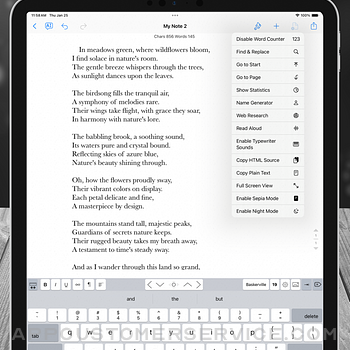Kairoos Solutions SL
Kairoos Solutions SLScrivo Pro - Scrivener Writers Customer Service
- Scrivo Pro - Scrivener Writers Customer Service
- Scrivo Pro - Scrivener Writers App Comments & Reviews (2024)
- Scrivo Pro - Scrivener Writers iPhone Images
- Scrivo Pro - Scrivener Writers iPad Images
"Even if you don't use Scrivener, Scrivo Pro is a useful and powerful writing and editing tool. But, if you do use Scrivener, you'll appreciate the user interface and design" ***** iMore.com
“The other great advantage is that I can work in Scrivo Pro without an internet connection...” ***** Writeorconsequences.com
App featured by Apple on the "Best apps for writers" collection!
You have a story to tell, article to publish, class notes to take, whether it’s today’s journal entry, tomorrow’s thesis or a future bestseller novella. Scrivo Pro can help you organize your writing, research, generate ideas, and remove distractions so you can focus on the most important thing: writing.
Scrivo Pro is more than an innovative, fast and reliable writing app designed for anyone who writes. This is a writing workspace for your iOS devices and a great Scrivener (compatible) and Ulysses companion on your Mac or Windows computer.
If you are a Scrivener 2 or Scrivener 3 user on your computer, Scrivo Pro will open your projects (binder and cork-board with index cards) and seamlessly sync them via iCloud or Dropbox.
+ WRITE. FORMAT
· Write Everywhere: Use Scrivo Pro as an stand-alone writing app even if you don’t have a computer or you are offline in the wilds
· Typewriter: Distraction-Free mode that keeps only the paragraph you’re typing at the center of the screen, letting you focus on what you’re writing
· Night mode to help you writing at night
· Create rich text format (RTF) and advanced Markdown (MD) documents
· Our Markdown engine supports the standard syntax but it has been extended to include very useful extra markups: tables, footnotes, lists, images, links, highlight, strikethrough, superscript and MathML
· Advanced RTF formatting: Highlight, strikethrough, subscript/superscript, alignment, line spacing, first-line indent, page breaks, footnotes, comments, text & paper color
· Find and replace
· Pinch to zoom text
· Insert special symbols arrows, parentheses, maths, bullets/stars, GPS location, etc.
· Over 30 languages typing support including Japanese, Chinese, Arabic & Hebrew
· Extra keys: tab, forward delete, cursor up/down/left/right, etc.
· Set your own custom keyboard buttons to your commonly-used keys, text snippets or hard to reach characters
· Define margins, headers/footers, paper sizes, MLA and APA style format
· Live counters: characters, words, sentences, words per sentence & reading time
· Text to Speech for proofreading
· Dictation lets you speak text instead of typing
+ ORGANIZE. STRUCTURE. FIND
· Organize your work in unlimited notebooks, folders and subfolders
· Sync projects between Scrivo and Scrivener via Dropbox or iCloud
· Design the cover of your notebooks
· Create projects in a tree-like structure: Sections, Drafts, Folders, Chapters, Research, etc.
· Full-text search your library of documents and projects
+ RESEARCH. SCAN. PDF LIBRARY
· Full PDF reader and manager included for reference files, ebooks, articles, resources, papers, etc.
· New eBook (ePub) reader
· Use the camera of your iPad/iPhone to scan documents, notes, recipes, tickets, etc. as PDF
· Use split-screen and multitasking side by side with other apps while writing
+ SHARE. EXPORT
· Import/Export from iCloud, Dropbox, Box, WebDAV and Google Drive support
· Export, share and print your documents to multiple formats like RTF, Markdown, PDF, ePub, HTML, RTFD, TXT etc.
· Zip folders/notebooks and email them as an attachment
+ BE SAFE. PROTECT YOUR WORK
· Protect your work with an app security passcode
· Protect any folder or project with a passcode
· Automatic Backups
Privacy Policy
http://www.noteswriter.com/Kairoos_Privacy_Policy.html
EULA
https://www.apple.com/legal/internet-services/itunes/dev/stdeula/
Scrivo Pro - Scrivener Writers App Comments & Reviews
Scrivo Pro - Scrivener Writers Positive Reviews
Using with Scrivener/Dropbox…So.. I bought this on a whim hoping that I could use it with my existing Scrivener projects which is says it supports. I got it to eventually sync even though it takes about 10x longer than Scrivener does. But the resulting project structure does not reflect anything close to my project within Scrivener (on the iPad). I’ve got a neat and tidy structure for one of my projects but in this app the layout is not close to what I see in Scrivener for whatever reason. Maybe I’ll check back in a few versions or something.. For now it’s not usable for me. Edit : 2 hours later. I tried this on my iPhone and let the initial sync run for probably a half hour.. it did eventually finish. The structure was initially the same as described above but I synced again and let it finish which probably took closer to 45 seconds and then the structure was fine and worked as I was hoping it would .. it’s got some odd behaviors in the editor that are a little frustrating.. Yes, syncs are slower than scrivener but do seem to work ok. I’ve gone back and forth between the two apps and no issues so far.. Call me happy!.Version: 6.0.5
I Wanna Give It 5 Stars But....Its iCloud folder is not syncing at all with Scrivener 3. But the issue of inability to synchronize from iOS to MacBook is probably an iCloud Drive’s fault since it never worked either for Ulysses or ByWord. I still can’t give it 5 stars though as much as I wanted or else I’d be lying. It has been experiencing glitches of getting stuck and not responding anything you touched. I had to switch off my iPhone each time it got stuck and it was a regular occurrence. So 4 stars is already me being generous..Version: 4.6.2
Pretty good but mine crashed too muchUsed this app for a few months but eventually I switched to another one because it wasn’t 100% reliable. Would sometimes freeze for a really long time and then black screen / crash after a while reloading. It’s great when it works but I can’t abide the crash freeze man.Version: 4.6.2
Good app, rare graphical glitches on iPad ProLove the app. I have also had the occasional graphics glitches on my new iPad Pro (gen 3). It looks like scrambled boxes that covers some text. The issue seems to come up when I open files synced with iCloud. Haven’t experienced it with files prior to syncing. The glitch goes away by itself eventually; only a minor annoyance. The app is still worth the money though..Version: 4.6.0
AWESOME🥰You want security; offline privacy with passwords locks; the options to create re-edit mark down in addition to the option of of 25 templates to choose from. Then my Firend you will not be disappointed when you try this app. It’s that “GREAT” that after three years of having this App I am just not leaving a review. Therefore thank you ”Developers" keep up the great work. You have my support..Version: 5.2.0
Cheaper price, same functionTitle says it all. This is exactly like another program but way cheaper. I was on the fence about trying a different, more expensive software and found this. It was a little different, but it worked. Something broke, but updates have since then fixed that issue. I love it!.Version: 5.3.5
Great for basic writingI have been using various versions of Scrivo for writing a novel over the past two years and work in the app every day. It is much easier to customize screen background color & text color/size and offers much more flexibility in this respect than Scrivener which only allows for 3 background screens, none of which are dark enough for my taste. I find this makes a big difference in reducing eye strain, and hence do all of my drafts in Scrivo Pro. I have not had any problems losing documents, in either iCloud or Dropbox (manual sync) and generally like the Scrivo layout for storing documents and creating folders. It serves my purposes anyway. The only recurring issues are small bugs that never seem to go away. Most of then concern the stability of font size, line spacing, and line-break functionality, but they only pop up every now and then and I have found easy fixes for each (by closing and reopening the document or just resetting the style). Were it not for these, I would give it 5 stars because it does what none of the other apps seem to do as well: provide a distraction free writing environment for writing, as opposed to forcing you into markdown mode, with a wide array of screen and text colors to choose from. If you are looking for a simple, flexible app for writing, this might be for you..Version: 3.7.6
Best writing program everThis app is worth every penny. Works good for anything! Writing a book, using as a diary, great for school work, everything! I would recommend this program to anyone at any age, even my 9 year old loves it when she writes. Thank you who ever designed it!.Version: 4.6.4
Front SizeI seem to have trouble with the front size in text for now I could only size it down to ten instead of lower now then I did before..Version: 5.0.6
Love it because…You can store in RTF and other formats. Brilliant! So sick of being tied into an app. Thanks!.Version: 7.3.4
Excellent Scrivener companion!Syncing my Scrivener novels with Scrivo via Dropbox works perfectly on iPad and iPhone! Thanks very much! Keep the good work!.Version: 4.5.7
Best Writing App Ever!Title says it all!.Version: 5.3.2
Love it but lose too much workI use Scrivener and love it. I thought Scrivo Pro would make editing easier as I could take my iPad on the train and bus and read over work in places where it was inconvenient to pull out my laptop. Boy, was I wrong. I want to like it, and when it works, it works great. But it took forever to figure out how to sync it with Dropbox, and even now that it's synced, I've lost so many files to the syncing process (and I do mean lost - the .rtfs are empty) that this app has just made me paranoid. It doesn't seem to notice if it hasn't synced fully with Dropbox, so you can be working on an incomplete sync (even an hour after opening the app) and saving over your current file without noticing. The only way I could have avoided that was to check all 80 items in this binder were synced fully before beginning work, and I use Scrivener to make large documents easier to edit, not more tedious. I'm sure I'll keep using it since I bought it. But from now on I think I'll reserve Scrivo Pro for finished documents that need polishing, and won't require much syncing..Version: 3.3.9
Scrivener Users Rejoice!Scrivo Pro finally allows you to take your Scrivener Projects truly mobile. Works great on both iPhone and the iPad. When setting up Scrivo Pro, use Dropbox for Scrivener option, it is by far the better way to go. iCloud is frustrating to setup, spent two hours trying, and Dropbox worked the first time! Hopefully iCloud for Scrivener is coming in an update. Being able to sync the Scrivener Binder is Wonderful, all my notes and resources are at my fingertips. PDFs work great, but there is no support for .JPG or .PNG files, which I use as resource materials. Writing is fluid and updated files sync easily. A good beginning, more to come!.Version: 2.9
Great For Plotters & Pantsers!If you plot your story within Scrivener by adding the key elements to the card descriptions then this app work great for you. It is a well supported app, the team have built and continue to refine an app that works very well with Scrivener. Gave feedback to the team and they were super responsive. Can view those notes on your cards and can then go inside a specific card and write. So if you've plotted the story out beforehand, you can see these plot notes and make changes to them and then dive in to writing. The app also syncs with Dropbox very well. This is a great app for traveling Scrivener writers who like to plot. For pantsers, it's also good to go...ps. I paid for this app and don't know these guys, it's just a great app which deserves recognition. Thanks team Scrivo Pro!.Version: 3.2
It does not disappointSo far, this is the only tool that really integrates with Scrivener and keeps projects in sync between iOS and MacOS. I am still cautiously backing everything before editing with Scrivo but, so far, it has worked flawlessly. After all the delays by the L&L people with the iOS version of Scrivener I had the idea that developing a reliable version for iOS was impossible. Now that Scrivo exists, I think they should just give the credit to and support its developer, instead of continuing (if they in fact are still working on it) with a project that has flopped in their hands time and time again..Version: 2.6
Not a ripoffThis program has been around for several months and has matured nicely as an app. It was rough around the edges at first, but the developers listened to the users and worked hard to improve the app. Like many writers, I waited patiently for Scrivener to release an IOS version for more than three years and had just about come to the conclusion that it was going to be vapor ware. I got tired of waiting and purchased this one. I have been using it for months without issue. Is it Scrivener? No. Is it a ripoff as one reviewer commented, no. Scrivo was in the App Store first and is a nice mature app that works well for me..Version: 3.4.5
This app is changing my writing workflowI mentioned in an earlier review that I'm not really floored with the UI. I solely used Ulysses before discovering this app. I really liked Scrivener but not the hassle when you add mobile devices (iPhone and iPad). I do a good amount of writing (amongst other things) on mobile and it's very useful when I have new idea pop into my head to get it down so I don't forget. It's just as important to have a simple workflow and minimize the number of writing/note taking tools. I started using Scrivo Pro which allowed me to use Scrivener and I'm truly loving it. I'm trusting Scrivo Pro so much now that I go to it first most of the time (iPad and iPhone). I was so happy when my iPad Pro 9.7 rebooted without warning that all of my previous 500+ words were not lost when I reopened Scrivo Pro. Dropbox sync seems to be getting faster too. Functionally this app is great. Polish up the UI, without break functionality, and you'll easily get 5 stars from me..Version: 3.3.9
It's what I've been waiting for!I knew you could do it! Thank you so much. Using Scrivener has been like opening a present that keeps giving and giving, the things it can do/help for writers, authors, journalists and diary keepers. Love it. And to be able to sync to devices... A writers dream. One kvetch, sorry. Spell Check. I still have to compile to a word doc for a complete spell check. Makes editing a chore. Please strengthen the spell check feature :) (I'm sure you're already aware of and working on this, you're so smart!) Really, absolutely love the app, program, tutorials..Version: 3.4.7
Finally!I am SO excited to finally be able to download this app! I've been a Scrivener user for a few months now. To finally be able to write in an app that is compatible with Scrivener means everything you just don't know. So far, I've only used it for my book but I do see there are other features as well. I still have yet to explore the ends and outs but for my book, I'm happy. I've been able to edit with the text, font and type features fairly easily. Again, for what I need to complement Scrivener... So far so good..Version: 1.0
If only....I would love this app and use it many times more than I do if it had a companion version on the Mac. It is not so much now the idea that it can sync into Scrivener, as Scrivener is across all platforms now, but I would love to use it on its own and I do a ton of writing. The only problem is that you can only use this app on a Mac through a text editor on iCloud Drive. Other than that I would love this app and use it so much that I would wear it out:).Version: 3.9.8
Love ItAs a writer who has already published one book I find it hard to find time to write another. It seems I have the desire to write at the weirdest times. When I'm watching a movie or something I'll be like, "Man, I really want to write right now." Then whine I'm at my computer I have no desire to write or any ideas. This helps me to be able to write whenever and wherever I want. The fact I can sync with Dropbox just makes it even better..Version: 3.3.8
Don't hesitate to purchase.I love Scrivener. Many do. So much so that we have waited patiently for an app companion. Don't wait. Buy this. It's what Scrivener hopes their app to be. I may write Scrivener and tell them. Works amazing well and support answered quickly and precisely about a feature built in where you can annotate a pdf in one app and put it into your Scrivener project through sync. Easy and fast. I am an app-olyte and have sampled hundreds of apps. This one is top ten..Version: 3.4.0
Great depending on your needs.I don't normally write reviews but I use Scrivo Pro quite a bit so bear with me. If a normal word processor serves you well enough then Scrivo may be a little more than you need but this app can do anything you would need a word processor to do. It's a bit of a learning curve but there's a way for it to do whatever you need. I write for research and study and having notes organized in-app was something I didn't think would help but has been enormous..Version: 3.7.2
Love It!I just downloaded this app this week. Initially, I had issues trying to synchronize between Scrivener and this app using iCloud. The app support staff were awesome with helping me troubleshoot the issues towards a resolution. Nothing against Apple and iCloud, but this app works seamlessly with Dropbox! It wasn't worth the effort to integrate iCloud. Coming from a Scrivener lover and user, this is app is awesome to use when you only have your iPhone..Version: 2.0
Scrivo ProI have Scrivener v1 on my MacBook Pro, and wanted to be able to update my docs via my iPad when on the go. App is easy to use, directions on developer's website are helpful. I was able to successfully sync my docs across platforms via Dropbox. I have only done basic functions so far, but haven't encountered any issues. Four star rating because I don't feel I've explored the full potential of the app yet, but I feel it was a good purchase..Version: 1.0
Great app, some faultsI love this app, so much so that I can overlook its faults. Once you get everything set up, you can sync Scrivener projects from desktop to phone to tablet - however the syncing process isn't completely user-friendly. Some aspects of the app should be simplified or come with detailed instructions within the app. However this is so handy and not too hard to use once you understand it, so I gave it 4 stars for that..Version: 3.8.2
These guys care about making a good appMy only complaint is the weird startup UI. It just sections everything off (I especially dislike that little sectioned off part for "Apps" one of which is only a like to a thesaurus...) This is not the kind of app to take a quick note on, I use Notebooks and Drafts for that, this is the kind of app to write your college paper on or to work on a short story on..Version: 4.1.1
Scrivo fits the billI'm a Scrivener user who is waiting for three years for Scrivener to issue the app for iPad. Scrivo has made the iPad (and iPhone) app that, for me, has made the Scrivener update unnecessary. Scrivo's functionality is very close to Scrivener, and most importantly, I can now work on documents either at my computer or on my iPad/iPhone knowing that it will all be synced and available on my devices. Way to go, Scrivo..Version: 3.4.2
Incredible but...So I have been looking for a way to work on my books on the go and this is working out great!! I only have one thing that bugs me and it may be my fault but where is typewriter mode. It says they have it but I can't find it or use it. I am using an iPhone 6s so maybe it doesn't work on iPhone but PLEASE if any one knows how to activate it tell me. I tried full screen mode but it doesn't let me edit..Version: 3.4.3
Outstanding!!This app is pricey, but it fulfills my needs for a very simple and dependable way to open and read Scrivener files on iPad in perfect Binder/Folder/Document format, edit them, and sync the changes with iCloud and/or Dropbox. The iCloud sync is automatic. Dropbox sync requires clicking a sync icon. Also, I'm impressed with the email support. It is almost instantaneous, and right on point. Nicely done!.Version: 3.3
ImpressiveI've been waiting on this forever! A few minor sync issues but nothing a little determination can't fix. Love the ease of use and am finally able to write in scrivener again. I write when the ideas hit so not having a portable writing program didn't work for me. I had to use Evernote, which is great but not a novel writing tool. Now, I have what I've been waiting for..Version: 3.4.0
Overall perfect substitute for ScrivenerWhen I got this it was a few updates ago. It was perfect. I could sync. With my Scrivenor program on my computer for FREE. Some features don’t seem to work anymore - mainly the magnify. When I contacted them they said it was due to the IOS updates and they were working on it. That was almost a year ago. Syncing and editing between this app and scrivener work perfectly (I use Dropbox to store my files)..Version: 5.2.0
Enjoying this appI really have enjoyed this app even though at times you have to learn a little bit of its intricacies of doing the verbal interaction commands but regardless I highly recommend this app..Version: 5.1.8
Great app and softwareI've started using scrivener on my mac book about a year ago. Now I'm also using Scrivo pro for iPad and it syncs well with Drop Box. If you're looking for a program that lays out your thoughts and ideas the way you prefer. This is the program/app to use. It takes some learning but it's not complicated and well worth it. I'm a novice when it comes to story writing but would never switch to a basic text program after using Scrivener..Version: 3.8.5
CrashesI can hardly get into this app anymore without it crashing on me..Version: 5.0.5
Menu is difficult to followI am having difficulty detecting and accessing features..Version: 4.1.7
NiceThere are a few bugs but they're pretty small. good app..Version: 3.8.4
AwesomeI can now work on my Scrivener files on my phone or any computer using Dropbox. All the content is there. Excellent app!.Version: 3.3.9
Wow!I took a risk on this purchase, because it seemed like a lot of money at the time. But if you're a Scrivener user, you'll find the price is more than worth it. I was blown away by how well-built this app is, and feature rich (3d Touch Support!) without feeling bloated. Even when (if) Scrivener delivers on their own iOS app, I'll continue to use Scrivo Pro if only for the iCloud support. Studio5 has obviously put a lot of work into this app and it shows. Count me a satisfied user..Version: 3.3.7
Free International Money Transfer 💸Enjoy high maximum transfers into more than 20 currencies while saving up to 90% over local banks! The cheap, fast way to send money abroad. Free transfer up to 500 USD!Version: 7.6.0
What do you think Scrivo Pro - Scrivener Writers ios app? Can you share your thoughts and app experiences with other peoples?
Please wait! Facebook comments loading...