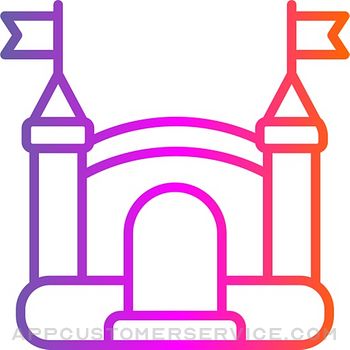Junyu Kuang
Junyu KuangAurora Reader Customer Service
- Aurora Reader Customer Service
- Aurora Reader App Comments & Reviews (2024)
- Aurora Reader iPhone Images
- Aurora Reader iPad Images
Save articles, read articles, learn new words, record new thoughts… Aurora Reader is a premium Read-It-Later app that builds with latest technologies and packs a ton of exciting features.
SAVE ARTICLES
• Find Aurora Reader’s extensions from Share sheet in Safari, Twitter, Medium and many other apps, and use them to view or save articles
• On iPad, use Drag & Drop to import multiple articles from another app at once
• With automatically iCloud Sync, you can save articles on your iPhone and read them later on your iPad, iPod touch or Mac*
READ ARTICLES
• Article view automatically removes clutter from webpage and shows only the main article content for you
• Immersive reading experience let you keep focus
• No network, no problem: saved articles can be read at anytime, even without network
• Customize your reading experience with multiple fonts and themes
• Reading progress is automatically sync with iCloud, so you can easily switch device and continue reading from where you left off
LEARN NEW WORDS
• On article view, you can check word definitions simply by one tap. To close definitions view, it’s also as simple as a tap or swipe
• Check word definitions in multi-language dictionaries
• Aurora Reader can get you a great amount of definitions in least amount of time, thanks to the customized search engine with special optimization
• Words you look up can be automatically saved to Aurora Reader’s companion app: Aurora Dictionary
• Install or delete dictionaries from Dictionary Manager view
RECORD NEW THOUGHTS
• Select, swipe, highlight, and add notes
• Save unlimited highlights and notes
• Choose the highlight color that match your style
REWIND
• Rewind your reading journey with Search
• Search saved articles, notes, folders and more from iOS home screen or in-app search bar
• Accurately locate sentences and paragraphs with Full-Text Search
ORGANIZE
• Organize your articles and notes with Folders
• Enjoy the freedom to create unlimited folders and subfolders
• Quickly find your folders with Search
• Use Drag & Drop to move and reorder your folders, articles and notes
RELAX
• Listen to articles with high fidelity voice, hands-free and eyes-free
• Check currently reading paragraph on in-app Now Playing view. Find some unfamiliar words? just tap to look up
• Listen with just your Apple Watch (requires watchOS 6.0 or later, and a pair of Bluetooth headphones)
• Switch between multiple speech languages and voices
* Aurora Reader for Mac is available on Mac App Store
Aurora Reader App Comments & Reviews
Aurora Reader Positive Reviews
Best app on the AppStore for reading online contentThis is by far one of the best applications I’ve ever used for managing my reading list across all my devices. I couldn’t believe I’d found this app anywhere other than the top charts of the AppStore, I highly recommend..Version: 3.5
Simple, elegant.Elegant small app just like author’s other apps. Hope author can add undo button when someone accidentally clicked “archive”..Version: 1.0.4
非常好用的软件对于重度外语学习者来说非常有用,查单词,听读音都非常方便,只是还不清楚【笔记】功能要怎么用,听说下一个大版本有阅读文章的功能,看来开发者非常明白用户的需求—听说读写的全面提升。希望大家下载体验。.Version: 2.4
Great app but subscription cost is too highWould be a 5 star review otherwise.Version: 2.3.1
单纯支持一下本来没觉得这个软件有用,下了试一下就删了,也觉得9.9有点贵了。但是开发者一个人自己开发的软件当然有自己定价的自由啊,而且也是可以免费试用的啊,这么多戾气重的人,当然要祝他们早日爆炸喽。.Version: 2.3.1
试用了一下,很不错小而美.Version: 1.1
Free International Money Transfer 💸Enjoy high maximum transfers into more than 20 currencies while saving up to 90% over local banks! The cheap, fast way to send money abroad. Free transfer up to 500 USD!Version: 3.6.2
What do you think Aurora Reader ios app? Can you share your thoughts and app experiences with other peoples?
Please wait! Facebook comments loading...