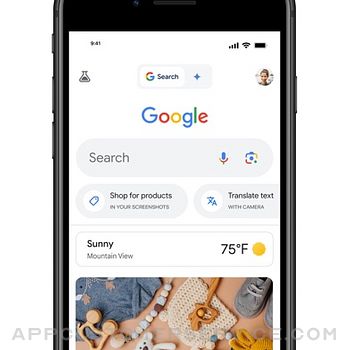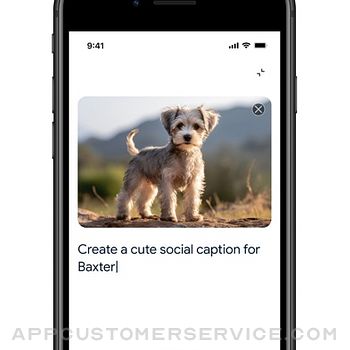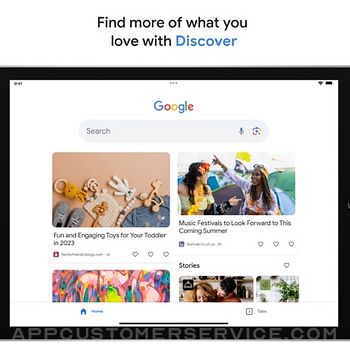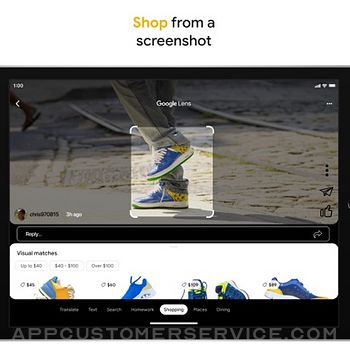The Google app keeps you in the know about things that matter to you. Find quick answers, explore your interests, and stay up to date with Discover. Chat with Gemini to supercharge your ideas. Use text, voice, photos and your camera to get help in new ways. The more you use the Google app, the better it gets.
Feature highlights:
• Use your camera to identify what you’re looking at – whether that’s a colorful butterfly, a spiky plant, or anything else you’re curious about.
• Translate over 100 languages on things like road signs, menus, and any other words you can point your camera at.
• See something you like? Use your camera to find out where you can buy it.
• Refine your camera searches by adding words – whether you want those shoes but in ‘blue’, or want to learn how to ‘repair’ that broken bit on your bicycle.
• Search by singing, even when you’ve forgotten the lyrics. Hum a song into the Google app to find out what it is.
• Use your camera for homework help. With step-by-step guides and videos, you can learn ways to solve math, chemistry, biology and physics problems.
• Chat to get help learning in new ways, writing thank you notes, planning events, and more with Gemini
Here's what you can do with Gemini:
• Get help with writing, brainstorming, learning, and more
• Summarize and find quick info from Gmail or Google Drive
• Generate images on the fly
• Use text, voice, photos and your camera to get help in new ways
• Make plans with Google Maps and Google Flights
Get personalized updates in Discover:
• Stay in the know about topics that interest you.
• Start your morning with weather and top news.
• Get real-time updates on sports, movies, and events.
• Know as soon as your favorite artists drop new albums.
• Get stories about your interests and hobbies.
• Follow interesting topics, right from Search results.
Search safely and securely:
• All searches in the Google app are protected by encrypting the connection between your device and Google.
• Privacy controls are easy to find and use. Tap your profile picture to access your menu and delete recent search history from your account with one click.
• Search proactively filters webspam to help ensure that you see safe, high-quality results.
More ways to access Google:
• Google Search widget — Search from your home screen or lock screen with the new Google widget. Choose from 2 widgets, giving you a quick search bar in both sizes, and shortcuts to choose how you Search with Lens, Voice, and Incognito in the medium size widget.
Gemini is coming to select users and countries in the Google app. See the region and language availability in the Help Center: https://support.google.com/gemini?p=gemini_app_requirements_ios
Learn more about what the Google app can do for you: http://www.google.com/search/about
Privacy policy: https://www.google.com/policies/privacy
Your feedback helps us create products you'll love. Join a user research study here:
https://goo.gl/kKQn99
Google Positive Reviews
Only one complaintGoogle Maps as an application is great for travel and directions over all. It is accurately interconnected to transit systems in cities I travel to. Easy interface for looking at reviews and information of destination’s.
Now the only thing I have to complain about is when you type in your destination for directions is the map auto-fixes to compass 🧭 north, instead of the direction you are facing. For example if I am headed west and fading south the map appears “upside down”. I understand if you use the “live navigation” feature the map corrects itself and relays the information based on current facing direction. As one who loves to walk and wants to save battery life on my mobile device, it would be great if the default for “get directions” without navigation feature would load to the direction you are facing so you don’t have to toggle the map when looking at directions..MadDuMooreVersion: 268.0
Car Buying with no hassle,fast prompt, personal and with respect.Recently I called Nalley Honda in Brunswick Ga. Ism from Fernandina Fl.
I was on line searching vot a certain vehicle. Having a question I asked for sales.
I was connected promptly to a salesman “Freddy” low and behold this would begin the most perfect car buying experience ever. Low key, knowledgeable and thourough. No pressure. Instead of making an appointment on line, and traveling to begin a sales transaction. We set a time to text a couple days out. Between those dates I did some homework on my end. When time to text we completed a very thorough sale and trade on line. When I arrived at dealership to swap the vehicle I was net at the door. Pares completed ready to finalize. The trip thru the paperwork was fast and complete. There the finance person David was seemless. Both of these gentlemen were 20 year veterans of the Army! Both still very proud serviceman who have a bright future. Still young and very engaged. Thank you Nalley you are represented well, by these two fine young gentlemen!.WaltrudiVersion: 306.0
So helpful, it’s truly a world changing technologyIt obviously has its limitations, but overall this app is incredible being able to translate the back of a product in a store, being able to communicate with people, I would otherwise be unable to communicate with. Obviously, there are some issues with certain phrases, not truly translating for instance, you don’t often realize how much of our common speech in English is slang and when directly translated into another language, it doesn’t really make sense so you have to be very specific and how you utilize this technology. But overall, if you know a little bit about the language, your translating to just finding certain verbs and nouns, makes it a lot easier. As long as this technology continues to develop it’s going to be an incredible method for people communicating across languages all over the world. After utilizing this app and Italy, and in central America, I’ve been amazed by its usefulness.Firepirate0518Version: 305.1
Usually interesting reading butA huge bug is that when I click on that I’m not interested in a topic, I get a pop up message that Google gets it and won’t show me any more articles about that topic. But I keep seeing articles!!!! Sometimes I even see more of them. Two current examples are Princess Charlene of Monaco and Situation Puzzles. I clicked on a few of each which was enough so I clicked on that I wasn’t interested. The articles kept showing up, sometimes multiple articles every time I opened Google. Just now I opened the app and, out of 37 articles, 5 were about Charlene!! I keep saying I’m not interested but I keep seeing these articles. Enough already!!! Another annoying bug is that, when Google is refreshing the articles, if you’re reading one, it freezes and you have to exit Google, reopen it and go to Tabs to find and continue reading the article..Lantana, FLVersion: 186.0
App could get better unlike on WindowsIt’s good to be able to keep emails organized and to see what they can be done with. But here are some things that I would find useful to be done in the app. It’s that there’s constant spam mail entering my spam bin, and although I have tried to mute or even permanently delete them without opening the spam mail. The same thing just keeps coming. I have tried doing changes from the website, but there doesn’t seem to be a solution to solve this issue.
Although I can’t do anything, I would suggest Gmail to come up with a solution by coming up with an automated system that will automatically delete all spam messages that are being sent to the user both now and in the future.
Generally though, the automated version of organizing emails has been very useful and convenient, and I thank the developers for this activity..Mohammad TohidiVersion: 301.0
Hasn’t Yet Earned 5 StarsAt one time in the past, when I typed in my search argument, if there was a misspelling, Google would offer up the correct spelling, eliminating the need for me to correct it. In some cases, where participles or familiar words were involved, Google will reconstruct my argument with the correct grammar.
I would sure enjoy those days again. Even now, when I’m typing this review, all of my misspellings are corrected. Why can’t Google offer that option when I’m typing in my search parameters? Google once did have that option, then took it away.
One other annoying thing about Google: whenever I’m searching for a report or article, Google displays first the results it wants me to see, often biased, forcing me to scroll several pages until I find what I’m looking for. This is a nasty habit and one which stirs up conversations in Congressional circles about “reforming” Google.
Google is an important research tool, very important, and Google employees shouldn’t be allowed free license to transform such an important research tool into a one-sided echo chamber for specific ideologically-oriented groups. I’d rather see Google as completely neutral in that regards.
Making it neutral, without certain biases being introduced, goes a long way to earning that fifth star. Thank you..Emon2014Version: 258.1
It would be my favorite search engine BUT…I’ll be honest, a world without Google is a world in which I don’t want to exist. I mean, you can find anything, and I mean ANYTHING on Google. It couldn’t get any more awesome than that, right? Well… It could. The fact that the Apple mobile version of Google doesn’t allow one the capability to download PDF’s/EPUB’s in order to view them, makes Google a little bit lame. If I had a dollar for every time I had to switch to Safari (🤢) & look up the same exact thing just so I could view a PDF, I’d probably be able to buy Google right now. (Maybe an exaggeration, but it’s occurred so much so that I felt very compelled to write this review) I personally rate it an overall 4.3 stars, as it has such potential to be the greatest creation since sliced bread. If only I could view my PDF’s….Swag🎉Version: 241.0
IOS Widget IssueLove the iOS widget for the Lock Screen. However, when I select the widget, the app opens and the microphone screen comes up and google is listening. That’s perfect. When I ask a question, google dictates the words I said perfectly but the response is “something went wrong. Please try again”. The words I said are still listed in the search area so I just have to hit search and it works, but it should just give me the answer without the “something went wrong” response. It seems this only happens when the google app is not already open. If the app is open, the widget and app work perfectly.
UPDATE: The update I received today fixed this issue. Yay!! I’m so happy! Now I can ask Google something from my iOS lockscreen instead of using Siri.Huge Alphabet FanVersion: 248.0
New UI is Worse after latest updateI have always been a avid google user, and always preferred the google app over safari.
however, this latest update has made me have an extreme uptick in my use of Safari.
the new way to view webpages is not user friendly, and glitches very often. i often find myself losing the page i was on, or getting kicked out randomly. also, it is near impossible to begin a new tab without over riding an existing one. multiple times i am trying to input information from one site into another, and it end up closing one when i try and switch to the other. it’s infuriating.
these bugs need to be fixed quickly, or i may end up making the full time switch to Safari as my go to app..PandaLover9803Version: 235.0
Not a robot page??? I’ve pressed no but it doesn’t go awayIf I use the same browser after 3-6 searches it won’t load and takes me to a page that asks if you are a robot when you press no it doesn’t go back to the browser it just takes me to another are you a robot page and I have to close the app out open a new tab and click the im not a robot button at least 3 times before I can use the browser again. I can understand if it took you to the robot page then once you click your not a robot it should take you back to the original page but it doesn’t do that it makes you do all this work to make the page go away and makes the experience annoying I don’t want to be directed to that page all the time juts to do the same stuff to make it go away just for it to appear again please fix it somehow.Mykesha babesVersion: 261.0
Linda Gordon and friends!We love this quaint restaurant whether we eat outside or dine indoors.
The staff is always friendly and upbeat and happy to see you! The Food is prepared fresh and served beautifully! If we don’t eat there at least two times a summer our summer is not complete! It’s not often a quaint restaurant like this takes reservations! We enjoy how the manager makes this possible! And it is a joy just to watch Kevin , the table busser, fix up the immaculate table decorations and clean linens and keep your class filled with beverage before you even miss a drop!
Of course is very popular during the Tulip Festival so I urge you to go another time when it is not quite so busy! That way you can enjoy the lovely gardens that you see as well as the food and surroundings!.Friend of the Trellis cafeVersion: 233.0
It is a good, but there is some issuesThere is many google glitch that I constantly keep on seeing, like google being SUPER slow and keeps on acting like we do not have internet, and it is Xfinity, and I say Xfinity is really good internet in my book. And this REAL annoying glitch it is what I call the no pictures glitch because when you take photos IT ALWAYS SAYS “could not save image” and you know what I have to do to fix that, DELETE GOOGLE, yeah I would say that is a real annoying glitch, but I don’t know what causes this may cause my phone is outdated, because it is a iPhone 6 or but please google fix this glitch please, because I do not want to constantly DELETE GOOGLE, and when I mean constantly I mean every night, if you where me, you would probably feel the same as me, annoyed, the glitch is getting on my nerves and I hope it will be fixed..Alphie the greatVersion: 190
Please help me in adairsvilleFormer senior woman with good credit no charges , no tickets. I am being stocked and been harassed by the cops of adairsville, GA
Up north of 75 exit 306 . I have had load machine on me load cars up and down the road on 41 and a lot of guns being fired at me. This is because they believe I’m a alcoholics and a drug Addict. And I’m not , for 4 years I been subject to them bugging my house, hacking my phone,and a tracker put on my car. Haven’t made any arrest. And they helped incarcerate me at the crises center where I had my blood checked several time for alcohol and drugs. I have a copy of the report. No alcohol or drugs in my system. They bully me and turned the town against me. It has affected my mental health.. I don’t want this to happen to anyone else...Keeping my head up :Version: 199.0
Thank you GooogleAt this point I’m done with Photomath and Mathway they both can’t help me with 2 of my math problem and I usher you that I don’t copy down I look at the work for the problem and then I sold it myself but back to the point so basically I’m doing a math problem and I don’t know how to do it so my first tow thoughts Photomath Mathway I go there it says “oops, we can’t solve the problem just yet but will be pack soon but here’s the thing I go to google take a photo of the question and BOOM. The answers right in my face buuuuuut remember how I said I get help not the answer well on the two apps (Photomath,Mathway) it makes my pay for premium for it to show work but on google I can see the work and then solve it myself. thank you google.Gladdude4567Version: 301.0
Hey google look a serious talk!Dear google, you are just trying to keep everyone safe which is fine that is not such a crime actually , it help prevent a crime of a innocent persons app and a person presses there phone and tries to sign in and do some weird stuff so keeping people safe is a good job …….but, google why on earth is it so hard to find the prompt button to verify something if your gonna make accounts safe give people instructions of what there doing other ways it’s complicated and hard. Thank you google for listening or reading I appreciate it /you for giving me your time and if you see this please think about these things I really recommend it. P.S great app love the good work keep it up 👍.Fat ugly cardVersion: 253.2
Google Sign-In Broken In AppI'm used to using texted codes for 2FA. Fortunately, Google still lets me do that. The idea of depending on some password manager that contains a key that I can't access if something goes wrong doesn't appeal to me. This time, though, I decided to try a different option that Google provides, which is to open the Google App and verify my identity. So, I downloaded the app and gave it a go. What happened, though, was that the text in the screen was highly zoomed, and locked in place, making it impossible to scroll, in any direction, to wherever it was on the screen that I was supposed to do the next thing. Until that bug gets fixed, obviously, the Google App two-step login option is dead.
As for the app itself, it seems to be a decent search engine with some additional features..Wolfgang TreehouserVersion: 203.0
Slowly deterioratingGoogle was great, but the issue is that minor inconveniences such as taking Google Search off iMessage is really annoying. From there I could do a quick search or a location to send much quicker via text. Not anymore! Another thing, the app gets slower and more cluttered with each update. I do not use Safari as much due to the fact that it feels “heavier” and more cluttered, but now I’m seeing pointless news articles that are absolutely irrelevant to me as an individual. All of the data mining and theft your company does, and you can’t even match my interests? Even if you could match my interests, you wouldn’t be able to do it because you are Google. Furthermore the articles are pointless anyways because of the News app and third party apps that I can download. Slowly but surely, Google is turning into a lesser search engine like Yahoo or Bing..Nordic_WarriorVersion: 128.0
Create and take home your one-of-a kind treasureArt Beachside is truly a “don’t miss” activity for the entire family! Make an appoint and sign up for a class or two (or three!) or just walk in. You will often find volunteers to teach and help with suggestions for your personal piece of art work. Art Beachside is an open, spacious, calm, peaceful, and creative environment. All of the supplies you need are available and plentiful. June, the owner and visionary for this studio, is absolutely passionate to “ grow artists” within the community of Ponce Inlet and surrounding areas. Even if you’ve never tried to create a piece of art, you’ll be amazed at what you can do! You will also find gorgeous pieces of unique art for purchase.The 1 Ms PVersion: 281.0
AkstylesThe only search engine I trust and has been my go to since the conception of the term. I’m really loving the personalized news feeds. As someone who intentionally avoids today’s unreliable news sources, especially from social media apps, the google news feed has been a welcome addition to my routine. I no longer have to miss out on reading articles I may be interested in because of my choice to not login to FB. Instead I often find articles I’m interested in through my google feed in between searching for things.
Google Search is one of my top 5 most used apps. Their reliability and commitment to being the best in my opinion has hands down beat any other apps. I’m sticking with google for the long haul..TfffrdeeVersion: 54.0
Overall solid app but few annoying things...Google is my go-to app throughout the day to quickly look up and research stuff. BUT two things are annoying.... for one, Google seems to remove re-add functions like the translate drawer at the bottom which is really helpful but recently disappeared for a long time before it got added back in — WHY??
The more annoying thing is that every time I leave the app to check something else in my phone sands come back, it reloads the feed! And I have background refresh disabled! Often I'm still seeing articles I want to read but have to go to another app in between and when I come back, they're gone and feed is refreshed. STUPID!!!!
The app should leave it up to the user and the user only to decide WHEN to refresh... hence: only 3 stars 🙄.DaREALflexxxVersion: 289.0
Include image searchMy biggest use for this would to quickly search an image to use as a meme or something. There should def be an image search option..EricathanasVersion: 58.0
GoodIt’s great for watching youtube.EvolutionYTVersion: 76.0
Keeps crashingAfter the latest google app update, the app keeps crashing 30-60 seconds after I open it. Quite frustrating! Hopefully there’s a new update soon to fix it..RNNS2014Version: 102.0
I love itIt’s the best.Keke,ekeVersion: 134.0
FavoriteOnly one.NirwanpuriVersion: 34.1
Very happySimply: The best.Pme9Version: 62.0
Awesome and FREEGoogle is almost completely free ! Keep up the amazing work!.The game lover 120385736382638Version: 85.0
GoogleUn peu fade, intrusif en diable... mais redoutablement efficace !.Bernard HinotVersion: 226.2
WelpI saw an ad so it can guess the song so can u tell meh how the heck I do that.Me 😯Version: 160.0
Good Search, but bad for your battery.It’s Google, it’s the word you say before you search for something. However, the Google app is always top of the charts when wondering why my Battery is draining fast. Might be worth skipping the app for the web/safari version, for your battery sake..XDrocassVersion: 302.0
AWESOME 😎THIs IS SO COOL.so there’s this 1910s song I like and it helped me find it by the humming thing.HdrmrjejbdhshsbshdhdVersion: 195.0
Sub To ClownPierceSub To ClownPierce.Wa ZoomVersion: 190.1
I love this appWow if you never had this app I wouldn’t be this happy I thank you so much and god bless you amen.េផដោហុVersion: 157.0
Very good gameThe storyline is amazing. I love the fact that every single character is thought about in its own unique ways. creating an endless story line. Fabulous characters great story development 10/10.Pinkyzz12Version: 122.0
Free International Money Transfer 💸Enjoy high maximum transfers into more than 20 currencies while saving up to 90% over local banks! The cheap, fast way to send money abroad. Free transfer up to 500 USD!AdvertorialVersion: 309.1
Google Negative Reviews
Google Aap brings annoying search bar at the bottomRecent update Google Search bar has been brought to the bottom of the screen. Now when app is launched on Apple devices (iPhone) search bar automatically opens up (swiped up from bottom toward to top of the) which covers around 80% of the screen. Google is app is not only used for search only, instead 95% of the time this app is used for getting all kinds of updates, weather, stocks, news active, tending video, (off course sponsored linked/ ads also shows up). By covering all that, and forcing a useless search bar and covering entire screen is super annoying, and user experience and satisfaction has significantly dropped. PLEASE PLEASE PLEASE! Please bring back old interface, where search bar is at the top which doesn’t interface with the main contents of the Google dashboard. We know how to locate the search bar to perform a search. Right now we have to swipe down the search bar first to get to the pre populated & personalized content, also search bar popes open randomly and covers the entire screen, that’s probably how people holds their phone (usually people hold phone from the lower 30-40% side) and accidentally it touches the search area and it just a pops open. This wasn’t the issue earlier though. Please bring back old interface. Of let user chose where they want to place the search bar. Thanks BK.BK-AppleVersion: 283.0
Google - get rid of the blue pop up tips!!!Have an issue and cannot find anyone at Google to help. Literally EVERY SINGLE time I am on Google on my iphone, these blue “tip” boxes pop up. They contain directions and/or explanations for VERY self explanatory buttons and things on the Google page. For example -I search something like “candy” and then on the results that come up there is an overview of the subject searched. Then there is a blue box that pops up and points to that overview button and says “tap here for summary and general info”. I’m not understanding why Google has to define/explain this button every time I search something. I know what overview means. Or I look up a restaurant and a box forms over the “order here” button on the result page and says “view menu and order food.” If these instructional pop ups only occurred once when I first used Google I would understand but every time I search something there are blue boxes all over the page speaking to me like I am dumb lol. Soooo unnecessary and so annoying. Trying to find a way to disable this but no one can give me any info. I’ve tweeted at them and they don’t answer, I’ve called apple who says it’s Google’s issue but no one cares. Have stopped using Google because of how annoying it is..Laur849Version: 179.0
Google Assistant problemsI use Japanese as my second language on everything, and when I opened the app I changed that setting as well, but I noticed I couldn’t change the order of the languages as English stayed at the top no matter what I did. But I payed it no mind as it still worked both ways. I downloaded the app to use the “hum a song” feature anyways, yet when I first opened the app, the button that you are supposed to use for that feature didn’t show up. I closed the app for a few minutes and opened it back up to finally see the button, but google assistant seemed to have lost the ability to understand Japanese and would make my words into unreadable English “sentences”. After trying to fix it for 10 minutes I gave up and decided to make sure the “hum a song” feature was actually working. The circle of colorful dots showed up on the screen and moved when I hummed but nothing happened and after waiting for a few seconds, it would close and show the normal google assistant pop-up at the bottom of the screen. As if I hadn’t pressed the “search a song” button at all. Very disappointed..Random 5 year old.Version: 163.0
GarbageAsk google a question and it might just give you A ANSWER, not THE ANSWER, To your question. I looked up a simple question, “How long is the US” to which it tried to tell me from some random websites Information that the continental United States was 2800 Miles from East to West (which is correct), but also tried to tell me it was 2800 miles from North to South as well. After some searching I found out that it’s about 1700 miles, so why is google telling me that a website, with incorrect information is right? Shouldn’t there be a algorithm or maybe a fact checker that would make sure that your actually giving people correct information? It is absolutely unacceptable that Google, a place where people get there information from everyday, is giving people the wrong information. What other questions do I have wrong answers to because of this. It would be great if when I asked google something it didn’t tell me what might be the answer, I would rather make the mistake myself of clicking on a not so trusted website and getting wrong information there rather than google straight up lying to me..Geid szoke be dledkVersion: 169.0
More ads pleaseThis app use to be part of my morning routine since it was able to curate stories related to my interest. After spending months fine tuning results, I was happy with what I was getting for a small window of time. In true Google fashion that all changes when they decided to constantly start pushing ads in the feed. I wouldn’t be so bothered by it if it was once in a while, but it has grown to the point that most of the spots used for articles are now ads. Not only are they ads that are based on one-off searches you make but they are disguised as “searches”. Also if an article mentions any product in it, it will be sure to nest that in card with the article.
Aside from that, I constantly face technical issues where the feed doesn’t load any content or searches just hang. These issues are temporarily resolved by force closing the app, but some times it caches the cards so you are still left with stall content.
At this point, I recommend using your browser to search or finding a different app for news..AbarcVersion: 290.0
Get Google Chrome InsteadIn short, why this company has two browsing applications is beyond me but chrome is far better than regular ole google and way more user friendly to those exposed to safari and looking for a widget to shake up their boring old home screens.
In long, I downloaded google for the widget which I really liked the look of on my home screen but the features of this app compared to safari our lacking. I would often find features that were on safari that weren’t on google or didn't work as smoothly, such as the transition from incognito to regular browsing or simply going back and going forward while searching. If I went back too far google would send me to the original search screen with no way of going back to what I was just looking at. These, amongst other things, are minor, but they add up in the long run to make the users experience horrid. However, the google chrome app is a different story, it’s nearly identical to safari and in many ways better than it..Kyl356Version: 167.0
How the mighty have fallenAlong with the previous reviewer, I have used Google almost exclusively for years and found it useful, effective and quick. No more. It now has me living in the UK, and search results come out for various countries. When it does a double authorization to see if I’m signing in right then it has me in a different country or a different state. I’ve looked through all of the reviews and found along with the previous reviewer, I have used Google almost exclusively for years and found it useful, effective and quick. No more. It now has me living in the UK, and search results come out for various countries. When it does a double authorization to see if I’m signing in right then it has me in a different country or a different state. I’ve i’ve googled, unfortunately, ways to solve this problem and found complicated, non-effective advice to do with the IP address. If there’s a solution, I would really appreciate someone sharing it. Thank you for listening to my rant..LvmicVersion: 288.0
Images No Longer Lets You SaveHave had the app for years and through several different phones and this has never been an issue in the past, but as of the last week or so, Google Images no longer lets you download pictures onto your phone. There had been a popular glitch in the past in which you’d have to hold down the image with one hand, wait for the save image popup, and click on the screen with your other hand and hold it down so you could select the download option without it disappearing, but now even that option has vanished and been replaced by some Google Lens feature to inspect the picture instead along with an “images may be subject to copyright” popup (I thought that might’ve been the issue but no images can be saved, not just copyrighted content). It’s very frustrating since looking for reference photos and such to save to my phone was one of the main functions I used the app for and I hope it gets fixed soon..A Big Fan of the ShowVersion: 214.0
It’s not a good lookI have submitted feedback several times in the past few weeks. Absolutely no response, nothing. I sent screenshots of Google Chrome errors. It is been a nightmare on my iPad, as well as on my iPhone in the last few months. Tabs won’t close tabs don’t open, and Safari pops up and locks my browsing i’m going to Google or KrHall like it has for the past 20 years.
Incognito messages pop up every two minutes. It’s ridiculous. You have got to do something for these people who have choices in our digital life. But the choices are getting larger and more compatible. If you can’t keep up with your users and technical issues, then don’t advertise that you are the best at everything. And your feedback is just telling us to go through help. I have gone to your help section probably every day for the past year for different stuff. 60% of the time I Find My answer other times I go in circles. I know how to change my settings in every part of my Google account. So please don’t tell me to do that.
Thanks.Vszn0712Version: 280.1
Easirent Car Rental, Love Field, Dallas, TXDo NOT rent a car from this company. We rented a car from this company through Priceline. When we arrived in Dallas, I tried to call their office as directed in their company verbiage. The phone rang and rang, and there was never any answer. We went to the car rental shuttle area in the hopes that maybe their shuttle bus was there. Nowhere to be found. Another gentleman that we met also had rented, or thought he had rented, a car from Easirent. He also had the same experience. Needless to say, this was very inconvenient, and it began a very frustrating experience obtaining a rental car from another company. We arrived in Dallas at 4:23 PM and we finally made it to our hotel at 10 PM. Needless to say, I was less than happy with Easirent. I did let Priceline know about this experience and recommended that they dump them from their webpage. Luckily we were not charged for a car that we never received. I did call Easirent’s office and they were less than interested in what took place on Friday, February 16. Please look elsewhere for a car rental!.Happy Or Unhappy???Version: 304.0
You destroyed the appI have used Google for incognito searches, and because it had the icon at the upper right hand corner to remove cookies I use it to remove cookies from my phone often and daily, it was working fine when I went to bed last night and this morning when I opened it, the app is totally changed / destroyed, I don’t want and I don’t need another news app. This happened to my wife’s phone this morning as well. She removed the app and I am removing the app and if Google doesn’t change Google News with all of the ads that cannot be turned off I’m removing it as well it’s very obvious google could care less about what we need. It’s all about money money money for Google. Google, you changed the Google News so we can no longer prevent News companies and organizations that we don’t want to hear from being loaded in Google News like we used to and now you’ve removed our ability to remove cookies and why would you do that, so you can load the cookies on our phones and we can’t do anything about it😡😡😡.RJK_SeniorVersion: 290.0
New update ruined GoogleIve used google as my primary search engine for a while, but Ive always needed a second. A huge problem has always been the ability to download images or lack thereof on the Google App, they fixed the issue around 2019-ish. We were going steady when the download image feature was seamless, you hold down the image and a pop up with the words ‘download image’ appeared. Not anymore. Its been replaced with an annoying Google lens feature and a useless image source pop up with download image no where to be seen. We are all aware of these feature and the image settings or three dots at the right hand corner would be an adequate place for them. Forcing Google lens onto your users as some sort of quota made your app an afterthought and inferior to the Safari app. Not to mention Safari has a better ‘Tabs’ system. I would recommend the Chrome app which is less user friendly but way more competent than this worthless app..CringeBrianVersion: 217.0
I hate googleIt’s nothing wrong about Google. It’s not like I don’t like using it. It’s just about my Google account. I was under age for my Google account and obviously they got mad and threaten to delete my account if I didn’t get a parent supervisor account and of course I did it thinking that I would get all my videos and comments and stuff like that back thing is I didn’t get it back but now I cannot post videos nor comment it makes me mad because I have 119 subscribers now I just have to stop and wait for two years until I turn 13?! that’s out rages. My parents do not care if I make Videos or comment on videos could you make this like a Settings so that parents can turn it on or off? This is annoying. I hate you google this was my dream to become a YouTuber. I was hoping I could become a YouTuber but this just hurts now I just have to restart this brew in my dreams I can’t keep getting back up and trying again. I get that it had to push me down, but why the dumbest reason to push me down.Ariana kamadoVersion: 280.1
Ruined by one pointless updateSeriously, what is this popup garbage? Now going to a website is like clicking a link in instagram, which pulls up some temporary pop up browser, it no longer feels like using an actual internet browser. You can no longer change the url, clicking on the url just copies it instead of letting you change it. Instead, to go to a new site you either have to completely go back to the home page, or open a whole new tab and clutter the tabs page every time you want to make a new search. Whoever made this change seriously needs to be fired, because they must have some serious mental disability and clearly aren’t capable of having this big of a say in a company. No mentally capable person would genuinely think that removing core features of a web browser is a good idea. Turn google back into a web browser instead of this wannabe instagram browser trash, otherwise you’re going to have barely any users..Glarrrrrrb!!!!!!Version: 222.1
Going downhillThis is rather sad that I can get onto google and search something but when I want to see photos of said search I can’t. The fact that they removed the ability to look at images on mobile is rather stupid and needs to be changed back to the way it was. The new search URL is also rather inconvenient because I should not have to scroll and click a button in order to search for a item or photo. Those on mobile should be able to just search the item or photo from one engine as it was in the past. This app has gone downhill with many of the updates or “Bug Fixes” which being more inconvenience than help. I believe Google should remain the way it was in the past when one could search for a website, photo, or video and have the help of the little bar at the top they could click. If you read this Google fix your browser please..TheOriginalBeefQuakeVersion: 233.0
Disappointing Image Scanning and Redundant FeaturesI recently tried out the Google app and found it to be quite underwhelming, particularly in terms of its image scanning functionality. Despite promoting this feature, it failed to deliver accurate results consistently. The app's inability to reliably scan and recognize images led to a frustrating user experience.
Moreover, beyond the image scanning feature, the Google app offers little added value compared to simply using Google's website. It essentially replicates the browsing experience, making it redundant to install the app if the image scanning feature doesn't work effectively.
Considering the primary selling point of the app falls short, it begs the question of why one should bother with it at all. Until Google improves and refines the image scanning capability, I see little reason to recommend this app over using the reliable and well-established Google search engine directly through a web browser..Luis Baez 2203Version: 273.0
Oops. Something went wrongI would rate this app higher but oops something went wrong, I'll try again later. When the app works like it should it becomes my go to for news based on categories I like. However, it takes a long time for a story/topic you're not interested in to be removed. If I'm not interested in sports, it shouldn't take weeks of removing every article related to sports to finally be removed. Most of the times a few articles will display and going to the next page just results in " something went wrong ". I love this app but it's the most frustrating one I have installed. Reinstallation does not fix the issue. Lastly if I do a random search I now have to open chrome private browsing because this app will "think" I'm interested in whatever I searched for, thus starting the loop cycle of trying to remove articles I'm not interested in, all from one random search..Starscreamx861Version: 172.0
Song hum featureEvery time I say “what’s this song” into the microphone it takes me to a google search of instructions on how to use the feature instead of actually performing the feature itself. I also can’t find the “song search” button after exploring the whole app, despite the unwarranted google search telling me there is a button. Going to have to rate a 1 star and uninstall the app for faulty software and false advertising. Unfortunate considering this is a cool idea but it seems to have been executed very poorly. I would suggest actually putting a button there instead of lying to your users, and making it so when I say “What’s this song” it performs the actual advertised feature instead of taking me to a google search. Seems like a simple and obvious fix. Hopefully you all can get back to me and let me know if I’m doing something wrong, if the song search button is hidden somewhere strange in the app, or if the programming is just completely inept..SekandisVersion: 137.2
No supportWHY GOOGLE BUSINESS HAS CUSTOMER SUPPORT AGENT REGULAR ACCOUNTS DONT . I LOST HAD MY CHILD HOOD PHOTOS & MY SON BIRTH IN GOOGLE ACCOUNT . YALL NEED HIRE AGENT TO ANSWER CALLS FOR PERSONAL ACCOUNTS . ITS NOT FAIR AT ALL . I HAVE SO MANY EMAILS WITH GOOGLE BECAUSE LOST PHONES OR BECAUSE I HAD DOWN FALL WHERE I LOST THE NUMBER . HELP PLEASE ! HALF OF ACCOUNTS WITH GOOGLE THAT ARE PERSONAL ACCOUNT ARE ACCOUNT THAT CANT BE ACCESS ANYMORE ! YOU KNOW WHY THERES NO AGENT . ILL GAVE YALL 5 star . For everything else but not having agent for personal accounts is big down fall a lot people can relate . Do us customers need to do petitions? To get this opportunity? & if I can tell you address or birthday on a account and it’s correct don’t you think oh it might be that person email smh I’m so mad . I have over 30 emails growing up . Lost acccess too all them . They all connected to my social media I can’t even get into . Y’all should give opportunity. Show photo & compare it to photo in drive y’all see it same person or y’all can see that social connected shows same face of person who lost the account ..UrfavsnowbunnyyVersion: 270.0
InconvenientIt used to be good, but now, from what I'm assuming was an update, made it into an overall inconvenience. The websites you want to open do not open into a full screen. At the top of these web pages is a pull down button—like on an iPhone that drops down notifications and reminders—and it completely takes away the main back button that used to be an arrow. Because of this, whenever there are pop-up ads on a webpage, you simply can’t just go back to the webpage itself, but have to completely exit it altogether. Another thing is that Google will constantly refresh itself when you leave. This is fine when you leave the app for a long amount of time but if you have a webpage open and close it for a few seconds or a minute, then it will completely refresh and you will loose whatever it was you were doing. Also, Google listens—and watches—to everything you say and do..HddyoysgfdrVersion: 225.0
One thing that annoys me …I receive notifications through many channels some I follow down their rabbit hole others I delete. I followed one this morning about iOS options and how to keep or turn them off. So, the first one about turning off phone call banners made me go look and change the way the call interrupts my work flow (if any). Then once I was done in settings I went back to … oh no, wait. Google decided I should go back to the very beginning of my opening Google! What, where the heck was I? Now you make me go back to … oh where the heck was I (before I submitted this review.) WHY CAN’T you leave me where I was in my review of, whatever link you sent me to?! If there’s one thing I hate is software that makes me have to a better short term memory than it does! Can you people at Google, quit playing games, read this and make your supposed search app more User-suppotive?.Badears60Version: 195.0
Bug: New articles not opening in new tabWhen I open the app and see several articles on the Home Screen, if I try to open 2-3 of them, they start to open on top of each other in the same tab. This wasn’t the issue few releases back.
With the latest release, I had 11 tabs before the installation of latest version, and not I have 2. Rest of them mysteriously disappeared.
Seems like with each new release, a perfectly ok working app is getting worse n worse.
I truly believe new version releases are not required all the time just to keep an app going, especially if they are going to introduce bugs and other issues for the users. Let the app be, unless the developer have really something that they want to introduce.
Otherwise, they’ll start to lose users just because they released a new version with more bugs than the bug-fixes..Raph1e 27Version: 236.0
Stay Away From GoogleThey’re growing too big for their own good. They act like they have a right to shove all of their content and whatever else they decide is a good idea into your face. And no, you can’t manage what they notify you about easily. You dared to search for a sports team? Clearly you want to receive game recap scores all the time about them, with no way to turn them off! There used to be a simple way, but they updated that out. It’s no longer there. Clearly, just holding on the notifications you don’t want and turning them off that way was too convenient for users, and led to too much getting turned off that google didn’t want. Now I’m stuck choosing between getting notifications I actually want to hear about while also getting something I literally never asked for, or no notifications at all. Such a great system, fantastic evidence that the company cares about your interests, and not theirs..NovaWolf18Version: 204.1
It's getting worse tbhI have used this app for a while instead of safari because I just trust google more. But recently its been hiccuping and I can't stand it. One thing is that it won't let me change my picture. I don't know why and I want it changed because its an old picture of me. I will click on the icon and I will tap the camera on the profile picture and it will say "you can't change this profile picture from this account" but the problem is I have before. Also I've had this song stuck in my head so I tried to use the "find song" feature on the app and when I tap on it the dots will show up for a few seconds, like its trying to find the song, then it will go back to the home page. It is getting really annoying and I'm about ready to quit using the app (even though I liked using it) if these problems continue..CaseyUndercoverAsSarahVersion: 178.0
Freezes, stalls, stops for 45 seconds HELP!Freezes, stalls, stops for 45 seconds HELP! I enjoy Google but I might or will dump them for bing.. why? The Google app on my new iPhone and/or old iPhone is super buggy… I have uninstalled and installed and still to no avail… I am totally not happy because I use google to look up the latest stock news outside of Yahoo Finance and CNBC.. Another thing, if I read just one tiny Kardashian story, I would get 10 more KimK stories or similar suggestions.. I dare not read about my fav reality shows and that’s all I see.. not cool or if I read a funny story from India or other countries.. it’s all India, London or Africa topics afterwards.. When I pick subjects I like on purpose in settings, about 50% will only show up along with some random stuff I didn’t sign up for …
But the biggest problem is the constant freezing and stalling for 45 seconds straight.. Help, Help, Help, Help!!.LeeLeeRocsVersion: 167.0
Issues with tabsI’ve been using this app for years as my primary search engine. I even recently noticed a feature where you can save recipes to “cookbook”, which is nice. The feature I use the most, however, has been an increasing source of frustration: tabs.
I keep tabs open so I can return to them at a later date. The delete tabs setting is on ‘never’ so that my tabs never disappear. Yet today, when I opened the app, all of my tabs were gone. And there’s no easy way to restore them. I’d have to comb through my search history and go off of memory. I’m ready to discard this app in favor of the chrome app, since it turns out restoring tabs is pretty simple for that one. Or maybe I’ll just stick to Safari, which allows for a search of tabs. I don’t see that same option in this Google app. Another reason for me to stop using it..NiccimoVersion: 219.0
I’m switching to safari because of the June updatesBefore this month the app was fairly good for a search app but now it’s useless. At first it was hacking trouble just saving what tabs I wanted open and would delete whatever tab I just opened once I left the tab. This applies to both new tabs where I wanted to compare results and tabs I had open for a few days that I went back to frequently. Then it made the layout of websites go into a weird zoomed out format that made it so you could accidentally swipe out mid read. Lastly the reason I’ve given up is because you can no longer save images. When you hold down an image now it just shows “image source” and “search within image” neither of which I would ever use. On the off chance that you manage to go through image sources and find a saveable image it’s grainy and awful quality..SdhtevhssjgfxVersion: 216.0
Some Major Problems with the 3-DThere’s a huge problem that I’m having with the 3-D Bengal Cat. The problem is when I attempt to videotape it in 3-D, I will try to move the animal around as I’m taking the video. It shows that it works, as the red line is moving around the circle, however the video does not actually take. I have seen a couple times at the top of my screen “Touch to return to Snapchat” or “Hangouts” but even after I have closed these apps it still fails to work and says the same thing. Afterwards when I try to take a video without moving the animal, it doesn’t take either! I have to close and open the app again, or exit out of 3-D in order to get a working video. But I’m still unable to move the animal around or the whole process will repeat. I’m not sure if it’s the same for other animals or not, but regardless, please fix this!.🌕🌸Ursula🌸🌕Version: 158.0
HackedGoogle was okay from the start. But it never gave a clear answer and it has lots of horrible websites. I was researching about hamster care, i asked for how long they live and the best cage and all that, google always gave me these random websites that don’t have all the information i need. So i asked what kind of food hamsters should eat and what’s healthy for them, and once again google found all the websites. And i click on one, then i get a warning that my phone has been hacked, and there would be no way to stop it from happening. This wasn’t the first time. My sister got the same warning searching about her fandom, but i didn’t think it would happen again. Google please clear all these fake websites. Getting hacked it very dangerous, and most people have personal their information on their devices, even if they are older than 17..PuppyLoverForever9Version: 242.1
Google lens gone??!!I am only giving one star until google “lens” is back in search bar next to microphone again. What happened to the google lens option that WAS right next to the microphone in the search bar?? I used it for only a couple of things and when I went to use it again within 24 hours it was GONE. I’ve gone through everything within the app and there’s a place to download it and that didn’t even work. In one place it talks about the lens but again, it’s not on there. I’ve uninstalled the app and when I go back to the App Store to reinstall it, it says to update it. But I uninstalled it so why is it only giving option to update it instead of install it. And when I go to App Store and look at all the app offers, it shows that you can use google lens to search stuff you see, BUT IT’S NOT THERE WHEN I’M IN THE APP ITSELF. What’s the deal google? Where is the lens????? Please help me with this??!!!!.Punkin' PoohVersion: 97.0
Sends ads as notificationsStop sending me ads as notifications..BfortinVersion: 35.0
It keeps crashingI used to use this app all the time but for a couple of weeks now it crashes after about 15 seconds every single time. It’s very frustrating. I don’t have an old phone either. Please fix the issue..Mandii-xoVersion: 105.0
Why would you change photos?I just updated the app yesterday and all of a sudden I can’t view pictures properly. Why would you change this? It was perfect before and now I’m just upset. Now I’ll have to save images to my camera roll just to look at them full screen. Truly disappointed in you..William WelterVersion: 69.0
App crashesWow. For a big company like google they cannot code apps which cannot crash. Should have tested first.Hisham223Version: 105.0
Google ImagesThey new format makes it so I can’t tap on an image to isolate it anymore. Looks a lot uglier and hard to look at. Unnecessary change honestly..Will.ReadVersion: 74.1
Palestine in google mapsPalestine will be free even you took it from your maps.FyutteVersion: 116.0
WiredI can’t search anything when I use this App in my iPhone, it always tell me unable to get results with no network, but actually I can search what I want by Chrome APP in my phone at the exactly same time. And I check the WLAN and data settings for Google APP, everything is alright, Am I bugged by someone?.Edwardwen7575Version: 119.0
Keeps crashingThe update doesn’t load properly and keeps crashing. Worked better before update..DThKoyVersion: 46.0
Hum this tune/ what’s this song, non existent.One star may be a bit harsh but this is the only reason I agreed to give google more of my data thanks to their newest ad.
This feature is completely non existent for me iPhone 8+ everything up to date.
Had to check if it was early April fools or something..Mitchjs88Version: 137.2
Disappointing.App performance has been slipping for years. Recent updates have left the app completely unstable. There is an extremely long delay in launching the app and then it crashes after a few minutes of use. My suggestion is to focus on improving the app performance before adding new features or new layouts..Kingston01Version: 105.0
RIP GoogleDear Google;
What happened? You used to be the best search engine on the market. Helped revolutionize the way computers are used to this day.
Unfortunately, those days are long gone. Now, it’s just a dusty old relic. The search results are usually inaccurate, redundant or just an ad. It’s gotten to the point where I no longer say “google it”.
Every time I ask google a question, it gives me the wrong answer. When I reword the question 3-4 different ways, it still gives me the exact same wrong answer.
For example, someone in a chat room said elephants urinate from their trunk. I didn’t believe but also didn’t know for sure so, I “googled it” here are the questions I asked;
How does an elephant pee?
Does an elephant pee from its trunk?
Where does an elephant pee from?
Last question I will not write.
All the questions gave the same answer explaining that an elephants urinary tract is similar to that of a mouse. That’s not what I asked, not even close and something similar happens with every question I ask.
So, that’s just your search engine. I’m still upset you ruined Songza, YouTube music is terrible. I’m not going to bring up all the flaws of all your products but, if you don’t fix them soon then google will be as common as the dodo bird. (Extinct)
Ps; I downloaded the app just to leave this review. I deleted it immediately after. Sadly, I still use Gmail but that will change soon.
REST IN PEACE!!!.Want moreVersion: 137.2
MEDIA BAN IN CANADAGoogle is planning to ban all content from canadian medias.
I recommend using DuckDuckGo, which is drastically better!.Jay_9577Version: 270.0
Was goodThey removed the feature to be able to hold onto any image to save it? Why??.DrbubblesiqVersion: 214.0
F you googleGoogle is now forcing people to download its app to log into YouTube, and offers no other alternative. I will be deleting immediately.Not a fan of this versionVersion: 190
Hum to google doesn’t workOnly reason i downloaded this app was to take advantage of humming to google. Feature doesn’t seem to be working on iPhone 12 Pro Max.SymbiotemoovaVersion: 137.2
تحيى فلسطين رغم أنفكم.تحيى فلسطين رغم أنفكم..Mou ChiVersion: 116.0
ALWAYS CRASHESThis used to be a very good app but for a little while now, for me, once you open the app and stay on it for a few seconds, all it does is crash and closes. You can’t do anything on this app!.BigMike8031Version: 109.0
School is 🗑Screw school man.HasirkVersion: 175.0
Can’t download from the cloudI can’t download this from the cloud. Please help.JenmikVersion: 64.0
UmmmmI can’t download this app because its 17+ that’s kind of dumb I need to use this for school and I can’t download it because its “inappropriate” like seriously c’mon.Baseball⭐️Version: 297.0
I’m mad😡I’m 12 and I can’t even use it 😡.😡 I 😡Version: 297.0
Too much advertisingLike the search engine itself google has transformed itself into a nonsensical circle jerk of mindless advertising rendering it Essentially useless for anything other than buying cheep junk..JohnthomasTRVersion: 294.0
RacistHe is racist and always against Muslims, and he deleted the name of Palestine from the map.Laday nonaVersion: 286.0
App freezes constantlyEvery time I try using this app I have to switch and open the page in safari. It freezes and won’t open links..Frankdogg58Version: 243.0
Forcing people to sign inThere’s always a pop up showing to tell me to sign in on Safari/Opera. It happens every time you open a browser or whenever you reload. Such a downer. 👎.GameNerd🤓Version: 239.2
What happened to 'delete all'?It used to be so simple to delete your search history and now I can't do it!!!! You have made it too complicated!.Ricky 69 46Version: 68.0
Falsifing informationIs against Palestine and falsifies information to fit the Israel colonialist narrative.حمبوزو ٩Version: 286.0
App crashes constantly every time we reopen it after sometimeApp crashes constantly every time we reopen it after sometime.KvrrrrtttVersion: 237.0
Showing wrong locationFrom few days showing wrong locations.Aps1313Version: 242.1
No song search available as advertisedThey advertised vocal song search. I downloaded the app for that. It is not available!.Armand KonanVersion: 137.2
تحيا فلسطينتحيا فلسطين رغم انفكم
فلتسقط خرائطكم.Maalek07Version: 116.0
No StorageI need to update it and there's no space please help me and I
will update this review with more stars.Pcy cutieVersion: 298.0
Integrate Bard in CanadaI am not sure why I can use ChatGPT and Bing + ChatGPT in Canada, but not Bard.
And so I’ve switched my default search engine to Bing..Sunlit MechanismVersion: 294.0
MmmSo many tracks and ads and software to copy all your information and sell it. Terrible app.MisterWonderfulllVersion: 203.0
Not as describedCannot hum or whistle song as described.
I hit mic button and say, "Search song or find a song" as instructed and as soon as I say that it comes up search results for "find a song".
There is no delay to allow me to even hum it.SkjebfkjshrgVersion: 137.2
Music IdentificationAfter seeing the annoying ad claiming that you can hum or whistle a song for identification, I thought what the heck, let’s try it. After attempting 5 song ID’s through (popular and non popular) whistling or humming, I can say this does not work at all. If your ad claims something, at least ensure this is easy to make work otherwise first impressions will sink you. This is why I still refuse to subscribe to YouTube; it’s half baked..RaddylVersion: 137.2
Payoneer 💰Payoneer is an online payment platform that lets you transfer money from any corner of the world! A best and must have payment service for every blogger, traveler, freelancer, affiliate marketer, consultant, virtual assistant, business person, online sellers, and receivers. Earn $25 for free by joining Payoneer. Sign Up Now!AdvertorialVersion: 309.1
 Google
Google