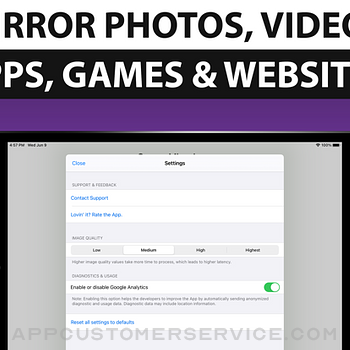Screen Mirroring for Roku is the easy mirror app to share your iPhone or iPad screen on your Roku Streaming Player, Roku Stick or Roku TV. It's the most advanced screen mirroring solution with zero delay and the highest screen quality.
Mirror photos, videos, games, websites, apps, presentations, documents and spreadsheets on Roku.
* SUPPORTED Roku Players: Roku Streaming Stick, Roku Express, Roku Premiere, Roku Ultra, Roku 2, Roku 3, Roku 4, Roku HD (2500), Roku LT (2400+2450) Player. Please make sure that firmware 5.1 or later is installed.* SUPPORTED Roku Players: Roku TV, Roku Streaming Stick, Roku Express, Roku Premiere, Roku Ultra, Roku 2, Roku 3, Roku 4, Roku HD (2500), Roku LT (2400+2450) Player. Please make sure that firmware 5.1 or later is installed.
* SUPPORTED Roku TVs: Hisense, Sharp, TCL, Insignia, Hitachi, Philips, Element, JVC, Metz, Coocaa, Westinghouse, Onn
* NOT SUPPORTED Roku Players: Roku classic models (N1000, N1050, N1100, N1101), Roku 2000, 2050, 2100, Telstra TV, NOW TV Stick & Box, Sky Ticket (WOW TV).
* Your iPhone/iPad and your Roku must be connected to the same wifi to enable screen mirroring. Please do not use VPN, Proxy, VLANS and Subnets.
* Latency is supreme (below 1 second) when you have good wifi network conditions
* No hidden subscriptions or costs
* Black screen issues: Some third party apps prevent screen mirroring. When you try to mirror them, you will just see a black screen on your TV, for example with Netflix and Disney+. This is a restriction chosen by Netflix and others, so we cannot fix it at the moment.
If you like the app and our constant work on it, please give the app a positive rating on the App Store. Many thanks in advance from the development & support team.
Disclaimer: This app is not affiliated with Roku or any other trademark mentioned here. ROKU, the ROKU Logo, STREAMING STICK, ROKU TV, ROKU POWERED, the ROKU POWERED Logo, ROKU READY, the ROKU READY Logo, "STOP DREAMING. START STREAMING.", "HAPPY STREAMING", "THERE'S A TON OF ENTERTAINMENT IN THIS LITTLE BOX," and "NOW THIS IS TV" are trademarks and/or registered trademarks of Roku, Inc. in the United States and other countries.
Screen Mirroring for Roku Positive Reviews
Great App but..Great app! But there is a few things I would change about it. The first thing that I would change is when we are screen mirroring, a thing pops up at says “ we will continue broadcasting in 10 seconds “ and it happened when we were watching a movie. Another thing that I would change about it is the adds, because right when you press the “ broadcasting “ button it’s takes you to an add and then you have to wait another 10 seconds or a minute. But like I said, great app but it needs changes.LoyayarVersion: 2.5
Works Great!I waited until I used the app for a week before writing this review. I used the free app first to make sure my pad would mirror to the tv and after a day of using it numerous times (while being interrupted by the ad suggesting buying the pro app) I decided to splurge and spend the $2.99.
This app has allowed me to do my zoom workouts while watching on the big screen instead of the small iPad screen. It also has allowed my family to watch church services streamed live on the big screen as opposed to crowding around my iPad. My only complaint would be that the sound only comes from my iPad and not the tv sound bar.
Very happy with the results and price!.Survival at HomeVersion: 1.5
Works okay, really slow and laggyIt is really annoying to look up and see the screen glitching out... it connected easily but still it was very slow and has very low quality. I know the point is to encourage us to get the pro, but having it pop up in the middle of something is really aggravating. But it did the job and connected for a while. Still it’s what I wanted...i just wanted something to project My screen on and it did the job, before an ad popped up... still able to use, but would fix how it looked on screen and also is a bit delayed... but anyway it is a good thing to project things on for a while. Thank you!.Eden3270Version: 1.5
Needs more work but best mirror app for nowThis app does as advertised, there is no latency and the set up is extremely easy. It’s also actually free as well which is nice. The only thing keeping this app from being number one is the black screen that briefly pops up every 5 seconds. That would be my only complaint, the resolution could be a bit better but that’s not a deal breaker. Hopefully as this app develops these issues will be resolved. Keeping it for now to see the progress..JoelB259Version: 1.3
Easy to use, limited functionalityIt was easy to set up and mirrored iPad to Roku smoothly. A couple major issues. 1) No sound. It played sound on the iPad only, not my surround sound. NOTE this situation was identified in the description, with using bluetooth speakers as a workaround. 2) The image was small, did not fill my large screen TV. In fact, the image on the TV across the room and the image in the iPad in my hand were the same size. So, my conclusion is, no advantage to using this app. I would be happy to pay for the Pro version when you address these issues..Catspaw10Version: 2.6
Works!It’s a good app and easy to use. I just used it once to mirror my iPad during a Zoom meeting. The only issue occurred after 45 minutes of use. I was kicked out because apparently I “attempted to start an invalid broadcast session,” but I was not even touching my iPad. I don’t know if this is a recurring issue since I’ve only used this app today. I reopened the app to fix the problem. I plan on going Pro for $2.99 if I don’t find any other issues the 2nd time around..LynIglesiasVersion: 1.4
Screen MirrorI have been using this product for some time. I recently had an issue with the app freezing after an update. I informed the developer via review of the issue. I received an email stating that they were aware of the problem and that it would be resolved. I downloaded the recent update and the app works again. I am very pleased with the developer’s quick response and their continuing work on this app..P3S FlyerVersion: 2.0
Free app - decent but no audioIts a little slow. I have a PC im comparing it to. The glaring issue is that audio isn’t casted as well. Im trying to broadcast my digital books from iphone 8plus. The books have read along for kids. So to broadcast both video and audio on tv would make this 5 stars. I gave 4 bc its free and decent. I will change to 5 if audio is improved..IEgghead0720Version: 1.5
Doesnt work with RokuStick, needs better hardwareNot a huge surprise, but older hardware like my RokuStick wont work correctly with this app. No worries tho...we’re getting the new 4K Rokus and Ill give this another try.
On my Stick, it will lock up and restart, or just not connect. The native YT and other apps that support screen mirroring have similar issues; their latest updates have either broken support, or don’t perform like they did before. My stick is 5 years old. It’s time for a refresh, I think 😎.TedbraggVersion: 2.0
Does the job for pictures,but not great for videosAside from the 4 of every 24 frames per second playing for any video, the quality severely drops. That also gets a pass as this is working via WiFi, with a third party app, and iPhones have a high quality screens in general.
The quality on streaming definitely improve.
The other thing I noticed is that even after I upgrade, the Roku channel for this app still asked me to upgrade for 10 seconds out of every 90 or so. I expect some type of ad wall for apps asking you to pay, but not after especially when there is “100% no ads advertised” with the paid version.
I’m sure there is an easy fix for this, if so please comment. If not, this is a major issue stopping any commercial or even personal use..BringitonnbVersion: 2.4
Works great… simpleJust downloaded it (just evaluating free version) … easy set up, you get a pop-up every now and again but only for 10sec so you could just glance back @ phone, pad … streaming is in sync (testing with iphone 8 to Roku on 65” Visio) … even casting games works … (general, shooting, building etc), subscription for Pro [no ad] is reasonable for all features.Mikal5-FLVersion: 2.6
Mirrors well easily but blinks :(This app does exactly what it says it does. It mirrors my phone easily on both of our Roku TVs. There is no delay. However, the quality of the mirror is diminished by the blinking of what is being mirrored. It’s not the whole image blinking, but rather like a translucent black strip, maybe 1/5 of the height of the screen, is blinking on and off up and down the image. It is irritating enough to impede viewing for longer than a minute or two. :( I wish I hadn’t already paid for the pro version. :(.HawkePhDVersion: 1.4
WORKS BETTER THAN I EXPECTEDThis app is exceedingly terrific & provides you with a great opportunity to screencast & share what you’re watching/doing on your phone to on your tv with little difficulty. My only complaint is if you’re watching a video on your phone & screencasting it to the tv the sound will not play on the tv….ZachariahstephVersion: 2.2
It works!Most of the other apps I found either cost a bunch or didn’t do the good/or any mirroring. This one actually mirrors your screen, instead of doing a screencast. There are some black bars and the frame rate is a little down(but it isn’t very delayed like some other apps), but it is good enough for me to play Minecraft from my phone onto the tv!.Ana10000000Version: 1.5
Great for Roku!After downloading and trying 4-5 Aps and considering a hardware solution, I found this app and works great for screen mirroring. Happy to pay $2.99 to remove adds for the Pro version. This is also good for Family Sharing as you can buy once and share with everyone in the family..ET24WASVersion: 1.6
Great support and active developmentI had an issue with the app and the development team reached out so they could troubleshoot. They did define the issue I was having and worked to help me resolve it. You do not often find this level of commitment or customer support today!.XggxVersion: 2.5
Screen freezes!The app freezes when connecting to my Roku device. It will find the device start to mirror then freeze. No help from support and I was unable to get a refund. I recommend not purchasing this app until it’s fixed.
Updated review: Problem seems to have been addressed with latest update but there is quite a bit of lag. If that is fixed then the app will get 5 stars..VA JediVersion: 2.0
Hacker tried for$60I successfully use the free app once, the second time I used it and asked for a credit card it kept rejecting them I tried 32 of them had a total of three charges on them for over $60… If it rejects your card…. Run!!.RevBBBVersion: 2.5
A+ Support!App worked great at first then started freezing after a few seconds. I contacted support and received a quick reply that it was a known issue and a fix was in the works. A day or two later I received an email stating the issue was fixed, and it was! Thanks Leonie!.Richh001Version: 2.0
Mirroring messAt my age I HATE time eaters. This app is a time eater. Tried using with Roku Ultra and Samsung TV with IPhone 11pro. Ok watched the ad lame as it was no big deal. Then the movie I tried to watch played fine on my phone the app mirrored the first second of the movie and locked up. With a frustrating orange circle of death frozen on the screen. Buh bye.Jmuse53Version: 2.0
Works greatBetter than nothing with wasnt so clitchie and sound from phone.BradenbobVersion: 2.4
Thomas John jr cremoThomas cremo.Thomas cremoVersion: 2.6
CoolIt’s a good app.Amber SmartVersion: 2.5
It’s awesomeWorks well love it.KaylamaymaymemeVersion: 2.5
RoxanneBecaus.RoxannebenoitVersion: 2.5
CodeI never received my verification code.SkinnkybiyVersion: 2.4
Firassaliba76 Xbox one s is one more moreFirassaliba76.Iraq@2014Version: 2.4
Perfect TV Mirror!Keep your good job. Bravo!.AzaHall777!Version: 2.2
Perfect👌Perfect 👌.HajdpecjocjeVersion: 2.2
Great appWonderful.CocoagumbsVersion: 2.2
Free International Money Transfer 💸Enjoy high maximum transfers into more than 20 currencies while saving up to 90% over local banks! The cheap, fast way to send money abroad. Free transfer up to 500 USD!AdvertorialVersion: 3.0
Screen Mirroring for Roku Negative Reviews
HorribleSo I had just downloaded it says get pro or watching a ad so I watched an ad so when I press start broadcasting all you see is just on my TV lines going down and I was like why is it doing that
so when I go on app like Safari it just started lagging in my keyboard on the TV it’s keep moving different ways and stuff and I was just getting annoyed and it started glitching like lagging so i exited to the home and going back to Safari but it wasn’t doing it on my phone and when I go on Photos it just start messing up like my video and watching it just started start stopping and it just keeps stopping in stopping and stopping on me and I’m like why is it doing it and I exit out of it I waited like a 20 or 30 minutes to get back on it so I got back on it and it still did the same thing but when I tried it in the broadcast it froze so my TV was like that the whole time and so I press home on my remote and then it started working again so I was so mad that it started doing this and I just deleted it and never in my life download it again and I do not know how people just get this 5 stars like this do not deserve five stars to actually deserves zero but you can’t put zero so I gave it a one so yeah bye 👋🏽.🥰JANIYA🥰Version: 1.2
Absolutely HorribleI tried to rate this when downloaded and it made me give two stars when i clicked only one, so lets get that straight out right away. Further more if u dont pay u dont get prioritized in terms of your importance to the company...that sounds really sketchy because you should be smart enough to know that even if someone does not pay their feedback can still be of importance and shouldnt be at the cost of its relevance towards your personal feelings on the matter, just a bad business practice in my opinion. Also in order to use this product you are forced to watch ads before it will even allow u to turn it on. All the while my boyfriend bought the tv your company also makes. So why must i pay when ive already paid u for the tv. Roku is no longer a product i will have anything to do with. I feel now like my phone and information got hacked due to this apps oddly phrased comments both on your website and your tv and also now the app...deuces.CwagstercrabVersion: 2.0
Seems to work, cost?Seem to work and there is no lag, but if u start mirroring then hit the home key (Ipad) to pull up the app that you want to mirror the broadcast stops. You have to first put the app that you want to broadcast in the dock then pull up this app to start mirroring, then swipe from the bottom to get your program from the dock. Cumbersome, but doable.
Here’s the worst part: for the free version, the broadcast gets interrupted, literally, every 90 seconds with an ad for the pro version that lasts 10 seconds.... EVERY 90 SECONDS!!
I might be willing to go pro (though I am so ticked off about the 90second timer maybe not) but I cannot find any information on the cost...makes me think it will be outrageous, otherwise, why hide it? So I will not bother... make the ads every 15 mins or so, if it’s good, I’ll buy it - if the price is reasonable. How much is it?.Marly1234Version: 1.5
I would not have this on my iPad1. This is a free version. Every 30 seconds a screen prompting you to upgrade takes over for about 10 seconds. It makes, for example, putting a zoom meeting on my tv a very poor experience.
2. It doesn’t connect to my Roku sound, but plays sound through my iPad.
2. Worse yet, when I quit the application, it is still interfering with my normal Roku streaming. I couldn’t stop this behavior until I deleted the app from my iPad. It seemed that the pop up admonishment to upgrade was somehow still running, but instead, displayed a film-like strip which you would use to move around in the stream, along the bottom for a few seconds.
This behavior, in a world where apps use your data for marketing, access your room sound and video, etc, I would not trust this app..Windflyer3Version: 2.4
Are You Kidding Me!!Just downloaded it, to see a major football game. However, a full-screen ad prompt, to upgrade to the pro version kept popping up EVERY 2 or 3 MINUTES!!
I’ve never, ever seen anything like it, and to watch the game, I had to also set up my iPad by me, in order to see the action as the ad filled the screen on my big screen TV! Needless to say, it was a major pain, and while I likely would’ve paid for the upgrade, there’s no chance I will now! That was like a slap in the face, and I don’t see how anyone can even use the free version, with that happening. And it’s certainly not the best way to show new users how well it works, so they would upgrade, it was like having someone nagging me every few minutes… They need to treat their users with more respect than that…..StevenCeeVersion: 2.4
Airplay is free on rokuWell i changed my review to a lower standar considering airplay is free for home kit and i only need my phone and the tv with this app you have to have another source of internet the app and the tv its like airplay with extra steps i would ask for a refund but im not sure how to do that i dont understand why this app is need and with homekit i can turn my tv on use the remote too and the tv comes on mirrors automatically without hitting a button as soon as i get near the tv as long as its connected to my hotspot i do recognize not everyone will have a hotspot on their phone and will have seperate connections but that is some information you could specify as im sure most dont realize how complicated a setup this actually is 2.99 is cheap and a good price but at the least display info.Landers507Version: 2.5
Why would I even attempt to payUnbelievable. I hadn’t even used the app for 2 minutes, I hadn’t even figured out how to even use the app yet and it wants me to pay or watch a meaningful ad. Ok sure. So hear I am trying to figure my way around your app and boom a pop up for a rating, it hasn’t even been 3 minutes of me using this app. And here I am angry. Because as I tried to mirror my screen two more minutes in I have to qr scan my screen to continue screen mirroring my dang phone! Spit that try to focus on my yoga that I’m trying to screen mirror from my phone and two minutes later another qr scan to continue. NO THANK YOU!!! You didn’t even let me attempt to try out this app for 6 minutes yet. No thank you. Goodbye. The other screen mirroring Roku app has better ratings anyway. I’ll go try that one. Happy 2021 to you! Awful..Haus1978Version: 2.0
Terrible app with horrible lagWe previously had a nicer tv but my toddler broke out last two so we went with an inexpensive TCL Roku tv in case it happened again. You get what you pay for. The tv being a “smart tv” seems a stretch. Also, with our previous TVs being able to screen share was included. With this you can have a really terrrrrible screen mirror with the worst lag time and blurry pictures and no sound out of the tv only for it to be interrupted every two minutes with an ad for the pro app. I know you can upgrade to pro but not about to waste money based on how badly the free app performs. As you can tell I’m highly dissatisfied and will never recommend to a friend. This will probably go on eBay soon and just upgrade to the nicer tv brand..LbbbeanVersion: 2.4
Its not good but if you need it 👌Okay listen up. I haven’t used this in months. I can’t believe that you have watch an AD to do this. Like it just feels like this was made for money. I read other reviews just now, and your responses are the most hilariously annoying answers to questions or just plain bad reviews. On one they were complaining about how it is dumb you have to pay or watch an Advertisement and your response was pretty much, If you dont like it buy this and get no Ads. SERIOUSLY. Also it asks you for review like every two minutes. And your response was you had no control! I didn’t know that was possible but you made it jn your app so you must be able too..L❤️-robloxVersion: 2.2
EhAt first I thought it was going to work just fine because it was quick to connect to my tv but only after 2 seconds my mind was changed because of the bad graphics( Not a big factor it was expected) and the Lag the really bad lag is what stumped me because their don’t seem to be any settings to do anything about it. Although it when I started it up it brought up something about premium so you don’t need to watch adds, I don’t know if better quality is something that’s apart of it and if not the apps not worth it at all if that’s the best it can do but like I said if it DOES have better quality knock yourself out and get it me though I’m only 15 yrs old I don’t really care much..Your Dads AshesVersion: 2.0
So disappointedI used to cast my phone to Roku with ease. Now it doesn’t work and I have to download this app that does nothing but take up space on my phone and there is no decent Avenue to get help. I hate this with a passion!
Update I still cannot screen mirror. It tells me that the “developer app” is no installed .be gives ZERO help on how to fix it. The “support” option just gives me a bunch of stupid redundant questions then says my problem is to complicated for it. I really which this worked like it used to… it is 50% of the reason I got it. The other 50% that works has issues too. It throws me off my paid programs and says my password is incorrect, it’s not. I used to love Roku before the improvements..DelendeCCVersion: 2.5
Didn’t workThought this might be promising from the reviews but unfortunately it didn’t work for me. Downloaded app to both iPad and tv, (all devices running latest os), selected watch an ad, ad never played, then confirmed to start broadcast and it only broadcasts the app, nothing else. You can see the connection to the tv works because the broadcast timer is going on both tv and iPad, tv a tick behind but that’s no big deal. The problem is trying to broadcast other apps. When I go to home page or move to other open apps, nothing is relayed to the tv and the broadcast timer on the tv freezes. Waited a few min thinking it needed time to catch up but nothing ever updated to the tv..CharmingPiperVersion: 1.5
Very misleadingI downloaded this to be able to mirror my iPad to the tv during a phone call on FaceTime. It stop working after about 10 minutes into a family conversation. At first to download the original app and then I had to choose the pro or watch an ad. Because of the time for the phone call I chose the pro version for $3.99. After the totally disappointing during the phone call it stop working. Plus totally disappointed that mirror screen didn’t expand bigger on the tv screen. Very little options on the settings. So I will delete this app and hopes that I will get a refund. Since it wouldn’t let leave ZERO stars I had to leave a star..Jazzy can't playVersion: 2.4
Works okay but low qualityI tried this app for streaming twitch. It works! But the video quality shown on the TV is bad, even with superb internet speeds and perfect quality on the streaming device. Basically a 1080p stream looks like the equivalent of 360p; you can tell what’s going on but cannot read any text or make out details.
Also the free version pops up with a 10 second add every minute or two so it’s not useable as a free tool; mostly just to test if the product works for your use case. My use case was streaming twitch to my Roku tv, and it is inadequate for this, but might be cool for general browsing or another use case..Sufjan_Version: 1.6
TerribleI used to be able to cast to my Roku device very easily and for FREE on my iPad. But now ever since I updated my iPad. I cannot connect to the same Roku device anymore and this app appeared out of nowhere. I did not download it. And now it wants me to pay to be able to use the “full services “. What is this??? Something that used to be easy and free now is a pain to connect and works terribly. Roku has gone downhill. It does not even get all the available apps anymore. I went with Roku because it had more apps available years ago, but now except for major ones it only has trash apps. I want Weverse and others..Patyo23Version: 2.5
FrozeI downloaded the apps for the mirroring and even put my tv right next to the WiFi box but it still froze. In the beginning, the channel wasn’t even being displayed on the tv so I waited a few hours for it to show up. After waiting, I downloaded the apps to connect. I got really exited the first two (2) seconds because after, it completely froze after I tried to play something. There was a hard lag on the tv and the screen records were never saved to my iPhone. I tried deleting and downloading the apps several times before I just gave up. I tried it with other devices and I unfortunately still had no luck..___~*^Version: 1.5
Overall no goodI looked at the reviews before I downloaded the app, most of them said it was lagging a bit and those reviews were from March/April of this year. I thought that would’ve been enough time for the developers to fix some of the bugs for the app since I am trying to screen mirror onto my Roku TV. I downloaded the app, I figured it would be a little lag and what not, but the audio stays from your phone and it does not go to the TV, the lag is more atrocious than I thought it would be. From using it for two minutes, I suggest you don’t use this app.NahayashVersion: 2.0
Dropped frames every 2 secondsVery easy to set up, and does display my iPad Pro 11’s screen to my TCL Roku TV. However, like other users, the app is unusable because the projection consistently blacks out every 2 seconds, no matter what is being projected. I have fully updated iOS 13.3; my WiFi is in the same area as my devices and has great connection; both devices aren’t using a power-saving mode and are both the proper temperature.
I notice the developer is just giving a cookie-cutter response to everyone so unfortunately I don’t expect them to fix it anytime soon..あや幽霊Version: 1.3
Difficult to install and poor play backTook a long while to install and several reinstalls before it started to work. Not a straight forward install. No instructions for all the different ways to get it installed. Once installed the videos displayed were choppy and jerky. No sound is transferred either. It put two icon channels on roku and you have to guess which one to use. Unless you up grade ( read $$) it interrupts with adds to up grade for 10 seconds every couple of minutes.
Not worth the effort. I would not recommend !!.WD9HIKVersion: 2.4
This app is a rip offI downloaded this app and paid for pro so I could utilize it to the best quality. Once I paid for pro, I was able to broadcast anything on my phone to my tv, except the sound. After a few days, the app can never “locate” my roku device. It gives me the run around to fix the problem, “ restart device, restart roku, unplug modem, a bunch nonsense and it still is not able to locate my device for connection. Total waste of money. Not to mention, videos that I was able to play, when it was working, had really bad lag. I do not recommend this garbage. Waste of money..StretchynickVersion: 1.5
No volumeMirror screen but no volume. Dumb!
Unhelpful. To tell me the solution is to purchase another speaker so I can watch a show while listening thru another device is ridiculous. In your defense, it does mirror my screen and doesn’t say it provides volume. Having said that, I could also ask my neighbor to open their window, watch the same show and holler the dialogue from over our shared fence. This issue has been on-going for at least a year. Looking forward to a fix. Until then maybe suggest consumers purchase something other than your product..Joc_1Version: 2.1
Mostly uselessApp worked great last two weeks then they updated it to cast an overriding “buy pro” add every few minutes today. Shame on you for not trying to help during this time - our home was just using it so we could cast our church service to the TV instead of everyone straining on a small device. I know what product I WON’T be purchasing if I ever need it in the future! We purchased a new desktop computer with an HDMI cable to connect the TV to that should be here before next week’s service (plus we won’t have to rely on any third party app to “cast”)..Biz_kid1Version: 1.5
Extremely glitchy and no sound (even with Pro)My title basically explains it. I just bought the pro app since it promised clear and smooth mirroring. Not our experience, that’s for sure. Now my kids are watching a live event I wanted them to see on my iPad. And there was no option for the sound to be on the tv instead of my phone. I wish I could get my money back. I gave it two stars only because it did mirror on the tv screen- just horribly..HjpruittVersion: 2.4
Warning for peopleI wanted to broadcast a game to my tv but as I was waiting for it to finish I went to the comments and geez this app is bad… very bad. Ima just tell you one important thing I saw in the reviews but the rest you need to see yourself. Some guy called out them for asking about the Roku model number and iPhone model to, like that sounds like a way to hack especially for their terrible rating, so if you see this look at the reviews or you will just watch an ad every thirty seconds even while broadcasting. =\.Littlep1357Version: 2.5
Not working as advertisedI’ve tried this app using my IPad and IPhone10. I can get to the initial screen on the tv that shows the broadcast had started. And a timer starts, but after about 8 seconds in the timer freezes on the tv while it keeps counting on my device. And this app will not show anything more. It’s like the broadcast has frozen.
I’ve seen the developers response to many other problems on here and I’m up to snuff there.
Guess I’ll need to buy the lightning to HDMI cable instead since this app won’t work right..StarmanLarsVersion: 1.2
Same problem as everyone elseI Should’ve read the reviews before paying for this👎🏽, I was asking myself why did it keep stopping after 3-5seconds and than I decided to go read the reviews and as I read I noticed they had the same problems that I’m having. Than I checked out what the “owner” of this app replied and supposedly they’re saying they fixed it🤔but the reviews were from July I’m here in august 20th having the exact same issues...Ouh well lesson learned always read the reviews before paying for something🤕.Kimmie👍🏽Version: 1.7
Beyond horrible. I thought my tv broke!This thing worked for two seconds after I finally got it to cast then it started freezing, and then it stopped. In under five minutes this app had already taken its time to work, slowly freeze, stop working, and then it went completely black! Next thing that comes up on my tv screen is the original screen/reset screen for my tv. I wouldn’t recommend this to anyone. If you could give less than one star then I would. I’m sorry but that’s the hard truth..Eillem27Version: 1.2
Sadly it isn’t worth usingTook my first shot at the app and it was pretty useless. I’ve been using AppleTV flawlessly for years in one room, have ROKU in another and have been hoping to cast to the TV. It opens, finds my ROKU, begins to cast and locks up nearly instantly. Tried a few times, no luck. Pretty sad when I’m familiar with the flawless operation I get with Apple TV which doesn’t need an App. Here, I not only need an app but then have to suffer thru ads...or pay for the app... when I’m only trying to watch shows that I’ve already paid for. Not happening..Maguch655Version: 2.0
Doesn’t work at allI thought this would be an easy way to mirror my iPhone and iPad to my smart TV. NOPE.
I just wasted $4. This app did nothing, except try to get me to buy their Pro version. I don’t think so.
After more investigation, I figured out that if your TV has Airplay, then you can mirror both your iPhone and iPad without any additional apps.
I wish the Roku people would just tell you that, instead of trying to sell us worthless apps.
Do not buy. Doesn’t work..T. G. LakesVersion: 2.6
Does what the iPad already does by defaultI downloaded this because A) I have a Roku, and, B) I have an iPad Pro.
The thumbnail images make it look like this app will allow me to screen mirror my iPad Pro’s screen full size on my television. It doesn’t. At least, not the free version. It screen mirrors in a 4:3 format, something the iPad Pro already does on its own.
It also made me watch 2 commercials as soon as I tried casting to my television, so I had to wait to realize this was a waste of my time..Kahlos MahnVersion: 2.6
MirroringToo complicated. No sound is broadcast to the Roku 1. Image Streaming is jumpy!.RdwaiteVersion: 1.3
Freezes after a few seconds, troubleshoots failedAll the suggested methods didn’t work, the wifi connections are strong, energy saver is off, devices have been reset, softwares are updated, resolution is already lowered in the short time that the mirroring works. What else can I try?.EnderJay333Version: 1.5
GarbageDoes not work at all. You get 2 seconds of it working and then it’s frozen. Garbage.One-calorieVersion: 1.5
Need to be free for Roku devicesShould be free full version.World of reasonVersion: 2.6
Why does this now cost $10.Ridiculous… I bought all Roku televisions because they can all speak to each other, screen mirror, etc. And now I have to pay. Lame..Wendysuewolfe68Version: 2.6
Horrible applicationSo laggy. Hard to connect, no worth it.Bwxb73Version: 2.6
Casting to oculus to Roku tvStill waiting for my results.Jeanjacket7722Version: 2.5
Why ask for credit cardI want a free version why ask me for credit card and I can’t proceed.DkmimshackVersion: 2.5
Won’t ActivateRequires a credit card to activate free version. I tried 3 different valid cards and it declined them all..MarkGreyDVersion: 2.5
He scammed meOnce I set everything in and got everything ready I have To scan a QR and now he has my Gmail account info and passwords.Follow Random_Tr3ndVersion: 2.5
BadNothing is free.Hsjd fhxjsVersion: 2.5
What the hell!!!Really bad experience!.AzskdhfirVersion: 2.5
You need to pay for screenshotsYou need to pay for screenshots.姐姐大吉大利锻炼锻炼锻炼锻炼了Version: 2.5
BadSimply bad.Pat13445$Version: 2.5
Does not work.Scams you into paying for pro and that doesn’t work either.
I’m disappointed in apple for allowing this scam in their App Store..PoohpoohtwotwoVersion: 2.5
Not usefulThe resolution is very bad, and the video mirroring is very slow. In addition, the advisements are very long and tricky. When the x button appears and you think you got out, you find yourself in the previous screen again and have to watch a 30 seconds advertisement from the beginning..Moha garVersion: 2.5
Doesn’t mirror videoFine to mirror safari and Home Screen but fails 100% to stream video (movie or sports). Garbage app should be taken off the store.Mikey 576Version: 2.5
I don’t like paying moneyI don’t like paying money for a app that doesn’t work. I am very unhappy that I have to either pay or get horrible service..I don't like paying moneyVersion: 2.5
Way to frustratingAccess codes couldn’t be entered scanning them was difficult..Wor TadgerVersion: 2.5
PlayerThanks thanks thanksvvvvery.ThanksveryVersion: 2.5
Why bother!👎🏼.👍🏻thumbs up!!Version: 2.5
Not idealI figured you could stream on your phone and just put the video on the tv, but it literally mirrors your phone . You will see your phone on the screen. So it's still small, and there was a massive delay/ glitch.ShynadeVersion: 2.4
Terrible appHorrible.OnalcjoibwdhicbhwidbcVersion: 2.4
Who knows what’s going onI have no idea how this is supposed to work!!.Unknown35.453Version: 2.4
SoundOnly picture is cast. Sound still coming from my phone. Terrible..Jumpingdownthat rainbowwayVersion: 2.4
Doesn’t workTerrible. Follow the steps but doesn’t work.RbudnikasVersion: 2.4
Doesn’t workWaste of time.QqddgVersion: 2.4
It’s not workingUgh.DjsjsneVersion: 2.4
No soundSound doesn’t transfer to tv. Also, too many ads for the free version..Jasman222Version: 2.4
Pay or get adsI’m not sure why you have to pay to mirror. If you don’t, you get ads once a minute. The ad is for screen mirroring..PoofycatVersion: 2.4
ComplicatedYup.Nickname#12,365Version: 2.4
Dog waterIt doesn’t let me change the quality.SpaciousnwVersion: 2.2
Quality is trashIf you use this everything on the TV will look like it was filmed by a toaster.Horse919191Version: 2.2
CrapWorked once for 3 minutes and then cut out, won’t allow it to work any anymore qr codes are not valid it says, basically forcing everything back to go pro model which you have to pay for. Waste of time.JeronAshiteiVersion: 2.2
Doesn’t stream well...Was hoping this would let me watch videos from my phone. Streamed google classroom videos and despite excellent internet connection it was delayed and audio was not streamed either. Instead the phone played the video with its audio, whilst only the video (without audio) played on the tv. Not what I’m looking for..Node.fourVersion: 2.2
Not worth it at allSo I figured I’d give the benefit of the doubt and try to use this app, even after reading all the bad reviews. The app is completely glitchy, it’s slow, doesn’t transfer the sound to the tv at all.. very disappointed. If I could give no stars I would..Qwerty wants a refundVersion: 2.2
Extremely choppy, unenjoyableSelf titled.Chum8888Version: 2.2
Very slowChoppy and slow.PerryInPinkVersion: 2.2
Roku sucks compared to chromecastChromecast is way better..SchringsVersion: 2.2
SucksBad Quality
And you have to pay.DksincykvvVersion: 2.2
Payoneer 💰Payoneer is an online payment platform that lets you transfer money from any corner of the world! A best and must have payment service for every blogger, traveler, freelancer, affiliate marketer, consultant, virtual assistant, business person, online sellers, and receivers. Earn $25 for free by joining Payoneer. Sign Up Now!AdvertorialVersion: 3.0
 Kraus Und Karnath GbR 2Kit Consulting
Kraus Und Karnath GbR 2Kit Consulting