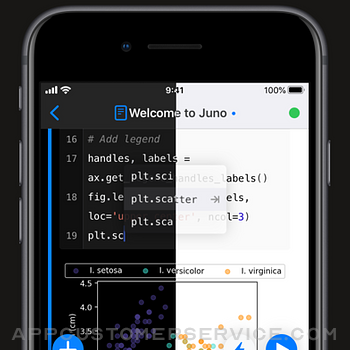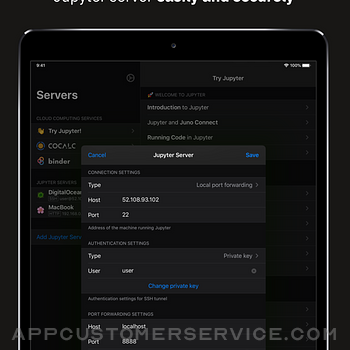Rational Matter
Rational MatterJuno Connect: Jupyter Client Customer Service
- Juno Connect: Jupyter Client Customer Service
- Juno Connect: Jupyter Client App Comments & Reviews (2024)
- Juno Connect: Jupyter Client iPhone Images
- Juno Connect: Jupyter Client iPad Images
Juno Connect is a client app for Jupyter, a cloud-based computational environment. Juno Connect lets you leverage the computing power of a remote Jupyter server right from your iPhone or iPad.
With Juno Connect you can:
• Connect to cloud-computing services, such as CoCalc, Binder, SageMaker, Gradient or NAAS
• Add and configure your own remote Jupyter servers
• Leverage SSH tunneling with local port forwarding for secure connections
• Take full advantage of your keyboard and trackpad in our full-featured code editor
• Utilise full multitasking capabilities on iPad
When you run code in Juno Connect, the actual computing is happening on a remote Jupyter server, giving you access to virtually unlimited computational resources from your iPhone or iPad. You can either connect to your own Jupyter server — directly via HTTP/HTTPS, or by establishing an SSH tunnel with local port forwarding — or use cloud computing services, such as CoCalc, Binder, SageMaker, Gradient or NAAS. And if you would rather execute code on device instead, check out our other app Juno, it lets you work with Jupyter notebooks autonomously on your iPhone or iPad.
Juno Connect offers a full-featured notebook and code editor, providing a complete development environment on your iPad or iPhone. it supports Dark Mode and Dynamic Type, offers extended on-screen keyboard and works beautifully with all hardware keyboards and trackpads. Juno Connect lets you reach your Jupyter server easily and securely with SSH tunnel using local port forwarding. You can launch Juno Connect in Split-screen mode alongside other apps on iPad — run notebooks with documentation, terminal, or other code editor in front of you.
WHAT IS JUPYTER?
Jupyter is an interactive cloud-based computational environment, where you can combine code execution, rich text, mathematics, plots and rich media. It works with Jupyter notebooks, a computational document format that allows storing live code, markdown text, plots, images and equations in LaTeX — all wrapped into a single notebook file.
Notebook documents keep record of all inputs and outputs of the interactive programming session, and the rich output generated by running R, Python or Julia scripts (including HTML, images, video, and plots) is embedded into the Jupyter notebook document. They are especially convenient if you are coding in Python for data analysis, machine learning, or computational science in general.
A notebook consists of a sequence of cells, each representing either a narrative text in a form of markdown text or HTML, or a coding script with a text or media output. This makes notebooks both human-readable documents with the analysis description and the results (figures, tables, etc), as well as executable scripts for data analysis or plain programming. You can use Jupyter notebook as a document with optional executable code in it, or simply as a programming playground for data manipulation and experiments.
Jupyter supports countless programming languages, including Python, R, Julia, and Scala. Jupyter lets you leverage big data tools, such as Apache Spark, from Python, R, and Scala — or explore that same data with pandas, scikit-learn, ggplot2, PyTorch and TensorFlow. And, of course, Juno Connect lets you use whichever language kernels and libraries are installed on your Jupyter server right on your iPhone or iPad.
Juno Connect: Jupyter Client App Comments & Reviews
Juno Connect: Jupyter Client Positive Reviews
Fantastic app, very easy setupI’m a data science grad student and this app has been super useful and fun to use when I am bored of using my laptop. The developer’s setup instructions are very straightforward and I was able to set up and connect to a remote VM with a Jupyter instance running using a Digital Ocean droplet in a matter of minutes. I also was able to setup a connection to my own laptop, but dislike having to launch/shutdown the server and prefer the constant access of the remote server. It’s great to have those options. The app has been very reliable for me so far. Thanks and keep up the great work!!.Version: 1.5.11
Works reliably*Original review:* Hard to find any good documentation. What is within the app as well as on the faqs and docs pages online is not helpful. I found my way through by creating new connections until I felt like I understood how things work. But deleting and editing current connections appears to be impossible, so I had to reinstall the app to clean up the interface. But once you get it working it will be quite reliable. *Edit:* After about two weeks, I was contacted by a developer. There is a way to delete and edit existing servers: either swipe the servers list or view connection details. Finding documentation of this is still difficult. Because I was directly contacted and notified that my issue was a matter of ignorance, I changed the review from 3 stars to 4 stars. I would move the to 5 stars if I could easily find the Juno documentation describing precisely how to edit or delete servers. The documentation is the worst part of this app. I wish that it was just one big, comprehensive pdf so that ctrl-f could solve my problems instantly. I have had no other issues with this app. Once set up, the app is a pleasure to use. Browser-based notebooks are a thing of the past on this iPad..Version: 1.5.11
Jupyter on the iPad, Finally!I’ve been wanting something like this app for years, now, as I’ve built up a large collection of Jupyter (formerly Ipython) notebooks. I can’t praise the fine folks who have built this app enough. I have a few notebooks on Microsoft Azure Notebook and they execute flawlessly when interacting with them through the Juno app. Editing is easy and intuitive. Try out the demo notebooks and pay for the full version. It’s an absolute joy to use..Version: 1.1.1
Very good for what it is, would love more Lab integrationAs a simple Jupyter notebook client, this works extremely well, and re-connects well to my notebook server after having a period of no activity, which has been an unexpected constant hurdle to doing real work on my new iPad Pro. I hope that the developer continues to do work on this and push towards more full Jupyter Lab integration, because I’m now starting to lean towards running Lab in a browser to get some of the more advanced features (including its very good Python text editor and git integration). I would love to see Juno work well as a more robust and native front end to that, even though I understand that Lab is still pretty new and complex..Version: 1.5.11
Near perfect except missing port forwardingI suspect most people’s setup is to use ssh tunneling. Currently, I use the workaround of using Blink Shell’s port forwarding feature. However, that solution is not perfect because iOS does not allow a background app to maintain a connection for more than 10 minutes. So, currently, I have to either (1) switch back to Blink Shell every 10 minutes or (2) run Blink Shell side-by-side with Juno, which takes up much precise screen space on the iPad. Had Juno supported port forwarding, then as a foreground app it wouldn’t have the 10-minutes connectivity issue. Would love to bump up to 5 stars when that feature is finally implemented!.Version: 1.2.3
Almost perfect but needs text editorI use this app almost daily and find it extremely useful for accessing notebooks on remote server. However, not being able to view and edit text based files (txt, CSV, py) is a serious limitation since this is fairly common practice in jupyter notebook and lab running in a browser. UPDATE: Thanks for the response. I still believe this should be high on the list of updates. It would indeed be a game changer for an already solid app..Version: 1.5.12
Good concept but unusable for nowApp is a great concept, well designed, and seemed to work well at first. The connection to my home server was straightforward. I’ve got a ddns + port forwarding to a jupyter notebook server which I use for data science-y stuff. After tinkering around for a few minutes. I noticed that cell execution would hang forever. At first I thought it was just a heavy load on the server side, but then even operations like listing the shape of an array wasn’t returning results until I interrupted the operation. There’s something buggy about how the connection works on Juno as I experience no such issues when I switch over to Safari on the same device. I was hoping that this app could be a great solution, it showed promise, but I’ll wait until these bugs are worked out before I use again. Annoying that there is no free trial….Version: 1.6.11
Useful for StudentsThe ability to access Jupyter notebooks on azure has assisted in my write ups for physics classes, facilitated my production of scripts for automating aspects of my research, and allowed me to create small computational programs for students that I TA all from my iPad. No bugs I’ve noticed. Very fast loading. Excellent editing options. Thanks for that tab key haha! Look forward to continuing to use this app. (I’m actually doing a Prelab rn on Juno lelll).Version: 1.2.2
A 5+ App ⭐️⭐️⭐️⭐️⭐️Everything is perfect except that you can not copy part of the code/text in a cell. You can copy the whole cell but not part of it. Hope developers consider adding more advanced editing tools. Update: Thanks for taking back text selection. 5++ app. If you support google colab too, I will do all my coding using juno. As far as I know you don't have access to Google Colab api..Version: 1.4.1
DisappointingIncredibly, this app doesn't allow one to edit python files. Moreover the overall experience of this app--at $9.99--is not as good as simply running a Jupyter lab for free using Safari. And, under Safari, you can edit python files, even with vim bindings. Carnets is a free, open source app that has the same capabilities as the Juno's more expensive app. I'm not sure what value Juno offers over these free alternatives. Needless to say, I wish I hadn't given them my money..Version: 1.4.0
Everything I neededI’ve been looking for a full python shell for a while. There are some great ones available for iPad but I need to install libraries. Finally found Juno. I use it with a Microsoft Azure Notebooks account and everything is great. I’ve installed lots of libraries and finally can do professional programming from my iPad. This was the last thing I needed before going iPad Pro only..Version: 1.2.1
Best iOS Jupyter Client, Fixes Issues with Safari, Smart KeyboardThis is the best Jupyter client available. It fixes several issues and annoyances using Safari or Chrome as Jupyter clients, especially with a Smart Keyboard attached. No Ctrl-Return run command on Safari, for example. It’s worth the in-app purchase to be able to access your own server. But Juno is still missing key basic features for this capability: there is no ssh tunnel or ssh keys built into the Juno app, so unless you run your own VPN, you have to expose port 8888. It should be straightforward too add ssh tunnel capability to the Juno app, and I expect (hope) to see this in a future upgrade. Another issue with Juno is bad lags for mildly sophisticated notebooks. In spite of these issues, Juno is well-designed and the go-to client for Jupyter on iOS..Version: 1.1.1
Great customer service and a fully functional Jupyter notebook environment for iOSAt first, I gave Juno 1 star because the Microsoft Azure notebook integration was not working, but after sending the developers an email the app was updated and the problem I was having was fixed. They replied very quickly to my message, were polite and helpful, and fixed the problem..Version: 1.2.3
Full blown data science on iPadOSJuno Connect allows me to connect to my workstation at home running multiple GPUs. I was able to tunnel out of my home network with ngrok, and then connect remotely via Juno. Fantastically smooth workflow, coding, and on top of all that, the app is maintained by a responsive and passionate developer. I'd recommend their other app, Juno, for on-device Jupyter Notebooks..Version: 1.4.1
Good idea, very well executed!It’s a good buy for sure. I’d love to support them. Everything seems to be working. It works with git as well. The only thing I’d say that needs improvement is speed, but I think we are just limited to our time. :).Version: 1.6.3
Please allow multiple tabs openI have numerous notebooks from a variety of servers I’m SSHing into, and it is extremely inconvenient to have to close the notebook I’m currently working on to access another notebook, especially as it terminates all the output writing to the cell console when I go back to the notebook. I wish we could have the ability to keep multiple notebooks open at once from different sources in tabs..Version: 1.5.11
Need something like 7 days free trial optionThe app looks really cool and I’m very interested. However given its price tag I think I would really like to try the custom jupyter server functionality before purchasing it. Unfortunately there is no such option now. Could you guys add that option? I think other people would be interested too. Thanks.Version: 1.3.0
Nice appI use it everyday. Just hope the author can add support for Notebook 7.x soon, and provide some more useful and sleek features like those in Juno. If this app’s SSH can support jump host natively, it will be fantastic. For now I need to pair this app with Termius or Shellfish’s port forwarding to use the jump host..Version: 1.6.13
Well worth the moneyI needed to be able to do some work on my iPad so I took a chance with Juno Connect. It works great, better than I expected. I’m using it with my Magic Keyboard and it feels like I’m back at my laptop. Connecting to a private Jupyter server over SSH was remarkably stable..Version: 1.5.5
Excellent Implementation of JupyterThe UI may not be what you’re used to but the implementation is very nice. It has a more “user friendly” way of doing package management. It makes it very easy to take your notebooks on the road..Version: 1.6.13
This THE missing app!I can finally cut the cord from my desktop. I've been looking for this app for weeks Update: I'm over a month in with Juno and it's the app I use most on my iPad. Version 1.13's integration with Binder is fantastic. Thanks so much, Alex..Version: 1.3.0
Edit Jupyter Notebooks in slick mobile app!Requires a server (you could use your computer running Jupyter), which is a Jupyter Notebook necessity... but once you find one to use it is just such an awesome thing to have. Happy Pro customer learning the ropes with Python :).Version: 1.2.2
Decent for what it isThis app is great for editing and running a single notebook, but as soon as you work with a larger project that has multiple .py and .ipynb files it becomes very cumbersome. Would be a 5-star app if one could jump between files using filename fuzzy search or project tree..Version: 1.6.3
Great help to python enthusiastsIf there’s a way to save a profile and get back to it, each time the server restarts, that would be even awesome!! In any case, many thanks for this generosity :).Version: 1.6.9
Amazing app!Love the app, the inclusion of Binder only makes it better! Thanks for this, I bought Juno Pro some time back and ran it against my own Jupyter server but having Binder makes it super useful all over again!.Version: 1.3.0
Great, but one suggestionJuno Connect does exactly what I need. However, like Juno, I would appreciate the ability to open multiple notebooks simultaneously..Version: 1.6.9
Amazing with Raspberry PiI love using my iPad as much as possible, but the one downside is that it doesn't work with non-pure Python libraries natively. I installed a JupyterHub instance on my Raspberry Pi and can now use Juno Connect to connect to it seamlessly. Works like a dream!.Version: 1.5.12
Limitless Data Science from my iPad!Terrific companion app to Juno Jupyter Notebook for iPad. Being able to work on hosted notebooks from my iPad lets me almost always leave my laptop behind! Thank you!.Version: 1.4.0
Great idea!I really like the idea of being able to work on my notebooks while being on the go. I host of all my notebooks on AWS. Much like you have already integrated Azure Notebooks, could you please add support for AWS SageMaker Notebooks? That’s on only real ask right now!.Version: 1.1.1
Nice to have app but needs some featuresI really love using the app on my ipad but I feel like the app needs the following features: 1. Tabs for different jupyter notebooks 2. File browser on the side (more like jupyterlab).Version: 1.3.0
Nice App!I’m using it heavily for programming exercises for Machine Learning courses I’m taking. The fact that it allows me to do R, Python and Octave on my iPad Pro is really super. Connecting to my VPS on Digital Ocean works flawlessly. Two thumbs up!.Version: 1.1.1
Can’t edit text filesFor a paid app this should be able to edit text and markdown files, but as it is I still have to connect to Jupyter with a web browser. Fix and it will get +stars.Version: 1.3.1
There is a room for improvementsSwitch between azure notebooks is a real pain: loads kernels slow enough to forget what you wanted to do, Does not save last cell change..Version: 1.2.0
Can I have tensorflow?I'm wondering if I can use tensorflow without sitting before a desktop. Thanks!.Version: 1.6.9
Quick SupportAfter my first review where I noted an issue working with Azure notebooks, the dev wrote to me. I sent some screenshots. Within a day they wrote me with a work-around, and in another day there was a fix. Nice!.Version: 1.2.2
Juno is terrificI use this App a ton, and I’ve come to prefer working with Notebooks in Juno on my iPad then on my desktop in a browser. Keep up the great work..Version: 1.3.0
Please add Google Colaboratory Support!Very good tool..much better than working on the iPad browser, however, I wish you can add support for Google Colab. It’d be perfect for Machine Learning then. Keep up the good work!.Version: 1.2.3
Great!Overall similar functionality to a desktop environment..Version: 1.3.1
PERFECT!!! Needs COLAB Support NowThis app is all I’ve been looking for to develop on my iPad Pro!! Now all that is missing is Google Colab support. Thank you so much for this!!.Version: 1.2.3
I love this appExtremely useful app to learn CS programming and additional functionality that I really enjoyed.Version: 1.6.9
Omg so awesomeStudent coder. App works perfect and does everything I need. So happy I finally found it. The name Juno threw me off initially; it’s Jupiter notebooks for iPad..Version: 1.4.1
Worth its priceI like the clean and comfortable design. It's very difficult to find such a nice design among dev apps for iPad.Version: 1.6.13
Another dimension for Jupyter notebooksExcellent software, iPad experience better than web experience..Version: 1.5.11
Perfect!Exactly the app I was looking for to complete my remote work setup on my iPad Pro! Definitely worth it..Version: 1.5.12
Great app!Thank you so much for this app. It would be even better if we can change the font size of notebooks..Version: 1.3.1
Can’t type in KoreanI love this app. It runs like butter. One bug: Korean input (for a comment) doesn’t work!.Version: 1.3.0
The best programming tool in iOSWith this JunoConnect and “free” Azure notebook service, I don’t need to bring my heavy notebook anymore. thanks a lot.Version: 1.4.0
Connection to Cocalc fails too oftenSafari connects fine.Version: 1.3.1
Not working with Coursera notebooksI bought this application so I can do my Coursera homeworks on my iPad. It fails to load these notebooks, but I already paid for this application. How can I ask for a refund?.Version: 1.3.1
Major bugsAny plotting inline (%matplotlib inline or %load_ext Cython) basically breaks the notebook and all future cells just don’t run. This makes the app essentially unusable.....Version: 1.5.12
No offline usageI was hoping for something I could use to go through my Jupyter notes from Udemy and IDE. Unfortunately, this has to be connected to a server to work, there’s no offline usability, which is really unfortunate. Otherwise, this works exactly as Jupyter Notebook would on my computer..Version: 1.3.1
AmazingDS on the go. Love it..Version: 1.3.1
Responsive DeveloperI had an issue with Azure notebooks being removed from the app. Turns out it was due to a change on Azure's side and the developer of this app needed to complete a fix. The developer did so in a very timely manner and full functionality has been restored. Just learning to use Jupyter Notebooks and this app is great!.Version: 1.2.3
This works wellMust have for getting meaningful work done on the road.Version: 1.1.1
Free International Money Transfer 💸Enjoy high maximum transfers into more than 20 currencies while saving up to 90% over local banks! The cheap, fast way to send money abroad. Free transfer up to 500 USD!Version: 1.6.13
What do you think Juno Connect: Jupyter Client ios app? Can you share your thoughts and app experiences with other peoples?
Please wait! Facebook comments loading...