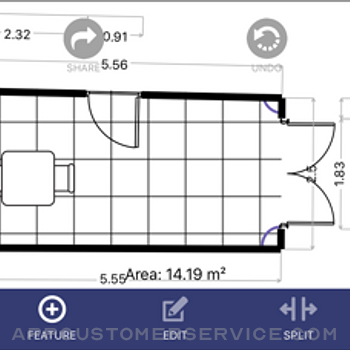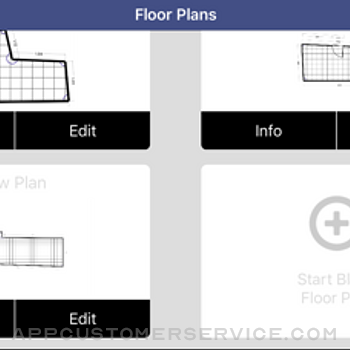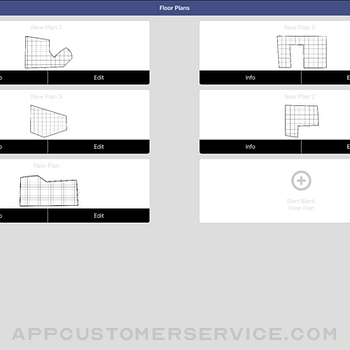Create Floor Plans in seconds. Floor Plan App is the easiest way to measure and make a floor plan of any space. Save as image, PDF or SVG.
Find out how many square feet in your bedroom or even your entire house.
Floor Plan App uses the power of your camera and augmented reality to virtually measure your space and convert it to a plan that you can the EDIT, ADD NOTES and MORE….
WORKS ON ARKIT DEVICES: iPhone SE, iPhone 6s, iPhone 6s Plus, iPhone 7, iPhone 7 Plus, iPhone 8, iPhone 8 Plus, iPhone X, iPad Pro, iPad (5th generation).
Floor Plan App Positive Reviews
Great free app.The app provided what I need to start working on FloorPlan of my new house. Only issue is that app crashes on occasion.TyronnecarlVersion: 1.0.3
Great app but read the description!Works wonderfully but in order to draft up a plan for a space you must be within the space and take its measurements.
The app would offer a lot more use if you could input the dimensions of the space or sketch out a rough idea of the shape of the space and then drag points to the appropriate spot or something..TopherTinoVersion: 1.0.3
Constantly crashesThis app constantly crashes and doesn’t auto save the progress you’ve made. Also the lines don’t automatically link together.Carlos OviedoVersion: 1.0.3
Easy and accurateI’ve recently bought a new house.
I need to understand the dimensions furniture. This has been the easiest app to use. Well done Laan laps..BarberaVersion: 1.0.3
Perfect for renovationsPerfect app. Need this exact tool to send a Quick floor plan to possible contractors to get bids to renovate my kitchen. Next stop, my living room..Rikiki75Version: 1.0
Read pleaseHello I would like to draw a floor manually 🙏🙏🙏.F£lix-01Version: 1.0.3
Useful for square footageThis really helped me get a better estimate of my houses square footage.Cdawg123Version: 1.0
GREAT POTENTIAL… Until SUDDENLY Closing Without Save OptionNot sure what is causing this app to continually just close/crash (just disappears from my iPhone screen as I’m working); but I haven’t lost WiFi it has a strong signal the whole time I’ve been working on just the main living area (kitchen/dining/living—open concept). But somehow I’m doing too much for the app to handle. And I am NOT doing too much for what I would’ve expected an app to be able to do. I made the basic plan with the camera but I was going on and editing dimensions. I didn’t sign up for the free trial yet thank goodness but maybe they don’t give enough processing power to handle even the simplest of design edits without a paid subscription / free trial?!?!! But the app has absolutely great POTENTIAL to be AMAZING…. key improvement should be keeping it from shutting down imo. So, despite the super annoying fact that it doesn’t save my work, I hope they continue to improve this. (Written 8/31/22 for reference) As of today, There’s no save button at all. It automatically saves work when you close it purposefully but if it crashes on you - everything is gone..Lindsay lajVersion: 1.0.3
Free International Money Transfer 💸Enjoy high maximum transfers into more than 20 currencies while saving up to 90% over local banks! The cheap, fast way to send money abroad. Free transfer up to 500 USD!AdvertorialVersion: 1.0.3
Floor Plan App Negative Reviews
Waste of MoneyI never pay for apps but knew that sometimes free apps just don’t cut it. It touts the ability to measure with the camera. What is DOESN’T make clear is that that is the only way to input info. The camera floor thing just isn’t working for the interior of a school bus, lighting is never good enough and is clumsy. Why not give an option to enter in our measurements. Some of us actually own tape measures! Wish I could get my money back..Bustang65Version: 1.0.3
Total waste of timeOk so you need the camera to map the floor, fine. But then the layout of a square room is more like a lozenge because it cnt figure out tat you’re not standing in the middle of the room and distance from the standing point it wrong. Then you open the layout and can only add pre-made furniture. Can’t edit. Also where the heck is your privacy info?.BashfullVersion: 1.0.3
Free App Can’t Even Handle The BasicsI didn’t use the camera function, and was able to draw out my room, but when it came to update the accurate measurements, the app kept rounding up anytime a wall was over 6” in increments. So a 6’7” wall showed up as a 7’ wall, but a 6’3” wall showed up as 6’3”..MaraJadeAndAaylaVersion: 1.0.3
Misleading, inaccurate app descriptionScammy app description leads one to believe you can make a floor plan from scratch. This is false, you cannot. The ONLY apparent way of creating a floor plan is by using the camera to document an existing space. If you have measured dimensions they won’t do you any good at all, you cannot use them. Total waste of money..Siafu2012Version: 1.0.3
Keeps closingI just downloaded this app. It opens up to measure the room. I click on options because the learning video doesn’t show what to do within the app to do the measuring. When I click on options nothing happens and the the whole app closes.Caleb48Version: 1.0.3
Can’t handle imperial measurementsIt won’t measure over 6 inches beyond the foot, it will just round up to the next whole foot. So if your room is 152 inches in length, it won’t show 12’ 8”, it will show 13”. But if it’s 146 inches, it will show 12’ 2”. Incredibly frustrating and makes the app virtually worthless..UndercoverBullVersion: 1.0.3
Incorrect measurementsThere are 12 inches in a foot, the app seems to think a foot is 6 inches. Also would be good to be able to enter room dimensions rather than being forced to either measure with the camera (still not sure how much I trust camera measurements) or draw the room freehand..EverkleerVersion: 1.0.3
Crashes and never worksThis app does not work. It requires camera to start and then just crashes over and over..MtnfernVersion: 1.0.3
Not up to date and junkThis app is junk. Don’t waste your money. I thought I would have to purchase a floor plan app to use for my measures at work but there are better free apps that do more..Afike87Version: 1.0.3
Terrible for measurementsI would put in 2’ 6” and it would change it to 3’. Not accurate at all.B.A.LucasVersion: 1.0.3
Failure on many levelsWould much rather draw the walls this visual measuring app couldn’t be further off each wall measured differently now I’m out $1.99.D.HollywoodVersion: 1.0.3
UnusableThey only way to draw walls is to use the camera..MoreleewayVersion: 1.0.3
Crashes!Crashes everyone I start measuring the floor! BS.LilrndyVersion: 1.0.3
Horrible appWaste of money.22muchmoneyVersion: 1.0.3
Something’s wrongI tried creating a wall that’s 5’ 7” long, but as I drag and approach 5’ 6”, it immediate snaps to the next whole foot (6’). I tried creating a wall that’s 11’ 8” and the same thing happened— as I approached 11’ 6”, it snapped to 12’. It seems like the app’s math is wrong and it calculates a foot as 6”, making it impossible to create walls that end between 6.01” and 11.99”.
It’s too bad because this seems like it’d be a useful tool..YapishkahiltVersion: 1.0.3
Wrong calculationsThe app is quiet easy to use BUT…
As I had a measuring tape only in inches, and inputed inches in measurements, the app auto changed it to feet an inches which I thought was great… Until somehing didnt add up. Well the converted measurements were wrong! Therefore all the end results turned out totally wrong, and I had to go back and change everything again..Zoryana77Version: 1.0.3
Stupid app!Why is there no landscape mode for my iPad Pro?.CdnBookLoverVersion: 1.0.3
Payoneer 💰Payoneer is an online payment platform that lets you transfer money from any corner of the world! A best and must have payment service for every blogger, traveler, freelancer, affiliate marketer, consultant, virtual assistant, business person, online sellers, and receivers. Earn $25 for free by joining Payoneer. Sign Up Now!AdvertorialVersion: 1.0.3
 Laan Labs
Laan Labs