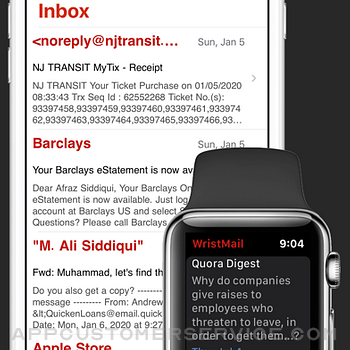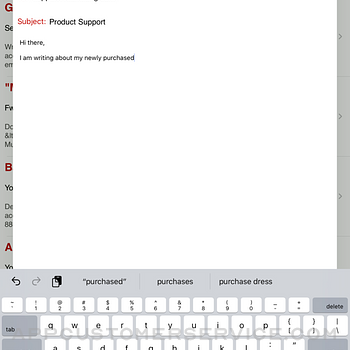WristMail lets you quickly access your Gmail emails from your Apple Watch, iPhone, & iPad.
**How It Works**
1. Sync your Gmail account to Apple Watch via iPhone
2. Watch the magic happen - literally
Setting up WristMail requires you to have a valid Gmail account. The app signs users in via the official platform thus ensuring all credentials and information is safe and secure.
- Send and Receive emails!
- Supports dictation and scribble on watch
- Easily view new emails (unread vs. read) on watch
- Support for multiple folders
- Complication Support (watch)
- View Sender, Subject, Time Received
- Refresh email list
- Full iOS Support
- Dark mode support
- Sign out with ease
- View contacts
- QWERTY keyboard support (watch)
- Full HTML and Plain email support on iOS
- Tap into emails to view + image support
PRIVACY: We take privacy and security very seriously. This is why we do not save any of your emails or information on a server. Users are required to sign in to their Gmail accounts directly through Google Sign In to ensure 1 to 1 security between your account and your device - period.
When you are waiting for that important email, it is super useful to glance at your wrist and know when it comes.
For feedback and support please contact us by tapping the contact icon in the iOS app. This is a very new app and we look forward to continuously improving it and adding features.
NOTE: This is a third party application that is not affiliated or endorsed by Gmail or Google Inc. The application uses the official APIs and Platform, thus is compliant with all Terms and Policies.
WristMail for Gmail Negative Reviews
Doesn’t workDoesn’t actually load emails - and reading all of the people who are having the same problem and then someone responding that they are working on it and tons of people are enjoying the app? Working on it? Looks like this never worked. And still doesn’t. I mean, maybe you shouldn’t be charging $2 for an email watch app that doesn’t actually load emails. It should be called “The watch Gmail App that you can read titles of emails only” app. These people are thieves..Jed1346Version: 1.1.2
Horrible AppThis app is awful. Not only will it barely open on the watch, but when it shows emails, it only shows them in the inbox. If you try to click on it to read the whole email (the reason I purchased this app) it either continually loads, or says "Cannot load email". Great job guys, you really did a tremendous job swindling people out of $2 bucks. This app is trash and I would like my money back but hey y'all can probably use the $2 more than I can. DO NOT DOWNLOAD THIS APP! IT IS A SCAM!.SoupjonesVersion: 1.1.2
Waste of $$$Too bad you can’t actually read your emails. Wish I read the reviews before I bought the app. So many people with the same problem and the response is we are working on it. Doesn’t seem like it, this one issue itself has been going on forever without a fix!.TpecoreVersion: 2.1
Not compatible with an Apple Watch fourWow! does not give a notice cannot show picture in my email. No response from the technician on these issue. Can not even delete the email from the phone. Cannot even give it a nick name to sent everyone I put in is taken this is really very unprofessional wisdom. Keep the 1.99. As a gift..Chuck PersoneusVersion: 1.1.1
Wow. Nope. Doesn’t work.All the reviews are correct. I decided to gamble on my 2 bucks and I lost out. Everything people are saying is true. It doesn’t work. Emails open on the phone, but show NOTHING (blank emails). Same on my Apple Watch Series 5. Or it just shows “loading”. Not sure what this dev is up to, but I’m asking for a refund..BobYourUncleVersion: 3.2
Doesn’t work!I thought I would give this app a shot so I could check my gmail account without carrying my phone around but this is bad!! I can’t believe you would go live with this app and it doesn’t have the ability to do a simple thing like open an email. Come on guys, get it together!.Jclark4178Version: 1.3
No Cell ConnectivityI purchased this app primarily so I could be untethered from my phone (at the gym for instance) and still have access to my mail. This type of functionality does not seem to be supported. If I am close to the phone - I may as well use the phone..... seems I misunderstood the limitations of this app..Spikie1211Version: 1.3
Unable to open emailI sent 2 emails with the issues
Took a while to get this to load
When it did the folders showed and I saw the first few lines and date of the emails from my gmail.
Issue is now it says unable to load to see the email.
2nd flick type won’t load
3rd cannot see my contacts
When I sign out and back in it takes a while to load and still cannot see or do all the functions the apps is to do.
Please help as I would like to use for my important work emails. Thanks.JeffGerman1961Version: 2.1
Doesn’t WorkNot happy that I paid for this App and it doesn’t work. Sent an email to the developer and he did reply very quickly. However, I was told that they were working on the problem but it’s still not working. Pity because it would be a great App to have..Troberts14Version: 1.1.2
FrustratingI bought this app to read my gmail and after getting everything set up my emails will not load. The watch shows that it is loading. This is a rip off. If I can’t get this to work, I will report it to apple. I want my money back!.Still laoding?Version: 1.1.2
Stuck on connecting on watch series 6I was able to log into my gmail account from the app on my phone and from it, I see my mail and contacts, but when I launch the app on the watch, it is forever stuck on connecting..AricunouVersion: 3.3
Trash!After syncing to I tried this app and I can’t even access my g mail from my watch! All it keeps saying is loading and nothing more. Why would you post this trashy app without making sure it works correctly first! Not worth the money! It deserves 0 stars!.Luvtoshop724Version: 1.1.1
Such a wasteThe school I work for is a google affiliate school so EVERYTHING we do is through google applications such as gmail so I thought that being able to check my faculty mail would be a breeze with the wrist mail app! Not even close. It never loads my emails...One mad teacherVersion: 1.1
Does Not Work!!At first it worked but then stopped and can’t get it to load anymore. Don’t waste your money, even if it is only a couple of dollars. Tried to email the people but no success of
Course!.DonotbiyVersion: 3.3
Don’t even use this thingI don’t use it and am deleting it. I just got rid of my Apple Watch too. I wish I could get a refund. It wasn’t really anything special and didn’t really do anything that the free app doesn’t do.Amgibby95Version: 3.3
Never stops loadingThis app does not work! I did everything correct according to videos but all it says on watch is “Loading Mail” which actually never has completed after 2 days. Waste of $$.AdachdVersion: 1.1.2
Simply doesn’t workI had a useful exchange with the developer when I told him about the issues and said this app simply doesn’t work. He said, “You’re right. I’ll give you your money crack.” - and he did. That said - don’t waste your time with it..WBJohnstonVersion: 1.1.2
TerriblePlease give me a refund. I just downloaded the app and set it up on my iPhone. On my watch series 4, it keeps spinning and my emails never show up. Why is this app still being available for purchase when it does not work!!!! I’m very upset!!!!!.JimmyDeBostonVersion: 1.1.2
Not worth the cost!I don’t write reviews often, however this app shows and tells you nothing. You have no access to your Gmail and often have connection errors. Not worth paying for!.JessJMHANVersion: 1.1.2
Emails will not LoadI tried a number of times to install and use the app, but it will not get beyond “Loading Mail” (i.e. it will not successfully complete that initial step). I’m even more concerned that I emailed them for help, as instructed, and never got a response..Paul in 96Version: 1.1.2
More than 1 accountCan’t figure out how to see more than 1 gmail account.
Shows all mail not inbox only.Meemaw1827Version: 3.3
Will not work with corporate MDM.I purchased this item in hopes of being able to access corporate gmail on my watch. That was not the solution. Simply adding your account in mail settings does the trip..Salesforce NichnameVersion: 1.3
Will not load mailApp will not load mail to the watch... Seems like they know this is not working and still haven't fixed it they should refund all purchases..Vio2320Version: 1.1
Do NOT buyThis app does not work whatsoever. It just sits at the loading screen on the watch after syncing. Deleting and reinstalling the app does nothing. It’s a shame Apple even let a garbage app like this onto the App Store, and for $2 to boot.Mhn29Version: 1.1.2
Annoyed. Not workingIt wont even load emails.
Then i contacted the developper and no answer.
Paid for nothing
.
Than I get a lame answer about how they answer every email without any resolution. The emails still wont load up on the watch. No real answer or guidance.
Dear Nathalie,
Muhammad Siddiqui responded to your review of
WristMail for Gmail
Muhammad Siddiqui
"Hi there, we respond to every single email we receive. Please contact us again or check your inbox for a response."
LAME.Tachou76Version: 1.1.2
Does not loadWont’ load on my brand new series 5 Apple Watch. Contacted support twice and no response. Works on phone but that doesn’t help on my watch. Still waiting to hear from you..JubilarseVersion: 3.1.1
Would not connect to watchI had a perpetual “unable to connect” screen on my watch. Restart, uninstall, reinstall, restart again, no connection. Deleted app and requested a refund..LorentraVersion: 3.3
Doesn’t connectPlease refund my payment. I downloaded latest build and waited for 4 minutes for watch to connect with my phone then I gave up. Doesn’t connect..Tee CrowneVersion: 3.2
Need helpI bought and downloaded the WristMail app and for the past 20 minutes all it has said is downloading. What do I need to do? All I want to do is be able to view my Gmail.
Any suggestions would be great!.Makanee34Version: 1.3
Won’t workHave been trying to make it work but the app won’t load emails!!.Cdil1Version: 1.1.2
Two day and not finished getting ready.App has been running for two days and is still not finished loading. Needs serious help..HelpsifitworksVersion: 1.1.2
Doesn’t do what is saysCan’t open mail or send new mail. App just doesn’t work. All I can see is if there is a email in my inbox but can’t do anything with it. Don’t waste your money..TanewtonVersion: 1.1.1
Doesn’t workJust says loading mail. Never opens anything. Developer needs to fix this or take it off. Contacting Apple to see about a refund..Ark girl 2013Version: 1.3
Rip OffIt just gives you a “loading mail” message. It doesn’t work..Chris MarvinVersion: 3.3
Does not load any mailThe app simply does not work. Continues to try and load mail. Even tried reinstalling. If this is fixed I will update review..I > UVersion: 1.3
Doesn’t loadBeen waiting all day for my emails to load, never happened. They should give people there money back for this crappy app..Skippy 1290673Version: 1.1.2
Doesn’t work!I was very disappointed with this app. It doesn’t work well in my watch. I was only able to open it once! It was a waste of my money..Dsai44Version: 1.1.1
TerribleCan’t even read emails. Just says it’s loading every time I select mail to read ... not sure what the point of this app is..Cen420cityVersion: 1.1
LOADING???? But for 20 minutes??It says “LOADING MAIL FOLDER” and it does that for at least 20 minutes.
Wish I didn’t even pay for it.
It doesn’t work..Rayne315Version: 3.2
Waste of time and moneyDoesn't work...seems to be stuck trying to load mail. I tried to reload it 3 times, no luck..Sandman4everVersion: 1.0.3
Won’t loadOn my watch it just keeps saying loading mail and won’t do anything else..Ghost_113Version: 2.1
Useless appI need my money back. This app is a big scam.OmhtfVersion: 3.3
Does not workDoes not work on my Apple Watch.LaddiemickieVersion: 1.1.2
Don’t buyThe app doesn't work on my Apple Watch..Monixa5326Version: 1.1.1
Payoneer 💰Payoneer is an online payment platform that lets you transfer money from any corner of the world! A best and must have payment service for every blogger, traveler, freelancer, affiliate marketer, consultant, virtual assistant, business person, online sellers, and receivers. Earn $25 for free by joining Payoneer. Sign Up Now!AdvertorialVersion: 3.3
 Muhammad Siddiqui
Muhammad Siddiqui