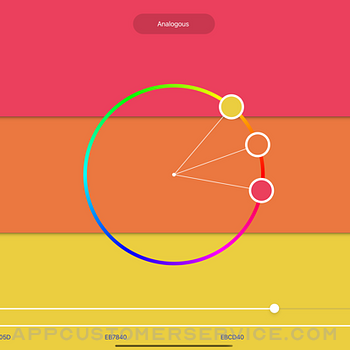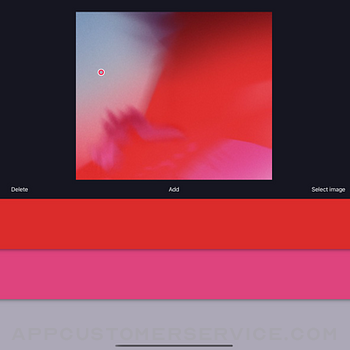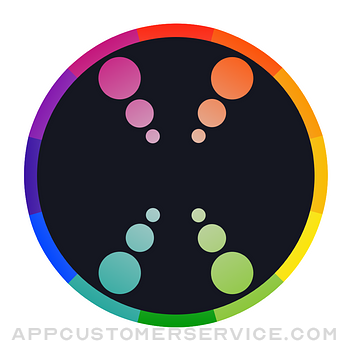 Roman Sevastyanov
Roman SevastyanovColor Wheel Customer Service
- Color Wheel Customer Service
- Color Wheel App Comments & Reviews (2024)
- Color Wheel iPhone Images
- Color Wheel iPad Images
Digital, abstract, classic - all types of color wheels in one app!
A set of tools for painters and designers includes:
Digital color wheel - an indispensable tool for a graphic designer.
Classic color wheel - a classic, versatile version of the color wheel.
Abstract color wheel - specialized color choice for abstract painting.
AR Stencil - a tool for quickly marking up proportions.
Color picker - a tool for obtaining color from the camera.
Image Colors - take colors from the image.
Color combinations - many professional color palettes for digital design and abstract art.
Color swatches - tool for choosing colors by seasons and mood.
Grayscale - handy tool for any painter.
Value checker - checking the painting for the correct balance of value.
Light tool - a tool that shows the effect of different types of light on colors.
Value Breaker - Simplifies painting for beginners by breaking down images into distinct values.
Color Wheel App Comments & Reviews
Color Wheel Positive Reviews
EVERYTHING-in-One !!!I have downloaded a lot of color apps over the years, but this is the best by FAR. Instead of having to download 10 different color-related apps like a color-pocket, swatch combo selector, etc, this app combines all 10 in one place. Not only that, each tool is well designed, so you aren’t sacrificing quality for convenience. I want to give a huge THANK YOU to the developers and encourage everyone to download it!!! NOTE to Developers: The only thing I would change is the home page. For a color related app it is rather dark and dour, I would lighten it up. I would also add some icons for each feature since the names alone don’t always convey what the feature actually does, and it can get annoying having to cycle thru all 10 to find what you need..Version: 5.4
Great application, almost perfectThis application will help with many different aspects in working with the color wheel and tones. This application could be amazing if the developer would program a feature to allow the user to pull the programmed color pallet with the option to adjust the opposing colors. For example, in the triads, I would like to offset one of the colors to make the color palate more interesting and custom, I would like to play with the color to see how it looks. If the had had a customize feature in each color wheel to where you could alter the colors, and then a reset button in the color palate Incase the user became to ambitious with altering colors... the application would be perfect. This would also be excellent for analogous colors.. it really would be the perfect addition. I do not see any other apps with this ability. The free apps can offer the user the same information as this application, I do feel this application has a better display of color splashes. I really hope the developer considers making a custom feature in each color pallet. I would definitely pay for that addition!!! And it would set this application apart from others in leaps and bounds..Version: 4.8
Great for ideas!I really like the ideas in color combinations and swatches, and would love to see more! But my favorite feature is how easy it is to go over to settings and select any color output I want, and then be able to see all the swatches and color wheel in that format, and how easy it is to just copy a color to the clipboard in the format I need. I work with several different apps for photo editing and digital art, so being able to swap quickly between, say, HEX and RGB (better yet, I can choose RGB by numbers or %) is just vital for me... this app provides it while so few do! I also really love that the color wheel can show not just complementary colors, but all the classic combinations (analogous, split-complementary, etc.) just by tapping the header. The only change I’d really like to see is to have the menu icons show up in black instead of white when I’m looking at very light colors in the color wheels, or to have them in little “corner areas” or “sidebars” on the screen that stay black instead of showing wheel colors over the entire area, since in white they get very hard to see on pastel backgrounds. Keep up the great work, guys!.Version: 6.4
Amazing little app!As a photographer this app comes in handy when I’m color grading my photos and videos. It really helps me nail the color balance, and helps me create pleasing color combinations. One addition I’d love to see in the future is the ability to also see the RGB decimal values for the colors. Maybe be able to switch between the hex value and RGB value. Since most editing software (Capture one, DaVinci Resolve, Photoshop) show their color values in RGB, seeing the RGB value would really help. The app is super easy to use and very well designed. Very pleasing to look at. Great work! Look forward to further updates!.Version: 3.5
Simply incredibleIt does everything you’d ever want. I’m not even exaggerating. After my paper color wheels started falling apart (again), I decided to see if there was an app version I could get instead. This one seemed good based on reviews, and the price was reasonable. But wow! I was still blown away by how many features this app has. You get much more than a simple color wheel. Good forever, flimsy paper color wheels. I won’t miss you..Version: 9.8
Everyone should use this app!Wow. I never write reviews but felt compelled to for this one. I have a terrible feel for color theory and now I can make smart color choices at any time by just whipping out my phone and using the color picker in this app. It’s super snappy, intuitive, and the tools are brilliantly simple. If this app was on everyone’s Home Screen, the world would be a more beautiful place. Thank you!.Version: 8.5
I love this app but!!I have been using this app for a long time and love everything about it. BUT!! one thing I never thought to look for was a monochromatic palette until today and I can’t find the option. The lowest I can get is complimentary colors but what if I wanted to make a 4 color palette with just the monochrome tones of one hue? Is this possible. Again amazing app just can’t find the option to do this.Version: 6.0
Phenomenal 🤗✨💖🤩Even as a traditional artist, this app has been useful & I’m still discovering things about it and I absolutely am using it almost every time I’m in the studio. This is been a real game changer for me for somebody who didn’t get to make it through college with color theory and it’s really helped me to expand my use of color in both design & my oil paintings!.Version: 9.0
Easy to use Inspiration!I was looking for a simple color wheel to help me “see” color combinations and understand color theory. This app nails it. It is as simple as you want it to be and allows for as much complexity as you may need. So, get this app. Period. No other color wheel be able to do this better..Version: 9.0
Pretty goodEverything works pretty well. My only disappointment is you can’t get the output in HSL to use in Lightroom color grading. You can use a separate app for that I suppose but that’s just too much trouble. You also can’t try before you buy..Version: 5.8
Best Color Wheel App for All Creatives!I’ve downloaded (& paid good money for) so many disappointing color wheel apps. This one smokes them all! Super intuitive, tons of options, easy to use yet extremely effective. Even tells you what to mix to achieve a color if you’re slinging paint old school. Love it! 💜💚🧡.Version: 4.8
Daunting at first, but everything is thereThis app really has all the options you need. Other apps would require multiple different apps in addition to do what this does all in one. Well-worth the price IMO..Version: 8.9
Excellent Color wheelI’ve checked out a multitude of color wheels from expensive to free and this one is by far the best. Right from the start I understood exactly how to use the app Simple and beautifully designed and a pleasure to use💕.Version: 7.4
Love thisFor a colorblind person like myself, this app is a godsend. Now I can precisely set colors on my Hue lights (in combination with the right Hue app). This is important when my wife wants me to set the lights to specified colors, I can look up their hex codes & not have to worry about whose interpretation of green is correct lol..Version: 5.0
Excellent Resource for Color Information, Color WheelAlthough I don’t understand all of it, it’s a great reference tool for all sorts of color information. I like the wheels—makes everything so simple! Helpful for design, websites, fashion, and many other uses..Version: 3.2
Can I Type In a Color to Find Its Complements?I don’t know if I’m missing something or not but I’d like to be able to input a specific color and get the corresponding colors for it. As far as I can tell I can only move the sliders to get somewhat close..Version: 9.6
Versatile!I use this gem for creating color schemes for everything! Website color design, graphic design, finding the base colors for creating LUTs in my photo editor and video editor too, for color grading. BUY IT!.Version: 4.3
Great but can get betterI like the app when I’m looking for a color palette, but the interface can be a little disoriented and doesn’t let you export the palette in some sort of format that you can work on your computer.Version: 5.4
Genuinely impressiveExtremely practical, the perfect app for color theory. Only thing is I wish you could pick colors from photos saved on your phone..Version: 3.7
The best color toolAs a novice to graphic design. This app has been helpful in wrapping head around color theory. From various color pairings to how saturation and brightness affects colors. Thank you for making this!.Version: 3.9
I would love instructionsI always used a paper color wheel but wanted to try this. I want to learn more about blending colors. I would love to find some instructions for someone learning. I don’t understand the Value Checker for one..Version: 9.1
Terrible UIPractically unusable for my use case. UI is uninuitive. I wanted to use a color picker and then get complimentary colors. These are separate features that won't interact in any sensible way. Update: Great developer response, looking forward to the next update..Version: 7.7
LoveThe color wheel app is nimble and easily takes the place of a paper color wheel. I am a beginner painter and this app helps my paintings pop!.Version: 8.1
HelpfulThe more I play with this app the more I like it. Easy to use, lots of options but not so many it becomes a chore to use. Well done. Thank you..Version: 3.4
Great!Love all the different typs of options Except I don't get what the different types of color wheels are four can you give me any answers?.Version: 4.4
Didital color wonderWe’re a Lexie and have a Visual Processing Quirk so the Digital Color Wheel has really helped us make Art and Design Projects without so much Suffering..Version: 4.4
Not a BOT :)Always refer back on my mobile and iPad when doing art, sincerely another one like you, who LOVES ART..Version: 6.8
EverythingIt’s the only color wheel you’ll need for the rest of your life ..Version: 4.0
Great toolThis app has a lot of useful features for artists..Version: 6.8
Would like more of an introLove the color categories. Found that some I wanted to save to look at w others were placed on a clipboard which I could not locate within the app..Version: 4.3
Great for artists!I love this app it is easy to use and I can pull colors from photos..Version: 6.2
PerfectLearning color theory has been fun thank u.Version: 8.1
Great App!!It would be great if the sliders were labeled so a newbie like me knew what I was changing. Thank you!.Version: 6.5
Almost amazing appIf they can figure out how to enter a color to start from on the Classic Color Wheel tool it would great..Version: 9.5
I like itIt gives you colors.Version: 3.7
Great helpThis is so helpful when I am painting, colors are vibrant and nicely presented. Thanks.Version: 3.1
Love itNice app. No ads. Lots of tools to help match colors..Version: 2.4
Not so greatNot so great. There is little to no instructions or advice on what to do with the tab tools..Version: 7.2
Beautiful app that’s very well-thought-outThis app is a gem. It’s really amazing looking at the many useful features that the creator of this app has implemented into it. Although I think this app is nearly perfect in what it offers, there are a few feature ideas that I would suggest. These features are: (1) Add a CMYK mode for the color wheels so that we’ll have the option to create color palettes only with CMYK colors. It would also be useful if a CMYK palette could be converted to RGB and vice versa, so that we would be able to extract the palette in both color schemes in order to use it for different types of media. (2) It would be helpful if we could export a color palette as an image file. I’d like the option to save the image on my device or share it by email. Even though we can copy the HEX codes, I’d also like to export the palette as an image file because it’s a useful way to save it for later, or to create collections. It’s also nice because we can color pick directly from an image. (3) I’d like the option to name color palettes that I create. Maybe the app can automatically give it a name, so we don’t have to stop while we’re in the process of coming up with palette ideas. Then afterwards, we can choose to either keep that name or go back to rename the palette. (4) If we are given the ability to name color palettes, then it would also help if there was a search feature to search for them. (5) The Value Checker only works through my phone’s camera. I wish we also had the ability to upload an image to check its values. I usually want to check the values of images that I have already saved on my device..Version: 7.8
PerfectExactly what I wanted! Super helpful.Version: 3.7
Electively Efficient (scales)Like spine like stein like seels.Version: 7.4
Must Have For PhotographersAmazing app very helpful for doing sessions.Version: 4.4
NiceA very nice and useful app.Version: 4.7
Me encanta.Es la mejor que he visto..Version: 5.2
So.Much.Fun.Got this app to help me work through a color choice in the repainting of my old house. My son said he liked the way the new color went with the pre-existing porch color. The combination was unusual, but sort of compelling. The color wheel helped me understand why my split complimentary colors went together, which is giving me the guts to go with it!!.Version: 8.7
Love this app!It would be nice in the classic color wheel if once you determined a color (say in a shirt) it would stay so when you changed from complementary, triad etc. you can see other colors that go with that shirt and put together different outfits without having to start over again. I use the classic color wheel to put together outfits in fashion. I would love the addition of a hex color code as you have in the digital color wheel or the ability to upload a single color. Otherwise, it’s an amazing app! Thanks for all the hard work!!!.Version: 6.3
As of 01/20/2021I’ve had this app for quite a few months, I always withhold reviews until I’ve used the app for the very least 4 months. This app is absolutely worth purchasing, it does what it advertises but more importantly in less than a year the developer has added features multiple times with no upgrade cost. This alone should speak volumes of the dedication to the app and the support of the apps future. The developer now has my interest in other applications now that I know they stand behind their work and don’t just one and done their apps..Version: 6.2
Great Color toolEasy to use. Easy to navigate and get results. Thanks for making an awesome app that helps me be more creative 😊👍👊.Version: 6.4
OuchThe main is issue is that you cannot create your own palette. Meaning taking Colors, however you got it, photos, or playing with a wheel… once saved . You cannot take those Colors to create a palette of two or more of your saved Colors. That ought not to be too difficult to implement. There are Color wheel with several choice of color sections but you cannot set them from one of your saved Colors..Version: 7.4
One problemWho knows how to exit from one module to another, without reset the app?.Version: 6.9
Classic wheel not so classic2) Developer news update. In a forthcoming update there will be an option to use the older style classic color wheel. Yeah! Back to 5 stars. 1) Was using this a lot. Used to be a 5 star. Not now. The new classic wheel looks like the digital version. Bring back the original one..Version: 6.3
Awesome for beginners too!Love the app features and the preset combos! Takes the guesswork out for a beginner painter/artist like me!.Version: 6.2
Great toolI'm really liking this tool so far, very easy to use..Version: 4.6
Add option to input own HEXPlease add the ability to input your own hex code so that you can see the colour that you input. I can’t find FFAA00 for example and I can’t input it to bring that colour to my screen..Version: 5.9
Free International Money Transfer 💸Enjoy high maximum transfers into more than 20 currencies while saving up to 90% over local banks! The cheap, fast way to send money abroad. Free transfer up to 500 USD!Version: 9.8
What do you think Color Wheel ios app? Can you share your thoughts and app experiences with other peoples?
Please wait! Facebook comments loading...