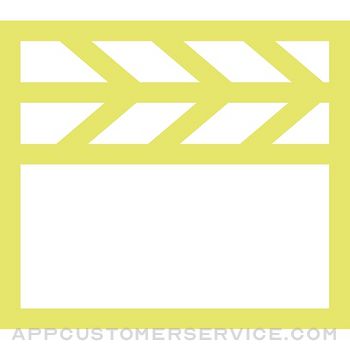Camera Control Apps Sp. Z O.o.
Camera Control Apps Sp. Z O.o.Shutter - Sony Camera Remote Customer Service
- Shutter - Sony Camera Remote Customer Service
- Shutter - Sony Camera Remote App Comments & Reviews (2024)
- Shutter - Sony Camera Remote iPhone Images
- Shutter - Sony Camera Remote iPad Images
Remotely control Sony Alpha and Cyber-shot cameras. Effortlessly capture time-lapse videos in RAW, advanced selfies, real-estate, travel and group photos. Shutter comes with a full-featured Apple Watch app.
ADVANCED SELF-TIMER (INTERVALOMETER)
Shutter's timer allows you to specify an initial delay and intervals between photos. You can control countdown sound, and photo capture sound when the self-timer triggers.
You can remotely control exposure settings. Included histogram ensures you don't clip highlights or lose shadow details.
RAW TIME-LAPSE WITH INCREDIBLE CONTROL
With the help of intervalometer, you can get rid of a dedicated cable release. Capture RAW photos and use your regular RAW developer and video editor to put together time-lapse movies.
FAMILY AND GROUP PHOTOS WITH YOU INCLUDED
With timer app you can finally include everyone in family and group photos. Set up timer and allow it to capture multiple frames at one run. Timer sounds will make sure everyone smiles at the exactly right moment.
TRAVEL COMPANION
Ever been to a perfect travel destination with no one around to take a picture of you? Strangers cutting off your limbs? With our intervalometer, you can capture those sunrises and sunsets in the most remote locations.
Shutter's optimized battery usage allows you to enjoy the day to the fullest.
GREAT WITH EYE-AF
Our remote controller can always focus on the eye thanks to Eye-AF in recent Sony cameras. You've never had selfies and group photos this sharp!
REAL-ESTATE
Use exposure bracketing to easily capture multiple exposures of the same scene. Recover all shadow and highlight details in post-production.
ASTROPHOTOGRAPHY
Combine ("stack") multiple photos with the same composition to drastically reduce camera noise in post-production. Use Shutter to catch multiple exposures of the night sky. This will allow you to produce stunningly clear images of the Milky Way and Northern Lights (aurora borealis).
LIFESTYLE PHOTOGRAPHY FOR INSTAGRAM AND SOCIAL MEDIA
No one better understands your Instagram business than yourself. Compose perfect shots and improve your Instagram engagements. With Shutter's timer you can take as many photos as you want without hubby's bored face. Your Sony camera will take care of the rest, giving you the sharpest and most flattering pictures!
FEATURES
* configurable initial delay
* configurable interval between shots
* set exposure values from the app (aperture, shutter speed, ISO, exposure compensation)
* support for BULB exposure
* exposure bracketing
* focus bracketing (see compatibility below!)
* audio feedback - know when to smile
* continuous shooting
* video - see compatibility notes below
* live view
* optimized for low battery usage
* histogram to preserve highlights
* control timer from the lock screen
* transfer low-res photo previews from camera
* Dark Mode
SUPPORTED CAMERAS
* Sony a1
* Sony a7 I*, II, III*, IV
* Sony a7R I*, II, III*, IV, V
* Sony a7S I, II, III
* Sony a7C I, II
* Sony a7CR
* Sony a9 I, II
* Sony a5000*, a5100
* Sony a6000*, a6100*, a6300,
* Sony a6400*, a6500, a6600*, a6700
* Sony FX3, FX30
* Sony RX1 II*
* Sony RX10 II, III, IV*
* Sony RX100 III, IV, V, VI, VII
* Sony ZV-1, ZV-1 II, ZV-1F,
* Sony ZV-E1, ZV-E10
* Sony HX400V*, HX60V*
* Sony HX80*, HX90V*
* Sony WX500*
* Sony NES-5R*, NEX-5T*, NEX-6*
FOCUS BRACKETING SUPPORT
Cameras: a1, a7C (I, II), a7CR, a7 IV, a7R (IV, V), a7S III, a9 (I, II), a6700, FX3, FX30, RX100 VII, ZV-1 (I, II), ZV-1F, ZV-E1, ZV-E10
Only Sony AF lenses are supported!
WARNING: a7, a7R, a6000, a5000, RX1 II and NEX models do not support video.
WARNING: a7, a7R, a7S, a5000, a5100, a6000, RX100 III, HX400V and NEX-series cameras do not support burst shooting.
WARNING: a7 III, a7R III, a6100, a6400, a6600, RX10 IV don't allow tap to focus.
LEGAL
Terms of Use: https://www.apple.com/legal/internet-services/itunes/dev/stdeula/
Sony, α, Alpha, Cyber-shot, NEX, RX are trademarks of Sony Corporation.
Shutter - Sony Camera Remote App Comments & Reviews
Shutter - Sony Camera Remote Positive Reviews
Almost perfect.I purchased this app to take burst shots of my toddler and I, in a beautiful setting outdoors. I love that it allows you to take as many pictures as your card will allow, for as long as you want. You can change everything you need to perfect your shot on your phone, which is amazing. And I love that you can take photos with your watch, so you don’t have to quickly hide your giant phone for group photos. I just detached the watch band and kept the watch face in my hand. My only knock on the app is that I can’t use my watch for continuous shooting. This did result in me having to use my phone and awkwardly trying to hide it in some shots. Which isn’t a huge deal, but I only had a 100mb memory card on me so my first dozen pictures are of me placing my phone down, and picking up my child THEN trying to pose. Which by that time my camera started to slow down due to trying to process the string of rapid fire pictures. I will continue to use this app. I just hope that in the near future there will be a development of continuous shots on the Apple Watch. :).Version: 2.42
UghUpdated review May 23, 2019 I’ve been working with the developer and some beta updates, which have been implemented. The app is much more usable for me now. There is still some shutter delay (iPhone 12Pro Max) but that may be a general Bluetooth issue? Overall definitely a very useful app. ——————————- Can I get a refund? Really all I want is to be able to trigger my a7RIV using my Apple Watch. I do own and use all the time the actual Sony Bluetooth remote. I was hoping to have this app as a back up, however... I need to have the camera in a bracket mode and I need to trigger the camera for each of the brackets manually, when I press the shutter. With this app when it’s in single shot mode it overrides what I have on the camera. And as I say I need to control when (fire the shutter) each of exposures is made. Soooo setting the app in bracket mode is no good for me as the app triggers the full bracket (3, 5, or 9). Also it seems, even if I could live with the app controlling the bracket, this can not be initiated from the watch, only via the app on a phone or iPad. Sooo I’ve owned the app about 10 minutes and I can see in its current version it is useless for me. I wish there was a better description of its function here on the App Store, it would have saved me the pretty high cost of this app. Disappointed..Version: 2.46
Forget the Sony RemoteUsed the app for photographing the eclipse (iPad, Sony a7c camera). I was considering buying the Sony remote, but decided to try this instead. It exceded expectations in supplying far more bracketing options than the in-camera settings, and being able to see and set all of the important options (F-stop, SS, ISO, bracketing/intervals) without looking at the camera (mounted at an awkward angle in the tripod). A feature that I dind't bargain for was the instant appearance of thumbnails on the screen, showing me what I was actually capturing live, and which you can open to full screen on the fly while the camera is working. All of these features make it much more valuable than a simple handheld key-fob type remote, and well worth the purchase price. I was worried about connectivity, and during about 2 hours of photographing, had one instance of connection loss. This involves reestablishing connection through the camera (it may have also involved closong and re-starting the app -- I can't remember, as it happened while I was distracted with other tasks). Regardless, an annoyance, but not deal-killing, and also not a huge deal as the app does a good job of remembering previous settings and picking up where it left off. Also rewarding was the very prompt and personal attention by the developer - makes you feel good about doing business with an actual human being who cares about their product and customers. Thanks Grzegorz!.Version:
Works FineThis app works fine and the pairing process was easy. The only issues I experienced was the noticeable delay between taking the photo versus the time it actually registers to your camera. The second challenge was disconnections—I was standing a few feet away from my camera and the app disconnected within a few minutes of purchasing it. I have to manually close and open the app to establish a connection. My third problem is that during Shutter usage and after closing the app, I’m not able to send or receive texts. I’m a product photography who also uses airplay to send images to my TV—which I use as a backdrop. Whenever I have to use Shutter, it interferes with airplay even after I close the app. After using Shutter, I have to turn my phone off completely to allow my phone to receive messages and to use airplay, even though I have consistent Wi-Fi and cellular data. At this point, this works fine for in-studio shoots, but it’s not reliable enough to use at offsite shoots. I hope in time this app improves in its funactionality. 😊.Version: 2.77
Please read the description info before eating!Dear fellow Sony users, please do not rate this app one star just because you did not read what it was designed to do. It supports a great deal of Sony cameras, my a6500 included, but no, it will not connect to every single model Sony has ever sold. There is a list of cameras listed that you would do well to read before buying. If you bought it before reading, please check the list before commenting about how it doesn’t connect to your a9 or whatever. I use this app as a remote control and monitor, and it works great. The design is great, and I love that it has an Apple Watch app. My use case is simple, but it deserves five stars from me for how well it does what I need it to. The app developer(s) work hard at updating this app and providing support. Please make sure you are rating based on your experience and how it lived up to the performance the description promises, instead of uninformed expectations..Version: 2.21
Great app overall, very minor qualms.I use this app as a cam ranger alternative for interior and real estate photography. The ability to check the frame away from camera in real-time is extremely helpful and the main reason I use it, which is the compromise of using a bulky phone and 600w monolight in one hand and a fully loaded tripod in the other. My only “wishes” would be to have the choice of selecting multiple/all previews that are saved so I can delete them all instead of selecting photos one by one. I have to delete the app and reinstall after every shoot. Not a big deal, but would be helpful if implemented. My only other dream wish would be able to communicate to a flash transmitter attached to the hot shoe of the camera to control flash settings while away from camera. I’d pay whatever you wanted for that feature, but I understand that’s not possible with today’s technology, at least not yet. Overall, extremely useful for my purposes. I appreciate the constant updates also. It shows you care not only about your product, but the community who uses it, so I say thank you for that, because it matters to me..Version: 2.26
Almost good. Needs a new update.I remember that this app it used to connect to the camera even if you were checking out your pictures on the camera but not anymore. I have a small rig cage and it’s a pain on the neck to connect it back again because it covers the N logo and I’m using my Iwatch to snap pictures with my family anyway the weird part that I found from this app is that somehow this app communicates with the imaging edge app from Sony while I’m using my watch to snap the pictures with a short time lagging and still focusing. I hope they can keep the app more steady on their future updates. That will be only reason for 4 stars..Version: 2.52
Great app!The Shutter app was pivotal to my photography of the total solar eclipse this week with my Sony a6700 camera. The camera is capable of bracketing nine stops per second, but the intervalometer mode in the app allowed me to do so for 20-30 seconds straight at the pivotal moment when totality began and again when it ended to capture Bailey’s Beads and the Diamond Ring Effect. Not only was I able to get all these exposures, but I was able to begin each sequence with a single tap on my phone: I was able to watch and appreciate the entire event without even touching the camera, which was connected to a tracking mount in a hard-to-reach position..Version: 3.3
Customer ServiceIncredible Customer Service. In this day and age when it’s so difficult to get someone to help when you need it most, it is quite refreshing to work with a company like Shutter who has incredible and caring people that want their customers to have the best experience when engaging with their product. I can tell you first hand that when I experienced an issue, I received a response within minutes and the issue was resolved. For the record, it was my fault. The app worked as it should and incredibly. Thank you for the great product and service!!!.Version: 2.87
Worth the purchaseI downloaded this app when it was still pretty new! I was disappointed at first because it didn’t work. I actually forgot about the app until I wanted to take some long exposure shots and thought about purchasing a remote. I then decided to open this app again and it magically worked. I’m not sure why I had a problem in the first place but like I said I downloaded when it was still fairly new. Maybe some bugs needed to be worked out or I had to wait for an update. 🤷🏻♀️ I’m really glad it works now and it’s easy and convenient to use..Version: 2.60
Exposure Bracketing not working - fixedMy camera is Sony A7iii. The Exposure Bracketing is showing disabled and off. Tried Aperture and Shuttle priority also didn’t work. Update: impressive response from Grzegorz. Issue resolved by setting the exposure compensation dial in camera to 0. I noticed there’s a delay between the shots using the Exp Bracketing . Will be good without any delay. I also noticed that sometimes it doesn’t take as many shots as set - example: I set the Exp Bracketing to 3 but it only took 2 images; set to 5 and I only got 4. Not sure why..Version: 2.19
Great little app and awesome customer serviceI picked up this app hoping that it would be better than the native Sony app and it is. However it was missing an important feature for my work, so I emailed the company a couple months back. They replied quickly and said they would look into adding the feature and I forgot about it. Today out of the blue I got a personal email from the developer that he added the feature I had requested. I am FLOORED. I have never experienced such responsive customer service before. Very glad I paid for this app, and encourage Sony camera owners to pick this one up and support this awesome developer!.Version: 2.12
Great when it worksIt’s so nice being able to toggle the controls of the camera with an app but the problem I face is connectivity problems. It’s always a pain trying to get the app to connect to the camera when first starting out. When it comes time to to actually taking the shot I have missed so many chances because the camera hesitates after clicking the button in the app. I’m not sure if the camera WiFi just isn’t the best or the app struggles? I will have to test the native Sony app to see how well connectivity works between the two. I have also noticed the in app preview of what the camera sees “wobbles” if you move your phone around..Version: 2.46
Decent but missing one big feature/functionalityI like this app. It’s streamlined and has a simple unobtrusive user interface. The Tao to connect feature is awesome but it’s missing something pretty big in my opinion. It only imports/saves the image previews to the phone when the shutter button is pressed in the app but not when the shutter is pressed on the camera body itself. I would love to be able to have my camera connected and shoot with my on camera shutter release and still have the image previews transfer over to my phone cause the LCD on the back of the camera body isn’t as reliable at times. Another smaller missing functionality is to be able to control the time in which the app shows the image preview after taking the picture. Wish I could choose in app to disable the automatic image preview and shoot without the lag. Also it would be a great addition to have the camera control UI change orientation with the phone. If I rotate my phone landscape I have the ability to rotate the live view but the camera control UI are sideways..Version: 2.42
Love everything!There’s nothing about this app to not love. It’s fun and effective! The only thing I wish would to be able to download images to phone from camera initiated shots. I often use phone interface to set up shot then camera after that to take real shots using intervalometer for time lapses or long exposures. I’d love to be able to pull this into phone or iPad for review and/or sharing. Keep up the great work. I also love your responsiveness to users..Version: 2.49
Very convenient for panoramas shootingI have two Sony cameras DSC RX 10 III and DSC RX 100 IV. Both of them work fine with the app. I mount my camera on the panoramic head. Make appropriate setting on it in manual mode. Then I make setting of the pictures’ quantity and the interval into the app and start shooting rotating panoramic head with my camera to the next position during the interval. I need 10 pictures to get cylinder panorama and it takes 20 seconds to complete the shooting taking high quality pictures by stable camera do to remote control..Version: 2.1
Works GreatLove the app. Sonys app is quirky and often disconnects. This app has been very stable. There are a lot of quirks to get things to work that have to do with the Sony camera, but not the apps fault. Like you can’t have back button focus to use touch to focus…. You have to have mechanical shutter to use bulb setting. Both of these I believe are for my A9 II and A7rIV. 5 stars for letting me use my camera almost as good as a canon. Love Sony, but it is lacking in this area..Version: 2.83
Great, but with some BugsMore functional than Imaging Edge app, when connected Works wonderfully when connected even with Apple Watch. When trying to connect, sometimes it’s wonky. At times, laggy on screen and touch functionality especially when using Bluetooth. Moreover, you need Bluetooth [on] to connect to your iPhone with Sony A7IV and to use Apple Watch to use remote shutter. With or without Bluetooth, on Sony ZV-E10, it’s extremely laggy! Ironically, they recommend to turn Bluetooth [off] to avoid lagginess. All that said, Still I’m using it..Version: 2.73
Sony Shutter remoteI really like the app for just what it does. You put your camera on a tripod and with your smartphone or iPad, you trigger the camera. You can also bracket 3-5-7 frames, which is what i use the app for. Warning, if you shoot Raws and even if your camera is set to Raws, when you use this app, the default is set to Large JPG and Fine (quality). You’ll end up with JPs on your card. You’ll have to set it manually from within the app, every time you disconnect. Wish they would fix that..Version: 2.20
Fantastic support!This app is super easy to use and designed in a very clean way. No complaints on the functionality. What really stands out to me though is that when I encountered a bug that prevented my camera from focusing while using the app, the Shutter support team responded to my email AND had a fix ready for me to test in less than 12 hours. I really appreciated having the app fixed in such a short time, as I could get back to shooting the next day!.Version: 2.15
So far, so good! Just watch out for any VPN software!I haven’t had a chance to fully test the app, yet, but I have certainly tested the support and it is awesome! I couldn’t get the camera to connect. The wifi would work, but the camera couldn’t ever be found. It turns out that it was because of my VPN software. Once I figured out how to set the camera as a “trusted” network, it worked flawlessly..Version: 2.72
Terrific app, excellent serviceUsing Shutter with my A7R4 and A1. Flawless with the A7R4 and I particularly like the combined focus+exposure bracketing mode. Really simplifies this process. Right now doesnt quite work on the A1 but I had an amazing interaction with the developer who gave me full explanations of what was happening, and their plan to make this work in future versions. Extremely responsive developer! I look forward to using the intervalometer mode for astrolandscape. This is a really nice app..Version: 2.77
Perfect!This app is absolutely perfect, it connected to my Sony a7iv very easily and there’s were no glitches while using it. I personally use this app for taking self portraits of myself and family and when using Sonys built in IntervalTimer you are limited to using one shot focus and it doesn’t refocus between photos. With this app you can use continuous focus and it refocuses for every photo!.Version: 2.70
Hesitant but HappyThe reviews for this app made me so nervous to make the purchase but this app has been amazing so far. A lot of the negative reviews come from people who did not read the description to see if their sony camera model was compatible with this app. I am working with the a7sii. I had to upgrade my Smart Remote App in order to adjust manual settings from the app and the instructions were straight forward. The ONLY issue I have with this app is trying to connect by touching the N mark. I cannot seem to make that happen and always have to connect manually —could be user error or it could be a bug but other than that, this is the best remote app i’ve ever used. Great Job!.Version: 2.26
Who needs an intervalometerI recently switched from Nikon DSLR to Sony mirrorless. My old intervalometer isn’t compatible with the new camera and while researching a new intervalometer I came across this app. After trying it out, I’m delighted. I like the remote operation, easy to use UI, and the tap to connect feature. I had some questions and the developer was very quick to respond..Version: 2.62
App is ok but not really worth the moneyThis app is nice but not completely worth it I’m my opinion. I figured for the price it would have a more impressive featureset. It’s seems like it can change very basic camera settings. Doesn’t offer any sort of focus changing on an auto lens. Also if you can transfer photos from this app to a phone I have no idea how. My biggest issue is how delayed and jittery the playback video is. And the video freezes so I have to sit and wait for it to catch up. It’s not all bad though. I like how easy and fast it is to change aperature shutter speed and iso. However as mentioned before you need to wait a few seconds for the update to take place. When the image updates it seems good enough image quality so that’s nice. I have a Sony a6400..Version: 2.54
Great customer service! Thank you Grzegorz!At first i had a problem to connect my new Sony A7iv. I emailed y the customer service and Grzegorz was able to resolve the problems and also he will try to connect and implement new features. In reference to the app, it seems to work correctly so far. I’ll be testing a lot more once the weather will get nicer..Version: 2.61
Mostly a successIt’s a little buggy, ends up closing and needing to reconnect frequently but generally works and allows me to do multiple, longer than 30 second exposures for Astro photography so overall I’m happy. I hope it improves over time as this is basically the only option I know of to do this sort of thing with a Sony camera..Version: 2.53
Great alternative to ImagingEdgeSimilar to Sony’s free ImagingEdge app but with additional features and flexibility on the settings. I recommend this product to anyone using the ImagingEdge who feels limited (e.g. only two time options for delayed shutting). Also great customer service. Ran into a bug, contacted them and it was quickly fixed..Version: 2.48
Searching for this !I’m a real estate photographer and I have been searching for a remote control app for my Sony camera that wouldn’t, automatically, turn my Raw images to jpeg. This is it. It’s great app! Only thing I would wish for is a rule of three guides for my old eyes. Other than that it’s great! Customer service is qwik to respond too..Version: 2.46
No long exposure supportThere doesn’t seem to be support for long exposure when the camera is in bulb mode. Meaning you can’t automate exposure sequences longer than the 30 second camera limit. I can see this is useful for time lapse but unfortunately it isn’t a complete physical intervalometer replacement. I’m not sure if its intention to be though. The sliders for the controls also seem to close in the middle of adjusting them which is a bit frustrating..Version: 2.4
Shutter gives us the features Sony left outThis app works great as an intervalometer for the Sony cameras. I use it for timelapses and for taking multiple astrophotography exposures for stacking. I love not having to bring a physical intervalometer around or pay Sony for a feature that should have been included. Grzegorz, the developer, is also very polite responsive to questions. I am using it on a Sony a7rii..Version: 2.4
Better than the Sony app!So far, a solid remote with functionality better than I ever got from the Sony app. (a6300) allows use of the iPad to see so much better than on the camera. Not sure why use of AF seems to negate use of any other setting like aperture and ISO though. Can we get an option to assign a basic Bluetooth remote to action the shutter instead of sound volume increase?.Version: 2.16
Perfect!I just purchased this app for my Sony ZV-1 and it works perfectly!! No glitches, no problems. There are a few features I wish it had such as transfer photos from camera to iPhone. I also wish it had zoom control and tap to focus (but i understand Sony discontinued tap to focus). But as a remote shutter release for my ZV-1 it’s exactly what I wanted..Version: 2.42
From 1 Star to 5Changed this rating because originally I gave it 1 stars since I was unable to use the app ur t a Sony sever error. Shutters customer service rep Grzegorz Świrski actually replied so fast, and changed my experience with shutter making me change this to a 5 star! I realized the problem was not with shutter it was with sonny. The app it self is great! Prefer it to imaging edge 100 percent ..Version: 2.26
What it does it does well!So far really like the app to control my Sony camera! Sometimes a little laggy but overall works well. The features it provides work as intended and I’m excited to see what new features they add to this app! Off to a great start and keep up the solid work!.Version: 2.42
Great so far but would love ability to turn off photo send on intervalometer modeApp has been great for Astro photography, could you please add a toggle to turn off WiFi picture previewing entirely? Sometimes this can take as many as 5 seconds to send to the phone and prevents the app from starting the next exposure on time which can be quite frustrating!.Version: 2.45
Am still learningI am in the process of exploring night photography with my Sony a 6000 and this app, once I figured it out, has really helped. Had an update issue initially and emailed support and got reply and assistance within an hour. I do wish I was able to preview each photograph (maybe I can just don't know how) as that would make it 100% for me..Version: 2.25
Great little app for my SonyAfter hooking up WiFi from your camera I can control both from my iPhone and watch. Since my A6400 does not flip out for vertical low angle shots this will be a very helpful app. Also great for star shooting. Can do interval shooting and never bump your tripod..Version: 2.46
Awesome and EasyThis app is thoughtfully designed and well executed. It’s worlds better than the Sony app. I use it for cycling photography self portraits and it’s wonderful to be able to control the camera from my phone, mounted to the handlebars. Thanks very much for making this app!.Version: 2.70
Didn’t have the feature I wantedOverall a pretty great app. I downloaded this program assuming I’d be able to overlay a photo in order to create a stop motion animation but realized that feature doesn’t exist on the mobile app. I’m hoping to get a refund for this as I no longer need to use this application..Version: 2.64
ShutterI hate doing these reviews but this app is better than the one Sony makes so it is worth the $10-$20 for it. Firstly it more reliably connects to my camera and second it offers exposure bracketing which the Sony app does not. It is just more intuitive.Version: 2.90
Perfect. Sony should include in manual.I tried using the Sony Imaging Edge mobile app and it never worked. The camera never connected to my iPhone. This app works perfectly! I can set focus, exposure, etc and get a jpeg immediately to share to Lightroom. I don’t think Sony supports raw transfer to mobile, but I wonder if it’s possible to use FTP transfer? Maybe this app supports it. Regardless, I am super pumped I have a good app finally and it’s well worth the app store price. A manual shutter tool would cost this much with shipping, and that’s just a shutter!.Version: 2.60
Works greatGreat support - fast to respond when I had an issue updating the software on the camera. All features work. This has been a life saver with a few projects for me, making adjusting settings and remotely operating the shutter so much easier. I am using this with a Sony A7RII..Version: 2.20
:)Expensive, but ideal.Version: 2.71
Sony AS15I mistakenly thought it would work on my cam but it didn’t. Got contacted immediately for a refund There guys are on it. Thanks.Version: 2.42
A6000 connectionAt first I had an issue with connecting my phone to my Sony A6000. Since the last update had said it was a fix, I thought to try it out. It wasn’t connecting. I reached out to the company to let them know before writing a review or asking for a refund. Within the day, they had replied, offered a solution and then sent a follow up message just to be sure all was good to go. Great job guys, worth the $. 🙌.Version: 2.86
AnitaAn excellent app that allows for live view of camera generated image on your phone. The range is impressive and camera settings are easily managed remotely. App support is very prompt and personable..Version: 2.73
Intervalometer!Bought this app for the advance intervalometer settings to take family photos. Expensive but have provided a lot of great family photos without having a photographer..Version: 2.71
Easier connection than Sony appThis app seems to connect more easily than the Sony app, although I sometimes have to make multiple attempts to connect. Works well after it does connect. I notice there is an exposure compensation setting, but it is greyed out. How do you enable this function? When I am using a flash in TTL mode, it remains greyed out. Can you please advise on how to enable the exposure comp function?.Version: 2.27
There are better optionsSony’s imaging edge app is awful, and this is definitely an improvement but not as good as other free options I’ve found..Version: 2.64
I use it professionallyUsed this app with my a7iii for a year and now 4months on my A1 since upgrading bodies. Solid app, and use it every day for taking real estate flambient photography..Version: 2.64
Amazing appI needed an app with Intervalometer that allowed me to make changes during a time lapse shoot. This app does it all..Version: 2.64
AwesomeThis app is what i’ve been looking for forever!.Version: 2.54
Easy to useI love it!.Version: 2.42
Comprehensive and SimpleHas an exception amount of built in functionality for a remote shutter app. I love being able to tap to connect and save my shots straight to my library. I couldn’t adjust my white balance or zoom with a Sony power lense, but I’m unsure if that’s missing functionality or if I wasn’t sure how to do it. Still can zoom and edit setting in camera however. Pretty great considering the price is comparable with a physical remote shutter, yet has so much more functionality..Version: 2.27
One of my best app purchasesThe app is super easy to use and very functional. I believe it gives a better value (for money) when compared to traditional shutter remotes. To add to this awesomeness, the support is readily available. My inquiry email was replied under 5 mins. In summary, great team, great app!.Version: 2.22
Free International Money Transfer 💸Enjoy high maximum transfers into more than 20 currencies while saving up to 90% over local banks! The cheap, fast way to send money abroad. Free transfer up to 500 USD!Version: 3.3
What do you think Shutter - Sony Camera Remote ios app? Can you share your thoughts and app experiences with other peoples?
Please wait! Facebook comments loading...