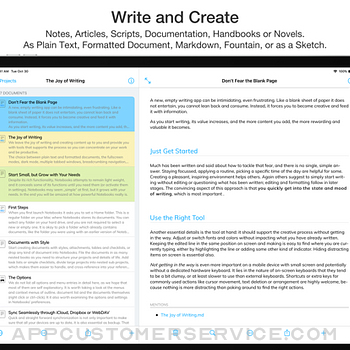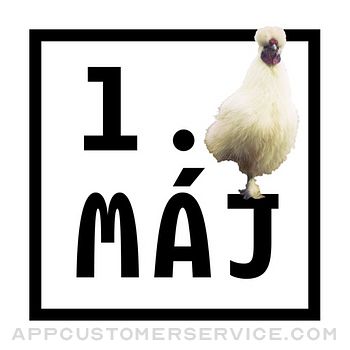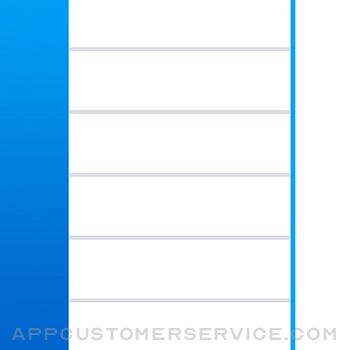 Alfons Schmid
Alfons SchmidNotebooks – Write And Organize Customer Service
- Notebooks – Write and Organize Customer Service
- Notebooks – Write and Organize App Comments & Reviews (2024)
- Notebooks – Write and Organize iPhone Images
- Notebooks – Write and Organize iPad Images
Notebooks is a writing app, a text and markdown editor, your personal Wiki and Zettelkasten, a file organizer, task manager, PDF and eBook creator and more. This may sound like a lot, but consider you have a few text fragments, randomly created, which you want to combine into a chapter of a book and saved as PDF or eBook; or a quick note sparks off an idea, generates a couple of tasks, each of which requires you to organize further research material; or you have business related documents which need to be separated from private diaries, records and files. – With Notebooks you handle these jobs easily without switching apps, and while remaining focussed and creative.
• Notebooks stores all your documents as regular files in standard formats. You are always in control of your documents, never need to worry about how to export them, and they remain compatible across devices and over time.
• Create formatted documents with styles, attachments, tables or checklists, and add a table of contents if you like. Choose between a variation of ready made document styles, or create your own, if you want.
• Write your documents in plain text and allow Notebooks to automatically handle lists, highlight and center the current line on screen, automatically insert closing characters for (, {, [, " and more. - Plain text is a universal format which can be used on any device without any specific software.
• Use Markdown to create formatted documents from plain text. Notebooks supports *MultiMarkdown* and its own flavor of *Discount*. – Click any word in a formatted Markdown text and start writing at that position. You can even create checklists (- [ ]) and tick them off in formatted view. Syntax highlighting and a set of dedicated extra keyboard keys make Markdown editing easy.
• Use your Apple Pencil to sketch ideas or annotate images and PDF documents.
• Use Notebooks' advanced editing capabilities to work on documents which are stored in other apps.
• Compile selected documents or the contents of whole books into a single document, an eBook or a PDF document.
• Link between documents in Notebooks. In Markdown you can even use Wiki style links ([[ ]]). When clicking a link to a document which does not yet exist, Notebooks suggests to create it. And when you move or rename documents, Notebooks makes sure the links remain intact.
• Create as many books as you need to structure your projects and details. Nest books as deep as you like, there is no limit in Notebooks. If you ever loose track, Notebooks' full text search helps you quickly turn up even the most hidden document.
• Turn books into task lists to display document as tasks which can be ticked off. Assign due dates and alerts, and divide projects into nested sub projects, which makes them easier to handle.
• For simple lists you can use checklists in formatted documents and Markdown.
• Assign Context tags to books and documents to create shortcuts that are accessible for a smart book at Notebooks' top level. – Notebooks can even extract context tags from the contents of documents as you create them.
• Import all documents and files you want to keep close at hand, no matter whether PDF, email, web pages, MS Office or iWorks, photos, videos, music and more.
• Scan documents and extract text using OCR (iOS 13)
• Sync files between iPads, iPhones, Mac or PC.
With all that, Notebooks may quickly become your one and only app for everything you want to keep close at hand.
User Comments:
“Notebooks is a wonderful App, which is so much better than the dozen other note apps I tried. It is sophisticated, in an unassuming way, so that you find yourself greatly rewarded and being productive without sacrificing time/effort to the App. I cannot tell you how much productivity I have gained. I am having a huge amount of fun, I use it constantly, more than the phone on my iPhone in fact."
“You are GTD in every way that makes it efficient and makes me efficient.”
Notebooks – Write and Organize App Comments & Reviews
Notebooks – Write and Organize Positive Reviews
Great NotesI have been jusing Notebooks for several weeks now and am very happy with my purchase. The design is impressive. It is easy to create documents and to categorize and file these so that they are easily accessible. Where is my list of meds? It’s in the Medical Notebook. I have used other notebooks but this one is the best of the lot. The support is great. I have sent the developer questions and have always gotten answers back in a timely fashion. This is an app that is well-worth the purchase price because there will a tangible return on your investment (that’s another, better way to describe cost!). The more I have used Notebooks, the more I find to like about it. It is much more than a note-taking app. It really is a wonderful tool for writing and keeping track of one’s thoughts—what one writes down are thoughts preserved—and organizing where they can be easily found. The model of the “book” took me a while to catch on to but I really like it. Also the find feature is very good at helping one to find anything that has been put into text..Version: 12.2.1
Fabulous! One detail needs attentionAbsolutely LOVE this awesome app! Does EVERYTHING I can imagine doing for organization of many varied interests. Deserves 5 stars except for one vulnerability that cost me a lot of lost time. I went back to a file that I’ve been building for 2 years that had a ton of important information that I access daily … and it was GONE! I have noticed it’s REAL EASY to ACCIDENTALLY run my finger across a BOOK title and it gives option to delete without second stop of “Are you sure?” In normal folder I can set it to “Read Only” and it’s protected. But if that same protected folder is within a BOOK and I accidentally swipe on the BOOK it is GONE! Fortunately, my valuable data is backed up to Drop Box and I could find it there, but to get it back into Notebooks I have to go book by book, document by document to reconstruct it. Fix that one important vulnerability and I will go back to a 5 star rating. I recommend this app to everyone and use it more than any other app on my iPad and iPhone..Version: 11.0.3
Elegant and stableI found Notebooks when I was looking for a replacement for Evernote which I had depended on for many years but which had become unstable in really fundamental ways and seemed to me to be evolving more and more into a tool that did things I had no interest in. What I needed was a tool to manage my daily writings day after day, year after year. A tool that would support organization and cross referencing and searching. A tool I could use on desktop, ipad and phone interchangeably. A tool I could rely on not to let my work disappear into a void. For over a year now notebooks has been that tool, giving me the rock steady foundation I need to focus on my writing without having to worry about the tool itself. I am very grateful..Version: 12.0.2
Last update ruined itThis has always been the most used application on my iPad as it would do everything that was important when handling PDFs, word processing and reviewing files of various descriptions. It was worth paying for Dropbox even through many other apps have found a way of synching with iCloud just to have the features available. Sadly, Mr. Schmid has decided that he cannot afford to continue providing PDF integration other than in the rudimentary form that Apple provides. You can no longer search PDFs that have been OCRd or use the annotation tools that were previously provided for an extra fee. His response is that you can open a PDF in one of the other PDF annotation apps and use Notebooks as a file system. While the program will still fill the needs of many, the lack of going forward with an alternative synch method to Dropbox and removing the extensive PDF annotation and search integration has substantially diminished its value. I would have no problem in paying on a subscription basis if this were corrected but that does not seem to be an option..Version: 10.0.2
Functional, but execution is sloppy for some featuresThis app has so many great features. But some of them don’t work in a particularly reliable or predictable way. For example, after clicking the icon to bring the text editor into full screen mode, the sidebar and toolbar vanish from view (as expected). However there’s so easy way to bring them back into view and exit full screen mode, so I have to quit the app if I want to access the document browser in the sidebar again. I wish I could use Apple’s default San Fransisco font, but the so-called “system font” is something totally different. Finally, Apple’s Universal Clipboard feature for copying text between devices doesn’t always work. ie. if I copy a rich text clickable hyperlink on my iPad and try to paste it into Notebooks on my iPhone, no text appears. My workaround is to open a Quick Note in Apple Notes, paste it there, then copy that and paste it back into Notebooks..Version: 11.0.3
Incredible App - Incredible SupportI have been using Notebooks for many years now. I have never left a review because I just rarely leave App Store reviews (really should be better about it). But after yet another support experience with Alfons Schmid, I just have to say, this guy goes far and beyond what I have ever seen — and he always has. He’s just one of those special people who is a gifted developer and a genuine people person. I can’t recommend this app highly enough. I remember going through dozens of “note taking apps,” before finding Notebooks; it has easily become the best money ever spent in the App Store as it ended my search and serves as a replacement for 3 or 4 individual apps. It’s good — really good. Incredible app and incredible support..Version: 11.0.3
Best everThis was the first iOS notes app I bought for my very first iPhone (2008). Since then, I’ve purchased or tried almost every iOS notes app in the App Store. I always come back to Notebooks. It is the most capable and has all the features that you would probably need in a notes app. The interface is a little dated. It’s based on directories hierarchy. Some of the newer iOS notes apps have wiz bang interfaces are fun but the applications themselves aren’t as robust as Notebooks. 2nd. Review I have completely stopped using iOS notes. I only use Notebooks now for everything. They have the best Apple Watch implementation out there..Version: 12.1.1
A balance of features, clean, unclutteredI have been using Notebooks for years. it has a nice feature set, while retaining a very clean interface. I find the creation of e-books indispensable as I make presentations. In Notebooks an e-book can be created from a single document or a whole Notebook (folder). The option for custom CSS allows me to use my own style sheets. The way documents are organized is also clean and intuitive. Finally, over the years the developer continues to refine Notebooks. While there have been bumps along the way, he is responsive to feedback and suggestions..Version: 11.0.3
Excellent app for all things organizationI’ve been bouncing around from app to app, trying to find the best note taking app for me. My top priorities were privacy, stability and flexibility. With Notebooks the data exists where you want it to. On the phone, synced with Dropbox and iCloud sync coming soon, you get to choose where your data lives. Notion falls short here with employees able to access your data. That wasn’t good enough for me. Stability, this app just works and is really well designed. *** AWESOME DOCUMENTATION *** Emphasis on this is deserved. All releases are explained in detail, the faqs are actually helpful and the dev’s website is informative. The onboarding documentation is thorough but not overwhelming. Really awesome job here dev!! Flexibility. What can’t this app do? Everything I need is in this app. I really appreciate the thoughtfulness in adding features that I think are most important. The range of function here is really great. Best app on my phone for sure. Well done, dev. Well done..Version: 10.2.2
Perfect!I had version 8 and it was good. But it was lacking. In version 10, they added everything I wish would have been in 8 and made it even better than I hoped. The also allowed Me to import my notes from version 8 into 10; a feature you think would be obvious that many companies fail to provide. It’s rare that a company actually provides the practical improvements to their product that you know should be obvious and intuitive, and even more rare that when they do they are superior to what you hoped they would be. But these guys pulled it off. Great product! Thank you..Version: 10.0.2
This is how apps should push Major upgradesThis is my goto app for notes, the folder layout and sync with my Mac and PC has been flawless over the years. Thank you for giving me the option to stay on version 8, as I need to determine if I can wait for PDF search, edit isn’t as big as I have other apps that do better at this. I really despise apps that push an update and I have no way to go back to a previous version when I don’t want the new version. I have lost several good apps that forced an unnecessary update and left me no way to get my old version back. Thank you for not doing that!!.Version: 10.0.4
One of the best if not the best note taking app I’ve tried…I’ve tried a lot of note apps and this one just works so well.. it sync’s to DropBox without a hitch, works on all platforms (although I’ve only tried iOS and Mac). I had it import all my markdown files (hundreds) without issue from a GitHub repo I had on the iPad care of Working Copy. So far I’ve been very pleased with everything. Try it out! It’s very feature rich in my opinion. I will state that there is a lot of functionality that I’m not using at the moment but perhaps some day….Version: 12.2.1
My favorite app for staying organizedI love this app. I use it so much that it’s one of the four apps I keep on my iPhone dock. It feels simple but can be heavily customized to function just the way I want. I particularly like that there is no limit on the number of nested folders. I keep all kinds of information in Notebooks: product manuals, our family’s usual take out orders, our kids’ current shoe sizes, notes from doctor’s appointments and more. Everything is nicely organized and easy to find. It greatly increases my productivity..Version: 10.0.1
The best app for note taking without a doubt!I’ve tried so many different apps for note taking and none of them compare to this app. I have been using it since medical school and have been able to organize everything that I have learned in lectures, rounds, books, talks all in a way that is easy to use, organized in a way that knowledge builds upon itself and is easily searchable. I honestly don’t know what I would do without this app..Version: 12.0.2
Great app but doesn’t scaleThis app is one of the rare ones that manages to effectively handle both handwritten sketches and text. so definitely worth the cost if that is what you want. Sync and searches are both fast. But as I describe below navigation UI is very primitive. Even though the app is built to handle 1000+ documents, navigating between the documents is really cumbersome. You can open one note at a time. This can be annoying if you have many notes you are switching between. Having tabs would solve this issue. If you click on a link in a note, you might lose track of where you were before. A "back" button or gesture might solve this issue. Also linking to other notes can be troublesome, if you have many notes, as there is no auto completion of links and it you use the search bar, you will lose the view of currently open document! Hopefully, some of these issues will be solved in future releases..Version: 10.2.2
You CAN still sync it with Dropbox. It’s just hard to findI initially wrote a bad review because it says it doesn’t sync with Dropbox. But actually it does He wrote….. This version still synchronizes with Dropbox, no worries. - Please bear in mind that you can set Notebooks to either sync with Dropbox or sync with iCloud. So I guess that you have set Notebooks to store its documents on iCloud. To change that, open Notebooks' settings > Locations and switch to "this iPhone/iPad". When done, you find Dropbox as an option in Notebooks' sync settings.".Version: 12.0.2
Great App. Needs more Watch SupportI love the app on the iPhone and every being able to access the notes on my computer or on my watch. I just wish that the app was more adjusted for the watch such that it can be used as a complication to quickly add, view, or edit notes. Or even one for the larger complications that shows the list of notes that you have created or shows the record or write new note button options.Version: 10.0.2
SPECTACULAR PRODUCTIVITY!Absolutely amazing productivity from the uniquely holistic view of multiple documents and document types in the same app, with the ability to Merge and Split documents, like Scrivener. And with superb text editing and Markdown functionality that makes writing and working with text on iOS a true pleasure. Excellent output formats as well (PDF, EPUB, RTF, etc). The developer is also incredibly responsive and helpful! This app is a true BREAKTHROUGH in information management!!.Version: 12.0.1
The bestThis is the best writing app. I have been using it since my first iPhone, more than 15 years ago, and use the Mac app as well. I have never had any problems with it. Recently had a glitch with Dropbox that affected all my files, not just Notebooks files. For this app the designer immediately helped me solve the problem and recover lost files. I have not been so successful with the other files..Version: 10.2.2
It had been a great notes app...March 2012 Update: What happened with recent update? All I wanted to do is write some simple notes, but the formatting has gone crazy! It sets random font and size, puts in horizontal lines all over the place, and in other ways makes it very difficult for me. Please, at least give us some instructions on how to use this new formatting and styling..Version: 10.2.2
Best note taking and writing appI don’t normally write reviews, but this app deserves it. I’ve used Scrivener, Ulysses, and they’re both great ... but Notebooks brings many features together in one app. I can use plain text, Markdown (and see what the formatting looks like instantly), normal formatted text (think Pages on Word). Multiple layers of organizing my text; todos; etc. For me, this is the best writing / note taking app. Syncs great with my Mac version as well..Version: 10.2.2
Does almost everything I need!After a severe scare thinking I’d lost all my data after an iOS hiccup and iCloud issue causing the app to fail to load. The data is coming back now. Wew Very easy to use for organizing notes and stuff. Lots of features though I miss the document locked preventing accidental editing or removing..Version: 12.3.3
Problems solved, but wishing for iCloud backupUpon launch, the app asks if I want to import documents from Notebooks 8. I select yes and it appears to crash when in reality, it’s still open, but takes me to my home screen. When I select the app again, I’m right back where I started. UPDATE: I was finally able to get documents transferred from 8, and I’m not sure how. Regardless, I really wish Notebooks 10 and iCloud would learn to okay well together. I want to drop Dropbox..Version: 10.0.4
I wanted to like it.UI/UX is awful. I started a sketch and made it pretty easily, but then my “document “ was 3 pages. Tried to delete the extra blank pages and couldn’t figure out how. Finally ended up deleting the 1ˢᵗ page, and ALL my work. Then discovered there is no undo. Just not acceptable to not have undo in a modern app, nor a UI/UX that’s not easily discoverable. Disappointed, at least on the iPhone..Version: 11.0.3
I love NotebooksI have been using it since 2014. Over the years it has become easier and more foolproof to use. I use it for random things I want to keep track of, and now to take notes in, as I might a paper notebook. I also love the way the developer writes back so quickly. It's reassuring. A great app..Version: 11.0.3
Great accesibility with voice over!The ease of use with voice over plus the ability to categorize notes, compress multiple text files into a single document, and many other features listed in the description set this app apart. Adding this app to my life meant finally getting rid of the other four or five filled with clutter!.Version: 12.0.2
Most underrated app ever: Notebooks is perfect!I have been using Notebooks for many years. I keep checking the competition (because I suffer from Ooh! Shiny New App! syndrome), and I keep returning to Notebooks: - it's simple, if you want it to be simple - it has lots of options, if you need them - it's rock-solid and stable - it's amazingly flexible (my wife and I use it in completely different ways) - sync everything you want between your Mac and iDevices, index everything, and *find your files* - the developer is the most responsive I have ever dealt with - it's updated often, but not annoyingly often.Version: 12.4
Excellent Highly Capable Word ProcessorThis is an excellent, highly capable word processor app. I’ve been using it for several months, and I have been very impressed with the wide array of functions possible, one being that I can pick if I want the document formatted or not. That is very helpful to me. Deep thanks to the Developer!!.Version: 12.0.1
Great for private servers!Best app , finally after trying many apps this one checks most if not all boxes for me. I self host my services and this works well with that. if I must say something I say I would like actual folders and a desktop app maybe that’s would be cool! But by far great app.Version: 12.3.3
I purchase iPad just so I can use NotebooksI keep all my data all my notes my records my spreadsheets my PDFs everything completely organized I can retrieve them from anywhere in the world and in one second and from multiple devices it is a godsend absolutely a must. Daniel.Version: 12.0.2
GREAT app!!!This is one of the apps that I have used for years and is the best I’ve found for taking, organizing, and searching notes of various kinds. It is very flexible and has capabilities for importing and printing. I also like the fact that I DON’T HAVE TO PAY RENT on a monthly basis to use all of its features..Version: 11.0.3
Huge let down...Was under the impression that Markdown would improve but no. Whether in default Markdown or MultiMarkdown some syntax just does not work, including the advertised checkbox syntax. Also, tables (chart) syntax no longer works, but it did before this update. Going to try to stick with this app, but if more surprises pop up I’m going to have to switch to something else..Version: 10.0.1
Best all-around notebook appI've tried dozens of notebooks over the years and many are good at what they do, many have helpful extra features, and others are very basic. I don't need a lot of extras like calendars or diaries, but a good text editor with Markdown works best for me. This app allows me to write without a lot of distraction, lets me file my articles and stories in logical folders, and lets me output to a format that's good for my purposes. Lastly, Alfons the developer has been quick to respond with helpful suggestions when I've contacted him. Support your indie developers and give this app a try (there's also a Mac version)..Version: 10.0.4
Good for everythingI like using this for my projects like keeping track of work items to personal vacations. Everything is so easy to keep together. I say a couple things and snap a photo and I remember that trip to Ireland..Version: 10.2.2
Not HappyTo Mr. Alfons Schmid: I lost all my important (and legal) documents saved in the Notebooks 8 app. I am unable to access any of them! Apparently, the (early) installation of Notebooks 10 has affected them! And I do not like how Notebooks 10 works right now. How can I recover my other documents — saved into Notebooks 8 — to use, print, whatever? I desperately need those files!! Please, Mr. Schmid, please help me!!!.Version: 10.0.4
Keeping track is crucialMaintaining order is a challenge for me. I have almost 500 notes in a dozen books. Notebooks makes it possible for me to know where everything is. This is the only way to be productive and motivated..Version: 10.0.4
Please create an UNDO commandI have been a long time Notebooks user. I have always wished there is an UNDO command, or UNDO key, to reverse the last edit. It makes things so much simpler. If you don’t make it, I’m not going to leave. But I won’t give 5 stars either. If at anything - do it for a long time user. 😊.Version: 12.3.2
I love this appI have tried a lot of different note apps and have really found a great one here. After buying the iPhone app I purchased the Mac app the same day and really love how easy it is for me to organize files and works in progress. Great app..Version: 10.0.4
Exquisit !I have tried several app with lots of “ Bells and Whistles “ to manage my data - but in the end - I am always coming back to this one. Simplicity , stability, quick access - it just works …..Version: 12.0.2
Very handyGreat for all my “top of the head” musings, misc thoughts, philosophical insights. Create your own categories to suite yourself, and chase some rabbits and there’s space to follow up and refresh your memory another day. Highly recommend..Version: 11.0.3
Ease of use?This app is fairly easy to use. Unfortunately it makes some of the more common tasks like partial text copying, partial text selection and partial text deleting almost impossible. I also wish it would let me change the font and text size. Otherwise it’s not bad..Version: 10.2.2
Problems with copy and paseI used to be able to copy contents from Web page in Safari to Notebooks .html formatted notes, but now this is no longer working. It's a big blow to creating a reference Notebook..Version: 11.0.3
Useful for projects big and smallNotebooks is one of the most important apps on my phone and computer. I use it constantly to manage all kinds of work..Version: 12.0.1
?It has pages for documents, and folders to help keep it all grouped together. I use it because my job and lifestyle. Out grew my pocket memory book. This app does more. I just don’t use those parts..Version: 11.0.3
Love this appI love this app so much I have paid for each of the major releases. I find it to be very stable and reliable. This is the electronic file cabinet you have dreamed of. The creator is also very accessible when you do have a problem. Only one time I had a major issue but thanks to dropbox sync I didn’t lose anything. One strategy I use to to turn off automatic sync, this way if anything does happen you will have a 2 or more backups between Dropbox and iPad etc. The creator takes great pride in this app and Thankfully has stayed away from subscriptions. For these reasons I will continue to support this app by purchasing the major releases..Version: 10.0.2
Useful. Could be more useful.I am rapidly coming to use this app regularly, for quick collection of sources in a handy spot for later use of them in a final product. It would be easier if file-creation could be done quickly from the point of saving rather than having to open the app and pre-prepare the file for receiving the filing..Version: 10.0.4
I have been using this for about 10 yearsI have it on my iPhone, iPad and Mac. I mostly use it for keeping various notes. Very reliable and great syncing. If you want something more than the built-in Notes app (which I never use), this is worth a look. I started using it because it allowed me to easily transfer all my notes from the Palm Pilot (back in the day!).Version: 12.2.1
This app needs more visibility in the App StoreThis app is excellent and is the perfect replacement for Evernote or OneNote. I use this exclusively for my work notes because I like to separate by work life from my personal life. I use this app following the GTD methodology. It’s excellent. The developer is very responsive to suggestions that I have made in the past. It should have a higher placement in the App Store when you do a search for notebook applications..Version: 12.0.2
Note taking on steroids.I have been using Notepad since I purchased my first iPad in 2011. It is flexible container for all kinds of notes. It is my go to tool on iOS for storing information..Version: 11.0.3
Excellent iOS Notebook AppI have been using Notebooks for iOS (and MacOS) for several years and am very impressed. Feature rich but not bloated with useless gimmicks or updated only for the sake of updating it provides a complete system for note taking and organizing, including PDF support. The upfront cost might seem expensive but you only pay once and aren’t forced to “rent” it forever like with so many other similar, but poorer quality, products so the price is actually quite reasonable. A very robust and flexible product. I highly recommend it..Version: 12.0.1
My Favourite App for ThinkingI have tried many apps, including Bear (which I just gave up on because I can’t put my many tags into folders). This app helps me take a blob of thoughts in my brain and turn the blob into an concise structure that shows me something deeper about my ideas. It’s like Ulysses in that way, but without the subscription fees. Actually, I like this app even better than Ulysses because the formatting makes my ideas clearer to myself. The clarity saves me hours of faffing about and often leads me to even better ideas..Version: 10.2.2
Free International Money Transfer 💸Enjoy high maximum transfers into more than 20 currencies while saving up to 90% over local banks! The cheap, fast way to send money abroad. Free transfer up to 500 USD!Version: 12.4
What do you think Notebooks – Write and Organize ios app? Can you share your thoughts and app experiences with other peoples?
Please wait! Facebook comments loading...